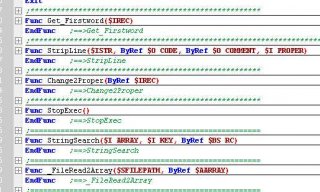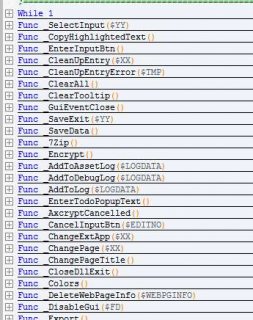pecloe
Active Members-
Posts
201 -
Joined
-
Last visited
Everything posted by pecloe
-
Uninstalled AutoIt and SCITE, re-installed both, problem solved
-
I've moved it around but heres the latest "C:Inboxsoundplaytest.au3" by the way if I compile x86 it works fine!!! Thank you for replying
-
I have a strange problem with my (new) x64 win7 system, maybe someone would help script "SoundPlay(@ScriptDir & 'stdbeep.wav', 1)" When I right click > Run script (x86) no sound When I right click > Run script (x64) sound WTF ??? Newest ver of Autoit and SCITE, thank you
-
SciTE4AutoIt3 June 2012 folding tbl
pecloe replied to pecloe's topic in AutoIt General Help and Support
Thank you for the replies !!! I guess the scite help file is wrong, I wonder why the lexer was changed ? This new folding makes it useless for copy-paste large functions. edit: clarity From the help file -
Hello Code folding does not work per scite help, below is my result. Works ok with fresh install autoit 3.3.8.1, works as shown after install of full scite. EndFunc Endif WEnd etc are hidden, Any ideas? Thank you Phillip, Edit: win7 home prem
-
check out StringIsDigit
-
TraySetToolTip("Click to Exit")
-
Spoke too soon, per the bug report F1 has no effect on StringRegExp or ConsoleWrite on my machine. edit: I tried a 6 or so other keywords and aok.
-
@ Melba23 .au3 yes I uninstalled SciTE with "revo uninstaller" and reinstalled, presto working now. Thanks for the help...
-
Last night I upgraded to SciTE v1.79 and now pressing F1 after highlighting a keyword in a script does nothing "F1 - open Helpfile on the keyword were the cursor is located." any thoughts? Thank you edit: using Autoit v3.3.2.0
-
FileInstall ("C:\picture.bmp", @ScriptDir & '\', 1) Run(@ScriptDir & "\pbrush.exe") FileDelete(@ScriptDir & "\picture.bmp")
-
guictrlsetdata($label, "new info") Is that what you mean ?
-
In the first two screen shots the bottom of thr window info tool is cut off, was the visible text different?
-
GUICtrlSetLimit($EDIT_WINDOW, 0xF423F); = 999,999
-
more complicated Dim $var[1] $STR = 654321 For $x = 0 To StringLen($str) - 1 $var[$x] = StringMid ( $str, $x , 1) _ArrayAdd($var, 1) Next _ArrayDisplay($var, "")
-
@Jos you gotta be s****ing me! I guess I've got some homework to do! Thank you for helping me.
-
msgbox(16, "title", "text" & @CRLF & "text") edit: I'm too slow !
-
>"C:\Program Files\AutoIt3\SciTE\tidy\tidy.exe" "C:\Documents and Settings\One\Desktop\Projects\Copy of color scanner.au3" Tidy AutoIt3 v2.0 Copyright © Jos van der Zande August 21, 2006 +> Tidy AutoIt3 finished. Original copied to:"C:\Documents and Settings\One\Desktop\Projects\Copy of color scanner_old1.au3" >Exit code: 0 Time: 0.220 @jos I do not get the selection pop-up, nothing edit: I just downloaded the stand alone version of Tidy (34kb ?) and it doesn't work either, it promps me for a file then same thing nothing but an blah_old1
-
$SPLASH = GuiCreate("", 300, 60, -1, -1, BitOr($WS_POPUP,$WS_DLGFRAME), BitOR($WS_EX_TOPMOST, $WS_EX_TOOLWINDOW)) GUISetBkColor(0x66FF66) GUISetFont(15, 690) GUICtrlCreateLabel("Message here...", 5, 20, 295, 30, $SS_CENTER) GuiSetState() Sleep(1100) GUIDelete($SPLASH) as th.meger suggested use a gui
-
I just uninstalled older production versions of autoit and scite (with add/remove programs) and deleted several straggler files in program files. Installed autoit v3.2.0.1 and scite v1.7.1.0 and find Tidy does not work! CNTL + T does nothing but generate the blah_old1 file, same with tool> Tidy and right click> Tidy. The original au3 file is unchanged. Any ideas, I miss it! So far everything else seems ok (compile [F5] etc) One final thought, no betas installed. Thank you
-
what happens if i hit the power button, then re-boot?
-
Send ("{HOME}") sleep(100) Send ("+{END}") sleep(100) Send ("^c") I still would add some sleeps
-
I think you need the extension $Bak & ".IMG"
-
just a quick thought, is the text you are copying to clipboard highlighted when you send Send ("^c") ? also some sleeps between steps may help
-
Insert current date into dialog box
pecloe replied to copyleft's topic in AutoIt General Help and Support
clipput(@MDAY & "-" & @MON & "-" & @YEAR)