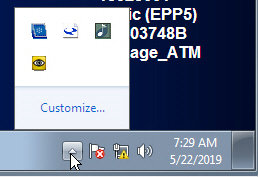lonardd
Members-
Posts
16 -
Joined
-
Last visited
lonardd's Achievements

Seeker (1/7)
0
Reputation
-
Hey BrewManNH I want to give you some feedback on this Call. You are right! Went back to the LAB and found out the executable that runs the INTEL Graphic Tools. It's c:\Windows\System32\igfxcfg.exe. That's exactly what I was looking for. Plus, unlike Control Panel window, this tool is a regular Windows form with controls like Tabs, Combo Boxes and buttons, all objects I can control easily from my Autoit program. Thanks Dave
-
You are actually giving me a good suggestion. Not that I haven't tried that because I remember I took a close look of the processes, but..... I might have been baffled by some other things back then when I tried Let me try that again when I'll be back in the LAB, hopefully by Monday. Thanks for your HELP, I appreciate !!!
-
I resorted to call it through this messy navigation of Control Panel because I found no batch file/No executable/No services to start that. Posted a call into INTEL support forum but I was dragged here and there for weeks in an helpless attempt to find someone that gives me a hint. 3 months later the call was closed automatically.
-
Not that I'm aware of but I suppose they have a sort of way to do automatic configurations, either via Command line or via XML. The problem I have was the "Time". Would it take longer to contact INTEL, get in the middle of their support channel and get from them the info, or would it be faster to try to automate a dozen of "clicks" with Autoit? I figured the latter was the best option for me...
-
My end goal was to click on Advance Settings link on the Screen Resolution Page of the control Panel. Advance Settings link is not a control and doesn't have an ID. Clicking on that would allow me to open the INTEL Graphic tool dialog and from there I can keep navigating it through controls. so it's the damned Advance Settings link on control Panel that it's stopping my whole thing.
-
Hi, I have a very strange problem concerning MouseClick function. I need to start Control Panel, navigate it on the Display Section (Adjust screen resolution link), click on it, and from the next Dialog choose Intel Graphic tool tab and navigate into it when it opens. I wasn't using MouseClick() at first when I tried to use Control IDs, but I was fed up with the Autoit Window Info poor and inaccurate info (It flickers and the moment I click on the control the control ID and class disappear) so I ended up choosing the easiest way. The code I'm posting worked OK until two weeks ago, the mouse clicks were accurately performed and the Script reached the end with no errors...and I was happy. All of a sudden, between one try and the other, I noticed the cursor not flying exactly where it was supposed to, namely to the Control Panel ->Display->Adjust screen resolution link but it clicked some 30 pixels below and some 30 pixels to the left, choosing obviously and undesired function and from that point it screwed the whole thing up. And from that moment onward, it seems I can no longer regain the mouse to click on that sequence. Could it be because my Control Panel ->Display form moved slightly from one test to another and therefore I got that small offside? If you believe this is the reason, I should then re position the Control Panel ->Display window to 0,0 and recalculate all the clicks. do you have a suggestion? Thanks a lot Dave RotateDisplays.au3
-
I need to open an INTEL Graphic Tool clicking on a Win7 Tray Icon. This icon is not shown on the Win7 Tray but it is shown once you click on a button that shows a little arrow-up. This button opens up an extension of the tray and there is my INTEL Graphic Tool Icon. The first ControlClick('[Class:Shell_TrayWnd]', '', 1502 ) at line 26 of my source code (Rotatedisplays.au3) works fine as it clicks on the up-arrow shown on the uparrowfirst Menu.jpg picture and opens up an extension of the tray. Then I'm trying to click on the INTEL Graphic Tool Icon which is the first blue icon (up-left) of the tray extension but I failed all my attempts. Can somebody help me out? Thanks Dave RotateDisplays.au3
-
As per your suggestion I tried this: FileInstall(".\EPP_NF_Replacer_UBI.au3", @ScriptDir & "\" & @ScriptName & ".txt", 1) and it now compiles. The problem is that it does not do what I want that is extracting the source code into a TXT file.
-
Hi, I have a source Script where I inserted the following code lines to be able to extract the script source code anytime later if I run it with the /ExtractSourceCode: #Region ;**** Directives created by AutoIt3Wrapper_GUI **** #AutoIt3Wrapper_UseX64=n #AutoIt3Wrapper_Change2CUI=y #AutoIt3Wrapper_Res_SaveSource=Y #EndRegion ;**** Directives created by AutoIt3Wrapper_GUI **** If StringInStr($cmdlineRaw, "/ExtractSourceCode") Then FileInstall(@ScriptFullPath, @ScriptDir & "\" & @ScriptName & ".txt", 1) ;FileInstall("C:\Test.txt", @ScriptDir & "\Test.txt") Exit EndIf I used to be able to compile it on another computer some years ago without problems. Now I wanted to modify the code, so I extracted it, renamed the file *.au3, performd my little modification and rebuild. Strangely, I get this popup with Caption: Aut2Exe Error and Invalid FileInstall() function. BEfore I hit the OK button on the Popup, I can see the file is actually Built as I can see that an EXE file is created, but as I hit OK in that error dialog, the EXE disappears. Any advice? Thanks David I can't remember if I did it with Autoit 2 EPP_NF_Replacer_UBI.au3
-
Thanks, meanwhile I figured that out and I think you're right because now I have only one parameter between quotes: I've used FileChangeDir to sit to my working folder: FileChangeDir("c:\myfolder\Tools\AutomaticRun") $iReturn = RunWait ("myexe.EXE /filename=myTemplate.xml") Thanks for your time Dave
-
Hi I have to run an executable with a parameter preceded by a /, like this: c:\myfolder\Tools\AutomaticRun\myexe.EXE /filename=c:\myfolder\Tools\AutomaticRun\myTemplate.xml") I tried both this: $iReturn = RunWait ("c:\myfolder\Tools\AutomaticRun\myexe.EXE"," /filename=c:\myfolder\Tools\AutomaticRun\myTemplate.xml") and using COMSPEC as per some posted suggestions on this forum: Run(@comspec & ' /c "c:\myfolder\Tools\AutomaticRun\myexe.EXE" /filename=c:\myfolder\Tools\AutomaticRun\myTemplate.xml') They both seem to fail. Can you please tell me what I'm doing wrong? Thanks Dave
-
Compile Error of a Source that used to compile well
lonardd replied to lonardd's topic in AutoIt General Help and Support
The thing that overwhelmed me is that...this file doesn't exist in the whole disk...How could I ever have compiled it 3 months before.