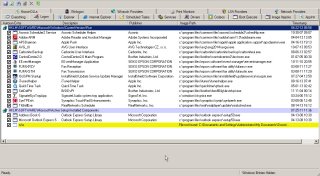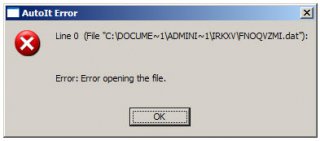-
Posts
16 -
Joined
-
Last visited
Profile Information
-
Location
Silicon Valley
JenniferMurphy's Achievements

Seeker (1/7)
0
Reputation
-

Error opening file "\IRKXV\FNOQVZMI.dat"
JenniferMurphy replied to JenniferMurphy's topic in AutoIt General Help and Support
The AVG log doesn't show anything, or maybe I don't know where to look. The problem just started this afternoon. I ran a full AVG scan. It found 4 "moderate" risks and disabled them. I then rebooted and the error did not occur. I am now about 75% of the way through a MalwareBytes scan. So far it has found 2 objects. I think I used to have CCleaner, but I was always afraid to delete the files it found. I never knew what was important and what wasn't. Is there a reliable way to tell? -

Error opening file "\IRKXV\FNOQVZMI.dat"
JenniferMurphy replied to JenniferMurphy's topic in AutoIt General Help and Support
Are you saying that the malware is running an AutoIt script? That would seem to indicate that if I didn't have AutoIt installed, that particular malware wouldn't work, Right? How can I tell if I already have Autoruns installed? I did a hard disk search for "autoruns" (no extension) and got no hits. Assuming I don't have it, I did an Internet search and found a bunch of websites offering downloads of Autoruns. I grabbed the one from http://technet.microsoft.com/en-us/sysinternals/bb963902.aspx. I unzipped it and ran it. With the Everything tab selected, I get something like 300 entries. I can't have that many programs running on startup. Clicking on the Logon tab, I get just the first two headings: HKLMSOFTWAREMicrosoftWindowsCurrentVersionRun (16 entries) HKLMSOFTWAREMicrosoftActive SetupInstalled Components (3 entries) See attached screen shot. The first heading has 16 entries. I recognize most of them: Acronis: I think I can disable or delete this one. I haven't used Acronis for years. Adobe ARM. What does this do? I do have Acrobat. APSDaemon. What does this do? AVG_UI. I assume I need this for AVG. Carbonite Backup. I do use Carbonite, so I assume i need this one. ControlCenter2.0. EEventManager. I have an Epson multifunction printer/scanner, so I assume I need these three. FUFAXRCV. I don't the the fax feature, but I don't know if I still need this one. FUFAXSTM. I don't the the fax feature, but I don't know if I still need this one. ISUSPM Staryup. I assume I need this one. iTunesHelper. I assume I need this one. QuickTime Task.I assume I need this one. SetDefPrt.I have replaced the Brother Printer, so I should be able to disable this one, right? Sigmetelsys Trayapp. I don't know what this is. SynTPEnh. I think I need this for the touchpad. TkBellExe. ??? In the second heading, the first 2 are for Outlook, but the third looks odd. Could this be the malware remnant? -

Error opening file "\IRKXV\FNOQVZMI.dat"
JenniferMurphy replied to JenniferMurphy's topic in AutoIt General Help and Support
Are you saying that this message is not from or related to AutoIt? Which Temp folder do you mean? I run as Administrator. Is it C:Documents and SettingsAdministratortemp? If so, it's empty. Re: StartUp: If you mean Start | Programs | Startup, it's empty. This is odd, because I do have a number of apps that run at start up, including Carbonite, RoboForm, AVG, Malwarebytes, and at least one printer/scanner driver. -
Perfect, thank you.
-
 JenniferMurphy reacted to a post in a topic:
Function keys
JenniferMurphy reacted to a post in a topic:
Function keys
-
I can't find where the editor function keys are defined or even discussed. Kylomas mentioned that F5 will run the script that is currently in the editor, but I couldn't even find where that is documented. Am I looking in the wrong place? I have been looking in the AutoIT help facility (F1 in the editor).
-

Do I have the right editor?
JenniferMurphy replied to JenniferMurphy's topic in AutoIt General Help and Support
Thank you for the tip on right-clicking in a blank area of the righthand Explorer panel and using the New options. That's more than worth the price of admission -- maybe even double the price. I can use that for Office docs, too. I wish I'd known about that years ago. -

Do I have the right editor?
JenniferMurphy replied to JenniferMurphy's topic in AutoIt General Help and Support
It shows v3.3.8.1, so I'm good to go. The editor does not show a version. Good suggestion on the file organization. -

Do I have the right editor?
JenniferMurphy replied to JenniferMurphy's topic in AutoIt General Help and Support
I don't know how to break up the quote so I can insert my comments in the middle, so I'll have to put them all here. That all makes sense. Thanks for the F5 hint. That will be useful. I like your file organization. -
Where can I ask questions about how to the forum software? It wouldn't let me use the Chat forum. I'd like to know if there is a way to break a quote into pieces so that I can insert a reply in various places?
-

Do I have the right editor?
JenniferMurphy replied to JenniferMurphy's topic in AutoIt General Help and Support
I was trying to be compact. Would you prefer that I put each one in a separate post? I meant to include the names of the download files. They are: autoit-v3-setup.exe, 7.206 KB SciTE4AutoIt3.exe, 6,153 KB Well, my "good reason" was that they are executable (not that they are exe files). I think the theory behind putting executables in a different place from the data is that executables should not get modified, so do not need to be backed up in the same way or, in the olden days, could be in a different type of storage (read only). But I'm not a purist. I was just curious as to what most experienced scripters do. I was able to get the Hello World script to work, so I think I have the right software. -
I downloaded AutoIT and the editor and installed both (I think). Then I ran into a couple of snags, so I have a couple of questions. After reading JohnOne's Absolute Beginner Tutorial, I started in on 403forbidden403's AutoIT Tutorial Part 1. Now I am wondering if I have the right editor, because my screen doesn't look anything like the one in the tutorial and when I right click anywhere, I don't get the dropdown list shown. If I click on Help | About SciTE, I see a screen that starts like this: Question #1: Do I have the right editor? I assume that I do since the About text says SciTE4AutoIT3, but I want to check for sure. If I do have the right editor, is the tutorial using a different one? That tutorial is over 4 years old (May 2009). Is it too old to be useful? Is there a better tutorial? Next, I found the Running Scripts doc on the AutoIT Documentation page. The first line reads, "When you start AutoIt you will be asked to open a script file.". So I tried to "Start AutoIT". How do I do that? I clicked on Start | Programs | AutoIT V3, but I don't see any AutoIT entry. Question #2: How do I "start AutoIT"? I assumed that I would write a script using the editor, then execute it by double-clicking on it, after setting up the proper associations, or by assigning it to a keyboard key combination. Is there some way to "start AutoIT"? If so, how? Next, I found the "Hello, World" tutorial. The second line of that tutorial says, "First open a folder where you wish to create the script.". Question #3: Is there some accepted strategy for where to store the scripts? Since they are "executables", not data, I would assume that they should be stored under Program Files, right? Should I create a My Scripts subdirectory under Program FilesAutoIT3? On the other hand, they may be associated with certain sets of data and should be stored with that data. Question #4: I am looking for something that will get me started with a simple script. For example, I would like a script that will make a copy of a file selected in Windows Explorer, then rename it to include the date & time. So for example, if the selected file is named test.txt, Then the script would make a copy and, if run today at 2:45 pm, would rename it to test.20130826 1425.txt. Is there a tutorial that will walk me through something like that? Thanks
-

Considering AutoIt, application questions
JenniferMurphy replied to JenniferMurphy's topic in AutoIt General Help and Support
Thanks. I'm going to get my hands dirty with a few simple scripts, then I'll check out your code. -

Considering AutoIt, application questions
JenniferMurphy replied to JenniferMurphy's topic in AutoIt General Help and Support
Just finished installing AutoIt and the editor and reading your Absolute Beginner tutorial. It was certainly accurately named. I found the tutorial page, so I'm off to read a few and try some things. Thanks. -

Considering AutoIt, application questions
JenniferMurphy replied to JenniferMurphy's topic in AutoIt General Help and Support
Nice, concise answer. I love it. Thanks for the tutorial. I'll give it a shot.