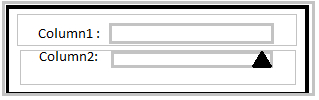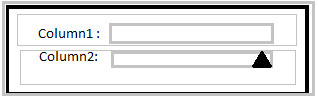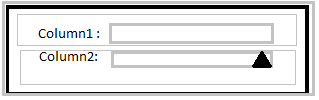-
Posts
27 -
Joined
-
Last visited
Everything posted by codeninja
-

Send() vs _ClipBoard_GetData()
codeninja replied to codeninja's topic in AutoIt General Help and Support
Its Ok, thanks for your help -

Send() vs _ClipBoard_GetData()
codeninja replied to codeninja's topic in AutoIt General Help and Support
Thanks orbs, it is highly useful -

Send() vs _ClipBoard_GetData()
codeninja replied to codeninja's topic in AutoIt General Help and Support
Hi, I am interacting with the control inside the infragistics grid-view. _GuiCtrlEdit methods required control handle to populate the results but i don't know the information about the controls which is present inside the grid-view. Thanks --SJ -
Hi, In my script i am using both Send() and _ClipBoard_GetData() functions. In Send method i have passed Ctrl+A and Ctrl+C keys to copies the text from textbox control and then i have passed _ClipBoard_GetData() method to retrieve the copied data. Send("{^a^c}") $var = _ClipBoard_GetData() but some times _ClipBoard_GetData() executes before the copied operation completed. I have resolved this issue by adding sleep time between these two methods Send("{^a^c}") Sleep(1000) $var = _ClipBoard_GetData() How can i achieve this operation without using Sleep() method Thanks, --SJ
-

Get the information about selected control
codeninja replied to codeninja's topic in AutoIt General Help and Support
Thank you LarsJ -

Get the information about selected control
codeninja replied to codeninja's topic in AutoIt General Help and Support
Thanks and i can see the text value of all the controls present inside the grid-view. is it possible to set values to that controls through AutoIt --SJ -

Get the information about selected control
codeninja replied to codeninja's topic in AutoIt General Help and Support
Hi LarsJ It shows the handle value as 00000000 for all the controls present inside the infragistics grid-view. Thanks for your continuous help --SJ -

Get the information about selected control
codeninja replied to codeninja's topic in AutoIt General Help and Support
Hi, I would like to do UI automation test by using AutoIt+Cucumber, Its not my requirement to do it by infragistics coded UI test. Thanks for your help --SJ -

Get the information about selected control
codeninja replied to codeninja's topic in AutoIt General Help and Support
Hi LarsJ Thanks for your clarification and i got the response by using script mentioned on post #17 , I am excited after seeing this result . Now i get some more confident to solve this problem. How can they read the text inside the grid-view column? Is this possible to implement same thing to my controls(text-box|combo-box|button)? i also attached my grid-view for your reference --SJ -

Get the information about selected control
codeninja replied to codeninja's topic in AutoIt General Help and Support
Hi LarsJ I get following information about the text box control which is present inside the infragistics grid-view The spy demo can identify the all the control types which could not possible by Windows info tool. But,it could not help to identify the unique name of the selected control as well as selected text of the control. but, many thanks for your "spy demo" reference its highly useful. How to run the code in post 71? what do you mean by post 71? ["To print all controls (including non-visible) in Scite console run the code in post 71."] Thanks --SJ -
Hi JLogan, I simply get the control coordinates by referring mentioned link ['?do=embed' frameborder='0' data-embedContent>>] and then i pass the coordinates value to MouseClick() and before that i add some constant value to click the first column( but it specially to my windows application design) Thanks
-

Get the information about selected control
codeninja replied to codeninja's topic in AutoIt General Help and Support
Hi jdelaney, I have tried this method but it does not return the controls which is present inside the infragistics grid-view. --SJ -

Get the information about selected control
codeninja replied to codeninja's topic in AutoIt General Help and Support
Hi LarsJ, Thanks for your idea. Is this possible to integrate AutoIt script with MS UI Automation Framework? my question maybe weird but i don't know how to do this. --SJ -

Get the information about selected control
codeninja replied to codeninja's topic in AutoIt General Help and Support
Thank You. I Agree -

Get the information about selected control
codeninja replied to codeninja's topic in AutoIt General Help and Support
Hi orbs, I can select combo-box control inside the grid-view by implementing mouse click based on grid-view co-ordinates. Now, i would like to read the selected text of combo-box? do you know any short cut keys to perform this action. Thanks --SJ -

Get the information about selected control
codeninja replied to codeninja's topic in AutoIt General Help and Support
Thanks for your support, and one more question is, I can read the text-box value by sending ctrl+c key stroke inside the grid and i would like to read combo-box selected item too. How can i read the selected item from the combo-box which is present inside the same grid-view? is their any key board short cut to do this? --SJ -

Get the information about selected control
codeninja replied to codeninja's topic in AutoIt General Help and Support
Hi Melba, It returns 0x0...0 probably it means failure. FYI, My control is located inside the infragistics grid-view control.(By using window info i could not identify its name because it present inside the grid-view) I attached the sample grid view of mine. in this grid i can select total combo-box but i can't modify the selected item? How can i modify the selected item of combo-box? Thanks, --SJ -

How can i assign the copied text to variable?
codeninja replied to codeninja's topic in AutoIt General Help and Support
Thank you, it works fine -
Hi, I am trying to a select a column in infragistics grid-view. A column contains both text and text box/ drop down controls. All these controls are created dynamically so, i don't know the specific name of these controls. I am also trying to find the control name by using Windows Info tool but it can only select grid-view (it doesn't recognize the columns as well as controls inside it) 1. How can i select the column/row inside the infragistics grid control? 2. How can i detect the particular control inside the columns? 3. Is this possible to click particular text in Gridview? if yes,How can i do this? I attached the sample grid-view diagram of mine. Thanks, --SJ
-
Hi , thanks for your response, i have tried following script but tab index remains same state _GUICtrlTab_ActivateTab("[NAME:ultraTabControl1]", 1) ; and it returns 0 FYI, i also tried following functions _GUICtrlTab_ClickTab(),_GUICtrlTab_FindTab(),_GUICtrlTab_GetItem(),_GUICtrlTab_GetImageList() and it returned either 0 or -1 Can you provide some other technique to change the tab index. --SJ