-
Posts
17 -
Joined
-
Last visited
About MrTheDzam
- Birthday November 22
Profile Information
-
Location
At home
-
Interests
Coding :">
Recent Profile Visitors
The recent visitors block is disabled and is not being shown to other users.
MrTheDzam's Achievements

Seeker (1/7)
2
Reputation
-
 EmilyLove reacted to a post in a topic:
Problem with drag & drop
EmilyLove reacted to a post in a topic:
Problem with drag & drop
-
Thanks guys. I fixed the problem by creating a new GUI (its like the upload page of MediaFire ), and its work great XD Example Again, thanks for helping me
-
 EmilyLove reacted to a post in a topic:
Problem with drag & drop
EmilyLove reacted to a post in a topic:
Problem with drag & drop
-
i don't need to convert it to "Exanple.au3". I need to remove it from the edit You have wrong idea anyway, thanks for help me
-
that is not what i asked for =~= I just need to eliminate the file location, which is set to the Edit when i drag the file have un-allowed extension to it you need to read my code at #4 to see my problem =~=
-
well, i'll do like you said. thanks for helping me - From Vietnam with love
-
i'm doing what notepad can't doing: drag and drop the file into the text editing zone. and if i set the data to "" then any existing data in there will be empty ( ) but if i create a new input to drag & drop file into it, then the form will no longer like notepad
-
Well you are understanding wrong what i'm asking. I'm asking how to eliminate the file location in the "idInput1" input That mean (in my code) if you drag the file into the edit and the extension is not allowed, then the file location will not be set as a data of the Edit1 anyway, thanks for the answer
-
well, i'm developing a program like notepad, and i need space for user type in, so i don't think creating a new label is helpful in this situation anyone have any other idea?
-
i'm vietnamese, so it's hard to try to describe it out -~- #include <EditConstants.au3> #include <GUIConstantsEx.au3> #include <WindowsConstants.au3> #include "File.au3" Opt("GUIOnEventMode", 1) #Region ### START Koda GUI section ### Form= Global $Form1 = GUICreate("Form1", 623, 442, 192, 124, -1, BitOR($WS_EX_ACCEPTFILES,$WS_EX_WINDOWEDGE)) GUISetOnEvent($GUI_EVENT_CLOSE, "Form1Close") GUISetOnEvent($GUI_EVENT_DROPPED, "DropFile") Global $Edit1 = GUICtrlCreateEdit("", 104, 48, 361, 233) GUICtrlSetState(-1, $GUI_DROPACCEPTED) GUICtrlSetData(-1, "") GUISetState(@SW_SHOW) #EndRegion ### END Koda GUI section ### While 1 Sleep(100) WEnd Func DropFile() Local $Dir = "", $Drive = "", $Name = "", $Extension = "" $Source = _PathSplit(@GUI_DragFile, $Drive, $Dir, $Name, $Extension) If $Source[4] <> ".txt" And $Source[4] <> ".ini" Then MsgBox(16 + 262144, "Message", "File not allowed!") Else GUICtrlSetData($Edit1, FileRead(@GUI_DragFile)) EndIf EndFunc Func Form1Close() Exit EndFunc Example: i drag one .txt or .ini file to the GUI, which support Drag and drop. Then i drag one .au3 file to it. The error display and the problem is the location of the au3 file is printed under the content of txt (ini) file. Thanks <3
-
Hello guys I have an edit, with Drop event, using @GUI_DragFile macro. I check the extension of the input file (just allow txt and ini file), if the extension is not allowed then return an error. But when the error display, the edit have the location of that file. ( Example: I drag the file "Example.au3" at Desktop - which have extension is not allowed - to the Edit, the error display, and the file location "C:\User\MeowMeow\Desktop\Example.au3" string is set for the edit ) How can i eliminate the file location, which is set to edit? Help me <3 (P.s: the edit have some text before, so i can't use GuiCtrlSetData)
-
Hello guys! I changed my website's login page yesterday. In that file, i used header() function to redirect user from login page to error page. But now my script (use WinHttpObj library) can't work. But if i change the login page to old page (without redirect) then my script works How can i fix that?
-
Hey guys! I have a register page. when i click register, it's will insert information to database. But if i refresh the page, the script just continues and insert the information to database again How can i fix it?
-
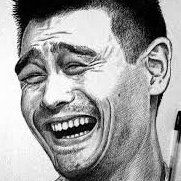
What happened with my software?
MrTheDzam replied to MrTheDzam's topic in AutoIt General Help and Support
-
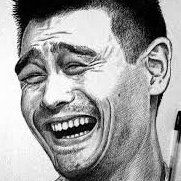
What happened with my software?
MrTheDzam replied to MrTheDzam's topic in AutoIt General Help and Support
You guys understand wrong what i say Last week when i scan, the result from VirusTotal just from 1>3/54 But now is 9>11/54 Links in the post -
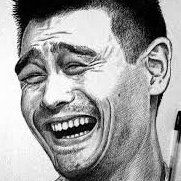
What happened with my software?
MrTheDzam replied to MrTheDzam's topic in AutoIt General Help and Support
Well, some problems must be clarified: 1/ My computer have an trojan or VirusTotal show the false result? 2/ Did BitDefender noticed Autoit? Every program (like Hello World.exe) made from AutoIt were marked as an trojan ( from 8 to 11/54 on VirusTotal) -
I wonder if this is because my PC has a trojan or false positive of VirusTotal? VirusTotal Scan: https://www.virustotal.com/vi/file/2911f0c5f885b4df82fdfb0461771774546cbd2f35af91acd5836ace0fe7a933/analysis/1447933665/ "Infected file": Hello World.exe Full code: MsgBox(64 + 262144, "Message", "Hello World") Hello World.exe

