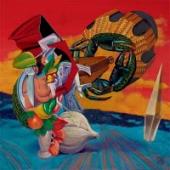Search the Community
Showing results for tags 'WS_EX_ACCEPTFILES'.
-
I am working on a script that uses drag and drop, but is supposed to be run under different creds. I noticed Drag and dropping a file does nothing when the script is being Runas other credentials.. Try this.. Using the code below, compile it, then runas another user (another domain user preferably) and try to drag a file to it. Then try it without using RunAs.. #include <GUIConstantsEx.au3> #include <WindowsConstants.au3> Example() Func Example() GUICreate("Drop a file here", 220, 200, 100, 100, -1, $WS_EX_ACCEPTFILES) $listview = GUICtrlCreateLabel("Drag a file here", 10, 10, 200, 150) GUICtrlSetState(-1, $GUI_DROPACCEPTED) GUISetState() Do $msg = GUIGetMsg() Select Case $msg = $GUI_EVENT_DROPPED Msgbox(0,"Found it!","Hey I see you dragged a file over:" & @CRLF & @GUI_DRAGFILE) EndSelect Until $msg = $GUI_EVENT_CLOSE EndFunc I tried compiling under X86 and X64 and in both cases, while running using runas does not show the file. Has anyone found a fix for this?
- 5 replies
-
- WS_EX_ACCEPTFILES
- GUI_DRAGFILE
-
(and 2 more)
Tagged with:
-
Hi - I am using $WS_EX_ACCEPTFILES and $GUI_DROPACCEPTED to have an Input control accept a filename. When a file is dragged into the input control and the keyboard caret is also focused in the input control - then the file name gets added at the location of the keyboard caret. What I would like is that whenever a file is dragged into the input control - that the file will replace the entire contents of the input control. Does anyone know how I can do this? Steps to reproduce problem: 1. Drag a file into the input control. The filename will show in the input control. 2. The filename will be selected. Press <right arrow> to unselect the text and move the keyboard caret to the right of the text. 3. Drag a second file into the input control. PROBLEM: The input control will now have two filenames in it. Screenshot showing problem after two files have been dragged: Test Code: #include <GUIConstantsEx.au3> #include <WindowsConstants.au3> Opt("GUIOnEventMode", 1) $GUI = GUICreate("Test GUI", 800, 100, -1, -1, BitOr($GUI_SS_DEFAULT_GUI,$WS_MAXIMIZEBOX,$WS_SIZEBOX ), $WS_EX_ACCEPTFILES) GUISetOnEvent($GUI_EVENT_DROPPED, "On_Drop_InFilename") GUISetOnEvent($GUI_EVENT_CLOSE, '_exit') GUICtrlCreateLabel('File:', 2, 2) $inFilename = GUICtrlCreateInput('', 28, 0, 740, 20) GUICtrlSetState(-1, $GUI_DROPACCEPTED) GUISetState(@SW_SHOW) Func On_Drop_InFilename() Local $filename = GUICtrlRead($inFilename) If $filename <> "" Then ConsoleWrite("Drag drop found filename in input control: " & $filename & @LF) EndIf EndFunc Func _exit() Exit EndFunc While 1 Sleep(100) WEnd