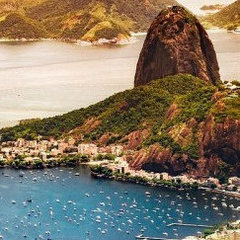Search the Community
Showing results for tags 'binary data'.
-
Although serial ports are disappearing, they can still be useful. Here is a COMMs UDF. It provides an easy way to use serial ports without the restrictions and problems some methods have. USB to serial is ok, binary data is ok. This UDF requires my comMG.dll which can be in either the script folder or the Windows folder by default, or in the path specified using the function _CommSetDllPath. Note the following shortcomings: the dll link below is 32 bit so it will not work with a 64 bit apps, but there is a 64 bit version in my post around 25th March 2018 for people to try. The strings and character functions are all AnsiChar. Functions in the UDF are _CommVersion _CommListPorts _CommSetPort _CommPortConnection _CommClearOutputBuffer _CommClearInputBuffer _CommGetInputcount _CommGetOutputcount _CommSendString _CommGetString _CommGetLine _CommReadByte _CommReadChar _CommSendByte _CommSendBreak; not tested!!!!!!!!!! _CommCloseport _CommSwitch _CommReadByteArray _CommSendByteArray _CommsetTimeouts _CommSetXonXoffProperties _CommSetRTS (NB these will not work if Hardware handshaking is selected because _CommSetDTR then these lines are controlled by the data being sent.) _CommSetDllPath _CommGetLineStates -------------------------------------------------------------------------------------------------------------------------------- Go to Download Page For Commgv2 Download includes the dll and udf. Most recent changes 28th March 2014 - dll V2.83 Correct error setting 6 data bits as 7. 11th March 2014 dll V2.82 Allow data bits of 4 to 8 instead of only 7 and 8. 19th August 2013 dll v2.81 removes some unwanted eroor message popups. Might not remove popups for some Windows versions. 27th September 2012 Correct error closing port. New version of UDF if V2.90, new dll is commg.dll V2.79. Thanks to tfabris. 18th January 2012 Corrected typo in UDF V 2.87, and uploaded as V2.88 Increased max baud allowed by the dll from 200000 to 256000. New version now V2.78 17th January 2012 Modified thesleep addition to _CommGetLine so that reading data is not slowed down. 14th January 2012 Corrected _CommReadByte in UDF. Added sleep(20) to while loop in _CommGetLine to reduce CPU usage 20th December 2011 UDF version 2.86. - Changed function GetByte so it returned the error string given by the dll. Dll version 2.77 - removed an unwanted erro message dialogue from GetByte function. (Thanks funkey) 4th December 2011 New dll and example versions. Dll function SetPort corrected because it was not using the parameters passed for DTR and RTS. The example was setting flow control incorrectly: the settings for hardware handshaking and XON./XOFF were reversed. 25th August 2011 corrected function _CommClosePort. Example corrected for setting parity and flow 22nd December 2013 (thanks to MichaelXMike) mgrefcommg CommgExample.au3
- 680 replies
-
- serial port
- virtual port
-
(and 2 more)
Tagged with:
-
This topic is a complement of therealhanuta´s >CommAPI - Serial and parallel communication with Windows API I think these routines are great, as they are simple to use, and use windows API with NO DLL´s. It is about tips in receiving binary data thru a serial port, including value 0 (=end of string**). I hope it can help someone.. To know about the UDF to read/write serial port, please refer to the above link, with focus at post #3 and over First, what is a binary stream? As an example, a microcontroler (PIC) getting data thru ADC and sending the 2 adquired bytes straight thru serial, without any treatment. Now supose the message has: 1 letter(A-Z) + 4 ADC values + 3 counters of anything (each one byte). Your message will arrive with 1 + 4 x 2 + 3 = 12 bytes (or as AU3 sees it, a "string" with 12 "chars"). $sResult = _CommAPI_ReceiveData($hFile) will have at $sResult a "string" with 12 "chars" ** besides the first one, all other chars have byte values. On them can exist even binary value 0. So, it´s vital that 0 be not interpreted as end of string by receiver (PC) now let´s separate the 1 + 4 + 3 = 8 fields field1= StringMid($sResult,1,1) ;this is just a characte rbetwen A-Z field2= ASC(StringMid($sResult,2,1)) ;LSB of the ADC value. First byte = LSBb, 2nd. byte = MSB field2= field2 + ASC(StringMid($sResult,3,1))*256 ;MSB of ADC => now field2 has LSB + MSB (betwen 0-65535) ;field3..5 are similar to field 2, just increase by one the start position in stringMid field6= ASC(StringMid($sResult,10,1)) ;now field6 a "number" betwen 0-255; ;field7-8 are similar to field 6, just increase by one the start position in stringMid ** - be carefull, as probably $sResult = _CommAPI_ReceiveData($hFile) will get just the chars avaiable at the moment of call, so a kind of test/loop will be necessary to get all them, something like $sResult="" DO $sResult = $sResult & _CommAPI_ReceiveData($hFile) UNTIL stringLentgth($sResult) >= 12 Jose ** thanks Martin into explaining about hex (0) to be interpreted as end-of-string and not xoff.
- 9 replies
-
- RS232
- serial port
-
(and 2 more)
Tagged with: