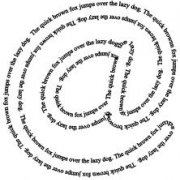Search the Community
Showing results for tags 'color pallette'.
-
These are 2 useful examples on how to change the color of a GUI background. They are made by a user named ReaperX from another forum, not Autoit and i didn't ask his permission. Can't tell the forum, maybe it breaks this forums rules. 1) A Sample GUI. It Just Uses 3 Radio Buttons and You Choose One to Change the GUI BG Color to. include <GUIConstants.au3> MainGUI() Func MainGUI() GUICreate("ReaperX's Test GUI") $file = GUICtrlCreateMenu("File") $file_notepad = GUICtrlCreateMenuItem("Open Notepad", $file) $file_computer = GUICtrlCreateMenuItem("Open My Computer", $file) $file_exit = GUICtrlCreateMenuItem("Exit", $file) $actions = GUICtrlCreateMenu("Actions") $actions_txt_file = GUICtrlCreateMenuItem("Open Text File", $actions) $actions_calc = GUICtrlCreateMenuItem("Open Calculator", $actions) $help = GUICtrlCreateMenu("Help") $help_about = GUICtrlCreateMenuItem("About", $help) $tab_set = GUICtrlCreateTab(110, 100, 135, 150) $tab_1 = GUICtrlCreateTabItem("Change BG") $bg_red_radio = GUICtrlCreateRadio("Red", 115, 125) $bg_green_radio = GUICtrlCreateRadio("Green", 115, 145) $bg_yellow_radio = GUICtrlCreateRadio("Yellow", 115, 165) $tab_2 = GUICtrlCreateTabItem("AutoIt Info") GUISetState() While 1 $msg = GUIGetMsg() If $msg = $GUI_EVENT_CLOSE Then ExitLoop If $msg = $file_notepad Then $file = Run("notepad.exe") EndIf if $msg = $file_computer Then $file = Run("explorer.exe") EndIf If $msg = $file_exit Then Exit EndIf If $msg = $actions_txt_file Then $txt_file_1 = FileOpenDialog("Choose a Text File to Open...", @DesktopDir, "Text Files(*.txt)") FileOpen($txt_file_1) EndIf If $msg = $actions_calc Then Run("calc.exe") EndIf If $msg = $help_about Then $help = MsgBox(0, "About", "This Test GUI Was Created by ReaperX") EndIf Select Case $msg = $bg_red_radio GUISetBkColor(0xED1C24) Case $msg = $bg_green_radio GUISetBkColor(0x22B14C) Case $msg = $bg_yellow_radio GUISetBkColor(0xFFF200) EndSelect WEnd EndFunc 2) Brings up a Color Pallette in the GUI and You Use it To Select a Color to Change the BG of the GUI to. #Include <GUIConstants.au3> #Include <Misc.au3> GUICreate("Choose Color") $button = GUICtrlCreateButton("Choose Color", 150, 150) $iReturnType = 2 GUISetState() While 1 $msg = GUIGetMsg() if $msg = $GUI_EVENT_CLOSE Then Exit Select Case $msg = $button $color = _ChooseColor($iReturnType) GUISetBkColor($color) EndSelect WEnd