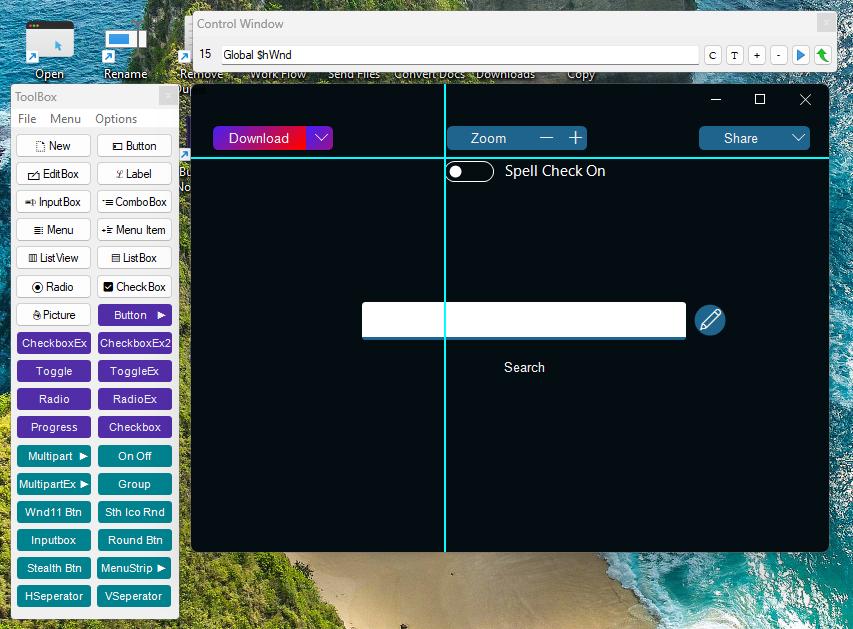Search the Community
Showing results for tags 'form designer'.
-
User Interface Builder Overview Use this tool to visually design Windows applications with a focus on Metro windows, standard windows, and Tool windows. This is for users who want a faster and simpler development tool. Drag-and-drop GUI creation, code generation, and easy control alignment tools. No more clicking through property sheets to set variable names, sizes, and the control’s text. Please replace "MetroUDF-Required\SSCtrlHover.au3" within the metro UDF files to see more meaningful messages in the console. The following line was inserted into the function. This prevents crashing on syntax and logical errors while Metro buttons are in use. Func _cHvr_Register($idCtrl, $fnHovOff = '', $fnHoverOn = '', $fnClick = '', $fnDblClk = '', $HoverData = 0,$ClickData = 0,$fnRightClick = '') If $BLOCK_HOVER_REGISTRATION Then Return Unfortunately, the following will have to added to your scripts if you already use Metro UDF and you replace "SSCtrlHover.au3". Global $BLOCK_HOVER_REGISTRATION = False #include "MetroGUI_UDF.au3" #include "MetroGUI_UDF_xpk.au3" #include "_GUIDisable.au3" ; For dim effects when msgbox is displayed Features Metro Controls for all window types WYSIWYG real-time preview Generates AutoIt GUI and message loop code Multiple control selection and manipulation Make additional selections with the CTRL key Accelerated control movements with the SHIFT key Change controls position with mouse or arrow keys Double click a control to precisely set its size and text Save/load GUI layouts and Control layouts to files Custom styles/themes and Controls using Metro Snap-to-guide, and toolbar alignment aids Drag down guides from the top and left sides of the Designer window Copy-n-paste between different window types Technical Details .Gui/.Ctrls file is a simple delimited text file Copy-n-paste is a similar file without the window specifications The application is meant to be portable, so it is one file The only Custom UDFs in use is Metro 5.1, and my Metro Expansion pack The script uses Label controls for everything. No GDI was used. Every control handle is saved in an array Maps are used in Metro and in future UDFs containing new controls You need Metro 5.1 UDF Limitations and known issues Resizing the Metro window with the mouse is flaky Changing control and window styles is not implemented Window size cannot be changed precisely Undo functionality might cause problems with code generation No Redo implemented Thank you BB19 and everyone that contributed to Metro UDF. MetroGUI_UDF_xpk.au3 SSCtrlHover.au3 UserInterfaceBuilder.au3
- 14 replies
-
- guibuilder
- koda
-
(and 3 more)
Tagged with:
-
Good afternoon, I have a question, there will be some form designer apart from Koda, I feel that sometimes falls short for everything that has Autoit, if you know me might say the name or the download link.