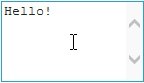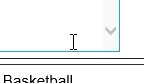Search the Community
Showing results for tags 'iepropertyget'.
-
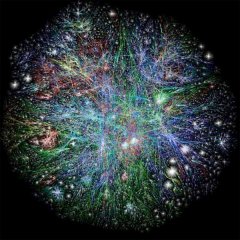
How to get this special ID and click it?
SugarBall posted a topic in AutoIt General Help and Support
Hello, can anyone give a help with getting this "special" ID below and click it: data-siteid=".2.1:5:1:$post653711358129481_653714114795872:0.0.$up.0.$down.0.3.$voteToggle:0" I have tried to get it with $a.innerHtml and click it with _IEAction. the script i wrote has no errors but seems it doesn't click my button either !- 1 reply
-
- _ieframegetobjbyname
- ietagnamegetcollection
-
(and 3 more)
Tagged with:
-
For a while I thought this was caused by a security restriction in IE so I did not think much of it. But I was able to reproductive the problem using the help file scripts. Basically, Using IE property get screenx, or screeny for IE 11 in windows 8 seem off a bit in the controls. See the attached Pics. This does not seem to be the case for my window 7 computer so I am wondering if this is some kind of setting? ; Open a browser with the form example and get a reference to the form ; textarea element. Get the coordinates and dimensions of the text area, ; outline its shape with the mouse and come to rest in the center #include <ScreenCapture.au3> #include <IE.au3> #RequireAdmin Local $oIE = _IE_Example("form") Local $oForm = _IEFormGetObjByName($oIE, "ExampleForm") Local $oTextArea = _IEFormElementGetObjByName($oForm, "textareaExample") ; Get coordinates and dimensions of the textarea Local $iScreenX = _IEPropertyGet($oTextArea, "screenx") Local $iScreenY = _IEPropertyGet($oTextArea, "screeny") Local $iBrowserX = _IEPropertyGet($oTextArea, "browserx") Local $iBrowserY = _IEPropertyGet($oTextArea, "browserY") Local $iWidth = _IEPropertyGet($oTextArea, "width") Local $iHeight = _IEPropertyGet($oTextArea, "height") ; Outline the textarea with the mouse, come to rest in the center Local $iMousespeed = 50 MouseMove($iScreenX, $iScreenY, $iMousespeed) MouseMove($iScreenX + $iWidth, $iScreenY, $iMousespeed) MouseMove($iScreenX + $iWidth, $iScreenY + $iHeight, $iMousespeed) MouseMove($iScreenX, $iScreenY + $iHeight, $iMousespeed) MouseMove($iScreenX, $iScreenY, $iMousespeed) MouseMove($iScreenX + $iWidth / 2, $iScreenY + $iHeight / 2, $iMousespeed) _ScreenCapture_Capture(@MyDocumentsDir & "\GDIPlus_Image2.jpg", $iScreenX, $iScreenY, $iScreenX + $iWidth, $iScreenY + $iHeight) ShellExecute(@MyDocumentsDir & "\GDIPlus_Image2.jpg")The top image is from windows 7, and the bottom is window 8.