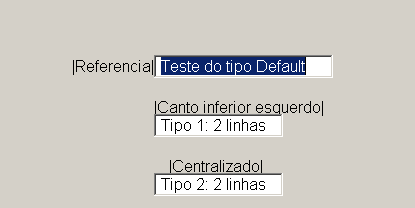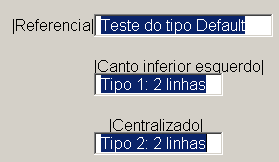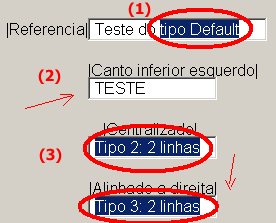Search the Community
Showing results for tags 'killfocus'.
-
Text translated from Portuguese by google - please apologize for any errors First I have to thank the development team for product quality and the ease with which it is possible to develop tools with AutoIt. I am developing a series of libraries to facilitate the creation of Forms that once it is stable and comprehensive I intend to share here for autoit But suddenly during development an unexpected effect appeared in simple inputbox fields. Everything is working fine, however if I'm in an inputbox, don't change its selected content and move focus to another field the selected text remains blue (selected) instead of returning to normal See the image.... When pricing 3x TABs all remain blue However if I change the field , when leaving its focus it behaves normally See the ex below: 1) I selected “tipo Default” and pressed TAB (to test what happens) 2) typed "TESTE" and pressed TAB 3) I pressed TAB 2x again and the "Centralizado" field turned blue Note: by default, when receiving focus, the text is always automatically selected Here are some parts of the code: Gui create: ;modifique o tamanho inicial aqui ;$Form[$Form[0][0]][1] = 600 ;largura =800 ;$Form[$Form[0][0]][2] = 600 ;Atura =600 ;$Form[$Form[0][0]][3] = "RoboAutomato - "&$NomeProjeto $Form[$Form[0][0]][0] = GUICreate($Form[$Form[0][0]][3], _ $Form[$Form[0][0]][1], $Form[$Form[0][0]][2], _ Default, Default, _ BitOR($GUI_SS_DEFAULT_GUI, $WS_MAXIMIZEBOX, $WS_SIZEBOX, $WS_THICKFRAME, $WS_TABSTOP, $WS_POPUP)) GUISetFont($FormFonteTam, _ ;Tamanho da Fonte $FormFonteTipo, _ ;Tipo da Fonte $FormFonteEstilo, _ ;Estilo da Fonte $FormFonteNome) ; Nome da Fonte #Region Criando ToolTip $hGUIToolTip = _GUIToolTip_Create($Form[$Form[0][0]][0], BitOR($_TT_ghTTDefaultStyle, $TTS_BALLOON)) ; balloon style tooltip #EndRegion Criando ToolTip inputs create: .... InputCriar(200, 200, _ ;Coordenadas Base Default, Default, _ ;Largura e Altura automatica se negativo em função do extremo da janela "|Referencia|", _ ;Label do Input "Tudo Default ou qq diferente de 1,2,3,4: mais simples", _ ;Texto explicativo do InputBox e seu label "Teste do tipo Default", _ ;Valor Default da Input Default, _ ;0 é Defaultou define o estilo Default, _ ;Defini a forma de incerção Default=20 caracteres "CCCCCCCCCCCCCCCCCCCC" Default, _ Default, _ Default, _ ; Tipo de alinhamento em relação a Janela Default, _ ;Tamanho da Fonte Default, _ ;Tipo da Fonte Default, _ ;Estilo da Fonte Default) ; Nome da Fonte InputCriar(200, Default, _ ;Coordenadas Base Default, Default, _ ;Largura e Altura automatica se negativo em função do extremo da janela "|Canto inferior esquerdo|", _ ;Label do Input "Tipo 1: 2 linhas", _ ;Texto explicativo do InputBox e seu label "Tipo 1: 2 linhas", _ ;Valor Default da Input 1, _ ;0 é Defaultou define o estilo Default, _ ;Defini a forma de incerção Default=20 caracteres "CCCCCCCCCCCCCCCCCCCC" Default, _ Default, _ Default, _ ; Tipo de alinhamento em relação a Janela Default, _ ;Tamanho da Fonte Default, _ ;Tipo da Fonte Default, _ ;Estilo da Fonte Default) ; Nome da Fonte ..... Function InputCriar: Func InputCriar($InputX = Default, $InputY = Default, _ ;Coordenadas Base Canto Superior Esquerdo se não definido proxima linha e coluna $InputWidth = Default, $InputHeight = Default, _ ;Largura e Altura automatica se negativo em função do extremo da janela $InputRotulo = "", _ ;Label do Inpu $InputTip = "", _ ;Texto explicativo do InputBox e seu label $InputDefault = "", _ ;Valor Default da Input $InputAlin = Default, _ ;0 é Defaultou define o estilo $InputMascara = Default, _ ;Defini a forma de incerção Default=20 caracteres "CCCCCCCCCCCCCCCCCCCC" $InputEstilo = Default, _ $InputEstiloEx = Default, _ $InputResizing = Default, _ ; Tipo de alinhamento em relação a Janela $InputTamFonte = Default, _ ;Tamanho da Fonte $InputFonteTipo = Default, _ ;Tipo da Fonte $InputFonteEstilo = Default, _ ;Estilo da Fonte $InputFonteNome = Default) ; Nome da Fonte .... $InputEstilo = BitOR($ES_AUTOHSCROLL, _ $WS_TABSTOP) ... $InputEstiloEx = $WS_EX_CLIENTEDGE ;formato baixo relevo ... $Inputs[$Inputs[0][0]][0] = GUICtrlCreateInput($Mascara5, _ ;Default da Input $Form[$Form[0][0]][6]+$InputX, $Form[$Form[0][0]][7]+$InputY, _ ;Coordenadas Base $InputWidth, $InputHeight, _ ;Altura e largura automatica $InputEstilo, _ ;Estilo $InputEstiloEx) ;Extilo extra ... GUICtrlSetData($Inputs[$Inputs[0][0]][0], $Inputs[$Inputs[0][0]][3]) Return $Inputs[$Inputs[0][0]][0] EndFunc ;==>InputCriar sorry for not putting all the code because there are many libraries and they are in the initial stage of development What should I change to get Inputbox's behavior back to normal???? Thank you for your attention