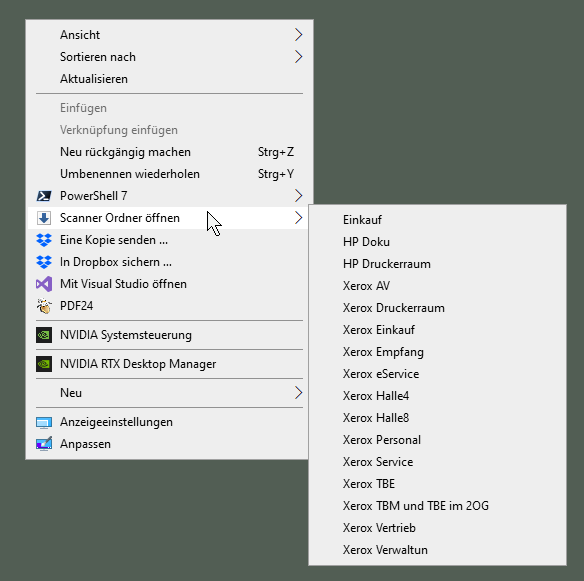Search the Community
Showing results for tags 'not solved'.
-
Hello, this was my question to ChatGPT: Is it possible to dynamically enrich the desktop context menu in Windows with with calculated values, perhaps underneath “HKEY_CLASSES_ROOT\DesktopBackground” ? and one of the suggestions was: Use of shell extensions (Shell Extensions): A more complex, but also more powerful method would be to develop a shell extension for Windows. With a shell extension you could dynamically insert dynamically calculated content in the context menu. To do this, you would have to write a COM DLL that is loaded by Windows when the context menu is displayed. This DLL can then perform the desired calculations and adapt the menu dynamically. Example: A COM DLL that implements the IContextMenu interface could be used to dynamically add elements to the context menu. This DLL must then be registered in the registry under the corresponding context (e.g. HKEY_CLASSES_ROOT\DesktopBackground\ShellEx\ContextMenuHandlers). Any clue how to insert such a COM DLL handler to trigger an AutoIT script, that will build up and provide the information, that I want to see in the desktop context menu? This shall a list of Scan to SMB folders, with the number of documents behind the folder name, like in this screenshot (the autoit script is not the trouble, that's easy) The cascaded desktop background menu without this dynamic information, how many documents are in each folder, is quite easy as well: Statically it's just this one: Windows Registry Editor Version 5.00 [HKEY_CLASSES_ROOT\DesktopBackground\Shell\Scanner Ordner öffnen] "icon"="shell32.dll,122" "SubCommands"="" [HKEY_CLASSES_ROOT\DesktopBackground\Shell\Scanner Ordner öffnen\shell] [HKEY_CLASSES_ROOT\DesktopBackground\Shell\Scanner Ordner öffnen\shell\Einkauf] "MUIVerb"="Einkauf" [HKEY_CLASSES_ROOT\DesktopBackground\Shell\Scanner Ordner öffnen\shell\Einkauf\command] @="explorer.exe /n, /e, H:\\daten\\scan2FTP\\Xerox-Einkauf"