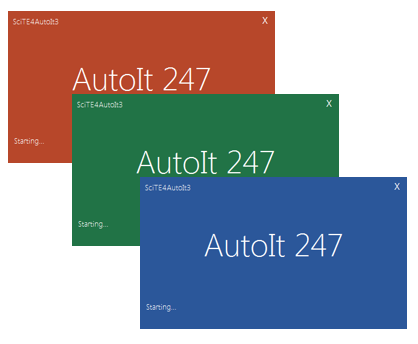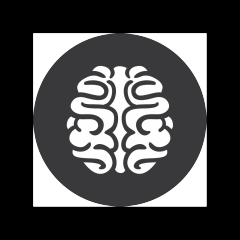Search the Community
Showing results for tags 'office'.
-
Excel VBA's IDE registers a Control-y as "cut this line of code". For those prone to Undo/Redo (Ctrl+Z/Ctrl+Y) you may find frustration when your code in the editor does not redo, but in fact clears your active line of code while killing redo history. Though not perfect, I keep this tool running in background on startup. The purpose is to allow Cltr+Y to act normally throughout Windows and Office and only interact *differently* with the "Microsoft Visual Basic for Applications" window that is active. If the Standard Menu bar exists, it'll try to click the ReDo (Blue Arrow to the right), else "Alt+e, r" keystrokes (less desired). Here's the code: Opt('MustDeclareVars', 1) Opt("WinTitleMatchMode", 1) HotKeySet("^y", "TriggerRedo") While 1 Sleep(10) WEnd Func TriggerRedo() ConsoleWrite("TriggerRedo()" & @CRLF) Local $title = "Microsoft Visual Basic for Applications - " Local $hWnd If WinExists($title) And WinActive($title) Then ;~ Parent Window Handle $hWnd = WinGetHandle($title) Local $aWindowPos = WinGetPos($hWnd) ;~ Control Bar Handle, Position and If Visible Local $sControlID = "[CLASS:MsoCommandBar; TEXT:Standard;]" Local $hStandardBar = ControlGetHandle($hWnd, "", $sControlID) Local $bIsVisible = ControlCommand($hWnd, "", $sControlID, "IsVisible") If $hStandardBar And $bIsVisible Then ConsoleWrite("Using Mouse Click." & @CRLF) ;~ Determine Redo button location on visible Control Bar Local $aBarPos = ControlGetPos($hWnd, "", $sControlID) Local $mX = $aWindowPos[0] + $aBarPos[0] + 217 + Int(23/2) Local $mY = $aWindowPos[1] + $aBarPos[1] + 27 + Int(22/2) MouseClick("Left", $mX, $mY, 1, 0) Else ConsoleWrite("Using VBA Send Keys." & @CRLF) $sControlID = "[CLASS:MsoCommandBar; TEXT:Menu Bar;]" Local $hMenuBar = ControlGetHandle($hWnd, "", $sControlID) ControlSend($hWnd, "", $hMenuBar, "!e") ;~ Send("r") $sControlID = "[CLASS:MsoCommandBarPopup; TEXT:Edit;]" Local $hPopupBar = ControlGetHandle($hWnd, "", $sControlID) ControlSend($hWnd, "", $hPopupBar, "r") EndIf Else ConsoleWrite("Using NATIVE Send Keys." & @CRLF) HotKeySet("^y") Send("^y") ;~ may cause "yyy..." when held HotKeySet("^y", "TriggerRedo") EndIf EndFunc ;==>TriggerRedo Hope this inspires someone.
-
MS Splash Screens The office 2016/17 office suite has made many people turn heads with its functions and especially their splash screen. I now present to you, the MS Style Splash Screen. For Rookies, Novices and anyone who wants a ready made splash screen for your gui application. You can now download it and also try it out yourself. You have three colors to choose from: Blue Red Green All three colours are from the famous programs. I also included the KODA form to you can have freedom with this splash screen. Note: the KODA form does not have the three colours as well as the correct blue. Have fun and enjoy. Note: Thanks to kaz for updating the side scrolling dots.
-
Version 1.5.0
860 downloads
A gui splash screen. Themed after the famous MS Office Suite. Three colours to choose from, Red, Blue and Green. You can change the labels to your own application. Animated side scrolling dots just like MS does. Also bundled with this is the KODA form. So you can open up and see the basic structure of this splash screen.- 2 comments
-
- gui
- splash screen
-
(and 2 more)
Tagged with:
-
Hello Guys, I'm trying to open a document with _WordDocOpen and replace some text in it with _Word_DocFindReplace and then print with _Word_DocPrint and finally close with _Word_DocClose and kill word with _Word_Quit. Works perfectly. My question is (can't find an answer anywhere): Can i do those commands in the background so i don't see word opening and replacing everything? Can't find anything in the proprieties of "WordDocOpen". Thank you. Flo
- 14 replies
-
I have tried to use _Excel_RangFind, but it fails. It even fails in the example in the help file (see example 1). This the error >Running AU3Check (3.3.14.2) from:C:\Program Files (x86)\AutoIt3 input:C:\Program Files (x86)\AutoIt3\Examples\Helpfile\_Excel_RangeFind.au3 +>12:09:10 AU3Check ended.rc:0 >Running:(3.3.14.2):C:\Program Files (x86)\AutoIt3\autoit3.exe "C:\Program Files (x86)\AutoIt3\Examples\Helpfile\_Excel_RangeFind.au3" --> Press Ctrl+Alt+Break to Restart or Ctrl+Break to Stop "C:\Program Files (x86)\AutoIt3\Include\Excel.au3" (656) : ==> The requested action with this object has failed.: $aResult[$iIndex][1] = $oMatch.Name.Name $aResult[$iIndex][1] = $oMatch^ ERROR My own code fails with a similar message Local $aResult = _Excel_RangeFind($oWorkbook, "john") _ArrayDisplay($aResult) Help please.
-
I cannot get the method movestart to work in my program $oRange = _Word_DocFind($oDoc, "3 4") ; return a range $oRange.MoveStart($WdLine,-1) ; supposed to move the start range to the beginning of the line I get an error '... requested action with this object has failed.' I have seen this statement used in Word.Udf, but cannot see why my statement is failing. Help appreciated.
-
I have an AutoIT script that places a drop down menu toolbar on the user screen with links to various web sites important to the users. The menus and links are kept in .ini files. Now I want to use the same script to open Word documents and Excel spreadsheets kept on a shared drives. I was hoping AutoIT would use the default program Windows has associated with a file extension to open the correct program. I have not been able to do this and cannot find a solution in the Forums, documentation or Examples. I was also hoping to extend this to PDF and Powerpoint files. Basically, any program associated in Windows to a file extension. Is this doable with AutoIT? Any advise will be much appreciated.
-
This question may be trivial: I am working on an application where customers can define parameters etc in Excel files (also). But the definition may be done in an office environment, whereas the definition file may be used in production, where Excel may not be available. So, in a compiled script (including excel.au3), can I read excel XLSX files (read-only is OK), or do I need certain components like ADO, or.. am I out of luck ? I can imagine others have been in similar situations, so would like to know the practicalities of the problem. If impossible, I will have to come up with something else / workaround.
-
I wrote a script which deletes a single or range of columns from an excel file, however, I found that the file is frequently modified and the automation is not smooth. The task can be achieved in two ways, please help me in whichever is simple. 1) Instead of column number, I delete single column or range of columns on the basis of heading in the first cell of the column. This way I will be able to select the desired columns even if the column number changes. 2) I select the columns on the basis of heading in the first cell of each column and paste it in a new sheet or new excel file. This way I will get the desired column where ever they are in the file. Thanks
-
Is there any API or functions to convert all office documents(excel,word,ppt,etc) and pdf to images (jps,bmp or convert any animation in ppt to swf or gif). It should convert all the pages in the document to individual image files. Please help me on this.
-
I've check the Word user defined functions Reference but I can't find how to make this work... (First open or get the handle of an existing Microsoft Word document.) How can I perform a word count of each sentence and highlight any sentence with 31 or more words in red, and 21 to 30 words in blue?