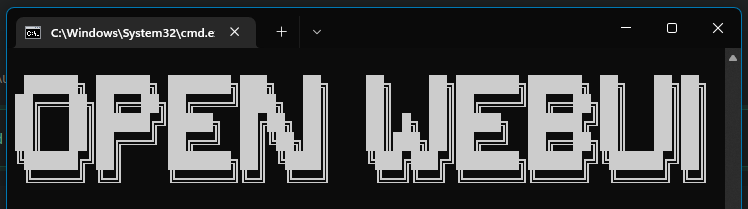Search the Community
Showing results for tags 'openwebui'.
-
About This File open-webui is a nice toy but leaves the command prompt where it runs visible and I wanted to hide it, or move it to the tray. Solution ?, code it. So here is the open-webui-ToTray I wanted. Not much to it, just WinSetState() to hide/show the window. Is more of an app than an example script but it'd need a place to chat about it ( if needed ) hence posting here instead of the examples area. Command parameters are: /runUpdate = to run the update command (new in v0.0.0.3) /hide = to hide overiding the ini declaration /show = to show overiding the ini declaration /exit = do one of the above and exit the tray icon, if that is what you'd like. It'll wait 2 secs before exiting. The way I use it, is with a shortcut in "shell:startup" and that runs the script that in turn, runs open-webui and then hides it to tray. If the "OI" icon in the tray area is blue it's all good, now if it's red, then the title was not found. If so, check the ini file and change what needs changing. On updates the icon is green. While the window loaded but not ready ( the page is not ready yet ) the icon is violet. Double click the tray icon to either, hide/show the terminal window or run the ExtraCmd ( set to load the web UI ). Right click for the context menu.