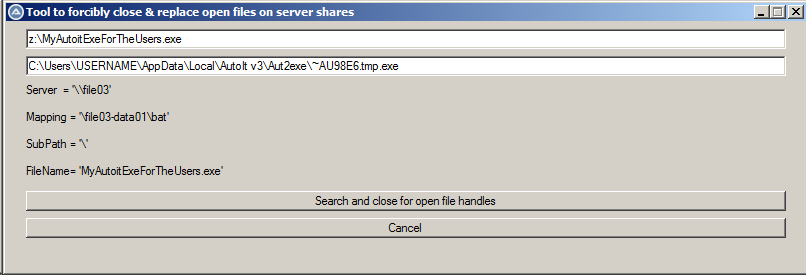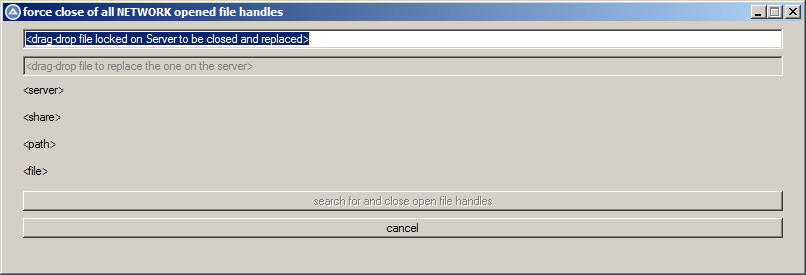Search the Community
Showing results for tags 'share'.
-
Hello, Either drag drop the opened file on the server and the temp file, Aut2Exe could not copy to the destination file, as that one is opened, to the edits of this GUI, or take the Aut2Exe error message line to your clipboard, the line will be split automatically. This script does not check For the required rights to the destination folder (to close open file handles) for correct input Use either clipboard (Aut2Exe message), drag & drop, or copy the full paths of source and destination file *IN ONE* (don't type, if you want to do so, modify the script, for me it's fine this way ;-) Example Error Message: !>11:19:15 Problem copying file from: C:\Users\UserName\AppData\Local\AutoIt v3\Aut2exe\~AU98E6.tmp.exe To :z:\MyAutoitExeForTheUsers.exe #include <GUIConstantsEx.au3> #include <NetShare.au3> #include <WindowsConstants.au3> #include <Array.au3> #include <EditConstants.au3> ; Enumerate open files on the server $DragDropOpenFile = "<drag drop the opened file on a server share here>" $DragDropNewFile = "<drag drop the file supposed to replace the above one here>" $NewFile = "" $Gui_h = 250 $Gui_w = 800 $vDist = 7 ; GUICreate($GuiTitle, $w, $h, @DesktopWidth - $w - 100, @DesktopHeight - $h - 60, -1, $WS_EX_ACCEPTFILES) ; generally enable drag-drop for files into other GUI controls $myGui = GUICreate("Tool to forcibly close & replace open files on server shares", $Gui_w, $Gui_h, 100, 100, -1, $WS_EX_ACCEPTFILES) $InputFileToClose = GUICtrlCreateInput($DragDropOpenFile, 20, $vDist, $Gui_w - 40, 20) GUICtrlSetState(-1, $GUI_DROPACCEPTED) ; allow drag-droping files for this control, $InputFile Opt("Guicoordmode", 2) $InputFileNew = GUICtrlCreateInput($DragDropNewFile, -1, $vDist) GUICtrlSetState(-1, $GUI_DROPACCEPTED) ; allow drag-droping files for this control, $InputFile GUICtrlSetState(-1, $GUI_DISABLE) $lServer = GUICtrlCreateLabel("<server>", -1, $vDist) $lShare = GUICtrlCreateLabel("<share-mapping>", -1, $vDist) $lPath = GUICtrlCreateLabel("<sub-path>", -1, $vDist) $lFile = GUICtrlCreateLabel("<file>", -1, $vDist) $doit = GUICtrlCreateButton("Search and close for open file handles", -1, $vDist) GUICtrlSetState(-1, $GUI_DISABLE) $exit = GUICtrlCreateButton("Cancel", -1, $vDist) GUISetState() $FN = False $FNnew = "" $FNmatch = False $ToolTitle = "" $ToolTxt = "" $RegExA2E = "(?i)^(?:.*?Problem copying file from: )(.*?)(?: To :)(.*$)" ; $1 = compiled local TEMP file, $2 = not replacable destination file ; Examle Replacement failed output: !>11:19:15 Problem copying file from: C:\Users\USERNAME\AppData\Local\AutoIt v3\Aut2exe\~AU98E6.tmp.exe To :z:\MyAutoitExeForTheUsers.exe While 1 $Clip = ClipGet() If StringRegExp($Clip, $RegExA2E) Then $Src = StringRegExpReplace($Clip, $RegExA2E, "$2") GUICtrlSetData($InputFileToClose, $Src) $Dst = StringRegExpReplace($Clip, $RegExA2E, "$1") GUICtrlSetData($InputFileNew, $Dst) EndIf $input = GUICtrlRead($InputFileToClose) If $input <> $DragDropOpenFile Then ; da wurde was reingezogen $DragDropOpenFile = $input If StringLeft($input, 2) = "\\" Then $Type = "UNC" $ServerShareUNC = StringLeft($input, StringInStr($input, "\", 0, 4) - 1) $fRelPathFN = StringReplace($input, $ServerShareUNC, "") $fPath = StringLeft($fRelPathFN, StringInStr($fRelPathFN, "\", 0, -1)) $FN = StringTrimLeft($fRelPathFN, StringInStr($fRelPathFN, "\", 0, -1)) ElseIf StringMid($input, 2, 1) = ":" Then ; Pfad mit Laufwerksbuchstabe, evtl. Netzwerk Mapping (erforderlich) $drive = StringLeft($input, 2) $Type = DriveGetType($drive) If $Type = "Network" Then $ServerShareUNC = DriveMapGet($drive) $foo = StringReplace($input, $drive, $ServerShareUNC) ; Laufwerkspfad in UNC Pfad umwandeln $fRelPathFN = StringReplace($foo, $ServerShareUNC, "") $fPath = StringLeft($fRelPathFN, StringInStr($fRelPathFN, "\", 0, -1)) $FN = StringTrimLeft($fRelPathFN, StringInStr($fRelPathFN, "\", 0, -1)) Else MsgBox(48, @ScriptLineNumber, "This script can *ONLY* close remotely handles for files open on server shares!" & @CRLF & _ $input & @CRLF & _ $drive & " = " & $Type) ContinueLoop 2 EndIf EndIf $Server = StringLeft($ServerShareUNC, StringInStr($ServerShareUNC, "\", 0, 3) - 1) $Share = StringTrimLeft($ServerShareUNC, StringInStr($ServerShareUNC, "\", 0, 3) - 1) GUICtrlSetData($lServer,"Server = '" & $Server& "'") GUICtrlSetData($lShare, "Mapping = '" & $Share & "'") GUICtrlSetData($lPath, "SubPath = '" &$fPath & "'") GUICtrlSetData($lFile, "FileName= '" & $FN &"'") GUICtrlSetState($doit, $GUI_ENABLE) GUICtrlSetState($InputFileNew, $GUI_ENABLE) EndIf If $NewFile <> GUICtrlRead($InputFileNew) Then $NewFile = GUICtrlRead($InputFileNew) If $NewFile <> $DragDropNewFile Then If StringInStr($NewFile, $DragDropNewFile) Then $NewFile = StringReplace($NewFile, $DragDropNewFile, "") GUICtrlSetData($InputFileNew, $NewFile) EndIf $FNnew = StringTrimLeft($NewFile, StringInStr($NewFile, "\", 0, -1)) If $FN = $FNnew Then If $FNmatch = False Then $FNmatch = True GUICtrlSetData($doit, "Search for & Close open file handles, then replace file") EndIf Else If $FNmatch Then $FNmatch = False GUICtrlSetData($doit, "Search for & Close open file handles, then replace file") GUICtrlSetData($InputFileNew, $DragDropNewFile) EndIf EndIf EndIf EndIf Switch GUIGetMsg() Case $exit, $GUI_EVENT_CLOSE GUIDelete($myGui) Exit Case $doit AbArbeiten($Server, $Share, $fPath, $FN) EndSwitch WEnd Func AbArbeiten($_Srv, $_Shr, $_fPth, $_fNme) Local $iID = 0 Local $iRights = 1 Local $iLckCount = 2 Local $iFPFN = 3 Local $iUser = 4 ConsoleWrite($_fPth & $_fNme & @CRLF) Local $aFile = _Net_Share_FileEnum($_Srv) If IsArray($aFile) Then ; _ArrayDisplay($aFile) Local $x $ToolTxt = "Open File Handles:" $ToolTitle = "Handles to be checked total: " & $aFile[0][0] UpdateToolTip() AdlibRegister(UpdateToolTip, 1000) For $x = $aFile[0][0] To 1 Step -1 $ToolTitle = $x & " handles remaining for checking..." If Not StringInStr($aFile[$x][$iFPFN], $_fPth & $_fNme) Then ; ConsoleWrite("Nix Enthalten in: " & $aFile[$x][$iFPFN] & @CRLF) _ArrayDelete($aFile, $x) Else $ToolTxt &= @CRLF & $aFile[$x][$iFPFN] & ", User = " & $aFile[$x][$iUser] ConsoleWrite('@@ Debug(' & @ScriptLineNumber & ') : $ToolTxt = ' & $ToolTxt & @CRLF & '>Error code: ' & @error & @CRLF) ;### Debug Console EndIf Next $aFile[0][0] = UBound($aFile) - 1 _ArraySort($aFile, 0, 1, 0, $iUser) ; _ArrayDisplay($aFile, $aFile[0][0] & " FileLocks found.") If $aFile[0][0] = 0 Then $ToolTitle = "Done, no open file handles were found" $ToolTxt &= @CRLF & ", no handles to be closed for this file!" Sleep(2000) $ToolTxt = "" ReplaceFile() Else $ToolTitle = $aFile[0][0] & " open file handles were found..." $CloseErr = 0 For $x = 1 To $aFile[0][0] If _Net_Share_FileClose($Server, $aFile[$x][$iID]) Then $ToolTxt &= @CRLF & @TAB & "Handle closed: " & $aFile[$x][$iID] Else $ToolTxt &= @CRLF & "ERROR: Handle Close Failed! --> " & $aFile[$x][$iFPFN] & ", User = " & $aFile[$x][$iUser] $CloseErr += 1 EndIf Next ConsoleWrite('@@ Debug(' & @ScriptLineNumber & ') : $CloseErr = ' & $CloseErr & @CRLF & '>Error code: ' & @error & @CRLF) ;### Debug Console If $CloseErr = 0 Then $ToolTitle = "All found open file handles could be closed." ReplaceFile() Else $ToolTitle = $CloseErr & " Handles could *NOT* be closed!" Sleep(2000) EndIf Sleep(1000) $ToolTxt = "" $ToolTitle = "" EndIf Else MsgBox(0, "not an array", $aFile & @CRLF & @error & @CRLF & @extended & @CRLF & _ "Unable to retrieve the array of open file handles for " & $Share) EndIf EndFunc ;==>AbArbeiten Func UpdateToolTip() ToolTip($ToolTxt, MouseGetPos(0) + 20, MouseGetPos(1) + 20, $ToolTitle) ; ConsoleWrite( $ToolTxt & @CRLF & $ToolTitle & @CRLF & "-------------------" & @CRLF) EndFunc ;==>UpdateToolTip Func ReplaceFile() If FileExists($NewFile) Then If FileCopy($NewFile, $input, 1 + 8) Then $ToolTitle = "File successfully replaced." $ToolTxt = "Done" Else $ToolTitle = "File could *NOT* be replaced." $ToolTxt = "Possibly another open file handle spawned while this script was running." & @CRLF & _ "Simply start over again, please." MsgBox(48, $ToolTitle, $ToolTxt) EndIf EndIf EndFunc ;==>ReplaceFile
-
- locked open file
- handle
-
(and 3 more)
Tagged with:
-
Hello, When new versions e.g. of your compiled script cannot be replaced on the server, as they are in use, you can use this script to manage to close the open handles and to replace the old file with your new version. ; Autoit v3.3.14.5 #Region ;**** Directives created by AutoIt3Wrapper_GUI **** #AutoIt3Wrapper_Res_Description=Close OpenFileHandlles, replace file on Server with a new version #AutoIt3Wrapper_Res_Fileversion=1 #AutoIt3Wrapper_Res_LegalCopyright=(c) 2019 by Rudolf Thilo, IT-Beratung Rudolf Thilo #AutoIt3Wrapper_Res_SaveSource=y #EndRegion ;**** Directives created by AutoIt3Wrapper_GUI **** #include <GUIConstantsEx.au3> #include <NetShare.au3> #include <WindowsConstants.au3> #include <Array.au3> #include <EditConstants.au3> ; Enumerate open files on the server $DragDropOpenFile = "<drag-drop file locked on Server to be closed and replaced>" $DragDropNewFile = "<drag-drop file to replace the one on the server>" $NewFile = "" $Gui_h = 250 $Gui_w = 800 $vDist = 7 ; GUICreate($GuiTitle, $w, $h, @DesktopWidth - $w - 100, @DesktopHeight - $h - 60, -1, $WS_EX_ACCEPTFILES) ; generally enable drag-drop for files into other GUI controls $myGui = GUICreate("force close of all NETWORK opened file handles", $Gui_w, $Gui_h, 100, 100, -1, $WS_EX_ACCEPTFILES) $InputFileToClose = GUICtrlCreateInput($DragDropOpenFile, 20, $vDist, $Gui_w - 40, 20) GUICtrlSetState(-1, $GUI_DROPACCEPTED) ; allow drag-droping files for this control, $InputFile Opt("Guicoordmode", 2) $InputFileNew = GUICtrlCreateInput($DragDropNewFile, -1, $vDist) GUICtrlSetState(-1, $GUI_DROPACCEPTED) ; allow drag-droping files for this control, $InputFile GUICtrlSetState(-1, $GUI_DISABLE) $lServer = GUICtrlCreateLabel("<server>", -1, $vDist) $lShare = GUICtrlCreateLabel("<share>", -1, $vDist) $lPath = GUICtrlCreateLabel("<path>", -1, $vDist) $lFile = GUICtrlCreateLabel("<file>", -1, $vDist) $doit = GUICtrlCreateButton("search for and close open file handles", -1, $vDist) GUICtrlSetState(-1, $GUI_DISABLE) $exit = GUICtrlCreateButton("cancel", -1, $vDist) GUISetState() $FN = False $FNnew = "" $FNmatch = False $ToolTitle = "" $ToolTxt = "" While 1 $input = GUICtrlRead($InputFileToClose) If $input <> $DragDropOpenFile Then ; da wurde was reingezogen $DragDropOpenFile = $input If StringLeft($input, 2) = "\\" Then $Type = "UNC" $ServerShareUNC = StringLeft($input, StringInStr($input, "\", 0, 4) - 1) $fRelPathFN = StringReplace($input, $ServerShareUNC, "") $fPath = StringLeft($fRelPathFN, StringInStr($fRelPathFN, "\", 0, -1)) $FN = StringTrimLeft($fRelPathFN, StringInStr($fRelPathFN, "\", 0, -1)) ElseIf StringMid($input, 2, 1) = ":" Then ; Pfad mit Laufwerksbuchstabe, evtl. Netzwerk Mapping (erforderlich) $drive = StringLeft($input, 2) $Type = DriveGetType($drive) If $Type = "Network" Then $ServerShareUNC = DriveMapGet($drive) $foo = StringReplace($input, $drive, $ServerShareUNC) ; Laufwerkspfad in UNC Pfad umwandeln $fRelPathFN = StringReplace($foo, $ServerShareUNC, "") $fPath = StringLeft($fRelPathFN, StringInStr($fRelPathFN, "\", 0, -1)) $FN = StringTrimLeft($fRelPathFN, StringInStr($fRelPathFN, "\", 0, -1)) Else MsgBox(0, @ScriptLineNumber, "This script can *ONLY* close open file handles on NETWORK SHARES!" & @CRLF & _ $input & @CRLF & _ $drive & " = " & $Type) ContinueLoop 2 EndIf EndIf $Server = StringLeft($ServerShareUNC, StringInStr($ServerShareUNC, "\", 0, 3) - 1) $Share = StringTrimLeft($ServerShareUNC, StringInStr($ServerShareUNC, "\", 0, 3) - 1) GUICtrlSetData($lServer, $Server) GUICtrlSetData($lShare, $Share) GUICtrlSetData($lPath, $fPath) GUICtrlSetData($lFile, $FN) GUICtrlSetState($doit, $GUI_ENABLE) GUICtrlSetState($InputFileNew, $GUI_ENABLE) EndIf If $NewFile <> GUICtrlRead($InputFileNew) Then $NewFile = GUICtrlRead($InputFileNew) If $NewFile <> $DragDropNewFile Then If StringInStr($NewFile, $DragDropNewFile) Then $NewFile = StringReplace($NewFile, $DragDropNewFile, "") GUICtrlSetData($InputFileNew, $NewFile) EndIf $FNnew = StringTrimLeft($NewFile, StringInStr($NewFile, "\", 0, -1)) If $FN = $FNnew Then If $FNmatch = False Then $FNmatch = True GUICtrlSetData($doit, "Search for open file handles, close them, overwrite old file.") EndIf Else If $FNmatch Then $FNmatch = False GUICtrlSetData($doit, "Search for open file handles and close them.") GUICtrlSetData($InputFileNew,$DragDropNewFile) EndIf EndIf EndIf EndIf Switch GUIGetMsg() Case $exit, $GUI_EVENT_CLOSE GUIDelete($myGui) Exit Case $doit AbArbeiten($Server, $Share, $fPath, $FN) EndSwitch WEnd Func AbArbeiten($_Srv, $_Shr, $_fPth, $_fNme) Local $iID = 0 Local $iRights = 1 Local $iLckCount = 2 Local $iFPFN = 3 Local $iUser = 4 ConsoleWrite($_fPth & $_fNme & @CRLF) Local $aFile = _Net_Share_FileEnum($_Srv) If IsArray($aFile) Then ; _ArrayDisplay($aFile) Local $x $ToolTxt = "Open Handles:" $ToolTitle = $aFile[0][0] & " handles still waiting to be checkt..." UpdateToolTip() AdlibRegister(UpdateToolTip, 1000) For $x = $aFile[0][0] To 1 Step -1 $ToolTitle = $x & " handles waiting to be checked..." If Not StringInStr($aFile[$x][$iFPFN], $_fPth & $_fNme) Then ; ConsoleWrite("Nix Enthalten in: " & $aFile[$x][$iFPFN] & @CRLF) _ArrayDelete($aFile, $x) Else $ToolTxt &= @CRLF & $aFile[$x][$iFPFN] & ", User = " & $aFile[$x][$iUser] ConsoleWrite('@@ Debug(' & @ScriptLineNumber & ') : $ToolTxt = ' & $ToolTxt & @CRLF & '>Error code: ' & @error & @CRLF) ;### Debug Console EndIf Next $aFile[0][0] = UBound($aFile) - 1 _ArraySort($aFile, 0, 1, 0, $iUser) ; _ArrayDisplay($aFile, $aFile[0][0] & " FileLocks found.") If $aFile[0][0] = 0 Then $ToolTitle = "Done. No open handles coud be found." $ToolTxt &= @CRLF & "Nothing to be closed!" Sleep(2000) $ToolTxt = "" Else $ToolTitle = $aFile[0][0] & " Handles found to be closed..." $CloseErr = 0 For $x = 1 To $aFile[0][0] If _Net_Share_FileClose($Server, $aFile[$x][$iID]) Then $ToolTxt &= @CRLF & @TAB & "Handle closed: " & $aFile[$x][$iID] Else $ToolTxt &= @CRLF & "ERROR: Handle Close Failed! --> " & $aFile[$x][$iFPFN] & ", User = " & $aFile[$x][$iUser] $CloseErr += 1 EndIf Next ConsoleWrite('@@ Debug(' & @ScriptLineNumber & ') : $CloseErr = ' & $CloseErr & @CRLF & '>Error code: ' & @error & @CRLF) ;### Debug Console If $CloseErr = 0 Then $ToolTitle = "Alle open handles were closed successfully." If FileExists($NewFile) Then If FileCopy($NewFile, $input, 1 + 8) Then $ToolTitle = "File could be replaced." $ToolTxt = "done" Else $ToolTitle = "File could *NOT* be replaced" $ToolTxt = "Most propably a newly open file handle was created while this script was running." & @CRLF & _ "Just start over again." EndIf EndIf Else $ToolTitle = $CloseErr & " handles could *NOT* be closed!" Sleep(2000) EndIf Sleep(1000) $ToolTxt = "" $ToolTitle = "" EndIf Else MsgBox(0, "not an array", $aFile & @CRLF & @error & @CRLF & @extended) EndIf EndFunc ;==>AbArbeiten Func UpdateToolTip() ToolTip($ToolTxt, MouseGetPos(0) + 20, MouseGetPos(1) + 20, $ToolTitle) ; ConsoleWrite( $ToolTxt & @CRLF & $ToolTitle & @CRLF & "-------------------" & @CRLF) EndFunc ;==>UpdateToolTip Rudi.
-
Whenever we try to access a network share it will prompt for credentials based on the shared folder settings. Like the below prompt Once you save them, they are saved in Windows Credentials of Credentials Manager in Control panel (run --> control keymgr.dll). But not able to found exact file or registry for this setting. So, can anyone suggest how to do this process of adding network credentials using AutoIT.
-
I can't create a file on a shared drive. I know that directory path is valid. and I've verified i have access to the drive but it keeps returning a Error code: 0 Has anyone else seen this? I assume Dircreate has the ability to modify Shared drive files. $shared = "\\Idaho-Share" $Filename = GUICtrlRead($input3) DirCreate($shared & "\Night Team\" & $Filename)
- 9 replies
-
- share
- folder create
-
(and 2 more)
Tagged with: