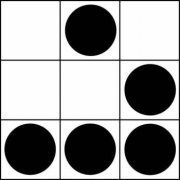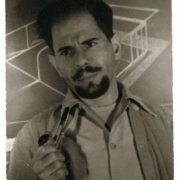-
Posts
34,921 -
Joined
-
Days Won
350
Jos last won the day on January 13
Jos had the most liked content!
About Jos

Profile Information
-
Member Title
Je maintiendrai
Recent Profile Visitors
23,039 profile views
Jos's Achievements
-

Combo problem using CBS_DROPDOWNLIST (artefacts)
Jos replied to cyberyeye's topic in AutoIt GUI Help and Support
Highly doubt he's able/capable, and guess you mean somebody else! 😉 -
 donnyh13 reacted to a post in a topic:
BETA: SciTE v5x & lua Dynamic_include and "Smart" AutoComplete for Vars/UDFs/Abbrevs
donnyh13 reacted to a post in a topic:
BETA: SciTE v5x & lua Dynamic_include and "Smart" AutoComplete for Vars/UDFs/Abbrevs
-
 ioa747 reacted to a post in a topic:
BETA: SciTE v5x & lua Dynamic_include and "Smart" AutoComplete for Vars/UDFs/Abbrevs
ioa747 reacted to a post in a topic:
BETA: SciTE v5x & lua Dynamic_include and "Smart" AutoComplete for Vars/UDFs/Abbrevs
-
 SOLVE-SMART reacted to a post in a topic:
Files Au3 - AutoIt File Manager
SOLVE-SMART reacted to a post in a topic:
Files Au3 - AutoIt File Manager
-
 WildByDesign reacted to a post in a topic:
Files Au3 - AutoIt File Manager
WildByDesign reacted to a post in a topic:
Files Au3 - AutoIt File Manager
-

Files Au3 - AutoIt File Manager
Jos replied to WildByDesign's topic in AutoIt Projects and Collaboration
Just keep it like that and you'll be fine. 😉 -

How to handle UTF16 correctly UTF-16
Jos replied to lkjojfgfdg's topic in AutoIt GUI Help and Support
Because I haven't released an official new installer for a while, but development did continue. I believe there was an issue running that version fot the first time and believe I did update the installer but not sure I updated the zip file.... too long ago, The issue wast that some of the required tables are build initially at first start of tidy based on the autoit3 configfile present. Could it be it only shows a lot of debug message in the console the first time ran? If not i require a FILE to test with, not a cut & paste of the code, as the file contains the specific encoding! You could also simply download the lastest version of Tidy here and try that. -
 mLipok reacted to a post in a topic:
BETA: SciTE v5x & lua Dynamic_include and "Smart" AutoComplete for Vars/UDFs/Abbrevs
mLipok reacted to a post in a topic:
BETA: SciTE v5x & lua Dynamic_include and "Smart" AutoComplete for Vars/UDFs/Abbrevs
-

How to handle UTF16 correctly UTF-16
Jos replied to lkjojfgfdg's topic in AutoIt GUI Help and Support
I need the input script to test against the latest version of tidy as I see you are using an old version of tidy. -
 argumentum reacted to a post in a topic:
BETA: SciTE v5x & lua Dynamic_include and "Smart" AutoComplete for Vars/UDFs/Abbrevs
argumentum reacted to a post in a topic:
BETA: SciTE v5x & lua Dynamic_include and "Smart" AutoComplete for Vars/UDFs/Abbrevs
-

How to handle UTF16 correctly UTF-16
Jos replied to lkjojfgfdg's topic in AutoIt GUI Help and Support
Share a file that show this problem please,so I can test. -
 mike1950r reacted to a post in a topic:
UserProfileDir pointing to wrong location
mike1950r reacted to a post in a topic:
UserProfileDir pointing to wrong location
-

UserProfileDir pointing to wrong location
Jos replied to mike1950r's topic in AutoIt General Help and Support
EnvSet() and EnvUpdate() functions? -
 donnyh13 reacted to a post in a topic:
BETA: SciTE v5x & lua Dynamic_include and "Smart" AutoComplete for Vars/UDFs/Abbrevs
donnyh13 reacted to a post in a topic:
BETA: SciTE v5x & lua Dynamic_include and "Smart" AutoComplete for Vars/UDFs/Abbrevs
-

UserProfileDir pointing to wrong location
Jos replied to mike1950r's topic in AutoIt General Help and Support
Guess it's related to running something with elevated rights? Care to share a script that has this issue? -
Wrong assumption again (partly) ! 😉 There are a couple of Dev's that have full access to the SVN like JPM&Myself, and there are a couple of members/MVPs/Mods that have access to the UDF part of the SVN library and can make the UDF modifications that get included in each release. You all have to figure out what it is you like to strive for like @WildByDesign mentioned. So define what it really is that you want without having the dependency on Jon or the core SVN library. Looking at the posts so far I see a lot of questions and not too many ideas on "process" so curious to see what the result will be of this exercise. 🙂
-
That is clear so maybe don't respond with those lengthy brainwave dumps and first "Think-Research-Think again" before sharing those thoughts! 😉 I for one haven't read the whole thread and only rrad the post i responded to, as I am not the one that will be part of this effort. Github indeed has one owner for the repo but multiple people can be given the rights to approve pull requests and merge them into the repo.