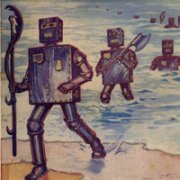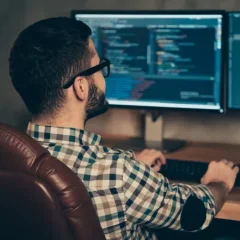-
Posts
3,293 -
Joined
-
Last visited
-
Days Won
24
wakillon last won the day on January 4
wakillon had the most liked content!
About wakillon
- Birthday 07/29/1968
Profile Information
-
Location
Mont Saint Michel
Recent Profile Visitors
6,025 profile views
wakillon's Achievements
-
 wakillon reacted to a post in a topic:
AutoIt Snippets
wakillon reacted to a post in a topic:
AutoIt Snippets
-
 wakillon reacted to a post in a topic:
Monitor UDF - Advanced monitor management and multi-monitor utilities.
wakillon reacted to a post in a topic:
Monitor UDF - Advanced monitor management and multi-monitor utilities.
-
 wakillon reacted to a post in a topic:
How to Drag Out element inside a listview to windows explorer
wakillon reacted to a post in a topic:
How to Drag Out element inside a listview to windows explorer
-
 wakillon reacted to a post in a topic:
AutoIt Snippets
wakillon reacted to a post in a topic:
AutoIt Snippets
-
 MattyD reacted to a post in a topic:
SlideShow with several Transition effects
MattyD reacted to a post in a topic:
SlideShow with several Transition effects
-
 argumentum reacted to a post in a topic:
SlideShow with several Transition effects
argumentum reacted to a post in a topic:
SlideShow with several Transition effects
-
 Parsix reacted to a post in a topic:
SlideShow with several Transition effects
Parsix reacted to a post in a topic:
SlideShow with several Transition effects
-
 mutleey reacted to a post in a topic:
SlideShow with several Transition effects
mutleey reacted to a post in a topic:
SlideShow with several Transition effects
-
 ioa747 reacted to a post in a topic:
SlideShow with several Transition effects
ioa747 reacted to a post in a topic:
SlideShow with several Transition effects
-

SlideShow with several Transition effects
wakillon replied to wakillon's topic in AutoIt Example Scripts
With the last version, isSlideShow.dll v1.03 (2011) the speed of transition can be set. In this example, 4 pictures are displayed at the same time in fullscreen Press ESC for exit the SlideShow Source+Dlls+Pictures are in archive isSlideShow v1.03.7z -
 Danyfirex reacted to a post in a topic:
SlideShow with several Transition effects
Danyfirex reacted to a post in a topic:
SlideShow with several Transition effects
-
 mutleey reacted to a post in a topic:
SlideShow with several Transition effects
mutleey reacted to a post in a topic:
SlideShow with several Transition effects
-
With isSlideShow.dll v1.02 (2010), an easy to use InnoSetup plugin, we can create SlideShow with various Transition effects Jpg, png, bmp are supported #Region ;************ Includes ************ #include <GUIConstantsEx.au3> #include <File.au3> #EndRegion ;************ Includes ************ Opt('MustDeclareVars', 1) #Region ------ Global Variables ------------------------------ Global $hGui, $iGuiWidth = 600, $iGuiHeight = 450 Global $hSlideShowDll = DllOpen('isSlideShow.dll') ; InnoSetup plugin Global $aPicList, $iIndex, $iStretch = 2, $iTimer = 3000, $iTransitionEffect = 1 ; 1 = random #EndRegion ------ Global Variables ------------------------------ #Region ------ Init ------------------------------ $hGui = GUICreate('isSlideShow.dll Transition effect Example', $iGuiWidth, $iGuiHeight) $aPicList = _FileListToArray(@ScriptDir & '\Slides', '*', $FLTA_FILES, True) GUISetState() _InitializeSlideShow() _ShowImage() AdlibRegister('_ShowImage', $iTimer) #EndRegion ------ Init ------------------------------ #Region ------ Main Loop ------------------------------ While 1 Switch GUIGetMsg() Case $GUI_EVENT_CLOSE AdlibUnRegister('_ShowImage') _DeinitializeSlideShow() DllClose($hSlideShowDll) GUIDelete($hGui) Exit EndSwitch Sleep(30) WEnd #EndRegion ------ Main Loop ------------------------------ Func _DeinitializeSlideShow() ;~ procedure DeinitializeSlideShow Local $aRet = DllCall($hSlideShowDll, 'int', 'DeinitializeSlideShow') If Not @error Then Return $aRet[0] EndFunc ;==>_DeinitializeSlideShow Func _InitializeSlideShow() ;~ procedure InitializeSlideShow(Hwnd:Thandle; l,t,w,h:integer;Animate:boolean; Stretch:integer) Local $aRet = DllCall($hSlideShowDll, 'int', 'InitializeSlideShow', _ 'hwnd', $hGui, _ ; Window handle 'int', 0, _ ; x 'int', 0, _ ; y 'int', $iGuiWidth, _ ; w 'int', $iGuiHeight, _ ; h 'bool', True, _ ; Animate - Enable/disable 'int', $iStretch) ; Stretch - Determines the type of image stretching, Possible values : ;~ 0 - True image size. ;~ 1 - Proportional stretching of the image to the window size. ;~ 2 - Stretching the image to fill the window. If Not @error Then Return $aRet[0] EndFunc ;==>_InitializeSlideShow Func _ShowImage() ;~ Transition effect possible values: 1 - Random effect. ;~ 2 - Alpha Blend. ;~ 3 - Blocks. ;~ 4 - Circle. ;~ 5 - Diagonal. ;~ 6 - Fuse. ;~ 7 - InterLaced. ;~ 8 - Page. ;~ 9 - Radial. ;~ 10 - Roll. ;~ 11 - Waterfall. ;~ 12 - Wipe. $iIndex = ($iIndex = UBound($aPicList) - 1) ? 1 : $iIndex + 1 ;~ procedure ShowImage(ipath:PAnsiChar; Effect:integer) Local $aRet = DllCall($hSlideShowDll, 'int', 'ShowImage', 'str', $aPicList[$iIndex], 'int', $iTransitionEffect) If Not @error Then Return $aRet[0] EndFunc ;==>_ShowImage Source+Dll+Pictures are in following archive for test it SlideShow Transition effect.7z Happy New Year 🫡
-
 Dan_555 reacted to a post in a topic:
AutoIt Snippets
Dan_555 reacted to a post in a topic:
AutoIt Snippets
-
 argumentum reacted to a post in a topic:
AutoIt Snippets
argumentum reacted to a post in a topic:
AutoIt Snippets
-
Drag and drop any Control in place of an other #Region ;************ Includes ************ #include <ButtonConstants.au3> #include <GuiConstantsEx.au3> #include <WinAPIGdi.au3> #EndRegion ;************ Includes ************ Opt('MustDeclareVars', 1) #Region ------ Global Variables ------------------------------ Global $hGui, $iButtonCount = 20, $iButtonSize = 40, $idMovingButton, $iHMargin = 10, $iVMargin = 10, $idMsg, $x, $y Global $aButtonId[$iButtonCount], $aButtonPos[$iButtonCount][2], $aCursorInfo #EndRegion ------ Global Variables ------------------------------ #Region ------ Gui Creation ------------------------------ $hGui = GUICreate('', 110, 510) GUISetFont(9.5, $FW_BOLD, $GUI_FONTNORMAL, 'Consolas') GUISetBkColor(0xA8A8A8) For $i = 0 To UBound($aButtonId) - 1 $aButtonPos[$i][0] = $iVMargin + ($iVMargin + $iButtonSize) * ($i > 9) ; x coord $aButtonPos[$i][1] = $iHMargin + ($iButtonSize + $iVMargin) * $i - 500 * ($i > 9) ; y coord $aButtonId[$i] = GUICtrlCreateRadio($i + 1, _ $aButtonPos[$i][0], _ $aButtonPos[$i][1], _ $iButtonSize, _ $iButtonSize, _ BitOR($BS_ICON, $BS_PUSHLIKE, $BS_FLAT, $BS_CENTER)) GUICtrlSetCursor(-1, 0) Next GUISetState() #EndRegion ------ Gui Creation ------------------------------ #Region ------ Main Loop ------------------------------ While 1 $idMsg = GUIGetMsg() Switch $idMsg Case $GUI_EVENT_CLOSE Exit Case $GUI_EVENT_PRIMARYDOWN Sleep(150) Do $aCursorInfo = GUIGetCursorInfo($hGui) If Not @error Then $idMovingButton = $aCursorInfo[4] Until $idMovingButton If $aCursorInfo[2] Then Do $aCursorInfo = GUIGetCursorInfo($hGui) If Not @error Then ControlMove($hGui, _ '', _ $idMovingButton, _ $aCursorInfo[0] - $iButtonSize / 2, _ $aCursorInfo[1] - $iButtonSize / 2) Sleep(10) Until Not $aCursorInfo[2] $x = -1 For $i = 0 To UBound($aButtonPos) - 1 ; check if Moving ctrl is over an other ctrl If $i <> ($idMovingButton - $aButtonId[0]) And _WinAPI_PtInRectEx($aCursorInfo[0], _ $aCursorInfo[1], _ $aButtonPos[$i][0], _ ; x $aButtonPos[$i][1], _ ; y $aButtonPos[$i][0] + $iButtonSize, _ ; w $aButtonPos[$i][1] + $iButtonSize) Then ; h ControlMove($hGui, _ '', _ $aButtonId[$i], _ $aButtonPos[$idMovingButton - $aButtonId[0]][0], _ $aButtonPos[$idMovingButton - $aButtonId[0]][1]) ControlMove($hGui, _ '', _ $idMovingButton, _ $aButtonPos[$i][0], _ $aButtonPos[$i][1]) GUICtrlSetState($aButtonId[$i], $GUI_FOCUS) ; Save new positions $x = $aButtonPos[$idMovingButton - $aButtonId[0]][0] $y = $aButtonPos[$idMovingButton - $aButtonId[0]][1] $aButtonPos[$idMovingButton - $aButtonId[0]][0] = $aButtonPos[$i][0] $aButtonPos[$idMovingButton - $aButtonId[0]][1] = $aButtonPos[$i][1] $aButtonPos[$i][0] = $x $aButtonPos[$i][1] = $y ConsoleWrite('!->-- [' & StringFormat('%03i', @ScriptLineNumber) & '] Button ' & _ $idMovingButton - $aButtonId[0] + 1 & ' was moved in place of Button ' & $i + 1 & @CRLF) ExitLoop EndIf Next If $x = -1 Then ; place moved ctrl to his previous pos ControlMove($hGui, _ '', _ $idMovingButton, _ $aButtonPos[$idMovingButton - $aButtonId[0]][0], _ $aButtonPos[$idMovingButton - $aButtonId[0]][1]) ConsoleWrite('>->-- [' & StringFormat('%03i', @ScriptLineNumber) & '] Button ' & _ $idMovingButton - $aButtonId[0] + 1 & ' was moved but has been moved back to his previous position' & @CRLF) EndIf Else ConsoleWrite('+->-- [' & StringFormat('%03i', @ScriptLineNumber) & '] Button ' & _ $idMovingButton - $aButtonId[0] + 1 & ' was clicked' & @CRLF) EndIf Beep(1200, 50) EndSwitch Sleep(10) WEnd #EndRegion ------ Main Loop ------------------------------
-
 wakillon reacted to a post in a topic:
AutoIt Snippets
wakillon reacted to a post in a topic:
AutoIt Snippets
-
Updated "Display Name" and Icon can now be changed by new context menu This makes it easier to identify the buttons, especially when they are folders that all have the same icon All Changes are saved in SlidingToolBar.ini file located to TempDir & "\SlidingToolBar" directory Added by default some basic special folders in the default creation of the SlidingToolBar.ini file (Rename previous one if you want to try) Ini file example, who can be easily edited Merry Christmas 🫡 SlidingToolbar1.0.0.9.au3
-
 wakillon reacted to a post in a topic:
SampleControls.au3 in Dark Mode
wakillon reacted to a post in a topic:
SampleControls.au3 in Dark Mode
-
 wakillon reacted to a post in a topic:
Drag-and-drop reordering listbox
wakillon reacted to a post in a topic:
Drag-and-drop reordering listbox
-
 wakillon reacted to a post in a topic:
FileExplorer Treeview and Listview (TreeListExplorer)
wakillon reacted to a post in a topic:
FileExplorer Treeview and Listview (TreeListExplorer)
-
 wakillon reacted to a post in a topic:
Guiscape -- A new GUI builder project!
wakillon reacted to a post in a topic:
Guiscape -- A new GUI builder project!
-
MouseTail revisited A bit of fun doesn't hurt Look at tray menu for config Only tested on Win 11 MouseTail.v1.0.0.3.au3
-
New Version 2.1.0.4 Display modified Left click on an icon for save it with the size you want, regardless of the mode (Ordinal/Name) used The file path is indicated as ioa747 wished enumicons.au3
-
Trick for display your favorite directories in FileSaveDialog and FileOpenDialog with Win 11 The favorite directories are set in registry to : HKEY_CURRENT_USER\Software\Microsoft\Windows\CurrentVersion\Policies\comdlg32\Placesbar Example of Placesbar Reg File Windows Registry Editor Version 5.00 [HKEY_CURRENT_USER\Software\Microsoft\Windows\CurrentVersion\Policies\comdlg32\Placesbar] "Place1"="C:\\" "Place2"="C:\\Program Files (x86)\\AutoIt3\\Include" "Place4"="D:\\" "Place0"=dword:00000011 "Place3"=dword:00000010 11 is "My Computer" and 10 the Desktop #Region ;************ Includes ************ #Include <WinAPITheme.au3> #EndRegion ;************ Includes ************ $hGui = GUICreate('', 500, 500) GUISetState() ; Default display FileSaveDialog('Save file', @WorkingDir, 'Scripts (*.au3)', $FD_PATHMUSTEXIST, '', $hGui) ; ; Display with PlacesBar _WinAPI_SetThemeAppProperties($STAP_ALLOW_NONCLIENT) FileSaveDialog('Save file', @WorkingDir, 'Scripts (*.au3)', $FD_PATHMUSTEXIST, '', $hGui) FileOpenDialog('Select a file', @WorkingDir & '\', 'Images (*.jpg;*.bmp)', $FD_FILEMUSTEXIST, '', $hGui) ; ; Reset default display _WinAPI_SetThemeAppProperties(-1) FileSaveDialog('Save file', @WorkingDir, 'Scripts (*.au3)', $FD_PATHMUSTEXIST, '', $hGui) GUIDelete($hGui) Exit
-
 wakillon reacted to a post in a topic:
AutoIt Radio Player v0.0.0.8 Update of 30 apr 2016
wakillon reacted to a post in a topic:
AutoIt Radio Player v0.0.0.8 Update of 30 apr 2016
-
Last week I came across enumicons.au3 in the folder C:\Program Files (x86)\AutoIt3\Examples\GUI\Advanced and while testing it, I thought that a small update wouldn't hurt enumicons.au3
-
Previous version was at the top of screen but as i said, it's annoying for navigation SlidingToolbar1.0.0.5.au3
-
No need to click for see it, just put your mouse on the left side of your screen Why on the left? Because the taskbar is already crowded, on the right side we scroll, and at the top when we use our browser tab by tab, it's not convenient to have a GUI in the way. You can add Shortcut, InternetShortcut, Files, and Folder by drag and drop on any button (special folders not supported) Right click menu on it for delete item See tray menu for options To exit, click on the InfoBar at the bottom of the GUI or by tray menu SlidingToolbar.7z
-
Your welcome Some includes are not necessary, and I will declare my local variables before a loop
-
Hi ioa747 I have tried your code with an autoitscript.com xml file sitemap and it works pretty well 😉 https://www.autoitscript.com/site/page-sitemap.xml And we can see some 404 error messages there 😅
-

Toolbar Desktop v0.83 build 2025-10-08 beta
wakillon replied to UEZ's topic in AutoIt Example Scripts
Nicely done UEZ But it's false you can add shortcut to the Win11 taskbar You have just to create it this way Once done, right click on it, and pin to the taskbar 🫡 FileCreateShortcut( 'C:\Windows\explorer.exe', @DesktopDir & '\Desktop.lnk', @WindowsDir, @DesktopDir, '', '', '', 0, @SW_SHOWNORMAL)- 17 replies
-

Searching specific content in Text file or AU3
wakillon replied to Nine's topic in AutoIt Example Scripts
I use this UEZ function for set $Scaling and fonts are to a readable size #Include <GDIPlus.au3> $SCALING = _GDIPlus_GraphicsGetDPIRatio() Func _GDIPlus_GraphicsGetDPIRatio($iDPIDef = 96) Local $hGfx = _GDIPlus_GraphicsCreateFromHWND(0) If @error Then Return SetError(1, @extended, 0) Local $aResult = DllCall($__g_hGDIPDll, "int", "GdipGetDpiX", "handle", $hGfx, "float*", 0) If @error Then Return SetError(2, @extended, 0) Local $iDPI = $aResult[2] _GDIPlus_GraphicsDispose($hGfx) Local $aResults[2] = [$iDPIDef / $iDPI, $iDPI / $iDPIDef] Return $aResults EndFunc ;==>_GDIPlus_GraphicsGetDPIRatio -

Searching specific content in Text file or AU3
wakillon replied to Nine's topic in AutoIt Example Scripts
There is a display problem