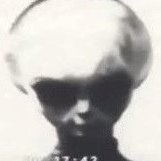-
Posts
868 -
Joined
-
Last visited
-
Days Won
8
funkey last won the day on October 1 2022
funkey had the most liked content!
About funkey
- Birthday 12/04/1980
Profile Information
-
Member Title
New Dad again and again!!
-
Location
Austria
-
WWW
http://www.homeaway.at/ferienwohnung-ferienhaus/p2026729
-
Interests
Programming, electronics
Recent Profile Visitors
1,309 profile views
funkey's Achievements
-
 Parsix reacted to a post in a topic:
[SOLVED] Rounded corner and Border Label
Parsix reacted to a post in a topic:
[SOLVED] Rounded corner and Border Label
-
 yutijang reacted to a post in a topic:
My OwnTab-Control
yutijang reacted to a post in a topic:
My OwnTab-Control
-
 funkey reacted to a post in a topic:
ePUB Reader
funkey reacted to a post in a topic:
ePUB Reader
-
 funkey reacted to a post in a topic:
_WinAPI_FileCompareBinary v0.70 build 2024-03-22 beta - reinventing the wheel ^^
funkey reacted to a post in a topic:
_WinAPI_FileCompareBinary v0.70 build 2024-03-22 beta - reinventing the wheel ^^
-
 funkey reacted to a post in a topic:
read and write xlsx files without Excel
funkey reacted to a post in a topic:
read and write xlsx files without Excel
-
 funkey reacted to a post in a topic:
TableData - more efficient handling with table structured data
funkey reacted to a post in a topic:
TableData - more efficient handling with table structured data
-
 funkey reacted to a post in a topic:
Bug in StringReplace() already solved?
funkey reacted to a post in a topic:
Bug in StringReplace() already solved?
-

Bug in StringReplace() already solved?
funkey replied to funkey's topic in AutoIt General Help and Support
I don't need it. But the behaviour is not consistently. I just expected there to be a '1' in @extended. -

Bug in StringReplace() already solved?
funkey replied to funkey's topic in AutoIt General Help and Support
I wanted it to be an integer for replacing characters at position. This is the second way StringReplace() works. -

Bug in StringReplace() already solved?
funkey replied to funkey's topic in AutoIt General Help and Support
Don't know. Just found it. Thanks for testing. -
Hi, I use v3.3.14.5 here and have a bug. Local $sBug = StringReplace("123456789", 2, "a") ConsoleWrite($sBug & " - replacements: " & @extended & " <-- expected 1" & @CRLF) This is the result 1a3456789 - replacements: 0 <-- expected 1 Is this already solved in v3.3.16.1 I don't want to update now... Thanks for your answers!
-
 funkey reacted to a post in a topic:
BETA: SciTE v5x & lua Dynamic_include and "Smart" AutoComplete for Vars/UDFs/Abbrevs
funkey reacted to a post in a topic:
BETA: SciTE v5x & lua Dynamic_include and "Smart" AutoComplete for Vars/UDFs/Abbrevs
-
 funkey reacted to a post in a topic:
Knowledge of C++ language is necessary
funkey reacted to a post in a topic:
Knowledge of C++ language is necessary
-
 Norm73 reacted to a post in a topic:
My OwnTab-Control
Norm73 reacted to a post in a topic:
My OwnTab-Control
-
Sorry.... I have once made two different version of native implementation of Modbus TCP and I also used two different libraries for this task. This is long time ago. Here are two links that originated from my work: modbus - Projekte - AutoIt.de - Das deutschsprachige Forum. ModBus & libmodbus.dll - Funktion "0x10" (modbus_write_registers) integrieren - Hilfe & Unterstützung - AutoIt.de - Das deutschsprachige Forum. BR funkey
-
I have at least one Modbus TCP UDF for over 10 years... 😝😅
-
 funkey reacted to a post in a topic:
Real Time Assembler
funkey reacted to a post in a topic:
Real Time Assembler
-
 funkey reacted to a post in a topic:
Huffman encoding/decoding + helpers for binary data
funkey reacted to a post in a topic:
Huffman encoding/decoding + helpers for binary data
-
 funkey reacted to a post in a topic:
How to get data from URL?
funkey reacted to a post in a topic:
How to get data from URL?
-
If you don't need the return value of the MsgBox you can use this: #include <Misc.au3> Global $WinTitle = "Title" _MsgBox(48, $WinTitle, "Some text", 1) WinWait($WinTitle) Global $aPos = WinGetPos($WinTitle) _MouseTrap($aPos[0], $aPos[1], $aPos[0] + $aPos[2], $aPos[1] + $aPos[3]) While WinExists($WinTitle) Sleep(50) WEnd _MouseTrap() Func _MsgBox($iFlag, $sTitle, $sMsg, $iOnTop = 0, $iTimeout = 0, $hParent = 0) ;Nonblocking MessageBox ;funkey 2010.05.20 If $iOnTop <> 0 Then $iOnTop = 0x40000 Local $str = "MsgBox('" & $iOnTop + $iFlag & "', '" & $sTitle & "', '" & $sMsg & "', '" & $iTimeout & "', '" & $hParent & "')" Local $Exe = @AutoItExe Run('"' & $Exe & '" /AutoIt3ExecuteLine "' & $str & '"') EndFunc ;==>_MsgBox Edit: Just saw now, that @mikell already presented this kind of solution.
-
 mLipok reacted to a post in a topic:
HookDlgBox UDF
mLipok reacted to a post in a topic:
HookDlgBox UDF
-
 Aaron3569 reacted to a post in a topic:
GDIPlus IsImageValid?
Aaron3569 reacted to a post in a topic:
GDIPlus IsImageValid?
-
When you dispose the image, then set the handle in variable to 0.
-

Problem with Edit Control (Long Time User)
funkey replied to evanevery's topic in AutoIt GUI Help and Support
Aaah. The difference is that $WS_VISIBLE is set when creating the GUI or afterwards with GuiSetState(). So create your GUI visible and your problem should be solved. -

Problem with Edit Control (Long Time User)
funkey replied to evanevery's topic in AutoIt GUI Help and Support
Can someone tell me what is the difference between "$WS_OVERLAPPEDWINDOW" and "0x14CF0000" ???? Resulting style is the same, but for me there is a difference in text selection..... #include <GUIConstants.au3> #include <MsgBoxConstants.au3> #include <FontConstants.au3> #include <GuiEdit.au3> Local $EditText = "This is Line 1" & @CRLF & "This is Line 2" Local $GUIWidth = 800 Local $LogWindowHeight = 326 ;~ Local $hMainGUI = GUICreate("Test", $GUIWidth, 50 + $LogWindowHeight, -1, -1, $WS_OVERLAPPEDWINDOW) Local $hMainGUI = GUICreate("Test", $GUIWidth, 50 + $LogWindowHeight, -1, -1, 0x14CF0000) Local $LogWindowID = GUICtrlCreateEdit($EditText, 20, 25, $GUIWidth - 40, $LogWindowHeight - 20, BitOR($ES_WANTRETURN, $WS_HSCROLL, $ES_READONLY, $ES_MULTILINE)) GUISetState() Do $msg = GUIGetMsg() Until $msg = $GUI_EVENT_CLOSE GUIDelete() -

Problem with Edit Control (Long Time User)
funkey replied to evanevery's topic in AutoIt GUI Help and Support
Selection can only be set if window (control) is visible. But this is a strange behaviour. I can not reproduce this with a Win32 C test application. I have to investigate 😉 -
 argumentum reacted to a post in a topic:
FunSkin UDF 2022ized ?
argumentum reacted to a post in a topic:
FunSkin UDF 2022ized ?
-
Hi, I'm sorry to say, that I will not work on it. I think a complete rewrite of the code would be needed and as far as I remember AutoIt was simply to slow for this kind of things. I will not spend time on. This was a fun project, but I saw the limits and stopped. Sorry. But anyone else can try to make it great again 😉 BR funkey
-
 pixelsearch reacted to a post in a topic:
MsgBoxEx and InputBoxEx
pixelsearch reacted to a post in a topic:
MsgBoxEx and InputBoxEx
-
You cannot cast strings from LPCSTR to LPCWSTR..... Initialize WStrings like this with the 'L': LPCWSTR clientw = L"*q.txt - Notepad";
-
Either link the lib file or load the library as you did. Both should work.