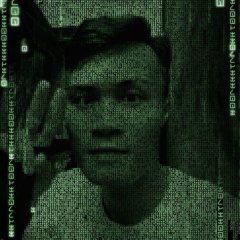-
Posts
5,290 -
Joined
-
Last visited
-
Days Won
174
argumentum last won the day on November 15
argumentum had the most liked content!
About argumentum

Profile Information
-
Member Title
✨Universalist ✨
-
Location
I'm in your browser now =)
-
WWW
https://www.youtube.com/watch?v=SjwX-zMRxO0&t=5s
-
Interests
Relax
argumentum's Achievements
-

Bug in map ( and how to avoid it )
argumentum replied to argumentum's topic in AutoIt General Help and Support
Nice dive into it @AspirinJunkie. Since the help file states clearly that is "experimental" and basically "take it or leave it", would string only names have collisions ?, because if they don't, just avoiding integers ( that could be matching the index ) would solve the problem/bug, in using maps. -
Global $g_iCount Exit test() Func test() Local $iCount = 0 ; should always be 0 For $n = 0 To 99 Main() If $iCount <> $g_iCount Then ConsoleWrite(' ' & $n & '(' & $g_iCount & ')') $iCount = $g_iCount EndIf Next ConsoleWrite(@CRLF) EndFunc ;==>test Func Magic() $g_iCount = 0 Local $this[] $this['c'] = 11 If $this[8] Then $g_iCount += 1 ; ConsoleWrite('lol $this[8] = ' & $this[8] & @CRLF) Return $this EndFunc ;==>Magic Func Main() Local $a For $i = 0 To 99 Step 1 Magic() Dim $a = [0, 0, 0, 0, 0, 0, 0, 0, 0] $a = CopyToMap($a) Next EndFunc ;==>Main Func CopyToMap($x) Local $m[], $1 = UBound($x, 1) For $j = 0 To $1 - 1 Step 1 ;~ $m[$j] = $x[$j] ; bug $m[String($j)] = $x[$j] ; no bug Next Return $m EndFunc ;==>CopyToMap The help file states this in regards to the map functions: Warning: This feature is experimental. It may not work, may contain bugs or may be changed or removed without notice. DO NOT REPORT BUGS OR REQUEST NEW FEATURES FOR THIS FEATURE. Therefore, all we can do is avoid them. The code above shows such bug. The solution: name your maps with strings. Ok, good chat Note: @Mars shared this in a chat at https://autoit.de/ . And I did not know of it. And probably neither did you. Now you do.
-
 CYCho reacted to a post in a topic:
Sudden Spike in zPlayer Downloads — Any Idea Why?
CYCho reacted to a post in a topic:
Sudden Spike in zPlayer Downloads — Any Idea Why?
-

Sudden Spike in zPlayer Downloads — Any Idea Why?
argumentum replied to CYCho's topic in Developer General Discussion
...If, there are very many distributed workloads and the "master" overwhelmed itself, then you see what you just witnessed. All this is painfully stupid. More bandwidth than brains. Idea: we should offer torrents ( in a throttle ). With a bit of luck they can feed each other the files 🤪 -

Avoid "AutoIt Error" message box in unknown errors
argumentum replied to EKY32's topic in AutoIt General Help and Support
Ok, I looked at it a bit more. It fails when UPX is used. Is not the technique, is the compressor. If you must use a compressor, there are other ways, like "/ErrorStdOut" but you'd have to run 2 instances: one as a watchdog and the other as the running script. And there are nice looking scripts that are based on that idea around the forum. There are other compressors too. And even in UPX you can play around with the switches and see what works. My advise is don't use compressors. -
 WildByDesign reacted to a post in a topic:
Avoid "AutoIt Error" message box in unknown errors
WildByDesign reacted to a post in a topic:
Avoid "AutoIt Error" message box in unknown errors
-

Avoid "AutoIt Error" message box in unknown errors
argumentum replied to EKY32's topic in AutoIt General Help and Support
The wrapper I put together ( @trancexx's code ) works just fine in 32 and 64 bit. I have not seen it fail. -
 RichardL reacted to a post in a topic:
SciTE on Windows 11 Doesn't have Alt-Space Menu
RichardL reacted to a post in a topic:
SciTE on Windows 11 Doesn't have Alt-Space Menu
-

Avoid "AutoIt Error" message box in unknown errors
argumentum replied to EKY32's topic in AutoIt General Help and Support
https://www.autoitscript.com/forum/topic/154081-avoid-autoit-error-message-box-in-unknown-errors/page/4/#findComment-1547359 -

SciTE on Windows 11 Doesn't have Alt-Space Menu
argumentum replied to RichardL's topic in AutoIt Technical Discussion
You ought to see me pressing Alt + space then C. People see me doing that, and is like am a god or something Maybe Co-Pilot took it ? 🤔 -
 argumentum reacted to a post in a topic:
Sudden Spike in zPlayer Downloads — Any Idea Why?
argumentum reacted to a post in a topic:
Sudden Spike in zPlayer Downloads — Any Idea Why?
-
 argumentum reacted to a post in a topic:
WinRT - WinUI3
argumentum reacted to a post in a topic:
WinRT - WinUI3
-
#include <GUIConstantsEx.au3> #include <MsgBoxConstants.au3> Example() Func Example() GUICreate("Custom MsgBox", 225, 80) GUICtrlCreateLabel("Please select a button.", 10, 10) Local $idButton_Yes = GUICtrlCreateButton("Yes", 10, 50, 65, 25) Local $idButton_No = GUICtrlCreateButton("No", 80, 50, 65, 25) Local $idButton_Exit = GUICtrlCreateButton("Exit", 150, 50, 65, 25) ; Set GUIAccelerators for the button controlIDs, these being Ctrl + y and Ctrl + n Local $aAccelKeys[2][2] = [["^y", $idButton_Yes], ["^n", $idButton_No]] GUISetAccelerators($aAccelKeys) GUISetState(@SW_SHOW) ; Display the GUI. While 1 Switch GUIGetMsg() Case $GUI_EVENT_CLOSE MsgBox($MB_SYSTEMMODAL, "You selected", "Close") ExitLoop Case $idButton_Yes MsgBox($MB_SYSTEMMODAL, "You selected", "Yes") ; Displays if the button was selected or the hotkey combination Ctrl + y was pressed. Case $idButton_No MsgBox($MB_SYSTEMMODAL, "You selected", "No") ; Displays if the button was selected or the hotkey combination Ctrl + n was pressed. Case $idButton_Exit MsgBox($MB_SYSTEMMODAL, "You selected", "Exit") ExitLoop EndSwitch WEnd GUIDelete() ; Delete the GUI. EndFunc ;==>Example ..is in the help file.
-

Avoid "AutoIt Error" message box in unknown errors
argumentum replied to EKY32's topic in AutoIt General Help and Support
$blah = DllStructCreate("byte[99999999999]") ConsoleWrite(DllStructGetSize($blah) & @CRLF) ; sets to 2147483647 in x64, crash in x86 Should crash both ( 64 and 32 bit ) or adjust to max in both. Yes, No, maybe ?. Unless explained why it makes sense as is, it'd deserve a trac entry. I looked at it because I was looking at my UDF to catch the "oops, I messed up". -
 argumentum reacted to a post in a topic:
AutoIt Extension for Visual Studio Code
argumentum reacted to a post in a topic:
AutoIt Extension for Visual Studio Code
-
Updated the code above. Posting a "bump" type of post because if you are using this, there were 2 entries that needed to FreeMem in _WinHttp_SSL_Info() and didn't in the prior version.
-
Perfect, beautiful, awesome. It all shows and works as advertised 💯
-
No it wouldn't. ( nor a live wallpaper ) My screen is always with all kinds of windows open. Never get to see the wallpaper 🤷♂️
-
Stretching it would look ugly. I was thinking of proportional by... , any means.
-
Ok !. Did it and it played in both monitors. Now, one of them is an ultrawide one ( 2560x1080 ) and saw black bars on each side. It would be nice to take that into account and display proportional but with the greater size ( width or height ) into consideration. So how ?!. Well, stand your monitor on it's side ( or just in your head ) and on portrait orientation to test on your side and confirm your math
-
... <compatibility xmlns="urn:schemas-microsoft-com:compatibility.v1"> <application> <!--The ID below indicates application support for Windows Vista --> <supportedOS Id="{e2011457-1546-43c5-a5fe-008deee3d3f0}"/> <!--The ID below indicates application support for Windows 7 --> <supportedOS Id="{35138b9a-5d96-4fbd-8e2d-a2440225f93a}"/> <!--The ID below indicates application support for Windows 8 --> <supportedOS Id="{4a2f28e3-53b9-4441-ba9c-d69d4a4a6e38}"/> <!--The ID below indicates application support for Windows 8.1 --> <supportedOS Id="{1f676c76-80e1-4239-95bb-83d0f6d0da78}"/> <!--The ID below indicates application support for Windows 10 --> <supportedOS Id="{8e0f7a12-bfb3-4fe8-b9a5-48fd50a15a9a}"/> </application> </compatibility> </assembly> ... Runed it with the above. Did black out both monitors and restored the wallpaper just fine. But did not play the included bloom.mp4. Maybe because I need to patch the exe/wrapper ?


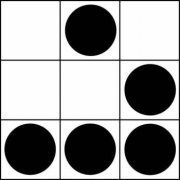
.thumb.gif.f0fcf5626c0e51d894959a28cd718fe7.gif)