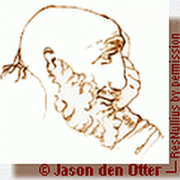GEOSoft
MVPs-
Posts
10,348 -
Joined
-
Last visited
-
Days Won
6
GEOSoft last won the day on November 3 2013
GEOSoft had the most liked content!
About GEOSoft

- Birthday 08/03/1944
Profile Information
-
Member Title
Sure I'm senile. What's your excuse?
-
Location
Nanaimo, BC, Canada
-
Interests
Waking up every morning so i can harrass all those nice people in the forums.
GEOSoft's Achievements

Universalist (7/7)
70
Reputation
-
 Kloud reacted to a post in a topic:
center text vertically in a label - possible ?
Kloud reacted to a post in a topic:
center text vertically in a label - possible ?
-
 CoffeeJoe reacted to a post in a topic:
center text vertically in a label - possible ?
CoffeeJoe reacted to a post in a topic:
center text vertically in a label - possible ?
-
 madasraka reacted to a post in a topic:
Shorten this code and remove the junk...
madasraka reacted to a post in a topic:
Shorten this code and remove the junk...
-
 netmaple reacted to a post in a topic:
batch packer gui for 7zip
netmaple reacted to a post in a topic:
batch packer gui for 7zip
-
 Burgaud reacted to a post in a topic:
center text vertically in a label - possible ?
Burgaud reacted to a post in a topic:
center text vertically in a label - possible ?
-
 EmilyLove reacted to a post in a topic:
I need to hire a programmer for a project.
EmilyLove reacted to a post in a topic:
I need to hire a programmer for a project.
-
 Fr33b0w reacted to a post in a topic:
GUI Input box
Fr33b0w reacted to a post in a topic:
GUI Input box
-
 hugomito reacted to a post in a topic:
center text vertically in a label - possible ?
hugomito reacted to a post in a topic:
center text vertically in a label - possible ?
-
 mLipok reacted to a post in a topic:
Parser Script?
mLipok reacted to a post in a topic:
Parser Script?
-
 TLM reacted to a post in a topic:
Transition List
TLM reacted to a post in a topic:
Transition List
-
Some days there seem to be more coming than going. I've noticed in some of his threads that he even makes total idiots look good so I'll just add him to the ignore list.
- 18 replies
-
- What needs to be done?
- ribbon
-
(and 1 more)
Tagged with:
-
And just why would you even suggest that someone (an MVP no less) who has been a member for 8 years and has over 4600 posts might want to leave the forums. Be careful what you say to people with that kind of experience behind them when you have been a member for only a year and just made the 250 posts mark. EDIT: I should have also pointed out that you made that comment to a very well respected member of this community.
- 18 replies
-
- What needs to be done?
- ribbon
-
(and 1 more)
Tagged with:
-

Language independant AutoIt examples
GEOSoft replied to water's topic in AutoIt Technical Discussion
IMHO; language independence would be preferable but I guess that is up to the Devs.- 9 replies
-
- language independant;
- examples;
-
(and 1 more)
Tagged with:
-

Help me : Windows 8 Problem register dll
GEOSoft replied to Efo74's topic in AutoIt General Help and Support
Good time to make the change too because that library is no longer supported. I'm not going to re-write it to handle the new COM handlers in AutoIt and I no longer use MSAccess anyway. -
AutoIt Development Team would be fine but since they are all core functions; I would say that no attribution is necessary.
-

Help me : Windows 8 Problem register dll
GEOSoft replied to Efo74's topic in AutoIt General Help and Support
I had a similar problem a few days ago with a dll file that didn't even need registering. On windows 7 32 bit it needed to be in system32 so I tried putting the 64 bit dll in the systemWOW64 on the windows 7 64 bit system. It didn't work and after some searching I found that it had to be put in the system folder and then everything worked correctly. -
change the " to x22. Also you may find that you have to add a * to the end if the expression Using AZJIOs example $test=StringRegExpReplace($test, "[<>=^%$#;,:&/x22]*", '')
-

Get Microsoft Office Version and Edition Information
GEOSoft replied to salnet's topic in AutoIt General Help and Support
When I get a chance in the next couple of days I'll find what entry references the GUID and work back from there to find the best starting point. Stay tuned to this station. -

Get Microsoft Office Version and Edition Information
GEOSoft replied to salnet's topic in AutoIt General Help and Support
The GUID was the one thing I wasn't sure of but I think it will be the same. Just check it on a couple of machines to see. -

Get Microsoft Office Version and Edition Information
GEOSoft replied to salnet's topic in AutoIt General Help and Support
When I did this a few years back I used similar to what you have and it worked great for the purposes but you may want to take a look at reading the uninstall information as well. I'm not sure if it will be in a consistant key or not though. For mine it is "HKEY_LOCAL_MACHINESOFTWAREMicrosoftWindowsCurrentVersionUninstall{90110409-6000-11D3-8CFE-0150048383C9}" -
Glad to help.
-
You can't rename an empty section. Add a key and value to it and you will see that it works. This will show you but remember that nothing will happen until after you close the first notepad window $sIni = @ScriptDir & "a.ini" IniWrite($sIni, "MySection", "Key", "Val") RunWait("notepad.exe " & $sIni) Sleep(1000) IniRenameSection($sIni, "MySection", "MyNewSection") Run("notepad.exe " & $sIni)