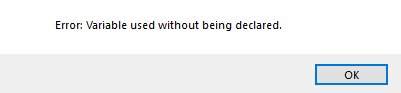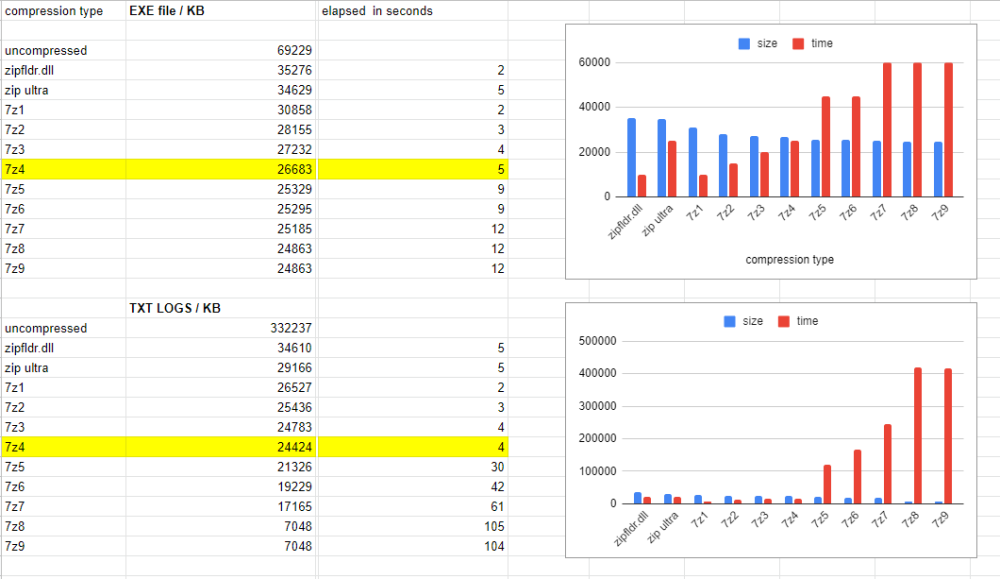Search the Community
Showing results for tags 'udf'.
-
Hi! I wrote an UDF that can simplify the way you can control Telegram Bot with AutoIt. If you don't know what is a Telegram Bot, maybe you should read their official website here. All about this UDF is on my GitHub: what is, how it work, how to use and also a Test.au3 to see the script in action. But... let's talk about this UDF. What is: It's an UDF that contain functions to control a Telegram Bot. Send messages, photo, video, stickers, wait for incoming messages and answer to them. How it works: Insert you Token given from BotFather, initialize your bot with _InitBot() function and... you're ready! All functions are commented: You will find a description of what it does, an explanation for every argument that function has need and what it return. This is the test script, that initialize your bot, run all functions and write the return value. #include "Telegram UDF.au3" $ChatID = "Your_Chat_ID_For_Test" _InitBot("Bot_ID","Bot_Token") ConsoleWrite("Test _GetUpdates -> " & @TAB & _GetUpdates() & @CRLF) ConsoleWrite("Test _GetMe -> " & @TAB & _GetMe() & @CRLF) ConsoleWrite("Test _SendMsg -> " & @TAB & _SendMsg($ChatID,"Test _SendMsg") & @CRLF) ConsoleWrite("Test _ForwardMsg -> " & @TAB & _ForwardMsg($ChatID,$ChatID,'MsgID') & @CRLF) ConsoleWrite("Test _SendPhoto -> " & @TAB & _SendPhoto($ChatID,"C:\image.jpg","Test _SendPhoto") & @CRLF) ConsoleWrite("Test _SendVideo -> " & @TAB & _SendVideo($ChatID,"C:\video.mp4","Test _SendVideo") & @CRLF) ConsoleWrite("Test _SendAudio -> " & @TAB & _SendAudio($ChatID,"C:\audio.mp3","Test _SendAudio") & @CRLF) ConsoleWrite("Test _SendDocument -> " & @TAB & _SendDocument($ChatID,"C:\document.txt","Test _SendDocument") & @CRLF) ConsoleWrite("Test _SendVoice -> " & @TAB & _SendVoice($ChatID,"C:\voice.ogg","Test _SendVoice") & @CRLF) ConsoleWrite("Test _SendSticker -> " & @TAB & _SendSticker($ChatID,"C:\sticker.webp") & @CRLF) ConsoleWrite("Test _SendLocation -> " & @TAB & _SendLocation($ChatID,"74.808889","-42.275391") & @CRLF) ConsoleWrite("Test _SendContact -> " & @TAB & _SendContact($ChatID,"0123456789","Josh") & @CRLF) ConsoleWrite("Test _SendChatAction -> " & @TAB & _SendChatAction($ChatID,"typing") & @CRLF) ConsoleWrite("Test _GetUserProfilePhotos -> " & @TAB & _GetUserProfilePhotos($ChatID) & @CRLF) ConsoleWrite("Test _GetChat -> " & @TAB & _GetChat($ChatID) & @CRLF) While 1 $msgData = _Polling() _SendMsg($msgData[2],$msgData[3]) WEnd Last part of the script (While cycle) use Polling function to put the script in a wait-state for incoming messages: _Polling() function return an array ($msgData in this case) that contain information about the received message (for example, $msgData[2] is the Chat ID of the user that send the message, important to send a reply. See GitHub page for other info. So, finally, here you can find and download the library -> https://github.com/xLinkOut/telegram-udf-autoit <- UPDATE: Thanks to @mLipok to added my Telegram UDF on AutoItScript Wiki! UPDATE 2: Functions that send files to Telegram Servers (photos, videos..) don't need anymore cURL executable file. Thanks to @Jos that suggested how to use WinHttp UDF by trancexx. If you have question, bug report or anything else just contact me or reply to this Thread Don't forget to follow me on GitHub for future updates. Bye!
- 115 replies
-
As the Active Directory UDF - Help & Support thread has grown too big, I start a new one. The original thread can be found here.
- 883 replies
-
- active directory
- ad
-
(and 2 more)
Tagged with:
-
I'm looking for a UDF that can reverse the functionality of _ArrayToString, i don't want to start writing it if there's someone already wrote it
- 2 replies
-
- _arraytostring
- string
-
(and 1 more)
Tagged with:
-
GetOpt.au3 v1.3 If you've ever dabbled in C (or Python, Perl etc) then you might have heard of getopt() (Wiki entry). Well, I wrote this UDF to get that functionality into AutoIt. Some searching around here on the forum did turn up some other UDFs in this direction, but I decided to write my own port anyway and parallel the implementation in the C library. It's still missing a few things but on a whole it does the job really well. It's now pretty much complete. And I want to share it with you all. So here it is. If you want to handle the command line options passed to your script or program like a master, then this is the UDF for you! Main features: Parses DOS style options as well as GNU style options alike.Handles both short and long options.Define options that must have arguments when used.Define and handle suboptions (-s=foo,bar=quux,baz).Supports + and /- option modifiers.Casts string arguments to AutoIt variants, e.g. -a=yes becomes True.Easy access to any passed operand that's not an option.Some examples of invoking scripts: Script.au3 -a -b=10 --long-option file.txt Script.au3 /A /B:10 /Long-Option file.txtAs you see you can use both styles on the command line (as a matter of fact, at this moment you could even mix them but that wouldn't be good practice). In your script you just set the options you want to detect with _GetOpt_Set() and then iterate through each option with _GetOpt(). The 'file.txt' is available through _GetOpt_Oper(). See GetOpt-Example.au3 below for a step-by-step walkthrough of using GetOpt.au3. The UDF: GetOpt.au3 (+43) GetOpt-Example.au3: A demo of GetOpt.au3 #include <GetOpt.au3> #include <Array.au3> ; For demo purposes only. If 0 = $CmdLine[0] Then ; Create our own example command line. Run(FileGetShortName(@AutoItExe) & ' ' & FileGetShortName(@ScriptFullPath) & ' -a=no -b=42 -c=0.5 /Windows:' & @OSVersion & ' -z --required -s=foo,bar=quux,baz +p /-M -- -w=ignored Hello World!') Exit EndIf _GetOpt_Demo() Func _GetOpt_Demo() Local $sMsg = @ScriptName & ' for GetOpt v' & $GETOPT_VERSION & '.' & @CRLF & 'Parsing: ' & _ArrayToString($CmdLine, ' ', 1) & @CRLF & @CRLF; Message. Local $sOpt, $sSubOpt, $sOper ; Options array, entries have the format [short, long, default value] Local $aOpts[9][3] = [ _ ['-a', '--a-option', True], _ ['-b', '--b-option', False], _ ['-c', '--c-option', 'c option argument'], _ ['/W', '/Windows', 'windows style argument'], _ ; For demo purposes styles are mixed. ['-r', '--required', $GETOPT_REQUIRED_ARGUMENT], _ ; This option requires an argument. ['-s', '--suboption', $GETOPT_REQUIRED_ARGUMENT], _ ; option with suboptions. ['-p', '--plus', Default], _ ['/M', '/Minus', Default], _ ['-h', '--help', True] _ ] ; Suboptions array, entries have the format [suboption, default value] Local $aSubOpts[2][2] = [ _ ['foo', 47], _ ['bar', True] _ ] _GetOpt_Set($aOpts) ; Set options. If 0 < $GetOpt_Opts[0] Then ; If there are any options... While 1 ; ...loop through them one by one. ; Get the next option passing a string with valid options. $sOpt = _GetOpt('abcwr:s:pmh') ; r: means -r option requires an argument. If Not $sOpt Then ExitLoop ; No options or end of loop. ; Check @extended above if you want better error handling. ; The current option is stored in $GetOpt_Opt, it's index (in $GetOpt_Opts) ; in $GetOpt_Ind and it's value in $GetOpt_Arg. Switch $sOpt ; What is the current option? Case '?' ; Unknown options come here. @extended is set to $E_GETOPT_UNKNOWN_OPTION $sMsg &= 'Unknown option: ' & $GetOpt_Ind & ': ' & $GetOpt_Opt $sMsg &= ' with value "' & $GetOpt_Arg & '" (' & VarGetType($GetOpt_Arg) & ').' & @CRLF Case ':' ; Options with missing required arguments come here. @extended is set to $E_GETOPT_MISSING_ARGUMENT $sMsg &= 'Missing required argument for option: ' & $GetOpt_Ind & ': ' & $GetOpt_Opt & @CRLF Case 'a', 'b', 'c', 'w', 'p', 'm' $sMsg &= 'Option ' & $GetOpt_Ind & ': ' & $GetOpt_Opt $sMsg &= ' with value "' & $GetOpt_Arg & '" (' & VarGetType($GetOpt_Arg) & ')' If $GETOPT_MOD_PLUS = $GetOpt_Mod Then $sMsg &= ' and invoked with plus modifier (+' & $GetOpt_Opt & ')' ElseIf $GETOPT_MOD_MINUS = $GetOpt_Mod Then $sMsg &= ' and invoked with minus modifier (/-' & $GetOpt_Opt & ')' EndIf $sMsg &= '.' & @CRLF Case 'r' $sMsg &= 'Option ' & $GetOpt_Ind & ': ' & $GetOpt_Opt $sMsg &= ' with required value "' & $GetOpt_Arg & '" (' & VarGetType($GetOpt_Arg) & ')' If $GETOPT_MOD_PLUS = $GetOpt_Mod Then $sMsg &= ' and invoked with plus modifier (+' & $GetOpt_Opt & ')' ElseIf $GETOPT_MOD_MINUS = $GetOpt_Mod Then $sMsg &= ' and invoked with minus modifier (/-' & $GetOpt_Opt & ')' EndIf $sMsg &= '.' & @CRLF Case 's' $sMsg &= 'Option ' & $GetOpt_Ind & ': ' & $GetOpt_Opt $sMsg &= ' with required suboptions:' & @CRLF While 1 ; Loop through suboptions. $sSubOpt = _GetOpt_Sub($GetOpt_Arg, $aSubOpts) If Not $sSubOpt Then ExitLoop ; No suboptions or end of loop. ; Check @extended above if you want better error handling. ; The current suboption is stored in $GetOpt_SubOpt, it's index (in $GetOpt_SubOpts) ; in $GetOpt_SubInd and it's value in $GetOpt_SubArg. Switch $sSubOpt ; What is the current suboption? Case '?' $sMsg &= ' Unknown suboption ' & $GetOpt_SubInd & ': ' & $GetOpt_SubOpt $sMsg &= ' with value "' & $GetOpt_SubArg & '" (' & VarGetType($GetOpt_SubArg) & ').' & @CRLF Case 'foo', 'bar' $sMsg &= ' Suboption ' & $GetOpt_SubInd & ': ' & $GetOpt_SubOpt $sMsg &= ' with value "' & $GetOpt_SubArg & '" (' & VarGetType($GetOpt_SubArg) & ').' & @CRLF EndSwitch WEnd If $GETOPT_MOD_PLUS = $GetOpt_Mod Then $sMsg &= 'And invoked with plus modifier (+' & $GetOpt_Opt & ').' ElseIf $GETOPT_MOD_MINUS = $GetOpt_Mod Then $sMsg &= ' and invoked with minus modifier (/-' & $GetOpt_Opt & ')' EndIf Case 'h' MsgBox(0, 'GetOpt.au3', 'GetOpt.au3 example.' & @CRLF & _ 'Just try out some options and find out what happens!') Exit EndSwitch WEnd Else $sMsg &= 'No options passed.' & @CRLF EndIf $sMsg &= @CRLF If 0 < $GetOpt_Opers[0] Then ; If there are any operands... While 1 ; ...loop through them one by one. $sOper = _GetOpt_Oper() ; Get the next operand. If Not $sOper Then ExitLoop ; no operands or end of loop. ; Check @extended above if you want better error handling. $sMsg &= 'Operand ' & $GetOpt_OperInd & ': ' & $sOper & @CRLF WEnd Else $sMsg &= 'No operands passed.' & @CRLF EndIf MsgBox(0, @ScriptName, $sMsg) ; Let's see what we've got. _ArrayDisplay($GetOpt_Opts, '$GetOpt_Opts') _ArrayDisplay($GetOpt_Opers, '$GetOpt_Opers') _ArrayDisplay($GetOpt_ArgV, '$GetOpt_ArgV') Exit EndFunc Version 1.3: + Added support for -- (marks end of options). + Added support for + option modifiers e.g. +x. + Added support for /- option modifiers e.g. /-X. + Added _GetOpt_Sub to iterate through comma-separated suboptions like -s=a=foo,b=bar. * Changed $GETOPT_REQUIRED_ARGUMENT from keyword Default to Chr(127), keyword can now be used as an option argument. * Standardized comments and function headers. * Tidy-ed up source code. Version 1.2: + Support for required arguments with options, e.g. _GetOpt('ab:c') where -b=foo is valid and -b will return an error. + Added support for /C:foo (colon) when using DOS style. + Added optional auto-casting of arguments from Strings to AutoIt variants, e.g. -a=yes on the CLI would set the $GetOpt_Arg to True and not 'yes'. See __GetOpt_Cast. * Private __GetOpt_DOSToGNU to simplify code. Version 1.1: * Initial public release. If you encounter any bugs or have any suggestions, requests or improvements, then please let me know. Happy coding!
- 14 replies
-
- getopt
- command line
-
(and 6 more)
Tagged with:
-
Introducing AutoFox, A Modern, Simple, No dependency, Noob friendly yet powerful Firefox UDF ! It controls the browser using the devtools , with JS commands ... REQUIREMENTS: Firefox v120 or later INSTALLATION: Copy AutoFox.au3 to "C:\Program Files (x86)\AutoIt3\Include" Use #include <AutoFox.au3> in your script LIST OF FUNCTIONS: Example Script: #include <AutoFox.au3> _AFPrepare() _AFLoadWait("https://qavalidation.com/demo-form/",50) ;load a url with 50 seconds load timeout _AFSetValue("#g4072-fullname","Autofox" ) _AFScroll(0,200);optional _AFSetValue("#g4072-email","Autofox@Email.com" ) _AFSetValue("#g4072-phonenumber","0015145451514" ) _AFScroll(0,200);optional _AFSetValue("#g4072-gender","NA" ) _AFClick("#g4072-yearsofexperience-4") _AFClick("#g4072-skills-Automation testing") _AFScroll(0,900);optional _AFSetValue("#contact-form-comment-g4072-otherdetails","Will submit after 2 sec delay ...." ) _AFExecute("document.getElementById('main').style.setProperty('background-color', 'green', 'important'); "); custom JS command Sleep(2000);optional _AFClick(".wp-block-button__link") _AFWait(10);wait 10 seconds for current page to finish loading _AFAction("print");optional DOWNLOAD: v0.1 (15/09/2024) Latest Version - v0.2 (11/01/2025) Note: This is my first UDF, i am open to all criticism AutoFox.au3
-
This UDF can be used to simply edit an Listview. There will be created an inputfield at the position of the subitem, with enter you save, use esc to interrupt,... You can specify single rows and cols or single field (giving row and col,...), also you can specify, if a singleclick or a doubleclick is needed to edit. If you like it, please leave me a comment, also if you have any suggestions to make it better or if you found bugs. I reworked the UDF with AutoIt v3.3.16.1 and added the functionality to use tab to go to the next cell. Files without version numbers contain the current version. Changelog: v1.1.0: - Release v2.0.0: - Add the ability to switch to the next editable cell with tab - Rework to AutoIt v3.3.16.1 (partly) using maps v3.0.0: - Fully reworked to use maps instead of structs (more flexibility/performance) - Uses maps to save editable rows/cols to make ..._isCellEditable faster (No string parsing every time) - Bugfixes v3.0.1: - Fixes Bug with the registered keys not working systemwide v3.0.2: - Fixes Bug where the key input gui wide - The last edited item is now selected - The selection moves with the editable cell, when using ..__updateNextCellIndex (Using the tab key) ListViewEditInput_v1_1_0.au3 Example_v1_1_0.au3 Example_v2_0_0.au3 ListViewEditInput_v2_0_0.au3 Example.au3 ListViewEditInput.au3
-
Hello everyone, I've created a UDF for basic communication with SSH servers. I know there is already such a UDF, but I wasn't satisfied with it for my purpose, so I created a new one. This UDF also acts as a wrapper for the plink executable. Its essential functions are _SSHConnect, _SSHSend, _SSHRecv and _SSHCloseSocket. It does support multiple simultaneous connections and aims to be pretty robust. Feel free to share your opinions Two of the included examples use a slightly modified version of Vintage Terminal by @Chimp Download The download includes ssh.au3 (UDF), plink.exe (necessary), vintage terminal and code examples: Version 1.0.1 - fixed rare _SSHConnect bug where "ssh-host-key prompt" was not answered SSH UDF 1.0.1.zip
-
I very long time was using In the end, I found that at present my needs I need to modify it. And here it is: #AutoIt3Wrapper_Au3Check_Parameters=-d -w 1 -w 2 -w 3 -w 4 -w 5 -w 6 -w 7 ;~ #AutoIt3Wrapper_Run_Debug_Mode=Y ;(Y/N) Run Script with console debugging. Default=N #Region INCLUDE ;################################## ; Include ;################################## #include <file.au3> #EndRegion INCLUDE #Region Variables ;################################## ; Variables ;################################## Global Enum _ $g__INetSmtpMailCom_ERROR_FileNotFound = 1, _ $g__INetSmtpMailCom_ERROR_Send, _ $g__INetSmtpMailCom_ERROR_ObjectCreation, _ $g__INetSmtpMailCom_ERROR_COUNTER Global Const $g__cdoSendUsingPickup = 1 ; Send message using the local SMTP service pickup directory. Global Const $g__cdoSendUsingPort = 2 ; Send the message using the network (SMTP over the network). Must use this to use Delivery Notification Global Const $g__cdoAnonymous = 0 ; Do not authenticate Global Const $g__cdoBasic = 1 ; basic (clear-text) authentication Global Const $g__cdoNTLM = 2 ; NTLM ; Delivery Status Notifications Global Const $g__cdoDSNDefault = 0 ; None Global Const $g__cdoDSNNever = 1 ; None Global Const $g__cdoDSNFailure = 2 ; Failure Global Const $g__cdoDSNSuccess = 4 ; Success Global Const $g__cdoDSNDelay = 8 ; Delay Global Const $g__cdoDSNSuccessFailOrDelay = 14 ; Success, failure or delay #EndRegion Variables #Region Example Script ;################################## ; Example Script ;################################## ;~ _Example() Func _Example() Local $sSmtpServer = "MailServer" ; address for the smtp-server to use - REQUIRED Local $sFromName = "Name" ; name from who the email was sent Local $sFromAddress = "your@Email.Address.com" ; address from where the mail should come Local $sToAddress = "your@Email.Address.com" ; destination address of the email - REQUIRED Local $sSubject = "Userinfo" ; subject from the email - can be anything you want it to be Local $sBody = "" ; the messagebody from the mail - can be left blank but then you get a blank mail Local $sAttachFiles = "" ; the file(s) you want to attach seperated with a ; (Semicolon) - leave blank if not needed Local $sCcAddress = "CCadress1@test.com" ; address for cc - leave blank if not needed Local $sBccAddress = "BCCadress1@test.com" ; address for bcc - leave blank if not needed Local $sImportance = "Normal" ; Send message priority: "High", "Normal", "Low" Local $sUsername = "******" ; username for the account used from where the mail gets sent - REQUIRED Local $sPassword = "********" ; password for the account used from where the mail gets sent - REQUIRED Local $iIPPort = 25 ; port used for sending the mail Local $bSSL = False ; enables/disables secure socket layer sending - set to True if using httpS ; Local $iIPPort = 465 ; GMAIL port used for sending the mail ; Local $bSSL = True ; GMAIL enables/disables secure socket layer sending - set to True if using httpS Local $bIsHTMLBody = False Local $iDSNOptions = $g__cdoDSNDefault Local $rc = _INetSmtpMailCom($sSmtpServer, $sFromName, $sFromAddress, $sToAddress, $sSubject, $sBody, $sAttachFiles, $sCcAddress, $sBccAddress, $sImportance, $sUsername, $sPassword, $iIPPort, $bSSL, $bIsHTMLBody, $iDSNOptions) If @error Then MsgBox(0, "_INetSmtpMailCom(): Error sending message", _ "Error code: " & @error & @CRLF & @CRLF & _ "Error Hex Number: " & _INetSmtpMailCom_ErrHexNumber() & @CRLF & @CRLF & _ "Description: " & _INetSmtpMailCom_ErrDescription() & @CRLF & @CRLF & _ "Description (rc): " & $rc & @CRLF & @CRLF & _ "ScriptLine: " & _INetSmtpMailCom_ErrScriptLine() _ ) ConsoleWrite("### COM Error ! Number: " & _INetSmtpMailCom_ErrHexNumber() & " ScriptLine: " & _INetSmtpMailCom_ErrScriptLine() & " Description:" & _INetSmtpMailCom_ErrDescription() & @LF) EndIf EndFunc ;==>_Example #EndRegion Example Script #Region UDF Functions ; The UDF ; #FUNCTION# ==================================================================================================================== ; Name ..........: _INetSmtpMailCom ; Description ...: ; Syntax ........: _INetSmtpMailCom($s_SmtpServer, $s_FromName, $s_FromAddress, $s_ToAddress[, $s_Subject = ""[, $as_Body = ""[, ; $s_AttachFiles = ""[, $s_CcAddress = ""[, $s_BccAddress = ""[, $s_Importance = "Normal"[, $s_Username = ""[, ; $s_Password = ""[, $IPPort = 25[, $bSSL = False[, $bIsHTMLBody = False[, $iDSNOptions = $g__cdoDSNDefault]]]]]]]]]]]]) ; Parameters ....: $s_SmtpServer - A string value. ; $s_FromName - A string value. ; $s_FromAddress - A string value. ; $s_ToAddress - A string value. ; $s_Subject - [optional] A string value. Default is "". ; $s_Body - [optional] A string value. Default is "". ; $s_AttachFiles - [optional] A string value. Default is "". ; $s_CcAddress - [optional] A string value. Default is "". ; $s_BccAddress - [optional] A string value. Default is "". ; $s_Importance - [optional] A string value. Default is "Normal". ; $s_Username - [optional] A string value. Default is "". ; $s_Password - [optional] A string value. Default is "". ; $IPPort - [optional] An integer value. Default is 25. ; $bSSL - [optional] A binary value. Default is False. ; $bIsHTMLBody - [optional] A binary value. Default is False. ; $iDSNOptions - [optional] An integer value. Default is $g__cdoDSNDefault. ; Return values .: None ; Author ........: Jos ; Modified ......: mLipok ; Remarks .......: ; Related .......: http://www.autoitscript.com/forum/topic/23860-smtp-mailer-that-supports-html-and-attachments/ ; Link ..........: http://www.autoitscript.com/forum/topic/167292-smtp-mailer-udf/ ; Example .......: Yes ; =============================================================================================================================== Func _INetSmtpMailCom($s_SmtpServer, $s_FromName, $s_FromAddress, $s_ToAddress, $s_Subject = "", $s_Body = "", $s_AttachFiles = "", $s_CcAddress = "", $s_BccAddress = "", $s_Importance = "Normal", $s_Username = "", $s_Password = "", $IPPort = 25, $bSSL = False, $bIsHTMLBody = False, $iDSNOptions = $g__cdoDSNDefault) ; init Error Handler _INetSmtpMailCom_ErrObjInit() Local $objEmail = ObjCreate("CDO.Message") If Not IsObj($objEmail) Then Return SetError($g__INetSmtpMailCom_ERROR_ObjectCreation, Dec(_INetSmtpMailCom_ErrHexNumber()), _INetSmtpMailCom_ErrDescription()) ; Clear previous Err information _INetSmtpMailCom_ErrHexNumber(0) _INetSmtpMailCom_ErrDescription('') _INetSmtpMailCom_ErrScriptLine('') $objEmail.From = '"' & $s_FromName & '" <' & $s_FromAddress & '>' $objEmail.To = $s_ToAddress If $s_CcAddress <> "" Then $objEmail.Cc = $s_CcAddress If $s_BccAddress <> "" Then $objEmail.Bcc = $s_BccAddress $objEmail.Subject = $s_Subject ; Select whether or not the content is sent as plain text or HTM If $bIsHTMLBody Then $objEmail.Textbody = $s_Body & @CRLF Else $objEmail.HTMLBody = $s_Body EndIf ; Add Attachments If $s_AttachFiles <> "" Then Local $S_Files2Attach = StringSplit($s_AttachFiles, ";") For $x = 1 To $S_Files2Attach[0] $S_Files2Attach[$x] = _PathFull($S_Files2Attach[$x]) If FileExists($S_Files2Attach[$x]) Then ConsoleWrite('+> File attachment added: ' & $S_Files2Attach[$x] & @LF) $objEmail.AddAttachment($S_Files2Attach[$x]) Else ConsoleWrite('!> File not found to attach: ' & $S_Files2Attach[$x] & @LF) Return SetError($g__INetSmtpMailCom_ERROR_FileNotFound, 0, 0) EndIf Next EndIf ; Set Email Configuration $objEmail.Configuration.Fields.Item("http://schemas.microsoft.com/cdo/configuration/sendusing") = $g__cdoSendUsingPort $objEmail.Configuration.Fields.Item("http://schemas.microsoft.com/cdo/configuration/smtpserver") = $s_SmtpServer If Number($IPPort) = 0 Then $IPPort = 25 $objEmail.Configuration.Fields.Item("http://schemas.microsoft.com/cdo/configuration/smtpserverport") = $IPPort ;Authenticated SMTP If $s_Username <> "" Then $objEmail.Configuration.Fields.Item("http://schemas.microsoft.com/cdo/configuration/smtpauthenticate") = $g__cdoBasic $objEmail.Configuration.Fields.Item("http://schemas.microsoft.com/cdo/configuration/sendusername") = $s_Username $objEmail.Configuration.Fields.Item("http://schemas.microsoft.com/cdo/configuration/sendpassword") = $s_Password EndIf $objEmail.Configuration.Fields.Item("http://schemas.microsoft.com/cdo/configuration/smtpusessl") = $bSSL ;Update Configuration Settings $objEmail.Configuration.Fields.Update ; Set Email Importance Switch $s_Importance Case "High" $objEmail.Fields.Item("urn:schemas:mailheader:Importance") = "High" Case "Normal" $objEmail.Fields.Item("urn:schemas:mailheader:Importance") = "Normal" Case "Low" $objEmail.Fields.Item("urn:schemas:mailheader:Importance") = "Low" EndSwitch ; Set DSN options If $iDSNOptions <> $g__cdoDSNDefault And $iDSNOptions <> $g__cdoDSNNever Then $objEmail.DSNOptions = $iDSNOptions $objEmail.Fields.Item("urn:schemas:mailheader:disposition-notification-to") = $s_FromAddress ;~ $objEmail.Fields.Item("urn:schemas:mailheader:return-receipt-to") = $s_FromAddress EndIf ; Update Importance and Options fields $objEmail.Fields.Update ; Sent the Message $objEmail.Send If @error Then _INetSmtpMailCom_ErrObjCleanUp() Return SetError($g__INetSmtpMailCom_ERROR_Send, Dec(_INetSmtpMailCom_ErrHexNumber()), _INetSmtpMailCom_ErrDescription()) EndIf ; CleanUp $objEmail = "" _INetSmtpMailCom_ErrObjCleanUp() EndFunc ;==>_INetSmtpMailCom ; ; Com Error Handler Func _INetSmtpMailCom_ErrObjInit($bParam = Default) Local Static $oINetSmtpMailCom_Error = Default If $bParam == 'CleanUp' And $oINetSmtpMailCom_Error <> Default Then $oINetSmtpMailCom_Error = '' Return $oINetSmtpMailCom_Error EndIf If $oINetSmtpMailCom_Error = Default Then $oINetSmtpMailCom_Error = ObjEvent("AutoIt.Error", "_INetSmtpMailCom_ErrFunc") EndIf Return $oINetSmtpMailCom_Error EndFunc ;==>_INetSmtpMailCom_ErrObjInit Func _INetSmtpMailCom_ErrObjCleanUp() _INetSmtpMailCom_ErrObjInit('CleanUp') EndFunc ;==>_INetSmtpMailCom_ErrObjCleanUp Func _INetSmtpMailCom_ErrHexNumber($vData = Default) Local Static $vReturn = 0 If $vData <> Default Then $vReturn = $vData Return $vReturn EndFunc ;==>_INetSmtpMailCom_ErrHexNumber Func _INetSmtpMailCom_ErrDescription($sData = Default) Local Static $sReturn = '' If $sData <> Default Then $sReturn = $sData Return $sReturn EndFunc ;==>_INetSmtpMailCom_ErrDescription Func _INetSmtpMailCom_ErrScriptLine($iData = Default) Local Static $iReturn = '' If $iData <> Default Then $iReturn = $iData Return $iReturn EndFunc ;==>_INetSmtpMailCom_ErrScriptLine Func _INetSmtpMailCom_ErrFunc() _INetSmtpMailCom_ErrObjInit() _INetSmtpMailCom_ErrHexNumber(Hex(_INetSmtpMailCom_ErrObjInit().number, 8)) _INetSmtpMailCom_ErrDescription(StringStripWS(_INetSmtpMailCom_ErrObjInit().description, 3)) _INetSmtpMailCom_ErrScriptLine(_INetSmtpMailCom_ErrObjInit().ScriptLine) SetError(1); something to check for when this function returns Return EndFunc ;==>_INetSmtpMailCom_ErrFunc #EndRegion UDF Functions Creating this modification, I had to: 1. Object Error Handler used only for the duration of the function of Use, 2. Automatic ErrorHandler CleanUp so that previous ErrorHandler took the job. 3. Ability to get ErrorNumber and ErrorDescription ErrorScriptLine information even after the end of the function 4. Elimination of most global variables mLipok EDIT: attached SmtpMailer_UDF.au3 file EDIT 2: Any comments are welcome. EDIT 3: Script CleanUp EDIT 4: Download moved to "Download Section" (previously downloaded 379 times) EDIT 5: at 2016/01/31 there was many script breaking changes
-
I have started to rewrite the PowerPoint UDF similar to the Word, Excel and Outlook UDF. The new UDF will not be compatible with the existing one. I will add examples, documentation, a section in the wiki etc. So far the following functions have been coded - more are on the ToDo list. _PPT_Open: Open a connection to a running instance of PowerPoint or start a new one _PPT_Close: Close a PowerPoint instance _PPT_CommentAdd: Add a Comment anywhere on a Slide or connected to a Shape (version 1.5.0.0 2021-08-31) _PPT_CommentDelete: Delete a single Comment from a Slide or all Comments from a SlideRange (version 1.5.0.0 2021-08-31) _PPT_CommentList: Get a list of all Comments in a Presentation (version 1.5.0.0 2021-08-31) _PPT_ConvertUnits: Convert units (like centimeters) to other units (like points) (version 1.3.0.0 2021-08-17) _PPT_HeaderFooterList: Returns a list of Headers and Footers for a Presentation (version 1.1.0.0 2021-07-25, removed with version 1.4.0.0 2021-08-25) _PPT_HeaderFooterSet: Sets the Header/Footer for a Slide/Slides or the Slide-/Notes-/Handout-/Title-Master of the Presentation (version 1.2.0.0 2021-08-09) _PPT_PresentationAttach: Attach to an already opened Presentation _PPT_PresentationClose: Close a Presentation _PPT_PresentationExport: Export one/multiple/all Slides as PDF or XPS. _PPT_PresentationExportGraphic: Export one/multiple/all Slides in a graphic format. _PPT_PresentationList: Returns a list of currently open Presentations (version 1.0.0.0 2021-07-20) _PPT_PresentationNew: Create a new Presentation _PPT_PresentationOpen: Open an existing Presentation _PPT_Print: Print one/multiple/all Slides of a Presentation (version 1.0.0.0 2021-07-20) _PPT_PresentationSave: Save a Presentation _PPT_PresentationSaveAs: Save a Presentation to another location or with another type _PPT_ShapeAdd: Add a Shape to a single or multiple Slides (version 1.1.0.0 2021-07-25) _PPT_ShapeAlignDistribute: Aligns and distributes the Shapes in the specified ShapeRange (version 1.6.0.0 - to be released) _PPT_ShapeCopyMove: Copy/move a Shape(s) of a single Slide to a Slide(s) in the same or a different Presentation (version 1.1.0.0 2021-07-25) _PPT_ShapeDelete: Delete a Shape or Shapes from a single or multiple Slides (version 1.1.0.0 2021-07-25) _PPT_SlideAdd: Add slide(s) to a Presentation _PPT_SlideCopyMove: Copy, move, duplicate Slide(s) _PPT_SlideDelete: Delete Slide(s) _PPT_SlideShow: Show a Presentation _PPT_TableGet: Extract data from a PowerPoint Table Shape to an array (version 1.3.0.0 2021-08-17) _PPT_TableSet: Write data to a PowerPoint Table Shape (version 1.3.0.0 2021-08-17) _PPT_TextFindReplace: Find & replace text throughout entire PowerPoint presentation (version 1.0.0.0 2021-07-20) _PPT_TextSet: Sets/modifies the Text of a Shape or Shapes of a single or multiple Slides (version 1.2.0.0 2021-08-09 Which functions do you want me to add to the UDF? ToDo list: create slide (JLogan3o13) - Done: _PPT_SlideAdd Apply template to slide (JLogan3o13) - Done: _PPT_SlideAdd Apply theme to slide (JLogan3o13) Cut/Copy/Duplicate/Move/Delete slide(s) (JLogan3o13) - Done: _PPT_SlideCopyMove, _PPT_SlideDelete Export slides (JLogan3o13) - Done: _PPT_PresentationExport Cut/Copy/Duplicate/Move/Delete shape(s) (JLogan3o13): Done : _PPT_ShapeCopyMove, _PPT_ShapeDelete (version 1.1.0.0 2021-07-25) ApplyAnimation, Select, SetDefaultProperties, and zOrder for shape(s) (JLogan3o13) Searching and replacing text (pcjunki) - Done: _PPT_TextFindReplace (version 1.0.0.0 2021-07-20) Export slides in a graphic format (JPG, GIF, PNG ...) (UEZ) - Done: _PPT_PresentationExportGraphic The UDF can be downloaded from the download forum.
-
I decided to enhance the functionality of the OOo COM UDF found >here and >here. Thanks to Leagnus and Andy G for providing the initial functions and framework. This UDF includes the following working functions: _OOoCalc_BookNew _OOoCalc_BookOpen _OOoCalc_BookAttach _OOoCalc_BookSave _OOoCalc_BookSaveAs _OOoCalc_BookClose _OOoCalc_WriteCell _OOoCalc_WriteFormula _OOoCalc_WriteFromArray _OOoCalc_HyperlinkInsert _OOoCalc_RangeMoveOrCopy _OOoCalc_RangeSort _OOoCalc_RangeClearContents _OOoCalc_CreateBorders _OOoCalc_NumberFormat _OOoCalc_ReadCell _OOoCalc_ReadSheetToArray _OOoCalc_RowDelete _OOoCalc_ColumnDelete _OOoCalc_RowInsert _OOoCalc_ColumnInsert _OOoCalc_SheetAddNew _OOoCalc_SheetDelete _OOoCalc_SheetNameGet _OOoCalc_SheetNameSet _OOoCalc_SheetList _OOoCalc_SheetActivate _OOoCalc_SheetSetVisibility _OOoCalc_SheetMove _OOoCalc_SheetPrint _OOoCalc_HorizontalAlignSet _OOoCalc_FontSetProperties _OOoCalc_CellSetColors _OOoCalc_RowSetColors _OOoCalc_ColumnSetColors _OOoCalc_RowSetProperties _OOoCalc_ColumnSetProperties _OOoCalc_FindInRange _OOoCalc_ReplaceInRange Please help me test this and let me know of any problems, questions, suggestions or comments you may have. Edit (August 5, 2016): Latest files have been uploaded. Script-breaking changes include renaming the functions to start with _OOoCalc_. Edit (November 14, 2016): New version, including fixed sort function! Edit (November 15, 2016): Lots of minor changes including tightening up the error checking. Edit (November 16, 2016): Added ByRef to object parameters. Edited demo. OOoCalcConstants.au3 OOoCalc.au3 OOoCalc_Demo.au3
- 115 replies
-
- openoffice
- libreoffice
-
(and 2 more)
Tagged with:
-
Hi all. Today I would like to introduce the beginning of the UDF. How to get started: http://winscp.net/eng/docs/library http://winscp.net/eng/docs/library_install Original readme_automation.txt: now I have only one function (standard FTP on standard port) to show the future possibilities: Local $oErrorHandler = ObjEvent("AutoIt.Error", "_ErrFunc") Const Enum _ $__eWSCP_SO_Protocol_Sftp, _ $__eWSCP_SO_Protocol_Scp, _ $__eWSCP_SO_Protocol_Ftp Const Enum _ $__eWSCP_TO_TransferMode_Binary, _ $__eWSCP_TO_TransferMode_Ascii, _ $__eWSCP_TO_TransferMode_Automatic Example_PutFile('YOUR FTP HOST NAME', 'YOUR USER NAME', 'YOUR PASSWORD') Func Example_PutFile($sHostName, $sUserName, $sPassword) Local $sFileFullPath = StringReplace(@ScriptFullPath, '\', '\\') Local $sFilesToPut = StringReplace(@ScriptDir & '\*.au3', '\', '\\') ; based on: ; http://winscp.net/eng/docs/library_com_wsh#vbscript Local $oSessionOptions = ObjCreate("WinSCP.SessionOptions"); With $oSessionOptions .Protocol = $__eWSCP_SO_Protocol_Ftp .HostName = $sHostName; .UserName = $sUserName; .Password = $sPassword; ; below not jet tested ; .SshHostKeyFingerprint = "ssh-rsa 2048 xx:xx:xx:xx:xx:xx:xx:xx:xx:xx:xx:xx:xx:xx:xx:xx" EndWith Local $oSession = ObjCreate("WinSCP.Session"); With $oSession ; Connect: Open sesion with defined options .Open($oSessionOptions); ; Set TransferOptions Local $oTransferOptions = ObjCreate("WinSCP.TransferOptions") $oTransferOptions.TransferMode = $__eWSCP_TO_TransferMode_Binary ; Upload files: put @ScriptFullPath to the ROOT directory Local $oTransferResult = .PutFiles($sFilesToPut, '/'); ; Throw on any error $oTransferResult.Check ; Print results For $oTransfer In $oTransferResult.Transfers ConsoleWrite("Upload of " & $oTransfer.FileName & " succeeded" & @CRLF) Next ;' Disconnect, clean up .Dispose() EndWith ; CleanUp $oSession = '' $oSessionOptions = '' EndFunc ;==>Example_PutFile Func _ErrFunc($oError) ; Do anything here. ConsoleWrite(@ScriptName & " (" & $oError.scriptline & ") : ==> COM Error intercepted !" & @CRLF & _ @TAB & "err.number is: " & @TAB & @TAB & "0x" & Hex($oError.number) & @CRLF & _ @TAB & "err.windescription:" & @TAB & $oError.windescription & @CRLF & _ @TAB & "err.description is: " & @TAB & $oError.description & @CRLF & _ @TAB & "err.source is: " & @TAB & @TAB & $oError.source & @CRLF & _ @TAB & "err.helpfile is: " & @TAB & $oError.helpfile & @CRLF & _ @TAB & "err.helpcontext is: " & @TAB & $oError.helpcontext & @CRLF & _ @TAB & "err.lastdllerror is: " & @TAB & $oError.lastdllerror & @CRLF & _ @TAB & "err.scriptline is: " & @TAB & $oError.scriptline & @CRLF & _ @TAB & "err.retcode is: " & @TAB & "0x" & Hex($oError.retcode) & @CRLF & @CRLF) EndFunc ;==>_ErrFunc EDIT: 2014-06-20 04:47 - script changed
-
I have a table that'd I'd like to lookup things in my script based on the input. Searching this forum I found some old posts about _ExcelReadSheetToArray(). After not getting it to work, I realized that is no longer in the UDF and _Excel_Range_Read is to be used instead. I also read the _Excel_RangeFind is another method to lookup data in a table. This method seems to use Excel to run these functions, whereas _Excel_Range_Read loads the entire range as an array and autoit does the work. I'm looking at loading a 30k row csv with 3 columns. Does anyone know if either this methods are better with this amount of data? Pros/cons? I'm leaning towards the _Excel_RangeFind so Excel can just run in the background and be the "database" vs. my script holding all that data in a massive array. Or maybe there's a completely different method? Let me know your thoughts!
-
GuiFlatButton is a UDF to easily create regular buttons with different colors for background, foreground, border, hover, focus, etc.. This started as an effort to change the background color of a button and eventually grew into a full UDF. If you've looked around forums for changing button background colors, you have probably noticed that each proposed workaround has its own set of issues/side-effects. The answers usually circle back to 'use ownerdrawn buttons' and 'not worth it'. Well, now it is possible for anyone to easily create ownerdrawn buttons - totally worth it! Some issues with other workarounds such as drawing with GDI+ or using a colored label as a 'button': Not 'real' buttons so you lose built-in functionality that windows gives to buttons Messy / inefficient code in the main while loop to check for mouse position Slow to respond to click, paint, etc... Having to deal with GUIRegisterMsg messages Not straight-forward to implement GuiFlatButton is not a workaround; it is a technique to respond to Windows' built-in owner-drawn button events. With minimal effort, we can now create true simple colored buttons. The idea is to create an owner-drawn button using GUICtrlCreateButton then subclass the GUI and controls to handle the button-specific events to paint it however we want. This UDF magically does all of this for us! No need to worry about event handling or main while loop logic. How to use It couldn't be any easier! Simply create a new button using the familiar syntax. This creates an ownerdrawn button with default colors. $mybutton1 = GuiFlatButton_Create("Button 1", 78, 20, 120, 40) If you want to change the background and text colors: GuiFlatButton_SetBkColor(-1, 0x5555FF) GuiFlatButton_SetColor(-1, 0xFFFFFF) Advanced Usage Set background/text/border all at once GuiFlatButton_SetColors(-1, 0x0000FF, 0xFFFFFF, 0x9999FF) Set ALL colors for ALL button states! (normal, focus, hover, selected) Local $aColorsEx = [0x0000FF, 0xFFFFFF, -2, 0x4444FF, 0xFFFFFF, 0xAAAAFF, 0x6666FF, 0xFFFFFF, 0xCCCCFF, 0x0000EE, 0xFFFFFF, 0x7777EE] GuiFlatButton_SetColorsEx(-1, $aColorsEx) Set default colors to apply to any future buttons ;set colors GuiFlatButton_SetDefaultColors(0x0000FF, 0xFFFFFF, 0x9999FF) ;create buttons $mybutton1 = GuiFlatButton_Create("Button 1", 12, 20, 120, 40) $mybutton2 = GuiFlatButton_Create("Button 2", 143, 20, 120, 40) Set ALL color defaults ;set colors Local $aColorsEx = [0x0000FF, 0xFFFFFF, -2, 0x4444FF, 0xFFFFFF, 0xAAAAFF, 0x6666FF, 0xFFFFFF, 0xCCCCFF, 0x0000EE, 0xFFFFFF, 0x7777EE] GuiFlatButton_SetDefaultColorsEx($aColorsEx) ;create buttons $mybutton1 = GuiFlatButton_Create("Button 1", 12, 20, 120, 40) $mybutton2 = GuiFlatButton_Create("Button 2", 143, 20, 120, 40) Available Functions Simple Example #include <GUIConstantsEx.au3> #include <MsgBoxConstants.au3> #include "GuiFlatButton.au3" Example() ;GUI with one button Func Example() Local $hGUI, $mybutton1 $hGUI = GUICreate("GuiFlatButton Ex0", 275, 120) GUISetBkColor(0x333333) Local $idLabel = GUICtrlCreateLabel("Click the button", 10, 100, 150, 30) GUICtrlSetColor(-1, 0xFFFFFF) ;create new button then set the background and foreground colors $mybutton1 = GuiFlatButton_Create("Button 1" & @CRLF & "Line 2", 78, 20, 120, 40, $BS_MULTILINE) GuiFlatButton_SetBkColor(-1, 0x5555FF) GuiFlatButton_SetColor(-1, 0xFFFFFF) GUISetState(@SW_SHOW, $hGUI) Local $i = 0 Local $iMsg While 1 $iMsg = GUIGetMsg() Switch $iMsg Case $GUI_EVENT_CLOSE ExitLoop Case $mybutton1 $i += 1 GUICtrlSetData($idLabel, $i) ConsoleWrite($i & @CRLF) EndSwitch Sleep(10) WEnd GUIDelete() EndFunc ;==>Example Menu/Toolbar Example #include <GUIConstantsEx.au3> #include <MsgBoxConstants.au3> #include "GuiFlatButton.au3" Example() ;Example GUI with toolbar Func Example() Local $hGUI, $idLabel, $aButtons, $iTbSize $hGUI = GUICreate("GuiFlatButton Ex2", 300, 200) GUISetBkColor(0x444444) $idLabel = GUICtrlCreateLabel("Click a button", 10, 180, 150, 30) GUICtrlSetColor(-1, 0xFFFFFF) $aButtons = createToolbar() $iTbSize = UBound($aButtons) GUISetState(@SW_SHOW, $hGUI) Local $i = 0 Local $iMsg While 1 $iMsg = GUIGetMsg() Switch $iMsg Case $GUI_EVENT_CLOSE ExitLoop Case $aButtons[0] To $aButtons[$iTbSize - 1] ConsoleWrite("1") GUICtrlSetData($idLabel, GuiFlatButton_Read($iMsg)) EndSwitch Sleep(10) WEnd GUIDelete() EndFunc ;==>Example Func createToolbar() Local $aButtons[6] Local $bkColor = 0x777777 Local $textColor = 0xFFFFFF Local $borderColor = 0x999999 Local $aBtnClrs[12] = [0x777777, 0xFFFFFF, $GUI_BKCOLOR_TRANSPARENT, 0x888888, 0xFFFFFF, $GUI_BKCOLOR_TRANSPARENT, 0x999999, 0xFFFFFF, $GUI_BKCOLOR_TRANSPARENT, 0x666666, 0xFFFFFF, $GUI_BKCOLOR_TRANSPARENT] For $i = 0 To UBound($aButtons) - 1 $aButtons[$i] = GuiFlatButton_Create("B" & $i, $i * 50, 0, 50, 17) GuiFlatButton_SetColorsEx($aButtons[$i], $aBtnClrs) Next Return $aButtons EndFunc ;==>createToolbar Icon Example You can even easily add icons to your buttons -- just create a new button and send it an icon! #include <GDIPlus.au3> #include "GuiFlatButton.au3" Example() ;buttons with Icon images Func Example() ;get images for demonstration _GDIPlus_Startup() ;initialize GDI+ Local $hIcon = _WinAPI_ShellExtractIcon(@SystemDir & '\shell32.dll', 258, 24, 24) ;extract the 'Save' icon Local $hBitmap = _GDIPlus_BitmapCreateFromHICON($hIcon) ;Create Bitmap from Icon (for demonstration) Local $hHBitmap = _GDIPlus_BitmapCreateHBITMAPFromBitmap($hBitmap) ;Create HBitmap from Bitmap _GDIPlus_BitmapDispose($hBitmap) ;dispose the bitmap _GDIPlus_Shutdown() ;done with GDI+ Local $hGUI = GUICreate("GuiFlatButton Ex5", 255, 400) GUISetBkColor(0xEEEEEE) ;set default colors of future buttons Local $aColorsEx = _ [0xE2E5E8, 0X000000, 0x888888, _ ; normal : Background, Text, Border 0xE2E5E8, 0X000000, 0x333333, _ ; focus : Background, Text, Border 0xE8E8E8, 0X000000, 0x666666, _ ; hover : Background, Text, Border 0xDDDDDD, 0X000000, 0xAAAAAA] ; selected : Background, Text, Border GuiFlatButton_SetDefaultColorsEx($aColorsEx) ;normal button with icon $label1 = GUICtrlCreateLabel( "$BS_TOOLBUTTON -->", 5, 10) GUICtrlSetBkColor(-1, $GUI_BKCOLOR_TRANSPARENT) Local $mybutton1 = GuiFlatButton_Create("Save", 130, 5, 50, 48, $BS_TOOLBUTTON) _WinAPI_DeleteObject(_SendMessage(GUICtrlGetHandle($mybutton1), $BM_SETIMAGE, $IMAGE_ICON, $hIcon)) ;align top Local $mybuttonT = GuiFlatButton_Create("Top", 5, 65, 120, 55, $BS_TOP) _WinAPI_DeleteObject(_SendMessage(GUICtrlGetHandle($mybuttonT), $BM_SETIMAGE, $IMAGE_ICON, $hIcon)) ;align top-left Local $mybuttonTL = GuiFlatButton_Create("Top-Left", 5, 125, 120, 55, BITOR($BS_TOP, $BS_LEFT)) _WinAPI_DeleteObject(_SendMessage(GUICtrlGetHandle($mybuttonTL), $BM_SETIMAGE, $IMAGE_ICON, $hIcon)) ;align top-right Local $mybuttonTR = GuiFlatButton_Create("Top-Right", 5, 185, 120, 55, BITOR($BS_TOP, $BS_RIGHT)) _WinAPI_DeleteObject(_SendMessage(GUICtrlGetHandle($mybuttonTR), $BM_SETIMAGE, $IMAGE_ICON, $hIcon)) ;align left Local $mybuttonL = GuiFlatButton_Create("Left", 5, 245, 120, 55, $BS_LEFT) _WinAPI_DeleteObject(_SendMessage(GUICtrlGetHandle($mybuttonL), $BM_SETIMAGE, $IMAGE_ICON, $hIcon)) ;align bottom Local $mybuttonB = GuiFlatButton_Create("Bottom", 130, 65, 120, 55, $BS_BOTTOM) _WinAPI_DeleteObject(_SendMessage(GUICtrlGetHandle($mybuttonB), $BM_SETIMAGE, $IMAGE_ICON, $hIcon)) ;align bottom-left Local $mybuttonBL = GuiFlatButton_Create("Bottom-Left", 130, 125, 120, 55, BITOR($BS_BOTTOM, $BS_LEFT)) _WinAPI_DeleteObject(_SendMessage(GUICtrlGetHandle($mybuttonBL), $BM_SETIMAGE, $IMAGE_ICON, $hIcon)) ;align bottom-right Local $mybuttonBR = GuiFlatButton_Create("Bottom-Right", 130, 185, 120, 55, BITOR($BS_BOTTOM, $BS_RIGHT)) _WinAPI_DeleteObject(_SendMessage(GUICtrlGetHandle($mybuttonBR), $BM_SETIMAGE, $IMAGE_ICON, $hIcon)) ;align right Local $mybuttonR = GuiFlatButton_Create("Right", 130, 245, 120, 55, $BS_RIGHT) _WinAPI_DeleteObject(_SendMessage(GUICtrlGetHandle($mybuttonR), $BM_SETIMAGE, $IMAGE_ICON, $hIcon)) GuiFlatButton_SetState($mybuttonR, $GUI_DISABLE ) ;disabled Local $mybuttonDisable = GuiFlatButton_Create("Disabled", 130, 310, 120, 55, $BS_TOOLBUTTON) _WinAPI_DeleteObject(_SendMessage(GUICtrlGetHandle($mybuttonDisable), $BM_SETIMAGE, $IMAGE_BITMAP, $hHBitmap)) GuiFlatButton_SetState($mybuttonDisable, $GUI_DISABLE ) ;clean up! _WinAPI_DestroyIcon( $hIcon ) _WinAPI_DeleteObject( $hHBitmap ) GUISetState(@SW_SHOW, $hGUI) Local $iMsg While 1 $iMsg = GUIGetMsg() Switch $iMsg Case $GUI_EVENT_CLOSE ExitLoop EndSwitch Sleep(10) WEnd GUIDelete() EndFunc ;==>Example I'm sure there are some use-cases I've forgotten, so feedback is welcome! Download the latest UDF and several more examples: GuiFlatButton_20220919.zip (1,121) Update 2022-09-19 Added update from 05/25 back in after it was accidentally removed Update 2022-09-01 Added $BS_MULTILINE button style Added ellipses when text is longer than the button Fixed compatibility with Opt("MustDeclareVars", 1) Update 2022-05-25 Fixed issue, buttons disappear when a GUI containing a child window with WS_EX_MDICHILD extended style is moved Update 2022-05-24 Fixed issue releasing subclassing when GUI is deleted but program is not closed Fixed occasional white background flicker Added function GuiFlatButton_GetPos Update 2021-01-02 Fixed bug, not drawing correctly after deleting GUI with GUIDelete() Fixed bug, changing default colors changed all buttons, even previously created buttons Made some internal functions more efficient Update 2019-04-14 Fixed bug, not showing pressed down state when clicking rapidly Added Icon/Bitmap support! Added function GuiFlatButton_SetPos to change the position and/or size of a button Update 2019-02-09 Added 2 new functions to set the button colors globally for all future buttons. GuiFlatButton_SetDefaultColors GuiFlatButton_SetDefaultColorsEx Credits to: Melba23 (UDF template) LarsJ (general subclassing code) 4ggr35510n (TrackMouseEvent example) binhnx (disable dragging with $WS_EX_CONTROLPARENT) GUIRegisterMsg in AutoIt Help (owner-draw button example) funkey (_WinAPI_DrawState example)
-
When I started using AutoIt, I used to dump all the community UDFs as well as my own frequently-used scripts into C:\Program Files (x86)\AutoIt3\Include - - terrible idea, of course, and I wouldn't advise anyone to do this. These days I have the following folder structure for UDFs: - I have a folder C:\AutoIt which has subfolders: - - C:\AutoIt\MyLibraries, which has my own scripts, organized as C:\AutoIt\MyLibraries\MyUDFName\MyUDFName.au3 - - C:\AutoIt\CommunityLibraries, which has scripts from other forum members, organized as: C:\AutoIt\CommunityLibraries\CommunityMemberUsername\UDFName\UDFName.au3 For example, I've been playing around with TheXman's "jq" UDF, and this is the storage path: This in itself won't make everything run. Some UDFs will have hardcoded DLL paths which you'll have to edit. And finally, you'll have to make registry edits so you can #include these UDFs without entering the entire path. Here's what I did: #include <Array.au3> #include <File.au3> Global Const $CUSTOMINCLUDE_REGKEYNAME = "HKEY_CURRENT_USER\Software\AutoIt v3\AutoIt" Global Const $CUSTOMINCLUDE_REGKEYVALUENAME = "Include" Global Const $CUSTOMINCLUDE_REGKEYVALUETYPE = "REG_SZ" Global Const $FOLDER_COMMUNITYLIBRARIES = "C:\AutoIt\CommunityLibraries" Global Const $FOLDER_MYLIBRARIES = "C:\AutoIt\MyLibraries" Global $CUSTOMINCLUDE_REGKEYVALUE = "" Local $CommunityUsers = _FileListToArray($FOLDER_COMMUNITYLIBRARIES, "*", $FLTA_FOLDERS, False) _ArrayDelete($CommunityUsers, 0) Local $CommunityLibraries = 0 Local $UDFPath = "" For $i = 0 To UBound($CommunityUsers) - 1 $CommunityLibraries = _FileListToArray($FOLDER_COMMUNITYLIBRARIES & "\" & $CommunityUsers[$i], "*", $FLTA_FOLDERS, False) _ArrayDelete($CommunityLibraries, 0) For $j = 0 To UBound($CommunityLibraries) - 1 $UDFPath = $FOLDER_COMMUNITYLIBRARIES & "\" & $CommunityUsers[$i] & "\" & $CommunityLibraries[$j] If FileExists($UDFPath) Then $CUSTOMINCLUDE_REGKEYVALUE &= $UDFPath & ";" Next Next Local $MyLibraries = _FileListToArray($FOLDER_MYLIBRARIES, "*", $FLTA_FOLDERS, False) _ArrayDelete($MyLibraries, 0) For $j = 0 To UBound($MyLibraries) - 1 $UDFPath = $FOLDER_MYLIBRARIES & "\" & $MyLibraries[$j] If FileExists($UDFPath) Then $CUSTOMINCLUDE_REGKEYVALUE &= $UDFPath & ";" Next $CUSTOMINCLUDE_REGKEYVALUE = StringTrimRight($CUSTOMINCLUDE_REGKEYVALUE, 1) ConsoleWrite($CUSTOMINCLUDE_REGKEYVALUE) RegWrite("HKEY_CURRENT_USER\Software\AutoIt v3\AutoIt", "Include", "REG_SZ", $CUSTOMINCLUDE_REGKEYVALUE) This script scans the "CommunityLibraries" and "MyLibraries" folders and adds all the folder paths where the folder name matches the au3 file name to the registry. So far, it has worked out great for me, because now I can use this: #include <jq.au3> instead of: #include "C:\AutoIt\CommunityLibraries\TheXman\jq\jq.au3" Okay, that's all, I hope this'll be useful for newbies who want an easy system for storing their UDFs :)
-
I am encountering a perplexing issue while running a script, and I would appreciate your insights and assistance in resolving it. Here's a brief description of the problem: When I execute the script within the AutoIt environment, it runs smoothly without any errors or problems. However, when I compile the script into an executable and attempt to run it, an error occurs stating, "Variable used without being declared." I have made diligent efforts to identify the undeclared variable, but unfortunately, I have been unsuccessful in locating it. I have reviewed EzMySqll.au3 UDF made by @Yoriz thoroughly, and declared all undeclared variables now they all appear to be appropriately declared before usage. Global $str_db_host, $str_db_user, $str_db_password, $str_database Func data_computers_insert() Local $serialNumber Local $computerName Local $submissionDate Local $sqlQuery ; Start the MySQL connection _EzMySql_Startup() ; Open the connection to the database _EzMySql_Open($str_db_host, $str_db_user, $str_db_password, $str_database, "3306") If @error Then MsgBox(16, "Error", "Failed to open the MySQL connection.") Return EndIf ; Set the values for the computer $serialNumber = RegRead("HKEY_LOCAL_MACHINE\HARDWARE\DESCRIPTION\System\BIOS", "SystemProductName") If @error Then MsgBox(16, "Error", "Failed to read the serial number from the registry.") _EzMySql_Close() _EzMySql_ShutDown() Return EndIf $computerName = @ComputerName $submissionDate = @YEAR & "-" & @MON & "-" & @MDAY ; Build the SQL query $sqlQuery = "INSERT INTO Computers (SerialNumber, ComputerName, SubmissionDate) VALUES ('" & $serialNumber & "', '" & $computerName & "', '" & $submissionDate & "')" ; Display the SQL query in the console ConsoleWrite("SQL Query: " & $sqlQuery & @CRLF) ; Execute the query _EzMySql_Exec($sqlQuery) If @error Then MsgBox(16, "Error", "Failed to execute the SQL query.") _EzMySql_Close() _EzMySql_ShutDown() Return EndIf _EzMySql_Close() _EzMySql_ShutDown() EndFunc I run this script using mentioned UDF. But I keep getting error when my program is compiled. After error msgbox there is an empty file created called libmySQL_x64.dll, and its only created there when I get an error.
-
Hello, I am facing difficulties connecting to SQL Server using AutoIt and would greatly appreciate some help. I have already tried using the MySQL UDF (User Defined Function) and the latest ODBC connect driver from the provided link here However, I have been unable to establish a successful connection. I have come across posts about this topic, but most of them are over 10 years old, and I suspect they might be outdated. I even attempted to change the driver name in the https://www.autoitscript.com/forum/applications/core/interface/file/attachment.php?id=15889 UDF from "MySQL ODBC 3.51 Driver" to the latest driver I obtained, but I still haven't been able to connect. If anyone has any guidance, suggestions, or updated information on connecting to SQL Server using AutoIt, I would be grateful for your assistance. Thank you in advance for your help! Best regards, Here is a code im trying to connect with... Func _MySQLEnd($oConnectionObj) If IsObj($oConnectionObj) Then $oConnectionObj.close Return 1 Else SetError(1) Return 0 EndIf EndFunc ;==>_MySQLEnd Func _MySQLConnect($sUsername, $sPassword, $sDatabase, $sServer, $sDriver = "{MySQL ODBC 3.51 Driver}", $iPort=3306) Local $v = StringMid($sDriver, 2, StringLen($sDriver) - 2) Local $key = "HKEY_LOCAL_MACHINE\SOFTWARE\ODBC\ODBCINST.INI\ODBC Drivers", $val = RegRead($key, $v) If @error or $val = "" Then SetError(2) Return 0 EndIf $ObjConn = ObjCreate("ADODB.Connection") $Objconn.open ("DRIVER=" & $sDriver & ";SERVER=" & $sServer & ";DATABASE=" & $sDatabase & ";UID=" & $sUsername & ";PWD=" & $sPassword & ";PORT="&$iPort) If @error Then SetError(1) Return 0 Else Return $ObjConn EndIf EndFunc ;==>_MySQLConnect ; Example usage Local $host = "host" Local $user = "user" Local $password = "password" Local $database = "database" Local $conn = _MySQLConnect($host, $user, $password, $database) If $conn Then MsgBox(64, "Success", "Connected to MySQL database successfully!") ; Disconnect from the MySQL server _MySQLEnd($conn) else MsgBox(64, "error ", "connection failed") EndIf
-
Hello! Microsoft Edge, the new browser released with Windows 10, uses Chakra as its JavaScript engine. In January, Microsoft released ChakraCore - the open source version of the engine that can be used in other apps. So, how about using it in AutoIt? I tried 2 times to create ChakraCore UDF, and I succeeded. So here it is - the ChakraCore UDF. Features: Executing JavaScript from AutoIt (obviously) Passing data from AutoIt to JavaScript Calling AutoIt functions from JavaScript ChakraCore UDF Have fun!
- 11 replies
-
- chakracore
- javascript
-
(and 1 more)
Tagged with:
-
Always searching for the "final" solution to my zipping/unzipping needs, I started years ago using WinRar with AutoIT (don't ask me why...) and for the last 10 years I worked well with the _zip.UDF , a good solution using the embedded windows zipfldr.dll. But often I work with a lot of data (both multi gigabytes and/or 100K+ files) and I noticed the performance of the windows zip DLL are not so good, the problem is maybe worsened by the mono thread operation using AutoIT + zipfldr.dll. SO my choice is 7zip (7ZA.exe) also for licence (freeware also for business) reasons, and I wrote a small and simple UDF: ; #INDEX# ======================================================================================================================= ; Title .........: _7za ; AutoIt Version : 3.3.16.0 ; Language ......: English ; Description ...: Functions for using 7za.exe archive manipulation app ; Author(s) .....: NSC ; Version .......: 1.2 ; Date ..........: 2022/06/28 ; =============================================================================================================================== ; ------------------------------------------------------------------------------ ; This software is provided 'as-is', without any express or ; implied warranty. In no event will the authors be held liable for any ; damages arising from the use of this software. ; #INCLUDES# =================================================================================================================== ; #include-once #include <AutoItConstants.au3> ; =============================================================================================================================== ; #VARIABLES# =================================================================================================================== ; Global Global $7za_exe = @ScriptDir & "\" & "7za.exe" ; =============================================================================================================================== ; #CURRENT# ===================================================================================================================== ; _EXEC7za ;_UNcompress_7za ;_COMpress_7za_7z ;_COMpress_7za_zip ; =============================================================================================================================== ; #FUNCTION# ==================================================================================================================== ; Name ..........: _EXEC7za ; Description ...: launch 7Za.exe with params and returns exit codes ; Syntax ........: EXEC7za($7zCommands, $archive, $folder[, $show]) ; Parameters ....: $7zCommands - 7zip command line params ; $archive - complete path to the archive ; $folder - the source/destination folder ; $show - optional set the state of 7za console visibility, default @SW_HIDE, ; other values as ShellExecuteWait() ; Return values .: 1 - Success ; 0 - and set @error = 1 ; and ; @extended = 1 (Warning (Non fatal error(s)) ; @extended = 2 (Fatal error) ; @extended = 7 (Command line error) ; @extended = 8 (Not enough memory for operation) ; @extended = 255 (User stopped the process) ; @extended values set by 7za.exe exit codes ; Author ........: NSC ; Modified ......: 2022/05/13 ; Remarks .......: requires 7za.exe in @scriptdir, 7za.exe (7-Zip Extra: standalone console version) ; Thanks to 7-zip.org ; Related .......: ; Link ..........: ; Examples .......: compress a folder recursive with subfolders ; EXEC7za("u -mx4 -bt", c:\folder1\archive.7z", c:\folder1\folderTOcompress\ ) ; uncompress the same folder recursive ; EXEC7za("x -aoa -bt -r", "c:\folder1\archive.7z", "-oc:\folder2\") ; =============================================================================================================================== Func _EXEC_7za($7zCommands, $archive, $folder, $show = @SW_HIDE) Local $return7za = ShellExecuteWait($7za_exe, $7zCommands & ' "' & $archive & '" "' & $folder & '"', '', $SHEX_OPEN, $show) Select Case $return7za = 0 Return 1 Case Else Return SetError(1, $return7za, 0) EndSelect EndFunc ;==>_EXEC_7za ; #FUNCTION# ==================================================================================================================== ; Name ..........: _UNcompress_7za ; Description ...: launch 7Za.exe with preset params to uncompress an archive (.7z or .zip recursively) and returns exit codes ; Syntax ........: _UNcompress_7za($archive, $folder[, $show]) ; Parameters ....: $archive - complete path to the archive ; $folder - the source/destination folder ; $show - optional set the state of 7za console visibility, default @SW_HIDE, ; other values as ShellExecuteWait() ; Return values .: 1 - Success ; 0 - and set @error = 1 ; and ; @extended = 1 (Warning (Non fatal error(s)) ; @extended = 2 (Fatal error) ; @extended = 7 (Command line error) ; @extended = 8 (Not enough memory for operation) ; @extended = 255 (User stopped the process) ; @extended values set by 7za.exe exit codes ; Author ........: NSC ; Modified ......: 2022/05/19 ; Remarks .......: requires 7za.exe in @scriptdir, 7za.exe (7-Zip Extra: standalone console version) ; Thanks to 7-zip.org ; Related .......: ; Link ..........: ; =============================================================================================================================== Func _UNcompress_7za($archive, $folder, $show = @SW_HIDE) Local $return7za = ShellExecuteWait($7za_exe, "x -aoa -bt -r" & ' "' & $archive & '" -o"' & $folder & '"', '', $SHEX_OPEN, $show) Select Case $return7za = 0 Return 1 Case Else Return SetError(1, $return7za, 0) EndSelect EndFunc ;==>_UNcompress_Folder_7za ; #FUNCTION# ==================================================================================================================== ; Name ..........: _COMpress_7za_7z ; Description ...: launch 7Za.exe with precompiled params to compress in .7z format ;a single file, a filtered (*.pdf) bunch of files or a folder (recursively) and returns exit codes ; Syntax ........: _COMpress_7za_7z($archive, $folder[, $show [, $compLvl]] ) ; Parameters ....: $archive - complete path to the archive ; $folder - the source file(s) / folder ; $show - optional set the state of 7za console visibility, default @SW_HIDE, ; other values as ShellExecuteWait() ; $CompLvl - optional compression level (1-9) default 4 ; Return values .: 1 - Success ; 0 - and set @error = 1 ; and ; @extended = 1 (Warning (Non fatal error(s)) ; @extended = 2 (Fatal error) ; @extended = 7 (Command line error) ; @extended = 8 (Not enough memory for operation) ; @extended = 255 (User stopped the process) ; @extended values set by 7za.exe exit codes ; Author ........: NSC ; Modified ......: 2022/06/22 ; Remarks .......: requires 7za.exe in @scriptdir, 7za.exe (7-Zip Extra: standalone console version) ; avoids re-compress of popular archives. ; Thanks to 7-zip.org ; Related .......: ; Link ..........: ; =============================================================================================================================== Func _COMpress_7za_7z($archive, $folder, $show = @SW_HIDE, $CompLvl = 4) If StringRight($folder, 4) = ".zip" Or StringRight($folder, 3) = ".7z" Or StringRight($folder, 4) = ".rar" Or StringRight($folder, 4) = ".lha" Or StringRight($folder, 3) = ".gz" Or StringRight($folder, 7) = ".tar.gz" Or StringRight($folder, 4) = ".iso" Then $CompLvl = 0 EndIf Local $return7za = ShellExecuteWait($7za_exe, 'u -mx' & $CompLvl & ' -mmt -bt' & ' "' & $archive & '" "' & $folder & '"', '', $SHEX_OPEN, $show) Select Case $return7za = 0 Return 1 Case Else Return SetError(1, $return7za, 0) EndSelect EndFunc ;==>_COMpress_7za_7z ; #FUNCTION# ==================================================================================================================== ; Name ..........: _COMpress_7za_zip ; Description ...: launch 7Za.exe with precompiled params to compress in zip format ; a single file, a filtered (*.pdf) bunch of files or a folder (recursively) and returns exit codes ; Syntax ........: _COMpress_7za_zip($archive, $folder[, $show [, $compLvl]] ) ; Parameters ....: $archive - complete path to the archive ; $folder - the source file(s) / folder ; $show - optional set the state of 7za console visibility, default @SW_HIDE, ; other values as ShellExecuteWait() ; $CompLvl - optional compression level (1-9) default 4 ; Return values .: 1 - Success ; 0 - and set @error = 1 ; and ; @extended = 1 (Warning (Non fatal error(s)) ; @extended = 2 (Fatal error) ; @extended = 7 (Command line error) ; @extended = 8 (Not enough memory for operation) ; @extended = 255 (User stopped the process) ; @extended values set by 7za.exe exit codes ; Author ........: NSC ; Modified ......: 2022/06/22 ; Remarks .......: requires 7za.exe in @scriptdir, 7za.exe (7-Zip Extra: standalone console version), ; avoids re-compress of popular archives. ; Thanks to 7-zip.org ; Related .......: ; Link ..........: ; =============================================================================================================================== Func _COMpress_7za_zip($archive, $folder, $show = @SW_HIDE, $CompLvl = 9) If StringRight($folder, 4) = ".zip" Or StringRight($folder, 3) = ".7z" Or StringRight($folder, 4) = ".rar" Or StringRight($folder, 4) = ".lha" Or StringRight($folder, 3) = ".gz" Or StringRight($folder, 7) = ".tar.gz" Or StringRight($folder, 4) = ".iso" Then $CompLvl = 0 EndIf Local $return7za = ShellExecuteWait($7za_exe, 'u -tzip -mx' & $CompLvl & ' -mmt -bt' & ' "' & $archive & '" "' & $folder & '"', '', $SHEX_OPEN, $show) Select Case $return7za = 0 Return 1 Case Else Return SetError(1, $return7za, 0) EndSelect EndFunc ;==>_COMpress_7za_zip You have to provide 7za.exe, in scriptdir in some way, maybe with a fileinstall or embedding in some way. Daily I use most of the time: _UNcompress_7za _COMpress_7za_7z so I'am almost done with these funcs.... Also I made a quick and dirty benchmark on some real world data (for me at least) , comparing the windows DLL, the zip ULTRA by 7zip and the various 7zip levels. My choice is level 4 (time/size) but your mileage may vary... Also, extracting many thousands of little files from a 7z archive with 7zip is waaaay fast in respect to other solutions.
-
Chrome support for AutoIT is here! This UDF includes a Chrome Extension (http://developer.chrome.com/extensions/getstarted.html) and Native Messaging Host (http://developer.chrome.com/extensions/messaging.html#native-messaging-host) that integrate with a new Chrome UDF (Chrome.au3) to provide automation support for the Chrome browser. Several steps are required to install the Chrome Extension and Native Messaging Host prior to using the UDF. Please read the INSTALLATION section below. REQUIREMENTS: Windows XP 32-bit, Windows 7 32-bit or Windows 7 64-bit AutoIt3 3.2 or higher Chrome v29 or later (earlier versions are untested) AutoIT for Google Chrome (Chrome extension - see below) AutoIT Chrome Native Messaging Host (see below) INSTALLATION: STEP 1: Install the AutoIT extension into Chrome. Open the following link and download the file named AutoIT for Google Chrome.crx: https://docs.google.com/file/d/0B_6JmwNIIZ06enotRTVFNVdKOXM/edit?usp=sharing Note - you may be prompted to login with a Google account as this file is hosted on Google Drive. In your Chrome browser click on the Chrome menu, then select Tools -> Extensions. Drag the AutoIT for Google Chrome.crx file that you downloaded above, from Windows Explorer, into this page in Chrome. You should now see AutoIT for Google Chrome listed in the Extensions page in Chrome. Ensure that the Enabled checkbox next to AutoIT for Google Chrome is checked. Also make sure the Allow access to file URLs box is checked (very important to make EXAMPLE 2 work below)!! STEP 2: Install the AutoIT Chrome Native Messaging Host. Open the following link and download the file named autoit_chrome_native_messaging_host_install.exe: https://docs.google.com/file/d/0B_6JmwNIIZ06eDgxaVJPNUNxa28/edit?usp=sharing Note - you may be prompted to login with a Google account as this file is hosted on Google Drive. Run this file (autoit_chrome_native_messaging_host_install.exe). An installation window will display. Click the Install button. The window will display "Completed" and you can click the Close button. STEP 3: Install the Chrome UDF into AutoIT. Scroll to the DOWNLOAD section below, and save the Chrome.au3 file into your AutoIT Include folder (C:Program FilesAutoIt3Include). Please close your Chrome browser once you've completed these steps. LIST OF FUNCTIONS: EXAMPLE #1: This following example starts up Chrome and navigates to the URL http://www.december.com/html/demo/form.html. It then automatically completes the HTML form in this page (a series of text, radio, and checkbox input elements and select elements) and clicks the Send this survey button. The script waits for the next page to load, and retrieves the various elements from the page to the AutoIT console. chrome_example.au3 EXAMPLE #2: The following is an example of the automation of an offline HTML page (file URL). First, download the file named chrome_udf_example_2.html to your C: folder: https://docs.google.com/file/d/0B_6JmwNIIZ06SWduMjZGTVViNlU/edit?usp=sharing Then run the following AutoIT script: chrome_example_2.au3 Note that you must have checked the Allow access to file URLs box in the Chrome extension to make this work! DOWNLOAD: Latest Version - v0.5 (29/09/13) Chrome.au3
-
Version 3: Ops, you may ask, where's the version 2? The answer is, you will never see it. I skipped it to jump to version 3 directly. Why? Actually, I didn't learn M$ about that versioning The reason is, I planed to write version 2, using the new window/control handle indexing technique to eliminate all the ugly and slow loop. But when nearly finish, I feel so tired, tired of using a lots of all workaround. And finally, I decided to rewrite entire the UDF, using the direct solution, the way all other languages used, and should use. I late some day, because of some machine code (it's actually not so necessary, but if the control is doing an expensive task, like heavy drawing then passing all the Window Message to AutoIt is not a so good idea because its slow speed may result in some annoying-small-but-easy-to-figure-out problems, (like tearing as example). So I use machine code directly to pass over it. Now you have not a Stupid but a Smart UDF And it's still simple. API change: Remove a parameter from _SSCtrlHover_Register. You nolonger can attach other controls to the registered control. Use another method to do it and when you delete the control be sure to delete all the attached controls yourself. This breaks your old script. Add double click event (last 2 parameters of _SSCtrlHover_Register) Remove the _SSCtrlHover_Delete. You must manually delete yourself. It's easy with GUICtrlDelete and I decide not to duplicate this function to my UDF (be sure to delete your attached control too) This version eliminate all the odd limit of old version, include: No:longer use timer/adlib to test the control is on mouse event. Now it directly use native WinAPI method to provide a truly event-driven way. Every click is detected, every mouse hover/left, is handled perfectly. Fast and very fast. All the loop is eliminated. Machine code. Execute speed is much much improved. (read as: nano seconds instead of milliseconds ) I documented it quite well so if you want you can easily browse it and change it the way you want. Now you can use in both GUIGetMsg() loop mode or event mode. No longer setting constants like before because it works perfectly in both mode. Cheer Remark: I don't include <WinAPI.au3> and <WinAPIShellEx.au3> in my UDF, because those UDF is very large and it will consume much more memory when you run (not matter you run the 'compiled' exe, the au3 file, or the .a3x file). In the CtrlHover UDF, i included a small subset of those UDF with the same name, so if you have already included <WinAPI.au3> or <WinAPIShell.au3>, be sure to edit the UDF and comment out the corresponding region. Edit 2: Reorganize script. Fix some issues when drag too fast. Add ability to handle "click" (work RIGHT as normal button, will not fire if you only release the mouse button upon the control as some UDF use MouseUp event) Add a helper method to check if MouseUp event is click event or not. Add compability function to call as normal UDF (with first letter is underscore). Edit 1: Add some function descriptions as JS's advice. Thank you I also changed script name (shorter) and modify the register function so it may be called with less parameter. From now on, the function name and calling syntax will be fixed. OK, I know there is the famous "GUICtrlOnHover" UDF already in this forum, and many people have used it and enjoyed it! But the UDF didn't work as I expected . So I wrote an UDF myself, as much simple as possible, and it works out of the box It has some advantages compare to the old GUICtrlOnHover.au3 It creates the normal button behavior. When you press primary mouse button in the control and begin to drag, it do not set other controls to "hover" state. Faster. I try to add 2k controls. When mouse change from one control to another, it only take about 25ms to handle. In idle state (mouse cursor is not over any control), the cost is ignorable with < 0.1ms. Compare with GUICtrlOnHover UDF takes about 3ms when mouse cursor is over the control, but in idle state, it takes about 35ms. (I do not know why) (That is, because I tested script with overlapped controls. GUICtrlOnHover rely on WinAPI function WindowFromPoint(), which return the first created control (the control with is overlapped any others), but my script rely on GUIGetCursorInfo() which return the last created control - which is the most nested control in Windows). So my script need to check entire 2k control, but GUICtrlOnHover return the first element. I will wait for information about GUIGetCursorInfo() to decide that my UDF should use WinAPI function instead of the native function. In the normal usecase and controls is not overlapped, my UDF is far faster. Edit: Add a setting constant, make you ability to choose use WindowFromPoint() or GUIGetCursorInfo(). Default to the WinAPI function) Faster time to create/ register control. Native AutoIt. No Callback. The only DllCall I use is to get parent window of a control. Wonder why AutoIt do not have a similar function. Found a new bug #2899. If someone can ad more functinal to WinGetHandle("[LAST]"), it should be great Edit: Use some other WinAPI call to provide workaround for issue with GUIGetCursorInfo. Smaller size, about 280 lines compare with about 400 lines of GUICtrlOnHover. More simple, more easy to use. No more than 120 characters in one line. No annoying jumping when scroll the UDF Support event mode to detect mouse down event. But it doesn't work with overlay control. So you cannot have a control (with event) over another control. (use $_BGUIGETCURSORINFOFIX const setting to get rid of this). It seems that it's a AutoIt bug, the GUIGetCursorInfo return a useless control id when controls overlapped. Its not the same with the control received with WindowFromPoint(), or the control which fire event (anyone can confirm it's a bug? Or it's a special feature? ) ( I open a new Trac Ticket here: #2900) Current limit: Mouse down Almost all mouse event is currently detected by timeout (this is why the script called Simple and Stupid, but every UDF I found in this forum also use this method). You can set a smaller timeout to catch the mouse, but sometimes its annoying. Edit: Default changed to 30ms timeout, it should be fast enough to detect any click! You can also change to use event mode to detect click better! Otherwise, it works like a charm. Try it and happy with it Example: Callback function #include "SSCtrlHover.au3" GUICreate(@AutoItVersion) $idLbl1 = GUICtrlCreateLabel("Label 1", 5, 5) SSCtrlHover_Register($idLbl1, "FnNormal", 0, "FnHover", 0, "FnActive", 0, "FnClick", 0) $idLbl2 =GUICtrlCreateLabel("Label 2", 5, 35) SSCtrlHover_Register($idLbl2, "FnNormal", 0, "FnHover", 0, "FnActive", 0, "FnClick", 5) GUISetState() While GUIGetMsg() <> -3 Sleep(10) WEnd Func FnNormal($idCtrl, $hWnd, $vData) ConsoleWrite(@CRLF & "Normal/Leave " & $idCtrl) EndFunc Func FnHover($idCtrl, $hWnd, $vData) ConsoleWrite(@CRLF & "Hover " & $idCtrl) EndFunc Func FnActive($idCtrl, $hWnd, $vData) ConsoleWrite(@CRLF & "Active " & $idCtrl) EndFunc Func FnClick($idCtrl, $hWnd, $vData) ConsoleWrite(@CRLF & "CLICK! " & $idCtrl & " - " & $hWnd & " - " & $vData) EndFunc You can use it with GUICtrlSetImage to provide a "hover button" effect Version 1: SSCtrlHover.au3 Version 3: SSCtrlHover.zip
-
I updated the UDF by Patric Pendelin to use the MemoryDLL UDF. There are only two new functions: _SevenZip_Load & _SevenZip_Free The first function must be called before using any other functions included in the UDF and the other should be called to free memory when the UDF is no longer needed! The size of binary from the module was excessive so I used the ZLMA UDF to compress it. It will be decompressed at run time before its loaded into memory. The only advantage of using this UDF is that it removes the need to included any DLLs in your script. A lot of functions haven't been added yet! For those that dare: The API for the 7-Zip32.dll module is included in the attachment. These functions work in the same way you would you use the standalone 7za.exe executable so the Help.chm file applies to these functions aswell. Thats it, Enjoy! The code below is a sneak peak at the actually UDF, meaning it dosen't work without the other includes and the embed binary. - Download the attachment. #include-once #include "MemoryDLL.au3" #include "LZMA.au3" Global $__7ZIPDLL = Default, $__7ZIPINIT = False #cs =============================================================================== Name: 7-Zip.au3 Version: 1.0 Datum: 08.07.2008 Author: Patric Pendelin eMail: <patric.pendelin (a) gmx.de> Modified By: Decipher Script Function: _SevenZip_Load() _SevenZip_Extract($s_Archive, $s_Out="", $s_Pass="", $szCmdLine="", $s_Overwrite="", $hwnd=0, $szOutput="NULL", $dwSize=0) Extracts files from an archive _SevenZip_Add($s_Archive, $s_Out = "", $s_Typ = "7z32", $i_Comp = 5, $s_Pass = "", $szCmdLine = "", $hwnd = 0, $szOutput = "NULL", $dwSize = 0) Add files to an archive _SevenZip_GetVersion() Get 7_zip32.dll Version _SevenZip_GetRunning() _SevenZip_CheckArchive($s_Archive, $i_iMode = 0) _SevenZip_GetArchiveType($s_Archive) _SevenZip_GetFileCount($s_Archive) _SevenZip_GetUDFVersion() Returns UDF version number _SevenZip_Free() #ce =============================================================================== Func _SevenZip_Load() If Not $__7ZIPINIT Then $__7ZIPDLL = MemoryDllOpen(__7ZIPBIN()) $__7ZIPINIT = True EndIf EndFunc Func _SevenZip_Free() If $__7ZIPINIT Then MemoryDllClose($__7ZIPDLL) $__7ZIPINIT = False $__7ZIPDLL = Default EndIf EndFunc ;=============================================================================== ; Function Name: _SevenZip_Extract ; Description: Extracts files from an archive ; ; Parameter(s): $s_Archive: Fullpath to Archive-File ; $s_Out: Specifies a destination directory where files are to be extracted. (Def. "") ; $s_Pass: Specifies password. (Def. "") ; $szCmdLine: Command Line Commands. (Def. "") ; $s_Overwrite: Specifies the overwrite mode during extraction, to overwrite files already present on disk. (Def. "") ; -1: Overwrite All existing files without prompt. ; -2: Skip extracting of existing files. ; -3: aUto rename extracting file (for example, name.txt will be renamed to name_1.txt). ; -4: auto rename existing file (for example, name.txt will be renamed to name_1.txt). ; $hwnd: The window handle of the application which calls 7-zip32.dll. (Def. 0) ; $szOutput: The buffer because 7-zip32.dll returns the result. (Def. "NULL") ; $dwSize: Größe des Puffers. When the result exceeds designated size, it is economized in this size. ; If size is 1 or more, always NULL letter is added lastly. (Def. 0) ; ; Syntax: _SevenZip_Extract($s_Archive, $s_Out="", $s_Pass="", $szCmdLine="", $s_Overwrite="", $hwnd=0, $szOutput="NULL", $dwSize=0) ; Return Value(s): On Success -Return 1 ; On Failure -@error ; Author(s): Patric Pendelin <patric.pendelin (a) gmx.de> ;=============================================================================== Func _SevenZip_Extract($s_Archive, $s_Out = "", $s_Pass = "", $szCmdLine = "", $s_Overwrite = "", $hwnd = 0, $szOutput = "NULL", $dwSize = 0) ; Set Output directory If $s_Out = "" Then Local $as_Res = StringSplit($s_Archive, "\") For $i = 1 To $as_Res[0] - 1 $s_Out &= $as_Res[$i] & "\" Next EndIf ; (Overwrite mode) switch: If $s_Overwrite = 1 Then $s_Overwrite = "-aoa"; Overwrite All existing files without prompt. ElseIf $s_Overwrite = 2 Then $s_Overwrite = "-aos"; Skip extracting of existing files. ElseIf $s_Overwrite = 3 Then $s_Overwrite = "-aou"; Auto rename extracting file (for example, name.txt will be renamed to name_1.txt). ElseIf $s_Overwrite = 4 Then $s_Overwrite = "-aot"; Auto rename existing file (for example, name.txt will be renamed to name_1.txt). EndIf If $szCmdLine = "" Then $szCmdLine = ' x "' & $s_Archive & '" ' & $s_Overwrite & ' -o"' & $s_Out & '" -p"' & $s_Pass & '"' Local $aRet = MemoryDllCall($__7ZIPDLL, "int", "SevenZip", "hwnd", $hwnd, "str", $szCmdLine, "str", $szOutput, "int", $dwSize) Return SetError(@error, "", $aRet[0]) EndFunc ;==> _SevenZip_Extract ;=============================================================================== ; Function Name: _SevenZip_Add ; Description: Extracts files from an archive ; ; Parameter(s): $s_Archive: Fullpath to Archive-File ; $s_Out: Specifies a destination directory where files are to be extracted. (Def. "") ; $s_Typ: Specifies the type of archive. ; $i_Comp: Sets level of compression. [0 | 1 | 3 | 5 | 7 | 9 ] ; $s_Pass: Specifies password. (Def. "") ; $szCmdLine: Command Line Commands. (Def. "") ; $hwnd: The window handle of the application which calls 7-zip32.dll. (Def. 0) ; $szOutput: The buffer because 7-zip32.dll returns the result. (Def. "NULL") ; $dwSize: Größe des Puffers. When the result exceeds designated size, it is economized in this size. ; If size is 1 or more, always NULL letter is added lastly. (Def. 0) ; ; Syntax: _SevenZip_Add($s_Archive, $s_Out = "", $s_Typ = "7z32", $i_Comp = 5, $s_Pass = "", $szCmdLine = "", $hwnd = 0, $szOutput = "NULL", $dwSize = 0) ; Return Value(s): On Success -Return 1 ; On Failure -@error ; Author(s): Patric Pendelin <patric.pendelin (a) gmx.de> ;=============================================================================== Func _SevenZip_Add($s_Archive, $s_Out = "", $s_Typ = "7z32", $i_Comp = 5, $s_Pass = "", $szCmdLine = "", $hwnd = 0, $szOutput = "NULL", $dwSize = 0) If $szCmdLine = "" Then If $s_Pass = "" Then $szCmdLine = '-t' & $s_Typ & ' a "' & $s_Archive & '" "' & $s_Out & '" -mx=' & $i_Comp Else $szCmdLine = '-t' & $s_Typ & ' a "' & $s_Archive & '" "' & $s_Out & '" -p"' & $s_Pass & '" -mhe=on -mx=' & $i_Comp EndIf EndIf Local $aRet = MemoryDllCall($__7ZIPDLL, "int", "SevenZip", "hwnd", $hwnd, "str", $szCmdLine, "str", $szOutput, "int", $dwSize) Return SetError(@error, "", $aRet[0]) EndFunc ;==> _SevenZip_Add ;=============================================================================== ; Function Name: _SevenZip_GetVersion ; Description: The version of 7-zip32.dll is returned. ; ; Parameter(s): None. ; ; Syntax: _SevenZip_GetVersion() ; Return Value(s): On Success -Return File Version ; On Failure -@error ; Author(s): Patric Pendelin <patric.pendelin (a) gmx.de> ;=============================================================================== Func _SevenZip_GetVersion() Local $aRet = MemoryDllCall($__7ZIPDLL, "int", "SevenZipGetVersion") Return SetError(@error, "", $aRet[0]) EndFunc ;==> _SevenZip_GetVersion ;=============================================================================== ; Function Name: _SevenZip_GetRunning ; Description: Whether or not presently 7-zip32.dll while operating, you obtain. ; Application side before executing API which by all means accompanies file access such as compressing/thawing, ; it is necessary to check whether because of this feasibility. ; ; Parameter(s): None. ; ; Syntax: _SevenZip_GetRunning() ; Return Value(s): On Success -Return 1(It is in the midst of executing.) ; Return 0(Is not in the midst of executing, (feasibility).) ; On Failure -@error ; Author(s): Patric Pendelin <patric.pendelin (a) gmx.de> ;=============================================================================== Func _SevenZip_GetRunning() Local $aRet = MemoryDllCall($__7ZIPDLL, "int", "SevenZipGetRunning") Return SetError(@error, "", $aRet[0]) EndFunc ;==> _SevenZip_GetRunning ;=============================================================================== ; Function Name: _SevenZip_CheckArchive ; Description: Whether or not presently 7-zip32.dll while operating, you obtain. ; As the archive file which the designated file supports ; It returns whether or not it is correct. ; ; Parameter(s): $s_Archive: Fullpath to Archive file ; ; Syntax: _SevenZip_CheckArchive($s_Archive) ; Return Value(s): On Success -Return 1 (At the time of correct archive file.) ; Return 0 (When the file is illegitimate.) ; On Failure -@error ; Author(s): Patric Pendelin <patric.pendelin (a) gmx.de> ;=============================================================================== Func _SevenZip_CheckArchive($s_Archive, $i_iMode = 0) Local $aRet = MemoryDllCall($__7ZIPDLL, "int", "SevenZipCheckArchive", "str", $s_Archive, "int", $i_iMode) Return SetError(@error, "", $aRet[0]) EndFunc ;==> _SevenZip_CheckArchive ;=============================================================================== ; Function Name: _SevenZip_GetArchiveType ; Description: Type of the archive file ; ; Parameter(s): $s_Archive: Fullpath to Archive file ; ; Syntax: _SevenZip_GetArchiveType($s_Archive) ; Return Value(s): On Success -Return 1 (ZIP type) ; Return 2 (7z32 type) ; On Failure -@error ; Author(s): Patric Pendelin <patric.pendelin (a) gmx.de> ;=============================================================================== Func _SevenZip_GetArchiveType($s_Archive) Local $aRet = MemoryDllCall($__7ZIPDLL, "int", "SevenZipGetArchiveType", "str", $s_Archive) Return SetError(@error, "", $aRet[0]) EndFunc ;==> _SevenZip_GetArchiveType ;=============================================================================== ; Function Name: _SevenZip_GetFileCount ; Description: Type of the archive file ; ; Parameter(s): $s_Archive: The number of files in the Archive file. ; ; Syntax: _SevenZip_GetFileCount($s_Archive) ; Return Value(s): On Success -Return Numer of files ; On Failure -@error 1: Can´t opens a DLL file for use in MemoryDllCall. ; @error 2: Error in MemoryDllCall ; ; Author(s): Patric Pendelin <patric.pendelin (a) gmx.de> ;=============================================================================== Func _SevenZip_GetFileCount($s_Archive) Local $aRet = MemoryDllCall($__7ZIPDLL, "int", "SevenZipGetFileCount", "str", $s_Archive) Return SetError(@error, "", $aRet[0]) EndFunc ;==> _SevenZip_GetFileCount #region ### BINARY ### Func __7ZIPBIN() #cs Name: 7-ZIP32 BINARY Version 9.20.00.02 Requirements: Windows9x/Me/NT/200x/XP/Vista/7 Author: Akita Minoru ( Http://Akky.Xrea.Jp/support.Html ) Download the Library: 7-Zip-Library.7z Basic Usage: #include "7-Zip.au3" _SevenZip_Load() Dim $sCommandLine = "Accepts Switches and etc" _SevenZip_Exec($sCommandLine) ; See the included 7-Zip.chm documentation _SevenZip_Free() Exit
-
This UDF can be used to draw at the Desktop Wallpaper (Windows 8+) with GDI+ without using files. The example runs with 60-120fps at my machine, so the speed is acceptable. When the script exits, the original wallpaper is restored. Have fun :). PS: The UDF uses the window between the background and the icons, so it could be used to add an own child window at the desktop. Just look at the begin of __Wallpaper_Startup ($hWorkerW). Example: WallpaperUDF.au3 WallpaperUDF Example.au3
-
Wondering if you can help a teacher out. For the last few years of remote, hybrid, and in-person teaching I've been using an AutoHotKey script that creates an inking toolbar to be used during a PowerPoint presentation. (https://www.autohotkey.com/boards/viewtopic.php?t=79163) The annotation tools available through Ppt are woefully inadequate, and, on my machine at least, jump around all over the place - sometimes on the bottom, sometimes on the left, sometimes on the right. It's a scavenger hunt every single time. The inking tool is always available, and recent updates allowed for the addition of lots more colors, which I used for modeling phenomena with students. One tragic day I arrived to school to find that my district IT dep't took away access to AutoHotKey. No more tool bar. I've been trying to resurrect some programming skills from a past life. I'm working through various tutorials and help files, with the goal of recreating the toolbar in AutoIt. I'm really needing some help to move things along though. I've been going through your PowerPoint UDF and all of your functions seem to just relate to editing the slides. Can you point me in the direction of how to create a toolbar that accesses the annotation tools that are available during the slideshow itself?
-
The _XLSXReadToArray Fuction Reads the EXCEL XLSX Sheet into an Array, not needed that Office is installed and do not use Object just use the REGEXP so_XLSXReadToArray works very fast, in a test done by me here with BulletinSearch_20121008_170143.xlsx (1,5 Mb, Rows = 12148 & Column = 15), the _XLSXReadToArray Return Array in 10 seconds, instead to Excel 2013 them have served more than 20 seconds to open the file ect ect, Normally should not happen ever of not finding the "[Content_Types].xml" or other files mentioned in "[Content_Types].xml", but if anything happens already Added the >_FileListToArrayEx to try to search the *.xml files in "Temp Extract Diretory" #include-once ; #UDF# ======================================================================================================================= ; Title .........: XLSX Read To Array ; AutoIt Version : 3.3.8.1 ; Language ......: English ; Description ...: Fuction Reads the EXCEL XLSX Sheet into an Array ; Author(s) .....: DXRW4E ; Notes .........: ; =============================================================================================================================== ; #CURRENT# ===================================================================================================================== ;~ _XLSXReadToArray ;~ _XLSXSheetGetColumnNumber ;~ _SSNToDate ;~ _DateToSSN ;~ _FileListToArrayEx ; =============================================================================================================================== If Not ObjEvent("AutoIt.Error") Then Global Const $_XLSXZip_COMErrorFunc = ObjEvent("AutoIt.Error", "_XLSXZip_COMErrorFunc") Global $DateSSN[27] = [0, 31, 29, 31, 30, 31, 30, 31, 31, 30, 31, 30, 31, 0, 31, 60, 91, 121, 152, 182, 213, 244, 274, 305, 335] ; #FUNCTION# ================================================================================================================================ ; Name...........: _XLSXReadToArray ; Description ...: The _XLSXReadToArray Fuction Reads the EXCEL XLSX Sheet into an Array ; Syntax.........: _XLSXReadToArray($XLSXFilePath, $iFlag) ; Parameters ....: $XLSXFilePath - Path and filename of the XLSX file to be read. ; $iFlag - Optional ; |$iFlag = 0 (Default) None ; |$iFlag = 1 if there are also add HyperLinks in the Array ; Strings\Test in Column\Rows will separate from HyperLink by @LF, example "Value" & @LF & http://www.autoitscript.com/forum/ ; |$Cols - Optional, Columns Number to Read (read only X column) ; |$Rows - Optional, Rows Number to Read (read only X Row) ; |$iSheet - Optional, Number of Sheet*.xml to Read, Default is 1 ; Return values .: Success - Return ; Array ($Array[0][0] = Rows Number & @Extended = Column Nmmber) ; If Set $Cols and $Rows Return is String Data, if Return Strigs = "" @Extended is Set to 1 ; @Error - Set Error ; |1 = XLSX file not found or invalid (Can not Read\Extract XLSX file) ; |2 = [Content_Types].xml not found or invalid ; |3 = sheet1.xml file not found or invalid ; |4 = Sheet Dimension Not found Or is Greater than 15999999 (Array Size Limit) ; |5 = No SheetDate (Columns & Rows) Found ; Author ........: DXRW4E ; Modified.......: ; Remarks .......: ; Related .......: ; Link ..........: ; Example .......: __XLSXReadToArray("C:\file.xlsx") ; Note ..........: ; =========================================================================================================================================== Func _XLSXReadToArray($XLSXFilePath, $iFlag = 0, $Cols = 0, $Rows = 0, $iSheet = 1) If ($Cols * ($Rows + 1)) > 15999999 Then Return SetError(4, 0, "") Local $XLSXExtractDir = @WindowsDir & "\Temp\XLSX_" & @YEAR & @MON & @MDAY & @HOUR & @MIN & @SEC & @MSEC, $XLSXZip, $oShell, $X $XLSXZip = FileCopy($XLSXFilePath, $XLSXExtractDir & "\__xlsx.zip", 9) If Not $XLSXZip Then Return SetError(1, DirRemove($XLSXExtractDir, 1), "") $oShell = ObjCreate("shell.application") $oShell.Namespace($XLSXExtractDir).CopyHere($oShell.Namespace($XLSXExtractDir & "\__xlsx.zip").items, 20) Local $ContentTypesXML = StringReplace(FileRead($XLSXExtractDir & "\[Content_Types].xml"), "/", "\", 0, 1) If Not $ContentTypesXML Then $ContentTypesXML = _FileListToArrayEx($XLSXExtractDir, "*Content*Types*.xml", 37) If Not @Error Then $ContentTypesXML = StringReplace(FileRead($XLSXExtractDir & "\" & $ContentTypesXML[0]), "/", "\", 0, 1) If Not $ContentTypesXML Then Return SetError(2, DirRemove($XLSXExtractDir, 1), "") EndIf Local $SharedStringsXMLPath = StringRegExp($ContentTypesXML, '(?si)<Override\s*PartName="([^"]*\\sharedStrings\.xml)"', 1) If @Error Then $SharedStringsXMLPath = _FileListToArrayEx($XLSXExtractDir, "sharedStrings.xml", 165) If Not @Error Then $SharedStringsXMLPath = $XLSXExtractDir & $SharedStringsXMLPath[0] Local $SheetXMLPath = StringRegExp($ContentTypesXML, '(?si)<Override\s*PartName="([^"]*\\sheet' & $iSheet & '\.xml)"', 1) If @Error Then $SheetXMLPath = _FileListToArrayEx($XLSXExtractDir, "sheet" & $iSheet & ".xml", 165) If @Error Then $SheetXMLPath = StringRegExp($ContentTypesXML, '(?si)<Override\s*PartName="([^"]*\\sheet[^"]*\.xml)"', 1) If @Error Then $SheetXMLPath = _FileListToArrayEx($XLSXExtractDir, "sheet*.xml", 165) If Not @Error Then $SheetXMLPath = $XLSXExtractDir & $SheetXMLPath[0] Local $WorkSheet = FileRead($SheetXMLPath) If Not $WorkSheet Then Return SetError(3, DirRemove($XLSXExtractDir, 1), "") Local $SharedStringsXML = FileRead($SharedStringsXMLPath) ;; Example Get File Path using the StringRegExpReplace(), but more slowly than StringRegExp Mod. ;; Local $WorkBookXMLPath = $XLSXExtractDir & StringRegExpReplace($ContentTypesXML, '(?si).*<Override\s+PartName="([^"]*\\workbook\.xml)".*', "$1") ;; Local $StylesXMLPath = $XLSXExtractDir & StringRegExpReplace($ContentTypesXML, '(?si).*<Override\s+PartName="([^"]*\\styles\.xml)".*', "$1") ;; Local $SharedStringsXMLPath = $XLSXExtractDir & StringRegExpReplace($ContentTypesXML, '(?si).*<Override\s+PartName="([^"]*\\sharedStrings\.xml)".*', "$1") ;; Local $SheetXMLPath = $XLSXExtractDir & StringRegExpReplace($ContentTypesXML, '(?si).*<Override\s+PartName="([^"]*\\sheet1\.xml)".*', "$1") ;; ;; ;; read other ect ect ect ;; Local $WorkBookXMLPath = StringRegExp($ContentTypesXML, '(?si)<Override\s*PartName="([^"]*\\workbook\.xml)"', 1) ;; If @Error Then $WorkBookXMLPath = _FileListToArrayEx($XLSXExtractDir, "workbook.xml", 165) ;; If Not @Error Then $WorkBookXMLPath = $XLSXExtractDir & $WorkBookXMLPath[0] ;; $WorkBookXML = FileRead($WorkBookXMLPath) ;; ;Example using the StringRegExpReplace() ;; Local $SheetName = $XLSXExtractDir & StringRegExpReplace($WorkBookXML, '(?si).*<sheet\s+name="([^"]*)".*', "$1") ;; ;; Local $AppXMLPath = StringRegExp($ContentTypesXML, '(?si)<Override\s*PartName="([^"]*\\app\.xml)"', 1) ;; If @Error Then $AppXMLPath = _FileListToArrayEx($XLSXExtractDir, "app.xml", 165) ;; If Not @Error Then $AppXMLPath = $XLSXExtractDir & $AppXMLPath[0] ;; $AppXML = FileRead($AppXMLPath) ;; ;Example using the StringRegExpReplace() ;; Local $AppVersion = $XLSXExtractDir & StringRegExpReplace($AppXML, '(?si).*<AppVersion>([^<]*)</AppVersion>.*', "$1") ;; ;; Local $CoreXMLPath = StringRegExp($ContentTypesXML, '(?si)<Override\s*PartName="([^"]*\\core\.xml)"', 1) ;; If @Error Then $CoreXMLPath = _FileListToArrayEx($XLSXExtractDir, "core.xml", 165) ;; If Not @Error Then $CoreXMLPath = $XLSXExtractDir & $CoreXMLPath[0] ;; $CoreXML = FileRead($CoreXMLPath) ;; ;Example using the StringRegExpReplace() ;; Local $Modified = $XLSXExtractDir & StringRegExpReplace($CoreXML, '(?si).*<dcterms\:modified[^>]([^<]*)</dcterms:modified>.*', "$1") ;; ;; Local $StylesXMLPath = StringRegExp($ContentTypesXML, '(?si)<Override\s*PartName="([^"]*\\styles\.xml)"', 1) ;; If @Error Then $StylesXMLPath = _FileListToArrayEx($XLSXExtractDir, "styles.xml", 165) ;; If Not @Error Then $StylesXMLPath = $XLSXExtractDir & $StylesXMLPath[0] ;; $StylesXML = FileRead($StylesXMLPath) ;; ;ect ect ect ect ;; ;; Local $SheetViews = StringRegExp($WorkSheet, '(?si)<sheetView\s+tabSelected="([^"]*)".*?\sworkbookViewId="([^"]*)".*?\stopLeftCell="([A-Z]{1,3})([0-9]+)".*?\sactiveCell="([A-Z]{1,3})([0-9]+)".*?\sdefaultRowHeight="([^"]*)"', 1) ;; If @Error Then Local $SheetViews[7] ;; $SheetViews[2] = _XLSXSheetGetColumnNumber($SheetViews[2]) ;; $SheetViews[4] = _XLSXSheetGetColumnNumber($SheetViews[4]) ;; ;;;; $SheetViews.... ;; ;;;; $SheetViews[0] = tabSelected ;; ;;;; $SheetViews[1] = workbookViewId ;; ;;;; $SheetViews[2] = top Left Cell - Column Number ;; ;;;; $SheetViews[3] = top Left Cell - Rows Nmmber ;; ;;;; $SheetViews[4] = active Cell - Column Number ;; ;;;; $SheetViews[5] = active Cell - Rows Nmmber ;; ;;;; $SheetViews[6] = default Row Height DirRemove($XLSXExtractDir, 1) Local $nCols = Number($Cols), $nRows = "[0-9]+", $X = StringRegExp($WorkSheet, '(?si)<([^:><]*:?)?worksheet\s+', 1) If Not @Error Then $X = $X[0] If $Rows > 0 Then ;;;; StringRegExp($WorkSheet, '(?s)<' & $X & 'row\s+r="' & $Rows & '".*?</' & $X & 'row>', 1) $nRows = $Rows $Rows = 1 EndIf Local $SheetDimension = StringRegExp($WorkSheet, '(?si)<' & $X & '(?:dimension|autoFilter)\s+ref="([A-Z]{1,3})([0-9]+):([A-Z]{1,3})(?i)([0-9]+)', 1) If Not @Error Then $Cols = _XLSXSheetGetColumnNumber($SheetDimension[2]) If $nRows = "[0-9]+" Then $Rows = $SheetDimension[3] EndIf $SheetDimension = StringRegExp($WorkSheet, '(?si)<' & $X & 'col\s+min="?(\d+)[^>]*></' & $X & 'cols>', 1) If Not @Error And $SheetDimension[0] > $Cols Then $Cols = $SheetDimension[0] If $nRows = "[0-9]+" Then $SheetDimension = StringRegExp($WorkSheet, '(?si).*<' & $X & 'c\s+r="?[A-Z]*(\d+)', 1) If Not @Error And $SheetDimension[0] > $Rows Then $Rows = $SheetDimension[0] EndIf If $nCols > ($Cols + 1) Then Return SetError(5, 0, "") If $Cols < 1 Or $Rows < 1 Or ($Cols * ($Rows + 1)) > 15999999 Then Return SetError(4, 0, "") Local $SheetData = StringRegExp($WorkSheet, '(?s)<' & $X & 'c\s+r="([A-Z]{1,3})(?i)(' & $nRows & ')"\s*(?:s=")?([0-9]*)"?\s*(?:t=")?([^">]*)"?\s*><' & $X & 'v>([^<]*)\s*</' & $X & 'v>\s*</' & $X & 'c>', 3) If @Error Then Return SetError(5, 0, "") If $nCols Then $Cols = 1 Local $SheetDataA[($Rows + 1)][$Cols] = [[UBound($SheetData) - 1]], $ColumnName, $ColumnNumber, $ColumnSize, $SharedStringsXMLSize If $SharedStringsXML Then Local $S = StringRegExp($SharedStringsXML, '(?si)<([^:><]*:?)?sst\s+', 1) If Not @Error Then $S = $S[0] $SharedStringsXML = StringRegExp($SharedStringsXML, '(?si)<' & $S & 'si>(?:<' & $S & 'r>.*?)?<' & $S & 't(?:/|\s[^>]*)?>(.*?)(?:</' & $S & 't>)?(?:</' & $S & 'r>)?</' & $S & 'si>', 3) If Not @Error Then $SharedStringsXMLSize = UBound($SharedStringsXML) For $i = 0 To $SharedStringsXMLSize - 1 If StringInStr($SharedStringsXML[$i], "<", 1) Then $SharedStringsXML[$i] = StringRegExpReplace($SharedStringsXML[$i], '</' & $S & 't>.*?<' & $S & 't>', "") If StringInStr($SharedStringsXML[$i], "&", 1) Then $SharedStringsXML[$i] = StringReplace(StringReplace(StringReplace($SharedStringsXML[$i], "<", "<", 0, 1), ">", ">", 0, 1), "&", "&", 0, 1) Next EndIf EndIf For $i = 0 To $SheetDataA[0][0] Step 5 $ColumnSize = StringLen($SheetData[$i]) - 1 If Not $ColumnSize Then $ColumnNumber = Asc($SheetData[$i]) - 65 Else $ColumnName = StringToASCIIArray($SheetData[$i]) $ColumnNumber = $ColumnName[$ColumnSize] - 65 $ColumnNumber += 26 * ($ColumnName[$ColumnSize - 1] - 64) ;(26 ^ 1) * ($ColumnName[1] - 64) If $ColumnSize > 1 Then $ColumnNumber += 676 * ($ColumnName[0] - 64) ;(26 ^ 2) * ($ColumnName[0] - 64) ;;;$ColumnNumber = _XLSXSheetGetColumnNumber($SheetData[$i], 1) EndIf If $nCols Then If $nCols <> ($ColumnNumber + 1) Then ContinueLoop $ColumnNumber = 0 EndIf If $Rows = 1 Then $SheetData[$i + 1] = 1 If $SheetData[$i + 3] = "s" And $SharedStringsXMLSize > $SheetData[$i + 4] Then $SheetDataA[$SheetData[$i + 1]][$ColumnNumber] = $SharedStringsXML[$SheetData[$i + 4]] ElseIf $SheetData[$i + 2] = 2 Then $SheetDataA[$SheetData[$i + 1]][$ColumnNumber] = _SSNToDate($SheetData[$i + 4]) Else $SheetDataA[$SheetData[$i + 1]][$ColumnNumber] = $SheetData[$i + 4] EndIf Next $SheetDataA[0][0] = $Rows If $iFlag Then $HyperLinks = StringRegExp($WorkSheet, '(?si)<' & $X & 'hyperlink\s+ref="([A-Z]{1,3})(?i)(' & $nRows & ')".*?\s+display="([^"]*)"', 3) ;;$HyperLinks = StringRegExp($WorkSheet, '(?si)<' & $X & 'hyperlink\s+ref="([A-Z]{1,3})(?i)' & $nRows & '"\s+r:id="([^"]*)"\s+display="([^"]*)"', 3) If Not @Error Then Local $HyperLinksSize = UBound($HyperLinks) - 1 For $i = 0 To $HyperLinksSize Step 3 $ColumnNumber = _XLSXSheetGetColumnNumber($HyperLinks[$i], 1) If $Rows = 1 Then $HyperLinks[$i + 1] = 1 $SheetDataA[$HyperLinks[$i + 1]][$ColumnNumber] &= @LF & $HyperLinks[$i + 2] Next EndIf EndIf If $nCols And $Rows = 1 Then Return SetError(0, $SheetDataA[1][0] = "", $SheetDataA[1][0]) Return SetError(0, UBound($SheetDataA, 2), $SheetDataA) EndFunc ;==>_XLSXReadToArray ; #FUNCTION# ================================================================================================================= ; Name...........: _XLSXSheetGetColumnNumber ; Description ...: The _XLSXSheetGetColumnNumber Fuction return Column Number of EXCEL XLSX Sheet ; Syntax.........: _XLSXSheetGetColumnNumber($ColumnName) ; Parameters ....: $ColumnName - [A-Z] Uppercase Caracter\String, are not Supported line with more than 3 characters ; $iFlag - Optional ; |$iFlag = 0 (Default) Column Number ; |$iFlag = 1 Column Number - 1 (for Array Index 0) ; Return values .: Success - Return Column Number ; Failure - @Error ; Author ........: DXRW4E ; Modified.......: ; Remarks .......: Limit is 18278 (A = 1 & AB = 27 & ZZZ = 18278) ; Related .......: ; Link ..........: ; Example .......: _XLSXSheetGetColumnNumber("ABC") ; Note ..........: ; ============================================================================================================================ Func _XLSXSheetGetColumnNumber($ColumnName, $iFlag = 0) If Not StringRegExp($ColumnName, '^[A-Z]{1,3}$') Or $iFlag < 0 Or $iFlag > 1 Then Return SetError(1, 0, 0) Local $ColumnNumber, $SheetDimension = StringLen($ColumnName) - 1 If Not $SheetDimension Then $ColumnNumber = Asc($ColumnName) - 64 - $iFlag Else $ColumnName = StringToASCIIArray($ColumnName) $ColumnNumber = $ColumnName[$SheetDimension] - 64 - $iFlag $ColumnNumber += 26 * ($ColumnName[$SheetDimension - 1] - 64) ;(26 ^ 1) * ($ColumnName[1] - 64) If $SheetDimension > 1 Then $ColumnNumber += 676 * ($ColumnName[0] - 64) ;(26 ^ 2) * ($ColumnName[0] - 64) EndIf Return $ColumnNumber EndFunc ;==>_XLSXSheetGetColumnNumber ; #FUNCTION# ================================================================================================================= ; Name...........: _SSNToDate ; Description ...: The _SSNToDate Fuction return Date from sequential serial number ; Syntax.........: _SSNToDate($iDay) ; Parameters ....: $iDay - sequential serial number (generated from DATE fuction on EXCEL, example 39637 = 7/8/2008) ; Return values .: Success - Return DATE ; Failure - @Error ; Author ........: DXRW4E ; Modified.......: ; Remarks .......: DATE String is Month/Day/Year, Year - is number is 1900 to 9999 ; Related .......: ; Link ..........: ; Example .......: _SSNToDate(39637) ; Note ..........: ; ============================================================================================================================ Func _SSNToDate($iDay) If $iDay < 1 Or $iDay > 2958465 Then Return SetError(1, 0, "") $DateSSN[0] = Int($iDay / 365) $DateSSN[25] = $DateSSN[0] / 4 $DateSSN[26] = IsFloat($DateSSN[25]) $iDay = $iDay - ($DateSSN[0] * 365) - Int($DateSSN[25]) - $DateSSN[26] If $iDay < 1 Then $DateSSN[0] -= 1 $DateSSN[25] = IsInt(($DateSSN[0] -1) / 4) $iDay += 365 + $DateSSN[25] $DateSSN[26] = Int($DateSSN[25] = 0) EndIf $DateSSN[2] -= $DateSSN[26] For $iMonth = 1 To 11 If $DateSSN[$iMonth] >= $iDay Then ExitLoop $iDay -= $DateSSN[$iMonth] Next $DateSSN[2] += $DateSSN[26] Return $iMonth & "/" & $iDay & "/" & (1900 + $DateSSN[0]) EndFunc ;==>_SSNToDate ; #FUNCTION# ================================================================================================================= ; Name...........: _DateToSSN ; Description ...: The _DateToSSN Fuction return sequential serial number that represent a particular Date ; Syntax.........: _DateToSSN($iYear, $iMonth, $iDay) ; Parameters ....: $iYear - Year - is number is 1900 to 9999 ; Required. The value of the year argument can include one to four digits. Excel interprets the year argument ; according to the date system your computer is using. By default, Microsoft Excel for Windows uses the 1900 date system. ; We recommend using four digits for the year argument to prevent unwanted results. For example, "07" could mean "1907" or "2007." Four digit years prevent confusion. ; If year is between 0 (zero) and 1899 (inclusive), Excel adds that value to 1900 to calculate the year. For example, DATE(108,1,2) returns January 2, 2008 (1900+108). ; If year is between 1900 and 9999 (inclusive), Excel uses that value as the year. For example, _DateToSSN((2008,1,2) returns January 2, 2008. ; If year is less than 0 or is 10000 or greater, _DateToSSN returns the @Error ; $iMonth - is number is 1 to 12, If Month is less than 0 or is 13 or greater, _DateToSSN returns the @Error ; $iDay - Required. A positive or negative integer representing the day of the month from 1 to 31. ; If day is greater than the number of days in the month specified, day adds that number of days to the first day in the month. ; For example, _DateToSSN(2008,1,35) returns the serial number representing February 4, 2008. ; If day is less than 1, day subtracts the magnitude that number of days, plus one, from the first day of the month specified. ; For example, _DateToSSN(2008,1,-15) returns the serial number representing December 16, 2007. ; Return values .: Success - Return Sequential Serial Number ; Failure - @Error ; Author ........: DXRW4E ; Modified.......: ; Remarks .......: Sequential Serial Number, _DateToSSN(2008, 7, 8) Return 39637, that represent 7/8/2008 ; ; NOTE - Excel stores dates as sequential serial numbers so that they can be used in calculations. January 1, 1900 is serial number 1, ; and January 1, 2008 is serial number 39448 because it is 39,447 days after January 1, 1900. ; ; _DateToSSN NOT SUPPORT FOR NOW, THIS ; $iMonth Required. A positive or negative integer representing the month of the year from 1 to 12 (January to December). ; If month is greater than 12, month adds that number of months to the first month in the year specified. For example, ; DATE(2008,14,2) returns the serial number representing February 2, 2009. ; If month is less than 1, month subtracts the magnitude of that number of months, plus 1, from the first month in the ; year specified. For example, DATE(2008,-3,2) returns the serial number representing September 2, 2007. ; Related .......: ; Link ..........: ; Example .......: _DateToSSN(39637) ; Note ..........: ; ============================================================================================================================ Func _DateToSSN($iYear, $iMonth, $iDay) If $iYear < 1900 Or $iYear > 9999 Or $iMonth < 1 Or $iMonth > 12 Then Return SetError(1, 0, "") $iYear -= 1900 $DateSSN[0] = $iYear / 4 If IsFloat($DateSSN[0]) And $iMonth < 3 Then $iDay += 1 Return ($iYear * 365) + Int($DateSSN[0]) + $DateSSN[$iMonth + 12] + $iDay EndFunc ;==>_DateToSSN ; #FUNCTION# ======================================================================================================================================================= ; Name...........: _FileListToArrayEx ; Description ...: Lists files and\or folders in a specified path (Similar to using Dir with the /B Switch) ; Syntax.........: _FileListToArrayEx($sPath[, $sFilter = "*"[, $iFlag = 0]]) ; Parameters ....: $sPath - Path to generate filelist for. ; $sFilter - Optional the filter to use, default is *. (Multiple filter groups such as "All "*.png|*.jpg|*.bmp") Search the Autoit3 helpfile for the word "WildCards" For details. ; $iFlag - Optional: specifies whether to return files folders or both Or Full Path (add the flags together for multiple operations): ; |$iFlag = 0 (Default) Return both files and folders ; |$iFlag = 1 Return files only ; |$iFlag = 2 Return Folders only ; |$iFlag = 4 Search SubDirectory ; |$iFlag = 8 Return Full Path ; |$iFlag = 16 $sFilter do Case-Sensitive matching (By Default $sFilter do Case-Insensitive matching) ; |$iFlag = 32 Disable the return the count in the first element - effectively makes the array 0-based (must use UBound() to get the size in this case). ; By Default the first element ($array[0]) contains the number of file found, the remaining elements ($array[1], $array[2], etc.) ; |$iFlag = 64 $sFilter is REGEXP Mod, See Pattern Parameters in StringRegExp (Can not be combined with flag 16) ; |$iFlag = 128 Return Backslash at the beginning of the file name, example Return "\Filename1.xxx" (Can not be combined with flag 8) ; Return values .: Failure - @Error ; |1 = Path not found or invalid ; |2 = Invalid $sFilter ; |3 = No File(s) Found ; Author ........: DXRW4E ; Modified.......: ; Remarks .......: The array returned is one-dimensional and is made up as follows: ; $array[0] = Number of Files\Folders returned ; $array[1] = 1st File\Folder ; $array[2] = 2nd File\Folder ; $array[3] = 3rd File\Folder ; $array[n] = nth File\Folder ; Related .......: ; Link ..........: ; Example .......: Yes ; Note ..........: Special Thanks to SolidSnake & Tlem ; ================================================================================================================================================================== Func _FileListToArrayEx($sPath, $sFilter = "*", $iFlag = 0) $sPath = StringRegExpReplace($sPath & "\", "[\\/]+", "\\") If Not FileExists($sPath) Then Return SetError(1, 1, "") If StringRegExp($sFilter, StringReplace('^\s*$|\v|[\\/:><"]|^\||\|\||\|$', "[" & Chr(BitAND($iFlag, 64) + 28) & '\/:><"]|^\||\|\||\|$', "\\\\")) Then Return SetError(2, 2, "") Local $hSearch, $sFile, $sFileList, $sSubDir = BitAND($iFlag, 4), $sDelim = "|", $sDirFilter = StringReplace($sFilter, "*", "") $hSearch = FileFindFirstFile($sPath & "*") If @Error Then Return SetError(3, 3, "") Local $hWSearch = $hSearch, $hWSTMP, $SearchWD, $Extended, $iFlags = StringReplace(BitAND($iFlag, 1) + BitAND($iFlag, 2), "3", "0") If BitAND($iFlag, 8) Then $sDelim &= $sPath If BitAND($iFlag, 128) Then $sDelim = "|\" If Not BitAND($iFlag, 64) Then $sFilter = StringRegExpReplace(BitAND($iFlag, 16) & "(?i)(", "16\(\?\i\)|\d+", "") & StringRegExpReplace(StringRegExpReplace(StringRegExpReplace(StringRegExpReplace($sFilter, "[^*?|]+", "\\Q$0\\E"), "\\E(?=\||$)", "$0\$"), "(?<=^|\|)\\Q", "^$0"), "\*+", ".*") & ")" While 1 $sFile = FileFindNextFile($hWSearch) If @Error Then If $hWSearch = $hSearch Then ExitLoop FileClose($hWSearch) $hWSearch -= 1 $SearchWD = StringLeft($SearchWD, StringInStr(StringTrimRight($SearchWD, 1), "\", 1, -1)) ElseIf $sSubDir Then $Extended = @Extended If ($iFlags + $Extended <> 2) Then If $sDirFilter Then If StringRegExp($sFile, $sFilter) Then $sFileList &= $sDelim & $SearchWD & $sFile Else $sFileList &= $sDelim & $SearchWD & $sFile EndIf EndIf If Not $Extended Then ContinueLoop $hWSTMP = FileFindFirstFile($sPath & $SearchWD & $sFile & "\*") If $hWSTMP = -1 Then ContinueLoop $hWSearch = $hWSTMP $SearchWD &= $sFile & "\" Else If ($iFlags + @Extended = 2) Or StringRegExp($sFile, $sFilter) = 0 Then ContinueLoop $sFileList &= $sDelim & $sFile EndIf WEnd FileClose($hSearch) If Not $sFileList Then Return SetError(3, 3, "") Return StringSplit(StringTrimLeft($sFileList, 1), "|", StringReplace(BitAND($iFlag, 32), "32", 2)) EndFunc ;==>_FileListToArrayEx Func _XLSXZip_COMErrorFunc() Return SetError(1, 0, "") EndFunc ;==>_XLSXZip_COMErrorFunc example #include <Array.au3> #include <_XLSXReadToArray.au3> local $a, $t, $Error, $Extended $t = TimerInit() InetGet("http://go.microsoft.com/fwlink/?LinkID=245778", @WindowsDir & "\Temp\BulletinSearch.xlsx") $a = _XLSXReadToArray(@WindowsDir & "\Temp\BulletinSearch.xlsx", 0, 0, 0) $t = TimerDiff($t) _ArrayDisplay($a, $t) ;;or $t = TimerInit() $a = _XLSXReadToArray(@WindowsDir & "\Temp\BulletinSearch.xlsx", 0, 2, 11) $Error = @Error $Extended = @Extended $t = TimerDiff($t) ConsoleWrite("Timer = " & $t & @LF) ConsoleWrite("Return = " & $a & " - $Error = " & $Error & " - $Extended = " & $Extended & @LF) exit _XLSXReadToArray.au3
- 23 replies
-
- _xlsxreadtoarray
- _filelisttoarrayex
-
(and 3 more)
Tagged with:








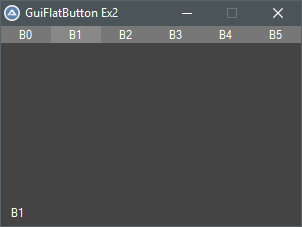
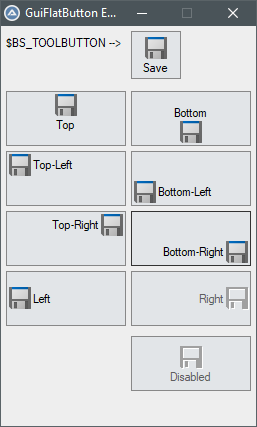
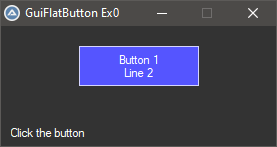
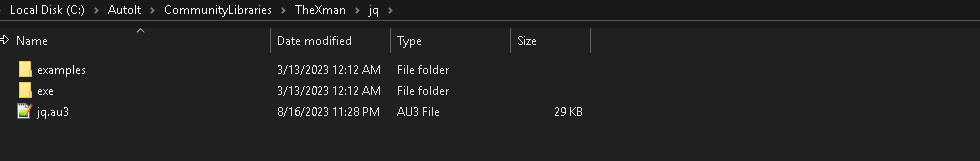
.thumb.png.82dc9d6dc958dcab3f977d6fefcf7ef4.png)