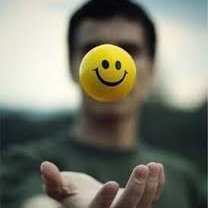-
Posts
2,078 -
Joined
-
Last visited
-
Days Won
4
DW1 last won the day on July 31 2013
DW1 had the most liked content!
About DW1
- Birthday 01/03/1985
Profile Information
-
Member Title
Central Scrutinizer
-
Location
OR, US
-
WWW
http://www.autoitscript.com/autoit3/docs/
-
Interests
Motorcycles, music, computers, games, movies.
DW1's Achievements
-
 Parsix reacted to a post in a topic:
How to open a new tab in an exsisting IE Window
Parsix reacted to a post in a topic:
How to open a new tab in an exsisting IE Window
-
 sylremo reacted to a post in a topic:
why not in all windows versions ??!!!
sylremo reacted to a post in a topic:
why not in all windows versions ??!!!
-
 TheOne23 reacted to a post in a topic:
Can I reset Zoom level on IE7, 8, 9?
TheOne23 reacted to a post in a topic:
Can I reset Zoom level on IE7, 8, 9?
-
 v120 reacted to a post in a topic:
Hold Mouse Button?
v120 reacted to a post in a topic:
Hold Mouse Button?
-
 aa2zz6 reacted to a post in a topic:
why not in all windows versions ??!!!
aa2zz6 reacted to a post in a topic:
why not in all windows versions ??!!!
-
 Skysnake reacted to a post in a topic:
Print out a variable name
Skysnake reacted to a post in a topic:
Print out a variable name
-
 antonioj84 reacted to a post in a topic:
AUTOIT Logging
antonioj84 reacted to a post in a topic:
AUTOIT Logging
-
 faustf reacted to a post in a topic:
copy the latest folder in a directory to another location
faustf reacted to a post in a topic:
copy the latest folder in a directory to another location
-
 SorryButImaNewbie reacted to a post in a topic:
WAnt to Activate a Program Minimised to System Tray
SorryButImaNewbie reacted to a post in a topic:
WAnt to Activate a Program Minimised to System Tray
-
 Gianni reacted to a post in a topic:
Unable to isolate and click on object in IE
Gianni reacted to a post in a topic:
Unable to isolate and click on object in IE
-
 DW1 reacted to a post in a topic:
Your public IP (STUN protocol)
DW1 reacted to a post in a topic:
Your public IP (STUN protocol)
-
I'm sure a regex guru can come along and make a nicer, proper regex for this, but this is grabbing the links for me. This should grab the recommended downloads for premium security (trial and paid) #include <Inet.au3> #include <Array.au3> Local $sURL = 'http://www.avg.com/us-en/download.prd-isi' Local $sSource = _INetGetSource($sURL) Local $aRegEx = StringRegExp($sSource, 'a href="(.*\.exe)"(?:.*\R){0,5}.*Recommended', 3) _ArrayDisplay($aRegEx)
-
Okay, so Volatile was the key! Volatile will allow the event function to fire synchronous so we can make our change to Cancel. Thank you Trancexx for the Volatile keyword! The following should cancel any new window calls and send the URL that was going to be opened in them to the embedded IE. #include <GUIConstantsEx.au3> #include <IE.au3> Global $oIE = _IECreateEmbedded() ObjEvent($oIE, "_Evt_", "DWebBrowserEvents2") $hGUI = GUICreate("Test", 1000, 500) GUICtrlCreateObj($oIE, 10, 10, 980, 480) GUISetState(@SW_SHOW) _IENavigate($oIE, "http://www.w3schools.com/html/tryit.asp?filename=tryhtml_link_target", 0) While 1 $nMsg = GUIGetMsg() Switch $nMsg Case $GUI_EVENT_CLOSE Exit EndSwitch WEnd Volatile Func _Evt_NewWindow3($ppDisp, ByRef $Cancel, $dwFlags, $bstrUrlContext, $bstrUrl) ;Any link being sent to a new window will be canceled and directed back to the embedded IE object ConsoleWrite("NewWindow3 attempted to open a new window @ " & $bstrUrl & @CRLF) _IENavigate($oIE, $bstrUrl, 0) $Cancel = True EndFunc ;==>_Evt_NewWindow3
-
Well, I was going to suggest that you capture the NewWindow3 event from the browser and open the link yourself, however, I can't seem to cancel the new window from opening. Maybe somebody can fix this to where the $Cancel = True stops the window from opening... seems like it should, but I must be doing something wrong there. This code will open any link that is sent to a new window, in the embedded browser itself. That being said, for some reason it is not cancelling the new window, so you end up with both. I'm still trying to fix that part. EDIT: See working code in next post.
-
What application are you working in? Are you really trying to double click while holding control, or just multiple single clicks? Is there a difference between the two in the application you are working in?
-
Well if PowerCFG is returning the data missing as well, then AutoIt is not doing anything wrong at all. It is returning exactly what it is given.
-
As a workaround, get the PID of the explorer.exe process you just spawned by comparing ProcessList() before and after calling explorer: $aPIDstart = ProcessList("explorer.exe") RunWait("explorer.exe shell:::{865e5e76-ad83-4dca-A109-50dc2113ce9a}", @ScriptDir) $aPIDend = ProcessList("explorer.exe") Local $bFound For $i = 1 To UBound($aPIDend) - 1 $bFound = False For $i2 = 1 To UBound($aPIDstart) - 1 If $aPIDstart[$i2][1] = $aPIDend[$i][1] Then $bFound = True Next If $bFound = False Then $PID = $aPIDend[$i][1] Next MsgBox(0,$PID,ProcessExists($PID)) While ProcessExists($PID) ProcessClose($PID) Sleep(100) WEnd MsgBox(0,$PID,ProcessExists($PID))
-
 DW1 reacted to a post in a topic:
Why is documentation of official UDFs missing?
DW1 reacted to a post in a topic:
Why is documentation of official UDFs missing?
-
Check out >ITaskBarList by Beege
-
Since the mods are allowing it, perhaps this can get you started: #include <IE.au3> #include <Array.au3> Global $iValue = 1500, $sSearch = "Isk Profit/LP" Local $bVisible = True Local $sURL = "http://www.ellatha.com/eve/LPIndex-Isk-", $iIndex = 1, $iISKindex Local $oIE = _IECreate("about:blank", 0, $bVisible) OnAutoItExitRegister("cleanup") Local $oTables, $aTable, $aItem While 1 _IENavigate($oIE, $sURL & $iIndex) $oTables = _IETableGetCollection($oIE) For $oTable In $oTables $aTable = _IETableWriteToArray($oTable, True) If StringInStr($aTable[0][0], "Faction Corp") Then For $a = 0 To UBound($aTable, 2) - 1 If StringInStr($aTable[0][$a], $sSearch) Then For $b = 1 To UBound($aTable, 1) - 1 If Number(StringReplace($aTable[$b][$a], ',', '')) > $iValue Then Dim $aItem[2][UBound($aTable, 2)] For $iItem = 0 To UBound($aTable, 2) - 1 $aItem[0][$iItem] = $aTable[0][$iItem] $aItem[1][$iItem] = $aTable[$b][$iItem] Next _LogItem($aItem) EndIf Next EndIf Next ExitLoop EndIf Next $iIndex += 20 WEnd Func _LogItem($aItem) _ArrayDisplay($aItem, "Item found with at least " & $iValue & " " & $sSearch) EndFunc ;==>_LogItem Func cleanup() _IEQuit($oIE) EndFunc ;==>cleanup
-
I understand completely. I have just seen exactly this sort of request be against the rules in the past. If a mod comes in and says that they allow it, I will gladly help you out with it. Sorry man.
-
Please see the Forum Rules. I don't think that this will be allowed, but it is not my decision.
-

Update the Excel UDF that comes with AutoIt
DW1 replied to water's topic in AutoIt General Help and Support
Separate for sure, as that would be a sizable UDF all on its own. If it is going to become a UDF on its own, whoever is going to own it will want to rewrite the functions to be more like dealing with controls in AutoIt most likely. -

Retrieve items in a 2D array and use them in "For" loop
DW1 replied to Palestinian's topic in AutoIt General Help and Support
I hope this example will help. If it does not, can you be more specific on your confusion? #include <array.au3> Local $aTest[4][4] = [['a','b','c','d'],['e','f','g','h'],['i','j','k','l'],['m','n','o','p']] _ArrayDisplay($aTest) ;Loop through each array item one by one For $i1 = 0 To UBound($aTest,1) - 1 ConsoleWrite("--Current index of dimension 1: " & $i1 & '/' & UBound($aTest,1) - 1 & @CRLF) For $i2 = 0 To UBound($aTest,2) - 1 ConsoleWrite('Dimension 2 index: ' & $i2 & '/' & UBound($aTest,2) - 1 & ' = ' & $aTest[$i1][$i2] & @CRLF) Next Next -
To step through as you were asking, as long as you are using the full Scite4AutoIt package, you can use Tools>"Trace: Add Trace Lines". This will add debugging to console for each line. To make them pause each time, just do a search>replace "ConsoleWrite('>Error code" --> "MsgBox(0,'Step','>Error code" When you are done debugging, reverse the search>replace and then use Tools>"Trace: Remove ALL trace lines"