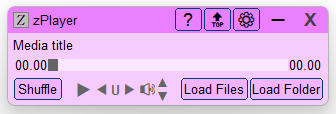Leaderboard
Popular Content
Showing content with the highest reputation on 08/24/2019 in all areas
-
and one more, that introduces new and fun edge cases #include <Array.au3> Local $Array[9][10] = [ _ [9], _ ["", 'A'], _ ["B", 1], _ ["", 'B', 2], _ ["C", 1, 2], _ ["", "", ""], _ [""], _ ["D", 1, 2, 3]] local $a[0][ubound($Array , 2)] _ArrayAdd($a , StringRegExpReplace(_ArrayToString($Array) , "\R\|{" & ubound($Array , 2) - 1 & "}" , "")) _ArrayDisplay($a)2 points
-
#Include <Array.au3> Local $Array[9][10] = [ _ [9], _ ["", 'A'], _ ["B", 1], _ ["", 'B', 2], _ ["C", 1, 2], _ ["", "", ""], _ [""], _ ["D", 1, 2, 3]] $s = StringStripWS(StringRegExpReplace(_ArrayToString($Array , ","), '(?m)^.*[^,\v](*SKIP)(*F)|[,\v]+\R|^,+$', @crlf), 2) Local $a[0][UBound($Array, 2)], $dummy = _ArrayAdd($a, $s, 0, ",") _ArrayDisplay($a)2 points
-

Find Administrator and Guest username
Earthshine and one other reacted to BrewManNH for a topic
Then just create an account. If it's REALLY for someone such as your brother then you know what the Guest account is called. I'm stating to smell fish here.2 points -
Version 6.1.6.0
4,919 downloads
zPlayer is a standalone, intuitive, and fully functional media player. Built to suit my purpose, it is customizable to your taste. zPlayer is powered by winmm.dll, an integral part of Windows. Features No 3rd Party Dependencies: Utilizes only Windows components and standard AutoIt UDFs. Universal Playback: Supports all digital media formats, provided proper codecs are installed. Independent Video Window: Separate video window with a minimal GUI for music. Versatile Loading Options: Load files, folders, or an audio CD for playback. Marquee Style Display: Long file names are displayed in smooth, infinite marquee style. Smart Playlists: Automatically generated playlists and easy-to-make custom playlists. Hidden Playlist: Playlist is hidden by default but available on demand in shuffled or sorted formats. Context Menus: Options include Play This File, File Properties, Search Internet, Go to This Folder, Move Playlist Item, and Remove from Playlist. Interactive Interface: Double-click any item to play it, search strings in the playlist, and use hotkeys for most functions. Playback Controls: Forward, backward, pause, and change folder. Repeat Functions: A-B repeat, current file repeat, and multiple-file repeat. Volume Control: Increase, decrease, or mute sound volume, synchronized with Windows volume mixer. Unmutes audio device on startup. Playback Environment Save: Save playback environment on session termination and resume in the next session. Resume Playback: Option to resume playback from where it was left off, with audio fade-in. Efficient Performance: Very low CPU and memory usage. Technical Information The script runs or compiles in x64 mode. To change this setting, comment out #AutoIt3Wrapper_UseX64=Y. The attached zPlayer.exe was compiled in x64 mode and is not flagged by Windows Defender as malicious. Compiling to x86 may result in false positive flags by Windows Defender. Feedback If you find an error, please download the latest version, as it may already be corrected. Otherwise, I would appreciate it if you could kindly let me know. zPlayer-NoUI.au3 The download section includes zPlayer-NoUI.au3. This is an abbreviated version of zPlayer, which is a music player controlled by hotkeys only, without a GUI. Note: zPlayer was tested to work in Windows 10 and 11. It should work in Windows 7, too. I would like to know if there is any compatibility problem.1 point -

Find Administrator and Guest username
FrancescoDiMuro reacted to Jos for a topic
@Colduction, Please give me a proper answer this time as you ignored me conveniently last time: What are you really trying to do as this can't have anything to do with your brother and limiting access. Do not ignore me this time as the will have repercussions. Jos @ everybody else: Stay out until this thread is cleared again!1 point -
If the final purpose is to get an array, maybe this ? #Include <Array.au3> Local $Array[9][10] = [ _ [9], _ [""], _ ["B", 1], _ [""], _ ["C", 1, 2], _ [""], _ [""], _ ["D", 1, 2, 3]] $s = StringStripWS(StringRegExpReplace(_ArrayToString($Array , ","), '[,\s]{2,}', @crlf), 2) Local $a[0][UBound($Array, 2)], $dummy = _ArrayAdd($a, $s, 0, ",") _ArrayDisplay($a)1 point
-
one more stab at this: Local $Array[9][10] = [ _ [9], _ [""], _ ["B", 1], _ [""], _ ["C", 1, 2], _ [""], _ [""], _ ["D", 1, 2, 3]] msgbox(0, '' , "[" & stringtrimright("[" & StringReplace(StringRegExpReplace(_ArrayToString($Array , " ") , "\s\s+" , "],["), " " , ",") , 2) & "]")1 point
-
This is the path I would head down (i can put it in pretty brackets if you need help with that, but there are many hundreds of ways to format the resulting characters) #include <Array.au3> Local $Array[9][10] = [ _ [9], _ [""], _ ["B", 1], _ [""], _ ["C", 1, 2], _ [""], _ [""], _ ["D", 1, 2, 3]] msgbox(0, '' , stringregexpreplace(_ArrayToString($Array , "," , -1 , -1 , ",") , ",,+" , @LF)) And while you wont be able to declare your variable as an array and debug it, you can split it on the brackets local $aTest[0] _ArrayAdd($aTest , $str , 0 , "]," , "[") _ArrayDisplay($aTest)1 point
-
I highly doubt someone could answer to your issue. My first reflex would be to convert everything in autoit using excel and powerpoint UDFs. And use COM whenever required. I believe it would make your life much easier to use only one single technology...1 point
-
It's really a case-by-case manual reconstruction of how a browser handles the http responses :)... #include "WinHttp.au3" #include <array.au3> Global $array1[6] $array1[0] = "https://vorboss.dl.sourceforge.net/project/orwelldevcpp/Setup%20Releases/Dev-Cpp%205.11%20TDM-GCC%204.9.2%20Setup.exe" $array1[1] = "https://web.archive.org/web/20190819012616/https://fs17.letsupload.co/kax4/test.au3?download_token=d2ef31a5e00970c4e8f5471e51116e56b14a39e23358ec9c60416b385bf1e49b" $array1[2] = "https://www.apache.org/dist/tomcat/tomcat-7/v7.0.96/src/apache-tomcat-7.0.96-src.tar.gz.sha512" $array1[3] = "https://web.archive.org/web/20190819014417/https://dl1.cdn.filezilla-project.org/client/FileZilla_3.44.1_win64.zip?h=V5YGZjZN40UvKJZ7bqD-Ug&x=1566182547" $array1[4] = "https://web.archive.org/web/20190819014833/https://download.cdn.dll-files.com/fe907d306a80a1687d48919c6f4587c4/autoitx3.zip?VGd4d0hsa1NiQzVDdzNOMWVqaEtZUT09" $array1[5] = "https://web.archive.org/web/20190822040442if_/https://s282myt.storage.yandex.net/rdisk/2f60cabf31da26853111ecea602fab20b821cb8a46adee8ec053432d270b9179/5d5e4c62/gaG5jIPvspHWIXtY9Y9OLiQuoHsMiJSa1hDrtHd0afpQv8cnXgV2Ml0NHZ8PQRPLTEXzwtAKdmbHWSNZ4jc88g==?uid=0&filename=Test%20MsgBox.au3&disposition=attachment&hash=rul7sHfLjBcpP9UXDrB6I1xF%2BE7Oq5DM00C8S7gfNyQG6fl4MOf1bbmvRKZ5L0l4q/J6bpmRyOJonT3VoXnDag%3D%3D&limit=0&content_type=text%2Fplain&owner_uid=504872142&fsize=24&hid=3a4dfb00b6cdf0a59a7e58d84d380506&media_type=development&tknv=v2&rtoken=R7luhA5hrKUM&force_default=no&ycrid=na-de0032a7af481b74b2e26e3ec1fc7859-downloader8f&ts=590b021025c80&s=7acc9ef73b7b94b866b1c0d8c9e3d9d66d615858aafc6be4a2b5fabc95473a3f&pb=U2FsdGVkX1-bjAQlZgAx-SYi16bt0E9HuNEt_aXyM9nXXCbZy2FC5bQncI4MIEUGB5bNaHGJT91QrLlgRMkTSR9OPN0Wv2og0TyKDjHguCg" For $i = 0 To UBound($array1) - 1 ConsoleWrite($i & " URL= " & $array1[$i] & @CRLF) $aCracked = _WinHttpCrackUrl($array1[$i], $ICU_DECODE) ; Global Const $ICU_DECODE = 0x10000000 ; Global Const $ICU_ESCAPE = 0x80000000 ;_ArrayDisplay($aCracked) $hHttpOpen = _WinHttpOpen() $hConnect = _WinHttpConnect($hHttpOpen, $aCracked[2], $aCracked[3]) $hRequest = _WinHttpOpenRequest($hConnect, "GET", $aCracked[6] & $aCracked[7], Default, Default, Default, $WINHTTP_FLAG_SECURE) _WinHttpAddRequestHeaders($hRequest, "User-Agent: Mozilla/5.0 (Windows NT 6.1; WOW64; rv:22.0) Gecko/20100101 Firefox/22.0") _WinHttpSendRequest($hRequest) _WinHttpReceiveResponse($hRequest) $sDisp = _WinHttpQueryHeaders($hRequest) ; ClipPut($sDisp) ; MsgBox(0, "", $sDisp) Local $sFilename If StringInStr($sDisp, 'Content-Disposition: attachment; filename') Then $aDisp = StringSplit($sDisp, @CRLF) For $y = 1 To $aDisp[0] If StringInStr($aDisp[$y], 'Content-Disposition: attachment; filename') Then If StringInStr($aDisp[$y], "*=UTF-8'") Then $sFilename = URLDecode(StringReplace($aDisp[$y], "Content-Disposition: attachment; filename*=UTF-8''", '')) ExitLoop Else $sFilename = StringReplace($aDisp[$y], 'Content-Disposition: attachment; filename=', '') ExitLoop EndIf EndIf Next ElseIf StringInStr($sDisp, @CRLF & 'Location: ') Then $aDisp = StringSplit($sDisp, @CRLF) For $y = 1 To $aDisp[0] If StringInStr($aDisp[$y], 'Location: ') Then $sFilename = StringReplace($aDisp[$y], 'Location: ', '') $sFilename = StringRight($sFilename, StringLen($sFilename) - StringInStr($sFilename, "/", 0, -1)) ExitLoop EndIf Next Else $sFilename = StringRight($aCracked[6], StringLen($aCracked[6]) - StringInStr($aCracked[6], "/", 0, -1)) EndIf ; Close handles _WinHttpCloseHandle($hRequest) _WinHttpCloseHandle($hConnect) _WinHttpCloseHandle($hHttpOpen) ConsoleWrite($sFilename & @CRLF) ConsoleWrite(@CRLF) Next Func URLDecode($urlText) $urlText = StringReplace($urlText, "+", " ") Local $matches = StringRegExp($urlText, "\%([abcdefABCDEF0-9]{2})", 3) If Not @error Then For $match In $matches $urlText = StringReplace($urlText, "%" & $match, BinaryToString('0x' & $match)) Next EndIf Return $urlText EndFunc ;==>URLDecode1 point
-

Sign your exe with a Digital Signature / Signtool.exe
Skeletor reacted to argumentum for a topic
2016.07.01b fixed the installer. At times the template on vista and newer goes to c:\users\All Users\.. ..\Templates 2016.07.01 ; https://www.autoitscript.com/forum/topic/149137-sign-your-exe-with-a-digital-signature-signtoolexe/?do=findComment&comment=1316935 after extensive testing, this is the best I can come up with, to simplify self signing the executable compiled with AutoIt3 from SciTE ( the editor ). Could have given the code more options but I felt at the time of coding that it was practical enough and if you ( the coder ) feel different, the code is in the file to tweak or just plain rewrite. In this ZIP are included the updated utility files from the original distribution of this package plus an installer of sorts called "copy all these to SciTE path.exe", to place the files in the path that the "#AutoIt3Wrapper_Run_After" command can find even if running as a portable setup. The path is %scitedir%\tools\SignThisFile\CertSigner.exe and it will also patch the Template.au3 ( if one is found ), to add the directive, with /NoPopup /NoLogfile ( therefore CertSigner.exe would otherwise write a log file and show a GUI with said log ), but the output is displayed at SciTE's console anyway, so what's the need for more bells and whistles. No need. Unless you run it in self standing mode, by dropping a file to it. Then you do want to have a feedback. In such case, a log is written and displayed. You may even add a shortcutr to "SendTo", to sign files from explorer. I tested the original code from Windows 2000 to Windows 10 and this compilation in english, spanish, french and korean, to assure uniform looks and functionality under every circumstance that I can think of at this moment. An ini file will be created as you first run CertSigner.exe, for you to edit and create your own self signed certificate. Do add the certificate to the store as trusted root ( otherwise what's the point ), and by doing so, the verification at the end of the signing will pass. Enjoy1 point