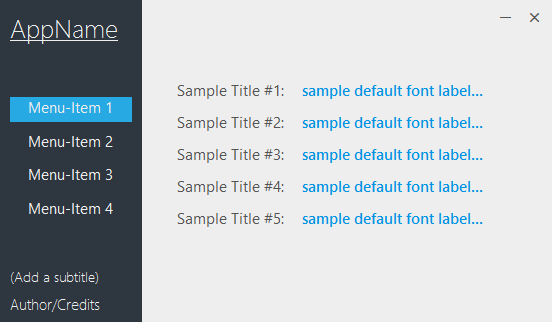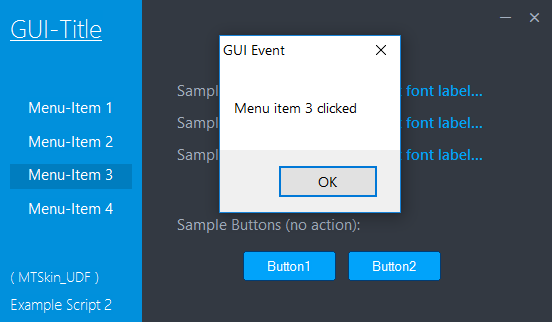Leaderboard
Popular Content
Showing content with the highest reputation on 04/24/2020 in all areas
-

Excel in art
kurtykurtyboy and one other reacted to Gianni for a topic
An "improper" "unusual" use of Excel the script allows the creation of artistic images by simply coloring the background of the individual cells of the Excel workbook. Although definitely useless ... I find it quite funny though have a good time many thanks to @UEZ , @Malkey , @water p.s. I think the pixelite + color to array process can be simplified, but I used the two ready-made functions provided by UEZ and Malkey. I thank both of you (credits and links in listing) p.p.s. strange behaviour: while excell is filling cells, if you move the mouse pointer off the excell window, the fill speed increases ... (?) ; =============================================================================================================================== ; Name ..........: Excel in art ; Description ...: This script allows the creation of artistic images in Excel from a choosed picture. ; The picture is done by simply coloring the background of the individual cells of an Excel workbook. ; Although definitely useless, I find it quite funny though ; ; Return values .: An artistic image in an Excel workbook ; Author ........: Addiego Gianni (chimp) ; Modified ......: ; Remarks .......: Many thanks to UEZ, Malkey and Water ; Related .......: ; Link ..........: ; Example .......: ; =============================================================================================================================== #include <GDIPlus.au3> #include <Excel.au3> _PixelsToCells(50) ; <-- Parameter 50 is the cumber of horizontal Excel cells to be filled MsgBox(64, "All done", "Excel art is ready") Func _PixelsToCells($iHcells = 50) ; Check application object Local $oExcel = _Excel_Open() If Not IsObj($oExcel) Then MsgBox(16, "Error", "Sorry, You need to have 'Excel' intalled") ; Choose Image File Local $sPath = FileOpenDialog("Choose Image File", @ScriptDir & "", "Images (*.gif;*.png;*.jpg;*.bmp)| All (*.*)") If $sPath = '' Then Exit MsgBox(16, "Error", "Sorry, no image was chosen") ; Create a new Excel workbook $oWorkbook = _Excel_BookNew($oExcel, 1) ; initialize GDI+ _GDIPlus_Startup() Local $hBmp = _GDIPlus_BitmapCreateFromFile($sPath) Local $iWidth = _GDIPlus_ImageGetWidth($hBmp) ; get image width ; Local $iHeight = _GDIPlus_ImageGetHeight($hBmp) ; not needed here Local $iStep = $iWidth / $iHcells ; calculate the pixelation factor Local $hBitmap_new = _GDIPlus_PixelateBitmap($hBmp, $iStep) ; pixelate the image Local $aPixelColors = _FileImageToArray($hBitmap_new) ; get pixel colors ; reduce Excel columns width Local $xx = 1, $yy = 1 For $iCol = 0 To UBound($aPixelColors, 2) - 1 Step $iStep $oWorkbook.Sheets(1).Columns($xx).ColumnWidth = 1 $xx += 1 Next ; reduce Excel rows height For $iRow = 0 To UBound($aPixelColors) - 1 Step $iStep $oWorkbook.Sheets(1).Rows($yy).RowHeight = 9 $yy += 1 Next $xx = 1 $yy = 1 For $iRow = 0 To UBound($aPixelColors) - 1 Step $iStep For $iCol = 0 To UBound($aPixelColors, 2) - 1 Step $iStep $oWorkbook.Sheets(1).Range(_Excel_ColumnToLetter($xx) & $yy).Interior.Color = Number("0x" & $aPixelColors[$iRow][$iCol]) $xx += 1 Next $yy += 1 $xx = 1 Next _GDIPlus_BitmapDispose($hBmp) _GDIPlus_Shutdown() EndFunc ;==>_PixelsToCells ; by UEZ ; https://www.autoitscript.com/forum/topic/167707-imagepixelate/?do=findComment&comment=1227509 Func _GDIPlus_PixelateBitmap($hBitmap, $iPixelate, $bSmooth = 1) Local $iWidth = _GDIPlus_ImageGetWidth($hBitmap), $iHeight = _GDIPlus_ImageGetHeight($hBitmap) Local $iNewW = Round($iWidth / $iPixelate, 0), $iNewH = Round($iHeight / $iPixelate, 0) Local $hBitmap_scaled = _GDIPlus_BitmapCreateFromScan0($iNewW, $iNewH) Local $hCtxt = _GDIPlus_ImageGetGraphicsContext($hBitmap_scaled) Local $iInterpolation = 5 If $bSmooth Then $iInterpolation = $GDIP_INTERPOLATIONMODE_BILINEAR _GDIPlus_GraphicsSetInterpolationMode($hCtxt, $iInterpolation) _GDIPlus_GraphicsDrawImageRect($hCtxt, $hBitmap, 0, 0, $iNewW, $iNewH) _GDIPlus_GraphicsDispose($hCtxt) Local $hBitmap_pixelated = _GDIPlus_BitmapCreateFromScan0($iWidth, $iHeight) $hCtxt = _GDIPlus_ImageGetGraphicsContext($hBitmap_pixelated) _GDIPlus_GraphicsSetInterpolationMode($hCtxt, $GDIP_INTERPOLATIONMODE_NearestNeighbor) _GDIPlus_GraphicsDrawImageRectRect($hCtxt, $hBitmap_scaled, 0, 0, $iNewW, $iNewH, -$iPixelate, -$iPixelate, $iWidth + 2 * $iPixelate, $iHeight + 2 * $iPixelate) _GDIPlus_GraphicsDispose($hCtxt) Return $hBitmap_pixelated EndFunc ;==>_GDIPlus_PixelateBitmap ; by Malkey ; https://www.autoitscript.com/forum/topic/112540-is-there-a-function-for-reading-images-into-2d-arrays/?do=findComment&comment=788472 Func _FileImageToArray($hImage) Local $Reslt, $stride, $format, $Scan0, $iIW, $iIH ; , $hImage Local $v_Buffer, $width, $height ; _GDIPlus_Startup() ; $hImage = _GDIPlus_ImageLoadFromFile($sFileName) $iIW = _GDIPlus_ImageGetWidth($hImage) $iIH = _GDIPlus_ImageGetHeight($hImage) ProgressOn("Progress Bar", "Filling a " & $iIW & " x " & $iIH & " size array.", "0 percent") $Reslt = _GDIPlus_BitmapLockBits($hImage, 0, 0, $iIW, $iIH, $GDIP_ILMREAD, $GDIP_PXF32ARGB) ;Get the returned values of _GDIPlus_BitmapLockBits () $width = DllStructGetData($Reslt, "width") $height = DllStructGetData($Reslt, "height") $stride = DllStructGetData($Reslt, "stride") $format = DllStructGetData($Reslt, "format") $Scan0 = DllStructGetData($Reslt, "Scan0") Local $aArray[$height][$width] For $j = 0 To $iIH - 1 For $i = 0 To $iIW - 1 $v_Buffer = DllStructCreate("dword", $Scan0 + ($j * $stride) + ($i * 4)) $aArray[$j][$i] = StringRegExpReplace(Hex(DllStructGetData($v_Buffer, 1), 6), "(.{2})(.{2})(.{2})", "\3\2\1") ; To RGB format Next ProgressSet(Int(100 * $j / ($iIH)), Int(100 * $j / ($iIH)) & " percent") Next _GDIPlus_BitmapUnlockBits($hImage, $Reslt) ProgressOff() _GDIPlus_ImageDispose($hImage) Return $aArray EndFunc ;==>_FileImageToArray2 points -
Description: UDF to simply create modern looking GUIs Features: Create light modern aesthetic borderless GUI Interactive menu panel (with mouse-over detection) A bunch of skins (color sets) are available with possibility to create your owns Files: UDF (MTSkin_UDF.au3) + Example Scripts (Example.au3 & Example2.au3) Screenshots: I would be glad to know what you've done with this, so do not hesitate to send me messages. Of course the code can be improved, but I hope you'll find it useful (This is the first time I share my work on this forum, please be indulgent...) Download: MTSkin-UDF.zip Edit: - Scripts modified according to ChuckS' comment - Fixed link broken by reuploading files1 point
-
I once had a similar issue, and the problem was caused because i was calling functions within functions. When i get the oportunity to test the code, i'll remove some of those frequent calls within the functions, or add returns to them, to make sure they do return.1 point
-
You can see the difference here: https://docs.microsoft.com/en-us/windows/win32/api/winuser/nf-winuser-exitwindowsex?redirectedfrom=MSDN Jos1 point
-
Come on. This isn't an old post. It seems to be a bug. You can use this array as a workaround: Local $aItems = [ [ "Item0", 0 ], _ [ "Item1" ], _ [ "Item2" ], _ [ "Item3" ], _ [ "Item4" ], _ [ "Item5" ], _ [ "Item6" ], _ [ "Item7" ], _ [ "Item8" ], _ [ "Item9" ] ]1 point
-
Add AutoItSetOption("TrayIconDebug", 1) to your script. When runnung move your mouse over the AutoIt icon in the system tray and you will see the statement being executed.1 point
-
You have provided the full script, I believe. It is very hard for us to find the problem since you have no idea where the problem is yourself. What you are asking us is to debug your program if I understand you correctly. I doubt someone will help you much for it. But, if you want to help yourself, I would highly recommend that you set a log file where you will write result of every single statement into it. You will find obviously where the freeze occurs. You can then try to replicate the problem with a smallest snippet of your code. And if you still can't solve the issue, we will be glad to help you out.1 point
-
Once the item deleted, the selection is lost (rectangle set to previous item, well actually to current one, that take the place of the deleted one), take the value before deletion, and i think better to use _GUICtrlListBox_GetCurSel. Case $button_Remove $iSel = _GUICtrlListBox_GetCurSel($list_data_sample) _GUICtrlListBox_DeleteString($list_data_sample, $iSel) GUICtrlSetData($results,"zero-based index " & $iSel & " deleted!")1 point
-
Checkbox Combo A Checkbox Combo control for multiple selections must be owner drawn to display Checkboxes. And the ListBox must remain open after an item is in/un-checked. Owner drawn Combo An owner drawn Combo control is discussed in first post. But there was one thing I forgot. For both WM_DRAWITEM and WM_MEASUREITEM messages, controlId is contained in wParam. In case of multiple Combo controls, the correct Combo can be determined by comparing controlId with wParam. Of course, it's much faster than first to create $tDIS and $tMIS structures from lParam, then extract CtlID from the structures, and finally compare controlId and CtlID. UDF and zip-file in first post updated. ListBox control An owner drawn Combo control can be implemented by subclassing the parent window. To keep the ListBox open, it's necessary to subclass the ListBox itself, and respond to WM_LBUTTONUP messages this way: Case $WM_LBUTTONUP Return 0 ; Prevents ListBox from closing This looks relatively easy in first place, but it has significant impact on the functionality of the entire Combo control. A number of smaller pieces of code must be added to make the control work normally again. Among other things AutoIt events are no longer generated for the corresponding controlID. This can be corrected by generating events for a Dummy control instead of: Case $WM_COMMAND Switch BitShift( $wParam, 16 ) ; _WinAPI_HiWord Case $CBN_CLOSEUP ; $idComboBox (Dummy control) event is generated when ListBox is closed GUICtrlSendToDummy( $aCheckboxCombo_Info[$iIdx][5] ) ; Dummy control EndSwitch Functions CheckboxCombo_Create() creates the Combo control but returns a Dummy control as mentioned above. CheckboxCombo_GetChecked() takes controlID (Dummy control) as input and returns checked items. CheckboxCombo_Delete() takes controlID (Dummy control) as input and deletes control. Example CheckboxCombo, 2D array.au3: ;#include <Array.au3> #include <GUIConstantsEx.au3> #include "..\Includes\CheckboxCombo.au3" Example() Func Example() ; Create GUI GUICreate( "Checkbox Combo", 220, 244 ) ; Combo items Local $aItems = [ [ "Item0" ], _ [ "Item1" ], _ [ "Item2", 1 ], _ ; Item2 is checked [ "Item3" ], _ [ "Item4", 1 ], _ ; Item4 is checked [ "Item5" ], _ [ "Item6", 1 ], _ ; Item6 is checked [ "Item7" ], _ [ "Item8" ], _ [ "Item9" ] ] ; Create Checkbox Combo Local $idComboBox = CheckboxCombo_Create( 10, 10, 200, 20, 10, $aItems ) ; Show GUI GUISetState() ; Message loop While 1 Switch GUIGetMsg() Case $idComboBox ConsoleWrite( "Checked items: " & CheckboxCombo_GetChecked( $idComboBox ) & @CRLF ) ;Local $aChecked = CheckboxCombo_GetChecked( $idComboBox, 1 ) ;_ArrayDisplay( $aChecked ) Case $GUI_EVENT_CLOSE ExitLoop EndSwitch WEnd ; Cleanup GUIDelete() EndFunc Zip-file You need AutoIt 3.3.12 or later. Tested on Windows 7 and Windows 10. Comments are welcome. Let me know if there are any issues. CheckboxCombo.7z1 point
-
Not this time. Func _GDIPlus_PixelateBitmap($hBitmap, $iPixelate = 9, $bSmooth = 1) Local $iWidth = _GDIPlus_ImageGetWidth($hBitmap), $iHeight = _GDIPlus_ImageGetHeight($hBitmap) Local $iNewW = Round($iWidth / $iPixelate, 0), $iNewH = Round($iHeight / $iPixelate, 0) Local $hBitmap_scaled = _GDIPlus_BitmapCreateFromScan0($iNewW, $iNewH) Local $hCtxt = _GDIPlus_ImageGetGraphicsContext($hBitmap_scaled) Local $iInterpolation = 5 If $bSmooth Then $iInterpolation = $GDIP_INTERPOLATIONMODE_BILINEAR _GDIPlus_GraphicsSetInterpolationMode($hCtxt, $iInterpolation) _GDIPlus_GraphicsDrawImageRect($hCtxt, $hBitmap, 0, 0, $iNewW, $iNewH) _GDIPlus_GraphicsDispose($hCtxt) Local $hBitmap_pixelated = _GDIPlus_BitmapCreateFromScan0($iWidth, $iHeight) $hCtxt = _GDIPlus_ImageGetGraphicsContext($hBitmap_pixelated) _GDIPlus_GraphicsSetInterpolationMode($hCtxt, $GDIP_INTERPOLATIONMODE_NearestNeighbor) _GDIPlus_GraphicsDrawImageRectRect($hCtxt, $hBitmap_scaled, 0, 0, $iNewW, $iNewH, -$iPixelate, -$iPixelate, $iWidth + 2 * $iPixelate, $iHeight + 2 * $iPixelate) _GDIPlus_GraphicsDispose($hCtxt) Return $hBitmap_pixelated Endfunc Br, UEZ1 point
-
This is one way of getting the colour pixels in an image file into an array. #include <Array.au3> #include <GDIPlus.au3> Local $filename, $begin, $aArr, $time Local $filename = FileOpenDialog("Select image", @DesktopCommonDir, "All images (*.jpg;*.png;*.gif;*.bmp;)", 1) If $filename = "" Then Exit ShellExecute($filename) $begin = TimerInit() _FileImageToArray($filename, $aArr) $time = Round(TimerDiff($begin) / 1000, 3) ;_ArrayDisplay($aArr) MsgBox(0, "Check bottom-right element in 2D array", "Pixel colour at coordinates (" & _ UBound($aArr, 1) & ", " & UBound($aArr, 2) & ") of image = 0x" & _ $aArr[UBound($aArr, 1) - 1][UBound($aArr, 2) - 1] & @CRLF & @CRLF & _ "Time taken = " & $time & " secs") Func _FileImageToArray($sFileName, ByRef $aArray) Local $Reslt, $stride, $format, $Scan0, $iIW, $iIH, $hImage Local $v_Buffer, $width, $height _GDIPlus_Startup() $hImage = _GDIPlus_ImageLoadFromFile($sFileName) $iIW = _GDIPlus_ImageGetWidth($hImage) $iIH = _GDIPlus_ImageGetHeight($hImage) ProgressOn("Progress Bar", "Filling a " & $iIW & " x " & $iIH & " size array.", "0 percent") $Reslt = _GDIPlus_BitmapLockBits($hImage, 0, 0, $iIW, $iIH, $GDIP_ILMREAD, $GDIP_PXF32ARGB) ;Get the returned values of _GDIPlus_BitmapLockBits () $width = DllStructGetData($Reslt, "width") $height = DllStructGetData($Reslt, "height") $stride = DllStructGetData($Reslt, "stride") $format = DllStructGetData($Reslt, "format") $Scan0 = DllStructGetData($Reslt, "Scan0") Dim $aArray[$height][$width] For $j = 0 To $iIH - 1 For $i = 0 To $iIW - 1 $v_Buffer = DllStructCreate("dword", $Scan0 + ($j * $stride) + ($i * 4)) $aArray[$j][$i] = Hex(DllStructGetData($v_Buffer, 1), 6) Next ProgressSet(Int(100 * $j / ($iIH)), Int(100 * $j / ($iIH)) & " percent") Next _GDIPlus_BitmapUnlockBits($hImage, $Reslt) ProgressOff() _GDIPlus_ImageDispose($hImage) _GDIPlus_Shutdown() Return EndFunc ;==>_FileImageToArray1 point
-

Retrieve SysListView32 Contents
adityaparakh reacted to spudw2k for a topic
That might be a side effect/limitation of the ArrayDisplay func. Just a guess, I'll test it later. Interesting observation.1 point