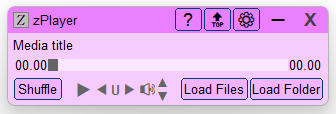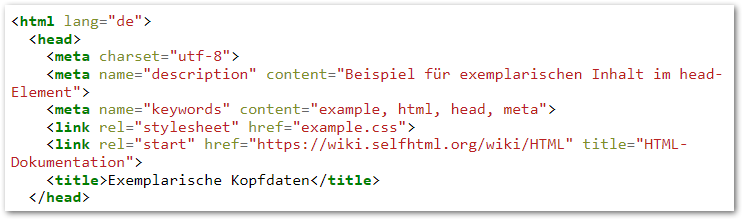Leaderboard
Popular Content
Showing content with the highest reputation on 05/12/2022 in all areas
-

[Solved] SciTE - OnChr26Fail
argumentum and one other reacted to Jos for a topic
Just try the latest AutoItGotoDefinition.lua from the Beta subdirectory. The issue was indeed as @jchd stated: The file is opened for read and the 1A character is a EOF. Change reading the file in Binary.2 points -
Version 6.1.6.0
4,953 downloads
zPlayer is a standalone, intuitive, and fully functional media player. Built to suit my purpose, it is customizable to your taste. zPlayer is powered by winmm.dll, an integral part of Windows. Features No 3rd Party Dependencies: Utilizes only Windows components and standard AutoIt UDFs. Universal Playback: Supports all digital media formats, provided proper codecs are installed. Independent Video Window: Separate video window with a minimal GUI for music. Versatile Loading Options: Load files, folders, or an audio CD for playback. Marquee Style Display: Long file names are displayed in smooth, infinite marquee style. Smart Playlists: Automatically generated playlists and easy-to-make custom playlists. Hidden Playlist: Playlist is hidden by default but available on demand in shuffled or sorted formats. Context Menus: Options include Play This File, File Properties, Search Internet, Go to This Folder, Move Playlist Item, and Remove from Playlist. Interactive Interface: Double-click any item to play it, search strings in the playlist, and use hotkeys for most functions. Playback Controls: Forward, backward, pause, and change folder. Repeat Functions: A-B repeat, current file repeat, and multiple-file repeat. Volume Control: Increase, decrease, or mute sound volume, synchronized with Windows volume mixer. Unmutes audio device on startup. Playback Environment Save: Save playback environment on session termination and resume in the next session. Resume Playback: Option to resume playback from where it was left off, with audio fade-in. Efficient Performance: Very low CPU and memory usage. Technical Information The script runs or compiles in x64 mode. To change this setting, comment out #AutoIt3Wrapper_UseX64=Y. The attached zPlayer.exe was compiled in x64 mode and is not flagged by Windows Defender as malicious. Compiling to x86 may result in false positive flags by Windows Defender. Feedback If you find an error, please download the latest version, as it may already be corrected. Otherwise, I would appreciate it if you could kindly let me know. zPlayer-NoUI.au3 The download section includes zPlayer-NoUI.au3. This is an abbreviated version of zPlayer, which is a music player controlled by hotkeys only, without a GUI. Note: zPlayer was tested to work in Windows 10 and 11. It should work in Windows 7, too. I would like to know if there is any compatibility problem.1 point -

[Solved] SciTE - OnChr26Fail
argumentum reacted to jchd for a topic
0x1A (SUB) is ^Z and may be handled a special way by some C/C++ libraries. I leave it to @Jos1 point -

Autoit Scrpit Debugger
Earthshine reacted to Musashi for a topic
Writing to a log file as recommended by @Earthshine is a useful approach. For smaller scripts it is often sufficient to use plenty of ConsoleWrites. The @error macro, which is returned by many standard functions and can be set in own ones, is also helpful. Last but not least, most syntax errors are displayed in the SciTE console. You can find these tips and more under the link that @Jos has already provided. Show some effort and read the instructions. There is no magical tool, that will do this work for you.1 point -

Au3toCmd -- Avoid false virus positives. (Version: 2022.09.01)
MightyWeird reacted to Exit for a topic
Version: 2022.05.12 (Support blanks in pathnames)1 point -
With zPlayer I get no sound on Windows 10 Pro x64... and bad trap: if I come across a video that the payer cannot play, I can only exit the payer and delete Folder= in the *.ini, or it tries play the file over and over again.1 point
-

Autoit Scrpit Debugger
Musashi reacted to Earthshine for a topic
i use a logger to debug it log4a udf you can basically forget a gui debugger for it.1 point -

GuiBuilderPlus [updated March 24, 2024]
TheSaint reacted to kurtykurtyboy for a topic
First post edited for a fresh set of updates and bug fixes in v0.21! I started reorganizing the generated code to fit my style and hopefully provide a cleaner output. Feedback welcome, and we'll see if we can merge our ideas, or not. You can now create a template file to customize how you want your function comments to looks. Hopefully this will inspire people to document their code as they go. I also added a "duplicate" feature, which is something I find to be very useful already. List of changes:1 point -

Instagram Zoom
christyquinn reacted to JLogan3o13 for a topic
@christyquinn Did you not see that the previous post was 8 years old? Please do not resurrect old threads. Also, share what you have tried on your own, so people can assist.1 point -
Hello I'm using isn autoit studio for a long time and tried to add some plugins, but the existing SDK is very limited So I modified the original code I added linking external files with the project I know that the file name appears in the project tree, but the file is not found in the project folder ADD Item in Context Menu for add new Linker Global $TreeviewContextMenu_Item_Linker = _GUICtrlCreateODMenuItem("Linker", $TreeviewContextMenu_Item8, $smallIconsdll, 998) ;Projektbaum aktualisieren add Event in _InputCheck Case $TreeviewContextMenu_Item_Linker _Linker() add _Linker Function for add New Linker and update .isn file #Region ; DevMode Func _Linker() If $Offenes_Projekt = "" Then Return -1 If Not IsHWnd($Current_TVExplorer_TreeView) Then Return -1 Local $Treeview = $Current_TVExplorer_TreeView If _GUICtrlTreeView_GetSelection($Treeview) = 0 Then Return $FileSet = FileOpenDialog("Setect Linker",'','Autoit File(*.au3;)|All File(*.*)') If FileExists($FileSet) Then Dim $szDrive, $szDir, $szFName, $szExt _PathSplit($FileSet, $szDrive, $szDir, $szFName, $szExt) $LinkerName = InputBox("Add New Linker","Plese enter Linker Name",$szFName&$szExt) If $LinkerName = "" Then Return _GUICtrlTreeView_AddChild($hWndTreeview, _GUICtrlTreeView_GetFirstItem($hWndTreeview),'=>'&$LinkerName) $NewLinker = $FileSet&'%'&$LinkerName $OldLinkers = IniRead($Pfad_zur_Project_ISN, "ISNPROJECT_TODOLISTDATA", "Linker", "") IniWrite($Pfad_zur_Project_ISN, "ISNPROJECT_TODOLISTDATA", "Linker",$OldLinkers&'|'&$NewLinker) EndIf Sleep(250) $Projektbaum_ist_bereit = 1 EndFunc ;==>_Erstelle_kopie_von_markierter_datei #EndRegion add _LinkerOpen for open file in Editor Func _LinkerOpen($LinkerName) $Linkes = IniRead($Pfad_zur_Project_ISN, "ISNPROJECT_TODOLISTDATA", "Linker", "") $sLinker = StringSplit($Linkes,'|') For $p = 1 To $sLinker[0] If $sLinker[$p] = "" Then ContinueLoop $fLinker = StringSplit($sLinker[$p],'%') If $fLinker[0] = 2 And $LinkerName = $fLinker[2] Then Try_to_opten_file($fLinker[1]) EndIf Next EndFunc add Load Linker Func _Load_Project($Foldername) ....... $RDC_Main_Thread = _RDC_Create($Offenes_Projekt, 1, BitOR($FILE_NOTIFY_CHANGE_FILE_NAME, $FILE_NOTIFY_CHANGE_DIR_NAME), 0, $Studiofenster) $RDC_UDFs_Thread = _RDC_Create(_ISN_Variablen_aufloesen($UDFs_Folder), 1, BitOR($FILE_NOTIFY_CHANGE_FILE_NAME, $FILE_NOTIFY_CHANGE_DIR_NAME), 0, $Studiofenster) _Reload_Ruleslots() _Aktualisiere_oder_erstelle_Projektbaum($Offenes_Projekt) _GUICtrlTVExplorer_Expand($hWndTreeview) #Region Load Linker DevMode $Linkes = IniRead($Pfad_zur_Project_ISN, "ISNPROJECT_TODOLISTDATA", "Linker", "") $sLinker = StringSplit($Linkes,'|') For $p = 1 To $sLinker[0] If $sLinker[$p] = "" Then ContinueLoop $fLinker = StringSplit($sLinker[$p],'%') If $fLinker[0] = 2 Then _GUICtrlTreeView_AddChild($hWndTreeview, _GUICtrlTreeView_GetFirstItem($hWndTreeview),'=>'&$fLinker[2]) EndIf Next #EndRegion ;Set focus to the first item in the treeview ...... EndFunc ;==>_Load_Project Func _Update_Treeview() ...... #Region Load Linker DevMode $Linkes = IniRead($Pfad_zur_Project_ISN, "ISNPROJECT_TODOLISTDATA", "Linker", "") $sLinker = StringSplit($Linkes,'|') For $p = 1 To $sLinker[0] If $sLinker[$p] = "" Then ContinueLoop $fLinker = StringSplit($sLinker[$p],'%') If $fLinker[0] = 2 Then _GUICtrlTreeView_AddChild($hWndTreeview, _GUICtrlTreeView_GetFirstItem($hWndTreeview),'=>'&$fLinker[2]) EndIf Next #EndRegion EndFunc ;==>_Update_Treeview Also I needed to add some modifications because by clicking on the file in the project tree the item . is deleted Edit File ISN_Studio_WindowMessages.au3 , Function _ISN_WM_NOTIFY_TVExplorer Case -3 ; NM_DBLCLK $Current_TVExplorer_TreeView = $hTV ;~ If $tvData[$Index][28] Then ;~ ExitLoop ;~ EndIf $tPOINT = _WinAPI_GetMousePos(1, $hTV) $tTVHTI = _GUICtrlTreeView_HitTestEx($hTV, DllStructGetData($tPOINT, 1), DllStructGetData($tPOINT, 2)) $hItem = DllStructGetData($tTVHTI, 'Item') If BitAND(DllStructGetData($tTVHTI, 'Flags'), $TVHT_ONITEM) Then $text = _GUICtrlTreeView_GetText($Current_TVExplorer_TreeView, $hItem ) If StringLeft($text,2) = "=>" Then Return _LinkerOpen(StringTrimLeft($text,2)) ; DevMode $path = _TV_GetPath($Index, $hItem) If Not _WinAPI_PathIsDirectory($path) Then _TV_Send(6, $Index, $hItem) EndIf EndIf Edit File ISN_UDF_TVExplorer.au3 , Function _TV_Send Func _TV_Send($iDummy, $iIndex, $hItem, $fDirect = 0, $lParam = 0) IF BitAND($ISNDebugConsole_SpecialLogs, $ISNDebugConsole_SpecialLogs_TVExplorer) then _Write_ISN_Debug_Console("TVExplorer try to send "&$iDummy&" to index "&$iIndex&" and hItem "&$hItem , $ISN_Debug_Console_Errorlevel_Info) _Write_ISN_Debug_Console("DummyControl Handle: "&$tvData[$iIndex][$iDummy], $ISN_Debug_Console_Errorlevel_Info) Endif Local $wParam = _WinAPI_MakeLong($iDummy, $iIndex) If $hItem <> -1 Then $tvData[$iIndex][$iDummy + 17] = $hItem EndIf If $fDirect Then IF BitAND($ISNDebugConsole_SpecialLogs, $ISNDebugConsole_SpecialLogs_TVExplorer) then _Write_ISN_Debug_Console("TVExplorer try _TV_Dummy with wparam "&$wParam&" and lparam "&$lParam , $ISN_Debug_Console_Errorlevel_Info) _TV_Dummy($wParam, $lParam) Else IF BitAND($ISNDebugConsole_SpecialLogs, $ISNDebugConsole_SpecialLogs_TVExplorer) then _Write_ISN_Debug_Console("TVExplorer try GUICtrlSendToDummy with handle "&$tvData[$iIndex][$iDummy]&" and wparam "&$wParam , $ISN_Debug_Console_Errorlevel_Info) If StringLeft(_GUICtrlTreeView_GetText($Current_TVExplorer_TreeView, $hItem ),2) = "=>" Then Return 1 ; DevMode If Not GUICtrlSendToDummy($tvData[$iIndex][$iDummy], $wParam) Then IF BitAND($ISNDebugConsole_SpecialLogs, $ISNDebugConsole_SpecialLogs_TVExplorer) then _Write_ISN_Debug_Console("TVExplorer _TV_Send STOPPED at GUICtrlSendToDummy! Let´s ReCreate the DummyControls..." , $ISN_Debug_Console_Errorlevel_Warning) _ISN_ReCreateTVExplorerDummyControls($iIndex) If Not GUICtrlSendToDummy($tvData[$iIndex][$iDummy], $wParam) Then IF BitAND($ISNDebugConsole_SpecialLogs, $ISNDebugConsole_SpecialLogs_TVExplorer) then _Write_ISN_Debug_Console("TVExplorer _TV_Send STOPPED again at GUICtrlSendToDummy! ReCreate failed!" , $ISN_Debug_Console_Errorlevel_Critical) Return 0 Endif EndIf EndIf Return 1 EndFunc ;==>_TV_Send Please ISI360 add this feature to the official software Also, if possible, add the project to GitHub so that we can help it develop the program1 point
-

do loop until 10 times
ashraful089 reacted to TheSaint for a topic
Hopefully this is clear as mud. But I'll let you fill in the missing dots, etc. While x < y ..... Start() ...... Wend Func Start() ........ Do ..... ..... Until x ........ EndFunc You really need to try some tutorials and carefully read the Help file though. And probably put in the sleep that JohnOne mentioned.1 point