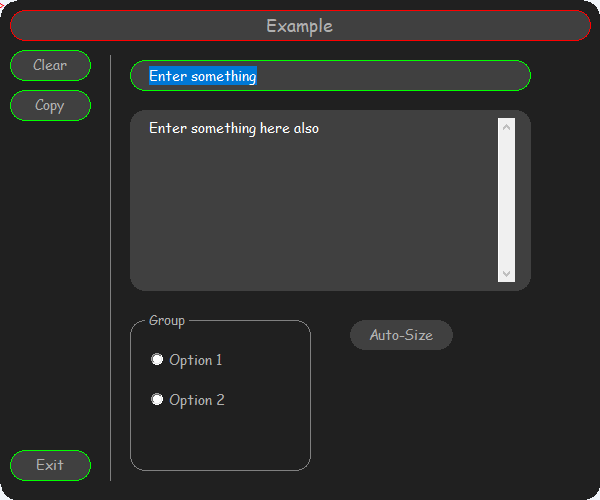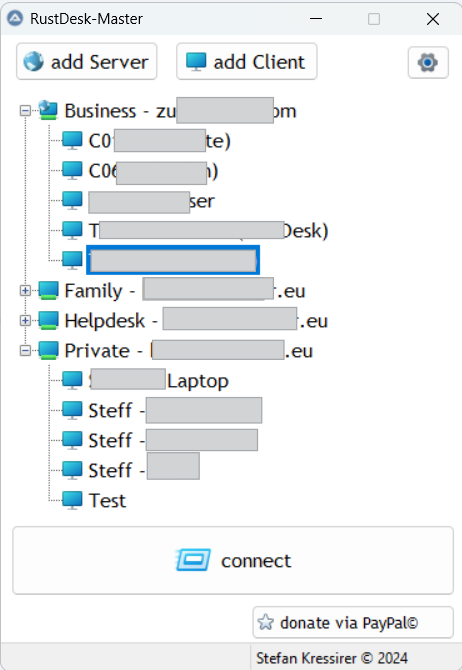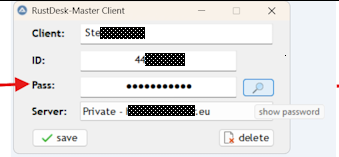Leaderboard
Popular Content
Showing content with the highest reputation on 04/04/2025 in all areas
-
I was wondering how to create an Application Bar that would be recognized by the system. Searching on the forum here revealed that there was a few attempts of doing so but none was successful. So here a working example of how to perform it. Notice how maximized windows are shrunk by the application bar. 😎 #NoTrayIcon ;#AutoIt3Wrapper_UseX64=y #include <GUIConstants.au3> #include <StructureConstants.au3> #include <WindowsConstants.au3> #include <TrayConstants.au3> ; #SHAppBarMessage# ============================================================================================================= ; Name ..........: SHAppBarMessage.AU3 ; Description ...: Create an Application Bar recognized by the system ; Author ........: Nine ; Created .......: 2025-04-04 ; Modified ......: ; Remarks .......: ; Example .......: Yes ; =============================================================================================================================== Opt("MustDeclareVars", True) Opt("GUICloseOnESC", False) Opt("TrayMenuMode", 1) Opt("TrayAutoPause", 0) Global Enum $ABM_NEW, $ABM_REMOVE, $ABM_QUERYPOS, $ABM_SETPOS, $ABM_GETSTATE, $ABM_GETTASKBARPOS, $ABM_ACTIVATE, $ABM_GETAUTOHIDEBAR, _ $ABM_SETAUTOHIDEBAR, $ABM_WINDOWPOSCHANGED, $ABM_SETSTATE Global Enum $ABS_ONTOP, $ABS_AUTOHIDE, $ABS_ALWAYSONTOP Global Enum $ABE_LEFT, $ABE_TOP, $ABE_RIGHT, $ABE_BOTTOM Global Enum $ABN_STATECHANGE, $ABN_POSCHANGED, $ABN_FULLSCREENAPP, $ABN_WINDOWARRANGE Global Const $CALLBACK = $WM_USER + 0x10 Global Const $tagAPPBARDATA = "dword cbSize;hwnd hWnd;uint uCallbackMessage;uint uEdge;" & $tagRECT & ";lparam lParam" Global $idDummy Example() Func Example() Local $tAppBarData = DllStructCreate($tagAPPBARDATA) $tAppBarData.cbSize = DllStructGetSize($tAppBarData) Local $hGUI = GUICreate("", 80, @DesktopHeight, 0, 0, $WS_POPUP, $WS_EX_TOOLWINDOW + $WS_EX_TOPMOST) GUISetBkColor(0x202020) GUISetFont(11, 0, 0, "Comic Sans MS") Local $idHide = GUICtrlCreateButton(" Hide", 5, 5, 70, 30) GUICtrlSetImage(-1, "shell32.dll", 200, 0) Local $idTask = GUICtrlCreateButton(" Task", 5, 40, 70, 30) GUICtrlSetImage(-1, "shell32.dll", 16739, 0) Local $idDo = GUICtrlCreateButton(" Do", 5, 75, 70, 30) GUICtrlSetImage(-1, "shell32.dll", 16802, 0) Local $idDont = GUICtrlCreateButton(" Don't", 5, 110, 70, 30) GUICtrlSetImage(-1, "shell32.dll", 240, 0) Local $idExit = GUICtrlCreateButton(" Exit", 5, 300, 70, 30) GUICtrlSetImage(-1, "shell32.dll", 290, 0) $tAppBarData.hWnd = $hGUI $tAppBarData.uCallbackMessage = $CALLBACK DllCall("shell32.dll", "int", "SHAppBarMessage", "dword", $ABM_NEW, "struct*", $tAppBarData) AppBarSetPos($tAppBarData) GUIRegisterMsg($CALLBACK, AppBarProc) GUISetState() $idDummy = GUICtrlCreateDummy() While True Switch GUIGetMsg() Case $idExit ExitLoop Case $idDummy AppBarSetPos($tAppBarData) Case $idHide GUISetState(@SW_HIDE) DllCall("shell32.dll", "int", "SHAppBarMessage", "dword", $ABM_REMOVE, "struct*", $tAppBarData) TraySetIcon("shell32.dll", 255) TraySetState($TRAY_ICONSTATE_SHOW) TraySetToolTip("Left click to restore" & @CRLF & "Right click to Exit") Case $idTask ToggleTaskBar() EndSwitch Switch TrayGetMsg() Case $TRAY_EVENT_PRIMARYDOWN GUISetState(@SW_SHOW) DllCall("shell32.dll", "int", "SHAppBarMessage", "dword", $ABM_NEW, "struct*", $tAppBarData) AppBarSetPos($tAppBarData) TraySetState($TRAY_ICONSTATE_HIDE) Case $TRAY_EVENT_SECONDARYUP Exit EndSwitch WEnd DllCall("shell32.dll", "int", "SHAppBarMessage", "dword", $ABM_REMOVE, "struct*", $tAppBarData) EndFunc ;==>Example Func AppBarSetPos(ByRef $tAppBar) $tAppBar.uEdge = $ABE_LEFT $tAppBar.left = 0 $tAppBar.top = 0 $tAppBar.Right = 80 $tAppBar.Bottom = @DesktopHeight DllCall("shell32.dll", "int", "SHAppBarMessage", "dword", $ABM_QUERYPOS, "struct*", $tAppBar) DllCall("shell32.dll", "int", "SHAppBarMessage", "dword", $ABM_SETPOS, "struct*", $tAppBar) WinMove($tAppBar.hWnd, "", $tAppBar.Left, $tAppBar.Top, $tAppBar.Right, $tAppBar.Bottom) EndFunc ;==>AppBarSetPos Func ToggleTaskBar() Local $tAppBar = DllStructCreate($tagAPPBARDATA) $tAppBar.cbSize = DllStructGetSize($tAppBar) Local $iState = DllCall("shell32.dll", "int", "SHAppBarMessage", "dword", $ABM_GETSTATE, "struct*", $tAppBar)[0] $tAppBar.lParam = $iState = $ABS_AUTOHIDE ? $ABS_ALWAYSONTOP : $ABS_AUTOHIDE DllCall("shell32.dll", "int", "SHAppBarMessage", "dword", $ABM_SETSTATE, "struct*", $tAppBar) EndFunc ;==>ToggleTaskBar Func AppBarProc($hWnd, $iMsg, $wParam, $lParam) If $wParam = $ABN_POSCHANGED Then GUICtrlSendToDummy($idDummy, $wParam) Return $GUI_RUNDEFMSG EndFunc ;==>AppBarProc5 points
-
I have been creating few controls with round corners for awhile for my own needs and I felt it was time to make an UDF and share it with the community. The idea behind this UDF is to use essentially simple basic AutoIt GUI functions. I did not want to embark in GDI+ to create the controls. I wanted to be easy to use with enough features that it would answer most requirements. The functions contained in the UDF : _RGUI_RoundLabel _RGUI_RoundButton _RGUI_RoundInput _RGUI_RoundEdit _RGUI_RoundGroup _RGUI_RoundScrollBar _RGUI_ScrollBarSet _RGUI_ScrollBarDestroy _RGUI_RoundRect _RGUI_DrawLine _RGUI_ButtonPress _RGUI_ButtonReset Version 2025-04-06 * Solved an issue where scroll bar and control are not in the same GUI child * Added 4th example on how to use scrollbar with ListView over a background generated by GDI+ Version 2025-03-28 * Added support to auto-size label and button controls (by passing -1 for width and/or height) * Removed the requirement to pass handle of the GUI to _RGUI_RoundGroup * Added 3rd example on how to use scrollbar with RichEdit Version 2025-03-21 * Added support of round corner scrollbar * Added a 2nd example on how to use scrollbar with ListBox Version 2025-03-15 * Basic framework for the UDF Here an example of what could be done with the UDF : If you feel there should be new controls, I will consider adding them to the UDF. RoundGUI.zip1 point
-
After the opencv udf, Dlib seems to be a missing library for image processing. This UDF provides a way to use dlib in AutoIt The usage is similar to the python usage of dlib Prerequisites Download and extract autoit-dlib-20.0-opencv-4.12.0-com-v2.0.0.7z into a folder Sources Here Documentation A generated documentation for functions is available here (v2.0.0) Examples More examples can be found here (v2.0.0) To run them, please follow these instructions (v2.0.0) Face detection #Region ;**** Directives created by AutoIt3Wrapper_GUI **** #AutoIt3Wrapper_UseX64=y #AutoIt3Wrapper_Change2CUI=y #AutoIt3Wrapper_Au3Check_Parameters=-d -w 1 -w 2 -w 3 -w 4 -w 5 -w 6 #AutoIt3Wrapper_AU3Check_Stop_OnWarning=y #EndRegion ;**** Directives created by AutoIt3Wrapper_GUI **** #include <Misc.au3> #include "autoit-dlib-com\udf\dlib_udf_utils.au3" _Dlib_Open("opencv-4.12.0-windows\opencv\build\x64\vc16\bin\opencv_world4120.dll", "autoit-dlib-com\autoit_dlib_com-20.0-4120.dll") OnAutoItExitRegister("_OnAutoItExit") Example() Func Example() Local Const $dlib = _Dlib_get() If Not IsObj($dlib) Then Return Local $detector = $dlib.get_frontal_face_detector() Local $win = _Dlib_ObjCreate("image_window") Local $image_path = _Dlib_FindFile("examples\faces\2008_002470.jpg") Local $img = $dlib.load_rgb_image($image_path) $win.set_image($img) ; The 1 in the second argument indicates that we should upsample the image ; 1 time. This will make everything bigger and allow us to detect more ; faces. Local $dets = $detector.call($img, 1) ConsoleWrite("Number of faces detected: " & UBound($dets) & @CRLF) Local $d For $i = 0 To UBound($dets) - 1 $d = $dets[$i] ConsoleWrite(StringFormat("Detection %d: Left: %d Top: %d Right: %d Bottom: %d", _ $i, $d.left(), $d.top(), $d.right(), $d.bottom()) & @CRLF) Next $win.add_overlay($dets) hit_to_continue() EndFunc ;==>Example Func hit_to_continue() ToolTip("Hit ESC to continue", 0, 0) ConsoleWrite("Hit ESC to continue" & @CRLF) Do Sleep(50) Until _IsPressed("1B") EndFunc ;==>hit_to_continue Func _OnAutoItExit() _Dlib_Close() EndFunc ;==>_OnAutoItExit Camera face detection using opencv First, download the opencv UDF from here #Region ;**** Directives created by AutoIt3Wrapper_GUI **** #AutoIt3Wrapper_UseX64=y #AutoIt3Wrapper_Change2CUI=y #AutoIt3Wrapper_Au3Check_Parameters=-d -w 1 -w 2 -w 3 -w 4 -w 5 -w 6 #AutoIt3Wrapper_AU3Check_Stop_OnWarning=y #EndRegion ;**** Directives created by AutoIt3Wrapper_GUI **** #include <Misc.au3> #include "autoit-dlib-com\udf\dlib_udf_utils.au3" #include "autoit-opencv-com\udf\opencv_udf_utils.au3" _Dlib_Open("opencv-4.12.0-windows\opencv\build\x64\vc16\bin\opencv_world4120.dll", "autoit-dlib-com\autoit_dlib_com-20.0-4120.dll") _OpenCV_Open("opencv-4.12.0-windows\opencv\build\x64\vc16\bin\opencv_world4120.dll", "autoit-opencv-com\autoit_opencv_com4120.dll") OnAutoItExitRegister("_OnAutoItExit") Example() Func Example() Local Const $dlib = _Dlib_get() If Not IsObj($dlib) Then Return Local Const $cv = _OpenCV_get() If Not IsObj($cv) Then Return Local $detector = $dlib.get_frontal_face_detector() Local $cam = _OpenCV_ObjCreate("VideoCapture").create(0) Local $color_green = _OpenCV_Tuple(0, 255, 0) Local $line_width = 3 Local $img, $dets, $det While True If $cam.read() Then $img = $cv.extended[1] $dets = $detector.call($img) For $i = 0 To UBound($dets) - 1 $det = $dets[$i] $cv.rectangle($img, _OpenCV_Tuple($det.left(), $det.top()), _OpenCV_Tuple($det.right(), $det.bottom()), $color_green, $line_width) Next ;; Flip the image horizontally to give the mirror impression $cv.imshow("my webcam", $cv.flip($img, 1)) EndIf If _IsPressed("1B") Then ExitLoop ; esc to quit EndIf Sleep(1) WEnd $cv.destroyAllWindows() EndFunc ;==>Example Func _OnAutoItExit() _OpenCV_Close() _Dlib_Close() EndFunc ;==>_OnAutoItExit1 point
-
1 point
-
1 point
-
Query to close previous instance or restore
argumentum reacted to AntS for a topic
Aha! Now, it makes sense. When the second instance is run, _Singleton() doesn't create a second mutex object, but it does recognise the existence of first. The object is lost when the first process is closed. Thank you very much for the explanation, Nine, and for the modified code. Thank you, argumentum, for the additional code and pointers. 🙂1 point -
The C:\Windows\System32 directory, contains 64-bit versions of system files and libraries. This can be confusing because, on a 64-bit system, System32 actually holds 64-bit files, while SysWOW64 holds 32-bit files. according to this, try commented / uncommented #AutoIt3Wrapper_UseX64=y #RequireAdmin #AutoIt3Wrapper_UseX64=y #include <File.au3> ConsoleWrite(@SystemDir & @CRLF) _ArrayDisplay(_FileListToArray("C:\Windows\System32")) Exit1 point
-
Hi @smbape, thanks a lot for this great UDF 😊! Finally a solution I got to work, that can perform face recognition and matching. I used your https://github.com/smbape/node-autoit-dlib-com?tab=readme-ov-file#running-examples guidance to set-up the environment and manually downloaded the two additional dlib-models required. #Region ;**** Directives created by AutoIt3Wrapper_GUI **** #AutoIt3Wrapper_UseX64=y #EndRegion ;**** Directives created by AutoIt3Wrapper_GUI **** ; Dlib UDF by smbape ; https://www.autoitscript.com/forum/topic/207773-dlib-udf/ ; Dlib Face Recognition example by KaFu ; https://github.com/davisking/dlib/blob/v19.24/python_examples/face_recognition.py #include <Misc.au3> #include "..\autoit-dlib-com\udf\dlib_udf_utils.au3" ; sample - one of the faces from the example gallery picture "2007_007763.jpg" Local $a_128D_Face_Descriptor_of_Face_to_look_for[129] = [128, -0.091833, 0.0675418, 0.00142617, -0.0139504, -0.0903373, -0.0616875, -0.0384285, -0.14486, 0.0820726, -0.0852851, 0.17568, -0.0610356, -0.145164, -0.0266639, -0.0164959, 0.113634, -0.124758, -0.103387, -0.146446, -0.045612, 0.00516588, -9.29451E-05, 0.0863597, 0.0242456, -0.14534, -0.328905, -0.123818, -0.0685623, 0.0621051, 0.00807183, 0.0105838, 0.0424884, -0.254334, -0.118144, 0.0365846, 0.0897826, -0.0123099, -0.0522731, 0.226144, 0.0407339, -0.18469, 0.0978772, 0.049654, 0.260682, 0.230801, -0.0613484, 0.0384872, -0.0580775, 0.070347, -0.190347, 0.0539085, 0.122605, 0.136734, 0.0766652, -0.029859, -0.040169, 0.0905577, 0.16567, -0.184592, 0.0334291, 0.131489, -0.105992, -0.0602567, 0.043018, 0.142796, 0.110119, -0.086098, -0.164362, 0.0712913, -0.101671, -6.08778E-05, 0.0195526, -0.136251, -0.131349, -0.324134, 0.050356, 0.397348, 0.0955416, -0.193875, 0.0465133, -0.143481, 0.0191909, 0.0440991, 0.0355733, -0.0547336, -0.0449448, -0.105943, 0.0979393, 0.154901, -0.0282238, -0.0588183, 0.193323, 0.00501542, -0.0170646, 0.0698614, 0.130419, -0.161941, -0.0505242, -0.109364, -0.042785, 0.10326, -0.0566043, 0.0215982, 0.107899, -0.215276, 0.213152, -0.0453729, -0.00757293, 0.0653693, -0.0408494, -0.0396944, -0.00927441, 0.126415, -0.17009, 0.166003, 0.15904, -0.0532249, 0.13575, 0.138663, 0.0392869, -0.0467882, 0.0669965, -0.15721, -0.0904878, 0.0118087, 0.0483355, 0.100762, 0.0341779] _Dlib_Open(_Dlib_FindDLL("opencv_world4100*"), _Dlib_FindDLL("autoit_dlib_com-*-4100*")) OnAutoItExitRegister("_OnAutoItExit") Func _OnAutoItExit() _Dlib_Close() EndFunc ;==>_OnAutoItExit Local Const $o_Dlib = _Dlib_get() If Not IsObj($o_Dlib) Then Exit 356 Local $s_Data_Path_Predictor = @ScriptDir & "\data\shape_predictor_5_face_landmarks.dat" ; https://github.com/davisking/dlib-models/raw/master/shape_predictor_5_face_landmarks.dat.bz2 Local $s_Data_Path_Face_Rec_Model = @ScriptDir & "\data\dlib_face_recognition_resnet_model_v1.dat" ; https://github.com/davisking/dlib-models/raw/master/dlib_face_recognition_resnet_model_v1.dat.bz2 ; Load all the models we need: a detector to find the faces, a shape predictor to find face landmarks so we can precisely localize the face, and finally the face recognition model. Local $o_Dlib_Frontal_Face_Detector = $o_Dlib.get_frontal_face_detector() Local $o_Dlib_Shape_Predictor = _Dlib_ObjCreate("shape_predictor").create($s_Data_Path_Predictor) Local $o_Dlib_Face_Rec_Model = _Dlib_ObjCreate("face_recognition_model_v1").create($s_Data_Path_Face_Rec_Model) ; For display of results only, not required for the operation itself Local $o_Dlib_Window = _Dlib_ObjCreate("image_window") Local $a_All_Files_found_to_process = _Dlib_FindFiles("*.jpg", @ScriptDir & "\faces\") ; Now process all the images For $s_Current_File_to_process In $a_All_Files_found_to_process $s_Current_File_to_process = @ScriptDir & "\faces\" & "\" & $s_Current_File_to_process ConsoleWrite(@CRLF & "Processing file: " & $s_Current_File_to_process & @CRLF) $o_Dlib_Image = $o_Dlib.load_rgb_image($s_Current_File_to_process) $o_Dlib_Window.clear_overlay() $o_Dlib_Window.set_title($s_Current_File_to_process) $o_Dlib_Window.set_image($o_Dlib_Image) ; Ask the detector to find the bounding boxes of each face. ; The 1 in the second argument indicates that we should upsample the image 1 time. This will make everything bigger and allow us to detect more faces. ; The third argument to run is an optional adjustment to the detection threshold, where a negative value will return more detections and a positive value fewer. $a_Detected_Faces_Rect = $o_Dlib_Frontal_Face_Detector($o_Dlib_Image, 1, 0) ; $a_Detected_Faces_Rect = $o_Dlib.extended[0] ; same result ConsoleWrite("Number of faces detected in image: " & UBound($a_Detected_Faces_Rect) & @CRLF) ; You can ask the detector to tell you the score for each detection. The score is bigger for more confident detections. $a_Detected_Faces_Confidence_Scores = $o_Dlib.extended[1] ; The idx tells you which of the face sub-detectors matched. This can be used to broadly identify faces in different orientations. $a_Detected_Faces_Matching_Filter_idx = $o_Dlib.extended[2] ; https://github.com/davisking/dlib/blob/master/dlib/image_processing/frontal_face_detector.h ; 1 = front looking ; 2 = left looking ; 3 = right looking ; 4 = front looking but rotated left ; 5 = front looking but rotated right #cs ; Show an overlay of all detected faces in preview window $o_Dlib_All_Rectangles_of_all_detected_Faces = _Dlib_ObjCreate("VectorOfRectangle") For $i_Detected_Faces_Enum = 0 To UBound($a_Detected_Faces_Rect) - 1 $o_Dlib_All_Rectangles_of_all_detected_Faces.Add($a_Detected_Faces_Rect[$i_Detected_Faces_Enum]) Next $o_Dlib_Window.add_overlay($o_Dlib_All_Rectangles_of_all_Faces) #ce ; Now process each face we found. For $i_Detected_Faces_Enum = 0 To UBound($a_Detected_Faces_Rect) - 1 $t_Detected_Face_Rectangle = $a_Detected_Faces_Rect[$i_Detected_Faces_Enum] ConsoleWrite("+ Face #" & $i_Detected_Faces_Enum + 1 & @TAB & @TAB) ConsoleWrite(StringFormat("Left: %d, Top: %d, Right: %d, Bottom: %d", $t_Detected_Face_Rectangle.left(), $t_Detected_Face_Rectangle.top(), $t_Detected_Face_Rectangle.right(), $t_Detected_Face_Rectangle.bottom()) & @CRLF) ConsoleWrite("Confidence score = " & $a_Detected_Faces_Confidence_Scores[$i_Detected_Faces_Enum] & @TAB & @CRLF) ConsoleWrite("Matching filter = " & $a_Detected_Faces_Matching_Filter_idx[$i_Detected_Faces_Enum] & @CRLF) ; Get the landmarks/parts for the face in box $t_Detected_Face_Rectangle $o_Detected_Face_Landmarks_Shape = $o_Dlib_Shape_Predictor($o_Dlib_Image, $t_Detected_Face_Rectangle) ; ; Get the landmarks/parts for the face ConsoleWrite(StringFormat("Landmark 0: %s, Landmark 1: %s ...", $o_Detected_Face_Landmarks_Shape.part(0).ToString(), $o_Detected_Face_Landmarks_Shape.part(1).ToString()) & @CRLF) ; Draw the face landmarks on the screen so we can see what face is currently being processed. $o_Dlib_Window.clear_overlay() $o_Dlib_Window.add_overlay($t_Detected_Face_Rectangle) $o_Dlib_Window.add_overlay($o_Detected_Face_Landmarks_Shape) ; Compute the 128D vector that describes the face in img identified by shape. ; It should also be noted that you can also call this function like this: ; face_descriptor = facerec.compute_face_descriptor(img, shape, 100, 0.25) ; The version of the call without the 100 gets 99.13% accuracy on LFW while the version with 100 gets 99.38%. However, the 100 makes the call 100x slower to execute, so choose whatever version you like. To explain a little, the 3rd argument tells the code how many times to ; jitter/resample the image. When you set it to 100 it executes the face descriptor extraction 100 times on slightly modified versions of the face and returns the average result. You could also pick a more middle value, such as 10, which is only 10x slower but still gets an ; LFW accuracy of 99.3%. 4th value (0.25) is padding around the face. If padding == 0 then the chip will be closely cropped around the face. Setting larger padding values will result a looser cropping. In particular, a padding of 0.5 would double the width of the cropped area, a value of ; would triple it, and so forth. There is another overload of compute_face_descriptor that can take as an input an aligned image. ConsoleWrite("Computing 128D face description vector..." & @CRLF) $o_Detected_Face_Descriptor = $o_Dlib_Face_Rec_Model.compute_face_descriptor($o_Dlib_Image, $o_Detected_Face_Landmarks_Shape) ; $o_Detected_Face_Descriptor = $o_Dlib_Face_Rec_Model.compute_face_descriptor($o_Dlib_Image, $o_Detected_Face_Landmarks_Shape, 4, 1) ConsoleWrite("$o_Detected_Face_Descriptor.ToString() = " & @TAB & @TAB & @TAB & StringReplace($o_Detected_Face_Descriptor.ToString(), @LF, ",") & @CRLF) ; It is important to generate the aligned image as dlib.get_face_chip would do it i.e. the size must be 150x150, centered and scaled. ConsoleWrite("Computing description on aligned image..." & @CRLF) ; Let's generate the aligned image using get_face_chip $o_Detected_Face_Chip_Aligned_Image = $o_Dlib.get_face_chip($o_Dlib_Image, $o_Detected_Face_Landmarks_Shape) ; https://dlib.net/python/#dlib_pybind11.get_face_chip #cs ; Show 5 jittered images without data augmentation Local $a_Jittered_Images = $o_Dlib.jitter_image($o_Detected_Face_Chip_Aligned_Image, 5) show_jittered_images($o_Dlib_Window, $a_Jittered_Images) ; Show 5 jittered images with data augmentation $a_Jittered_Images = $o_Dlib.jitter_image($o_Detected_Face_Chip_Aligned_Image, 5, True) show_jittered_images($o_Dlib_Window, $a_Jittered_Images) #ce ; Now we simply pass this chip (aligned image) to the api $o_Detected_Face_Descriptor_from_prealigned_image = $o_Dlib_Face_Rec_Model.compute_face_descriptor($o_Detected_Face_Chip_Aligned_Image) ConsoleWrite("$o_Detected_Face_Descriptor_from_prealigned_image.ToString() = " & @TAB & StringReplace($o_Detected_Face_Descriptor_from_prealigned_image.ToString(), @LF, ",") & @CRLF) $a_Detected_Face_Descriptor_128D = StringSplit($o_Detected_Face_Descriptor_from_prealigned_image.ToString(), @LF) If Not IsArray($a_128D_Face_Descriptor_of_Face_to_look_for) Then ; if no target has been set yet, use the first face found as pattern for the search If UBound($a_Detected_Face_Descriptor_128D) = 129 Then $a_128D_Face_Descriptor_of_Face_to_look_for = $a_Detected_Face_Descriptor_128D #cs ; manually create 128D target descriptor $s_128D_Face_Descriptor_of_Face_to_look_for = "$a_128D_Face_Descriptor_of_Face_to_look_for[129] = [128" For $i = 1 To 128 $s_128D_Face_Descriptor_of_Face_to_look_for &= "," & $a_128D_Face_Descriptor_of_Face_to_look_for[$i] Next $s_128D_Face_Descriptor_of_Face_to_look_for &= "]" ConsoleWrite($s_128D_Face_Descriptor_of_Face_to_look_for & @CRLF) #ce ContinueLoop 2 Else ContinueLoop ; Descriptor not valid EndIf EndIf $i_128D_Euclidean_Distance = _Euclidean_Distance_of_128D_Vectors($a_Detected_Face_Descriptor_128D, $a_128D_Face_Descriptor_of_Face_to_look_for) If $i_128D_Euclidean_Distance <= 0.5 Then ; Possible match ConsoleWrite("+ Possible MATCH, Euclidean Distance = " & @TAB & $i_128D_Euclidean_Distance & @CRLF) MsgBox(32, "Dlib Face Recognition result - Possible MATCH", "Possible Face MATCH found" & @CRLF & @CRLF _ & "Euclidean Distance to Face to look for = " & $i_128D_Euclidean_Distance _ & @CRLF & @CRLF & @CRLF & @CRLF & @CRLF & @CRLF _ & "In general, if two face descriptor vectors have a Euclidean distance between them less than 0.6 then they are from the same person, otherwise they are from different people." & @CRLF & @CRLF _ & "KaFu: I found 0.5 to be more accurate, more testing required") Else ; No match ConsoleWrite("- Face does not seem to match, Euclidean Distance = " & @TAB & $i_128D_Euclidean_Distance & @CRLF) MsgBox(48, "Dlib Face Recognition result - Not matching", "Face does not seem to match" & @CRLF & @CRLF _ & "Euclidean Distance to Face to look for = " & $i_128D_Euclidean_Distance _ & @CRLF & @CRLF & @CRLF & @CRLF & @CRLF & @CRLF _ & "In general, if two face descriptor vectors have a Euclidean distance between them less than 0.6 then they are from the same person, otherwise they are from different people." & @CRLF & @CRLF _ & "KaFu: I found 0.5 to be more accurate, more testing required") EndIf Next Next Func _Euclidean_Distance_of_128D_Vectors($a_Vector_1, $a_Vector_2) If UBound($a_Vector_1) <> 129 Then Return SetError(1, 0, -1) ; 1-based 128 array required If UBound($a_Vector_2) <> 129 Then Return SetError(2, 0, -1) ; https://en.wikipedia.org/wiki/Euclidean_distance Local $i_Euclidean_Distance_of_128D_Vectors For $i = 1 To 128 $i_Euclidean_Distance_of_128D_Vectors += ($a_Vector_1[$i] - $a_Vector_2[$i]) ^ 2 ; ConsoleWrite("_Euclidean_Distance_of_128D_Vectors = " & $i & @TAB & $i_128D_Vector_Euclidean_Distance & @TAB & $a_Vector_1[$i] & @TAB & $a_Vector_2[$i] & @CRLF) Next Return Sqrt($i_Euclidean_Distance_of_128D_Vectors) EndFunc ;==>_Euclidean_Distance_of_128D_Vectors Func show_jittered_images($window, $jittered_images) ; Shows the specified jittered images one by one For $i = 0 To UBound($jittered_images) - 1 Local $img = $jittered_images[$i] $window.set_image($img) MsgBox(0, "show_jittered_images", "jittered image " & $i & ": ") Next EndFunc ;==>show_jittered_images Currently the dll is compiled for 64bit, maybe you could provide a 32bit version too? Your effort is much appreciated 👍!1 point
-
Skinning the cat makes it ugly. 😉 _WinAPI_SetLayeredWindowAttributes($hGUI_Child, 0x123456, 0x60) makes the child GUI transparent, too.1 point
-
Another way to skin the cat : #include <WinAPISysWin.au3> #include <GUIConstants.au3> Global $hGUI = GUICreate("Parent", 350, 300, -1, -1, $WS_POPUP, BitOR($WS_EX_LAYERED, $WS_EX_TOPMOST, $WS_EX_COMPOSITED)) GUISetBkColor(0xC0FFEE) Global $idTime = GUICtrlCreateLabel("", 0, 0, 350, 100, $SS_CENTER + $SS_CENTERIMAGE, $GUI_WS_EX_PARENTDRAG) GUICtrlSetColor(-1, 0xA0) GUICtrlSetFont(-1, 60, 800) GUISetState() _WinAPI_SetLayeredWindowAttributes($hGUI, 0xC0FFEE) Global $hGUI2 = GUICreate("Child", 100, 30, 125, 100, $WS_POPUP, $WS_EX_MDICHILD, $hGUI) Global $idButton = GUICtrlCreateButton("Test", 0, 0, 100, 30) WinSetTrans($hGUI2, "", 120) GUISetState() ShowTime() AdlibRegister(ShowTime, 1000) While True Switch GUIGetMsg() Case $GUI_EVENT_CLOSE ExitLoop Case $idButton ConsoleWrite("button was pressed" & @CRLF) EndSwitch WEnd Func ShowTime() GUICtrlSetData($idTime, @HOUR & ":" & @MIN & ":" & @SEC) EndFunc ;==>_ShowTime And make the button partially transparent...1 point
-
RustDesk-Manager (Addressbook Inventory Manager for RustDesk)
Parsix reacted to jeff_poweruser for a topic
Hello folks, as RustDesk is a very good open source TeamViewer alternative and flexible remote helpdesk app (free to use and ability to selfhost the server e.g. in a docker-container) there were two things i missed. Address-Book for Clients/Hosts Connect to Clients from different Servers not just my own (e.g. my private hosted rustdesk-server and the company-server which have different API-Keys and IP-addresses) Solution is a kind of inventory-manager for RustDesk RustDesk-Manager need a master-passwort (set by user) for encrypting API-Keys can store the files in an individual file based config-folder (e.g to use it from different computers in a cloud-sync folder) can be used without installing the exe (runs with parameters minimizes to tray Requirements: running RustDesk-Server Instance rustdesk.exe 1.2.4 or above (commandline parameters were added - props to the rustdesk developers) this App Screenshot of the GUI: after some months of testing and improving, i want to share the code to give something back to this forum. Thanks for all useful stuff in the past and hopefully future ! Feel free to use it, change it, give a short feedback or make a donation 🤗 Yours, Stefan ________ EDIT ________ 2025-03-16: v1.0.0.16 encrypts Server-Address and Client-IDs (for existing Items just rightclick for edit and save them to encrypt Address/ID as well) saves the setting of "SaveClientPass" to Ini file instead of registry as it it a common setting for all users of a certain Config 2025-03-23: v1.0.0.20 Clientpassword is now part of editing a client -> can be displayed by asking the Masterpassword again Rustdesk-Master.au31 point -
UPDATE: With the addition of the ObjCreateInterface function and enhanced COM functionality by trancexxx, these interfaces are now accessible directly in AutoIt. I've rewritten the plugin as a native UDF which will work when compiled as x64 as well. I've attached the new UDF as well as updated plugin and UDF versions of my OSD Volume script. UDF Example: #include <_AudioEndpointVolume.au3> ; ## Get current volume levels $vol = _GetMasterVolumeLevel() ConsoleWrite("Get Vol Error: " & @error & @CRLF) ConsoleWrite("Volume: " & $vol & " (decibels)" & @CRLF) $vol = _GetMasterVolumeLevelScalar() ConsoleWrite("Get Vol Error: " & @error & @CRLF) ConsoleWrite("Volume: " & $vol & " (scalar)" & @CRLF) ; ## Set new volume levels ConsoleWrite("Set vol to -20db..." & @CRLF) _SetMasterVolumeLevel(-20) ConsoleWrite("Set Vol Error: " & @error & @CRLF) $vol = _GetMasterVolumeLevel() ConsoleWrite("Get Vol Error: " & @error & @CRLF) ConsoleWrite("Volume: " & $vol & " (decibels)" & @CRLF) ConsoleWrite("Set vol to scalar 30..." & @CRLF) _SetMasterVolumeLevelScalar(30) ConsoleWrite("Set Vol Error: " & @error & @CRLF) $vol = _GetMasterVolumeLevelScalar() ConsoleWrite("Get Vol Error: " & @error & @CRLF) ConsoleWrite("Volume: " & $vol & " (scalar)" & @CRLF) ; ## Get volume range information ConsoleWrite("Get range info..." & @CRLF) $aInfo = _GetVolumeRange() ConsoleWrite("Get Range Error: " & @error & @CRLF) ConsoleWrite("MinDB: " & $aInfo[0] & @CRLF) ConsoleWrite("MaxDB: " & $aInfo[1] & @CRLF) ConsoleWrite("Increment: " & $aInfo[2] & @CRLF) ; ## Set mute states ConsoleWrite("Set mute on..." & @CRLF) _SetMute(1) ConsoleWrite("Set Mute Error: " & @error & @CRLF) $mute = _GetMute() ConsoleWrite("Get Mute Error: " & @error & @CRLF) ConsoleWrite("Muted: " & $mute & @CRLF) Sleep(2000) ConsoleWrite("Set mute off..." & @CRLF) _SetMute(0) ConsoleWrite("Set Mute Error: " & @error & @CRLF) $mute = _GetMute() ConsoleWrite("Get Mute Error: " & @error & @CRLF) ConsoleWrite("Muted: " & $mute & @CRLF) ; ## Get volume step info ; ## Steps range from 0 to nStepCount - 1 ConsoleWrite("Get step info..." & @CRLF) $aInfo = _GetVolumeStepInfo() ConsoleWrite("Get Step Error: " & @error & @CRLF) ConsoleWrite("Current step: " & $aInfo[0] & @CRLF) ConsoleWrite("Total steps: 0 to " & $aInfo[1] - 1 & @CRLF) ConsoleWrite("Increase 5 steps..." & @CRLF) For $i = 1 To 5 _VolumeStepUp() Next $aInfo = _GetVolumeStepInfo() ConsoleWrite("Get Step Error: " & @error & @CRLF) ConsoleWrite("Current step: " & $aInfo[0] & @CRLF) ConsoleWrite("Decrease 2 steps..." & @CRLF) For $i = 1 To 2 _VolumeStepDown() Next $aInfo = _GetVolumeStepInfo() ConsoleWrite("Get Step Error: " & @error & @CRLF) ConsoleWrite("Current step: " & $aInfo[0] & @CRLF) OLD PLUGIN VERSION vista_vol_plugin.zip _AudioEndpointVolume.au3 VolumeOSD.zip VolumeOSD_plugin.zip1 point