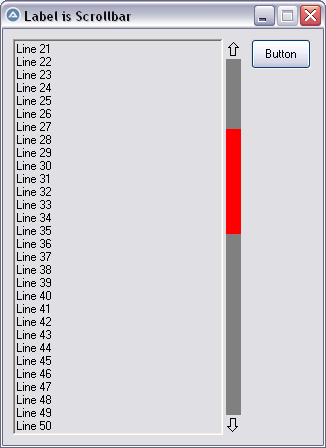Leaderboard
Popular Content
Showing content with the highest reputation on 04/05/2025 in all areas
-

MiniMark (a minimalistic rtf editor)
TheAutomator reacted to pixelsearch for a topic
@TheAutomator there are always good things to learn from @Nine's code, but it takes time to (try to) understand it, because our knowledge of AutoIt/Windows isn't as high as his. I always said he's a great coder ! Nine uses Subclassing a lot, which seems to be the shortest way to accomplish many tasks, which would require much code when not used. For example, with the code below I can mimic a scrollbar (using 4 label controls) without subclassing, by registering WM_COMMAND & WM_NOTIFY, but it requires more code than subclassing : #include <GUIConstantsEx.au3> #include <GuiRichEdit.au3> #include <Misc.au3> #include <StaticConstants.au3> #include <WindowsConstants.au3> Opt("MustDeclareVars", 1) ;0=no, 1=require pre-declaration Global $g_hRichEdit, $g_idDummy, $g_idThumb, $g_idUp, $g_idDn, $g_idBack, $g_aBack Global $g_aCheckLine[3] ; [0] = 1st visible line, [1] = last visible line, [2] = total lines Example() Func Example() ; Constants changeable in these 4 lines Local $hGui = GUICreate("Label is Scrollbar", 320, 416) Local $aEdit[4] = [10, 10, 210, 396] ; coords richedit control Local $iGap = 3 ; number of pixels between right border of edit control & vertical scrollbar Local $aUp[4] = [$aEdit[0] + $aEdit[2] + $iGap, $aEdit[1], 15, 20] ; coords Up arrow ; Nothing to change here Dim $g_aBack[4] = [$aUp[0], $aUp[1] + $aUp[3], $aUp[2], $aEdit[3] - $aUp[3] * 2] Local $aDn[4] = [$aUp[0], $aEdit[1] + $aEdit[3] - $aUp[3], $aUp[2], $aUp[3]] Local $sString For $i = 1 To 100 $sString &= @crlf & "Line " & $i Next $sString = StringTrimLeft($sString, 2) ; remove 2 first characters (@cr & @lf) $g_hRichEdit = _GUICtrlRichEdit_Create($hGui, $sString, $aEdit[0], $aEdit[1], $aEdit[2], $aEdit[3], _ BitOR($ES_MULTILINE, $ES_AUTOVSCROLL)) $g_idUp = GUICtrlCreateLabel(Chr(241), $aUp[0], $aUp[1], $aUp[2], $aUp[3], BitOr($SS_CENTERIMAGE, $SS_CENTER)) GUICtrlSetFont(-1, 15, $FW_MEDIUM, $GUI_FONTNORMAL, "Wingdings") GUICtrlSetBkColor(-1, 0xE0DFE3) ; my GUI light grey background $g_idDn = GUICtrlCreateLabel(Chr(242), $aDn[0], $aDn[1], $aDn[2], $aDn[3], BitOr($SS_CENTERIMAGE, $SS_CENTER)) GUICtrlSetFont(-1, 15, $FW_MEDIUM, $GUI_FONTNORMAL, "Wingdings") GUICtrlSetBkColor(-1, 0xE0DFE3) ; my GUI light grey background ;======= create $g_idThumb BEFORE $g_idBack (as they overlap) . $WS_CLIPSIBLINGS style for $g_idBack $g_idThumb = GUICtrlCreateLabel("", $g_aBack[0], $g_aBack[1], 0, 0) GUICtrlSetBkColor(-1, 0xFF0000) ; red $g_idBack = GUICtrlCreateLabel("", $g_aBack[0], $g_aBack[1], $g_aBack[2], $g_aBack[3], $WS_CLIPSIBLINGS) GUICtrlSetBkColor(-1, 0x808080) ; dark grey ;======= $g_idDummy = GUICtrlCreateDummy() Local $idButton = GUICtrlCreateButton("Button", $aUp[0] + $aUp[2] + 10, $aUp[1], 60, 30) _GUICtrlRichEdit_SetEventMask($g_hRichEdit, $ENM_SCROLLEVENTS) GUIRegisterMsg($WM_NOTIFY, "WM_NOTIFY") GUIRegisterMsg($WM_COMMAND, "WM_COMMAND") GUISetState(@SW_SHOW) _GUICtrlRichEdit_SetScrollPos($g_hRichEdit, 0, 0) ; good behavior when placed after GUISetState (in case total lines = total visible + 1) While True Switch GUIGetMsg() Case $GUI_EVENT_CLOSE _GUICtrlRichEdit_Destroy($g_hRichEdit) GUIDelete($hGUI) Exit Case $g_idDummy ; triggered by WM_COMMAND . Needed to process ALL repeated clicks on labels Local $iDummyVal = GUICtrlRead($g_idDummy) Switch $iDummyVal Case $g_idUp, $g_idDn ; line up / line down _GUICtrlRichEdit_ScrollLines($g_hRichEdit, ($iDummyVal = $g_idUp) ? -1 : 1) Sleep(200) While _IsPressed("01") _GUICtrlRichEdit_ScrollLines($g_hRichEdit, ($iDummyVal = $g_idUp) ? -1 : 1) Sleep(100) WEnd Case $g_idBack ; page up / page down If BitAnd(GUICtrlGetState($g_idThumb), $GUI_SHOW) Then Local $aPosThumb, $iY, $iOpt = Opt("MouseCoordMode", 2) ; 2 = relative to client area While True $aPosThumb = ControlGetPos($hGUI, "", $g_idThumb) $iY = MouseGetPos(1) If $iY < $aPosThumb[1] Then _GUICtrlRichEdit_ScrollLineOrPage($g_hRichEdit, "pu") ElseIf $iY > $aPosThumb[1] + $aPosThumb[3] Then _GUICtrlRichEdit_ScrollLineOrPage($g_hRichEdit, "pd") EndIf Sleep(200) If Not _IsPressed("01") Then ExitLoop WEnd Opt("MouseCoordMode", $iOpt) EndIf EndSwitch Case $g_idThumb ; based on Nine's formula Local $iOpt = Opt("MouseCoordMode", 2) Local $aThumb = ControlGetPos($hGUI, "", $g_idThumb) Local $iTop = $g_aBack[1], $iTop2, $iBottom = $g_aBack[3] - $aThumb[3] Local $iY = MouseGetPos(1), $iY1 = $iY, $iY2, $iDeltaInit = $aThumb[1] - $iY While _IsPressed("01") $iY2 = MouseGetPos(1) If $iY2 <> $iY1 Then $iY2 += $iDeltaInit $iY2 = $iY2 < $iTop ? $iTop : ($iY2 > $iBottom ? $iBottom : $iY2) $iTop2 = _ScrollCalc(($iY2 - $iTop) / ($iBottom - $iTop)) _GUICtrlRichEdit_ScrollLines($g_hRichEdit, $iTop2 - $g_aCheckLine[0]) $iY1 = $iY2 EndIf Sleep(10) WEnd Opt("MouseCoordMode", $iOpt) Case $idButton _ScrollCalc() ; just to display the result of 1st visible line, last visible line, total lines ConsoleWrite("Button pressed " & $g_aCheckLine[0] & " " & $g_aCheckLine[1] & " " & $g_aCheckLine[2] & @crlf) EndSwitch WEnd EndFunc ;==>Example ;=========================================== Func WM_NOTIFY($hWnd, $iMsg, $wParam, $lParam) Local $tMsgFilter = DllStructCreate($tagMSGFILTER, $lParam) If $tMsgFilter.hwndFrom = $g_hRichEdit Then _GUICtrlRichEdit_ScrollLines($g_hRichEdit, $tMsgFilter.wParam ? 1 : -1) Return $GUI_RUNDEFMSG EndFunc ;==>WM_NOTIFY ;=========================================== Func WM_COMMAND($hWnd, $iMsg, $wParam, $lParam) If $lParam = $g_hRichEdit Then If BitShift($wParam, 16) = $EN_UPDATE Then ; Hi Word (control notification code) _ScrollUpdate() EndIf Else Local $iIDFrom = BitAND($wParam, 0xFFFF) ; Low Word (control ID) Switch $iIDFrom Case $g_idUp, $g_idDn, $g_idBack GUICtrlSendToDummy($g_idDummy, $iIDFrom) EndSwitch EndIf Return $GUI_RUNDEFMSG EndFunc ;==>WM_COMMAND ;=========================================== Func _ScrollUpdate() _ScrollCalc() If $g_aCheckLine[0] = 1 And $g_aCheckLine[1] = $g_aCheckLine[2] Then GUICtrlSetState($g_idThumb, $GUI_HIDE) Return EndIf Local $fRatio = ($g_aCheckLine[1] - $g_aCheckLine[0] + 1) / $g_aCheckLine[2] Local $iThumbHeight = Int($g_aBack[3] * $fRatio), $iY Select Case $g_aCheckLine[0] = 1 $iY = $g_aBack[1] Case $g_aCheckLine[1] = $g_aCheckLine[2] $iY = $g_aBack[1] + $g_aBack[3] - $iThumbHeight Case Else Local $iTotalHiddenLines = $g_aCheckLine[2] - ($g_aCheckLine[1] - $g_aCheckLine[0] + 1) Local $fRatio2 = ($g_aCheckLine[0] - 1) / $iTotalHiddenLines Local $iYPosThumb = Int(($g_aBack[3] - $iThumbHeight) * $fRatio2) $iY = $g_aBack[1] + $iYPosThumb EndSelect GUICtrlSetPos($g_idThumb, $g_aBack[0], $iY, $g_aBack[2], $iThumbHeight) GUICtrlSetState($g_idThumb, $GUI_SHOW) EndFunc ;==>_ScrollUpdate ;=========================================== Func _ScrollCalc($nPos = 0) Local Static $aRect = _GUICtrlRichEdit_GetRECT($g_hRichEdit) Local $iCharIndex = _GUICtrlRichEdit_GetCharPosFromXY($g_hRichEdit, $aRect[0] + 2, $aRect[3] - 2) $g_aCheckLine[0] = _GUICtrlRichEdit_GetNumberOfFirstVisibleLine($g_hRichEdit) $g_aCheckLine[1] = _GUICtrlRichEdit_GetLineNumberFromCharPos($g_hRichEdit, $iCharIndex) ; last visible line $g_aCheckLine[2] = _GUICtrlRichEdit_GetLineCount($g_hRichEdit) If $nPos Then Local $iShown = $g_aCheckLine[1] - $g_aCheckLine[0] + 1 Local $iTop2 = Int($nPos * ($g_aCheckLine[2] - $iShown)) + 1 Return $iTop2 EndIf EndFunc ;==>_ScrollCalc In this script, the scroll "thumb" (a label control) has a dynamic height, it's not static as in your script (or Nine's) and its height varies with the number of total lines in the richedit control . Also I can click on the "scroll background rectangle" (another label control which overlaps with the thumb control) to scroll 1 page up/down, or on the 2 scrolls arrows (2 other label controls) to scroll 1 line up/down, as in a normal scrollbar. I'm not satisfied with the fact that clicking quickly on the scroll arrows doesn't scroll 1 line up/down each time the user clicks on a scroll arrow. I just discovered why today : clicking quickly twice on a label control doesn't trigger (twice) the corresponding Case in main loop, because it's recognized as a double click on the label control, which should be taken care of in WM_COMMAND as @Melba23 indicates here . This "annoyance" doesn't occur with button controls. [ Note : the preceding "Strikethrough" comment has been fixed in the code by using a Dummy control, triggered by WM_COMMAND and processed in main loop. ] Using Pic controls (as you do) instead of Label controls seem to work , as both are static controls. What is important is the order of creation of the 2 overlapping controls, as found in the script, e.g. the big "scroll bar rectangle" (dark grey in the pic) and the smaller "scroll thumb" (red in the pic) I scripted this only for educational purpose, because simply adding the "WS_SCROLL" style to the richedit control would solve it all, but I understand why you don't want to use WS_SCROLL (you explained it before) Maybe the script above will help you, maybe not, or maybe it will be a good occasion for you to spend some time on Nine's subclassing part & the learning of DllCallbackRegister etc... For example, see in this post how @LarsJ quickly used subclassing to efficiently solve OP's question, amazing ! Good luck Update: April 8th : simplified code in Case $g_idBack1 point -

MiniMark (a minimalistic rtf editor)
TheAutomator reacted to WildByDesign for a topic
Everything looks sharp, beautiful and stylish! The only real negative that I spot initially is that the custom scrollbar position does not change when using the touchpad swipe up/down gestures. A standard scrollbar in AutoIt does not have this problem.1 point -

MiniMark (a minimalistic rtf editor)
WildByDesign reacted to TheAutomator for a topic
New BETA version 4 uploaded as ZIP-file! see shortcuts section in code for the new ones installer and stable release coming soon!1 point -
I was wondering how to create an Application Bar that would be recognized by the system. Searching on the forum here revealed that there was a few attempts of doing so but none was successful. So here a working example of how to perform it. Notice how maximized windows are shrunk by the application bar. 😎 #NoTrayIcon ;#AutoIt3Wrapper_UseX64=y #include <GUIConstants.au3> #include <StructureConstants.au3> #include <WindowsConstants.au3> #include <TrayConstants.au3> ; #SHAppBarMessage# ============================================================================================================= ; Name ..........: SHAppBarMessage.AU3 ; Description ...: Create an Application Bar recognized by the system ; Author ........: Nine ; Created .......: 2025-04-04 ; Modified ......: ; Remarks .......: ; Example .......: Yes ; =============================================================================================================================== Opt("MustDeclareVars", True) Opt("GUICloseOnESC", False) Opt("TrayMenuMode", 1) Opt("TrayAutoPause", 0) Global Enum $ABM_NEW, $ABM_REMOVE, $ABM_QUERYPOS, $ABM_SETPOS, $ABM_GETSTATE, $ABM_GETTASKBARPOS, $ABM_ACTIVATE, $ABM_GETAUTOHIDEBAR, _ $ABM_SETAUTOHIDEBAR, $ABM_WINDOWPOSCHANGED, $ABM_SETSTATE Global Enum $ABS_ONTOP, $ABS_AUTOHIDE, $ABS_ALWAYSONTOP Global Enum $ABE_LEFT, $ABE_TOP, $ABE_RIGHT, $ABE_BOTTOM Global Enum $ABN_STATECHANGE, $ABN_POSCHANGED, $ABN_FULLSCREENAPP, $ABN_WINDOWARRANGE Global Const $CALLBACK = $WM_USER + 0x10 Global Const $tagAPPBARDATA = "dword cbSize;hwnd hWnd;uint uCallbackMessage;uint uEdge;" & $tagRECT & ";lparam lParam" Global $idDummy Example() Func Example() Local $tAppBarData = DllStructCreate($tagAPPBARDATA) $tAppBarData.cbSize = DllStructGetSize($tAppBarData) Local $hGUI = GUICreate("", 80, @DesktopHeight, 0, 0, $WS_POPUP, $WS_EX_TOOLWINDOW + $WS_EX_TOPMOST) GUISetBkColor(0x202020) GUISetFont(11, 0, 0, "Comic Sans MS") Local $idHide = GUICtrlCreateButton(" Hide", 5, 5, 70, 30) GUICtrlSetImage(-1, "shell32.dll", 200, 0) Local $idTask = GUICtrlCreateButton(" Task", 5, 40, 70, 30) GUICtrlSetImage(-1, "shell32.dll", 16739, 0) Local $idDo = GUICtrlCreateButton(" Do", 5, 75, 70, 30) GUICtrlSetImage(-1, "shell32.dll", 16802, 0) Local $idDont = GUICtrlCreateButton(" Don't", 5, 110, 70, 30) GUICtrlSetImage(-1, "shell32.dll", 240, 0) Local $idExit = GUICtrlCreateButton(" Exit", 5, 300, 70, 30) GUICtrlSetImage(-1, "shell32.dll", 290, 0) $tAppBarData.hWnd = $hGUI $tAppBarData.uCallbackMessage = $CALLBACK DllCall("shell32.dll", "int", "SHAppBarMessage", "dword", $ABM_NEW, "struct*", $tAppBarData) AppBarSetPos($tAppBarData) GUIRegisterMsg($CALLBACK, AppBarProc) GUISetState() $idDummy = GUICtrlCreateDummy() While True Switch GUIGetMsg() Case $idExit ExitLoop Case $idDummy AppBarSetPos($tAppBarData) Case $idHide GUISetState(@SW_HIDE) DllCall("shell32.dll", "int", "SHAppBarMessage", "dword", $ABM_REMOVE, "struct*", $tAppBarData) TraySetIcon("shell32.dll", 255) TraySetState($TRAY_ICONSTATE_SHOW) TraySetToolTip("Left click to restore" & @CRLF & "Right click to Exit") Case $idTask ToggleTaskBar() EndSwitch Switch TrayGetMsg() Case $TRAY_EVENT_PRIMARYDOWN GUISetState(@SW_SHOW) DllCall("shell32.dll", "int", "SHAppBarMessage", "dword", $ABM_NEW, "struct*", $tAppBarData) AppBarSetPos($tAppBarData) TraySetState($TRAY_ICONSTATE_HIDE) Case $TRAY_EVENT_SECONDARYUP Exit EndSwitch WEnd DllCall("shell32.dll", "int", "SHAppBarMessage", "dword", $ABM_REMOVE, "struct*", $tAppBarData) EndFunc ;==>Example Func AppBarSetPos(ByRef $tAppBar) $tAppBar.uEdge = $ABE_LEFT $tAppBar.left = 0 $tAppBar.top = 0 $tAppBar.Right = 80 $tAppBar.Bottom = @DesktopHeight DllCall("shell32.dll", "int", "SHAppBarMessage", "dword", $ABM_QUERYPOS, "struct*", $tAppBar) DllCall("shell32.dll", "int", "SHAppBarMessage", "dword", $ABM_SETPOS, "struct*", $tAppBar) WinMove($tAppBar.hWnd, "", $tAppBar.Left, $tAppBar.Top, $tAppBar.Right, $tAppBar.Bottom) EndFunc ;==>AppBarSetPos Func ToggleTaskBar() Local $tAppBar = DllStructCreate($tagAPPBARDATA) $tAppBar.cbSize = DllStructGetSize($tAppBar) Local $iState = DllCall("shell32.dll", "int", "SHAppBarMessage", "dword", $ABM_GETSTATE, "struct*", $tAppBar)[0] $tAppBar.lParam = $iState = $ABS_AUTOHIDE ? $ABS_ALWAYSONTOP : $ABS_AUTOHIDE DllCall("shell32.dll", "int", "SHAppBarMessage", "dword", $ABM_SETSTATE, "struct*", $tAppBar) EndFunc ;==>ToggleTaskBar Func AppBarProc($hWnd, $iMsg, $wParam, $lParam) If $wParam = $ABN_POSCHANGED Then GUICtrlSendToDummy($idDummy, $wParam) Return $GUI_RUNDEFMSG EndFunc ;==>AppBarProc1 point
-
Found a copy of 1.4 thanks to SMF 😋 in my archive drive at the location "E:\__code\TB_TurboBooster\Workbench\_testcode\FontViewer_source.zip" 🙄. Updated that too to 3.3.16.1, here's a copy of that plus the original code FontViewer_1.4.zip Additionally fixed a bug in the enumeration of the system fonts. ; $hKey = _WinAPI_RegOpenKey($HKEY_LOCAL_MACHINE, StringTrimLeft($REG_KEY_TRUETYPE, 5)) ; needs to be $hKey = _WinAPI_RegOpenKey($HKEY_LOCAL_MACHINE, StringTrimLeft($REG_KEY_TRUETYPE, 5),BitOR($KEY_QUERY_VALUE , $KEY_WOW64_32KEY))1 point
-
Melque_Lima, There is a very useful search function at top-right of the page. A quick search found several solutions. M231 point
-

GUICtrlCreateInput - Disable copy/ paste, right click menu and balloon pop-up
pixelsearch reacted to LarsJ for a topic
The explanations are much more complicated than the code. Here's the code: #include <GUIConstants.au3> #include <WinAPIShellEx.au3> #include <GuiEdit.au3> Opt( "MustDeclareVars", 1 ) Example() Func Example() Local $hGui = GUICreate( "Input (numbers only)", 300, 118 ) Local $idInput = GUICtrlCreateInput( "", 50, 50, 200, 18, $GUI_SS_DEFAULT_INPUT+$ES_NUMBER ) Local $hInput = GUICtrlGetHandle( $idInput ) GUICtrlCreateLabel( "No context menu, no paste, no balloontip", 50, 70, 200, 18 ) ; Register callback function to subclass Input control Local $pInputProc = DllCallbackGetPtr( DllCallbackRegister( "InputProc", "lresult", "hwnd;uint;wparam;lparam;uint_ptr;dword_ptr" ) ) _WinAPI_SetWindowSubclass( $hInput, $pInputProc, 9999, 0 ) ; SubclassId = 9999, $pData = 0 GUISetState() While 1 Switch GUIGetMsg() Case $GUI_EVENT_CLOSE ExitLoop EndSwitch WEnd ; Cleanup _WinAPI_RemoveWindowSubclass( $hInput, $pInputProc, 9999 ) GUIDelete( $hGui ) Exit EndFunc ; InputProc callback function Func InputProc( $hWnd, $iMsg, $wParam, $lParam, $iSubclassId, $pData ) Switch $iMsg Case $WM_CONTEXTMENU, $WM_PASTE, $EM_SHOWBALLOONTIP Return 0 EndSwitch ; Call next function in subclass chain Return DllCall( "comctl32.dll", "lresult", "DefSubclassProc", "hwnd", $hWnd, "uint", $iMsg, "wparam", $wParam, "lparam", $lParam )[0] ; _WinAPI_DefSubclassProc EndFunc1 point