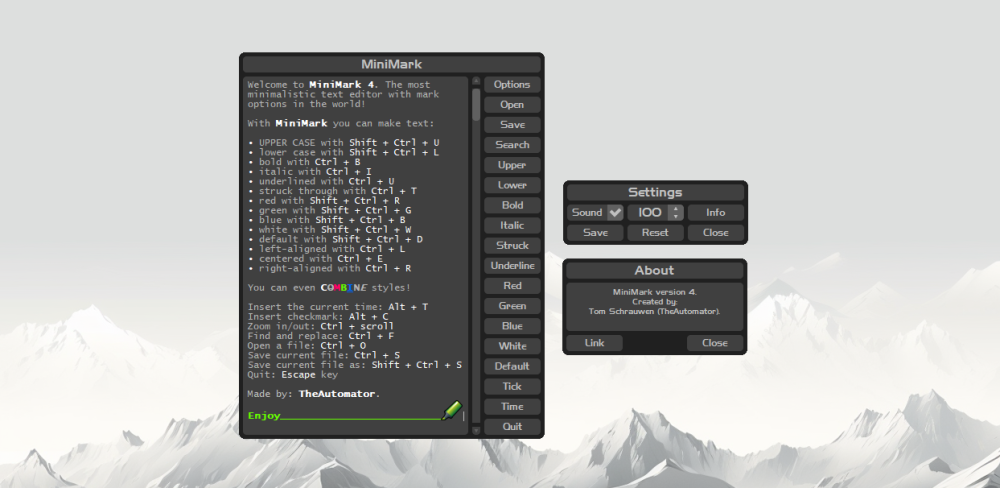Leaderboard
Popular Content
Showing content with the highest reputation on 04/07/2025 in all areas
-

MiniMark (a minimalistic rtf editor)
Skeletor reacted to TheAutomator for a topic
To test as intended: see read me! file in zip This program is still under development, but feel free to make this code better with suggestions and better code There are some (closed) tickets for bugs in _GUICtrlRichEdit_StreamToFile and _GUICtrlRichEdit_GetZoom so the script uses workarounds until the next AutoIt update: https://www.autoitscript.com/trac/AutoIt/ticket/4038#ticket https://www.autoitscript.com/trac/AutoIt/ticket/4040#ticket Wanna take a look at the code? Here you go: #cs name: MiniMark function: a minimalistic editor for custom rtf files version: 4 made by: TheAutomator project: https://www.autoitscript.com/forum/topic/212763-minimark-a-minimalistic-rtf-editor todo: • make user level install possible (requested by argumentum) • allow dropping files to gui • consider sort lines, remove duplicate lines, remove whitespace button • add file changed indicator • add right click menu on edit • check if programfiles exist when opened • look into embedding images and sounds into compiled exe • make variable names better (AutoIt rules) • make tab behave correctly • handle double click behaviour on controls • figure out how to deal with saving zoom amount bug • $ws_clipsiblings needed for overlapping? bugs in AutoIt rich edit functions: https://www.autoitscript.com/trac/AutoIt/ticket/4038#ticket https://www.autoitscript.com/trac/AutoIt/ticket/4040#ticket should be fixed in the next AutoIt version! remarks: to install and test MiniMark as intended: • compile minimark to exe (with options) • compile setup to exe (with options) • use the setup to install MiniMark • restart computer (if things don't update directly) • rightclick to create a new mnm file • double click it and tadaaaah! hystory: version 1 + added some changes inspired by Werty + code revised + added functionality like opening files with a window, noticed by Argumentum + added sounds version 2 + scrolling is now possible thanks to Pixelsearch + scroll code was revised by Nine - changed some code to prevent a sound to be played twice + added "return $gui_rundefmsg" to "func wm_command" version 3 + made an installer/uninstaller (needs install path choice) - removed unnecessary guictrlcreatedummy code + undo buffer is set to empty when file loaded + added search function with custom gui (work in progress) + added scroll bar (that is buggy AF) version 4 (still in beta) + code revised again + made find and replace work better + better custom scrollbar (based on cursor position in edit) + added "save as" shortcut + added option to silence sounds + added option to save zoom amount (bug -> see ticket) + new search gui + added settings gui + added ini file to save settings + added custom popups in same style as MiniMark + added about button with link to forum + added per-monitor v2 dpi awareness (requires windows 10 creators update or later) + added better way to create controls on the fly (not as many images needed) + added checkmarks + added upper and lower case hotkeys + added incert date and time hotkey + scroll bar major update (special thanks to Pixelsearch for all the help with the code!) #ce #Region au3 #autoit3wrapper_icon=setup\icon.ico #autoit3wrapper_outfile_x64=MiniMark\MiniMark.exe #autoit3wrapper_usex64=y #NoTrayIcon #include <guirichedit.au3> #include <guiconstants.au3> #include <winapisyswin.au3> #include <array.au3> #include <date.au3> #EndRegion au3 #Region MiniMark constants ; colors Const $color_text_white = 0x00ffffff Const $color_text_gray = 0x00c0c0c0 Const $color_element_gray = 0x606060 Const $color_control_gray = 0x404040 Const $color_border_gray = 0x202020 Const $color_text_red = 0x006600ff Const $color_text_green = 0x0000ff66 Const $color_text_blue = 0x00ff6600 Const $color_transparent_background = 0xff00ff ; font names Const $font_handel_gothic_bt = 'handelgothic bt' Const $font_lucida_console = 'lucida console' ; sound effects Const $sound_start = @ScriptDir & '\sounds\start.wav' Const $sound_click = @ScriptDir & '\sounds\click.wav' Const $sound_alert = @ScriptDir & '\sounds\alert.wav' Const $sound_stop = @ScriptDir & '\sounds\stop.wav' ; user interface images Const $image_alert = @ScriptDir & '\images\alert.bmp' Const $image_button = @ScriptDir & '\images\button.bmp' Const $image_MiniMark = @ScriptDir & '\images\MiniMark.bmp' Const $image_scroll = @ScriptDir & '\images\scroll.bmp' Const $image_scroll_down = @ScriptDir & '\images\scroll_down.bmp' Const $image_scroll_up = @ScriptDir & '\images\scroll_up.bmp' Const $image_search = @ScriptDir & '\images\search.bmp' Const $image_settings = @ScriptDir & '\images\settings.bmp' Const $image_size_down = @ScriptDir & '\images\size_down.bmp' Const $image_size_up = @ScriptDir & '\images\size_up.bmp' Const $image_tick_on = @ScriptDir & '\images\tick_on.bmp' Const $image_tick_off = @ScriptDir & '\images\tick_off.bmp' ; files Const $file_intro = @ScriptDir & '\data\MiniMark.mnm' Const $file_settings = @ScriptDir & '\data\settings.ini' #EndRegion MiniMark constants #Region custom gui create functions ; create titles. Func title_create($title, $w) Local $title_handle = GUICtrlCreateLabel($title, 5, 5, $w, 20, BitOR($ss_centerimage, $ss_center), $gui_ws_ex_parentdrag) ; use label to drag form GUICtrlSetFont(Default, 12, 400, 0, $font_handel_gothic_bt) GUICtrlSetColor(Default, $color_text_gray) GUICtrlSetBkColor(Default, $gui_bkcolor_transparent) Return $title_handle EndFunc ;==>title_create ; create buttons. Func button_create($text, $tip, $sub, $x, $y) Local $button_handle = GUICtrlCreatePic($image_button, $x, $y, 70, 20) GUICtrlSetTip(Default, $tip, $sub) Local $button_label = GUICtrlCreateLabel($text, $x, $y, 70, 20, BitOR($ss_centerimage, $ss_center)) GUICtrlSetFont(Default, 9, 400, 0, $font_handel_gothic_bt) GUICtrlSetColor(Default, $color_text_gray) GUICtrlSetBkColor(Default, $gui_bkcolor_transparent) Return $button_handle EndFunc ;==>button_create ; create checkboxes. Func checkbox_create($text, $tip, $sub, $x, $y, $state = 0) Local $checkbox_handle = GUICtrlCreatePic($state ? $image_tick_on : $image_tick_off, $x, $y, 70, 20) GUICtrlSetTip(Default, $tip, $sub) Local $checkbox_label = GUICtrlCreateLabel($text, $x, $y, 50, 20, BitOR($ss_centerimage, $ss_center)) GUICtrlSetFont(Default, 9, 400, 0, $font_handel_gothic_bt) GUICtrlSetColor(Default, $color_text_gray) GUICtrlSetBkColor(Default, $gui_bkcolor_transparent) Return $checkbox_handle EndFunc ;==>checkbox_create ; create inputs (+5 on the left, -5 on the right; so we don't overlap the corners). Func input_create($x, $y, $tip) Local $input_handle = GUICtrlCreateInput('', $x, $y, 210, 20, $es_autohscroll, 0) GUICtrlSetTip(Default, $tip) GUICtrlSetColor(Default, $color_text_gray) GUICtrlSetBkColor(Default, $color_control_gray) GUICtrlSetFont(Default, 12, 400, 0, $font_handel_gothic_bt) Return $input_handle EndFunc ;==>input_create #EndRegion custom gui create functions #Region checkbox messages Func checkbox_toggle($checkbox_handle, ByRef $checkbox_state) play_sound($sound_click) $checkbox_state = $checkbox_state ? 0 : 1 GUICtrlSetImage($checkbox_handle, $checkbox_state ? $image_tick_on : $image_tick_off) EndFunc ;==>checkbox_toggle #EndRegion checkbox messages #Region sound effects $checkbox_sound_state = Int(IniRead($file_settings, 'settings', 'sound', 1)) ; read from ini Func play_sound($name, $wait = 0) If $checkbox_sound_state Then SoundPlay($name, $wait) EndFunc ;==>play_sound #EndRegion sound effects #Region custom msgbox ; alert constants Const $alert_ok = 0 Const $alert_link_close = 1 Const $alert_yes_no_cancel = 2 ; a custom messagebox, used for warnings and notifications Func alert($title = 'Alert', $text = '', $type = $alert_ok) Local $alert_form = GUICreate('Alert', 230, 120, Default, Default, $ws_popup, BitOR($ws_ex_layered, $ws_ex_topmost)) GUISetBkColor($color_transparent_background) Local $alert_background = GUICtrlCreatePic($image_alert, 0, 0, 230, 120) GUICtrlSetState(Default, $gui_disable) Local $alert_title = title_create($title, 220) Local $alert_text = GUICtrlCreateLabel($text, 10, 35, 210, 50, $ss_center) ;, bitor($ss_centerimage, $ss_center, $bs_multiline)) GUICtrlSetFont(Default, 8, 400, 0, $font_handel_gothic_bt) GUICtrlSetColor(Default, $color_text_gray) GUICtrlSetBkColor(Default, $color_control_gray) Local $alert_button_1 = -14, $alert_button_2 = -14, $alert_button_3 = -14 Switch $type Case $alert_ok $alert_button_2 = button_create('Ok', '', Default, 80, 95) Case $alert_link_close $alert_button_1 = button_create('Link', 'Go to the AutoIt forum to check for MiniMark updates.', Default, 5, 95) $alert_button_3 = button_create('Close', '', Default, 155, 95) Case $alert_yes_no_cancel $alert_button_1 = button_create('Yes', '', Default, 5, 95) $alert_button_2 = button_create('No', '', Default, 80, 95) $alert_button_3 = button_create('Cancel', '', Default, 155, 95) EndSwitch _WinAPI_SetLayeredWindowAttributes($alert_form, $color_transparent_background) ; set the transparant gui color GUISetState(@SW_SHOW) play_sound($sound_alert) Local $choice ; to return what button was clicked While 1 Switch GUIGetMsg() Case $gui_event_close $choice = 0 ExitLoop Case $alert_button_1 $choice = 1 ExitLoop Case $alert_button_2 $choice = 2 ExitLoop Case $alert_button_3 $choice = 3 ExitLoop EndSwitch WEnd play_sound($sound_click) GUIDelete($alert_form) Return $choice EndFunc ;==>alert #EndRegion custom msgbox #Region dll calls ; set per-monitor v2 dpi awareness (requires windows 10 creators update or later) dllcall("user32.dll", "bool", "setprocessdpiawarenesscontext", "ptr", -4) #EndRegion dll calls #Region parameters Func get_filename() Local $path_split = StringSplit($cmdline[1], '\', 3) Return StringTrimRight($path_split[UBound($path_split) - 1], 4) EndFunc ;==>get_filename Func wrong_file_extension($path = $cmdline[1]) Return StringRight($path, 4) <> '.mnm' EndFunc ;==>wrong_file_extension Func set_default_file() Global $cmdline = [1, $file_intro] ; overwrite if empty to load default intro file EndFunc ;==>set_default_file If $cmdline[0] = 1 Then If wrong_file_extension() Then alert('Wrong file type!', 'You can only open *.mnm files with this program.', $alert_ok) set_default_file() EndIf Else set_default_file() EndIf #EndRegion parameters #Region MiniMark gui $MiniMark_form = GUICreate('MiniMark', 380, 480, Default, Default, $ws_popup, $ws_ex_layered) GUISetBkColor($color_border_gray) $MiniMark_background = GUICtrlCreatePic($image_MiniMark, 0, 0, 380, 480) GUICtrlSetState(Default, $gui_disable) $MiniMark_title = title_create(get_filename(), 370) $MiniMark_edit = _GUICtrlRichEdit_Create($MiniMark_form, 'Loading...', 10, 35, 270, 435, BitOR($es_multiline, $es_autovscroll, $es_nohidesel), 0) ; $es_nohidesel for visible selection when using search function _GUICtrlRichEdit_SetBkColor($MiniMark_edit, $color_control_gray) $button_settings = button_create('Options', 'Open settings.', Default, 305, 30) $button_open = button_create('Open', 'Open a new *.mnm file.', 'ctrl + o', 305, 55) $button_save = button_create('Save', 'Save file / save file as.', 'ctrl + s / shift + ctrl + s', 305, 80) $save_as = GUICtrlCreateDummy() $button_search = button_create('Search', 'Find and replace text.', 'ctrl + f', 305, 105) $button_upper = button_create('Upper', 'Make selection upper case.', 'escape', 305, 130) $button_lower = button_create('Lower', 'Make selection lower case.', 'escape', 305, 155) $button_bold = button_create('Bold', 'Make selection bold.', 'ctrl + b', 305, 180) $button_italic = button_create('Italic', 'Make selection italic.', 'ctrl + i', 305, 205) $button_struck = button_create('Struck', 'Make selection struck.', 'ctrl + t', 305, 230) $button_underline = button_create('Underline', 'Make selection underlined.', 'ctrl + u', 305, 255) $button_red = button_create('Red', 'Make selection red.', 'shift + ctrl + r', 305, 280) $button_green = button_create('Green', 'Make selection green.', 'shift + ctrl + g', 305, 305) $button_blue = button_create('Blue', 'Make selection blue.', 'shift + ctrl + b', 305, 330) $button_white = button_create('White', 'Make selection white.', 'shift + ctrl + w', 305, 355) $button_default = button_create('Default', 'Make selection default style and gray.', 'shift + ctrl + d', 305, 380) $button_tick = button_create('Tick', 'Add a checkmark or toggle it.', 'shift + ctrl + d', 305, 405) $button_now = button_create('Time', 'Insert the current date and time.', 'shift + ctrl + d', 305, 430) $button_quit = button_create('Quit', 'Quit the program.', 'escape', 305, 455) $MiniMark_scroll_up = GUICtrlCreatePic($image_scroll_up, 290, 30, 10, 10) $MiniMark_scroll_thumb = GUICtrlCreatePic($image_scroll, 290, 45, 10, 40) ; scroll background: 290, 45, 10, 315 $MiniMark_scroll_down = GUICtrlCreatePic($image_scroll_down, 290, 465, 10, 10) _WinAPI_SetLayeredWindowAttributes($MiniMark_form, $color_transparent_background) ;set the transparant gui color GUISetState(@SW_SHOW, $MiniMark_form) play_sound($sound_start) ; play MiniMark startup sound. #EndRegion MiniMark gui #Region markup functions ; function that handles text color actions. Func colorize($color) ; if already in selected color -> make default color again play_sound($sound_click) If _GUICtrlRichEdit_GetCharColor($MiniMark_edit) <> $color Then _GUICtrlRichEdit_SetCharColor($MiniMark_edit, $color) Else _GUICtrlRichEdit_SetCharColor($MiniMark_edit, $color_text_gray) EndIf If $color = $color_text_gray Then _GUICtrlRichEdit_SetCharAttributes($MiniMark_edit, '-bo-it-un-st') EndFunc ;==>colorize ; function that handles text style actions. Func stylize($style) ; if already in selected style -> undo style play_sound($sound_click) If StringInStr(_GUICtrlRichEdit_GetCharAttributes($MiniMark_edit), $style & '+') Then _GUICtrlRichEdit_SetCharAttributes($MiniMark_edit, '-' & $style) Else _GUICtrlRichEdit_SetCharAttributes($MiniMark_edit, '+' & $style) EndIf EndFunc ;==>stylize #EndRegion markup functions #Region tools Func change_case($upper) Local $selection = _GUICtrlRichEdit_GetSel($MiniMark_edit) If $selection[0] = $selection[1] Then Return Local $selection_text = _GUICtrlRichEdit_GetSelText($MiniMark_edit) If $upper Then $selection_text = StringUpper($selection_text) Else $selection_text = StringLower($selection_text) EndIf _GUICtrlRichEdit_ReplaceText($MiniMark_edit, $selection_text) _GUICtrlRichEdit_SetSel($MiniMark_edit, $selection[0], $selection[1]) EndFunc Func tickmark() Local $first_char = _GUICtrlRichEdit_GetFirstCharPosOnLine($MiniMark_edit) Local $line_from_char = _GUICtrlRichEdit_GetLineNumberFromCharPos($MiniMark_edit, $first_char) Local $tick_type = StringLeft(_GUICtrlRichEdit_GetTextInLine($MiniMark_edit, $line_from_char), 1) Local $tick_replace Switch $tick_type ; ■□○●• Case '☐' $tick_replace = '☑' Case '☑' $tick_replace = '☐' Case Else _GUICtrlRichEdit_SetSel($MiniMark_edit, $first_char, $first_char) _GUICtrlRichEdit_InsertText($MiniMark_edit, '☐ ') Return endSwitch _GUICtrlRichEdit_SetSel($MiniMark_edit, $first_char, $first_char + 1) _GUICtrlRichEdit_ReplaceText($MiniMark_edit, $tick_replace) EndFunc #EndRegion tools #Region edit and scrollbar messages ; the scrollbar of hell! ; https://www.autoitscript.com/forum/topic/212778-goto-specific-line-in-rich-edit-control AutoItSetOption('MouseCoordMode', 2) ; 2 = relative coords to the client area of the active window _GUICtrlRichEdit_SetEventMask($MiniMark_edit, $enm_scrollevents) $Scrolling = False func MouseOnTumb() local $MouseXY = MouseGetPos() static local $BarX = 290 static local $BarY = 45 static local $BarWidth = 10 static local $BarHeight = 415 if $MouseXY[0] >= $BarX and $MouseXY[0] <= $BarX + $BarWidth and $MouseXY[1] >= $BarY and $MouseXY[1] <= $BarY + $BarHeight then $Scrolling = True ConsoleWrite(@CRLF & "SCROLLING -> " & $Scrolling) EndFunc guiregistermsg($wm_command, wm_command) func wm_command($hwnd, $imsg, $wparam, $lparam) if $scrolling then return $gui_rundefmsg if $lparam <> $minimark_edit then return $gui_rundefmsg if bitshift($wparam, 16) = $en_update then updatetumbposition() if _guictrlrichedit_istextselected($minimark_edit) then return $gui_rundefmsg if _guictrlrichedit_getfont($minimark_edit)[1] <> $font_lucida_console then _guictrlrichedit_setfont($minimark_edit, 9, $font_lucida_console) _guictrlrichedit_setcharcolor($minimark_edit, $color_text_gray) endif return $gui_rundefmsg endfunc guiregistermsg($wm_notify, wm_notify) func wm_notify($hwnd, $imsg, $wparam, $lparam) local $tfilter = dllstructcreate($tagmsgfilter, $lparam) if $tfilter.hwndfrom = $minimark_edit then _guictrlrichedit_scrolllines($tfilter.hwndfrom, $tfilter.wparam ? 1 : -1) return $gui_rundefmsg endfunc Func UpdateTumbPosition() local $LineFirst = _GUICtrlRichEdit_GetNumberOfFirstVisibleLine($minimark_edit) static local $EditHeight = 435 local $LineLast = _GUICtrlRichEdit_GetLineNumberFromCharPos($minimark_edit, _GUICtrlRichEdit_GetCharPosFromXY($minimark_edit, 1, $EditHeight)) local $LineCount = _GUICtrlRichEdit_GetLineCount($minimark_edit) local $LinesVisible = $LineLast - $LineFirst + 1 ; "+ 1" = count last visible line too local $MaxScrollableLines = $LineCount - $LinesVisible local $EditPercent = 0 If $MaxScrollableLines > 0 Then $EditPercent = ($LineFirst - 1) / $MaxScrollableLines ; "> 0" to prevent division by 0 static local $BarY = 45 static local $BarHeight = 415 static local $TumbX = 290 static local $TumbHeight = 40 local $TumbY = $BarY + $EditPercent * ($BarHeight - $TumbHeight) GUICtrlSetPos($MiniMark_scroll_thumb, $TumbX, $TumbY) EndFunc Func UpdateEditPosition() local $MouseY = MouseGetPos(1) static local $TumbHeight = 40 local $TumbY = $MouseY - $TumbHeight / 2 static local $BarY = 45 If $TumbY < $BarY Then $TumbY = $BarY static local $BarHeight = 415 static local $TumbMax = $BarY + $BarHeight - $TumbHeight If $TumbY > $TumbMax Then $TumbY = $TumbMax static local $TumbX = 290 GUICtrlSetPos($MiniMark_scroll_thumb, $TumbX, $TumbY) local $TumbPercent = ($TumbY - $BarY) / ($TumbMax - $BarY) local $LineFirst = _GUICtrlRichEdit_GetNumberOfFirstVisibleLine($minimark_edit) static local $EditHeight = 435 local $LineLast = _GUICtrlRichEdit_GetLineNumberFromCharPos($minimark_edit, _GUICtrlRichEdit_GetCharPosFromXY($minimark_edit, 1, $EditHeight)) local $LineCount = _GUICtrlRichEdit_GetLineCount($minimark_edit) local $LinesVisible = $LineLast - $LineFirst local $LineTop = $TumbPercent * ($LineCount - $LinesVisible) + 1 ; "+ 1" = becouse it's a 1-based system for line positions _GUICtrlRichEdit_ScrollLines($minimark_edit, $LineTop - $LineFirst) EndFunc #EndRegion edit and scrollbar messages #Region shortcuts ; here we set all the shortcuts for the buttons. Dim $hotkeysaccel[18][2] = [ _ ['+^d', $button_default], _ ['^b', $button_bold], _ ['^i', $button_italic], _ ['^u', $button_underline], _ ['^t', $button_struck], _ ['+^r', $button_red], _ ['+^g', $button_green], _ ['+^b', $button_blue], _ ['+^w', $button_white], _ ['^o', $button_open], _ ['^s', $button_save], _ ['+^s', $save_as], _ ['{f5}', $button_now], _ ['!t', $button_tick], _ ['!u', $button_upper], _ ['!l', $button_lower], _ ['^f', $button_search], _ ['{esc}', $button_quit] _ ] GUISetAccelerators($hotkeysaccel, $MiniMark_form) #EndRegion shortcuts #Region search gui $search_form = GUICreate('Search', 305, 105, Default, Default, $ws_popup, BitOR($ws_ex_layered, $ws_ex_topmost)) GUISetBkColor($color_transparent_background) GUICtrlCreatePic($image_search, 0, 0, 305, 105) GUICtrlSetState(Default, $gui_disable) $search_title = title_create('Find and replace', 295) $input_find = input_create(10, 30, 'What to look for.') $input_replace = input_create(10, 55, 'Replace by what.') $checkbox_case_state = 0 $checkbox_case = checkbox_create('Case', 'Toggle casesence.', Default, 230, 30) $checkbox_word_state = 0 $checkbox_word = checkbox_create('Word', 'Toggle whole word only.', Default, 230, 55) $button_search_find = button_create('Find', 'find string.', Default, 5, 80) $button_search_replace = button_create('Replace', 'Replace current match.', Default, 80, 80) $button_search_replace_all = button_create('Replace all', 'Replace all matches.', Default, 155, 80) $button_search_close = button_create('Close', '', Default, 230, 80) _WinAPI_SetLayeredWindowAttributes($search_form, $color_transparent_background) ;set the transparant gui color #EndRegion search gui #Region search functions Func find() Local $find_text = GUICtrlRead($input_find) If $find_text = '' Then Return play_sound($sound_click) Local $selection = _GUICtrlRichEdit_GetSel($MiniMark_edit) $selection = _GUICtrlRichEdit_FindTextInRange($MiniMark_edit, $find_text, $selection[1], -1, $checkbox_case_state = 1, $checkbox_word_state = 1) If $selection[0] = -1 And $selection[1] = -1 Then alert('Search ended', 'No more matches found.' & @CRLF & 'Next time when you press the [Find] button, the search function will start looking from the beginning of the text.', $alert_ok) _GUICtrlRichEdit_SetSel($MiniMark_edit, 0, 0) Else _GUICtrlRichEdit_SetSel($MiniMark_edit, $selection[0], $selection[1]) EndIf EndFunc ;==>find Func replace() Local $find_text = GUICtrlRead($input_find) If $find_text = '' Then Return play_sound($sound_click) Local $replace_text = GUICtrlRead($input_replace) _GUICtrlRichEdit_ReplaceText($MiniMark_edit, $replace_text) find() EndFunc ;==>replace Func replace_all() Local $find_text = GUICtrlRead($input_find) If $find_text = '' Then Return play_sound($sound_click) Local $replace_text = GUICtrlRead($input_replace) Local $selection = _GUICtrlRichEdit_FindTextInRange($MiniMark_edit, $find_text, 0, -1, $checkbox_case_state = 1, $checkbox_word_state = 1) While $selection[0] > -1 And $selection[1] > -1 _GUICtrlRichEdit_SetSel($MiniMark_edit, $selection[0], $selection[1]) _GUICtrlRichEdit_ReplaceText($MiniMark_edit, $replace_text) $selection = _GUICtrlRichEdit_FindTextInRange($MiniMark_edit, $find_text, $selection[1], -1, $checkbox_case_state = 1, $checkbox_word_state = 1) WEnd alert('Search ended', 'No more matches found.' & @CRLF & 'All matches are replaced (if there were are any).', $alert_ok) EndFunc ;==>replace_all Func find_and_replace() play_sound($sound_click) local $selection_text = _GUICtrlRichEdit_GetSelText($MiniMark_edit) if @error <> -1 then GUICtrlSetData($input_find, $selection_text) GUISetState(@SW_SHOW, $search_form) While 1 Switch GUIGetMsg() Case $gui_event_close, $button_search_close play_sound($sound_click) GUISetState(@SW_HIDE, $search_form) ExitLoop Case $checkbox_case checkbox_toggle($checkbox_case, $checkbox_case_state) Case $checkbox_word checkbox_toggle($checkbox_word, $checkbox_word_state) Case $button_search_find find() Case $button_search_replace replace() Case $button_search_replace_all replace_all() EndSwitch WEnd EndFunc #EndRegion search functions #Region settings $font_size = Int(IniRead($file_settings, 'settings', 'fontsize', 100)) $settings_form = GUICreate('Settings', 230, 80, Default, Default, $ws_popup, BitOR($ws_ex_layered, $ws_ex_topmost)) GUISetBkColor($color_transparent_background) GUICtrlCreatePic($image_settings, 0, 0, 230, 80) GUICtrlSetState(Default, $gui_disable) $settings_title = title_create('Settings', 220) $checkbox_sound = checkbox_create('Sound', 'play sounds?', Default, 5, 30, $checkbox_sound_state) $button_settings_save = button_create('Save', 'Save settings.', Default, 5, 55) $button_settings_info = button_create('Info', 'About MiniMark.', Default, 155, 30) $button_settings_reset = button_create('Reset', 'Reset to default settings.', Default, 80, 55) $button_settings_close = button_create('Close', '', Default, 155, 55) $number_step = GUICtrlCreateInput($font_size, 85, 30, 45, 20, BitOR($es_center, $es_number, $es_autohscroll), 0) GUICtrlSetTip(Default, 'Custom font size (zoom).') GUICtrlSetColor(Default, $color_text_gray) GUICtrlSetBkColor(Default, $color_control_gray) GUICtrlSetFont(Default, 12, 400, 0, $font_handel_gothic_bt) GUICtrlSetLimit(Default, 8) $number_step_up = GUICtrlCreatePic($image_size_up, 130, 30, 20, 10) $number_step_down = GUICtrlCreatePic($image_size_down, 130, 40, 20, 10) _WinAPI_SetLayeredWindowAttributes($settings_form, $color_transparent_background) ;set the transparant gui color #EndRegion settings #Region settings function Func settings() play_sound($sound_click) GUICtrlSetData($number_step, Int(_GUICtrlRichEdit_GetZoom($MiniMark_edit))) GUISetState(@SW_SHOW, $settings_form) While 1 Switch GUIGetMsg() Case $gui_event_close, $button_settings_close play_sound($sound_click) GUISetState(@SW_HIDE, $settings_form) ExitLoop Case $checkbox_sound checkbox_toggle($checkbox_sound, $checkbox_sound_state) Case $number_step_up number_step(1) Case $number_step_down number_step(-1) Case $button_settings_info If alert('About', 'MiniMark version 4.' & @CRLF & 'Created by:' & @CRLF & 'Tom Schrauwen (TheAutomator).', $alert_link_close) = 1 Then ShellExecute('https://www.autoitscript.com/forum/topic/212763-MiniMark-a-minimalistic-rtf-editor') Case $button_settings_reset settings_reset() Case $button_settings_save settings_save() EndSwitch WEnd EndFunc #EndRegion settings function #Region settings messages ; write ini Func number_step($amount) Local $number = GUICtrlRead($number_step) $number += $amount GUICtrlSetData($number_step, $number) play_sound($sound_click) EndFunc ;==>number_step Func settings_reset() If Not $checkbox_sound_state Then checkbox_toggle($checkbox_sound, $checkbox_sound_state) GUICtrlSetData($number_step, 100) play_sound($sound_click) EndFunc ;==>settings_reset Func settings_save() IniWrite($file_settings, 'settings', 'sound', $checkbox_sound_state) IniWrite($file_settings, 'settings', 'fontsize', GUICtrlRead($number_step)) _GUICtrlRichEdit_SetZoom($MiniMark_edit, GUICtrlRead($number_step)) play_sound($sound_click) EndFunc ;==>settings_save #EndRegion settings messages #Region file functions ; if this is not the case, or when there are no arguments, we just open the intro file instead. ; also extract the filename from $cmdline to display as title. Func load_file() ; add fileexists check? GUICtrlSetData($MiniMark_title, get_filename()) GUICtrlSetTip($MiniMark_title, $cmdline[1]) ; display full path on mouse over title _GUICtrlRichEdit_Deselect($MiniMark_edit) _GUICtrlRichEdit_StreamFromFile($MiniMark_edit, $cmdline[1]) _GUICtrlRichEdit_SetZoom($MiniMark_edit, Int($font_size)) ; needed becouse it resets after loading (https://www.autoitscript.com/forum/topic/190695-_guictrlrichedit_setzoom-parameter-limitation) _GUICtrlRichEdit_SetModified($MiniMark_edit, False) _GUICtrlRichEdit_EmptyUndoBuffer($MiniMark_edit) updatetumbposition() EndFunc ;==>load_file load_file() ; load input file ; before opening another file or before quitting, we need to check if the current file is modified. Func save_changes_cancel() ; returns true if we wanna cancel follow up actions If Not _GUICtrlRichEdit_IsModified($MiniMark_edit) Then Return Switch alert('Save changes?', 'This file was modified.' & @CRLF & 'Do you wanna save your work first?', $alert_yes_no_cancel) Case 1 ; yes save_file() Case 2 ; no Return Case Else Return True ; abort next actions EndSwitch EndFunc ;==>save_changes_cancel ; the function that saves the current text to a *.mnm file. ; _guictrlrichedit_streamtofile($edit, $cmdline[1]) -> bug, adds new paragraph every time (see ticket). Func save_file($as = False) ; as triggers a save to dialog If $as Then play_sound($sound_click) Local $new_file = FileSaveDialog('Save MiniMark file...', @DesktopDir, 'MiniMark file (*.mnm)', 16, '', $MiniMark_form) If @error Or wrong_file_extension() Then Return $cmdline[1] = $new_file GUICtrlSetTip($MiniMark_title, $new_file) ; display full path on mouse over title GUICtrlSetData($MiniMark_title, get_filename()) Else If Not _GUICtrlRichEdit_IsModified($MiniMark_edit) Then Return play_sound($sound_click) EndIf _GUICtrlRichEdit_Deselect($MiniMark_edit) Local $var = _GUICtrlRichEdit_StreamToVar($MiniMark_edit) $var = StringTrimRight($var, 9) & "}" ; bug will be resolved in future versions Local $file = FileOpen($cmdline[1], $fo_overwrite) Local $written = FileWrite($file, $var) FileClose($file) If $written = 1 Then ; 0 = failed to write, 1 = succes _GUICtrlRichEdit_SetModified($MiniMark_edit, False) Else alert('File write error!', "Can't save the file..." & @CRLF & 'Check if the file is read only.', $alert_ok) EndIf EndFunc ;==>save_file ; open a file with the open dialog. Func open_file() If save_changes_cancel() Then Return play_sound($sound_click) Local $file = FileOpenDialog('Open new MiniMark file...', @DesktopDir, 'MiniMark file (*.mnm)', 3, '', $MiniMark_form) If @error Or wrong_file_extension() Then Return $cmdline[1] = $file load_file() EndFunc ;==>open_file #EndRegion file functions #Region quit function ; when the program unloads we need to destroy the rich edit control and play the stop sound Func quit() If save_changes_cancel() Then Return play_sound($sound_stop, 1) _GUICtrlRichEdit_Destroy($MiniMark_edit) GUIDelete() Exit EndFunc ;==>quit #EndRegion quit function #Region main loop While 1 Switch GUIGetMsg() Case $gui_event_close, $button_quit quit() Case $button_now _GUICtrlRichEdit_InsertText($MiniMark_edit, _now()) Case $button_tick tickmark() Case $button_upper change_case(True) Case $button_lower change_case(False) Case $MiniMark_scroll_up play_sound($sound_click) _GUICtrlRichEdit_ScrollLines($MiniMark_edit, -1) Case $MiniMark_scroll_down play_sound($sound_click) _GUICtrlRichEdit_ScrollLines($MiniMark_edit, 1) Case $button_open open_file() Case $button_save save_file() Case $save_as save_file(True) Case $button_bold stylize('bo') Case $button_italic stylize('it') Case $button_struck stylize('st') Case $button_underline stylize('un') Case $button_red colorize($color_text_red) Case $button_green colorize($color_text_green) Case $button_blue colorize($color_text_blue) Case $button_white colorize($color_text_white) Case $button_default colorize($color_text_gray) Case $gui_event_primarydown MouseOnTumb() Case $gui_event_mousemove if $Scrolling then UpdateEditPosition() Case $gui_event_primaryup $Scrolling = False Case $button_search find_and_replace() Case $button_settings settings() EndSwitch WEnd #EndRegion main loop And here is the code for the installer: SETUP FOR VERSION 4 STILL IN THE MAKING! #cs function: installer for MiniMark version: 3 made by: TheAutomator project: https://www.autoitscript.com/forum/topic/212763-minimark-a-minimalistic-rtf-editor todo: • check if programfiles exist when opened • add choice for install path and user level install • installer does'nt use the "fileinstall" function (yet) #ce #Region ;**** Directives created by AutoIt3Wrapper_GUI **** #autoit3wrapper_icon=setup\setup.ico #autoit3wrapper_outfile=Setup.EXE #autoit3wrapper_compression=4 #autoit3wrapper_useupx=y #EndRegion ;**** Directives created by AutoIt3Wrapper_GUI **** #NoTrayIcon #RequireAdmin #include <guiconstants.au3> #include <winapisyswin.au3> const $source_path = @ScriptDir & '\minimark' const $setup_path = @ScriptDir & '\setup' const $install_path = @ProgramFilesDir & '\MiniMark' const $install_font = @ScriptDir & '\setup\handelgo.ttf' const $font_lucida = 'lucida console' const $image_background = @scriptdir & '\setup\setup.bmp' const $image_install = @scriptdir & '\setup\install.bmp' const $image_remove = @scriptdir & '\setup\remove.bmp' const $image_exit = @scriptdir & '\minimark\exit.bmp' const $color_gui_transparant = 0xff00ff const $color_edit_background = 0x323232 const $color_edit_gray = 0xb4b4b4 const $color_edit_red = 0xff0066 const $color_edit_green = 0x66ff00 const $sound_start = @scriptdir & '\minimark\start.wav' const $sound_click = @scriptdir & '\minimark\click.wav' const $sound_alert = @scriptdir & '\minimark\alert.wav' const $sound_stop = @scriptdir & '\minimark\stop.wav' local $check_installed = FileExists($install_path) soundplay($sound_start) ; startup sound $form = guicreate('MiniMark Setup', 310, 240, default, default, $ws_popup, $ws_ex_layered) guisetbkcolor($color_gui_transparant) $title = guictrlcreatelabel('', 10, 10, 280, 20, $SS_GRAYRECT, $gui_ws_ex_parentdrag) ; use label to drag form (hidden behind gui image) guictrlcreatepic($image_background, 0, 0, 310, 240) guictrlsetstate(default, $gui_disable) $console = GUICtrlCreateEdit('MiniMark V3 setup' & @CRLF & 'made by: TheAutomator', 20, 50, 270, 140, bitor($es_multiline, $es_autovscroll, $es_readonly), 0) GUICtrlSetColor(Default, $color_edit_gray) GUICtrlSetBkColor(Default, $color_edit_background) GUICtrlSetFont(Default, 9, 0, 0, $font_lucida) $button_install = guictrlcreatepic($check_installed ? $image_remove : $image_install, 10, 210, 50, 20) $button_exit = guictrlcreatepic($image_exit, 250, 210, 50, 20) $escape = guictrlcreatedummy() dim $hotkeysaccel[1][2] = [["{esc}", $escape]] guisetaccelerators($hotkeysaccel) _winapi_setlayeredwindowattributes($form, $color_gui_transparant) ; 0xff00ff is set as the transparant gui color guisetstate() func console($text) GUICtrlSetData($console, @crlf & @crlf & $text, 1) EndFunc console($check_installed ? 'it looks like MiniMark is already installed, press [remove] to uninstall' : 'it looks like MiniMark is not installed yet, press [install] to install it') func install_remove() ; needs admin rights, compiling installer to exe is probably needed... GUICtrlSetColor($console, $color_edit_green) soundplay($sound_click) GUICtrlSetState($button_install, $gui_hide) if $check_installed then ; remove it console('removing MiniMark from:') console($install_path) DirRemove($install_path, 1) console('removing MiniMark menu') RegDelete('HKEY_CLASSES_ROOT\.mnm') RegDelete('HKEY_CLASSES_ROOT\MiniMark') console('removing "handelgothic bt" font') RegDelete('HKLM\SOFTWARE\Microsoft\Windows NT\CurrentVersion\Fonts', 'HandelGothic BT (TrueType)') ; uninstall font in registery DllCall('gdi32.dll', 'int', 'RemoveFontResource', 'str', @WindowsDir & '\Fonts\handelgo.ttf') ; uninstall font in fonts folder DllCall('user32.dll', 'int', 'SendMessage', 'hwnd', 0xFFFF, 'int', 0x1D, 'int', 0, 'int', 0) ; tell windows about font changes FileDelete(@WindowsDir & '\Fonts\handelgo.ttf') ; delete font in fonts folder $check_installed = FileExists($install_path) if $check_installed Then GUICtrlSetColor($console, $color_edit_red) soundplay($sound_alert) console('MiniMark was not removed correctly...') Else console('MiniMark was uninstalled succesfully!') EndIf Else ; install it console('installing MiniMark to:') console($install_path) DirCopy($source_path, $install_path, 1) ; $fc_overwrite console('installing MiniMark menu') RegWrite('HKEY_CLASSES_ROOT\.mnm', '', 'REG_SZ', 'MiniMark') ; add filetype RegWrite('HKEY_CLASSES_ROOT\.mnm', 'PerceivedType', 'REG_SZ', 'Document') ; tell windows it's a document RegWrite('HKEY_CLASSES_ROOT\.mnm\ShellNew', 'NullFile', 'REG_SZ', '') ; add it to the 'new' file menu RegWrite('HKEY_CLASSES_ROOT\MiniMark', '', 'REG_SZ', 'MiniMark File') ; add edit menu for *.mnm file RegWrite('HKEY_CLASSES_ROOT\MiniMark', 'BrowserFlags', 'REG_DWORD', '00000008') RegWrite('HKEY_CLASSES_ROOT\MiniMark', 'EditFlags', 'REG_DWORD', '00000000') RegWrite('HKEY_CLASSES_ROOT\MiniMark\DefaultIcon', '', 'REG_SZ', $install_path & '\MiniMark.exe,0') ; set icon for *.mnm file RegWrite('HKEY_CLASSES_ROOT\MiniMark\Shell\Open', 'Icon', 'REG_SZ', $install_path & '\MiniMark.exe,0') ; set icon for open menu RegWrite('HKEY_CLASSES_ROOT\MiniMark\Shell\Open\Command', '', 'REG_SZ', $install_path & '\MiniMark.exe "%1"') ; always open with MiniMark console('installing "handelgothic bt" font') FileCopy($install_font, @WindowsDir & '\Fonts\', 1) ; $FC_OVERWRITE (1) = overwrite existing files RegWrite('HKLM\SOFTWARE\Microsoft\Windows NT\CurrentVersion\Fonts', 'HandelGothic BT (TrueType)', 'REG_SZ', 'handelgo.ttf') ; install font in registery DllCall('gdi32.dll', 'int', 'AddFontResource', 'str', @WindowsDir & '\Fonts\handelgo.ttf') ; install font in fonts folder DllCall('user32.dll', 'int', 'SendMessage', 'hwnd', 0xFFFF, 'int', 0x1D, 'int', 0, 'int', 0) ; tell windows about font changes DllCall('shell32.dll', 'none', 'SHChangeNotify', 'long', 0x08000000, 'uint', 0, 'ptr', 0, 'ptr', 0) ; refresh the icon cache (ie4uinit.exe -show) $check_installed = FileExists($install_path) if $check_installed Then console('MiniMark was installed succesfully!') Else GUICtrlSetColor($console, $color_edit_red) soundplay($sound_alert) console('MiniMark was not installed correctly...') EndIf EndIf guictrlsetimage($button_install, $check_installed ? $image_remove : $image_install) GUICtrlSetState($button_install, $gui_show) EndFunc func quit() soundplay($sound_stop, 1) exit endfunc while 1 switch guigetmsg() case $gui_event_close, $button_exit, $escape quit() case $button_install install_remove() endswitch wend Enjoy, TheAutomator. MiniMark 4 beta test.zip1 point -
@SW_HIDE, $STDOUT_CHILD not working if called from a au3 include file - (Moved)
argumentum reacted to Lobo65 for a topic
Hey MVPs, simply because I didn't knew how. I played around with the WMI a bit according some example I found here in the forum, but obviously, I didn't do it properly. Your example though does exactly, what I wanted! Thank you! Anyways... the flickering must be made by some other settings, because it still occurs... I will investigate that and report here or ask you guys for supporting me, if I don't find the reason. @Jos : sorry for leading you on the wrong track1 point -

MiniMark (a minimalistic rtf editor)
TheAutomator reacted to pixelsearch for a topic
You're welcome, it was interesting to script. As I just did a new update today (7th april), may I suggest you delete the old quoted code from your last post, so we keep only the updated version ? Thanks and have a great day1 point -

MiniMark (a minimalistic rtf editor)
pixelsearch reacted to TheAutomator for a topic
Pixelsearch, I will have a look at it soon, looks promising thanks for this!1 point -
Hi @smbape, thanks a lot for this great UDF 😊! Finally a solution I got to work, that can perform face recognition and matching. I used your https://github.com/smbape/node-autoit-dlib-com?tab=readme-ov-file#running-examples guidance to set-up the environment and manually downloaded the two additional dlib-models required. #Region ;**** Directives created by AutoIt3Wrapper_GUI **** #AutoIt3Wrapper_UseX64=y #EndRegion ;**** Directives created by AutoIt3Wrapper_GUI **** ; Dlib UDF by smbape ; https://www.autoitscript.com/forum/topic/207773-dlib-udf/ ; Dlib Face Recognition example by KaFu ; https://github.com/davisking/dlib/blob/v19.24/python_examples/face_recognition.py #include <Misc.au3> #include "..\autoit-dlib-com\udf\dlib_udf_utils.au3" ; sample - one of the faces from the example gallery picture "2007_007763.jpg" Local $a_128D_Face_Descriptor_of_Face_to_look_for[129] = [128, -0.091833, 0.0675418, 0.00142617, -0.0139504, -0.0903373, -0.0616875, -0.0384285, -0.14486, 0.0820726, -0.0852851, 0.17568, -0.0610356, -0.145164, -0.0266639, -0.0164959, 0.113634, -0.124758, -0.103387, -0.146446, -0.045612, 0.00516588, -9.29451E-05, 0.0863597, 0.0242456, -0.14534, -0.328905, -0.123818, -0.0685623, 0.0621051, 0.00807183, 0.0105838, 0.0424884, -0.254334, -0.118144, 0.0365846, 0.0897826, -0.0123099, -0.0522731, 0.226144, 0.0407339, -0.18469, 0.0978772, 0.049654, 0.260682, 0.230801, -0.0613484, 0.0384872, -0.0580775, 0.070347, -0.190347, 0.0539085, 0.122605, 0.136734, 0.0766652, -0.029859, -0.040169, 0.0905577, 0.16567, -0.184592, 0.0334291, 0.131489, -0.105992, -0.0602567, 0.043018, 0.142796, 0.110119, -0.086098, -0.164362, 0.0712913, -0.101671, -6.08778E-05, 0.0195526, -0.136251, -0.131349, -0.324134, 0.050356, 0.397348, 0.0955416, -0.193875, 0.0465133, -0.143481, 0.0191909, 0.0440991, 0.0355733, -0.0547336, -0.0449448, -0.105943, 0.0979393, 0.154901, -0.0282238, -0.0588183, 0.193323, 0.00501542, -0.0170646, 0.0698614, 0.130419, -0.161941, -0.0505242, -0.109364, -0.042785, 0.10326, -0.0566043, 0.0215982, 0.107899, -0.215276, 0.213152, -0.0453729, -0.00757293, 0.0653693, -0.0408494, -0.0396944, -0.00927441, 0.126415, -0.17009, 0.166003, 0.15904, -0.0532249, 0.13575, 0.138663, 0.0392869, -0.0467882, 0.0669965, -0.15721, -0.0904878, 0.0118087, 0.0483355, 0.100762, 0.0341779] _Dlib_Open(_Dlib_FindDLL("opencv_world4100*"), _Dlib_FindDLL("autoit_dlib_com-*-4100*")) OnAutoItExitRegister("_OnAutoItExit") Func _OnAutoItExit() _Dlib_Close() EndFunc ;==>_OnAutoItExit Local Const $o_Dlib = _Dlib_get() If Not IsObj($o_Dlib) Then Exit 356 Local $s_Data_Path_Predictor = @ScriptDir & "\data\shape_predictor_5_face_landmarks.dat" ; https://github.com/davisking/dlib-models/raw/master/shape_predictor_5_face_landmarks.dat.bz2 Local $s_Data_Path_Face_Rec_Model = @ScriptDir & "\data\dlib_face_recognition_resnet_model_v1.dat" ; https://github.com/davisking/dlib-models/raw/master/dlib_face_recognition_resnet_model_v1.dat.bz2 ; Load all the models we need: a detector to find the faces, a shape predictor to find face landmarks so we can precisely localize the face, and finally the face recognition model. Local $o_Dlib_Frontal_Face_Detector = $o_Dlib.get_frontal_face_detector() Local $o_Dlib_Shape_Predictor = _Dlib_ObjCreate("shape_predictor").create($s_Data_Path_Predictor) Local $o_Dlib_Face_Rec_Model = _Dlib_ObjCreate("face_recognition_model_v1").create($s_Data_Path_Face_Rec_Model) ; For display of results only, not required for the operation itself Local $o_Dlib_Window = _Dlib_ObjCreate("image_window") Local $a_All_Files_found_to_process = _Dlib_FindFiles("*.jpg", @ScriptDir & "\faces\") ; Now process all the images For $s_Current_File_to_process In $a_All_Files_found_to_process $s_Current_File_to_process = @ScriptDir & "\faces\" & "\" & $s_Current_File_to_process ConsoleWrite(@CRLF & "Processing file: " & $s_Current_File_to_process & @CRLF) $o_Dlib_Image = $o_Dlib.load_rgb_image($s_Current_File_to_process) $o_Dlib_Window.clear_overlay() $o_Dlib_Window.set_title($s_Current_File_to_process) $o_Dlib_Window.set_image($o_Dlib_Image) ; Ask the detector to find the bounding boxes of each face. ; The 1 in the second argument indicates that we should upsample the image 1 time. This will make everything bigger and allow us to detect more faces. ; The third argument to run is an optional adjustment to the detection threshold, where a negative value will return more detections and a positive value fewer. $a_Detected_Faces_Rect = $o_Dlib_Frontal_Face_Detector($o_Dlib_Image, 1, 0) ; $a_Detected_Faces_Rect = $o_Dlib.extended[0] ; same result ConsoleWrite("Number of faces detected in image: " & UBound($a_Detected_Faces_Rect) & @CRLF) ; You can ask the detector to tell you the score for each detection. The score is bigger for more confident detections. $a_Detected_Faces_Confidence_Scores = $o_Dlib.extended[1] ; The idx tells you which of the face sub-detectors matched. This can be used to broadly identify faces in different orientations. $a_Detected_Faces_Matching_Filter_idx = $o_Dlib.extended[2] ; https://github.com/davisking/dlib/blob/master/dlib/image_processing/frontal_face_detector.h ; 1 = front looking ; 2 = left looking ; 3 = right looking ; 4 = front looking but rotated left ; 5 = front looking but rotated right #cs ; Show an overlay of all detected faces in preview window $o_Dlib_All_Rectangles_of_all_detected_Faces = _Dlib_ObjCreate("VectorOfRectangle") For $i_Detected_Faces_Enum = 0 To UBound($a_Detected_Faces_Rect) - 1 $o_Dlib_All_Rectangles_of_all_detected_Faces.Add($a_Detected_Faces_Rect[$i_Detected_Faces_Enum]) Next $o_Dlib_Window.add_overlay($o_Dlib_All_Rectangles_of_all_Faces) #ce ; Now process each face we found. For $i_Detected_Faces_Enum = 0 To UBound($a_Detected_Faces_Rect) - 1 $t_Detected_Face_Rectangle = $a_Detected_Faces_Rect[$i_Detected_Faces_Enum] ConsoleWrite("+ Face #" & $i_Detected_Faces_Enum + 1 & @TAB & @TAB) ConsoleWrite(StringFormat("Left: %d, Top: %d, Right: %d, Bottom: %d", $t_Detected_Face_Rectangle.left(), $t_Detected_Face_Rectangle.top(), $t_Detected_Face_Rectangle.right(), $t_Detected_Face_Rectangle.bottom()) & @CRLF) ConsoleWrite("Confidence score = " & $a_Detected_Faces_Confidence_Scores[$i_Detected_Faces_Enum] & @TAB & @CRLF) ConsoleWrite("Matching filter = " & $a_Detected_Faces_Matching_Filter_idx[$i_Detected_Faces_Enum] & @CRLF) ; Get the landmarks/parts for the face in box $t_Detected_Face_Rectangle $o_Detected_Face_Landmarks_Shape = $o_Dlib_Shape_Predictor($o_Dlib_Image, $t_Detected_Face_Rectangle) ; ; Get the landmarks/parts for the face ConsoleWrite(StringFormat("Landmark 0: %s, Landmark 1: %s ...", $o_Detected_Face_Landmarks_Shape.part(0).ToString(), $o_Detected_Face_Landmarks_Shape.part(1).ToString()) & @CRLF) ; Draw the face landmarks on the screen so we can see what face is currently being processed. $o_Dlib_Window.clear_overlay() $o_Dlib_Window.add_overlay($t_Detected_Face_Rectangle) $o_Dlib_Window.add_overlay($o_Detected_Face_Landmarks_Shape) ; Compute the 128D vector that describes the face in img identified by shape. ; It should also be noted that you can also call this function like this: ; face_descriptor = facerec.compute_face_descriptor(img, shape, 100, 0.25) ; The version of the call without the 100 gets 99.13% accuracy on LFW while the version with 100 gets 99.38%. However, the 100 makes the call 100x slower to execute, so choose whatever version you like. To explain a little, the 3rd argument tells the code how many times to ; jitter/resample the image. When you set it to 100 it executes the face descriptor extraction 100 times on slightly modified versions of the face and returns the average result. You could also pick a more middle value, such as 10, which is only 10x slower but still gets an ; LFW accuracy of 99.3%. 4th value (0.25) is padding around the face. If padding == 0 then the chip will be closely cropped around the face. Setting larger padding values will result a looser cropping. In particular, a padding of 0.5 would double the width of the cropped area, a value of ; would triple it, and so forth. There is another overload of compute_face_descriptor that can take as an input an aligned image. ConsoleWrite("Computing 128D face description vector..." & @CRLF) $o_Detected_Face_Descriptor = $o_Dlib_Face_Rec_Model.compute_face_descriptor($o_Dlib_Image, $o_Detected_Face_Landmarks_Shape) ; $o_Detected_Face_Descriptor = $o_Dlib_Face_Rec_Model.compute_face_descriptor($o_Dlib_Image, $o_Detected_Face_Landmarks_Shape, 4, 1) ConsoleWrite("$o_Detected_Face_Descriptor.ToString() = " & @TAB & @TAB & @TAB & StringReplace($o_Detected_Face_Descriptor.ToString(), @LF, ",") & @CRLF) ; It is important to generate the aligned image as dlib.get_face_chip would do it i.e. the size must be 150x150, centered and scaled. ConsoleWrite("Computing description on aligned image..." & @CRLF) ; Let's generate the aligned image using get_face_chip $o_Detected_Face_Chip_Aligned_Image = $o_Dlib.get_face_chip($o_Dlib_Image, $o_Detected_Face_Landmarks_Shape) ; https://dlib.net/python/#dlib_pybind11.get_face_chip #cs ; Show 5 jittered images without data augmentation Local $a_Jittered_Images = $o_Dlib.jitter_image($o_Detected_Face_Chip_Aligned_Image, 5) show_jittered_images($o_Dlib_Window, $a_Jittered_Images) ; Show 5 jittered images with data augmentation $a_Jittered_Images = $o_Dlib.jitter_image($o_Detected_Face_Chip_Aligned_Image, 5, True) show_jittered_images($o_Dlib_Window, $a_Jittered_Images) #ce ; Now we simply pass this chip (aligned image) to the api $o_Detected_Face_Descriptor_from_prealigned_image = $o_Dlib_Face_Rec_Model.compute_face_descriptor($o_Detected_Face_Chip_Aligned_Image) ConsoleWrite("$o_Detected_Face_Descriptor_from_prealigned_image.ToString() = " & @TAB & StringReplace($o_Detected_Face_Descriptor_from_prealigned_image.ToString(), @LF, ",") & @CRLF) $a_Detected_Face_Descriptor_128D = StringSplit($o_Detected_Face_Descriptor_from_prealigned_image.ToString(), @LF) If Not IsArray($a_128D_Face_Descriptor_of_Face_to_look_for) Then ; if no target has been set yet, use the first face found as pattern for the search If UBound($a_Detected_Face_Descriptor_128D) = 129 Then $a_128D_Face_Descriptor_of_Face_to_look_for = $a_Detected_Face_Descriptor_128D #cs ; manually create 128D target descriptor $s_128D_Face_Descriptor_of_Face_to_look_for = "$a_128D_Face_Descriptor_of_Face_to_look_for[129] = [128" For $i = 1 To 128 $s_128D_Face_Descriptor_of_Face_to_look_for &= "," & $a_128D_Face_Descriptor_of_Face_to_look_for[$i] Next $s_128D_Face_Descriptor_of_Face_to_look_for &= "]" ConsoleWrite($s_128D_Face_Descriptor_of_Face_to_look_for & @CRLF) #ce ContinueLoop 2 Else ContinueLoop ; Descriptor not valid EndIf EndIf $i_128D_Euclidean_Distance = _Euclidean_Distance_of_128D_Vectors($a_Detected_Face_Descriptor_128D, $a_128D_Face_Descriptor_of_Face_to_look_for) If $i_128D_Euclidean_Distance <= 0.5 Then ; Possible match ConsoleWrite("+ Possible MATCH, Euclidean Distance = " & @TAB & $i_128D_Euclidean_Distance & @CRLF) MsgBox(32, "Dlib Face Recognition result - Possible MATCH", "Possible Face MATCH found" & @CRLF & @CRLF _ & "Euclidean Distance to Face to look for = " & $i_128D_Euclidean_Distance _ & @CRLF & @CRLF & @CRLF & @CRLF & @CRLF & @CRLF _ & "In general, if two face descriptor vectors have a Euclidean distance between them less than 0.6 then they are from the same person, otherwise they are from different people." & @CRLF & @CRLF _ & "KaFu: I found 0.5 to be more accurate, more testing required") Else ; No match ConsoleWrite("- Face does not seem to match, Euclidean Distance = " & @TAB & $i_128D_Euclidean_Distance & @CRLF) MsgBox(48, "Dlib Face Recognition result - Not matching", "Face does not seem to match" & @CRLF & @CRLF _ & "Euclidean Distance to Face to look for = " & $i_128D_Euclidean_Distance _ & @CRLF & @CRLF & @CRLF & @CRLF & @CRLF & @CRLF _ & "In general, if two face descriptor vectors have a Euclidean distance between them less than 0.6 then they are from the same person, otherwise they are from different people." & @CRLF & @CRLF _ & "KaFu: I found 0.5 to be more accurate, more testing required") EndIf Next Next Func _Euclidean_Distance_of_128D_Vectors($a_Vector_1, $a_Vector_2) If UBound($a_Vector_1) <> 129 Then Return SetError(1, 0, -1) ; 1-based 128 array required If UBound($a_Vector_2) <> 129 Then Return SetError(2, 0, -1) ; https://en.wikipedia.org/wiki/Euclidean_distance Local $i_Euclidean_Distance_of_128D_Vectors For $i = 1 To 128 $i_Euclidean_Distance_of_128D_Vectors += ($a_Vector_1[$i] - $a_Vector_2[$i]) ^ 2 ; ConsoleWrite("_Euclidean_Distance_of_128D_Vectors = " & $i & @TAB & $i_128D_Vector_Euclidean_Distance & @TAB & $a_Vector_1[$i] & @TAB & $a_Vector_2[$i] & @CRLF) Next Return Sqrt($i_Euclidean_Distance_of_128D_Vectors) EndFunc ;==>_Euclidean_Distance_of_128D_Vectors Func show_jittered_images($window, $jittered_images) ; Shows the specified jittered images one by one For $i = 0 To UBound($jittered_images) - 1 Local $img = $jittered_images[$i] $window.set_image($img) MsgBox(0, "show_jittered_images", "jittered image " & $i & ": ") Next EndFunc ;==>show_jittered_images Currently the dll is compiled for 64bit, maybe you could provide a 32bit version too? Your effort is much appreciated 👍!1 point