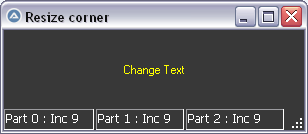Leaderboard
Popular Content
Showing content with the highest reputation on 04/23/2025 in all areas
-

Resizable status bar without SBARS_SIZEGRIP
ioa747 and 2 others reacted to pixelsearch for a topic
Hellooo @jpm thanks for your answer, it's always nice to hear from you. So I did well not opening a trac ticket Done and done, without label, thanks to @Andreik and @argumentum for the inspiration. The status bar doesn't reach the right side of the window, because a function named _MyGUICtrlStatusBar_SetParts is called, with this result : #include <GDIPlus.au3> #include <GUIConstantsEx.au3> #include <GuiStatusBar.au3> #include <StaticConstants.au3> #include <WinAPIGdi.au3> #include <WinAPIRes.au3> #include <WinAPISysWin.au3> #include <WinAPITheme.au3> #include <WindowsConstants.au3> Opt("MustDeclareVars", 1) Global $g_hGui, $g_hSizebox, $g_hOldProc, $g_hStatus, $g_iHeight, $g_aText, $g_aRatioW, $g_iBkColor, $g_iTextColor, $g_hDots ; Global $g_hBrush ; no need, as _GUICtrlStatusBar_SetBkColor() placed after _WinAPI_SetWindowTheme() does the job correctly Example() ;============================================== Func Example() _GDIPlus_Startup() Local Const $SBS_SIZEBOX = 0x08, $SBS_SIZEGRIP = 0x10 Local $iW = 300, $iH = 100 Dim $g_iBkColor = 0x383838, $g_iTextColor = 0xFFFFFF $g_hGui = GUICreate("Resize corner", $iW, $iH, -1, -1, $WS_OVERLAPPEDWINDOW) GUISetBkColor($g_iBkColor) ;----------------- ; Create a sizebox window (Scrollbar class) BEFORE creating the StatusBar control $g_hSizebox = _WinAPI_CreateWindowEx(0, "Scrollbar", "", $WS_CHILD + $WS_VISIBLE + $SBS_SIZEBOX, _ 0, 0, 0, 0, $g_hGui) ; $SBS_SIZEBOX or $SBS_SIZEGRIP ; Subclass the sizebox (by changing the window procedure associated with the Scrollbar class) Local $hProc = DllCallbackRegister('ScrollbarProc', 'lresult', 'hwnd;uint;wparam;lparam') $g_hOldProc = _WinAPI_SetWindowLong($g_hSizebox, $GWL_WNDPROC, DllCallbackGetPtr($hProc)) Local $hCursor = _WinAPI_LoadCursor(0, $OCR_SIZENWSE) _WinAPI_SetClassLongEx($g_hSizebox, -12, $hCursor) ; $GCL_HCURSOR = -12 ; $g_hBrush = _WinAPI_CreateSolidBrush($g_iBkColor) ;----------------- $g_hStatus = _GUICtrlStatusBar_Create($g_hGui, -1, "", $WS_CLIPSIBLINGS) ; ClipSiblings style +++ Local $aParts[3] = [90, 180, 280] If $aParts[Ubound($aParts) - 1] = -1 Then $aParts[Ubound($aParts) - 1] = $iW ; client width size _MyGUICtrlStatusBar_SetParts($g_hStatus, $aParts) Dim $g_aText[Ubound($aParts)] = ["Part 0", "Part 1", "Part 2"] Dim $g_aRatioW[Ubound($aParts)] For $i = 0 To UBound($g_aText) - 1 _GUICtrlStatusBar_SetText($g_hStatus, "", $i, $SBT_OWNERDRAW) ; _GUICtrlStatusBar_SetText($g_hStatus, "", $i, $SBT_OWNERDRAW + $SBT_NOBORDERS) ; interesting ? $g_aRatioW[$i] = $aParts[$i] / $iW Next Local $idChangeText = GUICtrlCreateLabel("Change Text", 110, 25, 80, 30, $SS_CENTER + $SS_CENTERIMAGE), $iInc GUICtrlSetColor(-1, 0xFFFF00) ; yellow ; to allow the setting of StatusBar BkColor at least under Windows 10 _WinAPI_SetWindowTheme($g_hStatus, "", "") ; Set status bar background color _GUICtrlStatusBar_SetBkColor($g_hStatus, $g_iBkColor) $g_iHeight = _GUICtrlStatusBar_GetHeight($g_hStatus) + 3 ; change the constant (+3) if necessary $g_hDots = CreateDots($g_iHeight, $g_iHeight, 0xFF000000 + $g_iBkColor, 0xFF000000 + $g_iTextColor) GUIRegisterMsg($WM_SIZE, "WM_SIZE") GUIRegisterMsg($WM_MOVE, "WM_MOVE") GUIRegisterMsg($WM_DRAWITEM, "WM_DRAWITEM") GUISetState() While 1 Switch GUIGetMsg() Case $GUI_EVENT_CLOSE ExitLoop Case $idChangeText $iInc += 1 For $i = 0 To UBound($g_aText) - 1 $g_aText[$i] = "Part " & $i & " : Inc " & $iInc Next _WinAPI_RedrawWindow($g_hStatus) EndSwitch WEnd _GDIPlus_BitmapDispose($g_hDots) _GUICtrlStatusBar_Destroy($g_hStatus) _WinAPI_DestroyCursor($hCursor) ; _WinAPI_DeleteObject($g_hBrush) _WinAPI_SetWindowLong($g_hSizebox, $GWL_WNDPROC, $g_hOldProc) DllCallbackFree($hProc) _GDIPlus_Shutdown() EndFunc ;==>Example ;============================================== Func ScrollbarProc($hWnd, $iMsg, $wParam, $lParam) ; Andreik If $iMsg = $WM_PAINT Then Local $tPAINTSTRUCT Local $hDC = _WinAPI_BeginPaint($hWnd, $tPAINTSTRUCT) Local $iWidth = DllStructGetData($tPAINTSTRUCT, 'rPaint', 3) - DllStructGetData($tPAINTSTRUCT, 'rPaint', 1) Local $iHeight = DllStructGetData($tPAINTSTRUCT, 'rPaint', 4) - DllStructGetData($tPAINTSTRUCT, 'rPaint', 2) Local $hGraphics = _GDIPlus_GraphicsCreateFromHDC($hDC) _GDIPlus_GraphicsDrawImageRect($hGraphics, $g_hDots, 0, 0, $iWidth, $iHeight) _GDIPlus_GraphicsDispose($hGraphics) _WinAPI_EndPaint($hWnd, $tPAINTSTRUCT) Return 0 EndIf Return _WinAPI_CallWindowProc($g_hOldProc, $hWnd, $iMsg, $wParam, $lParam) EndFunc ;==>ScrollbarProc ;============================================== Func CreateDots($iWidth, $iHeight, $iBackgroundColor, $iDotsColor) ; Andreik Local $iDotSize = Int($iHeight / 10) Local $hBitmap = _GDIPlus_BitmapCreateFromScan0($iWidth, $iHeight) Local $hGraphics = _GDIPlus_ImageGetGraphicsContext($hBitmap) Local $hBrush = _GDIPlus_BrushCreateSolid($iDotsColor) _GDIPlus_GraphicsClear($hGraphics, $iBackgroundColor) Local $a[6][2] = [[2,6], [2,4], [2,2], [4,4], [4,2], [6,2]] For $i = 0 To UBound($a) - 1 _GDIPlus_GraphicsFillRect($hGraphics, $iWidth - $iDotSize * $a[$i][0], $iHeight - $iDotSize * $a[$i][1], $iDotSize, $iDotSize, $hBrush) Next _GDIPlus_BrushDispose($hBrush) _GDIPlus_GraphicsDispose($hGraphics) Return $hBitmap EndFunc ;==>CreateDots ;============================================== Func _MyGUICtrlStatusBar_SetParts($hWnd, $aPartEdge) ; Pixelsearch If Not IsArray($aPartEdge) Then Return False Local $iParts = UBound($aPartEdge) Local $tParts = DllStructCreate("int[" & $iParts & "]") For $i = 0 To $iParts - 1 DllStructSetData($tParts, 1, $aPartEdge[$i], $i + 1) Next DllCall("user32.dll", "lresult", "SendMessageW", "hwnd", $hWnd, "uint", $SB_SETPARTS, "wparam", $iParts, "struct*", $tParts) _GUICtrlStatusBar_Resize($hWnd) Return True EndFunc ;==>_MyGUICtrlStatusBar_SetParts ;============================================== Func WM_SIZE($hWnd, $iMsg, $wParam, $lParam) ; Pixelsearch #forceref $iMsg, $wParam, $lParam If $hWnd = $g_hGUI Then Local Static $bIsSizeBoxShown = True Local $aSize = WinGetClientSize($g_hGui) Local $aGetParts = _GUICtrlStatusBar_GetParts($g_hStatus) Local $aParts[$aGetParts[0]] For $i = 0 To $aGetParts[0] - 1 $aParts[$i] = Int($aSize[0] * $g_aRatioW[$i]) Next If BitAND(WinGetState($g_hGui), $WIN_STATE_MAXIMIZED) Then _GUICtrlStatusBar_SetParts($g_hStatus, $aParts) ; set parts until GUI right border (AutoIt function forces it) _WinAPI_ShowWindow($g_hSizebox, @SW_HIDE) $bIsSizeBoxShown = False Else If $g_aRatioW[UBound($aParts) -1] <> 1 Then $aParts[UBound($aParts) -1] = $aSize[0] - $g_iHeight ; right size of right part stuck on sizebox (no gap) _MyGUICtrlStatusBar_SetParts($g_hStatus, $aParts) ; set parts until sizebox (see preceding line) or until GUI right border WinMove($g_hSizebox, "", $aSize[0] - $g_iHeight, $aSize[1] - $g_iHeight, $g_iHeight, $g_iHeight) If Not $bIsSizeBoxShown Then _WinAPI_ShowWindow($g_hSizebox, @SW_SHOW) $bIsSizeBoxShown = True EndIf EndIf EndIf Return $GUI_RUNDEFMSG EndFunc ;==>WM_SIZE ;============================================== Func WM_MOVE($hWnd, $iMsg, $wParam, $lParam) #forceref $iMsg, $wParam, $lParam If $hWnd = $g_hGUI Then _WinAPI_RedrawWindow($g_hSizebox) EndIf Return $GUI_RUNDEFMSG EndFunc ;==>WM_MOVE ;============================================== Func WM_DRAWITEM($hWnd, $iMsg, $wParam, $lParam) ; Kafu #forceref $hWnd, $iMsg, $wParam Local Static $tagDRAWITEM = "uint CtlType;uint CtlID;uint itemID;uint itemAction;uint itemState;hwnd hwndItem;handle hDC;long rcItem[4];ulong_ptr itemData" Local $tDRAWITEM = DllStructCreate($tagDRAWITEM, $lParam) If $tDRAWITEM.hwndItem <> $g_hStatus Then Return $GUI_RUNDEFMSG ; only process the statusbar Local $itemID = $tDRAWITEM.itemID ; status bar part number : 0 if simple bar (or 0, 1, 2... if multi parts) Local $hDC = $tDRAWITEM.hDC Local $tRect = DllStructCreate("long left;long top;long right;long bottom", DllStructGetPtr($tDRAWITEM, "rcItem")) ; _WinAPI_FillRect($hDC, DllStructGetPtr($tRect), $g_hBrush) ; backgound color _WinAPI_SetTextColor($hDC, $g_iTextColor) ; text color _WinAPI_SetBkMode($hDC, $TRANSPARENT) DllStructSetData($tRect, "top", $tRect.top + 1) DllStructSetData($tRect, "left", $tRect.left + 1) _WinAPI_DrawText($hDC, $g_aText[$itemID], $tRect, $DT_LEFT) Return $GUI_RUNDEFMSG EndFunc ;==>WM_DRAWITEM3 points -
Got bored today, while working on my au3unit project, and made this class-ish solution with functions, variables and maps. Maybe someone will use it 😜 Features: public class properties public static class properties public methods public static methods class Inheritance Repository: https://github.com/genius257/au3-functional-class ZIP download: https://github.com/genius257/au3-functional-class/archive/8503c876f65cb0cf339a324d0483d588a63eb4df.zip Online example file: https://github.com/genius257/au3-functional-class/blob/8503c876f65cb0cf339a324d0483d588a63eb4df/example.au3 Enjoy 😀1 point
-

Resizable status bar without SBARS_SIZEGRIP
pixelsearch reacted to WildByDesign for a topic
I just tested the latest update with all variations and did not experience any issues.1 point -
Resizable status bar without SBARS_SIZEGRIP
pixelsearch reacted to jpm for a topic
@pixelsearch For me it is logical that the last part fill the end of the windows whatever the value is1 point -

Creating a GUI with multiple tabs, each containing different controls in AutoIt
argumentum reacted to Melba23 for a topic
barbarasdecastro, Welcome to the AutoIt forums. Could I suggest reading the Tabs tutorial in the Wiki - that explains how to get controls to appear only on the tab you want. M231 point -
Alright, 1.8.3 is released with the fix! FYI, I cannot upload my release to Open VSX, something seems to be going on with their servers (file upload giving HTTP status 500). Open VSX works again, and 1.8.3 has been uploaded there also, now1 point
-

Microsoft Edge - WebView2, embed web code in your native application
SOLVE-SMART reacted to Danyfirex for a topic
@ptrex here you have. OrdoWebView.7z Saludos1 point -
Hello friends, I haven't used AutoIt for a long time, but I always like these challenges, and I never forget you. Apparently there is some bug in how GUICtrlCreateObj works and I don't have time to look internally at the bug. This way I was able to create the instance of the object. #include <GUIConstantsEx.au3> #include <WindowsConstants.au3> Global Const $gATL = DllOpen("ATL.DLL") Global Const $gOleaut32 = DllOpen("oleaut32.dll") Global $oErrorHandler = ObjEvent("AutoIt.Error", "_ErrFunc") _TestOrdoWebView() Func _TestOrdoWebView() ConsoleWrite("AtlAxWinInit: " & AtlAxWinInit() & @CRLF) Local $pProgID = SysAllocString('OrdoWebView2.OrdoWebView') ConsoleWrite("SysAllocString('OrdoWebView2.OrdoWebView'): " & $pProgID & @CRLF) Local $hGUI = GUICreate("OrdoWebView2.OrdoWebView Test", (@DesktopWidth) / 1.2, (@DesktopHeight) / 1.2, Default, Default, BitOR($WS_OVERLAPPEDWINDOW, $WS_CLIPSIBLINGS, $WS_CLIPCHILDREN)) Local $hResult = AtlAxCreateControl($pProgID, $hGUI) _SysFreeString($pProgID) Local $pIUnkown = AtlAxGetControl($hGUI) ConsoleWrite("AtlAxGetControl: " & $pIUnkown & @CRLF) GUISetState() Local $oOrdoWebView2 = ObjCreateInterface($pIUnkown, "{E54909AA-1705-44A9-8235-B24F74366B3F}") Local $oOrdoWebViewEvents = ObjEvent($oOrdoWebView2, "_OrdoWebView_", "__OrdoWebView") ConsoleWrite("$oOrdoWebView2: " & IsObj($oOrdoWebView2) & @CRLF) ConsoleWrite($oOrdoWebView2.GetWebView2Version() & @CRLF) ConsoleWrite($oOrdoWebView2.GetMostRecentInstallPath() & @CRLF) $oOrdoWebView2.Anchor = True $oOrdoWebView2.Search_URL = "https://search.yahoo.com/search?p=%1" $oOrdoWebView2.HomeURL = "http://www.google.com" $oOrdoWebView2.SearchEngine = 2 $oOrdoWebView2.SearchAuto = True $oOrdoWebView2.Init() While Not $oOrdoWebView2.IsWebViewInit() ;wait initialization otherwise Navigate will fail Sleep(100) WEnd $oOrdoWebView2.Navigate("https://www.autoitscript.com/forum/topic/204362-microsoft-edge-webview2-embed-web-code-in-your-native-application/page/9/#findComment-1542505") While 1 Switch GUIGetMsg() Case $GUI_EVENT_CLOSE ExitLoop EndSwitch WEnd GUIDelete($hGUI) EndFunc ;==>_TestOrdoWebView Func _OrdoWebView_InitComplete($oIEpDisp) ConsoleWrite("_OrdoWebView_InitComplete" & @CRLF) EndFunc ;==>_OrdoWebView_InitComplete Func AtlAxCreateControl($pProgID, $HWND) Local $aCall = DllCall($gATL, "long", "AtlAxCreateControl", "ptr", $pProgID, "handle", $HWND, "ptr", 0, "ptr", 0) If @error Then Return SetError(1, 0, -1) Return $aCall[0] EndFunc ;==>AtlAxCreateControl Func AtlAxGetControl($HWND) Local $aCall = DllCall($gATL, "long", "AtlAxGetControl", "handle", $HWND, "ptr*", 0) If @error Then Return SetError(1, 0, -1) Return $aCall[2] EndFunc ;==>AtlAxGetControl Func AtlAxWinInit() Local $aCall = DllCall($gATL, "bool", "AtlAxWinInit") If @error Then Return SetError(1, 0, -1) Return $aCall[0] EndFunc ;==>AtlAxWinInit Func _SysFreeString($pBSTR) ; Author: Prog@ndy If Not $pBSTR Then Return SetError(2, 0, 0) DllCall($gOleaut32, "none", "SysFreeString", "ptr", $pBSTR) If @error Then Return SetError(1, 0, 0) EndFunc ;==>_SysFreeString Func SysAllocString($str) ; Author: monoceres Local $aCall = DllCall($gOleaut32, "ptr", "SysAllocString", "wstr", $str) If @error Then Return SetError(1, 0, 0) Return $aCall[0] EndFunc ;==>SysAllocString ; User's COM error function. Will be called if COM error occurs Func _ErrFunc($oError) ; Do anything here. ConsoleWrite(@ScriptName & " (" & $oError.scriptline & ") : ==> COM Error intercepted !" & @CRLF & _ @TAB & "err.number is: " & @TAB & @TAB & "0x" & Hex($oError.number) & @CRLF & _ @TAB & "err.windescription:" & @TAB & $oError.windescription & @CRLF & _ @TAB & "err.description is: " & @TAB & $oError.description & @CRLF & _ @TAB & "err.source is: " & @TAB & @TAB & $oError.source & @CRLF & _ @TAB & "err.helpfile is: " & @TAB & $oError.helpfile & @CRLF & _ @TAB & "err.helpcontext is: " & @TAB & $oError.helpcontext & @CRLF & _ @TAB & "err.lastdllerror is: " & @TAB & $oError.lastdllerror & @CRLF & _ @TAB & "err.scriptline is: " & @TAB & $oError.scriptline & @CRLF & _ @TAB & "err.retcode is: " & @TAB & "0x" & Hex($oError.retcode) & @CRLF & @CRLF) EndFunc ;==>_ErrFunc Saludos1 point
-

_WinAPI_CreateWindowEx() - Set BgColor ?
pixelsearch reacted to Andreik for a topic
You can do this but depending on your needs it would be more nice to register your own class and set the hbrBackground memeber of WNDCLASSEX structure. #include <GUIConstants.au3> #include <WinAPI.au3> ; for _WinAPI_CreateWindowEx() Opt("MustDeclareVars", 1) ; example from "https://www.autoitscript.com/forum/topic/178961-resize-control/?do=findComment&comment=1336645" Global Const $SBS_SIZEBOX = 0x08 Global Const $SBS_SIZEGRIP = 0x10 Global $hGui, $hSizebox, $hProc, $hOldProc, $hBrush Example() Func Example() Local $iW = 250, $iH = 50 $hGui = GUICreate("Resize corner", $iW, $iH, -1, -1, $WS_OVERLAPPEDWINDOW) GUISetBkColor(0x00FF) Local $idResizeLabel = GUICtrlCreateLabel("", $iW - 20, $iH - 20, 22, 22) GUICtrlSetResizing(-1, $GUI_DOCKRIGHT + $GUI_DOCKBOTTOM + $GUI_DOCKWIDTH + $GUI_DOCKHEIGHT) GUICtrlSetCursor(-1, 12) $hSizebox = _WinAPI_CreateWindowEx(0, "Scrollbar", "", $WS_CHILD + $WS_VISIBLE + $SBS_SIZEBOX, $iW - 20, $iH - 20, 20, 20, $hGui) ; $SBS_SIZEBOX or $SBS_SIZEGRIP $hBrush = _WinAPI_CreateSolidBrush(0x000080) $hProc = DllCallbackRegister('ScrollbarProc', 'lresult', 'hwnd;uint;wparam;lparam') $hOldProc = _WinAPI_SetWindowLong($hSizebox, $GWL_WNDPROC, DllCallbackGetPtr($hProc)) GUIRegisterMsg($WM_SIZE, "WM_SIZE") GUISetState() Local $iResize = 0 While 1 Switch GUIGetMsg() Case $GUI_EVENT_CLOSE ExitLoop Case $GUI_EVENT_PRIMARYUP If $iResize Then $iResize = 0 ; restore the default mouse behaviour GUISetCursor(2, 0, $hGui) GUICtrlSetState($idResizeLabel, $GUI_SHOW) EndIf Case $idResizeLabel $iResize = 1 GUICtrlSetState($idResizeLabel, $GUI_HIDE) GUISetCursor(12, 1, $hGui) MouseDown("MAIN") ; ..now that the Ctrl is hidden, nothing is held down, so we fake it ;) EndSwitch WEnd GUIDelete($hGui) _WinAPI_DeleteObject($hBrush) _WinAPI_SetWindowLong($hSizebox, $GWL_WNDPROC, $hOldProc) DllCallbackFree($hProc) Exit EndFunc ;==>Example Func WM_SIZE($hWnd, $iMsg, $wParam, $lParam) Local $aSize = WinGetClientSize($hGui) WinMove($hSizebox, "", $aSize[0] - 20, $aSize[1] - 20) EndFunc ;==>WM_SIZE Func ScrollbarProc($hWnd, $iMsg, $wParam, $lParam) If $hWnd = $hSizebox Then Switch $iMsg Case $WM_ERASEBKGND Local $tRect = _WinAPI_GetClientRect($hWnd) _WinAPI_FillRect($wParam, $tRect, $hBrush) Return True Case $WM_PAINT Local $tPAINTSTRUCT Local $hDC = _WinAPI_BeginPaint($hWnd, $tPAINTSTRUCT) Local $tRect = _WinAPI_CreateRect($tPAINTSTRUCT.Left, $tPAINTSTRUCT.Top, $tPAINTSTRUCT.Right, $tPAINTSTRUCT.Bottom) _WinAPI_FillRect($hDC, $tRect, $hBrush) _WinAPI_EndPaint($hWnd, $tPAINTSTRUCT) Return 0 EndSwitch EndIf Return _WinAPI_CallWindowProc($hOldProc, $hWnd, $iMsg, $wParam, $lParam) EndFunc1 point -
I believe that an edit control needs a CRLF line ending, so to get around that you could use the following to normalize your line endings. #include <GUIConstantsEx.au3> #include <WindowsConstants.au3> #include <EditConstants.au3> GUICreate("Test Line Feeds", 400, 200) $no_cr = GUICtrlCreateEdit("", 10, 10, 180, 180, $ES_AUTOVSCROLL) $w_cr = GUICtrlCreateEdit("", 210, 10, 180, 180, $ES_AUTOVSCROLL) GUISetState(@SW_SHOW) $sStringNoCR = "First Line" & @LF & "Second line" $sString = StringRegExpReplace($sStringNoCR, "(\r\n|\n)", @CRLF) ; replaces @LF with @CRLF GUICtrlSetData($no_cr,$sString) $sStringWCR = "First Line" & @CRLF & "Second line" $sString = StringRegExpReplace( $sStringWCR, "(\r\n|\n)", @CRLF) ; replaces @CRLF with @CRLF (in other words, no change made) GUICtrlSetData($w_cr,$sString) While 1 Switch GUIGetMsg() Case $GUI_EVENT_CLOSE ExitLoop EndSwitch WEnd GUIDelete()1 point