Leaderboard
Popular Content
Showing content with the highest reputation on 05/07/2025 in all areas
-
_StringToTable() – Convert Text\array to a text formatted table The _StringToTable() function allows you to convert structured text (like tab-separated data), or array into a formatted, aligned table using Unicode box-drawing characters. Ideal for displaying readable output in console-based tools or logs. Example1: string to table Local $sData = _ "Company" & @TAB & "Contact" & @TAB & "Revenue" & @CRLF & _ "Alfreds Futterkiste" & @TAB & "Maria Anders" & @TAB & "1200" & @CRLF & _ "Centro Moctezuma" & @TAB & "Francisco Chang" & @TAB & "950" & @CRLF & _ "Island Trading" & @TAB & "Helen Bennett" & @TAB & "15800" ConsoleWrite(_StringToTable($sData, 3, @TAB, "L,C,R") & @CRLF) ┌──────────────────────┬───────────────────┬──────────┐ │ Company │ Contact │ Revenue │ ├──────────────────────┼───────────────────┼──────────┤ │ Alfreds Futterkiste │ Maria Anders │ 1200 │ │ Centro Moctezuma │ Francisco Chang │ 950 │ │ Island Trading │ Helen Bennett │ 15800 │ └──────────────────────┴───────────────────┴──────────┘ Example2: array to table ; Make example array Local $aArray[10][5] For $i = 0 To 9 For $j = 0 To 4 $aArray[$i][$j] = $i & "-" & $j Next Next ;_ArrayDisplay($aArray, "example array") ; Make header and insert to array (when needed) Local $sHeader = "Column 0|Column 1|Column 2|Column 3|Column 4" _ArrayInsert($aArray, 0, $sHeader) If @error Then Exit MsgBox(16, "@error: " & @error, "Something went wrong with _ArrayInsert()") Local $sOut = _StringToTable($aArray, 3, @TAB, "C,C,C,C,C") ConsoleWrite($sOut & @CRLF & @CRLF) ┌──────────┬──────────┬──────────┬──────────┬──────────┐ │ Column 0 │ Column 1 │ Column 2 │ Column 3 │ Column 4 │ ├──────────┼──────────┼──────────┼──────────┼──────────┤ │ 0-0 │ 0-1 │ 0-2 │ 0-3 │ 0-4 │ │ 1-0 │ 1-1 │ 1-2 │ 1-3 │ 1-4 │ │ 2-0 │ 2-1 │ 2-2 │ 2-3 │ 2-4 │ │ 3-0 │ 3-1 │ 3-2 │ 3-3 │ 3-4 │ │ 4-0 │ 4-1 │ 4-2 │ 4-3 │ 4-4 │ │ 5-0 │ 5-1 │ 5-2 │ 5-3 │ 5-4 │ │ 6-0 │ 6-1 │ 6-2 │ 6-3 │ 6-4 │ │ 7-0 │ 7-1 │ 7-2 │ 7-3 │ 7-4 │ │ 8-0 │ 8-1 │ 8-2 │ 8-3 │ 8-4 │ │ 9-0 │ 9-1 │ 9-2 │ 9-3 │ 9-4 │ └──────────┴──────────┴──────────┴──────────┴──────────┘ Example4: Example floating point format $sData = "" ; from https://www.autoitscript.com/forum/topic/212833-json-udf-using-json-c/#findComment-1542670 $sData &= " name | time[ms] | factor | Std. Dev | Std. Err. | min | max | range |" & @CRLF $sData &= " StringRegExp only | 1.691 | 1 | 0.351 | 0.035 | 1.304 | 3.167 | 1.863 |" & @CRLF $sData &= " jq UDF | 32.933 | 19.48 | 2.929 | 0.293 | 29.308 | 43.169 | 13.861 |" & @CRLF $sData &= " JsonC-UDF | 51.086 | 30.21 | 3.205 | 0.321 | 45.625 | 63.46 | 17.835 |" & @CRLF $sData &= " pure AutoIt JSON-UDF | 97.916 | 57.9 | 5.685 | 0.569 | 86.362 | 113.467 | 27.105 |" & @CRLF $sData &= " JSMN-based JSON-UDF | 108.248 | 64.01 | 5.512 | 0.551 | 99.029 | 130.864 | 31.835 |" & @CRLF $sOut = _StringToTable($sData, 3, "|", "L,3,2,3,3,3,3,3") ConsoleWrite($sOut & @CRLF & @CRLF) ┌──────────────────────┬──────────┬────────┬──────────┬───────────┬────────┬─────────┬────────┐ │ name │ time[ms] │ factor │ Std. Dev │ Std. Err. │ min │ max │ range │ ├──────────────────────┼──────────┼────────┼──────────┼───────────┼────────┼─────────┼────────┤ │ StringRegExp only │ 1.691 │ 1.00 │ 0.351 │ 0.035 │ 1.304 │ 3.167 │ 1.863 │ │ jq UDF │ 32.933 │ 19.48 │ 2.929 │ 0.293 │ 29.308 │ 43.169 │ 13.861 │ │ JsonC-UDF │ 51.086 │ 30.21 │ 3.205 │ 0.321 │ 45.625 │ 63.460 │ 17.835 │ │ pure AutoIt JSON-UDF │ 97.916 │ 57.90 │ 5.685 │ 0.569 │ 86.362 │ 113.467 │ 27.105 │ │ JSMN-based JSON-UDF │ 108.248 │ 64.01 │ 5.512 │ 0.551 │ 99.029 │ 130.864 │ 31.835 │ └──────────────────────┴──────────┴────────┴──────────┴───────────┴────────┴─────────┴────────┘ Thanks to pixelsearch's magic filter on Regex pattern allowing the user to have the possibility to indicate not only [LRClrc] or [0-9] but also any valid StringFormat expression (starting with %). A big thank you to pixelsearch 🏆 for his contribution Made with ❤️ for readable and elegant output. ; https://www.autoitscript.com/forum/topic/212876-_stringtotable/ ;---------------------------------------------------------------------------------------- ; Title...........: _StringToTable.au3 ; Description.....: Converts a string to a formatted table with alignment and frame options. ; AutoIt Version..: 3.3.16.1 Author: ioa747 Script Version: 0.6 ; Note............: Testet in Win10 22H2 ;---------------------------------------------------------------------------------------- #AutoIt3Wrapper_Au3Check_Parameters=-d -w 1 -w 2 -w 3 -w 4 -w 5 -w 6 -w 7 #include <Array.au3> #include <String.au3> Example1() ; Example string to table ;~ Example2() ; Example 2D array to table ;~ Example3() ; Example 1D array to table ;~ Example4() ; Example floating point format ;~ Example5() ; Example for new frame style ;~ Example6() ; Example StringFormat expression ;~ Example7() ; Example from clopboard ;--------------------------------------------------------------------------------------- Func Example1() ; Example string to table Local $sSum, $sOut Local $sData = _ "Company" & @TAB & "Contact" & @TAB & "Revenue" & @CRLF & _ "Alfreds Futterkiste" & @TAB & "Maria Anders" & @TAB & "1200" & @CRLF & _ "Centro Moctezuma" & @TAB & "Francisco Chang" & @TAB & "950" & @CRLF & _ "Island Trading" & @TAB & "Helen Bennett" & @TAB & "15800" $sOut = _StringToTable($sData, 0, @TAB, "L,C,R") ConsoleWrite($sOut & @CRLF & @CRLF) $sSum &= $sOut & @CRLF & @CRLF $sOut = _StringToTable($sData, 1, @TAB, "L,C,R") ConsoleWrite($sOut & @CRLF & @CRLF) $sSum &= $sOut & @CRLF & @CRLF $sOut = _StringToTable($sData, 2, @TAB, "L,C,R") ConsoleWrite($sOut & @CRLF & @CRLF) $sSum &= $sOut & @CRLF & @CRLF & @CRLF $sSum &= "Notes: For the correct display of output, it is recommended to use a MonoSpace font." & @CRLF $sSum &= "Window MonoSpace font: Consolas, DejaVu Sans Mono, Courier New, Lucida Console" & @CRLF ClipPut($sSum) ShellExecute("notepad.exe") WinWaitActive("[CLASS:Notepad]", "", 5) Sleep(100) Send("^v") EndFunc ;==>Example1 ;--------------------------------------------------------------------------------------- Func Example2() ; Example 2D array to table ; Make example array Local $aArray[10][5] For $i = 0 To 9 For $j = 0 To 4 $aArray[$i][$j] = $i & "-" & $j Next Next ;_ArrayDisplay($aArray, "example array") ; Make header and insert to array (when needed) Local $sHeader = "Column 0|Column 1|Column 2|Column 3|Column 4" _ArrayInsert($aArray, 0, $sHeader) If @error Then Exit MsgBox(16, "@error: " & @error, "Something went wrong with _ArrayInsert()") Local $sOut = _StringToTable($aArray, 3, -1, "C,C,C,C,C") ConsoleWrite($sOut & @CRLF & @CRLF) ClipPut($sOut) ShellExecute("notepad.exe") WinWaitActive("[CLASS:Notepad]", "", 5) Sleep(100) Send("^v") EndFunc ;==>Example2 ;--------------------------------------------------------------------------------------- Func Example3() ; Example 1D array to table Local $sMonth = "Months, January, February, March, April, May, June, July, August, September, October, November, December" Local $aMonth = StringSplit($sMonth, ", ", 3) Local $sOut = _StringToTable($aMonth, 3, -1, "C") ConsoleWrite($sOut & @CRLF & @CRLF) ClipPut($sOut) ShellExecute("notepad.exe") WinWaitActive("[CLASS:Notepad]", "", 5) Sleep(100) Send("^v") EndFunc ;==>Example3 ;--------------------------------------------------------------------------------------- Func Example4() ; Example floating point format Local $sData = "" ; from https://www.autoitscript.com/forum/topic/212833-json-udf-using-json-c/#findComment-1542670 $sData &= " name | time[ms] | factor | Std. Dev | Std. Err. | min | max | range |" & @CRLF $sData &= " StringRegExp only | 1.691 | 1 | 0.351 | 0.035 | 1.304 | 3.167 | 1.863 |" & @CRLF $sData &= " jq UDF | 32.933 | 19.48 | 2.929 | 0.293 | 29.308 | 43.169 | 13.861 |" & @CRLF $sData &= " JsonC-UDF | 51.086 | 30.21 | 3.205 | 0.321 | 45.625 | 63.46 | 17.835 |" & @CRLF $sData &= " pure AutoIt JSON-UDF | 97.916 | 57.9 | 5.685 | 0.569 | 86.362 | 113.467 | 27.105 |" & @CRLF $sData &= " JSMN-based JSON-UDF | 108.248 | 64.01 | 5.512 | 0.551 | 99.029 | 130.864 | 31.835 |" & @CRLF Local $sOut = _StringToTable($sData, 3, "|", "L,3,2,3,3,3,3,3") ConsoleWrite($sOut & @CRLF & @CRLF) ClipPut($sOut) ShellExecute("notepad.exe") WinWaitActive("[CLASS:Notepad]", "", 5) Sleep(100) Send("^v") EndFunc ;==>Example4 ;--------------------------------------------------------------------------------------- Func Example5() ; Example for new frame style Local $sData = "" ; from https://www.autoitscript.com/forum/topic/212833-json-udf-using-json-c/#findComment-1542670 $sData &= " name | time[ms] | factor | Std. Dev | Std. Err. | min | max | range |" & @CRLF $sData &= " StringRegExp only | 1.691 | 1 | 0.351 | 0.035 | 1.304 | 3.167 | 1.863 |" & @CRLF $sData &= " jq UDF | 32.933 | 19.48 | 2.929 | 0.293 | 29.308 | 43.169 | 13.861 |" & @CRLF $sData &= " JsonC-UDF | 51.086 | 30.21 | 3.205 | 0.321 | 45.625 | 63.46 | 17.835 |" & @CRLF $sData &= " pure AutoIt JSON-UDF | 97.916 | 57.9 | 5.685 | 0.569 | 86.362 | 113.467 | 27.105 |" & @CRLF $sData &= " JSMN-based JSON-UDF | 108.248 | 64.01 | 5.512 | 0.551 | 99.029 | 130.864 | 31.835 |" & @CRLF Local $sOut = _DblFrame($sData, "|", "L,3,2,3,3,3,3,3") ConsoleWrite($sOut & @CRLF & @CRLF) ClipPut($sOut) ShellExecute("notepad.exe") WinWaitActive("[CLASS:Notepad]", "", 5) Sleep(100) Send("^v") EndFunc ;==>Example5 ;--------------------------------------------------------------------------------------- Func Example6() ; Example StringFormat expression ; Make example array Local $aArray[10][6] For $i = 0 To 9 For $j = 0 To 5 $aArray[$i][$j] = $i & "." & $j If $j > 2 Then $aArray[$i][$j] = $i * 1000000 Next Next ;_ArrayDisplay($aArray, "example array") ; Make header and insert to array (when needed) Local $sHeader = "Column 0|Column 1|Column 2|Column 3|Column 4|Column 5" _ArrayInsert($aArray, 0, $sHeader) If @error Then Exit MsgBox(16, "@error: " & @error, "Something went wrong with _ArrayInsert()") ; accept any valid string format expression (starting with %) Local $sOut = _StringToTable($aArray, 3, -1, "%03i,2,3,0,%#08x,%06x") ConsoleWrite($sOut & @CRLF & @CRLF) ClipPut($sOut) ShellExecute("notepad.exe") WinWaitActive("[CLASS:Notepad]", "", 5) Sleep(100) Send("^v") EndFunc ;==>Example6 ;--------------------------------------------------------------------------------------- Func Example7() ; Example from clopboard ; ### First copy the following to the clipboard, and then run example 7 ### ;name time[ms] factor Std. Dev Std. Err. min max range ;StringRegExp only 1.691 1.00 0.351 0.035 1.304 3.167 1.863 ;jq UDF 32.933 19.48 2.929 0.293 29.308 43.169 13.861 ;JsonC-UDF 51.086 30.21 3.205 0.321 45.625 63.460 17.835 ;pure AutoIt JSON-UDF 97.916 57.90 5.685 0.569 86.362 113.467 27.105 ;JSMN-based JSON-UDF 108.248 64.01 5.512 0.551 99.029 130.864 31.835 Local $sData = ClipGet() Sleep(100) Local $sOut = _StringToTable($sData) ConsoleWrite($sOut & @CRLF & @CRLF) EndFunc ;==>Example7 ; #FUNCTION# -------------------------------------------------------------------------------------------------------------------- ; Name...........: _StringToTable ; Description....: Converts a string or array to a formatted table with alignment and frame options. ; Syntax.........: _StringToTable( $vString [, $iFrame = 2 [, $sSeparator = @TAB [, $sAlign = ""]]] ) ; Parameters.....: $vString - The input string or array containing data values. ; $iFrame - [optional] Frame type (0=NoFrame, 1=FrameNoHeader, 2=FrameAndHeader. (Default is 2) ; $sSeparator - [optional] Separator used in the input string. (Default is @TAB) ; $sAlign - [optional] Alignment options for each column "L,R,C,[0-9],[%..]". (Default is "" (left-aligned)) ; L=Left, R=Right, C=Center, [0-9]=digits after decimal point, [%..]=Any valid StringFormat(starting with %) ; Return values..: The formatted table as a string. ; Author ........: ioa747 ; Notes .........: For the correct display of output, it is recommended to use a MonoSpace font. ; Window MonoSpace font: Consolas, DejaVu Sans Mono, Courier New, Lucida Console ; Link ..........: https://www.autoitscript.com/forum/topic/212876-_stringtotable/ ; Dependencies...: __FormatCell() ;-------------------------------------------------------------------------------------------------------------------------------- Func _StringToTable($vString, $iFrame = 2, $sSeparator = @TAB, $sAlign = "") ;Local $hTimer = TimerInit() If $iFrame < 0 Or $iFrame > 2 Or $iFrame = Default Then $iFrame = 2 If $sSeparator = Default Or $sSeparator = -1 Then $sSeparator = @TAB ; Convert array to string If IsArray($vString) Then Local $b2D = (UBound($vString, 0) = 1 ? False : True) If Not $b2D Then _ArrayColInsert($vString, 1) $vString = _ArrayToString($vString, $sSeparator) EndIf ;Prepare string $vString = StringRegExpReplace($vString, "(\r\n|\n)", @CRLF) $vString = StringReplace($vString, $sSeparator & @CRLF, @CRLF) $vString = StringReplace($vString, @CRLF & $sSeparator, @CRLF) $vString = StringStripCR(StringRegExpReplace($vString, "(\r\n)$", "")) ;ConsoleWrite($vString & @CRLF) Local $aRows = StringSplit($vString, @LF, 1) If $aRows[0] = 0 Then Return SetError(1, 0, "") Local $aTable[UBound($aRows)][0] Local $iLen, $iCols = 0 ; initialize rows and columns For $i = 1 To $aRows[0] Local $aCols = StringSplit($aRows[$i], $sSeparator, 1) If $i = 1 Then $iCols = $aCols[0] ReDim $aTable[$aRows[0]][$iCols] Else If $aCols[0] < $iCols Then ReDim $aCols[$iCols + 1] ;** EndIf For $j = 0 To $iCols - 1 $aTable[$i - 1][$j] = StringStripWS($aCols[$j + 1], 3) Next Next ; find the max column widths Local $aColWidths[$iCols] For $j = 0 To $iCols - 1 $aColWidths[$j] = 0 For $i = 0 To UBound($aTable) - 1 $iLen = StringLen($aTable[$i][$j]) If $aColWidths[$j] < $iLen Then $aColWidths[$j] = $iLen Next Next ; Alignment initialize Local $aAlign[$iCols] If $sAlign <> "" Then Local $aFormat Local $aRawAlign = StringSplit($sAlign, ",", 2) Local $iRawCnt = UBound($aRawAlign) For $j = 0 To $iCols - 1 If $j >= $iRawCnt Then $aAlign[$j] = "L" Else $aAlign[$j] = StringStripWS($aRawAlign[$j], 3) $aFormat = StringRegExp($aAlign[$j], "^([LRClrc]|[0-9]|%[\-+0\x20#]?\d*(?:\.\d+)?[diouxXeEfgGs])$", 3) Select Case (Not IsArray($aFormat)) Or UBound($aFormat) > 1 $aAlign[$j] = "L" Case StringIsAlpha($aFormat[0]) ; LRClrc => nothing to do Case Else ; 0-9 OR %... (StringFormat indicated by user) ; re-find the max column widths For $i = 0 To UBound($aTable) - 1 $iLen = StringLen(StringFormat( _ (StringIsDigit($aFormat[0]) ? ("%." & $aAlign[$j] & "f") : $aAlign[$j]), _ $aTable[$i][$j])) If $iLen > $aColWidths[$j] Then $aColWidths[$j] = $iLen Next EndSelect EndIf Next Else For $j = 0 To $iCols - 1 $aAlign[$j] = "L" Next EndIf Local Const $TL = "┌", $TR = "┐", $BL = "└", $BR = "┘", $H = "─", $V = "│", _ $C = "┼", $TH = "┬", $CH = "┴", $LH = "├", $RH = "┤" Local $bHeader = ($iFrame = 2) Local $bBorder = ($iFrame = 1 Or $iFrame = 2) Local $sPre = ($iFrame = 0 ? "" : " ") Local $sResult = "" ; Top border If $bBorder Then $sResult &= $TL For $j = 0 To $iCols - 1 $sResult &= _StringRepeat($H, $aColWidths[$j] + 2) $sResult &= ($j < $iCols - 1) ? $TH : $TR Next $sResult &= @LF EndIf ; Header row If $bHeader Then $sResult &= $V For $j = 0 To $iCols - 1 $sResult &= $sPre & __FormatCell($aTable[0][$j], $aColWidths[$j], $aAlign[$j]) & " " If $j < $iCols - 1 Then $sResult &= $V Next $sResult &= $V & @LF ; Header separator $sResult &= $LH For $j = 0 To $iCols - 1 $sResult &= _StringRepeat($H, $aColWidths[$j] + 2) $sResult &= ($j < $iCols - 1 ? $C : $RH) Next $sResult &= @LF EndIf ; Data rows For $i = ($bHeader ? 1 : 0) To UBound($aTable) - 1 If $bBorder = 2 Then $sResult &= $V For $j = 0 To $iCols - 1 $sResult &= $sPre & __FormatCell($aTable[$i][$j], $aColWidths[$j], $aAlign[$j]) & " " If $j < $iCols - 1 Then $sResult &= $bBorder ? $V : "" Next If $bBorder Then $sResult &= $V $sResult &= @LF Next ; Bottom border If $bBorder Then $sResult &= $BL For $j = 0 To $iCols - 1 $sResult &= _StringRepeat($H, $aColWidths[$j] + 2) $sResult &= ($j < $iCols - 1) ? $CH : $BR Next EndIf ;$sResult = BinaryToString(StringToBinary($sResult, 4), 1) ; * ?? ;ConsoleWrite("> processed in: " & Round(TimerDiff($hTimer)) & " ms " & @LF) Return $sResult EndFunc ;==>_StringToTable ;--------------------------------------------------------------------------------------- Func __FormatCell($text, $width, $align) ; internal Switch $align Case "L" Return StringFormat("%-" & $width & "s", $text) Case "R" Return StringFormat("%" & $width & "s", $text) Case "C" Local $pad = $width - StringLen($text) Local $left = Floor($pad / 2) Local $right = $pad - $left Return _StringRepeat(" ", $left) & $text & _StringRepeat(" ", $right) Case Else ; 0-9 OR %... (StringFormat indicated by user) If StringRegExp($text, "^[+\-]?(\d*\.\d+|\d+\.?)$") Then ; numeric column (data) Return StringFormat("%" & $width & "s", StringFormat( _ (StringIsDigit($align) ? ("%." & $align & "f") : $align), _ $text)) Else ; numeric column (header) align header usually to right (or to left if "%-" found) Return StringFormat("%" & _ ((StringLeft($align, 2) = "%-") ? "-" : "") & _ $width & "s", $text) EndIf EndSwitch EndFunc ;==>__FormatCell ;--------------------------------------------------------------------------------------- Func _DblFrame($vString, $sSeparator = @TAB, $sAlign = "") ; * style template Local $sData = _StringToTable($vString, 3, $sSeparator, $sAlign) Local $aData = StringSplit($sData, @LF, 3) Local $iCnt = UBound($aData) - 1 Local $sOut For $i = 0 To $iCnt Switch $i Case 0 $aData[$i] = StringReplace($aData[$i], "┌", "╔", 1, 2) $aData[$i] = StringReplace($aData[$i], "─", "═", 0, 2) $aData[$i] = StringReplace($aData[$i], "┬", "╤", 0, 2) $aData[$i] = StringReplace($aData[$i], "┐", "╗", -1, 2) Case 2 $aData[$i] = StringReplace($aData[$i], "├", "╟", 1, 2) $aData[$i] = StringReplace($aData[$i], "┤", "╢", -1, 2) Case $iCnt $aData[$i] = StringReplace($aData[$i], "└", "╚", 1, 2) $aData[$i] = StringReplace($aData[$i], "─", "═", 0, 2) $aData[$i] = StringReplace($aData[$i], "┴", "╧", 0, 2) $aData[$i] = StringReplace($aData[$i], "┘", "╝", -1, 2) Case Else $aData[$i] = StringReplace($aData[$i], "│", "║", 1, 2) $aData[$i] = StringReplace($aData[$i], "│", "║", -1, 2) EndSwitch $sOut &= $aData[$i] & @CRLF Next $sOut = StringReplace($sOut, @CRLF, "", -1, 2) Return $sOut EndFunc ;==>_DblFrame ;--------------------------------------------------------------------------------------- Please, every comment is appreciated! leave your comments and experiences here! Thank you very much Relative: https://www.autoitscript.com/forum/topic/211237-treestructuredir/4 points
-

_StringToTable
argumentum and one other reacted to ioa747 for a topic
I added functionality to accept and array as input. I renamed $iString to $vString, and now it verifies whether $vString is an array and converts it to a string as needed.2 points -

_StringToTable
ioa747 reacted to SOLVE-SMART for a topic
FYI @ioa747, I created a (temporary) GitHub repository with your library (UDF functions) to find myself in a better structured way. This is my way of doing such things and has nothing to do with your previous preparation of the topic or the UDF. It simply helps me. https://github.com/sven-seyfert/data-to-table In this repo. I want to change some code parts, like I mentioned before regarding "markdown tables" or "gherkin feature tables". So I can share the diffs by commits and so on. But please don't expect too much ... your UDF is already very good and I just want to adjust that work for my specific use cases. ⚠ After that, I guess I would share the code here in the forum and would remove this temporary repository. Best regards Sven1 point -
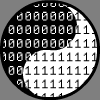
Process Suspend
argumentum reacted to joiner for a topic
rewrote part of the project. excluded inno setup. made a record of files in the program body. the problem remained. even tried compiling in x64. an error appeared about the impossibility of executing the script. found the error line. the problem is in Scripting.Dictionary Perhaps the primary error, the slow reaction of the program up to freezing, is also related to Scripting.Dictionary. now I want to use Map functions instead of Scripting.Dictionary I plan to rewrite only the installer code - fileprjt_def1 point -

_StringToTable
ioa747 reacted to SOLVE-SMART for a topic
That's exactly what I would do, because (at least in my opinion) with AutoIt we handle Arrays or the array data all the time. It's more common to transform array data to such a table instead of a with TABs separated string. Thank you very much @ioa747 for v0.3 👌 . Best regards Sven1 point -

_StringToTable
ioa747 reacted to argumentum for a topic
ShellExecute("notepad.exe") ; works better Nice, nice, nice. Really liked it !.1 point -

Mimicking Wordpad using RichEdit
NassauSky reacted to InunoTaishou for a topic
As the title implies, trying to mimic Microsoft Word (Older version) using RichEdit. Not an easy task, it's not even 1/10th of what word really is but I wanted to make a small text editor (That supported changing an individual word/letters properties). Some of the functions I wanted to use didn't have a whole lot of information/topics about them so I spent many many hours trying to figure out how to do some things... (Like getting the text from a ExComboBox or changing the color of the rich edit text without changing ALL of the rich edit text (Turns out I just needed to update my AutoIt version....)) Some of the things I struggled with was reading the Font Size from the ComboBoxEx (GUICtrlRead and ControlGetText do not work, by themselves, but if you use _GUICtrlComboBoxEx_GetEditControl to get the GUICtrlID of the ComboBoxEx you can use ControlGetText), trying to track a Popup menu for the font size (I didn't want to use a dropdown menu, trying to use the scroll wheel to increment/decrement the text in the ComboBoxEx, making sure the correct attribute buttons are Checked depending on the location of the caret (This isn't 100% perfect, I got it to pretty much work though... I originally had it checking the letter 1 left of the caret all the time, except when the caret is at the 0,0 mark, but if the caret is at the very end and the user presses one of the attribute buttons, it won't keep the button checked correctly). There are a few other things but I can't think of them. I don't know enough about the WinAPI in order to make a truly amazing wordpad but maybe this will help some others out there trying to use some of the controls I used. Also, this was actually made to be attached (_WinAPI_SetParent($frmEditor, WinGetHandle("[Class:LWJGL]")) to a game I play (PokeMMO), so there may be some remnants of the game stuff in here. I don't think so, but there might be... It still functions properly. (There is no gameplay automation, it's just supposed to be a child of the game and work as a simple text editor. I've currently submitted it to one of mods of the game so I can release it to the community) Beginnings of a Wordpad.rar1 point

