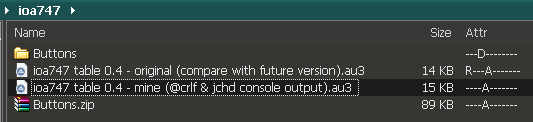Leaderboard
Popular Content
Showing content with the highest reputation on 05/11/2025 in all areas
-
I divide the project into parts for easier management. The project is in early beta stage, for research and development. 🚀 AI_Assistant.au3 which is included in SciTE_AI_Assistant.au3, but can also be used as a standalone UDF in which I #include "StringSize.au3" ; "https://www.autoitscript.com/forum/topic/114034-stringsize-m23-bugfix-version-27-dec-23" by Melba23 - thanks for that So that it folds the console output, and is visible within its boundaries (especially when it is on the side and is slim) for more comfortable reading works directly with the ollama. I use a small models qwen2.5-coder:3b as default, llama3.2:3b , phi4-mini:3.8b so that I don't have to wait too long for a response. However, I have set as a parameter which model it calls, so that it changes the model per job if necessary I added a new function: _AI_Request which asynchronously sends a request to _AI_Call() and waits for the response. I also added a new parameter $iThink - Enable or disable thinking if Model supporting (0=none, 1=yes/not visible, 2=yes/visible). (Default is 0) to conform with the new ability to enable or disable thinking. (feature since version 0.9.0) Ollama now has the ability to enable or disable thinking. This gives users the flexibility to choose the model’s thinking behavior for different applications and use cases. When thinking is enabled, the output will separate the model’s thinking from the model’s output. When thinking is disabled, the model will not think and directly output the content. Models that support thinking: DeepSeek R1 Qwen 3 more will be added under thinking models. AI_Assistant\Example\Example2.au3 - thinking example #include "..\AI_Assistant.au3" _AI_DebugInfo(True) Example2() Func Example2() Local $sPrompt = "how many r's are in strawberry?" Local $sModel = "qwen3:4b" ; _AI_Request with thinking Enable (0=none, 1=yes/not visible, 2=yes/visible) Local $sResponse = _AI_Request($sPrompt, $sModel, Default, 1, 2) ConsoleWrite($sResponse & @CRLF & @CRLF) EndFunc Output: Thinking... Okay, so the user is asking how many R's are in the word "strawberry". Let me think. First, I need to write out the word and check each letter. Let me spell it out: S-T-R-A-W-B-E-R-R-Y. Wait, let me make sure I have that right. Strawberry is S-T-R-A-W-B-E-R-R-Y. Let me break it down letter by letter. S, T, R, A, W, B, E, R, R, Y. So that's 10 letters in total. Now, I need to count the number of R's. Let's go through each letter one by one. The first letter is S, not R. Second is T, no. Third is R—that's one. Fourth is A, no. Fifth is W, no. Sixth is B, no. Seventh is E, no. Eighth is R—that's two. Ninth is R—that's three. Tenth is Y, no. So that's three R's. Wait, let me check again to make sure I didn't miss any. S-T-R-A-W-B-E-R-R-Y. Yes, positions 3, 8, and 9 are R. So three R's in total. I think that's correct. Maybe I should write it out again to confirm. Strawberry: S T R A W B E R R Y. Yep, three R's. So the answer is 3. ...done thinking. The word **"strawberry"** contains **3 R's**. Breaking it down: **S-T-R-A-W-B-E-R-R-Y** R's are in positions 3, 8, and 9. **Answer: 3** 🍓 SciTE_AI_Assistant.au3 I changed the approach, and made it as SciTE tool. This way, the selection process, and console writing, is handled internally by SciTE. To do this you need to add the following to SciTEUser.properties (Adding_utilities_to_the_SciTE_Tools_menu) #------------------------------------------------------------------------------ # 41 SciTE_AI_Assistant command.41.$(au3)="$(SciteDefaultHome)\..\AutoIt3.exe" "D:\i\Pro\.AutoIT\SciTE_AI_Assistant\SciTE_AI_Assistant.au3" command.subsystem.41.$(au3)=0 command.name.41.$(au3)=SciTE AI Assistant command.shortcut.41.*.au3=F10 command.save.before.41.$(au3)=2 # command.replace.selection.41.$(au3)=1 # command.quiet.41.$(au3)=0 # command.input.41.$(au3)=$(CurrentSelection) #------------------------------------------------------------------------------ #---------------------- Contex Menu ------------------------------------------- user.context.menu=\ ||\ >>> SciTE AI Assistant <<< |1141|\ ||\ Execute Selected Path|IDM_OPENSELECTED|\ #------------------------------------------------------------------------------ and make the necessary adjustments e.g. in command.41.$(au3)="$(SciteDefaultHome)\..\AutoIt3.exe" "D:\i\Pro\.AutoIT\SciTE_AI_Assistant\SciTE_AI_Assistant.au3" your path for the d:\your\location\SciTE_AI_Assistant\SciTE_AI_Assistant.au3 You may need to adjust the 41 to the first tool number available to you. in this case, change the >>> SciTE AI Assistant <<< |1141|\ as well in the Context Menu After that, select the text in the SciTE, right-click and select 'instruction' from the context menu '>>> SciTE AI Assistant <<<' or hit F10 output: ; #FUNCTION# ==================================================================================================================== ; Name...........: IsMouseOverWin ; Description....: Determines if the mouse pointer is positioned over a specified window. ; Syntax.........: IsMouseOverWin($hWnd) ; Parameters.....: $hWnd - The handle of the window to check for mouse position. ; Return values .: Success: Returns True if the mouse is over the window, False otherwise. ; @error = 0: No error occurred. ; Author ........: ioa747 ; Modified ......: ; Remarks .......: This function uses MouseGetPos() to retrieve the current mouse position and WinGetPos($hWnd) to obtain ; the dimensions of the specified window. It checks if the mouse position falls within the boundaries of the window. ; Related .......: ; Link ..........: ; Example .......: ; =============================================================================================================================== FIM (Fill-in-the-Middle <??> ) when it comes to FIM (Fill-in-the-Middle <??> ), the '<??>' tag is to specify the-Middle e.g. as in the example below, highlight the text , right click , and select, >>> SciTE AI Assistant <<< , FIM (Fill-in-the-Middle <??> ) Func SumNumbers($aNumbers) Local $iTotal = 0 For $i = 0 To UBound($aNumbers) - 1 <??> Next Return $iTotal EndFunc Prompt Builder GUI The script described is an advanced AI prompt builder tool The tool provides a user-friendly interface that allows users to create, manage, and execute AI prompts based on predefined templates or customizable settings from .ini file. macros in the Prompt Builder GUI @Selection@ = the Selection of SciTE @ScriptName@ = the Script Name (useful as title) @ScriptFullPath@ = all the content of Script @ClipGet@ = the content of Clipboard @FileRead(FilePath)@ = the content of FilePath self-introduction - ReadMe I will update the thread as soon as anything new comes up. SciTE_AI_Assistant_0.12.zip Please, every comment is appreciated! leave your comments and experiences here! Thank you very much2 points
-
I haven't touched AutoIt in over a year, so I'm a bit rusty. Here is an attempt to incorporate the Get/Set property into @trancexx ObjectFromTag code, similar to the AutoItObject UDF. Example 1: #include "ObjFromTag_v1a UDF.au3" Global $oError = ObjEvent("AutoIt.Error", "_ErrFunc") __Example1() Func __Example1() ConsoleWrite("> __Example4() " & @CRLF) Local $t_TestObj Local $o_TestObj = __ObjectFromTag("__MyInterface_", '', $t_TestObj, 'int Ln;char Msg[30];') __SetProperty($o_TestObj, "Ln", 555) __SetProperty($o_TestObj, "Msg", 'Is it working.') ConsoleWrite("+>>> Ln : " & __GetProperty($o_TestObj, "Ln") & @CRLF) ConsoleWrite("+>>> Msg : " & __GetProperty($o_TestObj, "Msg") & @CRLF) If IsObj($o_TestObj) Then $o_TestObj = 0 __DeleteObjectFromTag($t_TestObj) ConsoleWrite("----The End----" & @CRLF) EndFunc Func __MyInterface_QueryInterface($pSelf, $pRIID, $pObj) Return __QueryInterface($pSelf, $pRIID, $pObj) EndFunc Func __MyInterface_AddRef($pSelf) Return __AddRef($pSelf) EndFunc Func __MyInterface_Release($pSelf) Return __Release($pSelf) EndFunc Func _ErrFunc() ConsoleWrite("! COM Error ! Number: 0x" & Hex($oError.number, 8) & " ScriptLine: " & $oError.scriptline & " - " & $oError.windescription & @CRLF) Return EndFunc ;==>_ErrFunc Example 2: #include "ObjFromTag_v1a UDF.au3" Global $oError = ObjEvent("AutoIt.Error", "_ErrFunc") __Example2() Func __Example2() ConsoleWrite("> __Example2() " & @CRLF) Local $t_TestObj Local $o_TestObj = __ObjectFromTag("__MyInterface_", 'Open hresult();Close hresult();', $t_TestObj, 'handle WinHnd;', False) If Not IsObj($o_TestObj) Then Return $o_TestObj.Open() MsgBox(0, '', 'Clicked to closed Notepad....') $o_TestObj.Close() If IsObj($o_TestObj) Then $o_TestObj = 0 __DeleteObjectFromTag($t_TestObj) EndFunc Func __MyInterface_Open($pSelf) Run("notepad.exe") WinWait("[CLASS:Notepad]", "", 10) Local $hWnd = WinGetHandle("[CLASS:Notepad]") __SetProperty($pSelf, "WinHnd", $hWnd) Return 0 EndFunc Func __MyInterface_Close($pSelf) WinClose(__GetProperty($pSelf, "WinHnd")) Return 0 EndFunc Func _ErrFunc() ConsoleWrite("! COM Error ! Number: 0x" & Hex($oError.number, 8) & " ScriptLine: " & $oError.scriptline & " - " & $oError.windescription & @CRLF) Return EndFunc ;==>_ErrFunc Example 3: #include "ObjFromTag_v1a UDF.au3" Global $oError = ObjEvent("AutoIt.Error", "_ErrFunc") __Example3() Func __Example3() ConsoleWrite("> __Example3() " & @CRLF) Local $t_TestObj Local $o_TestObj = __ObjectFromTag("__MyInterface_", 'MsgBox hresult();', $t_TestObj, 'char Title[10];char Text[30];int Flag;', False) If Not IsObj($o_TestObj) Then Return __SetProperty($o_TestObj, "Title", "Something") __SetProperty($o_TestObj, "Text", 'Is it working.') __SetProperty($o_TestObj, "Flag", 64 + 262144) $o_TestObj.MsgBox() If IsObj($o_TestObj) Then $o_TestObj = 0 __DeleteObjectFromTag($t_TestObj) ConsoleWrite("----The End----" & @CRLF) EndFunc Func __MyInterface_MsgBox($pSelf) MsgBox(__GetProperty($pSelf, "Flag"), __GetProperty($pSelf, "Title"), __GetProperty($pSelf, "Text")) EndFunc Func _ErrFunc() ConsoleWrite("! COM Error ! Number: 0x" & Hex($oError.number, 8) & " ScriptLine: " & $oError.scriptline & " - " & $oError.windescription & @CRLF) Return EndFunc ;==>_ErrFunc Example 4: #include "ObjFromTag_v1a UDF.au3" Global $oError = ObjEvent("AutoIt.Error", "_ErrFunc") __Example3() Func __Example3() ConsoleWrite("> __Example3() " & @CRLF) Local $t_TestObj Local $o_TestObj = __ObjectFromTag("", 'DisplayBook str();', $t_TestObj, 'char book[50];char author[15];int year;', False) If Not IsObj($o_TestObj) Then Return __SetProperty($o_TestObj, "book", "Harry Potter and the Sorcerer's Stone") __SetProperty($o_TestObj, "author", 'J. K. Rowling') __SetProperty($o_TestObj, "year", 1997) MsgBox(0, 'Book', $o_TestObj.DisplayBook) If IsObj($o_TestObj) Then $o_TestObj = 0 __DeleteObjectFromTag($t_TestObj) ConsoleWrite("----The End----" & @CRLF) EndFunc Func DisplayBook($pSelf) Local $sString = 'The novel ' & __GetProperty($pSelf, "book") & ' ,' & _ ' written by author ' & __GetProperty($pSelf, "author") & _ ' and published in ' & __GetProperty($pSelf, "year") & '.' Local Static $tString = DllStructCreate(StringFormat("char str[%d]", StringLen($sString) + 1)) ;+1 to null terminate! $tString.str = $sString Return DllStructGetPtr($tString) EndFunc Func _ErrFunc() ConsoleWrite("! COM Error ! Number: 0x" & Hex($oError.number, 8) & " ScriptLine: " & $oError.scriptline & " - " & $oError.windescription & @CRLF) Return EndFunc ;==>_ErrFunc Example 5: #include "ObjFromTag_v1a UDF.au3" Global $oError = ObjEvent("AutoIt.Error", "_ErrFunc") __Example3() Func __Example3() ConsoleWrite("> __Example3() " & @CRLF) Local $t_BookObj, $t_AuthorObj Local $o_BookObj = __ObjectFromTag("", 'BookList hresult(bstr;bstr);', $t_BookObj, 'char book[50];int year;', False) Local $o_AuthorObj = __ObjectFromTag("", 'DisplayBook str(bstr);', $t_AuthorObj, 'char author[15];ptr oBook;', False) __SetProperty($o_AuthorObj, "oBook", $o_BookObj()) $o_BookObj.BookList("Harry Potter and the Sorcerer's Stone", 1997) MsgBox(0, 'Book', $o_AuthorObj.DisplayBook('J. K. Rowling')) If IsObj($o_AuthorObj) Then $o_AuthorObj = 0 If IsObj($o_BookObj) Then $o_BookObj = 0 __DeleteObjectFromTag($t_AuthorObj) __DeleteObjectFromTag($t_BookObj) ConsoleWrite("----The End----" & @CRLF) EndFunc Func BookList($pSelf, $pStrA, $pStrB) __SetProperty($pSelf, "book", __Bstr_ToString($pStrA)) __SetProperty($pSelf, "year", __Bstr_ToString($pStrB)) EndFunc Func DisplayBook($pSelf, $pStrA) __SetProperty($pSelf, "author", __Bstr_ToString($pStrA)) Local $pBookList = __GetProperty($pSelf, "oBook") Local $sString = 'The novel ' & __GetProperty($pBookList, "book") & ' ,' & _ ' written by author ' & __GetProperty($pSelf, "author") & _ ' and published in ' & __GetProperty($pBookList, "year") & '.' Local Static $tString = DllStructCreate(StringFormat("char str[%d]", StringLen($sString) + 1)) ;+1 to null terminate! $tString.str = $sString Return DllStructGetPtr($tString) EndFunc Func __Bstr_ToString($pString) Local $o_Data = DllStructGetData(DllStructCreate("wchar[" & _ DllStructGetData(DllStructCreate("dword", $pString - 4), 1) / 2 & "]", $pString), 1) Return $o_Data EndFunc Func _ErrFunc() ConsoleWrite("! COM Error ! Number: 0x" & Hex($oError.number, 8) & " ScriptLine: " & $oError.scriptline & " - " & $oError.windescription & @CRLF) Return EndFunc ;==>_ErrFunc for more about objectfromtag you can follow this thread created by @LarsJ https://www.autoitscript.com/forum/topic/205154-using-objcreateinterface-and-objectfromtag-functions/ and do check out code posted by @trancexx @ProgAndy @monoceres @wolf9228 @LarsJ @Danyfirex and @Bilgus. on this topic. Note: You can also register this object, created using __ObjectFromTag, within the Running Object Table (ROT). ObjFromTag_v1c.au31 point
-
_StringToTable() – Convert Text\array to a text formatted table The _StringToTable() function allows you to convert structured text (like tab-separated data), or array into a formatted, aligned table using Unicode box-drawing characters. Ideal for displaying readable output in console-based tools or logs. Example1: string to table Local $sData = _ "Company" & @TAB & "Contact" & @TAB & "Revenue" & @CRLF & _ "Alfreds Futterkiste" & @TAB & "Maria Anders" & @TAB & "1200" & @CRLF & _ "Centro Moctezuma" & @TAB & "Francisco Chang" & @TAB & "950" & @CRLF & _ "Island Trading" & @TAB & "Helen Bennett" & @TAB & "15800" ConsoleWrite(_StringToTable($sData, 3, @TAB, "L,C,R") & @CRLF) ┌──────────────────────┬───────────────────┬──────────┐ │ Company │ Contact │ Revenue │ ├──────────────────────┼───────────────────┼──────────┤ │ Alfreds Futterkiste │ Maria Anders │ 1200 │ │ Centro Moctezuma │ Francisco Chang │ 950 │ │ Island Trading │ Helen Bennett │ 15800 │ └──────────────────────┴───────────────────┴──────────┘ Example2: array to table ; Make example array Local $aArray[10][5] For $i = 0 To 9 For $j = 0 To 4 $aArray[$i][$j] = $i & "-" & $j Next Next ;_ArrayDisplay($aArray, "example array") ; Make header and insert to array (when needed) Local $sHeader = "Column 0|Column 1|Column 2|Column 3|Column 4" _ArrayInsert($aArray, 0, $sHeader) If @error Then Exit MsgBox(16, "@error: " & @error, "Something went wrong with _ArrayInsert()") Local $sOut = _StringToTable($aArray, 3, @TAB, "C,C,C,C,C") ConsoleWrite($sOut & @CRLF & @CRLF) ┌──────────┬──────────┬──────────┬──────────┬──────────┐ │ Column 0 │ Column 1 │ Column 2 │ Column 3 │ Column 4 │ ├──────────┼──────────┼──────────┼──────────┼──────────┤ │ 0-0 │ 0-1 │ 0-2 │ 0-3 │ 0-4 │ │ 1-0 │ 1-1 │ 1-2 │ 1-3 │ 1-4 │ │ 2-0 │ 2-1 │ 2-2 │ 2-3 │ 2-4 │ │ 3-0 │ 3-1 │ 3-2 │ 3-3 │ 3-4 │ │ 4-0 │ 4-1 │ 4-2 │ 4-3 │ 4-4 │ │ 5-0 │ 5-1 │ 5-2 │ 5-3 │ 5-4 │ │ 6-0 │ 6-1 │ 6-2 │ 6-3 │ 6-4 │ │ 7-0 │ 7-1 │ 7-2 │ 7-3 │ 7-4 │ │ 8-0 │ 8-1 │ 8-2 │ 8-3 │ 8-4 │ │ 9-0 │ 9-1 │ 9-2 │ 9-3 │ 9-4 │ └──────────┴──────────┴──────────┴──────────┴──────────┘ Example4: Example floating point format $sData = "" ; from https://www.autoitscript.com/forum/topic/212833-json-udf-using-json-c/#findComment-1542670 $sData &= " name | time[ms] | factor | Std. Dev | Std. Err. | min | max | range |" & @CRLF $sData &= " StringRegExp only | 1.691 | 1 | 0.351 | 0.035 | 1.304 | 3.167 | 1.863 |" & @CRLF $sData &= " jq UDF | 32.933 | 19.48 | 2.929 | 0.293 | 29.308 | 43.169 | 13.861 |" & @CRLF $sData &= " JsonC-UDF | 51.086 | 30.21 | 3.205 | 0.321 | 45.625 | 63.46 | 17.835 |" & @CRLF $sData &= " pure AutoIt JSON-UDF | 97.916 | 57.9 | 5.685 | 0.569 | 86.362 | 113.467 | 27.105 |" & @CRLF $sData &= " JSMN-based JSON-UDF | 108.248 | 64.01 | 5.512 | 0.551 | 99.029 | 130.864 | 31.835 |" & @CRLF $sOut = _StringToTable($sData, 3, "|", "L,3,2,3,3,3,3,3") ConsoleWrite($sOut & @CRLF & @CRLF) ┌──────────────────────┬──────────┬────────┬──────────┬───────────┬────────┬─────────┬────────┐ │ name │ time[ms] │ factor │ Std. Dev │ Std. Err. │ min │ max │ range │ ├──────────────────────┼──────────┼────────┼──────────┼───────────┼────────┼─────────┼────────┤ │ StringRegExp only │ 1.691 │ 1.00 │ 0.351 │ 0.035 │ 1.304 │ 3.167 │ 1.863 │ │ jq UDF │ 32.933 │ 19.48 │ 2.929 │ 0.293 │ 29.308 │ 43.169 │ 13.861 │ │ JsonC-UDF │ 51.086 │ 30.21 │ 3.205 │ 0.321 │ 45.625 │ 63.460 │ 17.835 │ │ pure AutoIt JSON-UDF │ 97.916 │ 57.90 │ 5.685 │ 0.569 │ 86.362 │ 113.467 │ 27.105 │ │ JSMN-based JSON-UDF │ 108.248 │ 64.01 │ 5.512 │ 0.551 │ 99.029 │ 130.864 │ 31.835 │ └──────────────────────┴──────────┴────────┴──────────┴───────────┴────────┴─────────┴────────┘ Thanks to pixelsearch's magic filter on Regex pattern allowing the user to have the possibility to indicate not only [LRClrc] or [0-9] but also any valid StringFormat expression (starting with %). A big thank you to pixelsearch 🏆 for his contribution Made with ❤️ for readable and elegant output. ; https://www.autoitscript.com/forum/topic/212876-_stringtotable/ ;---------------------------------------------------------------------------------------- ; Title...........: _StringToTable.au3 ; Description.....: Converts a string to a formatted table with alignment and frame options. ; AutoIt Version..: 3.3.16.1 Author: ioa747 Script Version: 0.6 ; Note............: Testet in Win10 22H2 ;---------------------------------------------------------------------------------------- #AutoIt3Wrapper_Au3Check_Parameters=-d -w 1 -w 2 -w 3 -w 4 -w 5 -w 6 -w 7 #include <Array.au3> #include <String.au3> Example1() ; Example string to table ;~ Example2() ; Example 2D array to table ;~ Example3() ; Example 1D array to table ;~ Example4() ; Example floating point format ;~ Example5() ; Example for new frame style ;~ Example6() ; Example StringFormat expression ;~ Example7() ; Example from clopboard ;--------------------------------------------------------------------------------------- Func Example1() ; Example string to table Local $sSum, $sOut Local $sData = _ "Company" & @TAB & "Contact" & @TAB & "Revenue" & @CRLF & _ "Alfreds Futterkiste" & @TAB & "Maria Anders" & @TAB & "1200" & @CRLF & _ "Centro Moctezuma" & @TAB & "Francisco Chang" & @TAB & "950" & @CRLF & _ "Island Trading" & @TAB & "Helen Bennett" & @TAB & "15800" $sOut = _StringToTable($sData, 0, @TAB, "L,C,R") ConsoleWrite($sOut & @CRLF & @CRLF) $sSum &= $sOut & @CRLF & @CRLF $sOut = _StringToTable($sData, 1, @TAB, "L,C,R") ConsoleWrite($sOut & @CRLF & @CRLF) $sSum &= $sOut & @CRLF & @CRLF $sOut = _StringToTable($sData, 2, @TAB, "L,C,R") ConsoleWrite($sOut & @CRLF & @CRLF) $sSum &= $sOut & @CRLF & @CRLF & @CRLF $sSum &= "Notes: For the correct display of output, it is recommended to use a MonoSpace font." & @CRLF $sSum &= "Window MonoSpace font: Consolas, DejaVu Sans Mono, Courier New, Lucida Console" & @CRLF ClipPut($sSum) ShellExecute("notepad.exe") WinWaitActive("[CLASS:Notepad]", "", 5) Sleep(100) Send("^v") EndFunc ;==>Example1 ;--------------------------------------------------------------------------------------- Func Example2() ; Example 2D array to table ; Make example array Local $aArray[10][5] For $i = 0 To 9 For $j = 0 To 4 $aArray[$i][$j] = $i & "-" & $j Next Next ;_ArrayDisplay($aArray, "example array") ; Make header and insert to array (when needed) Local $sHeader = "Column 0|Column 1|Column 2|Column 3|Column 4" _ArrayInsert($aArray, 0, $sHeader) If @error Then Exit MsgBox(16, "@error: " & @error, "Something went wrong with _ArrayInsert()") Local $sOut = _StringToTable($aArray, 3, -1, "C,C,C,C,C") ConsoleWrite($sOut & @CRLF & @CRLF) ClipPut($sOut) ShellExecute("notepad.exe") WinWaitActive("[CLASS:Notepad]", "", 5) Sleep(100) Send("^v") EndFunc ;==>Example2 ;--------------------------------------------------------------------------------------- Func Example3() ; Example 1D array to table Local $sMonth = "Months, January, February, March, April, May, June, July, August, September, October, November, December" Local $aMonth = StringSplit($sMonth, ", ", 3) Local $sOut = _StringToTable($aMonth, 3, -1, "C") ConsoleWrite($sOut & @CRLF & @CRLF) ClipPut($sOut) ShellExecute("notepad.exe") WinWaitActive("[CLASS:Notepad]", "", 5) Sleep(100) Send("^v") EndFunc ;==>Example3 ;--------------------------------------------------------------------------------------- Func Example4() ; Example floating point format Local $sData = "" ; from https://www.autoitscript.com/forum/topic/212833-json-udf-using-json-c/#findComment-1542670 $sData &= " name | time[ms] | factor | Std. Dev | Std. Err. | min | max | range |" & @CRLF $sData &= " StringRegExp only | 1.691 | 1 | 0.351 | 0.035 | 1.304 | 3.167 | 1.863 |" & @CRLF $sData &= " jq UDF | 32.933 | 19.48 | 2.929 | 0.293 | 29.308 | 43.169 | 13.861 |" & @CRLF $sData &= " JsonC-UDF | 51.086 | 30.21 | 3.205 | 0.321 | 45.625 | 63.46 | 17.835 |" & @CRLF $sData &= " pure AutoIt JSON-UDF | 97.916 | 57.9 | 5.685 | 0.569 | 86.362 | 113.467 | 27.105 |" & @CRLF $sData &= " JSMN-based JSON-UDF | 108.248 | 64.01 | 5.512 | 0.551 | 99.029 | 130.864 | 31.835 |" & @CRLF Local $sOut = _StringToTable($sData, 3, "|", "L,3,2,3,3,3,3,3") ConsoleWrite($sOut & @CRLF & @CRLF) ClipPut($sOut) ShellExecute("notepad.exe") WinWaitActive("[CLASS:Notepad]", "", 5) Sleep(100) Send("^v") EndFunc ;==>Example4 ;--------------------------------------------------------------------------------------- Func Example5() ; Example for new frame style Local $sData = "" ; from https://www.autoitscript.com/forum/topic/212833-json-udf-using-json-c/#findComment-1542670 $sData &= " name | time[ms] | factor | Std. Dev | Std. Err. | min | max | range |" & @CRLF $sData &= " StringRegExp only | 1.691 | 1 | 0.351 | 0.035 | 1.304 | 3.167 | 1.863 |" & @CRLF $sData &= " jq UDF | 32.933 | 19.48 | 2.929 | 0.293 | 29.308 | 43.169 | 13.861 |" & @CRLF $sData &= " JsonC-UDF | 51.086 | 30.21 | 3.205 | 0.321 | 45.625 | 63.46 | 17.835 |" & @CRLF $sData &= " pure AutoIt JSON-UDF | 97.916 | 57.9 | 5.685 | 0.569 | 86.362 | 113.467 | 27.105 |" & @CRLF $sData &= " JSMN-based JSON-UDF | 108.248 | 64.01 | 5.512 | 0.551 | 99.029 | 130.864 | 31.835 |" & @CRLF Local $sOut = _DblFrame($sData, "|", "L,3,2,3,3,3,3,3") ConsoleWrite($sOut & @CRLF & @CRLF) ClipPut($sOut) ShellExecute("notepad.exe") WinWaitActive("[CLASS:Notepad]", "", 5) Sleep(100) Send("^v") EndFunc ;==>Example5 ;--------------------------------------------------------------------------------------- Func Example6() ; Example StringFormat expression ; Make example array Local $aArray[10][6] For $i = 0 To 9 For $j = 0 To 5 $aArray[$i][$j] = $i & "." & $j If $j > 2 Then $aArray[$i][$j] = $i * 1000000 Next Next ;_ArrayDisplay($aArray, "example array") ; Make header and insert to array (when needed) Local $sHeader = "Column 0|Column 1|Column 2|Column 3|Column 4|Column 5" _ArrayInsert($aArray, 0, $sHeader) If @error Then Exit MsgBox(16, "@error: " & @error, "Something went wrong with _ArrayInsert()") ; accept any valid string format expression (starting with %) Local $sOut = _StringToTable($aArray, 3, -1, "%03i,2,3,0,%#08x,%06x") ConsoleWrite($sOut & @CRLF & @CRLF) ClipPut($sOut) ShellExecute("notepad.exe") WinWaitActive("[CLASS:Notepad]", "", 5) Sleep(100) Send("^v") EndFunc ;==>Example6 ;--------------------------------------------------------------------------------------- Func Example7() ; Example from clopboard ; ### First copy the following to the clipboard, and then run example 7 ### ;name time[ms] factor Std. Dev Std. Err. min max range ;StringRegExp only 1.691 1.00 0.351 0.035 1.304 3.167 1.863 ;jq UDF 32.933 19.48 2.929 0.293 29.308 43.169 13.861 ;JsonC-UDF 51.086 30.21 3.205 0.321 45.625 63.460 17.835 ;pure AutoIt JSON-UDF 97.916 57.90 5.685 0.569 86.362 113.467 27.105 ;JSMN-based JSON-UDF 108.248 64.01 5.512 0.551 99.029 130.864 31.835 Local $sData = ClipGet() Sleep(100) Local $sOut = _StringToTable($sData) ConsoleWrite($sOut & @CRLF & @CRLF) EndFunc ;==>Example7 ; #FUNCTION# -------------------------------------------------------------------------------------------------------------------- ; Name...........: _StringToTable ; Description....: Converts a string or array to a formatted table with alignment and frame options. ; Syntax.........: _StringToTable( $vString [, $iFrame = 2 [, $sSeparator = @TAB [, $sAlign = ""]]] ) ; Parameters.....: $vString - The input string or array containing data values. ; $iFrame - [optional] Frame type (0=NoFrame, 1=FrameNoHeader, 2=FrameAndHeader. (Default is 2) ; $sSeparator - [optional] Separator used in the input string. (Default is @TAB) ; $sAlign - [optional] Alignment options for each column "L,R,C,[0-9],[%..]". (Default is "" (left-aligned)) ; L=Left, R=Right, C=Center, [0-9]=digits after decimal point, [%..]=Any valid StringFormat(starting with %) ; Return values..: The formatted table as a string. ; Author ........: ioa747 ; Notes .........: For the correct display of output, it is recommended to use a MonoSpace font. ; Window MonoSpace font: Consolas, DejaVu Sans Mono, Courier New, Lucida Console ; Link ..........: https://www.autoitscript.com/forum/topic/212876-_stringtotable/ ; Dependencies...: __FormatCell() ;-------------------------------------------------------------------------------------------------------------------------------- Func _StringToTable($vString, $iFrame = 2, $sSeparator = @TAB, $sAlign = "") ;Local $hTimer = TimerInit() If $iFrame < 0 Or $iFrame > 2 Or $iFrame = Default Then $iFrame = 2 If $sSeparator = Default Or $sSeparator = -1 Then $sSeparator = @TAB ; Convert array to string If IsArray($vString) Then Local $b2D = (UBound($vString, 0) = 1 ? False : True) If Not $b2D Then _ArrayColInsert($vString, 1) $vString = _ArrayToString($vString, $sSeparator) EndIf ;Prepare string $vString = StringRegExpReplace($vString, "(\r\n|\n)", @CRLF) $vString = StringReplace($vString, $sSeparator & @CRLF, @CRLF) $vString = StringReplace($vString, @CRLF & $sSeparator, @CRLF) $vString = StringStripCR(StringRegExpReplace($vString, "(\r\n)$", "")) ;ConsoleWrite($vString & @CRLF) Local $aRows = StringSplit($vString, @LF, 1) If $aRows[0] = 0 Then Return SetError(1, 0, "") Local $aTable[UBound($aRows)][0] Local $iLen, $iCols = 0 ; initialize rows and columns For $i = 1 To $aRows[0] Local $aCols = StringSplit($aRows[$i], $sSeparator, 1) If $i = 1 Then $iCols = $aCols[0] ReDim $aTable[$aRows[0]][$iCols] Else If $aCols[0] < $iCols Then ReDim $aCols[$iCols + 1] ;** EndIf For $j = 0 To $iCols - 1 $aTable[$i - 1][$j] = StringStripWS($aCols[$j + 1], 3) Next Next ; find the max column widths Local $aColWidths[$iCols] For $j = 0 To $iCols - 1 $aColWidths[$j] = 0 For $i = 0 To UBound($aTable) - 1 $iLen = StringLen($aTable[$i][$j]) If $aColWidths[$j] < $iLen Then $aColWidths[$j] = $iLen Next Next ; Alignment initialize Local $aAlign[$iCols] If $sAlign <> "" Then Local $aFormat Local $aRawAlign = StringSplit($sAlign, ",", 2) Local $iRawCnt = UBound($aRawAlign) For $j = 0 To $iCols - 1 If $j >= $iRawCnt Then $aAlign[$j] = "L" Else $aAlign[$j] = StringStripWS($aRawAlign[$j], 3) $aFormat = StringRegExp($aAlign[$j], "^([LRClrc]|[0-9]|%[\-+0\x20#]?\d*(?:\.\d+)?[diouxXeEfgGs])$", 3) Select Case (Not IsArray($aFormat)) Or UBound($aFormat) > 1 $aAlign[$j] = "L" Case StringIsAlpha($aFormat[0]) ; LRClrc => nothing to do Case Else ; 0-9 OR %... (StringFormat indicated by user) ; re-find the max column widths For $i = 0 To UBound($aTable) - 1 $iLen = StringLen(StringFormat( _ (StringIsDigit($aFormat[0]) ? ("%." & $aAlign[$j] & "f") : $aAlign[$j]), _ $aTable[$i][$j])) If $iLen > $aColWidths[$j] Then $aColWidths[$j] = $iLen Next EndSelect EndIf Next Else For $j = 0 To $iCols - 1 $aAlign[$j] = "L" Next EndIf Local Const $TL = "┌", $TR = "┐", $BL = "└", $BR = "┘", $H = "─", $V = "│", _ $C = "┼", $TH = "┬", $CH = "┴", $LH = "├", $RH = "┤" Local $bHeader = ($iFrame = 2) Local $bBorder = ($iFrame = 1 Or $iFrame = 2) Local $sPre = ($iFrame = 0 ? "" : " ") Local $sResult = "" ; Top border If $bBorder Then $sResult &= $TL For $j = 0 To $iCols - 1 $sResult &= _StringRepeat($H, $aColWidths[$j] + 2) $sResult &= ($j < $iCols - 1) ? $TH : $TR Next $sResult &= @LF EndIf ; Header row If $bHeader Then $sResult &= $V For $j = 0 To $iCols - 1 $sResult &= $sPre & __FormatCell($aTable[0][$j], $aColWidths[$j], $aAlign[$j]) & " " If $j < $iCols - 1 Then $sResult &= $V Next $sResult &= $V & @LF ; Header separator $sResult &= $LH For $j = 0 To $iCols - 1 $sResult &= _StringRepeat($H, $aColWidths[$j] + 2) $sResult &= ($j < $iCols - 1 ? $C : $RH) Next $sResult &= @LF EndIf ; Data rows For $i = ($bHeader ? 1 : 0) To UBound($aTable) - 1 If $bBorder = 2 Then $sResult &= $V For $j = 0 To $iCols - 1 $sResult &= $sPre & __FormatCell($aTable[$i][$j], $aColWidths[$j], $aAlign[$j]) & " " If $j < $iCols - 1 Then $sResult &= $bBorder ? $V : "" Next If $bBorder Then $sResult &= $V $sResult &= @LF Next ; Bottom border If $bBorder Then $sResult &= $BL For $j = 0 To $iCols - 1 $sResult &= _StringRepeat($H, $aColWidths[$j] + 2) $sResult &= ($j < $iCols - 1) ? $CH : $BR Next EndIf ;$sResult = BinaryToString(StringToBinary($sResult, 4), 1) ; * ?? ;ConsoleWrite("> processed in: " & Round(TimerDiff($hTimer)) & " ms " & @LF) Return $sResult EndFunc ;==>_StringToTable ;--------------------------------------------------------------------------------------- Func __FormatCell($text, $width, $align) ; internal Switch $align Case "L" Return StringFormat("%-" & $width & "s", $text) Case "R" Return StringFormat("%" & $width & "s", $text) Case "C" Local $pad = $width - StringLen($text) Local $left = Floor($pad / 2) Local $right = $pad - $left Return _StringRepeat(" ", $left) & $text & _StringRepeat(" ", $right) Case Else ; 0-9 OR %... (StringFormat indicated by user) If StringRegExp($text, "^[+\-]?(\d*\.\d+|\d+\.?)$") Then ; numeric column (data) Return StringFormat("%" & $width & "s", StringFormat( _ (StringIsDigit($align) ? ("%." & $align & "f") : $align), _ $text)) Else ; numeric column (header) align header usually to right (or to left if "%-" found) Return StringFormat("%" & _ ((StringLeft($align, 2) = "%-") ? "-" : "") & _ $width & "s", $text) EndIf EndSwitch EndFunc ;==>__FormatCell ;--------------------------------------------------------------------------------------- Func _DblFrame($vString, $sSeparator = @TAB, $sAlign = "") ; * style template Local $sData = _StringToTable($vString, 3, $sSeparator, $sAlign) Local $aData = StringSplit($sData, @LF, 3) Local $iCnt = UBound($aData) - 1 Local $sOut For $i = 0 To $iCnt Switch $i Case 0 $aData[$i] = StringReplace($aData[$i], "┌", "╔", 1, 2) $aData[$i] = StringReplace($aData[$i], "─", "═", 0, 2) $aData[$i] = StringReplace($aData[$i], "┬", "╤", 0, 2) $aData[$i] = StringReplace($aData[$i], "┐", "╗", -1, 2) Case 2 $aData[$i] = StringReplace($aData[$i], "├", "╟", 1, 2) $aData[$i] = StringReplace($aData[$i], "┤", "╢", -1, 2) Case $iCnt $aData[$i] = StringReplace($aData[$i], "└", "╚", 1, 2) $aData[$i] = StringReplace($aData[$i], "─", "═", 0, 2) $aData[$i] = StringReplace($aData[$i], "┴", "╧", 0, 2) $aData[$i] = StringReplace($aData[$i], "┘", "╝", -1, 2) Case Else $aData[$i] = StringReplace($aData[$i], "│", "║", 1, 2) $aData[$i] = StringReplace($aData[$i], "│", "║", -1, 2) EndSwitch $sOut &= $aData[$i] & @CRLF Next $sOut = StringReplace($sOut, @CRLF, "", -1, 2) Return $sOut EndFunc ;==>_DblFrame ;--------------------------------------------------------------------------------------- Please, every comment is appreciated! leave your comments and experiences here! Thank you very much Relative: https://www.autoitscript.com/forum/topic/211237-treestructuredir/1 point
-

SciTE AI assistant
ioa747 reacted to argumentum for a topic
edited my 1st post and added OllamaAssistant_DefaultURL() It'll be much better if helper functions are used for default values. I guess the same should be done for the model to be used and any other default.1 point -

SciTE AI assistant
ioa747 reacted to argumentum for a topic
... ... Global $__g_OllamaAssistant_DefaultURL = "http://localhost:11434" Func OllamaAssistant_DefaultURL($sStr = Default) If $sStr <> Default Then $__g_OllamaAssistant_DefaultURL = $sStr Return $__g_OllamaAssistant_DefaultURL EndFunc ConsoleWrite(Ollama_IsModelAvailable() & @CRLF) If @error Then Exit 5 Func Ollama_IsModelAvailable($sStr = "qwen2.5-coder") Local $sRet = OllamaAPI() ; default is get models at default URL If @error Then ConsoleWrite("! Ollama is not running there =(" & @CRLF) Return SetError(1, 0, "") EndIf If StringInStr($sRet, $sStr) Then Return $sRet ConsoleWrite(@CRLF & $sRet & @CRLF & "! the model was not found. Pull it ! =)" & @CRLF ) Return SetError(2, 0, $sRet) EndFunc ; "/api/tags" ; List models that are available locally. ; "/api/ps" ; List models that are currently loaded into memory. ; "/api/pull" '{"model": "qwen2.5-coder:3b"}' ; well, pull the model Func OllamaAPI($sAPI = "/api/tags", $sURL = $__g_OllamaAssistant_DefaultURL) Local $sStr = BinaryToString(InetRead($sURL & $sAPI)) ; this is not the function I should use, but it works to present the idea Return SetError(@error, @extended, $sStr) EndFunc ; ..you may need to retry at times ?, ..I don't have much experience with it to know much ConsoleWrite('HotKeySet = ' & HotKeySet("{END}", "GenerateFunctionHeader") & @CRLF) ; * <-- ... ... Nice !. I was thinking yesterday that "I don't wanna leave SciTE" in a child tantrum kind of childish voice So, I highlighted a function, pressed the end key and got me a "1" in the console. But I don't know if is all that is so, add a start and end line, like: ---- 8< ---- start 1 ---- >8 ---- end so I get some feedback. Again, thanks for working on my wish1 point -

_StringToTable
ioa747 reacted to pixelsearch for a topic
I won't be at home all day (spending some nice time with family) so I'll take a deep look at your post tomorrow. Just a word concerning BinaryToString(StringToBinary()) : as noone else complained about the Console output, I suggest you do nothing for now. Have a great sunday1 point -

_StringToTable
ioa747 reacted to pixelsearch for a topic
Glad we thought alike Wish I entered this thread earlier, to suggest 0-9 (instead of 0-3) and also a 4th parameter string without "F" at all, so the user doesn't need to type all the useless "F", then the code could be : ; $sOut = _StringToTable($sData, Default, Default, "C, 2F, 6F, 3F, 3F, 0F") $sOut = _StringToTable($sData, Default, Default, "c, 2, 6, 3, 3, 0") Now the 4th parameter, when splitted, is composed in all cases of only 1 character (easier to handle in UDF), then you can add the mandatory lowercase "f" for StringFormat where needed in __FormatCell() I guess it's a bit late to think about it and after all, if someone (me !) wants to get rid of the numerous "F", he can tweak your UDF at his wish. The "problem" when tweaking the UDF is that each time you'll upload a new release, all personal tweaks should be re-applied to the new release. That's why I start keeping your original source code (starting with version 0.4) in a read-only file, like this : When you'll upload version 0.5, then I'll save it to a new protected file (guess its name !) and compare it to your preceding version 0.4, so I can apply your new changes to my personal version (instead of applying my numerous tweaks to your new version) For the record, I got already another mandatory tweak, for instance : ; ConsoleWrite($sOut & @CRLF & @CRLF) ConsoleWrite(BinaryToString(StringToBinary($sOut, 4), 1) & @crlf & @crlf) Probably a wrong code page on my computer (or I don't know what), but I won't spend any more time to fix this on my computer, it's just wasted time. Glad @jchd suggested once the "BinaryToString(StringToBinary())" way to solve this, it works fine, all the time, thanks jchd ! For the record (ioa747) I'm very happy with the "box-drawing characters" you choosed for your UDF. I'm not into the "double line" characters at all but I understand some users like them a lot. To each his own and everybody's happy. Thanks for reading and have a great evening1 point -
how to force process to close
ashraful089 reacted to mikiutama for a topic
#include <Constants.au3> $run = Run("taskkill /F /T /IM processnametokill.exe", "", @SW_HIDE, $STDERR_CHILD + $STDOUT_CHILD) While 1 $line = StdoutRead($run) If @error Then ExitLoop MsgBox(0, "Sucessfull:", $line) Wend While 1 $line = StderrRead($run) If @error Then ExitLoop MsgBox(0, "Error:", $line) WEnd1 point