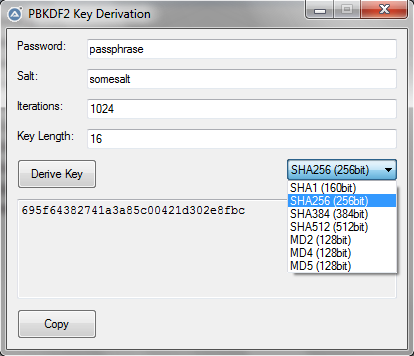Leaderboard
Popular Content
Showing content with the highest reputation on 06/11/2025 in all areas
-

How can I mount an iso image with autoit?
Keketoco00 and one other reacted to UEZ for a topic
Try this: ;Coded by UEZ build 2025-06-13 beta ;Mount ISO and let system assign drive letter. Sometimes drive letter is not assigned for unknown reason to me. ^^ #AutoIt3Wrapper_UseX64=y #include <WinAPIHObj.au3> #include <WinAPIFiles.au3> Global Const $MAX_PATH = 260 Global Const $VIRTUAL_STORAGE_TYPE_VENDOR_MICROSOFT = '{EC984AEC-A0F9-47E9-901F-71415A66345B}' Global Const $VIRTUAL_STORAGE_TYPE_VENDOR_UNKNOWN = '{00000000-0000-0000-0000-000000000000}' ;VIRTUAL_STORAGE_TYPE -> https://learn.microsoft.com/en-us/windows/win32/api/virtdisk/ns-virtdisk-virtual_storage_type Global Enum $VIRTUAL_STORAGE_TYPE_DEVICE_UNKNOWN = 0, $VIRTUAL_STORAGE_TYPE_DEVICE_ISO, $VIRTUAL_STORAGE_TYPE_DEVICE_VHD, $VIRTUAL_STORAGE_TYPE_DEVICE_VHDX ;VIRTUAL_DISK_ACCESS_MASK -> https://learn.microsoft.com/en-us/windows/win32/api/virtdisk/ne-virtdisk-virtual_disk_access_mask-r1 Global Enum $VIRTUAL_DISK_ACCESS_NONE = 0, $VIRTUAL_DISK_ACCESS_ATTACH_RO = 0x00010000, $VIRTUAL_DISK_ACCESS_ATTACH_RW = 0x00020000, $VIRTUAL_DISK_ACCESS_DETACH = 0x00040000, _ $VIRTUAL_DISK_ACCESS_GET_INFO = 0x00080000, $VIRTUAL_DISK_ACCESS_CREATE = 0x00100000, $VIRTUAL_DISK_ACCESS_METAOPS = 0x00200000, $VIRTUAL_DISK_ACCESS_READ = 0x000D0000, _ $VIRTUAL_DISK_ACCESS_ALL = 0x003F0000, $VIRTUAL_DISK_ACCESS_WRITABLE = 0x00320000 ;OPEN_VIRTUAL_DISK_FLAG -> https://learn.microsoft.com/en-us/windows/win32/api/virtdisk/ne-virtdisk-open_virtual_disk_flag Global Enum $OPEN_VIRTUAL_DISK_FLAG_NONE = 0x00000000, $OPEN_VIRTUAL_DISK_FLAG_NO_PARENTS = 0x00000001, $OPEN_VIRTUAL_DISK_FLAG_BLANK_FILE = 0x00000002, $OPEN_VIRTUAL_DISK_FLAG_BOOT_DRIVE = 0x00000004, _ $OPEN_VIRTUAL_DISK_FLAG_CACHED_IO = 0x00000008, $OPEN_VIRTUAL_DISK_FLAG_CUSTOM_DIFF_CHAIN = 0x00000010, $OPEN_VIRTUAL_DISK_FLAG_PARENT_CACHED_IO = 0x00000020, $OPEN_VIRTUAL_DISK_FLAG_VHDSET_FILE_ONLY = 0x00000040, _ $OPEN_VIRTUAL_DISK_FLAG_IGNORE_RELATIVE_PARENT_LOCATOR = 0x00000080, $OPEN_VIRTUAL_DISK_FLAG_NO_WRITE_HARDENING = 0x00000100, $OPEN_VIRTUAL_DISK_FLAG_SUPPORT_COMPRESSED_VOLUMES, _ $OPEN_VIRTUAL_DISK_FLAG_SUPPORT_SPARSE_FILES_ANY_FS, $OPEN_VIRTUAL_DISK_FLAG_SUPPORT_ENCRYPTED_FILES ;ATTACH_VIRTUAL_DISK_FLAG -> https://learn.microsoft.com/en-us/windows/win32/api/virtdisk/ne-virtdisk-attach_virtual_disk_flag Global Enum $ATTACH_VIRTUAL_DISK_FLAG_NONE = 0x00000000, $ATTACH_VIRTUAL_DISK_FLAG_READ_ONLY = 0x00000001, $ATTACH_VIRTUAL_DISK_FLAG_NO_DRIVE_LETTER = 0x00000002, $ATTACH_VIRTUAL_DISK_FLAG_PERMANENT_LIFETIME = 0x00000004, _ $ATTACH_VIRTUAL_DISK_FLAG_NO_LOCAL_HOST = 0x00000008, $ATTACH_VIRTUAL_DISK_FLAG_NO_SECURITY_DESCRIPTOR = 0x00000010, $ATTACH_VIRTUAL_DISK_FLAG_BYPASS_DEFAULT_ENCRYPTION_POLICY = 0x00000020, _ $ATTACH_VIRTUAL_DISK_FLAG_NON_PNP, $ATTACH_VIRTUAL_DISK_FLAG_RESTRICTED_RANGE, $ATTACH_VIRTUAL_DISK_FLAG_SINGLE_PARTITION, $ATTACH_VIRTUAL_DISK_FLAG_REGISTER_VOLUME, $ATTACH_VIRTUAL_DISK_FLAG_AT_BOOT ;OPEN_VIRTUAL_DISK_VERSION -> https://learn.microsoft.com/en-us/windows/win32/api/virtdisk/ne-virtdisk-open_virtual_disk_version Global Enum $OPEN_VIRTUAL_DISK_VERSION_UNSPECIFIED = 0, $OPEN_VIRTUAL_DISK_VERSION_1, $OPEN_VIRTUAL_DISK_VERSION_2, $OPEN_VIRTUAL_DISK_VERSION_3 Global Enum $DETACH_VIRTUAL_DISK_FLAG_NONE = 0x00000000 ;ATTACH_VIRTUAL_DISK_VERSION -> https://learn.microsoft.com/en-us/windows/win32/api/virtdisk/ne-virtdisk-attach_virtual_disk_version Global Enum $ATTACH_VIRTUAL_DISK_VERSION_UNSPECIFIED = 0, $ATTACH_VIRTUAL_DISK_VERSION_1 = 1, $ATTACH_VIRTUAL_DISK_VERSION_2 Global Enum $GET_VIRTUAL_DISK_INFO_UNSPECIFIED = 0, $GET_VIRTUAL_DISK_INFO_SIZE, $GET_VIRTUAL_DISK_INFO_IDENTIFIER, $GET_VIRTUAL_DISK_INFO_PARENT_LOCATION, $GET_VIRTUAL_DISK_INFO_PARENT_IDENTIFIER, _ $GET_VIRTUAL_DISK_INFO_PARENT_TIMESTAMP, $GET_VIRTUAL_DISK_INFO_VIRTUAL_STORAGE_TYPE, $GET_VIRTUAL_DISK_INFO_PROVIDER_SUBTYPE, $GET_VIRTUAL_DISK_INFO_IS_4K_ALIGNED, $GET_VIRTUAL_DISK_INFO_PHYSICAL_DISK, _ $GET_VIRTUAL_DISK_INFO_VHD_PHYSICAL_SECTOR_SIZE, $GET_VIRTUAL_DISK_INFO_SMALLEST_SAFE_VIRTUAL_SIZE, $GET_VIRTUAL_DISK_INFO_FRAGMENTATION, $GET_VIRTUAL_DISK_INFO_IS_LOADED, _ $GET_VIRTUAL_DISK_INFO_VIRTUAL_DISK_ID, $GET_VIRTUAL_DISK_INFO_CHANGE_TRACKING_STATE ;DETACH_VIRTUAL_DISK_FLAG -> https://learn.microsoft.com/en-us/windows/win32/api/virtdisk/ne-virtdisk-detach_virtual_disk_flag Global Const $tagOPEN_VIRTUAL_DISK_PARAMETERS = "dword Version;dword RWDepth" ;"ulong Data1;ushort Data2;ushort Data3;ubyte Data4[8]" ;https://learn.microsoft.com/en-us/windows/win32/api/virtdisk/ns-virtdisk-virtual_storage_type Global Const $tagVIRTUAL_STORAGE_TYPE = "ulong DeviceId;byte VendorId[16]" ;https://learn.microsoft.com/en-us/windows/win32/api/winnt/ns-winnt-security_descriptor Global Const $tagSECURITY_DESCRIPTOR = "byte Revision;byte Sbz1;ushort Control;ptr Owner;ptr Group;ptr Sacl;ptr Dacl;" ;https://learn.microsoft.com/en-us/windows/win32/api/virtdisk/ns-virtdisk-attach_virtual_disk_parameters Global Const $tagATTACH_VIRTUAL_DISK_PARAMETERS = "dword Version;" & _ ; ATTACH_VIRTUAL_DISK_VERSION enum "ulong Reserved;" & _ ; Nur bei Version1 "uint64 RestrictedOffset;" & _ ; Nur bei Version2 "uint64 RestrictedLength;" ; Nur bei Version2 Global Const $tagGET_VIRTUAL_DISK_INFO_SIZE = "dword Version;" & _ "uint64 VirtualSize;" & _ "uint64 PhysicalSize;" & _ "dword BlockSize;" & _ "dword SectorSize;" Global Const $tagGET_VIRTUAL_DISK_INFO_IDENTIFIER = "dword Version;byte Identifier[16];" ; GUID = 16 Bytes Global Const $tagGET_VIRTUAL_DISK_INFO_PARENT_LOCATION = "dword Version;bool ParentResolved;wchar ParentLocationBuffer[" & $MAX_PATH & "]" ;https://learn.microsoft.com/en-us/windows/win32/api/virtdisk/nf-virtdisk-openvirtualdisk Func _WinAPI_OpenVirtualDisk($tVIRTUAL_STORAGE_TYPE, $sPath, $VIRTUAL_DISK_ACCESS_MASK = 0, $OPEN_VIRTUAL_DISK_FLAG = 0, $tOPEN_VIRTUAL_DISK_PARAMETERS = 0) If Not FileExists($sPath) Then SetError(1, 0, 0) Local $aReturn = DllCall("VirtDisk.dll", "dword", "OpenVirtualDisk", "struct*", $tVIRTUAL_STORAGE_TYPE, "wstr", $sPath, "ulong", $VIRTUAL_DISK_ACCESS_MASK, "ulong", $OPEN_VIRTUAL_DISK_FLAG, "struct*", $tOPEN_VIRTUAL_DISK_PARAMETERS, "handle*", 0) If @error Then Return SetError(2, 0, 0) Return $aReturn[6] EndFunc ;https://learn.microsoft.com/en-us/windows/win32/api/virtdisk/nf-virtdisk-attachvirtualdisk Func _WinAPI_AttachVirtualDisk($hVD, $tSECURITY_DESCRIPTOR, $ATTACH_VIRTUAL_DISK_FLAG, $ProviderSpecificFlags, $tATTACH_VIRTUAL_DISK_PARAMETERS = Null, $tOVERLAPPED = Null) If Not $hVD Then Return SetError(1, 0, 0) Local $aReturn = DllCall("VirtDisk.dll", "dword", "AttachVirtualDisk", "handle", $hVD, "struct*", $tSECURITY_DESCRIPTOR, "ulong", $ATTACH_VIRTUAL_DISK_FLAG, "ulong", $ProviderSpecificFlags, "struct*", $tATTACH_VIRTUAL_DISK_PARAMETERS, "struct*", $tOVERLAPPED) If @error Then Return SetError(2, 0, 0) Return 1 EndFunc ;https://learn.microsoft.com/en-us/windows/win32/api/virtdisk/nf-virtdisk-detachvirtualdisk Func _WinAPI_DetachVirtualDisk($hVD, $iFlags = $DETACH_VIRTUAL_DISK_FLAG_NONE, $ProviderSpecificFlags = 0) Local $aCall = DllCall("VirtDisk.dll", "dword", "DetachVirtualDisk", "handle", $hVD, "long", $iFlags, "ulong", $ProviderSpecificFlags) If @error Then Return SetError(1, 0, 0) If $aCall[0] <> 0 Then Return SetError(2, $aCall[0], 0) Return 1 EndFunc ;https://learn.microsoft.com/de-de/windows/win32/api/virtdisk/nf-virtdisk-getvirtualdiskphysicalpath Func _WinAPI_GetVirtualDiskPhysicalPath($hVD) If Not $hVD Then Return SetError(1, 0, 0) Local $tPhysicalDrive = DllStructCreate("wchar physicalDrive[" & $MAX_PATH & "]") Local $aReturn = DllCall("VirtDisk.dll", "dword", "GetVirtualDiskPhysicalPath", "handle", $hVD, "ulong*", DllStructGetSize($tPhysicalDrive), "struct*", $tPhysicalDrive) If @error Then Return SetError(2, 0, 0) Return $tPhysicalDrive.physicalDrive EndFunc ;https://learn.microsoft.com/en-us/windows/win32/api/fileapi/nf-fileapi-getvolumepathnamesforvolumenamew Func _WinAPI_GetMountPointFromVolumeGUID($sGUID) Local $tBuffer = DllStructCreate("wchar path[" & $MAX_PATH & "]") Local $aRet = DllCall("kernel32.dll", "bool", "GetVolumePathNamesForVolumeNameW", "wstr", $sGUID, "struct*", $tBuffer, "dword", $MAX_PATH, "dword*", 0) If @error Or Not $aRet[0] Then Return SetError(1, 0, "") Return $tBuffer.path EndFunc Global $sISOFile = FileOpenDialog("Select an ISO file to mount", "", "ISO (*.iso)", BitOR($FD_FILEMUSTEXIST, $FD_PATHMUSTEXIST)) If @error Then Exit Global $tVIRTUAL_STORAGE_TYPE = DllStructCreate($tagVIRTUAL_STORAGE_TYPE) $tVIRTUAL_STORAGE_TYPE.DeviceId = $VIRTUAL_STORAGE_TYPE_DEVICE_ISO $tVIRTUAL_STORAGE_TYPE.VendorId = Binary("0xEC984AECA0F947E9901F71415A66345B") ;$VIRTUAL_STORAGE_TYPE_VENDOR_MICROSOFT Global $tOPEN_VIRTUAL_DISK_PARAMETERS = DllStructCreate($tagOPEN_VIRTUAL_DISK_PARAMETERS) $tOPEN_VIRTUAL_DISK_PARAMETERS.Version = $OPEN_VIRTUAL_DISK_VERSION_1 $tOPEN_VIRTUAL_DISK_PARAMETERS.RWDepth = 0 Global $tATTACH_VIRTUAL_DISK_PARAMETERS = DllStructCreate($tagATTACH_VIRTUAL_DISK_PARAMETERS) $tATTACH_VIRTUAL_DISK_PARAMETERS.Version = $ATTACH_VIRTUAL_DISK_VERSION_1 Global $hMountISO = _WinAPI_OpenVirtualDisk($tVIRTUAL_STORAGE_TYPE, _ $sISOFile, _ BitOR($VIRTUAL_DISK_ACCESS_READ, $VIRTUAL_DISK_ACCESS_ATTACH_RO), _ $OPEN_VIRTUAL_DISK_FLAG_NONE, _ $tOPEN_VIRTUAL_DISK_PARAMETERS) If Not $hMountISO Then Exit MsgBox($MB_ICONERROR, "ERROR", "Something went wrong opening ISO!") If _WinAPI_AttachVirtualDisk($hMountISO, _ 0, _ BitOR($ATTACH_VIRTUAL_DISK_FLAG_READ_ONLY, $ATTACH_VIRTUAL_DISK_FLAG_PERMANENT_LIFETIME, $ATTACH_VIRTUAL_DISK_FLAG_NO_SECURITY_DESCRIPTOR, $ATTACH_VIRTUAL_DISK_FLAG_REGISTER_VOLUME), _ 0, _ 0) Then Global $sPhysicalDrive = _WinAPI_GetVirtualDiskPhysicalPath($hMountISO) If StringRight($sPhysicalDrive, 1) <> "\" Then $sPhysicalDrive &= "\" Global $sVolumeNameGUID = _WinAPI_GetVolumeNameForVolumeMountPoint($sPhysicalDrive) If StringRight($sVolumeNameGUID, 1) <> "\" Then $sVolumeNameGUID &= "\" Global $sDrvLetter = _WinAPI_GetMountPointFromVolumeGUID($sVolumeNameGUID) MsgBox(0, "TEST ISO Mounting", "ISO mounted " & ($sDrvLetter = "" ? "but no drive letter was assigned!" : "to " & $sDrvLetter)) Else MsgBox($MB_ICONERROR, "ERROR", "Something went wrong attaching ISO!") EndIf If $hMountISO Then _WinAPI_DetachVirtualDisk($hMountISO) _WinAPI_CloseHandle($hMountISO) EndIf For some unknown reason to me, sometimes drive letter is not automatically assigned by the system although ISO is mounted. Can be checked by opening "Disk Management" -> diskmgmt.msc2 points -
Here the version to choose the drive letter: ;Coded by UEZ build 2025-06-11 beta #RequireAdmin #include <WinAPIHObj.au3> #include <WinAPIFiles.au3> Global Const $VIRTUAL_STORAGE_TYPE_VENDOR_MICROSOFT = '{EC984AEC-A0F9-47E9-901F-71415A66345B}' Global Const $VIRTUAL_STORAGE_TYPE_VENDOR_UNKNOWN = '{00000000-0000-0000-0000-000000000000}' ;VIRTUAL_STORAGE_TYPE -> https://learn.microsoft.com/en-us/windows/win32/api/virtdisk/ns-virtdisk-virtual_storage_type Global Enum $VIRTUAL_STORAGE_TYPE_DEVICE_UNKNOWN = 0, $VIRTUAL_STORAGE_TYPE_DEVICE_ISO, $VIRTUAL_STORAGE_TYPE_DEVICE_VHD, $VIRTUAL_STORAGE_TYPE_DEVICE_VHDX ;VIRTUAL_DISK_ACCESS_MASK -> https://learn.microsoft.com/en-us/windows/win32/api/virtdisk/ne-virtdisk-virtual_disk_access_mask-r1 Global Enum $VIRTUAL_DISK_ACCESS_NONE = 0, $VIRTUAL_DISK_ACCESS_ATTACH_RO = 0x00010000, $VIRTUAL_DISK_ACCESS_ATTACH_RW = 0x00020000, $VIRTUAL_DISK_ACCESS_DETACH = 0x00040000, _ $VIRTUAL_DISK_ACCESS_GET_INFO = 0x00080000, $VIRTUAL_DISK_ACCESS_CREATE = 0x00100000, $VIRTUAL_DISK_ACCESS_METAOPS = 0x00200000, $VIRTUAL_DISK_ACCESS_READ = 0x000D0000, _ $VIRTUAL_DISK_ACCESS_ALL = 0x003F0000, $VIRTUAL_DISK_ACCESS_WRITABLE = 0x00320000 ;OPEN_VIRTUAL_DISK_FLAG -> https://learn.microsoft.com/en-us/windows/win32/api/virtdisk/ne-virtdisk-open_virtual_disk_flag Global Enum $OPEN_VIRTUAL_DISK_FLAG_NONE = 0x00000000, $OPEN_VIRTUAL_DISK_FLAG_NO_PARENTS = 0x00000001, $OPEN_VIRTUAL_DISK_FLAG_BLANK_FILE = 0x00000002, $OPEN_VIRTUAL_DISK_FLAG_BOOT_DRIVE = 0x00000004, _ $OPEN_VIRTUAL_DISK_FLAG_CACHED_IO = 0x00000008, $OPEN_VIRTUAL_DISK_FLAG_CUSTOM_DIFF_CHAIN = 0x00000010, $OPEN_VIRTUAL_DISK_FLAG_PARENT_CACHED_IO = 0x00000020, $OPEN_VIRTUAL_DISK_FLAG_VHDSET_FILE_ONLY = 0x00000040, _ $OPEN_VIRTUAL_DISK_FLAG_IGNORE_RELATIVE_PARENT_LOCATOR = 0x00000080, $OPEN_VIRTUAL_DISK_FLAG_NO_WRITE_HARDENING = 0x00000100, $OPEN_VIRTUAL_DISK_FLAG_SUPPORT_COMPRESSED_VOLUMES, _ $OPEN_VIRTUAL_DISK_FLAG_SUPPORT_SPARSE_FILES_ANY_FS, $OPEN_VIRTUAL_DISK_FLAG_SUPPORT_ENCRYPTED_FILES ;ATTACH_VIRTUAL_DISK_FLAG -> https://learn.microsoft.com/en-us/windows/win32/api/virtdisk/ne-virtdisk-attach_virtual_disk_flag Global Enum $ATTACH_VIRTUAL_DISK_FLAG_NONE = 0x00000000, $ATTACH_VIRTUAL_DISK_FLAG_READ_ONLY = 0x00000001, $ATTACH_VIRTUAL_DISK_FLAG_NO_DRIVE_LETTER = 0x00000002, $ATTACH_VIRTUAL_DISK_FLAG_PERMANENT_LIFETIME = 0x00000004, _ $ATTACH_VIRTUAL_DISK_FLAG_NO_LOCAL_HOST = 0x00000008, $ATTACH_VIRTUAL_DISK_FLAG_NO_SECURITY_DESCRIPTOR = 0x00000010, $ATTACH_VIRTUAL_DISK_FLAG_BYPASS_DEFAULT_ENCRYPTION_POLICY = 0x00000020, _ $ATTACH_VIRTUAL_DISK_FLAG_NON_PNP, $ATTACH_VIRTUAL_DISK_FLAG_RESTRICTED_RANGE, $ATTACH_VIRTUAL_DISK_FLAG_SINGLE_PARTITION, $ATTACH_VIRTUAL_DISK_FLAG_REGISTER_VOLUME, $ATTACH_VIRTUAL_DISK_FLAG_AT_BOOT ;OPEN_VIRTUAL_DISK_VERSION -> https://learn.microsoft.com/en-us/windows/win32/api/virtdisk/ne-virtdisk-open_virtual_disk_version Global Enum $OPEN_VIRTUAL_DISK_VERSION_UNSPECIFIED = 0, $OPEN_VIRTUAL_DISK_VERSION_1, $OPEN_VIRTUAL_DISK_VERSION_2, $OPEN_VIRTUAL_DISK_VERSION_3 Global Enum $DETACH_VIRTUAL_DISK_FLAG_NONE = 0x00000000 ;DETACH_VIRTUAL_DISK_FLAG -> https://learn.microsoft.com/en-us/windows/win32/api/virtdisk/ne-virtdisk-detach_virtual_disk_flag Global Const $tagOPEN_VIRTUAL_DISK_PARAMETERS = "dword Version;dword RWDepth" ;"ulong Data1;ushort Data2;ushort Data3;ubyte Data4[8]" ;https://learn.microsoft.com/en-us/windows/win32/api/virtdisk/ns-virtdisk-virtual_storage_type Global Const $tagVIRTUAL_STORAGE_TYPE = "ulong DeviceId;byte VendorId[16]" ;https://learn.microsoft.com/en-us/windows/win32/api/winnt/ns-winnt-security_descriptor Global Const $tagSECURITY_DESCRIPTOR = "byte Revision;byte Sbz1;ushort Control;ptr Owner;ptr Group;ptr Sacl;ptr Dacl;" ;https://learn.microsoft.com/en-us/windows/win32/api/minwinbase/ns-minwinbase-overlapped ;Global Const $tagOVERLAPPED = "ptr Internal;ptr InternalHigh;dword Offset;dword OffsetHigh;ptr hEvent" ;https://learn.microsoft.com/en-us/windows/win32/api/virtdisk/ns-virtdisk-attach_virtual_disk_parameters Global Const $tagATTACH_VIRTUAL_DISK_PARAMETERS = "dword Version;" & _ ; ATTACH_VIRTUAL_DISK_VERSION enum "uint Reserved;" & _ ; Nur bei Version1 "uint64 RestrictedOffset;" & _ ; Nur bei Version2 "uint64 RestrictedLength;" ; Nur bei Version2 ;https://learn.microsoft.com/en-us/windows/win32/api/virtdisk/nf-virtdisk-openvirtualdisk Func _WinAPI_OpenVirtualDisk($tVIRTUAL_STORAGE_TYPE, $sPath, $VIRTUAL_DISK_ACCESS_MASK = 0, $OPEN_VIRTUAL_DISK_FLAG = 0, $tOPEN_VIRTUAL_DISK_PARAMETERS = 0) If Not FileExists($sPath) Then SetError(1, 0, 0) Local $aReturn = DllCall("VirtDisk.dll", "dword", "OpenVirtualDisk", "struct*", $tVIRTUAL_STORAGE_TYPE, "wstr", $sPath, "ulong", $VIRTUAL_DISK_ACCESS_MASK, "ulong", $OPEN_VIRTUAL_DISK_FLAG, "struct*", $tOPEN_VIRTUAL_DISK_PARAMETERS, "handle*", 0) If @error Then Return SetError(2, 0, 0) Return $aReturn[6] EndFunc ;https://learn.microsoft.com/en-us/windows/win32/api/virtdisk/nf-virtdisk-attachvirtualdisk Func _WinAPI_AttachVirtualDisk($hVD, $tSECURITY_DESCRIPTOR, $ATTACH_VIRTUAL_DISK_FLAG, $ProviderSpecificFlags, $tATTACH_VIRTUAL_DISK_PARAMETERS = Null, $tOVERLAPPED = Null) If Not $hVD Then Return SetError(1, 0, 0) Local $aReturn = DllCall("VirtDisk.dll", "dword", "AttachVirtualDisk", "handle", $hVD, "struct*", $tSECURITY_DESCRIPTOR, "ulong", $ATTACH_VIRTUAL_DISK_FLAG, "ulong", $ProviderSpecificFlags, "struct*", $tATTACH_VIRTUAL_DISK_PARAMETERS, "struct*", $tOVERLAPPED) If @error Then Return SetError(2, 0, 0) Return 1 EndFunc ;https://learn.microsoft.com/en-us/windows/win32/api/virtdisk/nf-virtdisk-detachvirtualdisk Func _WinAPI_DetachVirtualDisk($hVD, $iFlags = $DETACH_VIRTUAL_DISK_FLAG_NONE, $ProviderSpecificFlags = 0) Local $aCall = DllCall("VirtDisk.dll", "dword", "DetachVirtualDisk", "handle", $hVD, "long", $iFlags, "ulong", $ProviderSpecificFlags) If @error Then Return SetError(1, 0, 0) If $aCall[0] <> 0 Then Return SetError(2, $aCall[0], 0) Return 1 EndFunc ;https://learn.microsoft.com/de-de/windows/win32/api/virtdisk/nf-virtdisk-getvirtualdiskphysicalpath Func _WinAPI_GetVirtualDiskPhysicalPath($hVD) If Not $hVD Then Return SetError(1, 0, 0) Local $tPhysicalDrive = DllStructCreate("wchar physicalDrive[260]") Local $aReturn = DllCall("VirtDisk.dll", "dword", "GetVirtualDiskPhysicalPath", "handle", $hVD, "ulong*", DllStructGetSize($tPhysicalDrive), "struct*", $tPhysicalDrive) If @error Then Return SetError(2, 0, 0) Return $tPhysicalDrive.physicalDrive EndFunc Global $sISOFile = FileOpenDialog("Select an ISO file to mount", "", "ISO (*.iso)", BitOR($FD_FILEMUSTEXIST, $FD_PATHMUSTEXIST)) If @error Then Exit Global $tVIRTUAL_STORAGE_TYPE = DllStructCreate($tagVIRTUAL_STORAGE_TYPE) $tVIRTUAL_STORAGE_TYPE.DeviceId = $VIRTUAL_STORAGE_TYPE_DEVICE_ISO $tVIRTUAL_STORAGE_TYPE.VendorId = Binary("0xEC984AECA0F947E9901F71415A66345B") ;$VIRTUAL_STORAGE_TYPE_VENDOR_MICROSOFT Global $tOPEN_VIRTUAL_DISK_PARAMETERS = DllStructCreate($tagOPEN_VIRTUAL_DISK_PARAMETERS) $tOPEN_VIRTUAL_DISK_PARAMETERS.Version = $OPEN_VIRTUAL_DISK_VERSION_1 $tOPEN_VIRTUAL_DISK_PARAMETERS.RWDepth = 0 Global $tATTACH_VIRTUAL_DISK_PARAMETERS = DllStructCreate($tagATTACH_VIRTUAL_DISK_PARAMETERS) $tATTACH_VIRTUAL_DISK_PARAMETERS.Version = $OPEN_VIRTUAL_DISK_VERSION_1 Global $sDrvLetter = "z:\" Global $hMountISO = _WinAPI_OpenVirtualDisk($tVIRTUAL_STORAGE_TYPE, _ $sISOFile, _ BitOR($VIRTUAL_DISK_ACCESS_READ, $VIRTUAL_DISK_ACCESS_ATTACH_RO, $VIRTUAL_DISK_ACCESS_GET_INFO), _ $OPEN_VIRTUAL_DISK_FLAG_NONE, _ $tOPEN_VIRTUAL_DISK_PARAMETERS) If Not $hMountISO Then Exit MsgBox($MB_ICONERROR, "ERROR", "Something went wrong opening ISO!") If _WinAPI_AttachVirtualDisk($hMountISO, _ 0, _ BitOR($ATTACH_VIRTUAL_DISK_FLAG_READ_ONLY, $ATTACH_VIRTUAL_DISK_FLAG_PERMANENT_LIFETIME, $ATTACH_VIRTUAL_DISK_FLAG_NO_DRIVE_LETTER), _ 0, _ $tATTACH_VIRTUAL_DISK_PARAMETERS) Then Global $sPhysicalDrive = _WinAPI_GetVirtualDiskPhysicalPath($hMountISO) If StringRight($sPhysicalDrive, 1) <> "\" Then $sPhysicalDrive &= "\" Global $sVolumeNameGUID = _WinAPI_GetVolumeNameForVolumeMountPoint($sPhysicalDrive) If StringRight($sVolumeNameGUID, 1) <> "\" Then $sVolumeNameGUID &= "\" _WinAPI_SetVolumeMountPoint($sDrvLetter, $sVolumeNameGUID) MsgBox(0, "TEST ISO Mounting", "ISO mounted to drive letter " & $sDrvLetter & " - checkout Windows Explorer") Else MsgBox($MB_ICONERROR, "ERROR", "Something went wrong attaching ISO!") EndIf If $hMountISO Then _WinAPI_DeleteVolumeMountPoint($sDrvLetter) _WinAPI_DetachVirtualDisk($hMountISO) _WinAPI_CloseHandle($hMountISO) EndIf Check out variable $sDrvLetter1 point
-
How can I mount an iso image with autoit?
argumentum reacted to Keketoco00 for a topic
Hi, argumentum! Thanks for your reply. I took a look and it uses PowerShell. I needed something without having to use external programs. UEZ sent exactly what I needed. Hi UEZ! Thanks for your reply. That was exactly what I needed. Thank you very much for your time! Now I'm here trying to figure out how to find the letter of the auto-mounted drive.1 point -
I remember looking at this and there is a comment about it, but your scenario is still going wrong. try current beta lua script. 🙂1 point
-
The Full separate SciTE4AutoIt3 should work fine when setup for python correctly. Adding those to the python.properties and adding the actual python.api should be enough, but with the proper syntax: api.$(file.patterns.py)=$(SciteDefaultHome)\api\python.api ps: This isn't really a SciTE support forum! 😉1 point
-

DwmColorBlurMica
Parsix reacted to WildByDesign for a topic
Minor (but nice) changes and fixes in 0.9.4. Check first post for Changelog.1 point -
one more from autohotkey forum: RegisterWaitCallback.ahk by @lexikos https://www.autohotkey.com/boards/viewtopic.php?p=492120#p4921201 point
-

Setting Windows Display Scale Percentage on the Fly without Reboot or Logout
argumentum reacted to ioa747 for a topic
Thank you very much to @Davegbuf for all the useful information he provided us. my homework DPI_Scaling_Utility.au3 ; https://www.autoitscript.com/forum/topic/210543-setting-windows-display-scale-percentage-on-the-fly-without-reboot-or-logout/#findComment-1543707 ;---------------------------------------------------------------------------------------- ; Title...........: DPI_Scaling_Utility.au3 ; Description.....: Setting Windows Display Scale Percentage on the Fly without Reboot or Logout ; if $Command Line argument is provided, the script runs in command-line mode to set DPI. ; else If no arguments are provided, the script runs in GUI mode. ; e.g. Run(@AutoItExe & ' /AutoIt3ExecuteScript "' & @ScriptDir & '\DPI_Scaling_Utility.au3" 100') ; AutoIt Version..: 3.3.16.1 Author: ioa747 Script Version: 1.0 ; Note............: Testet in Win10 22H2 ;---------------------------------------------------------------------------------------- #AutoIt3Wrapper_Au3Check_Parameters=-d -w 1 -w 2 -w 3 -w 4 -w 5 -w 6 -w 7 #AutoIt3Wrapper_UseX64=y #include <WinAPISys.au3> #include <GUIConstantsEx.au3> #include <Array.au3> #include <FontConstants.au3> #include <StaticConstants.au3> ; Global array of common DPI scaling percentages supported by Windows. Global $DpiVals[12] = [100, 125, 150, 175, 200, 225, 250, 300, 350, 400, 450, 500] ; Checks if a command-line argument is provided to determine operating mode. If $CmdLine[0] = 1 Then ; If one argument is provided, the script runs in command-line mode to set DPI. _CmdLineMode() Else ; If no arguments are provided, the script runs in GUI mode. Global $g_hGUI Global $g_idRecommendedDPILabel _GUImode() EndIf ;--------------------------------------------------------------------------------------- ; command-line mode to set DPI. Func _CmdLineMode() Local $bSuccess = _SetDpiScaleFromCommandLine($CmdLine[1]) ; Call the function to set DPI. If Not $bSuccess Then _ShowCommandLineSyntaxError() ; Show syntax help if setting failed. Exit(-1) ; Exit with an error code. EndIf Exit(0) ; Exit successfully. EndFunc ;--------------------------------------------------------------------------------------- ; GUI mode, DPI Scaling Utility Func _GuiMode() ; Create the main GUI window. $g_hGUI = GUICreate("DPI Scaling Utility", 220, 300) ; Label to display status messages and results Local $idMessageLabel = GUICtrlCreateLabel("Use the buttons below to get/set DPI settings.", 20, 20, 180, 40, $SS_CENTER) GUICtrlSetFont(-1, 10) ; Label to display the detected system-recommended DPI. $g_idRecommendedDPILabel = GUICtrlCreateLabel("Recommended DPI: Calculating...", 20, 65, 180, 20, $SS_CENTER) GUICtrlSetFont(-1, 9, 700) ; Set bold for emphasis. ; Button to display the current system display scaling percentage. Local $idShowDPIButton = GUICtrlCreateButton("Show Current Display Scaling (%)", 20, 100, 180, 30) ; Label for the DPI selection combo box. GUICtrlCreateLabel("Select Target DPI (%):", 20, 150, 180, 20) ; Combo box for selecting the target DPI percentage. Local $idDPIInput = GUICtrlCreateCombo("", 70, 170, 80, 25) For $i = 0 To UBound($DpiVals) - 1 GUICtrlSetData($idDPIInput, $DpiVals[$i]) Next ; It tries to set it to the current DPI if found in the list, otherwise defaults to 100%. Local $initialCurrentDPI = _GetCurrentDPIPercentage() If _GetDpiArrayIndex($initialCurrentDPI) <> -1 Then GUICtrlSetData($idDPIInput, $initialCurrentDPI) Else GUICtrlSetData($idDPIInput, "100") EndIf ; Button Try to Set DPI. Local $idSetDPIButton = GUICtrlCreateButton("Try to Set DPI", 20, 210, 180, 30) GUISetState(@SW_SHOW) ; Calculate and display the recommended DPI _UpdateRecommendedDPI() While True Local $nMsg = GUIGetMsg() Switch $nMsg Case $GUI_EVENT_CLOSE ExitLoop Case $idShowDPIButton ; "Show Current Display Scaling" button. Local $currentDPIPercentage = _GetCurrentDPIPercentage() ; Get current system DPI. If $currentDPIPercentage > 0 Then GUICtrlSetData($idMessageLabel, "Current system scaling: " & $currentDPIPercentage & "%") Else GUICtrlSetData($idMessageLabel, "Error: Could not retrieve current DPI scaling.") EndIf _UpdateRecommendedDPI() ; update the recommended DPI label. Case $idSetDPIButton ; "Try to Set DPI" button. Local $dpiToSetString = GUICtrlRead($idDPIInput) Local $dpiToSetNumber = Number($dpiToSetString) If @error = 0 Then ; Attempt to set the DPI scaling using the shared logic function. Local $bSetSuccess = _SetDpiScaleLogic($dpiToSetNumber) If $bSetSuccess Then GUICtrlSetData($idMessageLabel, "Attempted to set DPI to " & $dpiToSetNumber & "%.") _UpdateRecommendedDPI() ; Update recommended DPI after a successful setting attempt. Else GUICtrlSetData($idMessageLabel, "Failed to set DPI to " & $dpiToSetNumber & "%. See console for details.") EndIf Else GUICtrlSetData($idMessageLabel, "Error: Failed to convert selected value to a number. Value read: '" & $dpiToSetString & "'") EndIf EndSwitch WEnd EndFunc ;--------------------------------------------------------------------------------------- ; Displays the syntax usage for the command-line mode in a MsgBox. Func _ShowCommandLineSyntaxError() MsgBox(16, 'Syntax Error', _ 'Syntax:' & @CRLF & @CRLF & _ 'YourScriptName.exe [percentage_value]' & @CRLF & @CRLF & _ ' [percentage_value]: The desired display scaling percentage.' & @CRLF & _ ' Examples: "100", "125", "150", "175", "200", etc.' & @CRLF & _ ' (You can optionally include the "%" sign, e.g., "125%")' & @CRLF & @CRLF & _ ' Special Value:' & @CRLF & _ ' "0": Sets the display scale to the system''s recommended DPI.' & @CRLF & @CRLF & _ 'Example 1 - Set scale to 125% : ' & @CRLF & _ ' YourScriptName.exe 125' & @CRLF & @CRLF & _ 'Example 2 - Set scale to 150% : ' & @CRLF & _ ' YourScriptName.exe 150%' & @CRLF & @CRLF & _ 'Example 3 - Set scale to Recommended DPI : ' & @CRLF & _ ' YourScriptName.exe 0', 60) EndFunc ;--------------------------------------------------------------------------------------- ; Function to set the DPI scale when called from the command line. Func _SetDpiScaleFromCommandLine($sTargetScale) Local $iTargetPercentage ; Clean the input string (remove '%' if present) $sTargetScale = StringReplace($sTargetScale, "%", "") ; Ensuring the input is an integer string. If Not StringIsInt($sTargetScale) Then ConsoleWrite("Error: Invalid input format for target scale: '" & $sTargetScale & "'. Expected an integer." & @CRLF) Return SetError(-1, 0, False) EndIf $iTargetPercentage = Number($sTargetScale) ; Convert the validated string to a number. ; If the target argument is 0, interpret it as a request for the system's recommended DPI. If $iTargetPercentage = 0 Then Local $iRecommendedPercentage = _GetSystemRecommendedDPIPercentage() If $iRecommendedPercentage = -1 Then ConsoleWrite("Error: Cannot determine recommended DPI." & @CRLF) Return SetError(-3, 0, False) ; Error if recommended DPI cannot be found. EndIf $iTargetPercentage = $iRecommendedPercentage ; Set the target percentage to the recommended value. EndIf ; Validate if the target percentage is one of the predefined DPI scales. If _GetDpiArrayIndex($iTargetPercentage) = -1 Then ConsoleWrite("Error: Target percentage " & $iTargetPercentage & "% is not a valid predefined DPI scale." & @CRLF) Return SetError(-2, 0, False) EndIf Return _SetDpiScaleLogic($iTargetPercentage) ; Call the shared core logic to set DPI. EndFunc ;--------------------------------------------------------------------------------------- ; --- Shared Core DPI Setting Logic --- ; function to calculates the correct relative index needed by the Windows API ; based on the system's detected "recommended" DPI and the desired target percentage. Func _SetDpiScaleLogic($percentScaleToSet) ; First, determine the system's recommended DPI percentage. Local $iRecommendedPercentage = _GetSystemRecommendedDPIPercentage() If $iRecommendedPercentage = -1 Then ConsoleWrite("Error: Cannot determine recommended DPI to set scaling relatively." & @CRLF) Return SetError(-6, 0, False) ; Error if recommended DPI cannot be found. EndIf ; Get the absolute array indices for the recommended and target DPIs from $DpiVals. Local $iRecommendedAbsIndex = _GetDpiArrayIndex($iRecommendedPercentage) Local $iTargetAbsIndex = _GetDpiArrayIndex($percentScaleToSet) ; Validate that both recommended and target DPIs are found in our predefined list. If $iRecommendedAbsIndex = -1 Then ConsoleWrite("Error: Recommended DPI (" & $iRecommendedPercentage & "%) not found in predefined list ($DpiVals)." & @CRLF) Return SetError(-7, 0, False) EndIf If $iTargetAbsIndex = -1 Then ConsoleWrite("Error: Target DPI (" & $percentScaleToSet & "%) not found in predefined list ($DpiVals)." & @CRLF) Return SetError(-8, 0, False) EndIf ; Calculate the relative index to pass to SystemParametersInfo. ; This is the crucial part based on the empirical observation that ; the API uses a relative step from the recommended DPI. Local $iFinalRelativeIndexToPass = $iTargetAbsIndex - $iRecommendedAbsIndex ; Log the parameters being used for the DPI setting attempt. ConsoleWrite("Attempting to set DPI:" & @CRLF & _ " Target Percentage: " & $percentScaleToSet & "%" & @CRLF & _ " Recommended Percentage: " & $iRecommendedPercentage & "%" & @CRLF & _ " Relative Index to Pass to API: " & $iFinalRelativeIndexToPass & @CRLF) ; Perform the actual Windows API call to set the display scaling. ; 0x009F corresponds to SPI_SETLOGICALDPIOVERRIDE (or SPI_SETLOGICALDPIAWARENESS). ; 0x0001 (SPIF_UPDATEINIFILE) ensures the setting is written to the user profile, making it persistent. Local $bSuccess = _WinAPI_SystemParametersInfo(0x009F, $iFinalRelativeIndexToPass, Null, 0x0001) ; Log API call failure if it occurs. If Not $bSuccess Then ConsoleWrite("API call _WinAPI_SystemParametersInfo(0x009F, " & $iFinalRelativeIndexToPass & ", ...) failed. @error=" & @error & ", @extended=" & @extended & @CRLF) EndIf Return SetError(@error, @extended, $bSuccess) ; Return success/failure status. EndFunc ;--------------------------------------------------------------------------------------- ; Function to find the array index of a given DPI percentage within the $DpiVals array. ; Returns -1 if the percentage is not found. Func _GetDpiArrayIndex($percentage) Return _ArraySearch($DpiVals, $percentage) EndFunc ;--------------------------------------------------------------------------------------- ; Function to get the current system-wide DPI in pixels per inch. ; (e.g., 96 for 100% scaling, 120 for 125% scaling). Func _GetCurrentSystemDPI() Local $hDC = _WinAPI_GetDC(0) ; Get device context for the entire screen (desktop). If $hDC = 0 Then ConsoleWrite("Error: _GetCurrentSystemDPI failed to get DC." & @CRLF) Return -1 ; Return -1 on error if DC cannot be obtained. EndIf ; LOGPIXELSX (88) retrieves the number of pixels per logical inch along the screen width. Local $iLogicalDPI = _WinAPI_GetDeviceCaps($hDC, $LOGPIXELSX) _WinAPI_ReleaseDC(0, $hDC) ; Release the device context to free up resources. Return $iLogicalDPI EndFunc ;--------------------------------------------------------------------------------------- ; Function to get the current display scaling percentage. ; Assumes that 96 DPI equals 100% scaling, which is the standard baseline for Windows. Func _GetCurrentDPIPercentage() Local $currentDPI = _GetCurrentSystemDPI() If $currentDPI = -1 Then Return -1 ; Error if DPI could not be retrieved by _GetCurrentSystemDPI. EndIf ; Calculate the percentage: (CurrentDPI / 96) * 100. Return Round(($currentDPI / 96) * 100) EndFunc ;--------------------------------------------------------------------------------------- ; Function to get the current relative DPI index (0 for recommended, 1 for next step up, etc.). ; This directly queries the value that corresponds to the second parameter of SPI_SETLOGICALDPIOVERRIDE. Func _GetRelativeCurrentDPIIndex() Local $relativeDPIIndex = 0 ; This variable will hold the relative index (0, 1, -1, etc.). ; SPI_GETLOGICALDPIAWARENESS (0x009F) when used to GET (uiParam=0), reads the current relative index into pvParam. Local $retval = _WinAPI_SystemParametersInfo(0x009F, 0, $relativeDPIIndex, 0) If $retval Then Return $relativeDPIIndex Else ConsoleWrite("Error: _GetRelativeCurrentDPIIndex failed to retrieve value. Return value: " & $retval & @CRLF) Return -9999 ; Sentinel value for error. EndIf EndFunc ;--------------------------------------------------------------------------------------- ; Function to determine the OS's recommended DPI percentage for the current display. ; This calculates the absolute percentage that corresponds to the relative index 0. Func _GetSystemRecommendedDPIPercentage() Local $currentActualPercentage = _GetCurrentDPIPercentage() If $currentActualPercentage = -1 Then Return -1 ; Return error if current percentage cannot be obtained. Local $currentRelativeIndex = _GetRelativeCurrentDPIIndex() If $currentRelativeIndex = -9999 Then Return -1 ; Return error if relative index cannot be obtained. Local $currentAbsIndexInArray = _GetDpiArrayIndex($currentActualPercentage) If $currentAbsIndexInArray = -1 Then ConsoleWrite("Warning: Current DPI percentage (" & $currentActualPercentage & "%) not found in DpiVals array. Cannot reliably determine recommended DPI." & @CRLF) ; If the current actual percentage isn't in our predefined list, we can't reliably calculate the recommended one. Return -1 EndIf ; The index of the recommended DPI in our array is the current absolute index ; minus the current relative index. Local $recommendedAbsIndexInArray = $currentAbsIndexInArray - $currentRelativeIndex ; Ensure the calculated index is within the valid bounds of the $DpiVals array. If $recommendedAbsIndexInArray < 0 Or $recommendedAbsIndexInArray >= UBound($DpiVals) Then ConsoleWrite("Error: Calculated recommended DPI index (" & $recommendedAbsIndexInArray & ") is out of bounds for DpiVals array. Cannot determine recommended DPI. This might mean the current DPI is not a standard step." & @CRLF) Return -1 EndIf Return $DpiVals[$recommendedAbsIndexInArray] ; Return the recommended DPI percentage. EndFunc ;--------------------------------------------------------------------------------------- ; function to update the recommended DPI label on the GUI. Func _UpdateRecommendedDPI() ; Only update GUI controls if the GUI window has been successfully created. If IsHWnd($g_hGUI) Then Local $recommendedDPI = _GetSystemRecommendedDPIPercentage() If $recommendedDPI > 0 Then GUICtrlSetData($g_idRecommendedDPILabel, "Recommended DPI: " & $recommendedDPI & "%") Else GUICtrlSetData($g_idRecommendedDPILabel, "Recommended DPI: N/A (Error or not in list)") EndIf EndIf EndFunc ;--------------------------------------------------------------------------------------- Added: if $CmdLine argument is provided, the script runs in command-line mode to set DPI. else If no $CmdLine arguments are provided, the script runs in GUI mode. ; e.g. Run(@AutoItExe & ' /AutoIt3ExecuteScript "' & @ScriptDir & '\DPI_Scaling_Utility.au3" 100') If the $CmdLine argument is Special Value: "0" then sets the display scale to the system''s recommended DPI. Edit: Add more info with the power of SciTE AI Assistant1 point -

Need help with SetWindowCompositionAttribute and Blur
Parsix reacted to WildByDesign for a topic
Another thing that I am interested in is having the blur blended with a color. None of the examples for that in the forum have worked or were complete.1 point -
1 point
-
The final tools that I originally intended to write: (UPDATE) Thanks for the tips! EncryptCLI.au3 EncryptFileGUI.au3 EncryptTextGUI.au3 B64UFD.au31 point
-
It worked fine: You need to pass 3 arguments: InputFile, Output, 16-byte Key in ASCII, that need to be converted to Hex and the file will decrypt by: (pass abcdefghijuklmno) ; ==================================================== ; ============= Encryption Tool With CLI ============= ; ==================================================== ; AutoIt version: 3.3.12.0 ; Language: English ; Author: Pedro F. Albanese ; Modified: - ; ; ---------------------------------------------------------------------------- ; Script Start ; ---------------------------------------------------------------------------- #NoTrayIcon #include <Crypt.au3> #include <cmdline.au3> Global Const $KP_MODE = 4 Global Const $CRYPT_MODE_CBC = 2 _Crypt_Startup() If Not StringInStr($CmdLineRaw, "in") Or Not StringInStr($CmdLineRaw, "key") Or $CmdLineRaw == "" Then ConsoleWrite("Advanced Encryption Standard Tool - ALBANESE Research Lab " & Chr(184) & " 2016-2023" & @CRLF) ; ConsoleWrite("Usage: " & @ScriptName & " -e|d --in <file.ext> --out <output.ext> --key <key>" & @CRLF & @CRLF) ; ConsoleWrite("Commands: " & @CRLF) ; ConsoleWrite(" -e: Encrypt " & @CRLF) ; ConsoleWrite(" -d: Decrypt" & @CRLF & @CRLF) ; ConsoleWrite("Parameters: " & @CRLF) ; ConsoleWrite(" /in : Input file" & @CRLF) ; ConsoleWrite(" /out: Output file (Optional [*])" & @CRLF) ; ConsoleWrite(" /key: 128-bit key" & @CRLF & @CRLF) ; ConsoleWrite(" [*] If no output is specified, the input file will be overwritten." & @CRLF) ; Exit Else Local $file = _CmdLine_Get('in') Local $outfile = _CmdLine_Get('out') Local $key = _CmdLine_Get('key') EndIf If _CmdLine_KeyExists('out') Then Local $outfile = _CmdLine_Get('out') Else Local $outfile = $file EndIf If FileExists($file) Then If $CmdLine[0] > 1 And $CmdLine[1] == "-e" Or $CmdLine[1] == "-d" Then $full = FileRead($file) If $CmdLine[1] == "-e" Then _Crypt_Startup() $key = _Crypt_ImportKey($CALG_AES_128, $key) _Crypt_SetKeyParam($key, $KP_MODE, $CRYPT_MODE_CBC) FileOpen($outfile, 2) FileWrite($outfile, StringEncrypt(True, $full, $key)) ElseIf $CmdLine[1] == "-d" Then _Crypt_Startup() $key = _Crypt_ImportKey($CALG_AES_128, $psw) _Crypt_SetKeyParam($key, $KP_MODE, $CRYPT_MODE_CBC) FileOpen($outfile, 2) FileWrite($outfile, StringEncrypt(False, $full, $key)) EndIf EndIf Else ConsoleWrite("Error: """ & $file & """ not found." & @CRLF) ; EndIf Func StringEncrypt($bEncrypt, $sData, $sPassword) _Crypt_Startup() ; Start the Crypt library. Local $vReturn = '' If $bEncrypt Then ; If the flag is set to True then encrypt, otherwise decrypt. $vReturn = _Crypt_EncryptData($sData, $sPassword, $CALG_USERKEY) Else $vReturn = _Crypt_DecryptData($sData, $sPassword, $CALG_USERKEY) EndIf _Crypt_Shutdown() ; Shutdown the Crypt library. Return $vReturn EndFunc ;==>StringEncrypt Func _Crypt_ImportKey($iALG_ID, $sKey) Local Const $PLAINTEXTKEYBLOB = 0x8 ;The key is a session key. Local Const $CUR_BLOB_VERSION = 2 Local $bKey = Binary($sKey), $iKeyLen = BinaryLen($bKey) Local $tagPUBLICKEYBLOB = "struct; BYTE bType; BYTE bVersion; WORD reserved; dword aiKeyAlg; dword keysize; byte key[" & $iKeyLen & "]; endstruct;" Local $tBLOB = DllStructCreate($tagPUBLICKEYBLOB) DllStructSetData($tBLOB, "bType", $PLAINTEXTKEYBLOB) DllStructSetData($tBLOB, "bVersion", $CUR_BLOB_VERSION) DllStructSetData($tBLOB, "aiKeyAlg", $iALG_ID) DllStructSetData($tBLOB, "keysize", $iKeyLen) DllStructSetData($tBLOB, "key", Binary($bKey)) Local $aRet = DllCall(__Crypt_DllHandle(), "bool", "CryptImportKey", "handle", __Crypt_Context(), "ptr", DllStructGetPtr($tBLOB), "dword", DllStructGetSize($tBLOB), "ptr", 0, "dword", 0, "ptr*", 0) If @error Then Return SetError(2, @error) Return SetError(Not $aRet[0], 0, $aRet[6]) EndFunc ;==>_Crypt_ImportKey Func _Crypt_SetKeyParam($hKey, $iParam, $vData, $iFlags = 0, $sDataType = Default) If Not $sDataType Or $sDataType = Default Then $sDataType = "ptr" Local $aRet = DllCall(__Crypt_DllHandle(), "bool", "CryptSetKeyParam", "handle", $hKey, "dword", $iParam, $sDataType, $vData, "dword", $iFlags) If @error Then Return SetError(2, @error) Return SetError(Not $aRet[0], 0, $aRet[0]) EndFunc ;==>_Crypt_SetKeyParam Compatible w/ FireFox's* PHP code: <?php $block=mcrypt_get_block_size('rijndael-128', 'cbc'); $key='abcdefghijuklmno'; $str='hello world!'; //zero to PKCS7 padding $pad=$block-(strlen($str)%$block); $str.=str_repeat(chr($pad), $pad); $s=mcrypt_encrypt(MCRYPT_RIJNDAEL_128, $key, $str, MCRYPT_MODE_CBC); echo 'Encrypted: '.base64_encode($s); ?> Also with OpenSSL-PHP: Result Decrypted: <?php $pass = 'abcdefghijuklmno'; $method = 'aes-128-cbc'; $iv = "0000000000000000"; print (openssl_decrypt("iisRzInRXH0GNGzCtDPeHg==", $method, $pass, false, $iv)); ?> <BR> Result Encrypted: <?php $pass = 'abcdefghijuklmno'; $method = 'aes-128-cbc'; $iv = "0000000000000000"; print (openssl_encrypt("SECRET MESSAGE", $method, $pass, false, $iv)); ?> So decrypt: $ openssl enc -d -aes-128-cbc -K 6162636465666768696a756b6c6d6e6f -iv 00 < output.ext Thanks for the tips, but I intend to write just a program in pure Autoit that is compatible with PHP and OpenSSL; I hope it can be useful for someone. SecurityKit_AutoIt-OpenSSL.zip1 point
-
I've finally come up with a simple solution for dragging & dropping a URL. It's not perfect, but it does the job. Mostly just a tweak of some Help file examples. Thanks also to AutoBert, for his StringRegExp and example that set me on the right path. I have seen this requested for many times, so enjoy! It goes without saying, that any improvements are welcome. Dropbox For URLs.au3 #include <GUIConstantsEx.au3> #include <GuiRichEdit.au3> #include <MsgBoxConstants.au3> #include <WindowsConstants.au3> Global $hGui, $g_hRichEdit Example() Func Example() Local $cnt, $URL, $val, $text Local $iMsg, $state = $WS_CAPTION + $WS_POPUP + $WS_CLIPSIBLINGS + $WS_SYSMENU $hGui = GUICreate(StringTrimRight(@ScriptName, 4), 160, 100, -1, -1, $state, $WS_EX_TOPMOST) $g_hRichEdit = _GUICtrlRichEdit_Create($hGui, "", 10, 10, 140, 80, BitOR($ES_MULTILINE, $WS_VSCROLL, $ES_AUTOVSCROLL)) GUISetState(@SW_SHOW) _GUICtrlRichEdit_SetEventMask($g_hRichEdit, $ENM_LINK) _GUICtrlRichEdit_AutoDetectURL($g_hRichEdit, True) $cnt = 0 While True $iMsg = GUIGetMsg() Select Case $iMsg = $GUI_EVENT_CLOSE _GUICtrlRichEdit_Destroy($g_hRichEdit) ExitLoop Case Else If $cnt = 20 Then $text = _GUICtrlRichEdit_GetText($g_hRichEdit) If $text <> "" Then $val = StringRegExp($text, "(?s)((ftp|http|https):\/\/(\w+:{0,1}\w*@)?(\S+)(:[0-9]+)?(\/|\/([\w#!:.?+=&%@!\-\/]))?)", 2) If UBound($val) > 0 Then $URL = $text ClipPut($URL) ;MsgBox(0, "URL", $URL, 0, $hGui) Else _GUICtrlRichEdit_SetText($g_hRichEdit, "Only URL's are supported!") ;MsgBox(0, "Not URL", "Only URL's are supported!", 0, $hGui) EndIf Sleep(600) _GUICtrlRichEdit_SetText($g_hRichEdit, "") EndIf $cnt = 0 Else $cnt = $cnt + 1 EndIf EndSelect WEnd EndFunc ;==>Example GUIDelete($hGui) Exit I also wanted a version that would work with an earlier version of AutoIt (v3.3.0.0), to use with updates for some older scripts (programs). The following works fine on my Win XP laptop, but fails (also when compiled) on my Win 7 Netbook. I found a RichEdit example in the GUICtrlCreateEdit function (Example 2) in the AutoIt v3.3.0.0 Help file, and modified that to suit my script. Failure is no doubt due to 'MSCOMCT2.OCX' missing from the System32 folder, at the very least. Any solution to getting the following to work on Win 7 would be greatly appreciated. Perhaps a different '.OCX' file etc. #include <GUIConstantsEx.au3> #include <WindowsConstants.au3> #include <EditConstants.au3> #include <StaticConstants.au3> Global $oMyError RichEditExample() Exit ; Rich edit control EXAMPLE using GUICtrlCreateObj ; Author: Kåre Johansson ; AutoIt Version: 3.1.1.55 ; Description: Very Simple example: Embedding RICHTEXT object ; Needs: MSCOMCT2.OCX in system32 but it's probably already there ; Date: 3 jul 2005 Func RichEditExample() Local $cnt, $DropBoxGUI, $GUIActiveX, $msg, $oRP, $state, $text, $URL, $val $oMyError = ObjEvent("AutoIt.Error", "MyErrFunc") $oRP = ObjCreate("RICHTEXT.RichtextCtrl.1") If @error Then Return $state = $WS_CAPTION + $WS_POPUP + $WS_CLIPSIBLINGS + $WS_SYSMENU $DropBoxGUI = GUICreate(StringTrimRight(@ScriptName, 4), 160, 100, -1, -1, $state, $WS_EX_TOPMOST) $GUIActiveX = GUICtrlCreateObj($oRP, 0, 0, 140, 80) GUICtrlSetPos($GUIActiveX, 5, 5, 150, 90) $cnt = 0 With $oRP; Object tag pool .OLEDrag() .Font = 'Arial' .Text = @CRLF & @CRLF & " Drag & Drop a URL here." .SelBold = True .BackColor = 0xff00 ;.FileName = @ScriptDir & '\RichText.rtf' ;$oRP.AboutBox() ;$oRP.SelBold = False ;$oRP.SelItalic = False ;$oRP.SelUnderline = False ;$oRP.SelFontSize = 8 ;$oRP.SaveFile(@ScriptDir & "\RichText.rtf", 0) EndWith GUISetState(@SW_SHOW) While 1 $msg = GUIGetMsg() Select Case $msg = $GUI_EVENT_CLOSE GUIDelete($DropBoxGUI) ExitLoop Case Else If $cnt = 20 Then $text = $oRP.Text If $text <> "" Then If $text = @CRLF & @CRLF & " Drag & Drop a URL here." Then Sleep(2000) Else $val = StringRegExp($text, "(?s)((ftp|http|https):\/\/(\w+:{0,1}\w*@)?(\S+)(:[0-9]+)?(\/|\/([\w#!:.?+=&%@!\-\/]))?)", 2) If UBound($val) > 0 Then $URL = $text ClipPut($URL) ;MsgBox(0, "URL", $URL, 0, $hGui) Sleep(600) Else With $oRP .Text = "Only URL's are supported!" EndWith ;MsgBox(0, "Not URL", "Only URL's are supported!", 0, $hGui) Sleep(1500) EndIf EndIf With $oRP .Text = "" .SelBold = False EndWith EndIf $cnt = 0 Else $cnt = $cnt + 1 EndIf EndSelect WEnd EndFunc ;==>RichEditExample Func MyErrFunc() MsgBox(0, "AutoItCOM Test", "We intercepted a COM Error !" & @CRLF & @CRLF & _ "err.description is: " & @TAB & $oMyError.description & @CRLF & _ "err.windescription:" & @TAB & $oMyError.windescription & @CRLF & _ "err.number is: " & @TAB & Hex($oMyError.number, 8) & @CRLF & _ "err.lastdllerror is: " & @TAB & $oMyError.lastdllerror & @CRLF & _ "err.scriptline is: " & @TAB & $oMyError.scriptline & @CRLF & _ "err.source is: " & @TAB & $oMyError.source & @CRLF & _ "err.helpfile is: " & @TAB & $oMyError.helpfile & @CRLF & _ "err.helpcontext is: " & @TAB & $oMyError.helpcontext , 5) ; Will automatically continue after 5 seconds Local $err = $oMyError.number If $err = 0 Then $err = -1 SetError($err) ; to check for after this function returns EndFunc ;==>MyErrFunc And a slower embedded IE based version. This has an error in latest AutoIt, but works fine in v3.3.0.0. #include <Constants.au3> #include <GUIConstantsEx.au3> #include <WindowsConstants.au3> #include <IE.au3> Local $DropboxGUI, $GUIActiveX, $loaded, $loops, $oBody, $oIE, $sHTML, $timeout, $urlpage _IEErrorHandlerRegister() $oIE = _IECreateEmbedded() $DropboxGUI = GUICreate("URL Dropbox", 140, 140, -1, -1, _ $WS_OVERLAPPED + $WS_VISIBLE + $WS_CLIPSIBLINGS + $WS_SYSMENU, $WS_EX_TOPMOST) $GUIActiveX = GUICtrlCreateObj($oIE, 5, 5, 125, 100) $oBody = _IETagNameGetCollection($oIE, "body", 0) _IEDocInsertHTML($oBody, "", "afterbegin") $loaded = _IEPropertyGet($oIE, "locationurl") $urlpage = $loaded $loops = 0 $sHTML = "" $sHTML &= "<HTML>" & @CR $sHTML &= "<HEAD>" & @CR $sHTML &= "<TITLE>Drag And Drop Example</TITLE>" & @CR $sHTML &= "</HEAD>" & @CR $sHTML &= "<BODY>" & @CR $sHTML &= "</BODY>" & @CR $sHTML &= "</HTML>" _IELoadWaitTimeout(1) While 1 $msg = GUIGetMsg() Select Case $msg = $GUI_EVENT_CLOSE ; Quit, Close or Exit window GUIDelete($DropboxGUI) ExitLoop Case Else ;;; If $loops = 10 Then $loops = 0 $loaded = _IEPropertyGet($oIE, "locationurl") If $loaded <> $urlpage Then _IEAction($oIE, "stop") _IEDocWriteHTML($oIE, $sHTML) If $loaded = "res://ieframe.dll/navcancl.htm" Then $loaded = "" $urlpage = $loaded _IEBodyWriteHTML($oIE, '<p style="WORD-WRAP: normal; WORD-BREAK: break-all; FONT-SIZE: 8px">' & $loaded & '</p>') EndIf Else $loops = $loops + 1 EndIf EndSelect WEnd Exit1 point
-
Added a slower embedded IE based version. This has an error in latest AutoIt so doesn't run, but runs fine in v3.3.0.0. Tested on Win XP and Win 7 (32 bit). Quite slow on my Win 7 Netbook, but I imagine it would be much faster on most PC's, so quite usable. It could however, be much slower with some links/URLs. The slowness, it seems to me, is due to a minimum web page load time that cannot be avoided, that I know of. Would be great if we could avoid the web page for the URL from loading at all.1 point
-
A modified WinHTTP function may be a convenient start: ; #FUNCTION# ;=============================================================================== ; ; Name...........: __WinHttpTimeFromSystemTime ; Description ...: Formats a system date and time according to the HTTP version 1.0 specification. ; Syntax.........: __WinHttpTimeFromSystemTime() ; Parameters ....: None. ; Return values .: Success - Returns 1. ; - Sets @error to 0 ; Failure - Returns 0 and sets @error: ; |1 - Initial DllCall failed. ; |2 - Main DllCall failed. ; Author ........: trancexx ; Modified.......: jchd (changed GetSystemTime to GetLocalTime) TODO change output from "GMT" to correct time adjustment ; Remarks .......: ; Related .......: ; Link ..........; http://msdn.microsoft.com/en-us/library/aa384117(VS.85).aspx ; Example .......; Yes ; ;========================================================================================== Func _WinHttpTimeFromSystemTime() Local $SYSTEMTIME = DllStructCreate("ushort Year;" & _ "ushort Month;" & _ "ushort DayOfWeek;" & _ "ushort Day;" & _ "ushort Hour;" & _ "ushort Minute;" & _ "ushort Second;" & _ "ushort Milliseconds") DllCall("kernel32.dll", "none", "GetLocalTime", "ptr", DllStructGetPtr($SYSTEMTIME)) If @error Then Return SetError(1, 0, 0) EndIf Local $sTime = DllStructCreate("wchar[62]") Local $a_iCall = DllCall("winhttp.dll", "int", "WinHttpTimeFromSystemTime", _ "ptr", DllStructGetPtr($SYSTEMTIME), _ "ptr", DllStructGetPtr($sTime)) If @error Or Not $a_iCall[0] Then Return SetError(2, 0, 0) EndIf Return SetError(0, 0, DllStructGetData($sTime, 1)) EndFunc ;==>_WinHttpTimeFromSystemTime MsgBox(64, "WinHttp time", _WinHttpTimeFromSystemTime()) but you will have to tweak the output (or use some internal black magic) as it doesn't seem to process the timezone and DST properly (at least on Vista x86. I just get: Fri, 06 Apr 2012 02:35:20 GMT but that should have been: Fri, 06 Apr 2012 02:35:20 +0200 (I'm in Paris TZ with DST on)1 point