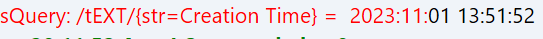Leaderboard
Popular Content
Showing content with the highest reputation on 07/06/2025 in all areas
-
Using Melba23 post here as a guide (Thanks for the enlightenment) I managed to get this far A Autocomplete selector for existing tags #include <GUIConstantsEx.au3> #include <EditConstants.au3> #include <WindowsConstants.au3> #include <Array.au3> #include <WinAPI.au3> #include <GuiListBox.au3> ; Global Variables Global $g_hMainGUI Global $g_idEditInputTags Global $g_idListboxSuggestions Global $g_hListboxSuggestionsHWND Global $g_aAvailableTags Global $g_iCurrentSuggestionIndex = -1 ; Dummy control IDs for accelerators (Listbox Navigation Key) Global $g_idAccelUp, $g_idAccelDown, $g_idAccelEnter, $g_idAccelEscape ; Load all unique tags from database $g_aAvailableTags = _GetAllUniqueTags() If @error Then MsgBox(16, "Error", "Failed to load unique tags from database.") _CreateGUI() ; Create Main GUI Exit ;--------------------------------------------------------------------------------------- Func _GetAllUniqueTags() ; This function should retrieve your actual unique tags from a database or file. ; For demonstration, it reads words from a text file. Local $sString = StringLower(FileRead("C:\Program Files (x86)\AutoIt3\SciTE\SciTE Jump\License.txt")) ; matches sequences of letters that are at least 4 characters long Local $aWords = StringRegExp($sString, '[a-zA-Z]{4,}', 3) $aWords = _ArrayUnique($aWords) ; This removes the count element from the array returned by StringRegExp with flag 3. If UBound($aWords) > 0 Then _ArrayDelete($aWords, 0) _ArraySort($aWords) Return $aWords EndFunc ;==>_GetAllUniqueTags ;--------------------------------------------------------------------------------------- Func _CreateGUI() $g_hMainGUI = GUICreate("Main GUI", 700, 300) GUICtrlCreateLabel("Title:", 10, 20, 50, 20) Local $idTitle = GUICtrlCreateInput("", 70, 20, 600, 25) GUICtrlCreateLabel("Tags:", 10, 60, 50, 20) $g_idEditInputTags = GUICtrlCreateInput("", 70, 60, 600, 25, $ES_AUTOVSCROLL) GUICtrlSetLimit($g_idEditInputTags, 250) Local $aPos = ControlGetPos($g_hMainGUI, "", $g_idEditInputTags) If @error Then Exit MsgBox(16, "Error", "Failed to get position of Tags input control. Exiting.") ; Suggestions Listbox $g_idListboxSuggestions = GUICtrlCreateList("", $aPos[0], $aPos[1] + $aPos[3], $aPos[2], 150, BitOR($LBS_NOTIFY, $WS_VSCROLL, $WS_BORDER, $WS_TABSTOP)) GUICtrlSetState($g_idListboxSuggestions, $GUI_HIDE) $g_hListboxSuggestionsHWND = GUICtrlGetHandle($g_idListboxSuggestions) GUIRegisterMsg($WM_COMMAND, "_WM_COMMAND_Handler") GUIRegisterMsg($WM_MOUSEWHEEL, "_WM_MOUSEWHEEL_Handler") $g_idAccelUp = GUICtrlCreateDummy() $g_idAccelDown = GUICtrlCreateDummy() $g_idAccelEnter = GUICtrlCreateDummy() $g_idAccelEscape = GUICtrlCreateDummy() Local $AccelKeys[4][2] = [ _ ["{UP}", $g_idAccelUp], _ ["{DOWN}", $g_idAccelDown], _ ["{ENTER}", $g_idAccelEnter], _ ["{ESCAPE}", $g_idAccelEscape] _ ] GUISetAccelerators($AccelKeys) Local $idExit = GUICtrlCreateButton("Exit", 300, 250, 100, 30) GUISetState(@SW_SHOW) Local $iMsg While 1 $iMsg = GUIGetMsg() Switch $iMsg Case $GUI_EVENT_CLOSE, $idExit ExitLoop Case $g_idAccelUp _ListboxNavigationKey($g_idAccelUp) Case $g_idAccelDown _ListboxNavigationKey($g_idAccelDown) Case $g_idAccelEnter _ListboxNavigationKey($g_idAccelEnter) Case $g_idAccelEscape _ListboxNavigationKey($g_idAccelEscape) EndSwitch WEnd GUIDelete($g_hMainGUI) EndFunc ;==>_CreateGUI ;--------------------------------------------------------------------------------------- Func _ApplySelectedTag($sSelectedTag) If $sSelectedTag = "" Then Return Local $sCurrentTags = GUICtrlRead($g_idEditInputTags) If @error Then Return Local $iLastCommaPos = StringInStr($sCurrentTags, ",", 0, -1) ; Find the last comma Local $sPrefixToKeep = "" If $iLastCommaPos > 0 Then $sPrefixToKeep = StringLeft($sCurrentTags, $iLastCommaPos) $sPrefixToKeep = StringStripWS($sPrefixToKeep, $STR_STRIPTRAILING) & " " EndIf Local $sNewTags = $sPrefixToKeep & $sSelectedTag & ", " GUICtrlSetData($g_idEditInputTags, $sNewTags) If @error Then Return _HideSuggestions() GUICtrlSetState($g_idEditInputTags, $GUI_FOCUS) If @error Then Return _WinAPI_PostMessage(GUICtrlGetHandle($g_idEditInputTags), $EM_SETSEL, StringLen($sNewTags), StringLen($sNewTags)) $g_iCurrentSuggestionIndex = -1 EndFunc ;==>_ApplySelectedTag ;--------------------------------------------------------------------------------------- Func _ShowSuggestions($sCurrentInput) Local $sTrimmedInput = StringStripWS($sCurrentInput, $STR_STRIPLEADING + $STR_STRIPTRAILING) If $sTrimmedInput = "" Then Return _HideSuggestions() Local $aInputParts = StringSplit($sTrimmedInput, ",", $STR_NOCOUNT) Local $sLastPart = "" If UBound($aInputParts) > 0 Then $sLastPart = StringStripWS($aInputParts[UBound($aInputParts) - 1], $STR_STRIPLEADING + $STR_STRIPTRAILING) Else $sLastPart = $sTrimmedInput EndIf If $sLastPart = "" Then Return _HideSuggestions() Local $aFilteredSuggestions[0] Local $iCount = 0 Local $iLenLastPart = StringLen($sLastPart) For $sTag In $g_aAvailableTags If $sTag <> "" And StringLen($sTag) >= $iLenLastPart And StringLeft($sTag, $iLenLastPart) = $sLastPart Then _ArrayAdd($aFilteredSuggestions, $sTag) $iCount += 1 EndIf Next If $iCount > 0 Then GUICtrlSendMsg($g_idListboxSuggestions, $LB_RESETCONTENT, 0, 0) For $sSuggestion In $aFilteredSuggestions If $sSuggestion <> "" Then GUICtrlSendMsg($g_idListboxSuggestions, $LB_ADDSTRING, 0, $sSuggestion) EndIf Next GUICtrlSetState($g_idListboxSuggestions, $GUI_SHOW) GUICtrlSendMsg($g_idListboxSuggestions, $LB_SETCURSEL, 0, 0) GUICtrlSendMsg($g_idListboxSuggestions, $LB_SETTOPINDEX, 0, 0) $g_iCurrentSuggestionIndex = 0 Else _HideSuggestions() EndIf EndFunc ;==>_ShowSuggestions ;--------------------------------------------------------------------------------------- Func _HideSuggestions() GUICtrlSetState($g_idListboxSuggestions, $GUI_HIDE) GUICtrlSendMsg($g_idListboxSuggestions, $LB_RESETCONTENT, 0, 0) $g_iCurrentSuggestionIndex = -1 EndFunc ;==>_HideSuggestions ;--------------------------------------------------------------------------------------- Func _ListboxNavigationKey($idKey) If Not BitAND(GUICtrlGetState($g_idListboxSuggestions), $GUI_SHOW) Then Return Local $iCount = GUICtrlSendMsg($g_idListboxSuggestions, $LB_GETCOUNT, 0, 0) If $iCount = 0 Then Return Switch $idKey Case $g_idAccelUp If $g_iCurrentSuggestionIndex <= 0 Then $g_iCurrentSuggestionIndex = $iCount - 1 Else $g_iCurrentSuggestionIndex -= 1 EndIf GUICtrlSendMsg($g_idListboxSuggestions, $LB_SETCURSEL, $g_iCurrentSuggestionIndex, 0) GUICtrlSendMsg($g_idListboxSuggestions, $LB_SETTOPINDEX, $g_iCurrentSuggestionIndex, 0) Case $g_idAccelDown If $g_iCurrentSuggestionIndex >= $iCount - 1 Then $g_iCurrentSuggestionIndex = 0 Else $g_iCurrentSuggestionIndex += 1 EndIf GUICtrlSendMsg($g_idListboxSuggestions, $LB_SETCURSEL, $g_iCurrentSuggestionIndex, 0) GUICtrlSendMsg($g_idListboxSuggestions, $LB_SETTOPINDEX, $g_iCurrentSuggestionIndex, 0) Case $g_idAccelEnter Local $iIndex = GUICtrlSendMsg($g_idListboxSuggestions, $LB_GETCURSEL, 0, 0) If $iIndex <> $LB_ERR Then Local $sSelectedTag = _GUICtrlListBox_GetText($g_idListboxSuggestions, $iIndex) If $sSelectedTag <> "" Then _ApplySelectedTag($sSelectedTag) EndIf Else _HideSuggestions() EndIf $g_iCurrentSuggestionIndex = -1 Case $g_idAccelEscape _HideSuggestions() $g_iCurrentSuggestionIndex = -1 EndSwitch EndFunc ;==>_ListboxNavigationKey ;--------------------------------------------------------------------------------------- Func _WM_COMMAND_Handler($hWnd, $iMsg, $wParam, $lParam) Local $iControlID = _WinAPI_LoWord($wParam) Local $iNotificationCode = _WinAPI_HiWord($wParam) Switch $iMsg Case $WM_COMMAND Switch $iControlID Case $g_idEditInputTags Switch $iNotificationCode Case $EN_CHANGE Local $sCurrentInput = GUICtrlRead($g_idEditInputTags) _ShowSuggestions($sCurrentInput) Case $EN_KILLFOCUS Sleep(50) Local $hFocusedWindow = _WinAPI_GetFocus() Local $hListboxSuggestionsHandle = GUICtrlGetHandle($g_idListboxSuggestions) Local $hEditInputTagsHandle = GUICtrlGetHandle($g_idEditInputTags) If $hFocusedWindow <> $hListboxSuggestionsHandle And $hFocusedWindow <> $hEditInputTagsHandle Then _HideSuggestions() Local $sCurrentTags = GUICtrlRead($g_idEditInputTags) If StringRight($sCurrentTags, 2) = ", " Then GUICtrlSetData($g_idEditInputTags, StringTrimRight($sCurrentTags, 2)) ElseIf StringRight($sCurrentTags, 1) = "," Then GUICtrlSetData($g_idEditInputTags, StringTrimRight($sCurrentTags, 1)) EndIf EndIf EndSwitch Case $g_idListboxSuggestions Switch $iNotificationCode Case $LBN_SELCHANGE Local $iIndex = GUICtrlSendMsg($g_idListboxSuggestions, $LB_GETCURSEL, 0, 0) If $iIndex <> $LB_ERR Then Local $sSelectedTag = _GUICtrlListBox_GetText($g_idListboxSuggestions, $iIndex) If $sSelectedTag <> "" Then _ApplySelectedTag($sSelectedTag) EndIf EndIf Case $LBN_DBLCLK Local $iIndex = GUICtrlSendMsg($g_idListboxSuggestions, $LB_GETCURSEL, 0, 0) If $iIndex <> $LB_ERR Then Local $sSelectedTag = _GUICtrlListBox_GetText($g_idListboxSuggestions, $iIndex) If $sSelectedTag <> "" Then _ApplySelectedTag($sSelectedTag) EndIf EndIf EndSwitch EndSwitch EndSwitch Return $GUI_RUNDEFMSG EndFunc ;==>_WM_COMMAND_Handler ;--------------------------------------------------------------------------------------- Func _WM_MOUSEWHEEL_Handler($hWnd, $iMsg, $wParam, $lParam) ; Using GUIGetCursorInfo to find the control under the mouse Local $aCursorInfo = GUIGetCursorInfo($g_hMainGUI) ; Check if the mouse is over the suggestions ListBox and if the ListBox is visible If Not @error And IsArray($aCursorInfo) And UBound($aCursorInfo) >= 5 And $aCursorInfo[4] = $g_idListboxSuggestions And BitAND(GUICtrlGetState($g_idListboxSuggestions), $GUI_SHOW) Then Local $iDelta = _WinAPI_HiWord($wParam) ; How much the wheel turned (120 for a "click" up, -120 for a "click" down) Local $iNumLinesToScroll = 1 ; We scroll one line at a time with the wheel Local $iCurrentSelection = GUICtrlSendMsg($g_idListboxSuggestions, $LB_GETCURSEL, 0, 0) Local $iTotalItems = GUICtrlSendMsg($g_idListboxSuggestions, $LB_GETCOUNT, 0, 0) If $iTotalItems <= 0 Then Return 1 ; No items, nothing to scroll or select If $iDelta > 0 Then ; Scroll Up (wheel up) If $iCurrentSelection > 0 Then $g_iCurrentSuggestionIndex = $iCurrentSelection - $iNumLinesToScroll If $g_iCurrentSuggestionIndex < 0 Then $g_iCurrentSuggestionIndex = 0 Else $g_iCurrentSuggestionIndex = 0 ; Already at the top EndIf Else ; Scroll Down (wheel down) If $iCurrentSelection < $iTotalItems - 1 Then $g_iCurrentSuggestionIndex = $iCurrentSelection + $iNumLinesToScroll If $g_iCurrentSuggestionIndex >= $iTotalItems Then $g_iCurrentSuggestionIndex = $iTotalItems - 1 Else $g_iCurrentSuggestionIndex = $iTotalItems - 1 ; Already at the bottom EndIf EndIf ; We define the new option GUICtrlSendMsg($g_idListboxSuggestions, $LB_SETCURSEL, $g_iCurrentSuggestionIndex, 0) ; Also, make the selected element visible (if it isn't already) GUICtrlSendMsg($g_idListboxSuggestions, $LB_SETTOPINDEX, $g_iCurrentSuggestionIndex, 0) Return 1 ; Message has been handled EndIf Return $GUI_RUNDEFMSG ; Let AutoIt handle the message for other controls EndFunc ;==>_WM_MOUSEWHEEL_Handler Please, every comment is appreciated! leave your comments and experiences here! Thank you very much1 point
-

Round Corner GUI and Controls UDF
WildByDesign reacted to argumentum for a topic
#include "RoundGUI.au3" Opt("GUIOnEventMode", 1) ;;; https://www.autoitscript.com/forum/topic/212767-round-corner-gui-and-controls-udf/page/2/#comment-1544167 $hGUI = GUICreate("test", 500, 500) GUISetOnEvent($GUI_EVENT_CLOSE, "SpecialEvents") GUISetBkColor(0x202020) _RGUI_RoundGroup($hGUI, "Advanced", 0xffffff, 75, 75, 300, 300, 0x404040, 0x202020, 8, 6) _RGUI_RoundInput("test input", 0xFFFFFF, 100, 100, 200, 200, 0x404040, 0X404040, 15, 6) GUICtrlCreateGroup("", -99, -99, 1, 1) ;close group GUISetState() While Sleep(1000) WEnd Func SpecialEvents() Select Case @GUI_CtrlId = $GUI_EVENT_CLOSE GUIDelete() Exit EndSelect EndFunc ;==>SpecialEvents You may need to read about GUICtrlCreateGroup().1 point -

Help File/Documentation Issues. (Discussion Only)
argumentum reacted to mLipok for a topic
added: _WinAPI_ShellGetFileInfo.au3 I can't remember how to complete the _WinAPI_DestroyIcon documentation "as a reference to _WinAPI_ShellGetFileInfo.au3" I hope someone else will complete this soon.1 point -

WebP v0.5.0 build 2025-08-23 beta
UEZ reacted to pixelsearch for a topic
@UEZ Thanks for the upload of "WebP Example081.au3", I'm truly honored to see my nickname near yours in a script To achieve this, I just tried the following pattern, it looks promising : (?Usi)WebP_CreateWebPCreateAnim\(.*(; Parameters.*)\R; (?:Return value|Requirement).*Func WebP_CreateWebPCreateAnim\( The string "WebP_CreateWebPCreateAnim" will be replaced by $sFuncName in the final version, to make it portable. Return in array[0] is : ; Parameters ....: $aFilenames - an 2D array of pathes to the image files and delay per frame. ; $sOutfile - filename of WebP animation output file. ; $quality - [optional] an unknown value. Default is 75.0. Valid range is 0 - 100. ; $lossless - [optional] an unknown value. Default is 0. 0 for lossy encoding / 1 for lossless. ; $method - [optional] a map. Default is 4. Valid range is 0 - 6 (0=fast, 6=slower-better). ; $filter_strength - [optional] a floating point value. Default is 60. Range: [0 = off .. 100 = strongest] ; $sns_strength - [optional] a string value. Default is 50. Spatial Noise Shaping. 0=off, 100=maximum ; $pass - [optional] a pointer value. Default is 1. Number of entropy-analysis passes (in [1..10]). ; $level - [optional] an unknown value. Default is 6. Between 0 (fastest, lowest compression) and 9 (slower, best compression) only valid for lossless = 1! ; $filter_sharpness - [optional] a floating point value. Default is 0. Range: [0 = off .. 7 = least sharp] ; $near_lossless - [optional] a general number value. Default is 100. Near lossless encoding [0 = max loss .. 100 = off (default)]. ; $alpha_compression - [optional] an array of unknowns. Default is 1. Algorithm for encoding the alpha plane (0 = none,1 = compressed with WebP lossless). Default is 1. ; $alpha_filtering - [optional] an array of unknowns. Default is 1. Predictive filtering method for alpha plane.0: none, 1: fast, 2: best. Default if 1. ; $alpha_quality - [optional] an array of unknowns. Default is 100. Between 0 (smallest size) and 100 (lossless). Default is 100. ; $target_size - [optional] a dll struct value. Default is 0. If non-zero, set the desired target size in bytes. ; $loop_count - [optional] an unknown value. Default is 0. 0 = endless. ; $WebPPreset - [optional] an unknown value. Default is $WEBP_PRESET_DEFAULT. ; $iDefaultDelay - [optional] an integer value. Default is 75. Delay in milli seconds. ; $pCallback - [optional] a pointer value. Default is 0. Pointer to a callback address for progress hook. ; $sPath2DLL - [optional] a string value. Default is "". Path to WebP dll if not in script dir. After that we'll see if it needs to be splitted into 20 lines (20 tooltips for the 20 labels while creating $hGUIPar) You may ask : "why the need of the non-capturing group ? (?:Return value|Requirement) It's just to make the pattern compatible with some UDF's of other users, for example @Melba23 in GUIListViewEx.au3 , function _GUIListViewEx_Init The same pattern (using $sFuncName etc...) will output this : (?Usi)_GUIListViewEx_Init\(.*(; Parameters.*)\R; (?:Return value|Requirement).*Func _GUIListViewEx_Init\( ; Parameters ....: $hLV - Handle or ControlID of ListView ; $aArray - Name of array used to fill ListView. "" for empty ListView ; $iStart - 0 = ListView data starts in [0] element of array (default) ; 1 = Count in [0] element ; $iColour - RGB colour for insert mark (default = black) ; $fImage - True = Shadow image of dragged item when dragging ; False = No shadow image (default) ; $iAdded - 0 - No added features (default). To get added features add any of the following values ; + 1 - Sortable by clicking on column headers ; + 2 - Do not "select all" when editing item text ; + 4 - Continue edit within same ListView by triple mouse-click on editable column ; + 8 - Headers editable by Ctrl-click (only if column editable) ; + 16 - User coloured header ; + 32 - User coloured items ; + 64 - No external drag ; + 128 - No external drop ; + 256 - No delete on external drag/drop ; + 512 - No internal drag/drop ; + 1024 - Single cell highlight (forces single row selection) This one should be just a bit harder to split into 6 tooltips... but never say never Edit: @UEZ each time the _ShowParams() function will be updated, I'll do it in the same post above, not polluting your thread with new posts. For example, I just updated it now : Gui design (minor) Insensitive flag in one RegEx pattern Return value , @error , @extended : all checkable in main Next step should be to add the tooltips as discussed above (note: it has been done this evening) Thanks for reading and have a great sunday !1 point -

syncthing --no-browser --no-console
Danyfirex reacted to argumentum for a topic
Entry just to mark the post as solved1 point -
Hello everyone, I'm pleased to share a UDF I developed to work with IWICImagingFactory from the Windows Imaging Component (WIC), focused exclusively on reading and writing image metadata. 🔍 Why this UDF? IWICImagingFactory is a powerful API but can also be particularly confusing when working with metadata. Its layers of abstraction, data formats, and interface complexity can easily distract you from your goals without a clear structure. 🧩 Key Features: 🔄 Read and write metadata using WIC interfaces (IWICMetadataQueryReader, IWICMetadataQueryWriter) 💾 Supports common formats (JPEG, PNG, TIFF, etc.) 🧠 Built using an object-oriented model via AutoItObject to encapsulate complexity and avoid side effects ⚠️ Full support for PROPVARIANT and VARIANT types, essential for COM interaction 🔗 Handles the WIC metadata query language (e.g., /app1/ifd/exif:{ushort=36867} for Date Taken) 📜 Works with WIC-compliant hierarchical metadata queries 🧠 Prerequisites / Recommended Knowledge Solid understanding of COM programming in AutoIt Familiarity with PROPVARIANT/VARIANT (types, conversion, init/cleanup) Knowledge of WIC metadata schema and hierarchy Comfortable with object-oriented programming in AutoIt (using AutoItObject) 🧪 Why use an object-oriented approach? IWICImagingFactory is as flexible as it is tricky. Exploring it directly can lead to unexpected behaviors or technical detours. The object-oriented approach helps contain this complexity, structure features properly, and avoid common pitfalls when dealing with raw COM interfaces. 📁 What’s Included in the UDF A main object WICImageMeta (or similar) that encapsulates the image, reader/writer, and associated interfaces Straightforward methods like .ReadMeta($sPath), .WriteMeta($sPath, $vValue, $sType), .Save($sDest), etc. Automatic resource management (Release, Cleanup) Examples for reading/writing EXIF, XMP, and other metadata 📷 Quick Usage Example #include <MsgBoxConstants.au3> #include <WinAPI.au3> #include <Array.au3> #include "IWICImagingMetadata.au3" ; This is your custom UDF for WIC metadata ; Path to a test image (replace with your own file path) Local $sFilename = @DesktopDir & "\screenshot.png" ; === 1. Create the WIC Imaging Factory === ; This is the entry point for all WIC operations Local $oFactory = _WIC_ImagingFactory() If Not IsObj($oFactory) Then MsgBox(0, "Error", "Failed to create WIC Imaging Factory") Exit EndIf ; === 2. Create a decoder from the image file === ; This will analyze the image format and prepare for frame extraction Local $oDecoder = $oFactory.createDecoderFromFileName($sFilename) If Not IsObj($oDecoder) Then MsgBox(0, "Error", "Failed to create image decoder: @error=" & @error) $oFactory = 0 Exit EndIf ; === 3. Get the first frame of the image === ; Most still images have a single frame; this retrieves it from the decoder Local $oFrame = $oFactory.createBitmapFrameDecode($oDecoder) If Not IsObj($oFrame) Then MsgBox($MB_ICONERROR, "Error", "Failed to retrieve image frame: @error=" & @error) $oDecoder = 0 $oFactory = 0 Exit EndIf ; === 4. Get a metadata query reader from the frame === ; This reader allows you to query metadata values using WIC metadata paths Local $oQueryReader = $oFactory.getMetadataQueryReader($oFrame) If Not IsObj($oQueryReader) Then MsgBox(0, "Error", "Failed to get metadata query reader: @error=" & @error) $oFrame = 0 $oDecoder = 0 $oFactory = 0 Exit EndIf ; === 5. Enumerate available metadata names === ; This step is crucial to explore what metadata is actually present. ; It returns an array of metadata query paths that can be used. Local $aNames = $oFactory.enumerateMetaDataNames($oQueryReader) If @error Then ConsoleWrite("Error: Failed to enumerate metadata names: @error=" & @error & @CRLF) Else ConsoleWrite("Available metadata names: " & _ArrayToString($aNames, "|") & @CRLF) EndIf ; === 6. Read a specific metadata value === ; In this case, we're trying to read a textual field: "Creation Time" in a PNG tEXt chunk Local $sQuery = "/tEXt/{str=Creation Time}" Local $vData = $oFactory.queryMetadataByName($oQueryReader, $sQuery) If Not @error Then ConsoleWrite("Metadata read: " & $sQuery & " = " & $vData & @CRLF) Else ConsoleWrite("Error: Failed to read " & $sQuery & " : @error=" & @error & @CRLF) EndIf ; === NOTE === ; If your query selects a metadata **block**, then `vData` may be another IWICMetadataQueryReader object. ; In that case, you must call `queryMetadataByName` again, passing this sub-reader to reach nested values. 💬 Conclusion If you've worked with image metadata using WIC before, you know it's a technical challenge. This UDF aims to simplify the process while preserving full control for those who need fine-grained access. Feel free to try it out, give feedback, or suggest improvements. Enjoy digging into the hidden data of your images! 📸 IWICImagingMetadata.au31 point
-
_Msg($iUI, $sText, $sTitle = @ScriptName, $iTimeout = 3, $iOption = 0) Displays a message using different UI elements based on the specified $iUI parameter. ; https://www.autoitscript.com/forum/topic/212945-_msg/ #include <MsgBoxConstants.au3> #include <TrayConstants.au3> #include <AutoItConstants.au3> ; #FUNCTION# ==================================================================================================================== ; Name...........: _Msg ; Description....: Displays a message using different UI elements based on the specified $iUI parameter. ; Syntax.........: _Msg($iUI, $sText, $sTitle = @ScriptName, $iTimeout = 3, $iOption = 0) ; Parameters.....: $iUI - Specifies the UI element to use: ; 0 - Return - nothing ; 1 - ConsoleWrite ; 2 - MsgBox ; 3 - ToolTip ; 4 - TrayTip ; $sText - The message text to be displayed. ; $sTitle - [optional] The title of the UI element. (Default is @ScriptName) ; $iTimeout - [optional] Timeout in seconds for displaying the message. (Default is 3) ; $iOption - [optional] Options for MsgBox, ToolTip, and TrayTip. (Default is 0) ; Return values .: Success: No specific return value, function exits after display. ; Failure: None ; Example .......: _Msg(1, "Hello, this is a test message.", @ScriptName, 5) ; =============================================================================================================================== Func _Msg($iUI, $sText, $sTitle = Default, $iTimeout = 3, $iOption = 0) If $sTitle = Default Then $sTitle = @ScriptName Switch $iUI Case 0 ; ### 0 Return - Does nothing, just exits the function. Return Case 1 ; ### 1 ConsoleWrite ConsoleWrite($sTitle & ": " & $sText & @CRLF) Case 2 ; ### 2 MsgBox MsgBox($iOption, $sTitle, $sText, $iTimeout) Case 3 ; ### 3 ToolTip ToolTip($sText, Default, Default, $sTitle, $iOption) Sleep($iTimeout * 1000) ; ToolTip doesn't have built-in timeout, so we use Sleep ToolTip("") ; Clear the tooltip after the timeout Case 4 ; ### 4 TrayTip TrayTip($sTitle, $sText, $iTimeout, $iOption) Sleep($iTimeout * 1000) ; give time to display it Case Else ; ### Else case - Does nothing, just exits the function. Return EndSwitch EndFunc ;==>_Msg ; Example Usage of _Msg Function ; ### ConsoleWrite ############################################### ; ConsoleWrite Example _Msg(1, "This message appears in the AutoIt console.", "Console Output") ; ConsoleWrite Example - Information-sign icon consisting of an 'i' in a circle _Msg(1, "This is an informational message.", "> Info") ; ConsoleWrite Example - Stop-sign icon _Msg(1, "This is a error message.", "! Error") ; ConsoleWrite Example - Question-mark icon _Msg(1, "This is a question message.", "+ Question") ; ConsoleWrite Example - Exclamation-point icon _Msg(1, "This is a warning message.", "- Warning") ; ### MsgBox ############################################### ; MsgBox Example - Information-sign icon consisting of an 'i' in a circle _Msg(2, "This is an informational message box.", "Info", 3, $MB_ICONINFORMATION) ; MsgBox Example - Stop-sign icon _Msg(2, "This is a error message box.", "Error", 3, $MB_ICONERROR) ; MsgBox Example - Question-mark icon _Msg(2, "This is a question message box.", "Question", 3, $MB_ICONQUESTION) ; MsgBox Example - Exclamation-point icon _Msg(2, "This is a warning message box.", "Warning", 3, $MB_ICONWARNING) ; ### ToolTip ############################################### ; ToolTip Example - no icon _Msg(3, "This is a question ToolTip.", "noicon", 3, $TIP_NOICON) ; ToolTip Example - Information-sign icon consisting of an 'i' in a circle _Msg(3, "This is an informational ToolTip.", "Info", 3, $TIP_INFOICON) ; ToolTip Example - error icon _Msg(3, "This is a error ToolTip.", "Error", 3, $TIP_ERRORICON) ; ToolTip Example - Warning icon _Msg(3, "This is a warning ToolTip.", "Warning", 3, $TIP_WARNINGICON) ; ### TrayTip ############################################### ; TrayTip Example - no icon _Msg(4, "This is a question TrayTip.", "noicon", 3, $TIP_ICONNONE) ; TrayTip Example - Information-sign icon consisting of an 'i' in a circle _Msg(4, "This is an informational TrayTip.", "Info", 3, $TIP_ICONASTERISK) ; TrayTip Example - error icon _Msg(4, "This is a error TrayTip.", "Error", 3, $TIP_ICONHAND) ; TrayTip Example - Warning icon _Msg(4, "This is a warning TrayTip.", "Warning", 3, $TIP_ICONEXCLAMATION) ; ################################################## ; Return Example (does nothing visible) _Msg(0, "This message will not be displayed.", "No Output") ; MsgBox Example $iTimeout = 0 _Msg(2, "All message examples have been executed.", "Examples Finished", 0)1 point