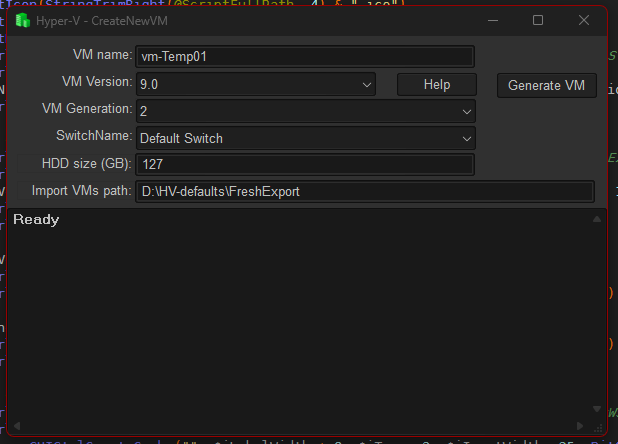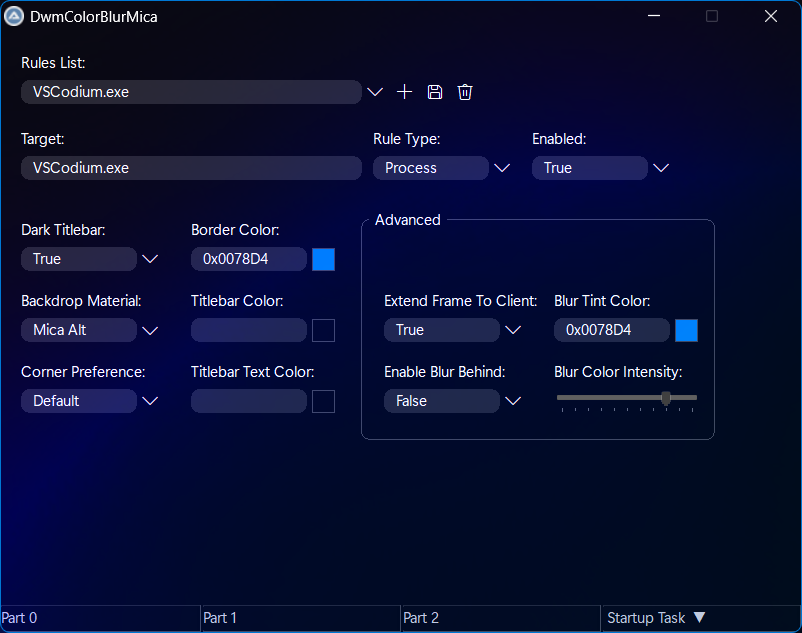Leaderboard
Popular Content
Showing content with the highest reputation on 07/08/2025 in all areas
-
AutoIt v3.3.17.1 Beta View File 3.3.17.1 (July 08, 2025) (Beta) AutoIt: UDFs: - Fixed: Typo in variable name in Date.au3 introduced in previous beta. 3.3.17.0 (June 29, 2025) (Beta) AutoIt: - Changed: Windows 7/Server 2008 is now the minimum OS version required due to dev environment changes. - Added #3891: DllCall() performance optimisation. - Added: Standard Windows Fonts List for Win10/Win11. - Added #3906: GUICtrlCreateXXX creation in example assign to $idXXX to reflect Ctrl type. - Added: FileGetAttrib() retrieve Join folder (J) as created by FileCreateNTFSLink(). - Added: Split WindowsConstants.u3 in WindowsNotifsConstants.au3, WindowsStylesConstants.au3 and WindowsSysColor.au3. - Added: #3984: GUICtrlSetGraphic() doc precision. - Fixed: Doc Chr(0) handling inside functions. - Fixed #3923: Doc typo in "Send Key List". - Fixed: Regression #3135 handle leak (Thanks Nano, Rudi, Nine). - Fixed #3925: Doc With ... EndWith using DllStruct Type. - Fixed: Links in Tutorials example code (thanks argumentum). Au3info: - Added: Display mouse coordinate mode. - Fixed #3917: Crash under Win7. SciTE-Lite: - Fixed: Folding Fix for #Preprocessor foldblock when followed by a CommentBlock. UDFs: - Added: script examples when running under Win11 with new notepad.exe. - Added: _GUICtrlTreeView_GetItemByIndex() can retrieve handle of the list of main item ($hItem= -1). - Added: _IsPressed() can be called with numeric value as in "WinAPIsvkeysConstants.au3". - Added #3909: _DebugReportData() to report Array column formatted. - Added: libExamples referring MemoWrite() now refer to _MemoWrite() defined in Extras\HelpFileInternals.au3. - Added: _WinAPI_WaitSystemIdle(), _WinAPI_QueryDiskUsage(), _WinAPI_QueryProcessorUsage(), _WinAPI_QueryProcessCycleTime() - Added: Doc _WinAPI_GetWindowSubclass() example (Thanks pixelSearch). - Added: _WinAPI_GetKeyboardLayout() default value for the running thread. - Added: _WinAPI_GetUserDefaultLCID() example. - Added: _WinAPI_GetKeyboardLayoutLocale(). - Added: _WinAPI_GetKeyboardState() example (Thanks AutoXenon). - Added #3932: Try to use file in HelpFile\Extras instead of @ScriptDir. - Added #3934: _WinAPI_SetTimer() example. - Added: _IsPressed() can wait on one of several keys. - Added: _WinAPI_SendInput(). - Added #3960: _Div() integer division. - Added #3963: _WinAPI_OpenEvent(). - Added: _GDIPlus_ImageSaveToFile() doc precision for compression level. - Added: _WinAPI_GetCursorSize() and _WinAPI_SetCursorSize(). - Added: $FOLDERID_Documents Constants in APIShellExConstants.au3. - Added: Support _GUIToolTip*() to be used to external process. - Added: Support _GUICtrlHeader*() to be used to external process. - Added: Support _GUICtrlStatusBar*() to be used to external process. - Added #3988: _WinAPI_GetSystemPowerStatus() return Battery status saver. - Added #3985: _ArrayDisplay() + $WS_EX_TOPMOST. - Added #3991: _SQLite_ForeignKeys() and Add a parameter in _SQLite_Open() to set it also. - Added #3990: _IsPressed() return in @extended if the key is still pressed. - Added: _DebugSetup(..., 1) does not interact with script being debug, Report infos copied to clipboard - Added: _WinAPI_SetWindowTheme() example to demonstrate Checkbox or Radio controls coloring. - Added #3997: _WinAPI_RegisterShellHookWindow() example improvement. - Added #3999: _WinAPI_OemToChar() performance improvement. - Added #3946: _ChooseFont() updated defaults (thanks argumentum). - Added: _DateDiff(), _DateAdd() using array for [days, hours, minutes, seconds]. - Added: _DebugSetup() Type 6, same as 1 but a timeout to close the report log windows. - Fixed #3894: _WinAPI_GetProcessName() returns incorrect result when process ID is invalid. - Fixed: "Then SetError()" in several standard UDF. - Fixed #3921: Missing _GUICtrlStatusBar_SetParts() examples. - Fixed: Doc typo $GPIP_ERR* >> $GDIP_ERR*. - Fixed #3926: _GUICtrlTreeView_SetChildren() not set/reset chidren flag. - Fixed: _WinAPI_DisplayStruct() elements containing chr(124). - Fixed #3945: StringRegExp() /s include VT. - Fixed #3949: _ArrayDisplay() does show multiple subscript of an array. - Fixed #3954: links in libfunction constants. - Fixed: missing doc description $iSubItem = - 1 in _GUICtrlListView_SetItemText(). - Fixed #3959: _WinAPI_ShellUserAuthenticationDlg() example. - Fixed #3975: unrelated link in Pcre doc. - Fixed #3903: _GuiCtrlTab_GetItem() does work on external process. - Fixed #3992: _WinAPI_DwmSetWindowAttribute() does not support all MSDN attributes. - Fixed #4001: _GUICtrlListView_*() example ($tagNMITEMACTIVATE). - Fixed #4003: _ArrayPush() doc precision. - Fixed: _GUICtrlButton_SetSplitInfo() example crash. - Fixed: Support of Notepad under Win11 for _DebugSetup(). - Fixed #4022: Various doc duplicated words. - Fixed #4031: _DebugArrayDisplay() buttons display. - Fixed: _DebugArrayDisplay() not executed if @error on entering ($ARRAYDISPLAY_CHECKERROR if no display wanted on @error). - Fixed #4033: _DateTimeSplit() setting $aTimePart[0] whem no time defined. - Fixed #4024: _DebugSetup(,, 5) (notepad window) not working under Windows 11. - Fixed: _WinAPI_IsElevated() @extended return value (Thanks Argumentum). - Fixed #4039: _GUICtrlTreeView_Delete() with $hWnd. - Fixed #4038: _GUICtrlRichEdit_StreamToFile() extra new paragraph. - Fixed #4029: _Date_Time_SystemTimeToDateTimeStr() Wrong output. - Fixed #4040: _GUICtrlRichEdit_SetZoom() parameter limitation bug. - Fixed #4041: _GUICtrlStatusBar_SetIcon() not shown. Submitter Jon Submitted 07/08/2025 Category Beta5 points
-
Something like that: 1D: ;coded by UEZ #include <WinAPIDiag.au3> #include <Memory.au3> Global $iElements = 2^5 ConsoleWrite("Number of entries: " & $iElements & @CRLF) Global $tArray = DllStructCreate("uint a[" & $iElements & "]") Global $pArray = DllStructGetPtr($tArray) For $i = 1 To $iElements $tArray.a(($i)) = $i Next Global $iPos = Int($iElements * 0.667) ConsoleWrite("Insert to position " & $iPos & @CRLF) InsertValue(123456789, $iPos, $tArray, $pArray, "uint") _WinAPI_DisplayStruct($tArray, "uint a[" & $iElements + 1 & "]") Func InsertValue($value, $iPos, ByRef $tArray, ByRef $pArray, $type) If Not IsDllStruct($tArray) Then Return SetError(1, 0, 0) Local $iUB, $iBytes Switch $type Case "wchar", "short", "ushort", "word" $iBytes = 2 $iUB = DllStructGetSize($tArray) / $iBytes Case "float", "int", "long", "bool", "uint", "ulong" $iBytes = 4 $iUB = DllStructGetSize($tArray) / $iBytes Case "int64", "uint64", "double" $iBytes = 8 $iUB = DllStructGetSize($tArray) / $iBytes Case Else Return SetError(2, 0, 0) EndSwitch If $iPos < 1 Or $iPos > $iUB Then SetError(3, 0, 0) $iUB += 1 Local $tArray_new = DllStructCreate($type & " a[" & $iUB & "]") $pArray = DllStructGetPtr($tArray_new) _MemMoveMemory(DllStructGetPtr($tArray), $pArray, ($iPos - 1) * $iBytes) $tArray_new.a(($iPos)) = $value _MemMoveMemory(DllStructGetPtr($tArray) + ($iPos - 1) * $iBytes, $pArray + $iPos * $iBytes , ($iUB - $iPos) * $iBytes) $tArray = $tArray_new Return 1 EndFunc 2D: #include <WinAPIDiag.au3> #include <Memory.au3> Global Const $iWidth = 5, $iHeight = 4 Global Const $iTotal = $iWidth * $iHeight Global $t2DArray = DllStructCreate("uint a[" & $iTotal & "]") ;2D array Global $pArray = DllStructGetPtr($t2DArray) Global $x, $y, $t, $index ;2D For $y = 0 To $iHeight - 1 ;0 1 2 3 4 $t = $y * $iWidth ;10 11 12 13 14 For $x = 0 To $iWidth - 1 ;20 21 22 23 24 $index = $t + $x ;30 31 32 33 34 $t2DArray.a(($index + 1)) = $y & $x ; Next ;1D -> 0 1 2 3 4 10 11 12 13 14 20 21 22 23 24 30 31 32 33 34 Next Print2DArray($t2DArray, $iWidth, $iHeight) InsertValue2D(99, 0, 0, $t2DArray, $pArray, $iWidth, $iHeight, "uint") ConsoleWrite(@CRLF & "Result (add 99 at 0, 0):" & @CRLF) Print2DArray($t2DArray, $iWidth, $iHeight + 1) DeleteValue2D(2, 2, $t2DArray, $pArray, $iWidth, $iHeight + 1, "uint") ConsoleWrite(@CRLF & "Result (del 2, 2 -> 21):" & @CRLF) Print2DArray($t2DArray, $iWidth, $iHeight) Func InsertValue2D($value, $xPos, $yPos, ByRef $tStruct, ByRef $pArray, $cols, $rows, $type) Local $oldElements = $cols * $rows Local $newRows = $rows + 1 Local $newElements = $cols * $newRows Local $elementSize Switch $type Case "ushort", "short", "word" $elementSize = 2 Case "uint", "int", "float" $elementSize = 4 Case "double", "int64", "uint64" $elementSize = 8 Case Else Return SetError(1, 0, 0) EndSwitch Local $tNew = DllStructCreate($type & " a[" & $newElements & "]") Local $pNew = DllStructGetPtr($tNew) Local $insertIndex = $yPos * $cols + $xPos If $insertIndex < 0 Or $insertIndex > $oldElements Then Return SetError(1, 0, 0) _MemMoveMemory($pArray, $pNew, $insertIndex * $elementSize) $tNew.a($insertIndex + 1) = $value Local $bytesAfter = ($oldElements - $insertIndex) * $elementSize _MemMoveMemory($pArray + ($insertIndex * $elementSize), $pNew + (($insertIndex + 1) * $elementSize), $bytesAfter) $tStruct = $tNew $pArray = $pNew Return 1 EndFunc Func DeleteValue2D($xPos, $yPos, ByRef $tStruct, ByRef $pArray, $cols, $rows, $type) Local $oldElements = $cols * $rows If $rows < 2 Then Return SetError(1, 0, 0) Local $newElements = $oldElements - 1 Local $elementSize Switch $type Case "ushort", "short", "word" $elementSize = 2 Case "uint", "int", "float" $elementSize = 4 Case "double", "int64", "uint64" $elementSize = 8 Case Else Return SetError(2, 0, 0) EndSwitch Local $deleteIndex = $yPos * $cols + $xPos If $deleteIndex < 0 Or $deleteIndex >= $oldElements Then Return SetError(3, 0, 0) Local $tNew = DllStructCreate($type & " a[" & $newElements & "]") Local $pNew = DllStructGetPtr($tNew) _MemMoveMemory($pArray, $pNew, $deleteIndex * $elementSize) Local $bytesAfter = ($oldElements - $deleteIndex - 1) * $elementSize _MemMoveMemory($pArray + (($deleteIndex + 1) * $elementSize), $pNew + ($deleteIndex * $elementSize), $bytesAfter) $tStruct = $tNew $pArray = $pNew Return 1 EndFunc Func Print2DArray($t2DArray, $cols, $rows) Local $x, $y, $index For $y = 0 To $rows - 1 For $x = 0 To $cols - 1 $index = $y * $iWidth + $x ConsoleWrite($t2DArray.a($index + 1) & @TAB) Next ConsoleWrite(@CRLF) Next EndFunc4 points
-
Hi all - This is an offshoot of the WinRT Project. I'm posting my progress here while I'm bumbling around with WinUI3 - just so the main project doesn't get too cluttered. If I get things working I'll merge the two projects back together. That's the plan anyway! ATM all I have is a blank Window (thrilling I know!), but if you wish to try it out you'll need to: download and extract the example (obviously!) WindowTest.zip Go here and download the latest Redistributable package of the Windows App SDK. Currently this is 1.7.3 (look in the table for the link.). Once you've extracted that, go to the MSIX > win10-x64 folder It seems the x86 libraries don't work at the moment. (thanks for testing Gianni) . So ensure you're running Autiot_x64 on the autoit side! (#AutoIt3Wrapper_UseX64=Y directive in script) Extract the contents of Microsoft.WindowsAppRuntime.1.7.msix. (7-Zip works fine) I also installed the msix - This is not necessary for now (thanks again Gianni). At some point we'll probably reference our dlls from the installed runtime location. Grab all the .dll files and put then in the same folder as "WindowTest.au3" If you plan to make use of the Class Explorer script, grab all the .winmd files and put them in the same folder as "ClassExplorer v2.3.1.au3" I also found AppxManifest.xml is handy for mapping objects to physical dll files. Cheers, Matt3 points
-

why no array pointer
pixelsearch and 2 others reacted to UEZ for a topic
Just made a quick test for 2D struct array: ;Code by UEZ #AutoIt3Wrapper_UseX64=y #include <WinAPIDiag.au3> #include <Memory.au3> Global Const $iWidth = 1000, $iHeight = 4000 Global Const $iTotal = $iWidth * $iHeight ConsoleWrite("Total: " & $iTotal & @CRLF) Global $t2DArray = DllStructCreate("uint a[" & $iTotal & "]") ;2D array Global $pArray = DllStructGetPtr($t2DArray) Global $x, $y, $t, $index ;2D For $y = 0 To $iHeight - 1 ;0 1 2 3 4 $t = $y * $iWidth ;10 11 12 13 14 For $x = 0 To $iWidth - 1 ;20 21 22 23 24 $index = $t + $x ;30 31 32 33 34 $t2DArray.a(($index + 1)) = $y & $x ; Next ;1D -> 0 1 2 3 4 10 11 12 13 14 20 21 22 23 24 30 31 32 33 34 Next Global $fTimer = TimerInit() ;~ Print2DArray($t2DArray, $iWidth, $iHeight) InsertValue2D(99, 0, 0, $t2DArray, $pArray, $iWidth, $iHeight, "uint") ;~ ConsoleWrite(@CRLF & "Result (add 99 at 0, 0):" & @CRLF) ConsoleWrite(TimerDiff($fTimer) & @CRLF) ;~ Print2DArray($t2DArray, $iWidth, $iHeight + 1) DeleteValue2D(2, 2, $t2DArray, $pArray, $iWidth, $iHeight + 1, "uint") ConsoleWrite(TimerDiff($fTimer) & @CRLF) ;~ ConsoleWrite(@CRLF & "Result (del 2, 2 -> 21):" & @CRLF) ;~ Print2DArray($t2DArray, $iWidth, $iHeight) Func InsertValue2D($value, $xPos, $yPos, ByRef $tStruct, ByRef $pArray, $cols, $rows, $type) Local $oldElements = $cols * $rows Local $newRows = $rows + 1 Local $newElements = $cols * $newRows Local $elementSize Switch $type Case "ushort", "short", "word" $elementSize = 2 Case "uint", "int", "float" $elementSize = 4 Case "double", "int64", "uint64" $elementSize = 8 Case Else Return SetError(1, 0, 0) EndSwitch Local $tNew = DllStructCreate($type & " a[" & $newElements & "]") Local $pNew = DllStructGetPtr($tNew) Local $insertIndex = $yPos * $cols + $xPos If $insertIndex < 0 Or $insertIndex > $oldElements Then Return SetError(1, 0, 0) _MemMoveMemory($pArray, $pNew, $insertIndex * $elementSize) $tNew.a($insertIndex + 1) = $value Local $bytesAfter = ($oldElements - $insertIndex) * $elementSize _MemMoveMemory($pArray + ($insertIndex * $elementSize), $pNew + (($insertIndex + 1) * $elementSize), $bytesAfter) $tStruct = $tNew $pArray = $pNew Return 1 EndFunc Func DeleteValue2D($xPos, $yPos, ByRef $tStruct, ByRef $pArray, $cols, $rows, $type) Local $oldElements = $cols * $rows If $rows < 2 Then Return SetError(1, 0, 0) Local $newElements = $oldElements - 1 Local $elementSize Switch $type Case "ushort", "short", "word" $elementSize = 2 Case "uint", "int", "float" $elementSize = 4 Case "double", "int64", "uint64" $elementSize = 8 Case Else Return SetError(2, 0, 0) EndSwitch Local $deleteIndex = $yPos * $cols + $xPos If $deleteIndex < 0 Or $deleteIndex >= $oldElements Then Return SetError(3, 0, 0) Local $tNew = DllStructCreate($type & " a[" & $newElements & "]") Local $pNew = DllStructGetPtr($tNew) _MemMoveMemory($pArray, $pNew, $deleteIndex * $elementSize) Local $bytesAfter = ($oldElements - $deleteIndex - 1) * $elementSize _MemMoveMemory($pArray + (($deleteIndex + 1) * $elementSize), $pNew + ($deleteIndex * $elementSize), $bytesAfter) $tStruct = $tNew $pArray = $pNew Return 1 EndFunc Func Print2DArray($t2DArray, $cols, $rows) Local $x, $y, $index For $y = 0 To $rows - 1 For $x = 0 To $cols - 1 $index = $y * $iWidth + $x ConsoleWrite($t2DArray.a($index + 1) & @TAB) Next ConsoleWrite(@CRLF) Next EndFunc It took 13 seconds to execute insert and delete operation for one element each for an array with 4.000.000 elements. I don't know how long it would take using ASM... I'm pretty rusty when it comes to ASM. ¯\_(ツ)_/¯3 points -
I use the following approach: use the windows calculator to translate -2147023170 (decimal) to 800706BE (hex) use Google to search for "hresult 0x800706BE Excel" Result is something like this: https://www.google.de/search?q=hresult+0x800706BE+Excel1 point
-

Hyper-V - Better defaults
ioa747 reacted to argumentum for a topic
I'd like a VM that I can just copy from the host PC to another PC and keep running it. The defaults are paths are that the "Virtual Hard Disks" goes somewhere and the setting elsewhere. And I find myself exporting the newly created VM to a set folder, deleting the VM to then import the VM just to have it all in one place. If I want to move the VM from the current hardware to another hardware, all I have to do ( via this way ) is to copy the folder where the exported ( and registered in place ) is at to the other PC. Easy-peasy Do I need help ?, nope. But I coded a "do it for me" so is easier/faster to get done, that to me is not an example script, not even in quality of code, but it gets the job done. The code is down in the next post, so that I can mark it as solved1 point -

why no array pointer
jugador reacted to argumentum for a topic
Each of these users have their unique stories with their love for AutoIt ( and am not exaggerating when I say "their love" for AutoIt ). Just can't put them all in the same pot. There is also the forum life and the ungratefulness and aggravation they go though, that understandingly push them away from the forum. So because they don't devote attention to the forum, don't mean that they never used AutoIt again. It just mean that they don't frequent the forum.1 point -

why no array pointer
jugador reacted to argumentum for a topic
I can run AutoIt without any dependencies anywhere. It just runs. Nimble too. A GUI with AutoIt is easy. If I had to do all the things I do in C++ it'd be slower and unforgiving for me. Python is here to stay, and I don't like Python. I'll have to go through the advise I gave you myself for all the AI stuff that is floating around and my brain is never been all that great to start with, and adding aging to the pot don't make it easier either. Yet the advise is the same. I feel you. I really do. But "it is what it is", for you, me, or anyone. I guess you'd do it in ASM and use the FASM. I'd use SQLite and call it a day. Not that I know SQL all that much, but am sure that whatever you're gonna use that big array for, could be done with SQLite, I think. Same here.1 point -

DwmColorBlurMica
argumentum reacted to WildByDesign for a topic
Did I ever mention that I hate making GUIs? 😁 But anyway, we are getting somewhere now... All of the Save and Delete rule functions are working now. I still have to deal with some DPI stuff closer to the completion of this. Right now I am working on the custom owner drawn statusbar with previous help from @pixelsearch. In addition, and to keep the GUI smaller and compact and tidy, I figured out how to add a fully functional (and transparent) combobox to the statusbar. This combobox (right now titled 'Startup Task') allows the user to easily install or uninstall the scheduled task and maybe some other task-related options if needed. The other status bar parts are not done yet but will likely have one for whether or not the task is running as Admin or not. Another part likely to show if the task is even running. I may not need all 4 parts yet but we'll see how it goes, one step at a time. The tricky part? Right now I have the GUI as a separate script file and therefore a separate binary from the main DwmColorBlurMica script. I did this to make it easier and less complex for me to create the GUI in the first place. I would like to merge the two scripts somehow soon. I would like it all in one binary. Running it with no command line args would start the GUI. Running with something like "DwmColorBlurMica -runengine" to run the coloring engine as a separate process. The reason is because I don't want to GUI process to slow down or interfere with the main coloring engine process because it needs the absolutely most priority for performance reasons. But I am not 100% sure that I will be capable of merging these two scripts now. I'll have to see once I finish the GUI. EDIT: I still have to fix the alignment of the Advanced group section and also add some tooltips in various areas.1 point -
3rd-party program 'blocking' AutoIt? - (Moved)
argumentum reacted to BruceRobinson for a topic
Simply put, I want to move the mouse around desktop and windows that are open on it, and automate some tasks within those windows. Basic AutoIt/AHK-type stuff. Been doing it with LGS/Lua for years. Since latest Ninja update what previously worked no longer works. My guess is something to do with Ninja windows - it works in those using wpf (charts) and not in Control Center and DOMs (not wpf). Can send the mouse to them, but becomes 'stranded' once inside. Other functions still work (e.g. Windows shortcuts Ctrl+P etc,) just not mousemove once inside Annoying is a gross understatement1 point -
_Msg($iUI, $sText, $sTitle = @ScriptName, $iTimeout = 3, $iOption = 0) Displays a message using different UI elements based on the specified $iUI parameter. ; https://www.autoitscript.com/forum/topic/212945-_msg/ #include <MsgBoxConstants.au3> #include <TrayConstants.au3> #include <AutoItConstants.au3> ; #FUNCTION# ==================================================================================================================== ; Name...........: _Msg ; Description....: Displays a message using different UI elements based on the specified $iUI parameter. ; Syntax.........: _Msg($iUI, $sText, $sTitle = @ScriptName, $iTimeout = 3, $iOption = 0) ; Parameters.....: $iUI - Specifies the UI element to use: ; 0 - Return - nothing ; 1 - ConsoleWrite ; 2 - MsgBox ; 3 - ToolTip ; 4 - TrayTip ; $sText - The message text to be displayed. ; $sTitle - [optional] The title of the UI element. (Default is @ScriptName) ; $iTimeout - [optional] Timeout in seconds for displaying the message. (Default is 3) ; $iOption - [optional] Options for MsgBox, ToolTip, and TrayTip. (Default is 0) ; Return values .: Success: No specific return value, function exits after display. ; Failure: None ; Example .......: _Msg(1, "Hello, this is a test message.", @ScriptName, 5) ; =============================================================================================================================== Func _Msg($iUI, $sText, $sTitle = Default, $iTimeout = 3, $iOption = 0) If $sTitle = Default Then $sTitle = @ScriptName Switch $iUI Case 0 ; ### 0 Return - Does nothing, just exits the function. Return Case 1 ; ### 1 ConsoleWrite ConsoleWrite($sTitle & ": " & $sText & @CRLF) Case 2 ; ### 2 MsgBox MsgBox($iOption, $sTitle, $sText, $iTimeout) Case 3 ; ### 3 ToolTip ToolTip($sText, Default, Default, $sTitle, $iOption) Sleep($iTimeout * 1000) ; ToolTip doesn't have built-in timeout, so we use Sleep ToolTip("") ; Clear the tooltip after the timeout Case 4 ; ### 4 TrayTip TrayTip($sTitle, $sText, $iTimeout, $iOption) Sleep($iTimeout * 1000) ; give time to display it Case Else ; ### Else case - Does nothing, just exits the function. Return EndSwitch EndFunc ;==>_Msg ; Example Usage of _Msg Function ; ### ConsoleWrite ############################################### ; ConsoleWrite Example _Msg(1, "This message appears in the AutoIt console.", "Console Output") ; ConsoleWrite Example - Information-sign icon consisting of an 'i' in a circle _Msg(1, "This is an informational message.", "> Info") ; ConsoleWrite Example - Stop-sign icon _Msg(1, "This is a error message.", "! Error") ; ConsoleWrite Example - Question-mark icon _Msg(1, "This is a question message.", "+ Question") ; ConsoleWrite Example - Exclamation-point icon _Msg(1, "This is a warning message.", "- Warning") ; ### MsgBox ############################################### ; MsgBox Example - Information-sign icon consisting of an 'i' in a circle _Msg(2, "This is an informational message box.", "Info", 3, $MB_ICONINFORMATION) ; MsgBox Example - Stop-sign icon _Msg(2, "This is a error message box.", "Error", 3, $MB_ICONERROR) ; MsgBox Example - Question-mark icon _Msg(2, "This is a question message box.", "Question", 3, $MB_ICONQUESTION) ; MsgBox Example - Exclamation-point icon _Msg(2, "This is a warning message box.", "Warning", 3, $MB_ICONWARNING) ; ### ToolTip ############################################### ; ToolTip Example - no icon _Msg(3, "This is a question ToolTip.", "noicon", 3, $TIP_NOICON) ; ToolTip Example - Information-sign icon consisting of an 'i' in a circle _Msg(3, "This is an informational ToolTip.", "Info", 3, $TIP_INFOICON) ; ToolTip Example - error icon _Msg(3, "This is a error ToolTip.", "Error", 3, $TIP_ERRORICON) ; ToolTip Example - Warning icon _Msg(3, "This is a warning ToolTip.", "Warning", 3, $TIP_WARNINGICON) ; ### TrayTip ############################################### ; TrayTip Example - no icon _Msg(4, "This is a question TrayTip.", "noicon", 3, $TIP_ICONNONE) ; TrayTip Example - Information-sign icon consisting of an 'i' in a circle _Msg(4, "This is an informational TrayTip.", "Info", 3, $TIP_ICONASTERISK) ; TrayTip Example - error icon _Msg(4, "This is a error TrayTip.", "Error", 3, $TIP_ICONHAND) ; TrayTip Example - Warning icon _Msg(4, "This is a warning TrayTip.", "Warning", 3, $TIP_ICONEXCLAMATION) ; ################################################## ; Return Example (does nothing visible) _Msg(0, "This message will not be displayed.", "No Output") ; MsgBox Example $iTimeout = 0 _Msg(2, "All message examples have been executed.", "Examples Finished", 0)1 point