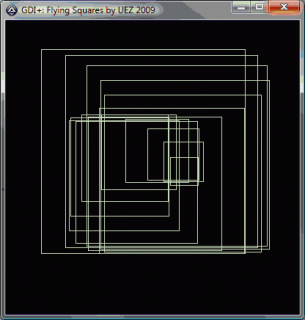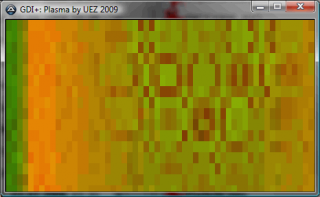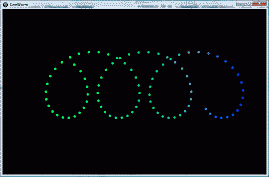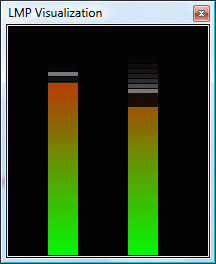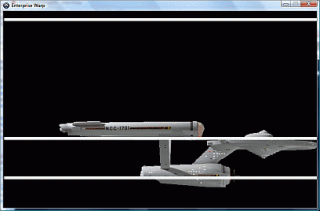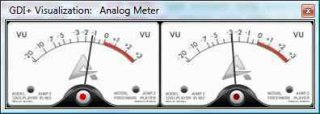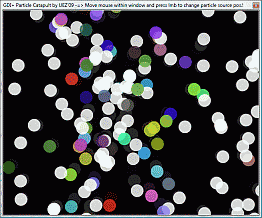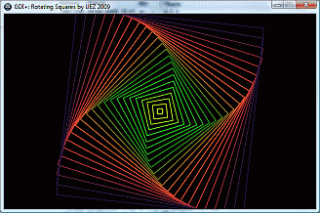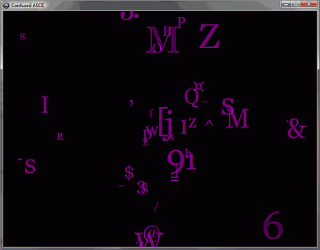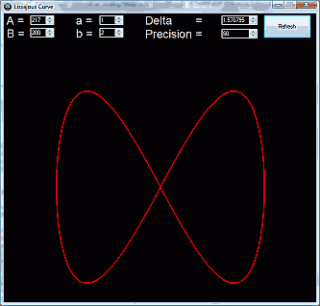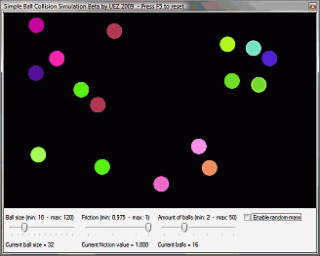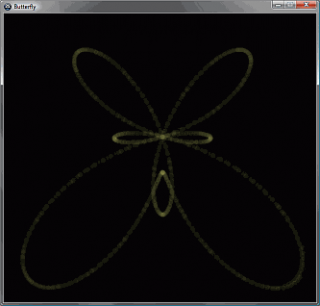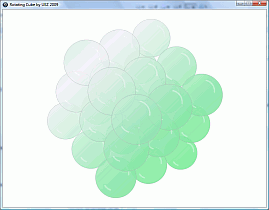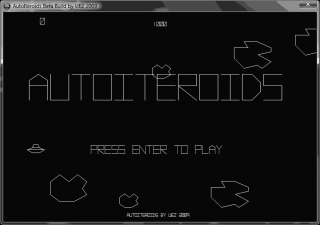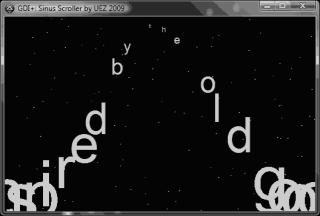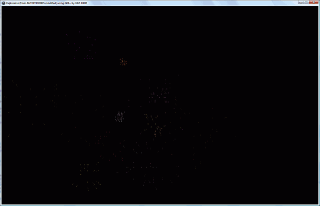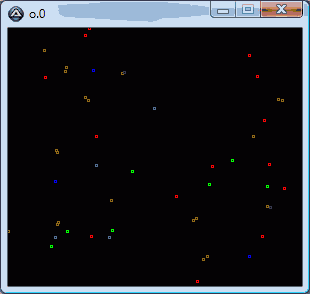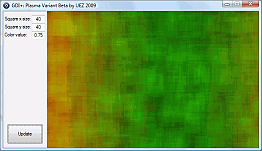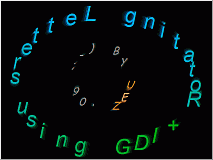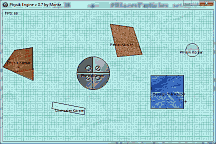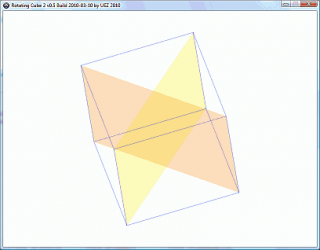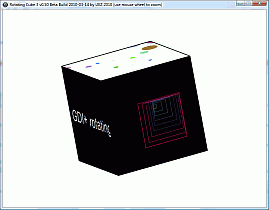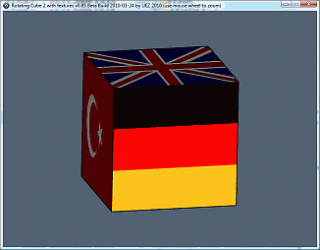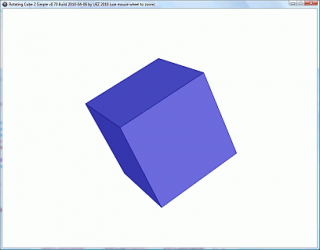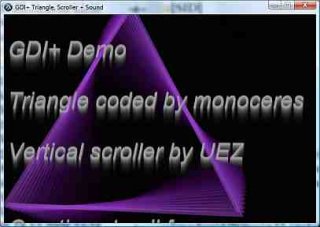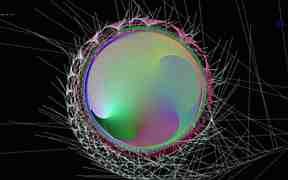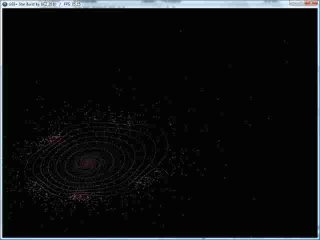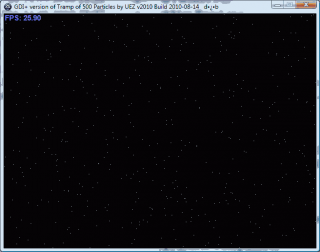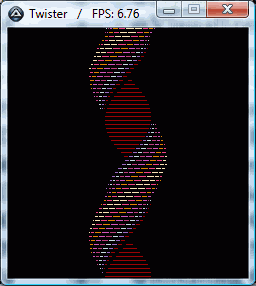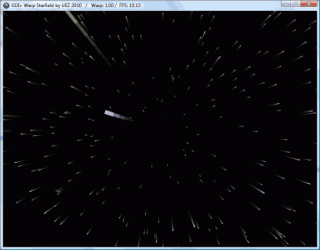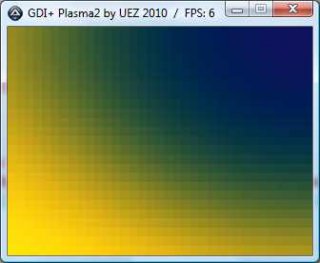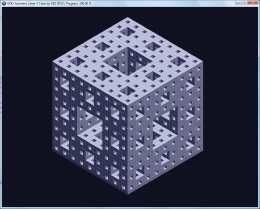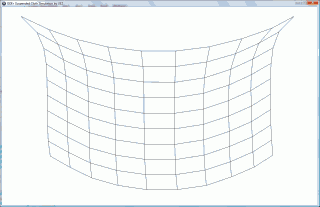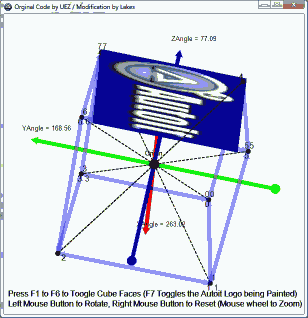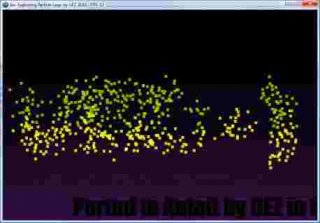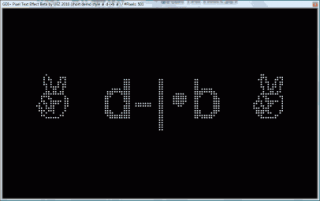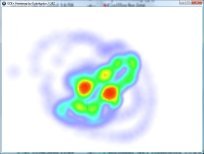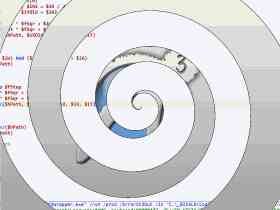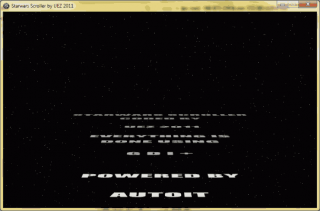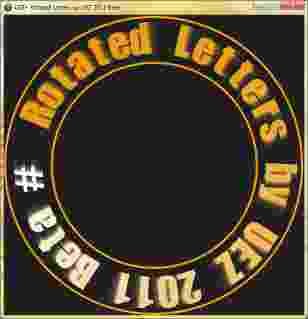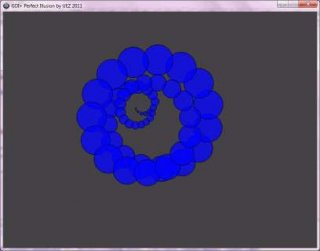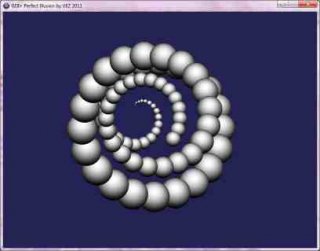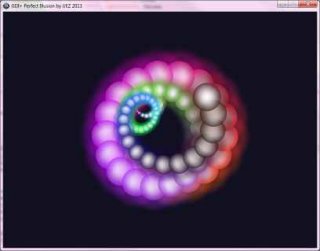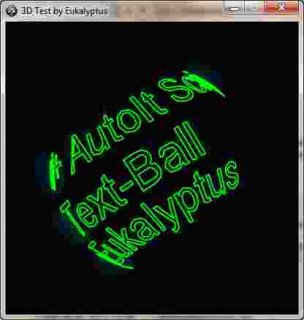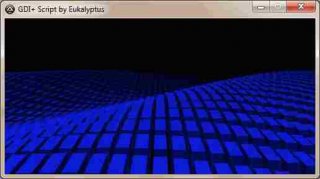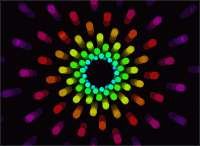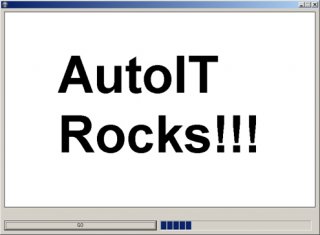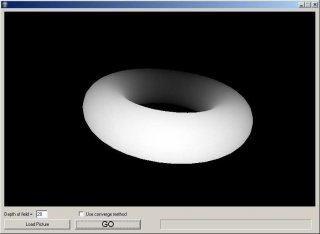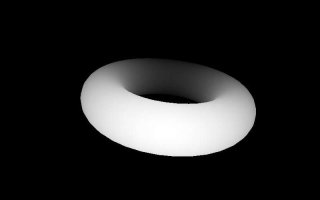Leaderboard
Popular Content
Showing content with the highest reputation on 07/11/2025 in all areas
-

Statusbar coloring issue with _GUICtrlStatusBar_EmbedControl
argumentum and 2 others reacted to BugFix for a topic
I've created a label based solution for a simple status bar. May be it's interesting 4u. https://github.com/BugFix/AutoIt-Scripts/blob/main/Statusbar/statusbar_small.md#gallery3 points -

Move window behind desktop icons
WildByDesign and one other reacted to KaFu for a topic
This works on my Win10 machine. #include <GUIConstantsEx.au3> #include <WinApi.au3> #include <WindowsConstants.au3> Global $hDeskWin = _WinGetDesktopHandle() Global $h_Desktop_SysListView32 = HWnd(@extended) Main() Func Main() Local $this = GUICreate("", 400, 400, @DesktopWidth - (400) - 20, 100, $WS_POPUP, $WS_EX_NOACTIVATE + $WS_EX_TRANSPARENT) _WinAPI_SetParent($this, $h_Desktop_SysListView32) Local $iPic = GUICtrlCreatePic("C:\Program Files (x86)\AutoIt3\Examples\GUI\msoobe.jpg", 0, 0, 400, 400) ;GUICtrlSetBkColor(-1, $GUI_BKCOLOR_TRANSPARENT) WinSetTrans($this, "", 200) _GuiRoundCorners($this, 16, 16) _WinAPI_SetWindowLong($this, $GWL_HWNDPARENT, ControlGetHandle("[CLASS:Progman]", "", "SysListView321")) ;hide in taskbar GUISetState(@SW_SHOWNOACTIVATE, $this) ;_WinAPI_SetWindowPos($this, $HWND_BOTTOM, Default, Default, Default, Default, BitOR($SWP_NOACTIVATE, $SWP_SHOWWINDOW, $SWP_NOMOVE, $SWP_NOSIZE )) ;not worked While 1 Switch GUIGetMsg() Case $GUI_EVENT_CLOSE ExitLoop EndSwitch WEnd GUIDelete($this) EndFunc ;==>Main Func _GuiRoundCorners($h_win, $ixR, $iyR) Local $aPos = WinGetPos($h_win) If @error Then Return 0 Local $iW = $aPos[2] Local $iH = $aPos[3] Local $hRgn = _WinAPI_CreateRoundRectRgn(0, 0, $iW, $iH, $ixR, $iyR) _WinAPI_SetWindowRgn($h_win, $hRgn) EndFunc ;==>_GuiRoundCorners ; http://www.autoitscript.com/forum/topic/119783-desktop-class-workerw/page__view__findpost__p__903081 ; =============================================================================================================================== ; <_WinGetDesktopHandle.au3> ; ; Function to get the Windows' Desktop Handle. ; Since this is no longer a simple '[CLASS:Progman]' on Aero-enabled desktops, this method uses a slightly ; more involved method to find the correct Desktop Handle. ; ; Author: Ascend4nt, credits to Valik for pointing out the Parent->Child relationship: Desktop->'SHELLDLL_DefView' ; =============================================================================================================================== ; Example use: #cs #include <GuiListView.au3> $iTimer = TimerInit() $hDeskWin = _WinGetDesktopHandle() $hListView = HWnd(@extended) ConsoleWrite("Time elapsed:" & TimerDiff($iTimer) & " ms" & @CRLF) $iDeskItems = _GUICtrlListView_GetItemCount($hListView) ConsoleWrite("Handle to desktop: " & $hDeskWin & ", Title: '" & WinGetTitle($hDeskWin) & "', Handle to Listview: " & $hListView & ", # Items:" & $iDeskItems & ", Title: " & WinGetTitle($hListView) & @CRLF) MsgBox(0, "Desktop handle (with ListView) found", "Handle to desktop: " & $hDeskWin & ", Title: '" & WinGetTitle($hDeskWin) & "'," & @CRLF & "Handle to Listview: " & $hListView & @CRLF & "# Desktop Items:" & $iDeskItems) #ce Func _WinGetDesktopHandle() Local $i, $hDeskWin, $hSHELLDLL_DefView, $hListView ; The traditional Windows Classname for the Desktop, not always so on newer O/S's $hDeskWin = WinGetHandle("[CLASS:Progman]") ; Parent->Child relationship: Desktop->SHELLDLL_DefView $hSHELLDLL_DefView = ControlGetHandle($hDeskWin, '', '[CLASS:SHELLDLL_DefView; INSTANCE:1]') ; No luck with finding the Desktop and/or child? If $hDeskWin = '' Or $hSHELLDLL_DefView = '' Then ; Look through a list of WorkerW windows - one will be the Desktop on Windows 7+ O/S's $aWinList = WinList("[CLASS:WorkerW]") For $i = 1 To $aWinList[0][0] $hSHELLDLL_DefView = ControlGetHandle($aWinList[$i][1], '', '[CLASS:SHELLDLL_DefView; INSTANCE:1]') If $hSHELLDLL_DefView <> '' Then $hDeskWin = $aWinList[$i][1] ExitLoop EndIf Next EndIf ; Parent->Child relationship: Desktop->SHELDLL_DefView->SysListView32 $hListView = ControlGetHandle($hSHELLDLL_DefView, '', '[CLASS:SysListView32; INSTANCE:1]') If $hListView = '' Then Return SetError(-1, 0, '') Return SetExtended($hListView, $hDeskWin) EndFunc ;==>_WinGetDesktopHandle2 points -
AutoIt v3.3.17.1 Beta View File 3.3.17.1 (July 08, 2025) (Beta) AutoIt: UDFs: - Fixed: Typo in variable name in Date.au3 introduced in previous beta. 3.3.17.0 (June 29, 2025) (Beta) AutoIt: - Changed: Windows 7/Server 2008 is now the minimum OS version required due to dev environment changes. - Added #3891: DllCall() performance optimisation. - Added: Standard Windows Fonts List for Win10/Win11. - Added #3906: GUICtrlCreateXXX creation in example assign to $idXXX to reflect Ctrl type. - Added: FileGetAttrib() retrieve Join folder (J) as created by FileCreateNTFSLink(). - Added: Split WindowsConstants.u3 in WindowsNotifsConstants.au3, WindowsStylesConstants.au3 and WindowsSysColor.au3. - Added: #3984: GUICtrlSetGraphic() doc precision. - Fixed: Doc Chr(0) handling inside functions. - Fixed #3923: Doc typo in "Send Key List". - Fixed: Regression #3135 handle leak (Thanks Nano, Rudi, Nine). - Fixed #3925: Doc With ... EndWith using DllStruct Type. - Fixed: Links in Tutorials example code (thanks argumentum). Au3info: - Added: Display mouse coordinate mode. - Fixed #3917: Crash under Win7. SciTE-Lite: - Fixed: Folding Fix for #Preprocessor foldblock when followed by a CommentBlock. UDFs: - Added: script examples when running under Win11 with new notepad.exe. - Added: _GUICtrlTreeView_GetItemByIndex() can retrieve handle of the list of main item ($hItem= -1). - Added: _IsPressed() can be called with numeric value as in "WinAPIsvkeysConstants.au3". - Added #3909: _DebugReportData() to report Array column formatted. - Added: libExamples referring MemoWrite() now refer to _MemoWrite() defined in Extras\HelpFileInternals.au3. - Added: _WinAPI_WaitSystemIdle(), _WinAPI_QueryDiskUsage(), _WinAPI_QueryProcessorUsage(), _WinAPI_QueryProcessCycleTime() - Added: Doc _WinAPI_GetWindowSubclass() example (Thanks pixelSearch). - Added: _WinAPI_GetKeyboardLayout() default value for the running thread. - Added: _WinAPI_GetUserDefaultLCID() example. - Added: _WinAPI_GetKeyboardLayoutLocale(). - Added: _WinAPI_GetKeyboardState() example (Thanks AutoXenon). - Added #3932: Try to use file in HelpFile\Extras instead of @ScriptDir. - Added #3934: _WinAPI_SetTimer() example. - Added: _IsPressed() can wait on one of several keys. - Added: _WinAPI_SendInput(). - Added #3960: _Div() integer division. - Added #3963: _WinAPI_OpenEvent(). - Added: _GDIPlus_ImageSaveToFile() doc precision for compression level. - Added: _WinAPI_GetCursorSize() and _WinAPI_SetCursorSize(). - Added: $FOLDERID_Documents Constants in APIShellExConstants.au3. - Added: Support _GUIToolTip*() to be used to external process. - Added: Support _GUICtrlHeader*() to be used to external process. - Added: Support _GUICtrlStatusBar*() to be used to external process. - Added #3988: _WinAPI_GetSystemPowerStatus() return Battery status saver. - Added #3985: _ArrayDisplay() + $WS_EX_TOPMOST. - Added #3991: _SQLite_ForeignKeys() and Add a parameter in _SQLite_Open() to set it also. - Added #3990: _IsPressed() return in @extended if the key is still pressed. - Added: _DebugSetup(..., 1) does not interact with script being debug, Report infos copied to clipboard - Added: _WinAPI_SetWindowTheme() example to demonstrate Checkbox or Radio controls coloring. - Added #3997: _WinAPI_RegisterShellHookWindow() example improvement. - Added #3999: _WinAPI_OemToChar() performance improvement. - Added #3946: _ChooseFont() updated defaults (thanks argumentum). - Added: _DateDiff(), _DateAdd() using array for [days, hours, minutes, seconds]. - Added: _DebugSetup() Type 6, same as 1 but a timeout to close the report log windows. - Fixed #3894: _WinAPI_GetProcessName() returns incorrect result when process ID is invalid. - Fixed: "Then SetError()" in several standard UDF. - Fixed #3921: Missing _GUICtrlStatusBar_SetParts() examples. - Fixed: Doc typo $GPIP_ERR* >> $GDIP_ERR*. - Fixed #3926: _GUICtrlTreeView_SetChildren() not set/reset chidren flag. - Fixed: _WinAPI_DisplayStruct() elements containing chr(124). - Fixed #3945: StringRegExp() /s include VT. - Fixed #3949: _ArrayDisplay() does show multiple subscript of an array. - Fixed #3954: links in libfunction constants. - Fixed: missing doc description $iSubItem = - 1 in _GUICtrlListView_SetItemText(). - Fixed #3959: _WinAPI_ShellUserAuthenticationDlg() example. - Fixed #3975: unrelated link in Pcre doc. - Fixed #3903: _GuiCtrlTab_GetItem() does work on external process. - Fixed #3992: _WinAPI_DwmSetWindowAttribute() does not support all MSDN attributes. - Fixed #4001: _GUICtrlListView_*() example ($tagNMITEMACTIVATE). - Fixed #4003: _ArrayPush() doc precision. - Fixed: _GUICtrlButton_SetSplitInfo() example crash. - Fixed: Support of Notepad under Win11 for _DebugSetup(). - Fixed #4022: Various doc duplicated words. - Fixed #4031: _DebugArrayDisplay() buttons display. - Fixed: _DebugArrayDisplay() not executed if @error on entering ($ARRAYDISPLAY_CHECKERROR if no display wanted on @error). - Fixed #4033: _DateTimeSplit() setting $aTimePart[0] whem no time defined. - Fixed #4024: _DebugSetup(,, 5) (notepad window) not working under Windows 11. - Fixed: _WinAPI_IsElevated() @extended return value (Thanks Argumentum). - Fixed #4039: _GUICtrlTreeView_Delete() with $hWnd. - Fixed #4038: _GUICtrlRichEdit_StreamToFile() extra new paragraph. - Fixed #4029: _Date_Time_SystemTimeToDateTimeStr() Wrong output. - Fixed #4040: _GUICtrlRichEdit_SetZoom() parameter limitation bug. - Fixed #4041: _GUICtrlStatusBar_SetIcon() not shown. Submitter Jon Submitted 07/08/2025 Category Beta1 point
-

Help File/Documentation Issues. (Discussion Only)
pixelsearch reacted to guinness for a topic
Thanks @pixelsearch. Indeed I double checked and it seems this constant was missing from the list. I have fixed it now.1 point -

AutoIt v3.3.17.1 Beta
argumentum reacted to mLipok for a topic
@jpm maybe the same way like here: https://www.autoitscript.com/trac/autoit/ticket/3849#comment:2 @rikthhpgf2005 please use this script to post here result as text ; Dec, Int, Number Constants Global Const $NUMBER_AUTO = 0 Global Const $NUMBER_32BIT = 1 Global Const $NUMBER_64BIT = 2 Global Const $NUMBER_DOUBLE = 3 Global Const $tagOSVERSIONINFO = 'struct;dword OSVersionInfoSize;dword MajorVersion;dword MinorVersion;dword BuildNumber;dword PlatformId;wchar CSDVersion[128];endstruct' ConsoleWrite('Windows version: ' & _WinAPI_GetVersion() & @CRLF) Func _WinAPI_GetVersion() Local $tOSVI = DllStructCreate($tagOSVERSIONINFO) DllStructSetData($tOSVI, 1, DllStructGetSize($tOSVI)) Local $aCall = DllCall('kernel32.dll', 'bool', 'GetVersionExW', 'struct*', $tOSVI) If @error Or Not $aCall[0] Then Return SetError(@error, @extended, 0) MsgBox(0, "OSVERSIONINFO", "MajorVersion = " & DllStructGetData($tOSVI, "MajorVersion") & @CRLF & _ "MinorVersion = " & DllStructGetData($tOSVI, "MinorVersion") & @CRLF & _ "BuildNumber = " & DllStructGetData($tOSVI, "BuildNumber")) Return Number(DllStructGetData($tOSVI, "MajorVersion") & "." & DllStructGetData($tOSVI, "MinorVersion"), $NUMBER_DOUBLE) EndFunc ;==>_WinAPI_GetVersion or even this one: #AutoIt3Wrapper_Change2CUI=y ; Dec, Int, Number Constants Global Const $NUMBER_AUTO = 0 Global Const $NUMBER_32BIT = 1 Global Const $NUMBER_64BIT = 2 Global Const $NUMBER_DOUBLE = 3 Global Const $tagOSVERSIONINFO = "struct;dword OSVersionInfoSize;dword MajorVersion;dword MinorVersion;dword BuildNumber;dword PlatformId;wchar CSDVersion[128];endstruct" Global $sInformation = _ "AutoIt version: " & @AutoItVersion & @CRLF & _ "Windows version: " & _WinAPI_GetVersion() & @CRLF & " Build: " & @extended & @CRLF & _ "@OSVersion: " & @OSVersion & @CRLF & _ "@OSType: " & @OSType & @CRLF & _ "" ConsoleWrite($sInformation & @CRLF) ClipPut($sInformation) Func _WinAPI_GetVersion() Local $tOSVI = DllStructCreate($tagOSVERSIONINFO) DllStructSetData($tOSVI, 1, DllStructGetSize($tOSVI)) Local $aCall = DllCall('kernel32.dll', 'bool', 'GetVersionExW', 'struct*', $tOSVI) If @error Or Not $aCall[0] Then Return SetError(@error, @extended, 0) MsgBox(0, "OSVERSIONINFO", "MajorVersion = " & DllStructGetData($tOSVI, "MajorVersion") & @CRLF & _ "MinorVersion = " & DllStructGetData($tOSVI, "MinorVersion") & @CRLF & _ "BuildNumber = " & DllStructGetData($tOSVI, "BuildNumber")) Return SetError(0, Number(DllStructGetData($tOSVI, "BuildNumber")), Number(DllStructGetData($tOSVI, "MajorVersion") & "." & DllStructGetData($tOSVI, "MinorVersion"), $NUMBER_DOUBLE)) EndFunc ;==>_WinAPI_GetVersion1 point -

Help File/Documentation Issues. (Discussion Only)
argumentum reacted to guinness for a topic
Excellent find. Fixed1 point -

Move window behind desktop icons
Parsix reacted to argumentum for a topic
..can't make it go behind the icons Win11 24H21 point -

Get active window details using the system tray icon
argumentum reacted to pixelsearch for a topic
For the record, these 2 lines would be a good start in OP's script, placed in the main loop (tested) Case $TRAY_EVENT_MOUSEOVER If WinGetTitle("[active]") <> "AutoIt v3" Then $Title = WinGetTitle("[active]") It is strange that the help file doesn't mention the event $TRAY_EVENT_MOUSEOVER in the topic TrayGetMsg when it is mentioned in the topic TraySetOnEvent That's a big difference with the events listed the help file, topic GUIGetMsg and GUISetOnEvent : the same events are listed in these 2 topics.1 point -
Get active window details using the system tray icon
argumentum reacted to TwoCanoe for a topic
I was trying out the sending Alt Tab, and getting nowhere, fast. GetWinTitle() always returned an empty string, and GetWinProcName() always returned ‘explorer.exe’. Your second example works just great! Though way over my head, far too advanced for my newbie skills. But hey it works, so you have saved me hours if not days. Thanks yet again argumentum!1 point -

Tidy/VSCode
ioa747 reacted to argumentum for a topic
Ok. Good to know. Am sure I'll face those WTFs and thanks to you now know how to go about it. I have my eyes on @ioa747's AI stuff because I'd like to run AI locally. It'd suck if in the middle of depending on an AI service I learn that: "you owe me a zillion dollars" or "to continue insert more coins" or any of what a service may come up with.1 point -
Here some useless graphical examples using GDI+, made for fun (my 1st GDI+ codes ): !Some examples may run slowly on WinXP machines (workaround in this thread)! Some examples using Hex() function need adjustment when running on AutoIt version 3.3.8.0+ otherwise colors are flashing (fixed versions in AiO package below)!!! #01 Flying Pearl Necklaces: Source code here (577 downloads previously)! Flying Pearl Necklaces.au3 #02 Flying Squares: Source code here (265 downloads previously)! Flying Squares.au3 #03 Rotating Squares: Source code here! Rotating_Squares.au3 #04 Plasma & Plasma Variant: Source codes here! Plasma: Plasma.au3 Plasma Variant: Plasma Variante.au3 #05 L-System Fractals: Source code here (382 downloads previously)! L-System Fractals.7z #06 Sinus Scroller: Source code here (218 downloads previously)! Sinus Scroller.au3 #07 Visualization: Analog Meter: download here (including source, needed files and compiled exe): Source code + needed files here (473 downloads previously)! Visualizer_Analog Meter.7z More GDI+ visualizations here by monoceres or by Eukalyptus Audio Visualization Collection (German site) #08 Particle Catapult: Source code here (70 downloads previously)! Particle_Catapult.au3 #09 Rotating Cube: Source code here (79 downloads previously)! Rotating_Cube.au3 #10 Simple Ball Collision Simulation: Source code here (35 downloads previously)! Simple_Ball_Collision_Simulation.au3 (it is not finished yet! look from time to time into this thread for an update! Nice tutorial here) #11 Particle Explosions: Source code here: Explosions__from_AutoIteroids_.au3 #12 Rotating Letters: Source codes here: Rotating Letters.au3 Transparent version (87 downloads previously): Rotating Letters Transparent.au3 #13 Rotating Cube 2: Source code here (53 downloads previously): Rotating Cube 2.au3 #14 Rotating Cube 2 with Textures: Source code here (68 downloads previously): Rotating Cube 2 + Textures.7z #15 Rotating Cube 2 with some examples from above on each surface: Source code here (55 downloads previously): Rotating Cube 2 + animated surfaces.7z #16 Rotating Cube 2 simple: Source code here: Rotating Cube 2 - Simple.au3 Or with background pic or Rotating Cube 2 simple + Background #17 Tramp of Particles: Source code here: Tramp of Particles.au3 #18 Twister: Source code here: Twister.au3 WinAPI version is 2.5x faster (look in AiO archive)! #19 Star Burst: Source code here: Star Burst.au3 #20 Warp Starfield: Source code here: Warp Starfield.au3 #21 Plasma 2: Source code here: Plasma 2.au3 #22 Isometric Level-3 Cube: Source code here: Isometric Level-3 Cube.au3 #23 Zoomer: Source code here (7 downloads previously): Zoomer.au3 GDIP.au3 needed for Zoomer! #24 Suspended Cloth Simulation: Source code here: Suspended Cloth Simulation.au3 #25 Visualizer: Oscilloscope Farbrausch: Source code here (30 downloads previously): Visualizer Oscilloscope Farbrausch.au3 To run Visualizer Oscilloscope Farbrausch.au3 properly you need following files: Bass.au3, BassExt.au3, Bass.dll and BassExt.dll. These files can be found in AiO package or on German AutoIt site! #26 Im- Exploding Particle Logo: Source code here: Im- Exploding Particle Logo.7z #27 Pixel Text Effect: Source code here (12 downloads previously): Pixel Text Effect.7z or with ♬chip sound♫ aka demo style (download from German AutoIt site or from AiO archive). #27 works best on Vista+ machines! #28 Star Wars Scroller: Source code here: Star Wars Scroller.au3 For a complete Star Wars Intro have a look to eukalyptus' Star-Wars Intro (see below!) #29 Rotated Letters Simple: Source code here: Rotated Letters Simple.au3 #30 Ballet of Letters: Source code here: Ballet of Letters.au3 #31 Perfect Illusion: Source code here: Perfect Illusion Variant 1.au3 Perfect Illusion Variant 2.au3 Perfect Illusion Variant 3.au3 Mesmerizing Squares Screensaver (previous downloads approx. 100): Mesmerizing_Squares_Screensaver.au3 (compiled version here): Don't stare too long on it or you will be mesmerized One more: Rotating triangle + vertical scroller + music (modification of monoceres' code): Magic Lines Screesaver (110 downloads previously): Magic Lines Screensaver.7z Another screensaver - 3D Star Scrolling Screensaver (83 downloads previously): GDI+ 3D Star Scrolling Screensaver.au3 !Some examples may run slowly on WinXP machines (workaround in this thread)! Some examples using Hex() function need adjustment when running on AutoIt version 3.3.8.0+ otherwise colors are flashing (fixed versions in AiO package below)!!! AiO download link ☞ AiO1 or AiO2 ☜ (all examples above compiled + source codes packed with 7-Zip) Have a look also to the game I made using GDI+: Link: AUTOITEROIDS v1.018 Build 2011-06-09 (Final) (a clone of the game Asteroids made by Atari 1979) I hope you like it! Any kind of comment is welcome!!! My examples are all done with AutoIt v3.3.0.0 on Vista x32! Kudos to: monoceres, smashly, malkey, Eukalyptus and Authenticity! Check out Some Graphical Examples using GDI+ Vol. II build 2016-01-25 More examples made by other members in this thread (thanks you very much!): Spinning Flying Pearl Necklaces by smashly: Spinning Flying Squares by smashly and ProgAndy LMP Visualization by youknowwho4eva: SineWorm by monoceres: Enterprise Warp by youknowwho4eva: Confused ASCII by monoceres: Lissajous Curve by monoceres: Butterfly Curve by monoceres: ParticleCollisionFun2 by crashdemons: Extreme nice physic engine by moritz1243 (German site): Lingering Line by MvGulik: Scroller Sine Blobs by Lakes: Cube surface and 3D axis and by Lakes: by eukalyptus: by eukalyptus: Two more examples by eukalyptus: and FEEL FREE TO POST YOUR GDI+ EXAMPLES HERE,TOO!!! Have fun and regards, UEZ ✌ PS: more modified examples also here in this topic History of my useless scripts above:1 point
-
Looks really nice! If you replace the While - Wend with this and add Opt("GUIOnEventMode", 1) / GUISetOnEvent($GUI_EVENT_CLOSE, "_Exit") #include <GDIPlus.au3> #include <WindowsConstants.au3> #include <GuiConstantsEx.au3> #include <StaticConstants.au3> Global Const $AC_SRC_ALPHA = 1 Opt("GUIOnEventMode", 1) _GDIPlus_Startup() $pngSrc = @ScriptDir & "\GUIBK.png" ;This allows the png to be dragged by clicking anywhere on the main image. GUIRegisterMsg($WM_NCHITTEST, "WM_NCHITTEST") $GUI = _GUICreate_Alpha("Look at the shiny", $pngSrc) $myGuiHandle = WinGetHandle("Look at the shiny") GUISetState() ;This is an invisible control container. You can create regular windows controls on this panel. $controlGui = GUICreate("ControlGUI", 400, 400, 0, 0, $WS_POPUP, BitOR($WS_EX_LAYERED, $WS_EX_MDICHILD), $myGuiHandle) GUICtrlSetBkColor($controlGui, 0xFF00FF) GUICtrlSetState(-1, $GUI_DISABLE) ;This png is draggable as if it were a child window. It has about 50 pixels at the top that allow it to be dragged $TransparentButtonTest = GUICreate("Test321", 100, 100, -1, -1, $WS_EX_MDICHILD, $WS_EX_LAYERED, $myGuiHandle) $hImageButton = _GDIPlus_ImageLoadFromFile(@ScriptDir & "\Fav.png") SetBitMap($TransparentButtonTest, $hImageButton, 255) GUISetState() ;This png is static. It is in a fixed position relative to the main window png, and is dragged along with it. ;For fun, it fades out in cycles. $TransparentButtonTest2 = GUICreate("Test123", 250, 250, 400, 200,$WS_POPUP, BitOR($WS_EX_LAYERED, $WS_EX_MDICHILD), $myGuiHandle) $hImageButton2 = _GDIPlus_ImageLoadFromFile(@ScriptDir & "\Windows.png") SetBitMap($TransparentButtonTest2, $hImageButton2, 255) GUISetState() GUISetOnEvent($GUI_EVENT_CLOSE, "_Exit") $i = 0 Do $i += 2 If $i >= 255 Then $i = 0 $advMsg = GUIGetMsg(1) SetBitMap($TransparentButtonTest2, $hImageButton2, $i) Until Not Sleep(10) Func _Exit() _GDIPlus_Shutdown() Exit EndFunc Func WM_NCHITTEST($hWnd, $iMsg, $iwParam, $ilParam) If ($hwnd = WinGetHandle("Look at the shiny")) And ($iMsg = $WM_NCHITTEST) Then Return $HTCAPTION EndIf EndFunc Func _GUICreate_Alpha($sTitle, $sPath, $iX=-1, $iY=-1, $iOpacity=255) Local $hGUI, $hImage, $hScrDC, $hMemDC, $hBitmap, $hOld, $pSize, $tSize, $pSource, $tSource, $pBlend, $tBlend $hImage = _GDIPlus_ImageLoadFromFile($sPath) $width = _GDIPlus_ImageGetWidth($hImage) $height = _GDIPlus_ImageGetHeight($hImage) $hGUI = GUICreate($sTitle, $width, $height, $iX, $iY, $WS_POPUP, $WS_EX_LAYERED) $hScrDC = _WinAPI_GetDC(0) $hMemDC = _WinAPI_CreateCompatibleDC($hScrDC) $hBitmap = _GDIPlus_BitmapCreateHBITMAPFromBitmap($hImage) $hOld = _WinAPI_SelectObject($hMemDC, $hBitmap) $tSize = DllStructCreate($tagSIZE) $pSize = DllStructGetPtr($tSize) DllStructSetData($tSize, "X", $width) DllStructSetData($tSize, "Y", $height) $tSource = DllStructCreate($tagPOINT) $pSource = DllStructGetPtr($tSource) $tBlend = DllStructCreate($tagBLENDFUNCTION) $pBlend = DllStructGetPtr($tBlend) DllStructSetData($tBlend, "Alpha", $iOpacity) DllStructSetData($tBlend, "Format", 1) _WinAPI_UpdateLayeredWindow($hGUI, $hScrDC, 0, $pSize, $hMemDC, $pSource, 0, $pBlend, 2) _WinAPI_ReleaseDC(0, $hScrDC) _WinAPI_SelectObject($hMemDC, $hOld) _WinAPI_DeleteObject($hBitmap) _WinAPI_DeleteObject($hImage) _WinAPI_DeleteDC($hMemDC) EndFunc ;==>_GUICreate_Alpha Func SetBitmap($hGUI, $hImage, $iOpacity) Local $hScrDC, $hMemDC, $hBitmap, $hOld, $pSize, $tSize, $pSource, $tSource, $pBlend, $tBlend $hScrDC = _WinAPI_GetDC(0) $hMemDC = _WinAPI_CreateCompatibleDC($hScrDC) $hBitmap = _GDIPlus_BitmapCreateHBITMAPFromBitmap($hImage) $hOld = _WinAPI_SelectObject($hMemDC, $hBitmap) $tSize = DllStructCreate($tagSIZE) $pSize = DllStructGetPtr($tSize) DllStructSetData($tSize, "X", _GDIPlus_ImageGetWidth($hImage)) DllStructSetData($tSize, "Y", _GDIPlus_ImageGetHeight($hImage)) $tSource = DllStructCreate($tagPOINT) $pSource = DllStructGetPtr($tSource) $tBlend = DllStructCreate($tagBLENDFUNCTION) $pBlend = DllStructGetPtr($tBlend) DllStructSetData($tBlend, "Alpha", $iOpacity) DllStructSetData($tBlend, "Format", $AC_SRC_ALPHA) _WinAPI_UpdateLayeredWindow($hGUI, $hScrDC, 0, $pSize, $hMemDC, $pSource, 0, $pBlend, $ULW_ALPHA) _WinAPI_ReleaseDC(0, $hScrDC) _WinAPI_SelectObject($hMemDC, $hOld) _WinAPI_DeleteObject($hBitmap) _WinAPI_DeleteDC($hMemDC) EndFunc ;==>SetBitmap it will work as designed UEZ1 point
-
Stereograms!
Parsix reacted to andybiochem for a topic
Hi! I studied stereograms (also known as Magic Eye pictures) back in GCSE art at high school. I always thought it'd be cool to write a program to render them - the theory is pretty straight forward - but because computers were pants back then (1995 - 1996), and I couldn't program at all, it was a non-starter. So tryin to teach myself multi-dimensional array use (I've been putting it off waaay too long), I've put together a script to create my own stereograms!!! Have fun!!! #include <GUIConstants.au3> Opt("GUIOnEventMode", 1) Opt("PixelCoordMode",2) ;************************************************************************************** ;GUI ;************************************************************************************** $GUI = GUICreate("", 819, 578, 195, 135) GUISetOnEvent($GUI_EVENT_CLOSE,"close") ;************************************************************************************** ; User ;************************************************************************************** ;----- Graphic control ----- $Image = "image.bmp" ; should be 800x500 black + white only. $Picture = GUICtrlCreatePic($Image,9,9,800,500) $Graphic = GUICtrlCreateGraphic(8, 8, 802, 502) GUICtrlSetBkColor(-1,0xFFFFFF) GUICtrlSetColor(-1,0x000000) ;----- buttons/input ----- GUICtrlCreateButton("GO", 190,544,170,25) GUICtrlSetOnEvent(-1,"_Create_Stereogram") GUICtrlSetFont(-1,15) GUICtrlCreateButton("Load Picture",8,544,170,25) GUICtrlSetOnEvent(-1,"Load_Pic") GUICtrlCreateLabel("Depth of field = ",8,523) $TotalDepthInput = GUICtrlCreateInput(20,90,520,30,20) $TypeCheckBox = GUICtrlCreateCheckbox("Use converge method",200,520,200,20) ;----- progress----- $Progress = GUICtrlCreateProgress(410,544,390,25) GUISetState(@SW_SHOW) ;###################################################################################### ; LOOP ;###################################################################################### While 1 Sleep(100) WEnd ;###################################################################################### ; END LOOP ;###################################################################################### Func Load_Pic() ;************************************************************************************** ; Load new picture ;************************************************************************************** ;----- renew graphic ----- GUICtrlDelete($graphic) $Graphic = GUICtrlCreateGraphic(8, 8, 802, 502) ;----- renew pic ----- $Image = FileOpenDialog("",".","Images (*.bmp;*.jpeg;*.jpg;*.gif)") If @error = 1 Then Return GUICtrlDelete($Picture) $Picture = GUICtrlCreatePic($Image,9,9,800,500) EndFunc Func _Create_Stereogram() ;************************************************************************************** ; Create Stereogram Map ;************************************************************************************** GUICtrlSetData($Progress,10) ;----- define noise block ----- Dim $aNoisePattern[801][501] For $x = 1 to 100 For $y = 1 to 500 $Col = 0xFFFFFF If Random(0,1,1) = 1 Then $Col = 0x000000 $aNoisePattern[$x][$y] = $Col Next Next For $Copy = 1 to 7 For $x = 1 to 100 For $y = 1 to 500 $aNoisePattern[$x + ($Copy * 100)][$y] = $aNoisePattern[$x][$y] Next Next Next GUICtrlSetData($Progress,20) ;----- Make profile ----- ; This creates a profile used to off-set the NoisePattern Dim $aProfilePattern[801][501] For $x = 1 to 800 For $y = 1 to 500 $aProfilePattern[$x][$y] = PixelGetColor($x + 9,$y + 9,$GUI) Next Next GUICtrlSetData($Progress,30) ;----- edit noise pattern ----- ; Decide on depth for each pixel (scale 1 to $TotalDepth) $TotalDepth = GUICtrlRead($TotalDepthInput) For $x = 1 to 800 For $y = 1 To 500 $cCol = BitAND($aProfilePattern[$x][$y],255) $aProfilePattern[$x][$y] = (($TotalDepth/255) * $cCol) if GUICtrlRead($TypeCheckBox) = 1 Then $aProfilePattern[$x][$y] = $TotalDepth - $aProfilePattern[$x][$y] Next Next ;----- Apply depth as off-set ----- $CriticalWidth = 100 For $x = $TotalDepth to 800 For $y = 1 to 500 $Offset = ($x - $aProfilePattern[$x][$y]) Do $aNoisePattern[$Offset][$y] = $aNoisePattern[$x][$y] $Offset += $CriticalWidth Until $Offset >= 800 Next Next GUICtrlSetData($Progress,40) ;----- draw edited noise blocks ----- For $x = 1 to 800 For $y = 1 to 500 GUICtrlSetGraphic($Graphic,$GUI_GR_COLOR,$aNoisePattern[$x][$y]) GUICtrlSetGraphic($graphic,$GUI_GR_PIXEL,$x,$y) Next GUICtrlSetData($Progress,40 + (($x/800) * 60)) Next GUICtrlSetData($Progress,100) ;----- Show stereogram ----- GUICtrlDelete($Picture) EndFunc Func close() ;************************************************************************************** ; Bye bye!! ;************************************************************************************** Exit EndFunc It only supports black + white images at the mo (must be in scriptdir), but I might add support for proper 3d grey-scale images soon. Feedback / criticism welcome!!! Attached is an example image to get you started. - "AutoIT Rocks" - Donut [EDIT] - Added support for 3d "Depth Map" images. - Added loading new pics without re-start - Added option to use cross-eyed "converge" mode, rather than "diverge" - Added option to change depth of field (try values up to 100 ish) Note - you can find depth map images on google. Go to google images and search for "Depth Map": http://images.google.co.uk/images?hl=en&am...mages&gbv=2 IMPORTANT::: After pressing the "GO!" button, do not open any windows over the GUI!!! The script uses PixelGetColor to interogate your depth map.1 point