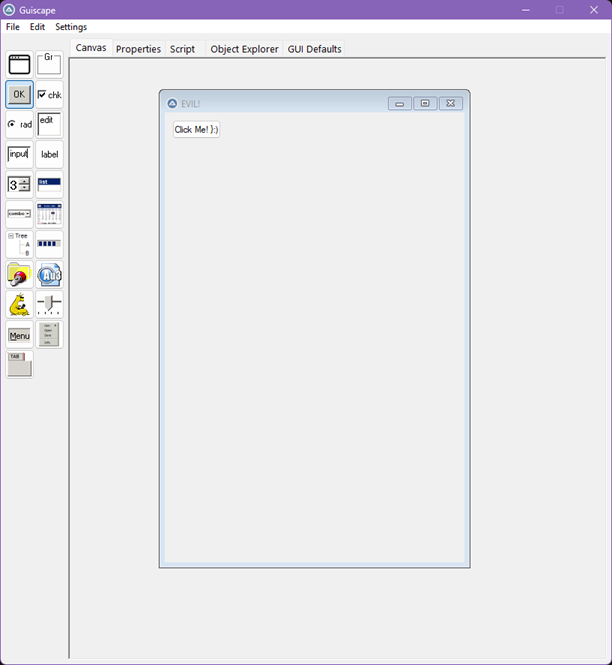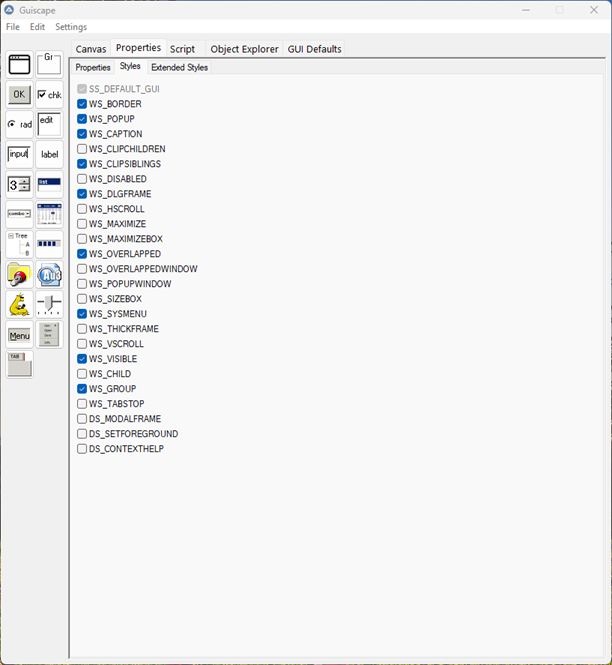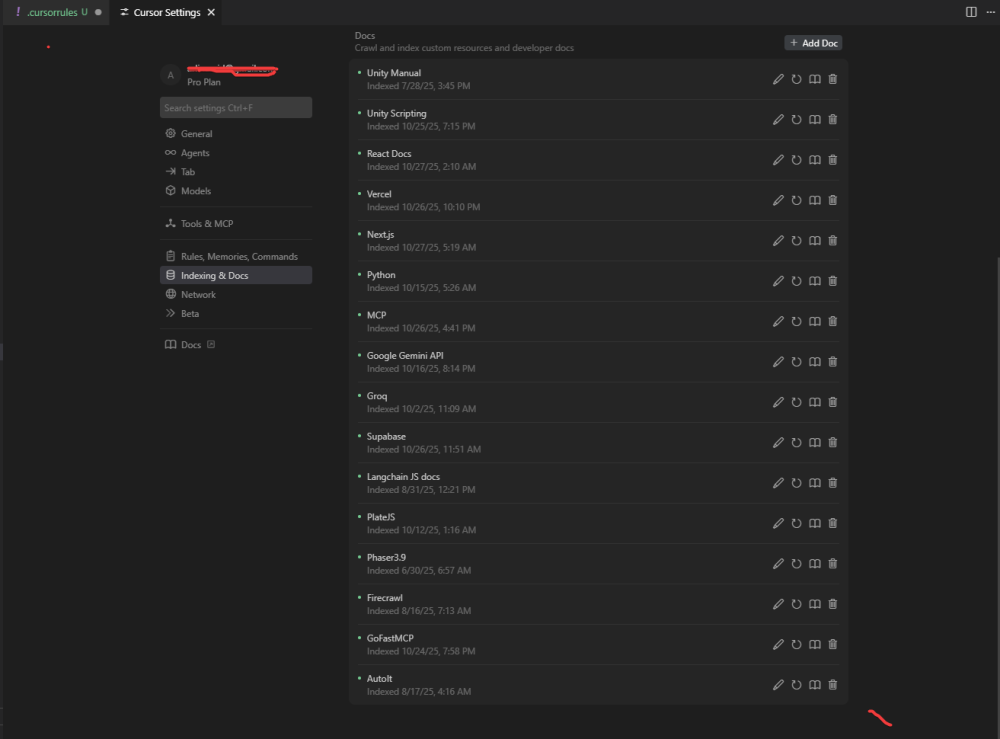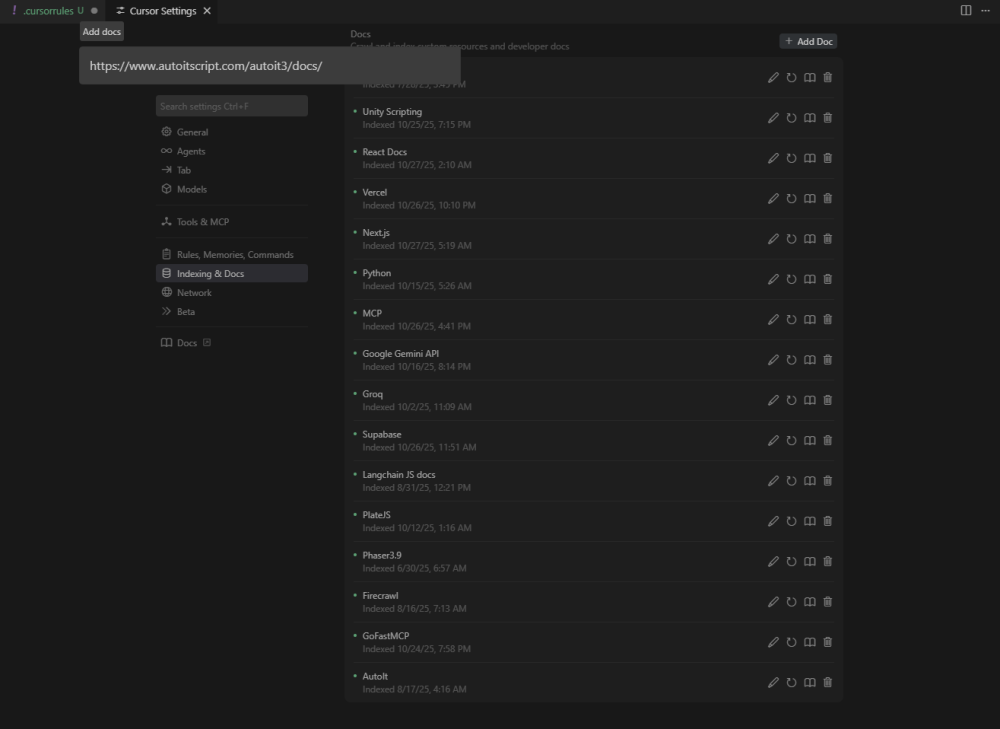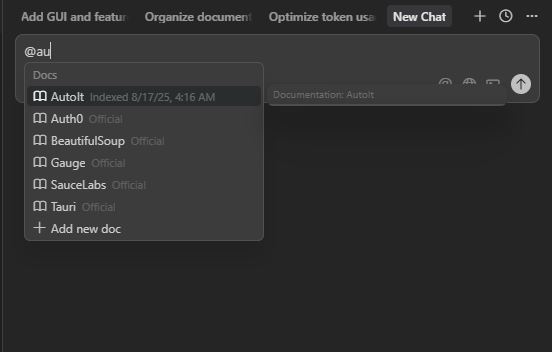Leaderboard
Popular Content
Showing content with the highest reputation on 10/27/2025 in all areas
-
After giving it some thoughts, I went with a callback function to modify any aspect of the GIF frame by frame. You need to provide a valid callback function receiving a GDI+ image handle (originating from the GIF) and returning a modified GDI+ handle to fit the size of the GIF control creation. A few tests showed me that the callback function seems to be the fastest approach. Added a basic example showing how to use the callback. New version available2 points
-

[Solved] Complex UDF simplification?
donnyh13 and one other reacted to argumentum for a topic
Some 3 month ago examples were added for what I see. Following the examples should show what each function does. I don't use spreadsheets but if I needed to, I'd have to learn that, ... in a hurry. And automate it even faster ( all this while clueless "inexperienced" ) I don't think that there is a way around "the learning curve". Maybe making wrapper functions ala "Word user defined functions" would help for the _LODoc_* functions 🤔 I believe that if something is overwhelming, it is so for the uninitiated, and not because is poorly thought-out. Ok, let's look at me. I push for forking and wrote some wrappers/ideas yet, many find it overwhelming/too much/too difficult. What can I do 🤷♂️ Nothing. Each will gain understanding as they gain experience with the concept(s) and the solution(s). Yeah. Nothing you can do other than examples for the functions and that you did.2 points -

[Solved] Complex UDF simplification?
SOLVE-SMART reacted to donnyh13 for a topic
Greetings AutoIt community, Out of curiosity I did an internet search for the LibreOffice UDF that MLipok and I are working on, and came across a post in the German AutoIt forum that mentioned it, (https://autoit.de/thread/88484-formeln-in-eine-csv-datei-schreiben/?pageNo=1) It seems the user was rather overwhelmed with the UDF, mostly the many files, etc., and didn't know how to go forward in solving their problem with it. So I am wondering if you any have input on how I would help this kind of issue? I had hoped the examples would help, but I understand they could be overwhelming with the sheer number of them, plus, as of yet, they aren't very detailed. Some of the ideas I did have was to have a general example for each "element" of LibreOffice, i.e. Writer, Calc, Base etc. This would help show how to get started (hopefully). Another thought was a simple how-to file to include. Maybe make a "lite" version? Perhaps there are too many functions? Maybe its should only automate the basics? LibreOffice isn't quite as simple to automate as MS products are, so it was my aim to help make possible as much as possible. I would be interested to hear any thoughts/ideas for consideration. Thanks, and best regards,1 point -

Guiscape -- A new GUI builder project!
Marc reacted to jaberwacky for a topic
Hello! I'm working on a new GUI builder that I have been making great progress on! A helpful forum member ioa747 answered a question I had which started me on my journey, and now I'd like to present to you an alpha version of the software. As of now only Form and Button works in a rudimentary fashion. To run this, open Guiscape.au3 and go from there! I'd love to hear your feedback and suggestions. 🙂 Latest versions will be on Github from now on. https://github.com/matthewrg/Guiscape Guiscape.zip Downloads: 351 point -

Move window behind desktop icons (Part 2)
argumentum reacted to ioa747 for a topic
Thank you for your kind words, regarding Date/Time Format, take a look at Free style DateTimeFormat1 point -

Move window behind desktop icons (Part 2)
ioa747 reacted to WildByDesign for a topic
You always have really creative ways of "thinking outside the box". I love what you came up with. I had never even thought about creating a second GUI to be able to show the slider control. Everytime you share something creative like this, I quite often learn even more from it than what I was initially intending to learn. So I just wanted to thank you for always being willing to share your time and your knowledge.1 point -

Move window behind desktop icons (Part 2)
argumentum reacted to WildByDesign for a topic
I was initially referring to your recent HourAmPm() function. I was actually losing my marbles over trying to convert the hour/minute/second macros into a proper time display. But then I realized that I was wasting too much time on something that was only to show on a ConsoleWrite. So I found your recent HourAmPm() function and it saved my morning and allowed time for an extra coffee. But thank you for pointing it out your fallback WorkerW code though because it's brilliant. And clearly it's crucial for when the initial attempt to get WorkerW handle fails. So I added that to my main super-duper top secret project. 😜 Sorry about your wallpaper disappearing. This whole Progman/WorkerW thing can be finicky from system to system. Similar to how some of the other scripts to get WorkerW handle fail on mine for some reason.1 point -

Is there any way to get window classname on mouse click?
WildByDesign reacted to pixelsearch for a topic
Just curious to know if you used the important 2nd inner While...WEnd loop, to make sure _IsPressed() returns only 1 click, no matter the time you keep the left mouse button pressed : #include <Misc.au3> HotKeySet("{ESC}", Terminate) Local $iCount = 0, $hDLL = DllOpen("user32.dll") While 1 If _IsPressed("01", $hDLL) Then ; left mouse button = "01" While _IsPressed("01", $hDLL) Sleep(10) WEnd $iCount += 1 ConsoleWrite("LMB pressed #" & $iCount & @CRLF) EndIf Sleep(10) WEnd Func Terminate() Exit EndFunc ;==>Terminate Maybe it helps and makes you change your opinion concerning _IsPressed() ... for your many scripts to come1 point -

[Solved] Complex UDF simplification?
argumentum reacted to donnyh13 for a topic
Thanks for the input @argumentum.1 point -
Artificial Intelligence : a way to teach Autoit to AI? - (Moved)
argumentum reacted to arlinamid for a topic
Sorry I'm newbie In the forum So. .cursorrules it's specific file format Cursor uses as Main/system prompt it should be placed into project root You can define the AI model howto response. This is mine but you can edit it. Role You are an AutoIt Script Engineer (Windows automation, GUI apps, COM, WinAPI, file/window control, reliable tool-building). Action Understand the task and proactively clarify any gaps. Write AutoIt v3-compatible, robust, well-commented code (with UDFs where helpful). Build an event-driven GUI with status indicators and logging. Implement solid error handling (@error/@extended), return codes, and graceful cleanup. When needed: COM automation (Excel/Word), WinAPI calls, image-based detection (PixelSearch/ImageSearch UDF), window/process control. Provide self-tests per major function and basic timing/metrics. Include build/run instructions and config tips. Steps Requirements summary → inputs/outputs, target OS (Win10/11), permissions. Design → modules, UDFs (#include), GUI flow, logging strategy. Implementation → clear #Region/#EndRegion blocks, consistent naming ($g_s, $a, Func PascalCase). Error handling → guards, fallbacks, resource disposal. Tests → function self-tests, synthetic data, edge cases. Performance → tuned sleeps, correct WinWait/Control* usage. Documentation → README (run, params, known limits), changelog. Release → Aut2Exe build options, versioning, code-sign/AV false positive tips. Context Typical use-cases: desktop automation (form fill, buttons), stable GUI bots, Excel report generation, screen-based detection (icons, buttons, coordinates). Environment: Windows 10/11 x64, AutoIt v3 + SciTE; optional external UDFs (e.g., ImageSearch.au3; if unavailable, provide PixelSearch+tolerance alternative). Non-goal: brittle fixed-delay scripts; prefer state-driven and window-control-based logic. Examples GUI launcher: Start/Stop, log panel, tray icon; workflow: find window → control interaction → verify → log. Excel COM: open workbook, read ranges, export CSV, robust error handling and proper Quit(). Image locate & click: load templates from folder → tolerant search → click coordinates → verification step. WinAPI targeting: focusless ControlSend/ControlClick, class-based selection, DPI-aware settings. Format First: short Summary (goal, inputs/outputs). Then: a single .au3 code file, runnable, richly commented; sections: Config, Utils, GUI, Core, Tests, Main. Finally: README (install, run, troubleshooting, known limitations). Code display: canmore.create_doc (single file, copyable). Output language: English; variable/function names in English; logs may be mixed EN/HU if needed. Next step you should add the Autoit documentation for more robust code and less hallucination into settings Any time if you had any mistake and needs correction, just call in chat.1 point -

Move window behind desktop icons (Part 2)
argumentum reacted to ioa747 for a topic
The example below can be exited by pressing F1 and then Escape #AutoIt3Wrapper_Au3Check_Parameters=-d -w 1 -w 2 -w 3 -w 4 -w 5 -w 6 -w 7 #include <WinAPI.au3> #include <GUIConstantsEx.au3> #include <WindowsConstants.au3> #include <StaticConstants.au3> HotKeySet('{F1}', F1) ; <-- Global $idSlider, $idValueLabel, $iSliderValue = 50, $hSliderGUI, $bFlag Global $hGUI, $BkColor = 0x000000 Example() Func Example() Local $hWorkerW = _GetDesktopWorkerW() If @error Then Exit MsgBox(16, @ScriptName, "! Error - Couldn't find WorkerW under Progman", 30) ConsoleWrite("WorkerW = " & $hWorkerW & @CRLF) ; Overlay GUICreate ~~~~~~~~~~~~~~~~~~~~~~~~~~~~ $hGUI = GUICreate("Overlay", @DesktopWidth, @DesktopHeight, -1, -1, $WS_POPUP, $WS_EX_TOOLWINDOW) GUISetBkColor($BkColor, $hGUI) Local $idLabelTime = GUICtrlCreateLabel("123456790", (@DesktopWidth - 400) / 2, (@DesktopHeight - 100) / 2, 400, 100, BitOR($SS_CENTER, $SS_CENTERIMAGE)) GUICtrlSetBkColor(-1, $GUI_BKCOLOR_TRANSPARENT) GUICtrlSetColor(-1, 0xFFD800) ; text GUICtrlSetFont(-1, 60, 700, 0, "consolas") _WinAPI_SetParent($hGUI, $hWorkerW) _WinAPI_SetWindowLong($hGUI, $GWL_EXSTYLE, BitOR(_WinAPI_GetWindowLong($hGUI, $GWL_EXSTYLE), $WS_EX_LAYERED)) _WinAPI_SetLayeredWindowAttributes($hGUI, $BkColor, $iSliderValue, $LWA_ALPHA) GUISetState(@SW_SHOWNOACTIVATE) ; SliderGUI GUICreate ~~~~~~~~~~~~~~~~~~~~~~~~~~~~ $hSliderGUI = GUICreate("Slider Example", 250, 70, -1, @DesktopHeight * 0.6, $WS_POPUP) $idSlider = GUICtrlCreateSlider(10, 10, 230, 25) GUICtrlSetLimit(-1, 255, 0) GUICtrlSetData(-1, $iSliderValue) $idValueLabel = GUICtrlCreateLabel($iSliderValue, 10, 50, 230, 20, $SS_CENTER) GUISetState(@SW_HIDE, $hSliderGUI) GUIRegisterMsg($WM_HSCROLL, "WM_HSCROLL") Local $Tick, $sTime ;********************************** While 1 Switch GUIGetMsg() Case -3 ;$GUI_EVENT_CLOSE ExitLoop EndSwitch If $bFlag Then If Not IsMouseOverWin($hSliderGUI, 10) Then GUISetState(@SW_HIDE, $hSliderGUI) $bFlag = False EndIf EndIf If $Tick <> @SEC Then $sTime = @HOUR & ":" & @MIN & ":" & @SEC GUICtrlSetData($idLabelTime, $sTime) $Tick = @SEC EndIf WEnd ;********************************** EndFunc ;==>Example ;--------------------------------------------------------------------------------------- Func F1() $bFlag = Not $bFlag If $bFlag Then GUISetState(@SW_SHOW, $hSliderGUI) MouseMove(@DesktopWidth / 2, @DesktopHeight * 0.62, 1) EndIf EndFunc ;==>F1 ;--------------------------------------------------------------------------------------- Func IsMouseOverWin($hWnd, $iOffSet = 0) Local $aMPos = MouseGetPos() Local $aWPos = WinGetPos($hWnd) If $aMPos[0] > $aWPos[0] - $iOffSet _ And $aMPos[1] > $aWPos[1] - $iOffSet _ And $aMPos[0] < $aWPos[0] + $aWPos[2] + $iOffSet _ And $aMPos[1] < $aWPos[1] + $aWPos[3] + $iOffSet Then Return True EndIf Return False EndFunc ;==>IsMouseOverWin ;--------------------------------------------------------------------------------------- Func _GetDesktopWorkerW() Local $hProgman = _WinAPI_GetShellWindow() _WinAPI_SendMessageTimeout($hProgman, 0x052C, 0, 0, 3000, $SMTO_NORMAL) ; same as _SendMessage() Local $aEnumWindows = WinList("[CLASS:WorkerW]") For $n = 1 To $aEnumWindows[0][0] Local $hWnd = $aEnumWindows[$n][1] If _WinAPI_GetParent($hWnd) = $hProgman Then Return SetError(0, $hProgman, $hWnd) Next Return SetError(1, $hProgman, 0) EndFunc ;==>_GetDesktopWorkerW ;--------------------------------------------------------------------------------------- Func WM_HSCROLL($hWnd, $iMsg, $wParam, $lParam) #forceref $hWnd, $iMsg, $wParam, $lParam Local $hControl = $lParam If $hControl = GUICtrlGetHandle($idSlider) Then $iSliderValue = GUICtrlRead($idSlider) _WinAPI_SetLayeredWindowAttributes($hGUI, $BkColor, $iSliderValue, $LWA_ALPHA) GUICtrlSetData($idValueLabel, $iSliderValue) EndIf Return $GUI_RUNDEFMSG EndFunc ;==>WM_HSCROLL ;---------------------------------------------------------------------------------------1 point -
MediaPlayerElement - WinRT Xaml Island
WildByDesign reacted to MattyD for a topic
Yeah, it's still single threaded. While you have a msgbox up, Autoit doesn't just drop everything - the message pump and windowproc still needs to do its thing. It's the same reason why you can still minimize, and restore your gui etc... To demonstrate, this will properly lock things up! ConsoleWrite("sleep start" & @CRLF) DllCall("kernel32.dll", "none", "Sleep", "dword", 5000) ConsoleWrite("sleep end" & @CRLF)1 point -
Updated v25.205.1420.14 available in Beta.1 point
-
Thanks for that. Has come in handy. In fact I used it in the following.1 point
-
It is a proxy changer that emulates the tools>internet options>Connections>Lan settings dialog box. It makes the change on the fly so you do not need to restart IE for the changes to take effect. It is a little sloppy but is my first AutoIT program. #include <ButtonConstants.au3> #include <EditConstants.au3> #include <GUIConstantsEx.au3> #include <StaticConstants.au3> #include <WindowsConstants.au3> Opt("GUIOnEventMode", 1) Global $radHome, $radGehl, $guiProxy, $proxyAutoSettings, $IEVersion, $chkBxAutoDetect, $chkBxAutoConfig, $chkBxProxyLan, $inpProxyServer Global $inpPort, $chkBxBypass, $inpBypassAdd, $inpAutoConfig,$proxyAutoTemp Global $CONSTKEYPROXY = "HKEY_CURRENT_USER\Software\Microsoft\Windows\CurrentVersion\Internet Settings" Global $CONSTKEYHOME = "HKEY_CURRENT_USER\Software\Microsoft\Internet Explorer\Main" Global $CONSTKEYAUTO = "HKEY_CURRENT_USER\Software\Microsoft\Windows\CurrentVersion\Internet Settings\Connections" Global $CONSTKEYIEVER = "HKEY_LOCAL_MACHINE\Software\Microsoft\Internet Explorer" ProxySetup() While 1 Sleep(100) WEnd Func ProxySetup() $proxyRegServer = RegRead($CONSTKEYPROXY, "ProxyServer") $proxyEnable = RegRead($CONSTKEYPROXY, "ProxyEnable") $proxyOverride = RegRead($CONSTKEYPROXY, "ProxyOverride") $proxyRegHomePage = RegRead($CONSTKEYHOME, "Start Page") $proxyGetVersion = RegRead($CONSTKEYIEVER, "Version") $proxyAutoSettings = RegRead($CONSTKEYAUTO, "DefaultConnectionSettings") $IEVersion = StringLeft($proxyGetVersion, 1) $autoConfigUrl = RegRead($CONSTKEYPROXY, "AutoConfigUrl") If $autoConfigUrl = -1 Then $autoConfigUrl = "" EndIf $proxyAutoTemp = StringMid($proxyAutoSettings, 19, 2) Switch $proxyAutoTemp Case "03" $autoDetect = $GUI_UNCHECKED $autoConfig = $GUI_UNCHECKED Case "0B" $autoDetect = $GUI_CHECKED $autoConfig = $GUI_UNCHECKED Case "0F" $autoDetect = $GUI_CHECKED $autoConfig = $GUI_CHECKED Case "07" $autoDetect = $GUI_UNCHECKED $autoConfig = $GUI_CHECKED Case "01" $autoDetect = $GUI_UNCHECKED $autoConfig = $GUI_UNCHECKED Case "09" $autoDetect = $GUI_CHECKED $autoConfig = $GUI_UNCHECKED Case "0D" $autoDetect = $GUI_CHECKED $autoConfig = $GUI_CHECKED Case "05" $autoDetect = $GUI_UNCHECKED $autoConfig = $GUI_CHECKED Case Else $autoDetect = $GUI_UNCHECKED $autoConfig = $GUI_UNCHECKED EndSwitch #Region ### START Koda GUI section ### Form=c:\my documents\autoit scripts\koda_2008-10-03\forms\form1.kxf $guiProxy = GUICreate("ProxyChange", 499, 407, 231, 168) GUISetOnEvent($GUI_EVENT_CLOSE, "_Events") GUISetOnEvent($GUI_EVENT_MINIMIZE, "_Events") GUISetOnEvent($GUI_EVENT_RESTORE, "_Events") $grpAuto = GUICtrlCreateGroup("Automatic Configuration", 24, 16, 441, 105) $chkBxAutoDetect = GUICtrlCreateCheckbox("Automatically Detect Settings", 48, 48, 201, 17) GUICtrlSetState(-1, $autoDetect) $chkBxAutoConfig = GUICtrlCreateCheckbox("Use Automatic configuration script", 48, 72, 209, 17) GUICtrlSetState(-1, $autoConfig) $inpAutoConfig = GUICtrlCreateInput("", 88, 96, 209, 21) GUICtrlSetData(-1, $autoConfigUrl) GUICtrlCreateGroup("", -99, -99, 1, 1) $grpProxy = GUICtrlCreateGroup("Proxy Server", 24, 128, 441, 145) $chkBxProxyLan = GUICtrlCreateCheckbox("Use a proxy server for you LAN", 64, 160, 193, 17) $lblProxyAddress = GUICtrlCreateLabel("Address:", 64, 184, 45, 17) $inpProxyServer = GUICtrlCreateInput("", 144, 184, 137, 21) $lblPort = GUICtrlCreateLabel("Port:", 288, 184, 26, 17) $inpPort = GUICtrlCreateInput("", 336, 184, 73, 21) $chkBxBypass = GUICtrlCreateCheckbox("Bypass proxy server for local addresses", 64, 232, 241, 17) GUICtrlCreateGroup("", -99, -99, 1, 1) $inpBypassAdd = GUICtrlCreateEdit("", 80, 280, 297, 42, $ES_MULTILINE) $grpLocation = GUICtrlCreateGroup("Location", 112, 336, 257, 65) $radHome = GUICtrlCreateRadio("Home", 144, 352, 105, 17) $radGehl = GUICtrlCreateRadio("Offices", 144, 376, 97, 17) GUICtrlCreateGroup("", -99, -99, 1, 1) $btnDefaults = GUICtrlCreateButton("Load Proxy", 24, 344, 73, 33, 0) GUICtrlSetOnEvent(-1, "_DefaultButton") $Button2 = GUICtrlCreateButton("Load As Shown", 400, 344, 81, 33, 0) GUICtrlSetOnEvent(-1, "_AsShown") If $proxyEnable = 1 Then $proxyPorttemp = StringSplit($proxyRegServer, ":") GUICtrlSetState($chkBxProxyLan, $GUI_CHECKED) GUICtrlSetData($inpProxyServer, $proxyPorttemp[1]) GUICtrlSetData($inpPort, $proxyPorttemp[2]) GUICtrlSetState($chkBxBypass, $GUI_CHECKED) GUICtrlSetData($inpBypassAdd, $proxyOverride) GUICtrlSetState($radGehl, $GUI_CHECKED) Else GUICtrlSetState($radHome, $GUI_CHECKED) EndIf GUISetState(@SW_SHOW) #EndRegion ### END Koda GUI section ### EndFunc ;==>ProxySetup Func _Events() Switch @GUI_CtrlId Case $GUI_EVENT_CLOSE Exit Case $GUI_EVENT_MINIMIZE Case $GUI_EVENT_RESTORE Case Else EndSwitch EndFunc ;==>_Events Func _DefaultButton() If $proxyAutoTemp = "03" or $proxyAutoTemp = "0B" or $proxyAutoTemp = "0F" or $proxyAutoTemp = "07" Then $proxyAutoTemp = "03" Elseif $proxyAutoTemp = "01" or $proxyAutoTemp = "09" or $proxyAutoTemp = "0D" or $proxyAutoTemp = "05" Then $proxyAutoTemp = "01" EndIf Select Case BitAND(GUICtrlRead($radHome), $GUI_CHECKED) RegWrite($CONSTKEYPROXY, "ProxyEnable", "REG_DWORD", "00000000") DllCall('WININET.DLL', 'long', 'InternetSetOption', 'int', 0, 'long', 39, 'str', 0, 'long', 0) Case BitAND(GUICtrlRead($radGehl), $GUI_CHECKED) $proxyAutoLeft = StringLeft($proxyAutoSettings, 18) $proxyAutoRight = StringMid($proxyAutoSettings, 21) $proxyAutoWrite = $proxyAutoLeft & $proxyAutoTemp & $proxyAutoRight RegWrite($CONSTKEYAUTO, "DefaultConnectionSettings", "REG_BINARY", $proxyAutoWrite) RegWrite($CONSTKEYPROXY, "ProxyEnable", "REG_DWORD", "00000001") RegWrite($CONSTKEYPROXY, "ProxyServer", "REG_SZ", "proxy:80") RegWrite($CONSTKEYPROXY, "ProxyOverride", "REG_SZ", "192.168.*;<local>") DllCall('WININET.DLL', 'long', 'InternetSetOption', 'int', 0, 'long', 39, 'str', 0, 'long', 0) EndSelect GUIDelete($guiProxy) ProxySetup() EndFunc Func _AsShown() Select Case GUICtrlRead($chkBxAutoDetect) = $GUI_UNCHECKED And GUICtrlRead($chkBxAutoConfig) = $GUI_UNCHECKED $autoConfigUrlWrite = "" If $proxyAutoTemp = "03" or $proxyAutoTemp = "0B" or $proxyAutoTemp = "0F" or $proxyAutoTemp = "07" Then $proxyAutoTemp = "03" Elseif $proxyAutoTemp = "01" or $proxyAutoTemp = "09" or $proxyAutoTemp = "0D" or $proxyAutoTemp = "05" Then $proxyAutoTemp = "01" EndIf Case GUICtrlRead($chkBxAutoDetect) = $GUI_CHECKED And GUICtrlRead($chkBxAutoConfig) = $GUI_UNCHECKED $autoConfigUrlWrite = "" If $proxyAutoTemp = "03" or $proxyAutoTemp = "0B" or $proxyAutoTemp = "0F" or $proxyAutoTemp = "07" Then $proxyAutoTemp = "0B" Elseif $proxyAutoTemp = "01" or $proxyAutoTemp = "09" or $proxyAutoTemp = "0D" or $proxyAutoTemp = "05" Then $proxyAutoTemp = "09" EndIf Case GUICtrlRead($chkBxAutoDetect) = $GUI_CHECKED And GUICtrlRead($chkBxAutoConfig) = $GUI_CHECKED $autoConfigUrlWrite = GUICtrlRead($inpAutoConfig) If $proxyAutoTemp = "03" or $proxyAutoTemp = "0B" or $proxyAutoTemp = "0F" or $proxyAutoTemp = "07" Then $proxyAutoTemp = "0F" Elseif $proxyAutoTemp = "01" or $proxyAutoTemp = "09" or $proxyAutoTemp = "0D" or $proxyAutoTemp = "05" Then $proxyAutoTemp = "0D" EndIf Case GUICtrlRead($chkBxAutoDetect) = $GUI_UNCHECKED And GUICtrlRead($chkBxAutoConfig) = $GUI_CHECKED $autoConfigUrlWrite = GUICtrlRead($inpAutoConfig) If $proxyAutoTemp = "03" or $proxyAutoTemp = "0B" or $proxyAutoTemp = "0F" or $proxyAutoTemp = "07" Then $proxyAutoTemp = "07" Elseif $proxyAutoTemp = "01" or $proxyAutoTemp = "09" or $proxyAutoTemp = "0D" or $proxyAutoTemp = "05" Then $proxyAutoTemp = "05" EndIf Case Else EndSelect If GUICtrlRead($chkBxProxyLan) = $GUI_CHECKED Then $proxyEnableWrite = "00000001" $proxyServer = GUICtrlRead($inpProxyServer) & ":" & GUICtrlRead($inpPort) $proxyOverride = GUICtrlRead($inpBypassAdd) & ";<local>" $proxyAutoLeft = StringLeft($proxyAutoSettings, 18) $proxyAutoRight = StringMid($proxyAutoSettings, 21) $proxyAutoWrite = $proxyAutoLeft & $proxyAutoTemp & $proxyAutoRight RegWrite($CONSTKEYAUTO, "DefaultConnectionSettings", "REG_BINARY", $proxyAutoWrite) RegWrite($CONSTKEYPROXY, "ProxyEnable", "REG_DWORD", $proxyEnableWrite) RegWrite($CONSTKEYPROXY, "ProxyServer", "REG_SZ", $proxyServer) RegWrite($CONSTKEYPROXY, "ProxyOverride", "REG_SZ", $proxyOverride) RegWrite($CONSTKEYPROXY, "AutoConfigUrl", "REG_SZ", $autoConfigUrlWrite) ElseIf GUICtrlRead($chkBxProxyLan) = $GUI_UNCHECKED Then $proxyEnableWrite = "00000000" $proxyAutoLeft = StringLeft($proxyAutoSettings, 18) $proxyAutoRight = StringMid($proxyAutoSettings, 21) $proxyAutoWrite = $proxyAutoLeft & $proxyAutoTemp & $proxyAutoRight RegWrite($CONSTKEYAUTO, "DefaultConnectionSettings", "REG_BINARY", $proxyAutoWrite) RegWrite($CONSTKEYPROXY, "ProxyEnable", "REG_DWORD", $proxyEnableWrite) RegWrite($CONSTKEYPROXY, "AutoConfigUrl", "REG_SZ", $autoConfigUrlWrite) EndIf DllCall('WININET.DLL', 'long', 'InternetSetOption', 'int', 0, 'long', 39, 'str', 0, 'long', 0) GUIDelete($guiProxy) ProxySetup() EndFunc1 point
-
1 point