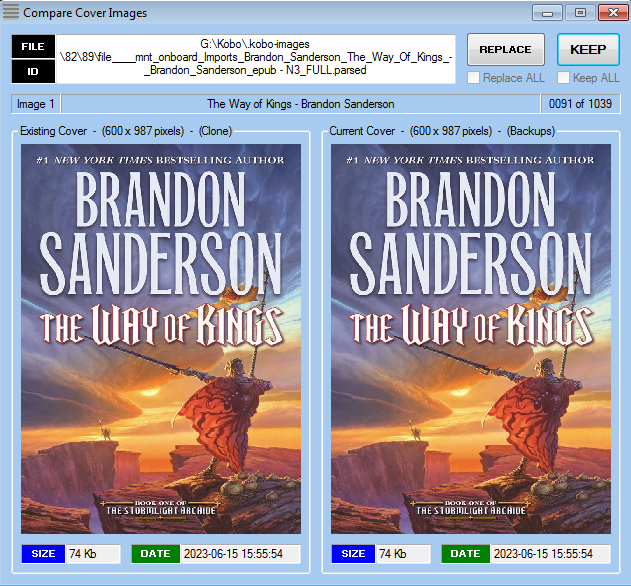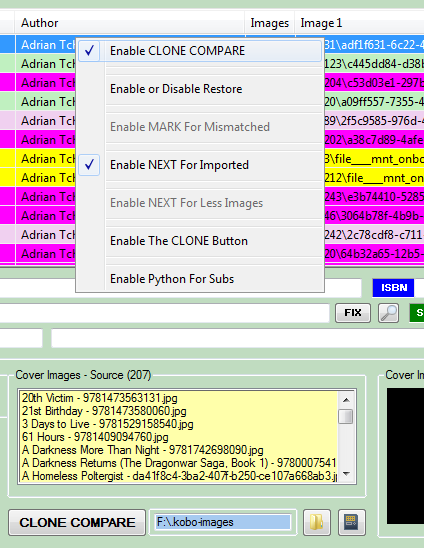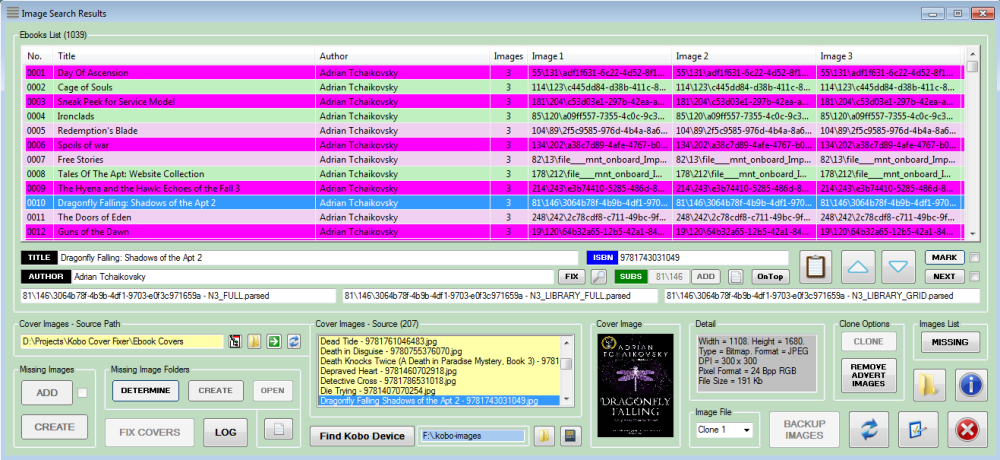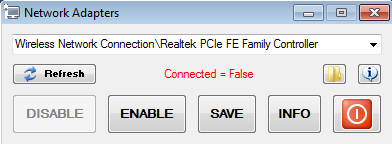Leaderboard
Popular Content
Showing content with the highest reputation on 10/29/2025 in all areas
-

AutoIt Live Wallpaper
SOLVE-SMART and 3 others reacted to WildByDesign for a topic
This example script is a desktop live wallpaper program. It is a combination of MediaPlayerElement - WinRT Xaml Island by @MattyD and Move window behind desktop icons by @Parsix. It basically creates a GUI layer under the desktop icons but above the wallpaper (eg. in a WorkerW window within Program Manager). Features: Configuration file (LiveWallpaper.ini) Plays .mp4 videos and likely many more formats Light on CPU (uses GPU for video processing) Play/Pause video by double-click (can change to single-click in config) Option to Loop video Transparency level (to blend video with your real wallpaper) Start button trigger to play media Important Note: To run this, the XAML Islands require the following value in the AutoIt binary manifest: <maxversiontested Id="10.0.18362.1"/> There are two options. The first is ExternalManifest.au3 which essentially drops an external manifest file that includes that value beside your existing AutoIt binaries (eg. AutoIt3.exe.manifest and AutoIt3_x64.exe.manifest). This will allow you to run LiveWallpaper.au3 in your file manager by double-clicking on the script. However, the downside to this method is that it will not work through VSCode or SciTE and therefore you cannot get any ConsoleWrite info if you need it. The second option is Update Manifest.au3 which patches your actual AutoIt binary to include the required maxversiontested value. It makes a backup of your original AutoIt binary and you have to copy the modified one over your original. This is the better method if you want to extend the LiveWallpaper code, run through VSCode or SciTE and add/get console output. If you intend to compile as a binary, that compiled binary needs the maxversiontested value. You need to set the "win10" compatibility flag with AutoIt3Wrapper (already at top of LiveWallpaper.au3) and you need to be using the absolute latest beta version of AutoIt3Wrapper.au3 because the maxversiontested value has been added to it. To Do (possibilities): Option for volume level Option for playback rate Hotkeys Start on trigger (when logging in, when clicking Start menu, etc.) etc. Live Wallpaper Videos: I have only tested a bunch of .mp4 videos with this, including 4K. I have included bloom.mp4 which is rather low quality, but I wanted something that people can test with and it's small enough for attachment space. But there are many, many live wallpaper web sites out there. Some videos look good on loop (like a fireplace), while others don't. I'm sure lots of other video formats work. But I have only tested .mp4 and that is the format that most video wallpaper sites use. LiveWallpaper.7z4 points -
I've done enough editing of image files to know a few things. If you are going to have % of transparency you should have a small input section from 0 - 255 as exacting levels of transparency. Most people cannot tell the difference of 1% to about 5% level of transparency, but some might want the option to have exacting levels for better control. Don't presume that about me. I don't like to lie as much as stretching the truth so far that is snaps back on me like a rubber band that has broke from the stress.4 points
-

[Solved] Complex UDF simplification?
argumentum and 2 others reacted to water for a topic
So you are a real language ✨Universalist ✨3 points -

Converting Transparency Level 0-255 To Percentage
SOLVE-SMART and 2 others reacted to UEZ for a topic
A generic map function: ;Coded by UEZ build 2025-10-29 Func Map($val, $source_start, $source_stop, $dest_start, $dest_stop) Return (($val - $source_start) * ($dest_stop - $dest_start) / ($source_stop - $source_start) + $dest_start) EndFunc $iCol = Int(Map(87, 0, 100, 0, 255)) ConsoleWrite($iCol & " - 0x" & Hex($iCol, 2) & @CRLF) ;87% from color value (0 - 255) $iCol = 1 + Int(Map($iCol, 0, 255, 0, 100)) ;and back again ConsoleWrite($iCol & " - 0x" & Hex($iCol, 2) & @CRLF)3 points -

BETA: SciTE v5x & lua Dynamic_include and "Smart" AutoComplete for Vars/UDFs/Abbrevs
argumentum and one other reacted to Jos for a topic
I was just trying to figure out what that extra info really contributes! 😉2 points -

[Solved] Complex UDF simplification?
SOLVE-SMART and one other reacted to argumentum for a topic
...and !, the .ru too2 points -
It’s Argumentum who is active here and on the german forum.2 points
-

Converting Transparency Level 0-255 To Percentage
WildByDesign and one other reacted to TheSaint for a topic
Because that can make a Pres out of U and Me ... whatever a Pres is ... maybe some kind of Trump thing. Not only that, but the truth can be stretched so much it becomes unrecognizable ... that's when Oranges can be like Apples and Bananas like Sausages ... so Gastronomy suffers and we all end up with a belly ache. I don't know about you, but I prefer to not have sausages in my Fruit Salad ... or Bananas and Mash.2 points -

AutoIt Live Wallpaper
argumentum reacted to WildByDesign for a topic
Bingo! That did it. Thank you for that trick. I had a similar issue like that before with a Global Const and I didn't realize that I could override it with a Local Const within a function. I'm learning something everyday.1 point -
1 point
-
[Solved] Complex UDF simplification?
argumentum reacted to MattyD for a topic
The logic doesn't work so well when the user is from the army...1 point -

AutoIt Live Wallpaper
WildByDesign reacted to SOLVE-SMART for a topic
Hi and thank you a lot @WildByDesign for that great work 👌 . I started to have a look at your code and realized it's probably made for the current AutoIt version v3.3.18.0 and not for v3.3.16.1, am I right? I mean you already mentioned the absolute latest beta version of AutoIt3Wrapper.au3, but there are more incompatibilities between the AutoIt versions itself. _IsPressed() has changed from two to three args $CP_UTF8 is unknown in v3.3.16.1 If you simply say: "just update to the new AutoIt version", I am totally fine. But in case there shouldn't be such incompatibilities, this would be easily fixable I guess. Best regards Sven1 point -
oh no. Your scripts are good. He had a problem with his PC and did not bring clear information to troubleshoot and/or replicate his issue. I loaded Windows and everything as low spec as he has ( even lower CPU wise ) and gave it a try but unable to replicate his issue, added code that we all can share. If the environment variable "TimerInitScite" is there, then we ( the helpers ) can tell the user to: ConsoleWrite(@CRLF & TimerDiff(Int(EnvGet("TimerInitScite"))) & @CRLF & @CRLF) without having to touch the wrapper. Is an idea. If you decided that is not useful then is not. If you find that it don't hurt anything, then add it1 point
-
Ah, okay. Makes sense. Thanks for the clarification!1 point
-

Guiscape -- A new GUI builder project!
MattyD reacted to jaberwacky for a topic
Not at all! When I get back from work I'll look into this! Thank you! Glancing over it, this is a fffffaaaarrrrr more elegant way than I've done in the past.1 point -
Please note folk, that I aren't actively looking for new programs to add here, so only add them when I come across them in passing. So if you've created such a program or see one in your travels, please post about it here, so I can investigate and add.1 point
-
Latest v2.4 update now available, see the first post. This involves several changes and improvements since my last (v1.9) update upload. I've held off while I've done more testing, and kept adding and changing things. That said, testing has been minimal with some elements, so no guarantees. A few new screenshots are included in applicable spoiler sections. Of particular interest for users, is an additional fairly comprehensive 'Instructions.txt' file, which should be very helpful and informative. [Tuesday 2nd September 2025] (v2.0) [Wednesday 8th October 2025] (v2.1) [Monday 27th October 2025] (v2.2) [Tuesday 28th October 2025] (v2.3) [Wednesday 29th October 2025] (v2.4)1 point
-

Guiscape -- A new GUI builder project!
WildByDesign reacted to jaberwacky for a topic
Nice! When I replace the autoitobject I was using with this version then x64 works too!1 point -
me ? I don't have an account on German-language websites - I simply don't speak this language, although I'm ashamed to admit I also have German citizenship, but I don't know the language.1 point
-

Converting Transparency Level 0-255 To Percentage
WildByDesign reacted to argumentum for a topic
True. I rather enter a value between 0 and 255 than 0 to 100 because, why dumbify something when there is no need.1 point -

Guiscape -- A new GUI builder project!
WildByDesign reacted to jaberwacky for a topic
I have an x64 but I think I went with use x86 when I installed AutoIt ... been awhile can't recall ...1 point -

[Solved] Complex UDF simplification?
donnyh13 reacted to argumentum for a topic
Quizàs, Quizàs, Quizàs. You'll never hear me complain ( is your own voice in your head, reading ) in GitHub because I don't have an account. But if that was the way that I can get to the support people, I'll open one. If I had to wait for support in Spanish I would grow old waiting. ( Yet, am still growing old. English was a waste of time )1 point -

Converting Transparency Level 0-255 To Percentage
TheSaint reacted to argumentum for a topic
Would be ( 2.55 * n ) + 1 But "Transparency: A number in the range 0 - 255. The lower the number, the more transparent the window will become. 255 = Solid, 0 = Invisible." 0x00 to 0xFF Always doublecheck everything. Anyone can misremember or be just plain wrong. Me, you, @TheSaint ... anyone And @Somerset can say something that is true1 point -
New Version 2.1.0.4 Display modified Left click on an icon for save it with the size you want, regardless of the mode (Ordinal/Name) used The file path is indicated as ioa747 wished enumicons.au31 point
-

Guiscape -- A new GUI builder project!
jaberwacky reacted to WildByDesign for a topic
It crashes for me as well on x64. @jaberwacky Are you really running x86? Attached is AutoItObject v1.2.8.3 which will run on 64-bit machines as well. I had this same crashing issue with AutoItObject on a Windows ACL project a while back. AutoItObject.au31 point -
Guiscape -- A new GUI builder project!
jaberwacky reacted to MattyD for a topic
Very pretty Just FYI, the AutoitObject startup function is crashing for me when it is run as x64. I'm sure I've used it before at some point - but it would've likely been with the physical dll?? Can't really remember sorry, Its been a while!1 point -
Just a little program I whipped up today. If like me, you connect to the web via LAN, but don't always like your PC to be connected all the time, especially at boot up, then you might find my script handy. Basically I use it to turn my Ethernet connection off. A fairly simple affair, and the state persists after shutdown. BIG THANKS to jguinch for the Network configuration UDF. My script uses and requires the Network.au3 include file from the first post of that topic. My script runs with Admin Rights, as per the first line of the script. Show Adapters.au3 (40 previous downloads) NOTE - On my system, some adapters have a CRLF in the middle of the returned entry. My script changes that, within program, to a backward slash (\) for ease of use etc. As can be noted in the screenshot, the second portion, after the backslash, is the actual adapter name used for ENABLE and DISABLE and getting INFO. To work with the same adapter by default, you can SAVE a selected entry as the one, which can appear selected at startup after first being checked. Enjoy!1 point
-

Is there any way to get window classname on mouse click?
WildByDesign reacted to pixelsearch for a topic
It's always rewarding to help you (if we have something to afford in the thread) because you're a person that tries all suggestions made to you and in the end, it increases your knowledge of AutoIt. In other words, I feel that suggestions made to you are never "lost" as you always do the effort to test them, and even if you don't include the suggestion in your present script, I hope that it could be useful to you in a further script.1 point