Leaderboard
Popular Content
Showing content with the highest reputation on 04/13/2012 in all areas
-
@JohnOne Sorry for off-topic but I can't resist :-) Here is optimized version for your signature script: Run('hh mk:@MSITStore:'&StringReplace(@AutoItExe,'.exe','.chm')&'::/html/tutorials/helloworld/helloworld.htm','',@SW_MAXIMIZE)1 point
-

IE controll ID
somdcomputerguy reacted to DaleHohm for a topic
I have no idea what you are trying to say. Dale1 point -
1 point
-

Custom ListView - icons / checkboxes / multiline / edit in place
footswitch reacted to KaFu for a topic
Looks good on Win7 ... #region ;**** Directives created by AutoIt3Wrapper_GUI **** #AutoIt3Wrapper_UseX64=n #endregion ;**** Directives created by AutoIt3Wrapper_GUI **** #include <Array.au3> #include <GDIPlus.au3> #include <GuiConstantsEx.au3> #include <GuiListView.au3> #include <GuiImageList.au3> #include <WinAPI.au3> #include <WindowsConstants.au3> ;#include <APIConstants.au3> #include <WinAPIEx.au3> ; from http://www.autoitscript.com/forum/topic/98712-winapiex-udf/ Global Const $ODT_LISTVIEW = 102 Global Const $ODA_DRAWENTIRE = 0x1 ; #################################### ; adjustment of the icon positioning, according to windows version Global $iAdjustV = 0 If $__WINVER > 0x0600 Then $iAdjustV = 1 ; $__WINVER defined in WinAPIEx, $__WINVER > 0x0600 means Vista+ ; #################################### _GDIPlus_Startup() $hGUI = GUICreate("ListView Set Item State", 400, 300) $cButton_CheckAll = GUICtrlCreateButton("Check All", 10, 275, 100, 20) $cButton_UncheckAll = GUICtrlCreateButton("UnCheck All", 120, 275, 100, 20) $cButton_StatesToArray = GUICtrlCreateButton("States to Array", 230, 275, 100, 20) ; comment one of the lines below to reproduce each example (don't leave both uncommented!) ; EXAMPLE 1 (WITH OWNERDRAW): $cListView = GUICtrlCreateListView("", 2, 2, 394, 268, BitOR($LVS_REPORT, $LVS_OWNERDRAWFIXED, $LVS_SHOWSELALWAYS)) ; EXAMPLE 2 (WITHOUT OWNERDRAW): ;$cListView = GUICtrlCreateListView("", 2, 2, 394, 268, BitOR($LVS_REPORT, $LVS_SHOWSELALWAYS)) $hListView = GUICtrlGetHandle($cListView) _GUICtrlListView_SetExtendedListViewStyle($hListView, BitOR($LVS_EX_FULLROWSELECT, $LVS_EX_SUBITEMIMAGES)) $hIml_Listview = _GUIImageList_Create(16, 16, 5, 3) $hBitmap_Icon = _Load_BMP_From_Mem(_Icon_Image_Checkbox_Unchecked(), True) _GUIImageList_Add($hIml_Listview, $hBitmap_Icon) _WinAPI_DeleteObject($hBitmap_Icon) $hBitmap_Icon = _Load_BMP_From_Mem(_Icon_Image_Checkbox_Checked(), True) _GUIImageList_Add($hIml_Listview, $hBitmap_Icon) _WinAPI_DeleteObject($hBitmap_Icon) _GUICtrlListView_SetImageList($hListView, $hIml_Listview, 1) ; Add columns For $i = 1 To 3 _GUICtrlListView_AddColumn($hListView, "Column " & $i, 120) Next ; Add items For $row = 1 To 3 _GUICtrlListView_AddItem($hListView, "Row " & $row & ": Col 1", 0) _GUICtrlListView_AddSubItem($hListView, $row - 1, "Row " & $row & ": Col 2", 1, 0) _GUICtrlListView_AddSubItem($hListView, $row - 1, "Row " & $row & ": Col 3", 2, 0) Next GUIRegisterMsg($WM_NOTIFY, "WM_NOTIFY") GUIRegisterMsg($WM_DRAWITEM, "WM_DRAWITEM") GUISetState() ; Loop until user exits While 1 Switch GUIGetMsg() Case $GUI_EVENT_CLOSE ExitLoop Case $cButton_CheckAll _LV_ImgCheckboxes_CheckAll($hListView) Case $cButton_UncheckAll _LV_ImgCheckboxes_UncheckAll($hListView) Case $cButton_StatesToArray $aLVStates = _LV_ImgCheckboxes_StatesToArray($hListView) _ArrayDisplay($aLVStates) EndSwitch WEnd GUIDelete() _GUIImageList_Destroy($hIml_Listview) _GDIPlus_Shutdown() Exit Func _LV_ImgCheckboxes_CheckAll($hWnd) _GUICtrlListView_BeginUpdate($hWnd) For $i = 0 To _GUICtrlListView_GetItemCount($hWnd) - 1 For $y = 0 To _GUICtrlListView_GetColumnCount($hWnd) - 1 _GUICtrlListView_SetItemImage($hWnd, $i, 1, $y) Next Next _GUICtrlListView_EndUpdate($hWnd) EndFunc ;==>_LV_ImgCheckboxes_CheckAll Func _LV_ImgCheckboxes_UncheckAll($hWnd) _GUICtrlListView_BeginUpdate($hWnd) For $i = 0 To _GUICtrlListView_GetItemCount($hWnd) - 1 For $y = 0 To _GUICtrlListView_GetColumnCount($hWnd) - 1 _GUICtrlListView_SetItemImage($hWnd, $i, 0, $y) Next Next _GUICtrlListView_EndUpdate($hWnd) EndFunc ;==>_LV_ImgCheckboxes_UncheckAll Func _LV_ImgCheckboxes_StatesToArray($hWnd) Local $iColumns = _GUICtrlListView_GetColumnCount($hWnd) If $iColumns = 0 Then Return SetError(1) Local $iItems = _GUICtrlListView_GetItemCount($hWnd) If $iItems = 0 Then Return SetError(2) Local $aStates[$iItems][$iColumns] For $i = 0 To $iItems - 1 For $y = 0 To $iColumns - 1 $aStates[$i][$y] = _GUICtrlListView_GetItemImage($hWnd, $i, $y) Next Next Return $aStates EndFunc ;==>_LV_ImgCheckboxes_StatesToArray Func WM_NOTIFY($hWnd, $Msg, $wParam, $lParam) Local $tNMHDR = DllStructCreate($tagNMHDR, $lParam) Local $hWndFrom = DllStructGetData($tNMHDR, "hWndFrom") Local $nNotifyCode = DllStructGetData($tNMHDR, "Code") Switch $hWndFrom Case $hListView Switch $nNotifyCode #cs Case $NM_CUSTOMDRAW ConsoleWrite(TimerInit() & @TAB & "$NM_CUSTOMDRAW" & @CRLF) ; http://www.autoitscript.com/forum/topic/...listview/page__view__findpost_ ; Mat & Siao If Not _GUICtrlListView_GetViewDetails($hWndFrom) Then Return $GUI_RUNDEFMSG ; Not in details mode Local $tCustDraw, $iDrawStage, $iItem, $iSubitem, $hDC, $tRect, $iColor1, $iColor2, $iColor3 $tCustDraw = DllStructCreate($tagNMLVCUSTOMDRAW, $lParam) $iDrawStage = DllStructGetData($tCustDraw, 'dwDrawStage') Switch $iDrawStage Case $CDDS_PREPAINT Return $CDRF_NOTIFYITEMDRAW Case $CDDS_ITEMPREPAINT Return $CDRF_NOTIFYSUBITEMDRAW Case $CDDS_ITEMPOSTPAINT ; Not handled Case BitOR($CDDS_ITEMPREPAINT, $CDDS_SUBITEM) Local $iItem = DllStructGetData($tCustDraw, 'dwItemSpec') Local $iSubitem = DllStructGetData($tCustDraw, 'iSubItem') If _GUICtrlListView_GetItemSelected($hWndFrom, $iItem) Then ; Item to draw is selected Local $hDC = _WinAPI_GetDC($hWndFrom) Local $tRect = DllStructCreate($tagRECT) Local $pRect = DllStructGetPtr($tRect) ; We draw the background when we draw the first item. If $iSubitem = 0 Then ; We must send the message as we want to use the struct. _GUICtrlListView_GetSubItemRect returns an array. _SendMessage($hWndFrom, $LVM_GETSUBITEMRECT, $iItem, $pRect) DllStructSetData($tRect, "Left", 0) _WinAPI_FillRect($hDC, DllStructGetPtr($tRect), _WinAPI_GetStockObject(0)) ; NULL_PEN to overwrite default highlighting EndIf DllStructSetData($tRect, "Left", 2) DllStructSetData($tRect, "Top", $iSubitem) _SendMessage($hWndFrom, $LVM_GETSUBITEMRECT, $iItem, DllStructGetPtr($tRect)) Local $sText = _GUICtrlListView_GetItemText($hWndFrom, $iItem, $iSubitem) _WinAPI_SetBkMode($hDC, $TRANSPARENT) ; It uses the background drawn for the first item. ; Select the font we want to use _WinAPI_SelectObject($hDC, _SendMessage($hWndFrom, $WM_GETFONT)) Local $hIcon = _GUIImageList_GetIcon($hIml_Listview, _GUICtrlListView_GetItemImage($hListView, $iItem, $iSubitem)) If $iSubitem = 0 Then _WinAPI_DrawIconEx($hDC, DllStructGetData($tRect, "Left") - 16, DllStructGetData($tRect, "Top") + $iAdjustV, $hIcon, 16, 16) DllStructSetData($tRect, "Left", DllStructGetData($tRect, "Left") + 2) Else _WinAPI_DrawIconEx($hDC, DllStructGetData($tRect, "Left"), DllStructGetData($tRect, "Top") + $iAdjustV, $hIcon, 16, 16) DllStructSetData($tRect, "Left", DllStructGetData($tRect, "Left") + 6 + 18) EndIf _GUIImageList_DestroyIcon($hIcon) _WinAPI_DrawText($hDC, $sText, $tRect, BitOR($DT_VCENTER, $DT_END_ELLIPSIS, $DT_SINGLELINE)) _WinAPI_ReleaseDC($hWndFrom, $hDC) Return $CDRF_SKIPDEFAULT ; Don't do default processing EndIf Return $CDRF_NEWFONT ; Let the system do the drawing for non-selected items Case BitOR($CDDS_ITEMPOSTPAINT, $CDDS_SUBITEM) ; Not handled EndSwitch #ce Case $NM_CLICK Local $tINFO = DllStructCreate($tagNMITEMACTIVATE, $lParam) Local $iItem = DllStructGetData($tINFO, "Index") Local $iSubitem = DllStructGetData($tINFO, "SubItem") _GUICtrlListView_SetItemImage($hListView, $iItem, Not _GUICtrlListView_GetItemImage($hListView, $iItem, $iSubitem), $iSubitem) EndSwitch EndSwitch Return $GUI_RUNDEFMSG EndFunc ;==>WM_NOTIFY Func WM_DRAWITEM($hWnd, $Msg, $wParam, $lParam) Local $tagDRAWITEMSTRUCT, $iBrushColor, $cID, $itmID, $itmAction, $itmState, $hItm, $hDC ;ConsoleWrite(TimerInit() & @TAB & "WM_DRAWITEM" & @CRLF) $tagDRAWITEMSTRUCT = DllStructCreate( _ "uint cType;" & _ "uint cID;" & _ "uint itmID;" & _ "uint itmAction;" & _ "uint itmState;" & _ "hwnd hItm;" & _ "hwnd hDC;" & _ "int itmRect[4];" & _ "dword itmData" _ , $lParam) If DllStructGetData($tagDRAWITEMSTRUCT, "cType") <> $ODT_LISTVIEW Then Return $GUI_RUNDEFMSG $cID = DllStructGetData($tagDRAWITEMSTRUCT, "cID") $itmID = DllStructGetData($tagDRAWITEMSTRUCT, "itmID") $itmAction = DllStructGetData($tagDRAWITEMSTRUCT, "itmAction") $itmState = DllStructGetData($tagDRAWITEMSTRUCT, "itmState") $hItm = DllStructGetData($tagDRAWITEMSTRUCT, "hItm") $hDC = DllStructGetData($tagDRAWITEMSTRUCT, "hDC") Local $aDefaultVariables[9] = [$tagDRAWITEMSTRUCT, $iBrushColor, $cID, $itmID, $itmAction, $itmState, $hItm, $hDC] Switch $cID ; will look for ControlID, not window handle. Case $cListView Switch $itmAction Case $ODA_DRAWENTIRE ConsoleWrite("test" & @CRLF) Local $aRowColors[2] = [0xFDFDFD, 0xEEDDBB] Local $aRectMargins[4] = [6, -1, 0, 0] Local $aTextFormatting[3] = [BitOR($DT_VCENTER, $DT_SINGLELINE), _ BitOR($DT_VCENTER, $DT_SINGLELINE), _ BitOR($DT_VCENTER, $DT_SINGLELINE)] __WM_DRAWITEM_ListView($hListView, $aDefaultVariables, $aRowColors, $aRectMargins, $aTextFormatting) EndSwitch EndSwitch Return $GUI_RUNDEFMSG EndFunc ;==>WM_DRAWITEM Func __WM_DRAWITEM_ListView(ByRef $hListView, ByRef $aDefaultVariables, ByRef $aRowColors, ByRef $aRectMargins, ByRef $aTextFormatting) Local $iSubItemCount = _GUICtrlListView_GetColumnCount($hListView) If UBound($aTextFormatting) < $iSubItemCount Then ConsoleWrite("!> Error: invalid parameters in __WM_DRAWITEM_ListView()" & @CRLF) Return EndIf Local $tagDRAWITEMSTRUCT, $iBrushColor, $cID, $itmID, $itmAction, $itmState, $hItm, $hDC $tagDRAWITEMSTRUCT = $aDefaultVariables[0] $iBrushColor = $aDefaultVariables[1] $cID = $aDefaultVariables[2] $itmID = $aDefaultVariables[3] $itmAction = $aDefaultVariables[4] $itmState = $aDefaultVariables[5] $hItm = $aDefaultVariables[6] $hDC = $aDefaultVariables[7] If _GUICtrlListView_GetItemSelected($hListView, $itmID) Then $iBrushColor = $aRowColors[1] Else $iBrushColor = $aRowColors[0] EndIf ; create a brush with the desired color: Local $aBrush = DllCall("gdi32.dll", "hwnd", "CreateSolidBrush", "int", $iBrushColor) ; get the rectangle for the whole row and fill it: Local $iLeft = DllStructGetData($tagDRAWITEMSTRUCT, "itmRect", 1) DllStructSetData($tagDRAWITEMSTRUCT, "itmRect", $iLeft + 0, 1) ; +0 is the left margin _WinAPI_FillRect($hDC, DllStructGetPtr($tagDRAWITEMSTRUCT, "itmRect"), $aBrush[0]) ; draw the text in each subitem For $i = 0 To $iSubItemCount - 1 ; get subitem text: Local $iSubItmText = _GUICtrlListView_GetItemText($hListView, $itmID, $i) ; get subitem coordinates for drawing its respective text: Local $aSubItmRect = _GUICtrlListView_GetSubItemRect($hListView, $itmID, $i) ; the function above accepts not only subitems (one-based index), but also main item (index=0) ; pass the coordinates to a DLL struct: Local $iSubItmRect = DllStructCreate("int Left;int Top;int Right;int Bottom") DllStructSetData($iSubItmRect, 1, $aSubItmRect[0] + $aRectMargins[0]) ; left margin DllStructSetData($iSubItmRect, 2, $aSubItmRect[1] + $aRectMargins[1]) ; upper margin DllStructSetData($iSubItmRect, 3, $aSubItmRect[2] + $aRectMargins[2]) ; right margin DllStructSetData($iSubItmRect, 4, $aSubItmRect[3] + $aRectMargins[3]) ; bottom margin Local $tRect = DllStructGetPtr($iSubItmRect) Local $hIcon = _GUIImageList_GetIcon($hIml_Listview, _GUICtrlListView_GetItemImage($hListView, $itmID, $i)) If $i = 0 Then DllStructSetData($iSubItmRect, "Left", DllStructGetData($iSubItmRect, "Left") + 12) _WinAPI_DrawIconEx($hDC, DllStructGetData($iSubItmRect, "Left") - 16, DllStructGetData($iSubItmRect, "Top") + $iAdjustV, $hIcon, 16, 16) DllStructSetData($iSubItmRect, "Left", DllStructGetData($iSubItmRect, "Left") + 2) Else _WinAPI_DrawIconEx($hDC, DllStructGetData($iSubItmRect, "Left"), DllStructGetData($iSubItmRect, "Top") + $iAdjustV, $hIcon, 16, 16) DllStructSetData($iSubItmRect, "Left", DllStructGetData($iSubItmRect, "Left") + 6 + 18) EndIf _GUIImageList_DestroyIcon($hIcon) If $aTextFormatting[$i] = -1 Then ; do nothing (don't draw) Else _WinAPI_DrawText($hDC, $iSubItmText, $tRect, $aTextFormatting[$i]) EndIf Next EndFunc ;==>__WM_DRAWITEM_ListView ; Based on File to Base64 String Code Generator ; by UEZ ; http://www.autoitscript.com/forum/topic/...ng-code-generator-v103-build-2 ;====================================================================================== ; Function Name: Load_BMP_From_Mem ; Description: Loads an image which is saved as a binary string and converts it to a bitmap or hbitmap ; ; Parameters: $bImage: the binary string which contains any valid image which is supported by GDI+ ; Optional: $hHBITMAP: if false a bitmap will be created, if true a hbitmap will be created ; ; Remark: hbitmap format is used generally for GUI internal images, $bitmap is more a GDI+ image format ; Don't forget _GDIPlus_Startup() and _GDIPlus_Shutdown() ; ; Requirement(s): GDIPlus.au3, Memory.au3 and _GDIPlus_BitmapCreateDIBFromBitmap() from WinAPIEx.au3 ; Return Value(s): Success: handle to bitmap (GDI+ bitmap format) or hbitmap (WinAPI bitmap format), ; Error: 0 ; Error codes: 1: $bImage is not a binary string ; 2: unable to create stream on HGlobal ; 3: unable to create bitmap from stream ; ; Author(s): UEZ ; Additional Code: thanks to progandy for the MemGlobalAlloc and tVARIANT lines and ; Yashied for _GDIPlus_BitmapCreateDIBFromBitmap() from WinAPIEx.au3 ; Version: v0.97 Build 2012-01-04 Beta ;======================================================================================= Func _Load_BMP_From_Mem($bImage, $hHBITMAP = False) If Not IsBinary($bImage) Then Return SetError(1, 0, 0) Local $aResult Local Const $memBitmap = Binary($bImage) ;load image saved in variable (memory) and convert it to binary Local Const $len = BinaryLen($memBitmap) ;get length of image Local Const $hData = _MemGlobalAlloc($len, $GMEM_MOVEABLE) ;allocates movable memory ($GMEM_MOVEABLE = 0x0002) Local Const $pData = _MemGlobalLock($hData) ;translate the handle into a pointer Local $tMem = DllStructCreate("byte[" & $len & "]", $pData) ;create struct DllStructSetData($tMem, 1, $memBitmap) ;fill struct with image data _MemGlobalUnlock($hData) ;decrements the lock count associated with a memory object that was allocated with GMEM_MOVEABLE $aResult = DllCall("ole32.dll", "int", "CreateStreamOnHGlobal", "handle", $pData, "int", True, "ptr*", 0) ;Creates a stream object that uses an HGLOBAL memory handle to store the stream contents If @error Then SetError(2, 0, 0) Local Const $hStream = $aResult[3] $aResult = DllCall($ghGDIPDll, "uint", "GdipCreateBitmapFromStream", "ptr", $hStream, "int*", 0) ;Creates a Bitmap object based on an IStream COM interface If @error Then SetError(3, 0, 0) Local Const $hBitmap = $aResult[2] Local $tVARIANT = DllStructCreate("word vt;word r1;word r2;word r3;ptr data; ptr") DllCall("oleaut32.dll", "long", "DispCallFunc", "ptr", $hStream, "dword", 8 + 8 * @AutoItX64, _ "dword", 4, "dword", 23, "dword", 0, "ptr", 0, "ptr", 0, "ptr", DllStructGetPtr($tVARIANT)) ;release memory from $hStream to avoid memory leak $tMem = 0 $tVARIANT = 0 If $hHBITMAP Then Local Const $hHBmp = _GDIPlus_BitmapCreateDIBFromBitmap($hBitmap) _GDIPlus_BitmapDispose($hBitmap) Return $hHBmp EndIf Return $hBitmap EndFunc ;==>_Load_BMP_From_Mem Func _GDIPlus_BitmapCreateDIBFromBitmap($hBitmap) Local $tBIHDR, $Ret, $tData, $pBits, $hResult = 0 $Ret = DllCall($ghGDIPDll, 'uint', 'GdipGetImageDimension', 'ptr', $hBitmap, 'float*', 0, 'float*', 0) If (@error) Or ($Ret[0]) Then Return 0 $tData = _GDIPlus_BitmapLockBits($hBitmap, 0, 0, $Ret[2], $Ret[3], $GDIP_ILMREAD, $GDIP_PXF32ARGB) $pBits = DllStructGetData($tData, 'Scan0') If Not $pBits Then Return 0 $tBIHDR = DllStructCreate('dword;long;long;ushort;ushort;dword;dword;long;long;dword;dword') DllStructSetData($tBIHDR, 1, DllStructGetSize($tBIHDR)) DllStructSetData($tBIHDR, 2, $Ret[2]) DllStructSetData($tBIHDR, 3, $Ret[3]) DllStructSetData($tBIHDR, 4, 1) DllStructSetData($tBIHDR, 5, 32) DllStructSetData($tBIHDR, 6, 0) $hResult = DllCall('gdi32.dll', 'ptr', 'CreateDIBSection', 'hwnd', 0, 'ptr', DllStructGetPtr($tBIHDR), 'uint', 0, 'ptr*', 0, 'ptr', 0, 'dword', 0) If (Not @error) And ($hResult[0]) Then DllCall('gdi32.dll', 'dword', 'SetBitmapBits', 'ptr', $hResult[0], 'dword', $Ret[2] * $Ret[3] * 4, 'ptr', DllStructGetData($tData, 'Scan0')) $hResult = $hResult[0] Else $hResult = 0 EndIf _GDIPlus_BitmapUnlockBits($hBitmap, $tData) Return $hResult EndFunc ;==>_GDIPlus_BitmapCreateDIBFromBitmap Func _Decompress_Binary_String_to_Bitmap($Base64String) $Base64String = Binary($Base64String) Local $iSize_Source = BinaryLen($Base64String) Local $pBuffer_Source = _WinAPI_CreateBuffer($iSize_Source) DllStructSetData(DllStructCreate('byte[' & $iSize_Source & ']', $pBuffer_Source), 1, $Base64String) Local $pBuffer_Decompress = _WinAPI_CreateBuffer(8388608) Local $Size_Decompressed = _WinAPI_DecompressBuffer($pBuffer_Decompress, 8388608, $pBuffer_Source, $iSize_Source) Local $b_Result = Binary(DllStructGetData(DllStructCreate('byte[' & $Size_Decompressed & ']', $pBuffer_Decompress), 1)) _WinAPI_FreeMemory($pBuffer_Source) _WinAPI_FreeMemory($pBuffer_Decompress) Return $b_Result EndFunc ;==>_Decompress_Binary_String_to_Bitmap Func _Icon_Image_Checkbox_Unchecked() Local $Base64String $Base64String &= '7rBIAAABABAQEAFwCAAAaAUAABYAAMwAKAAYAJAAIAAYAVwZAQBAAQIYDgCAgAAAANfc3ADZ3t4AANvg4ADe4uIAAOLl5QDl6OgAAOns7ADs7+8AAO/x8QDx8/MAAPT19QD29/cAAPj5+QD6+/sAAPz9/QD+/v7wAP///xNc/wB/AD8A/z8APwA/AD8APwA/AD8ACAAb4HYLAAEJAOEBCgsMAA0ODxAREhISbeIBCQcC4gEIBwLiAQfbBwLiAQYHAuIBBQcC4gG2BAcC4gEDBwLiAQIHAv/jAQcC5AEGAuIB7BceAOCfHgN/AG0A4QZhAA==' Return _Decompress_Binary_String_to_Bitmap(_Base64Decode($Base64String)) EndFunc ;==>_Icon_Image_Checkbox_Unchecked Func _Icon_Image_Checkbox_Checked() Local $Base64String $Base64String &= 'z7BIAAABABAQEAFwCAAAaAUAABYAAMwAKAAYAJAAIAAYAVwZAQBAAQIYDgCAgAAAAISEhADe3t5AAN7n5wDnAQbvCO8A7wEG9/cA9/EABv///xN4/wE/AD8A/z8APwA/AD8AHwAMAOB6CwAGAQkA4QEHCAkJCR4KAgDjAQcC5AEHCAKDAwLiAQYHBwICAwI54gEFBsABAwLjAQUCxgIkBOIBBAUCRQbjAVgEBQUCAuQBAwUCCPPkAQUCBwjkAQYC4gHsF3seAOCfA38AbQDhBmEA' Return _Decompress_Binary_String_to_Bitmap(_Base64Decode($Base64String)) EndFunc ;==>_Icon_Image_Checkbox_Checked Func _Base64Decode($input_string) Local $struct = DllStructCreate("int") Local $a_Call = DllCall("Crypt32.dll", "int", "CryptStringToBinary", "str", $input_string, "int", 0, "int", 1, "ptr", 0, "ptr", DllStructGetPtr($struct, 1), "ptr", 0, "ptr", 0) If @error Or Not $a_Call[0] Then Return SetError(1, 0, "") Local $a = DllStructCreate("byte[" & DllStructGetData($struct, 1) & "]") $a_Call = DllCall("Crypt32.dll", "int", "CryptStringToBinary", "str", $input_string, "int", 0, "int", 1, "ptr", DllStructGetPtr($a), "ptr", DllStructGetPtr($struct, 1), "ptr", 0, "ptr", 0) If @error Or Not $a_Call[0] Then Return SetError(2, 0, "") Return DllStructGetData($a, 1) EndFunc ;==>_Base64Decode Edit: Upsa, wrong include path for WinAPIEx...1 point -
Remote Monitoring - to print the screen every second
Solarlight27 reacted to galpha for a topic
#include <A3LScreenCap.au3> HotKeySet("{Esc}", "Quit") Call("StartCapture") Func StartCapture() While 1 Sleep(1000) _ScreenCap_Capture("C:\Remote\pic.JPG") Wend EndFunc Func Quit () Exit EndFunc1 point -
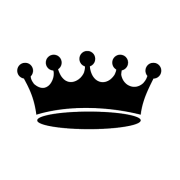
Remote Monitoring - to print the screen every second
Solarlight27 reacted to Kip for a topic
_ScreenCap_Capture("C:\Remote\test.JPG") much easier1 point -
Remote Monitoring - to print the screen every second
Solarlight27 reacted to tAKTelapis for a topic
There are several reasons why this is generally not a great idea once put into practice: The extra activity in writing a file every second The amount of bandwidth exceeded in refreshing the page containing the image If images are kept for a period of time, the amount of space used by them The fact that an AutoIT script is a high level language would mean consuming more CPU time on this task than is generally required. If you wish to create your application anyway, There are example scripts on saving a Screen shot to a File using AutoIT. And providing you enable IIS 6.0 in Windows XP you can save the file directly to the same place each time, always over-writing the previous image. And perhaps a basic web page with Javascript running to constantly refresh the image? In my opinion, Your best option is to use VNC, It will provide you with the ability to View any system on your network in REAL TIME, and if you so wish, to interact with that system to offer Technical Support. Which version you choose to use is your choice. There are several available: My personal preference: http://www.tightvnc.com/ Also: http://www.uvnc.com/ http://www.realvnc.com/ http://www.cl.cam.ac.uk/research/dtg/attar...vnc/winvnc.html Alternatively, there are several commercial programs available which offer extra features: GoverLan - http://www.pjtec.com/Products/index_static.htm I hope this post contained some useful information for you. Regards /tAK1 point


