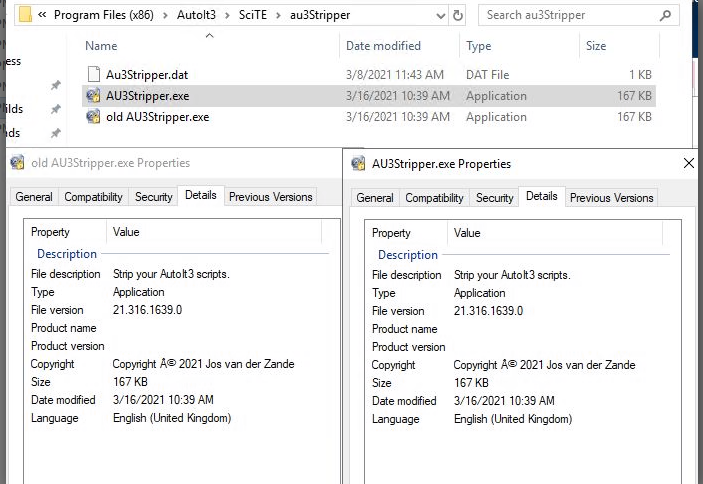AutoJohn
Members-
Posts
7 -
Joined
-
Last visited
Recent Profile Visitors
The recent visitors block is disabled and is not being shown to other users.
AutoJohn's Achievements

Seeker (1/7)
2
Reputation
-
v21.316.1639.7 Fixed my issue. Thank you!!! 🙂
- 10 replies
-
- au3stripper
- compile
-
(and 1 more)
Tagged with:
-
 mLipok reacted to a post in a topic:
Au3Stripper directive is removing all bookmarks on compile
mLipok reacted to a post in a topic:
Au3Stripper directive is removing all bookmarks on compile
-
Wohoo. I found a bug ... 🙂 <pat's self on back>
- 10 replies
-
- au3stripper
- compile
-
(and 1 more)
Tagged with:
-
I did a little more digging and have narrowed it down a bit further. First off my Scite was out of date (17.224.935.0 vs 21.316.1639.02) so I updated that as well. Following mLipok's advice I also looked for what I thought was a possible newer version of AU3stripper from: https://www.autoitscript.com/site/autoit-script-editor/downloads/ https://www.autoitscript.com/autoit3/scite/download/Au3Stripper.zip however this was the same build as I was originally running. the only difference I can see is that the zip file contains one additional .dat file which I also used and it made no difference. I then came up with a more accurate "stripped down" version of my template and realized that I made a mistake in my original reporting as to which lines are causing the issue. Here's a sample to reproduce the issue. simply set a breakpoint/bookmark anywhere then hit F7 to compile. You will see that the bookmark disappears when the compile is done. #Region ;**** Directives created by AutoIt3Wrapper_GUI **** #AutoIt3Wrapper_Res_Fileversion_AutoIncrement=y #AutoIt3Wrapper_Res_Fileversion=0.1.0.13 ;#AutoIt3Wrapper_Res_ProductVersion=0.0 #AutoIt3Wrapper_Compression=0 #AutoIt3Wrapper_UseUpx=n #AutoIt3Wrapper_UseX64=n #AutoIt3Wrapper_Run_Au3Stripper=y ;Run Au3Stripper before compilation (Default=n) #Au3Stripper_Parameters=/mo ; Use the parameters as listed above ;#Au3Stripper_Off ; Stop the Stripping process below this line ;#Au3Stripper_On ; Start the Stripping process below this line ;#Au3Stripper_Ignore_Funcs= ; Do not Strip these functions ;#Au3Stripper_Ignore_Variables= ; Do not Strip these variables #EndRegion ;**** Directives created by AutoIt3Wrapper_GUI **** Local $x For $x = 0 To 1 Local $temp = $x Next The two lines I originally reported on are definitely part of the equation: #AutoIt3Wrapper_Run_Au3Stripper=y ;Run Au3Stripper before compilation (Default=n) #Au3Stripper_Parameters=/mo ; Use the parameters as listed above however I realized my mistake is that you also need to include the auto increment=y line as well. #AutoIt3Wrapper_Res_Fileversion_AutoIncrement=y #AutoIt3Wrapper_Res_Fileversion=0.1.0.13 I can't be sure but I think what is happening is that when you comment out the auto increment line but leave the rest of the template intact - the reason the bookmark does not get deleted is perhaps because the script file is not being modified because the version number gets changed when auto increment is enabled but not when disabled which is expected behavior. I think perhaps it is the update of the version number (and hence the modification of the script file) which is actually what is deleting the bookmarks although of course I'm not the expert here. of course I could be completely wrong in my assumption but that's my best guess at this time. what are your thoughts, and if I am correct is there a solution? Thank you...
- 10 replies
-
- au3stripper
- compile
-
(and 1 more)
Tagged with:
-
Hi, Part of my standard template for a new project is including the lines: #AutoIt3Wrapper_Run_Au3Stripper=y ;Run Au3Stripper before compilation (Default=n) #Au3Stripper_Parameters=/mo ; Use the parameters as listed above I extensively use bookmarks to jump back and forth between sections of code while debugging and I am experiencing an annoyance that I'm hoping someone could steer me towards a "better" solution. The problem is when I go to compile code, all of my bookmarks get deleted. I have determined that if I comment out the line #AutoIt3Wrapper_Run_Au3Stripper then the issue no longer happens and my bookmarks remain. Are there some other properties I could be setting somewhere to keep the line in place yet not destroy my bookmarks on every compile? Thanks SciTE Version 3.7.3 Feb 16 2017 21:41:17 AutoIT 3.3.14.5
- 10 replies
-
- au3stripper
- compile
-
(and 1 more)
Tagged with:
-
 argumentum reacted to a post in a topic:
How to create run box shortcut on desktop using FileCreateShortcut
argumentum reacted to a post in a topic:
How to create run box shortcut on desktop using FileCreateShortcut
-
Thanks I ended up with: FileCreateShortcut( "C:\Windows\System32\cmd.exe",@desktopdir & "\Run.lnk" ,@DesktopDir,"/c start shell:::{2559a1f3-21d7-11d4-bdaf-00c04f60b9f0}","","%systemRoot%\system32\shell32.dll","",24,@SW_HIDE) The "why" was that I am dealing with a sysprep'd vm image where times the keyboard was not working initially so I wanted to have the run and CMD.exe icons as a quick backup option on the desktop. Thank you again.
-
Hi, I been banging my head on this and not making any progress. I want to know how to create a RUN box shortcut icon on the desktop via code. EG: explorer.exe Shell:::{2559a1f3-21d7-11d4-bdaf-00c04f60b9f0} This example does not work and I'm not sure what the correct syntax is or if there is some other method other than FileCreateShortcut to create an icon for this command. FileCreateShortcut( "explorer.exe",@desktopdir & "\run.lnk" ,@DesktopDir,"Shell:::{2559a1f3-21d7-11d4-bdaf-00c04f60b9f0}") A list of such items can be found at: https://winaero.com/clsid-guid-shell-list-windows-10/ Thanks.
-
Greetings, Using AutoIT I am trying to script some handbrake encoding but I'm running into an issue with file names which contain Unicode characters ( Win7 x64). I am using FileFindNextFile to itterate through a directory for all the file names, then I build a batch file to do the actual rendering then wait for the bat to close using winexits. EG: When I come across a file like this with a Unicode character, the console window exits with an error with something like: and handbrake itself sometimes give an error that it can't read the file name if it gets that far. Perhaps this is more of a DOS question than an AutoIT one but if there is something I could do to my code that would allow the DOS box to process the file that would be awesome. I'm not sure what I need to do to solve this problem. Could someone give me some pointers? I'm trying to find a solution that does not rename the final file so as to not confuse my media center and other apps. ExampleRenderFileScript_bat.txt Thanks.