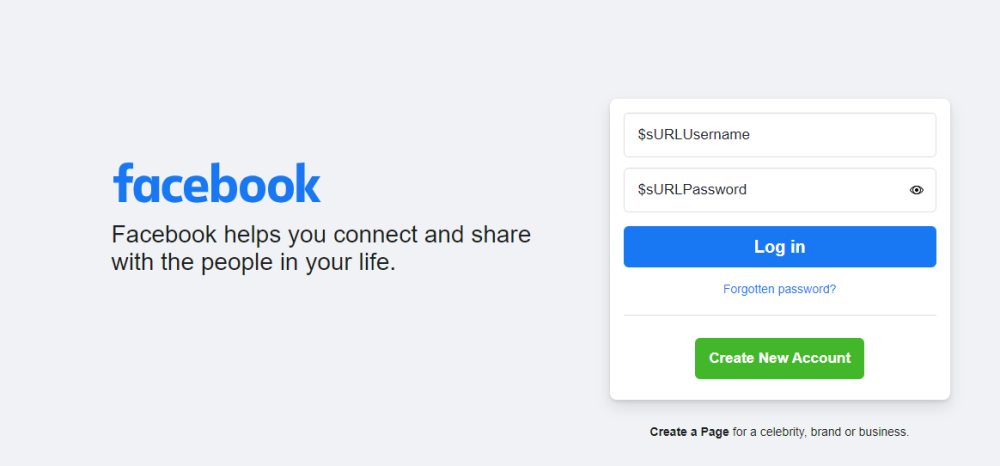-
Posts
49 -
Joined
-
Last visited
Everything posted by Iraj
-

Changing linux password remotely using plink
Iraj replied to Iraj's topic in AutoIt General Help and Support
Sorry, I may be wrong, but can you explain how to run this? I ran it & it doesn't take the password I have provided on the right output screen. -

Changing linux password remotely using plink
Iraj replied to Iraj's topic in AutoIt General Help and Support
yes, I ran, it showed me a blank prompt. -

Changing linux password remotely using plink
Iraj replied to Iraj's topic in AutoIt General Help and Support
I am running the script with built-in administrator. -

Changing linux password remotely using plink
Iraj replied to Iraj's topic in AutoIt General Help and Support
when i run from cmd, it will proceed to change the password, but when i compile & run with autoit, it doesn't. Is the line ($DOS = Run(@ComSpec & " ....) correct? -
I need to change user's passwords remotely for Linux devices. I was recommended using plink for achieving the same, but I am facing little issue while resetting the passwords. Sharing the command using which I change password via cmd (working): echo 'y' | plink.exe admin@X.X.X.X -pw Old-password -no-antispoof "echo -e 'Old-password\nNew-password\nNew-password'|(passwd)" > passwdChange.log When I integrated it with AutoIT, I embedded the above command in a batch file as below. @echo off echo 'y' | plink.exe %1@%2 -pw %3 -no-antispoof "echo -e '%3\n%4\n%4'|(passwd)" > passwdChange.log When I try to execute the above batch file via AutoIT Run/ShellExecute command it doesn't work properly (doesn't change password). $DOS = Run(@ComSpec & " /c "&@ScriptDir &"\chpasswd.bat "&$sUser&" "&$sIP&" "&$sOldPwd&" "&$pwd, "", @SW_SHOWMAXIMIZED, $STDERR_CHILD + $STDOUT_CHILD) Where I am going & what changes I need to make in order for this to work Thank you in advance.
-
Hello Greetings! I need some assistance in below code. I am trying to replace all the double quotes with single quotes for a text in a .sql file. I tried using StringReplace & RegReplace but no luck. #include <Date.au3> $sip = @IPAddress1 $user = "test-admin" $FileHandle = FileOpen(@ScriptDir &"\commands.sql", 2) FileWrite($FileHandle,"insert into serverAccess values ("""&@UserName&""","""&$sip&""","""&$user&""","""& _Now()&""")") StringReplace(FileRead($FileHandle), """", "'") Your assistance will be very helpful. Thanks
-

Passing parameters using Send() from File
Iraj replied to Iraj's topic in AutoIt General Help and Support
Well I need to check. The issue is not all our clients use KeePass, and we are in similar domain, so ideally we can’t use it. Still I’ll check with my project head if we can integrate it -

Passing parameters using Send() from File
Iraj replied to Iraj's topic in AutoIt General Help and Support
My project head wanted python & one open source scripting lang for this. I’ll anyhow use python predominantly. Lets see. If I come to a better solution I’ll keep you updated -

Passing parameters using Send() from File
Iraj replied to Iraj's topic in AutoIt General Help and Support
Its working ... Thanks Regarding Webdriver, I was planning to integrate python for identifying the html elements more precisely & go on forward as I have worked on python before. Any other idea will be appreciated... -

Passing parameters using Send() from File
Iraj replied to Iraj's topic in AutoIt General Help and Support
Thanks 👍🏼 -

Passing parameters using Send() from File
Iraj replied to Iraj's topic in AutoIt General Help and Support
Tab & Enter are happening. Just that the actual username & password are not passing. -

Passing parameters using Send() from File
Iraj replied to Iraj's topic in AutoIt General Help and Support
I am currently working on website automation project for an organisation for SSO module which includes url single sign on. Thats the only case, nothing else! -
Any other way will be grateful enough...
- 5 replies
-
- eventlog
- event viewer
-
(and 3 more)
Tagged with:
-

Passing parameters using Send() from File
Iraj replied to Iraj's topic in AutoIt General Help and Support
That I tried, the issue is the username & password will be changing often & I require it as mentioned above (in .ini file) & also will be confusing for the people who will use it. I just need to figure it out where I am going wrong. Thanks anyways! If any other way, do lemme know -
Greetings! I am trying to pass parameters using Send () function as below $sFilePath = @ScriptDir & "\config.ini" Local $hFileOpen = FileOpen($sFilePath, $FO_READ) Local $sURLUsername = FileReadLine($hFileOpen, 1) Local $sURLPassword = FileReadLine($hFileOpen, 2) Local $sAutomation = FileReadLine($hFileOpen, 3) Run("chrome facebook.com") Sleep(5000) Send($sAutomation) FileClose($hFileOpen) The config.ini file contains below lines abcd wxyz $sURLUsername{TAB}$sURLPassword{ENTER} While running, I am getting $sURLUsername & $sURLPassword in the username & password field instead of abcd & wxyz as provided. Refer image below: Where am I going wrong? Any suggestions or assistance will be grateful.
-
Sorry I forgot to add link https://www.autoitscript.com/autoit3/docs/libfunctions/_EventLog__Read.htm
- 5 replies
-
- eventlog
- event viewer
-
(and 3 more)
Tagged with:
-
Greetings! I was exploring as I saw the below URL which reads the event logs from specific type (Application, Security, System, etc.) So, I was in need to read a specific event id instead of the type of event, i.e. I need to read event id 1074 which lands under Security type. Any assistance will be grateful. Happy new year in advance!!
- 5 replies
-
- eventlog
- event viewer
-
(and 3 more)
Tagged with:
-

Check if specific word is typed in a window
Iraj replied to Iraj's topic in AutoIt General Help and Support
Thanks its working properly.... -
Hello everybody Greetings! I am checking in the script below to see if the user has input a specific term (such CAT/cat) in a window (Notepad) #include <Misc.au3> If WinActivate("Untitled - Notepad") Then While 1 If _IsPressed("43") And _IsPressed("41") And _IsPressed("54") Then ConsoleWrite("CAT is typed" & @LF) EndIf Sleep(250) WEnd EndIf The only problem is that it will only highlight CAT written in one sitting, not CAT written over time. If the user takes the time to type CAT, it needs to be highlighted that cat was entered after they type C-A-T at T. This is a project for a playground for kids. I'm constructing for the students. Any alternative approach is welcome. Thanks!
-
Greetings! I wanted to showcase a login form with Windows Hello authencation (FP/PIN) for some demo purpose to a client. Just had a thought on how to go about with it.. any suggestions or ideas will be appreciated. thank you.
-

Run applications silently in background
Iraj replied to Iraj's topic in AutoIt General Help and Support
It didn’t workout either. The window stayed on until process got completed- 8 replies
-
- shellexecute
- ip
-
(and 1 more)
Tagged with:
-

Run applications silently in background
Iraj replied to Iraj's topic in AutoIt General Help and Support
It didn’t work out. The window stayed on the screen until its task got completed- 8 replies
-
- shellexecute
- ip
-
(and 1 more)
Tagged with:
-

Run applications silently in background
Iraj replied to Iraj's topic in AutoIt General Help and Support
I can try this. Thanks!- 8 replies
-
- shellexecute
- ip
-
(and 1 more)
Tagged with:
-
Hello Team, Greetings! Is there any way to run any 3rd party application silently in background without the GUI getting in the front ? I was implementing angry-ip scanner with autoit & wanted the angry-ip application to run in background quietly as I am copying its output to other file on completion. is there any way to achieve my query? Below is code I tried: $range = "192.168.0.1 192.168.0.255" ShellExecuteWait("C:\Windows\DDM\ipscan.exe","-f:range "&$iprange&" -q -o C:\temp\ScanResults.csv","","open",@SW_HIDE) Thanks!
- 8 replies
-
- shellexecute
- ip
-
(and 1 more)
Tagged with:
-
I already tried giving space, but no luck. The semicolon is not required at the end I suppose.