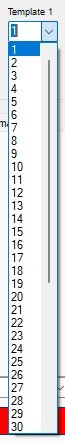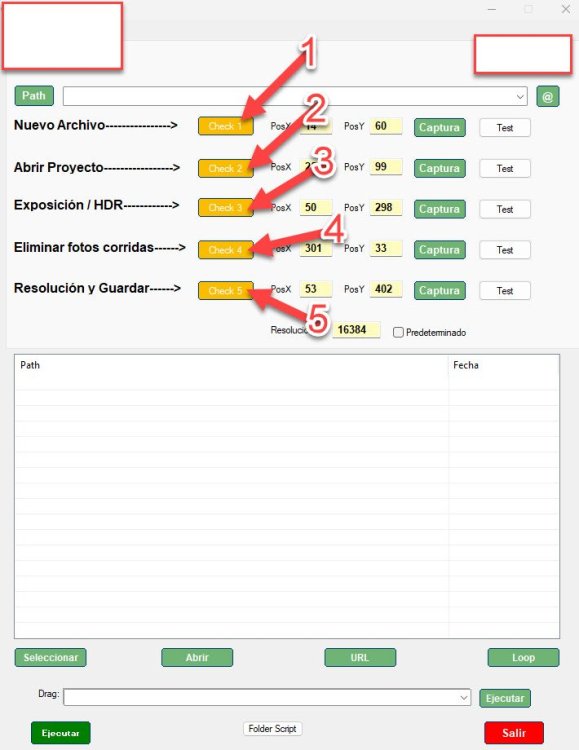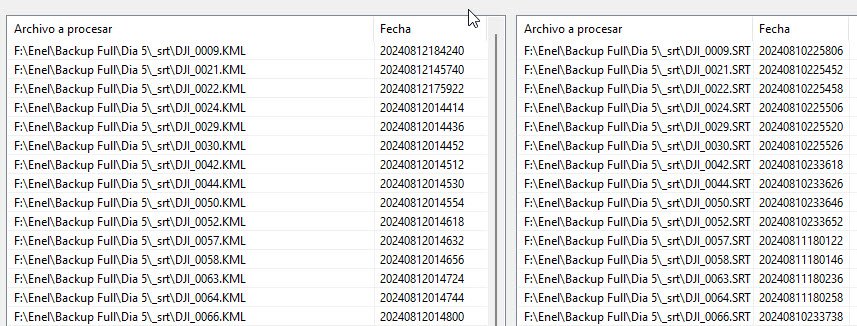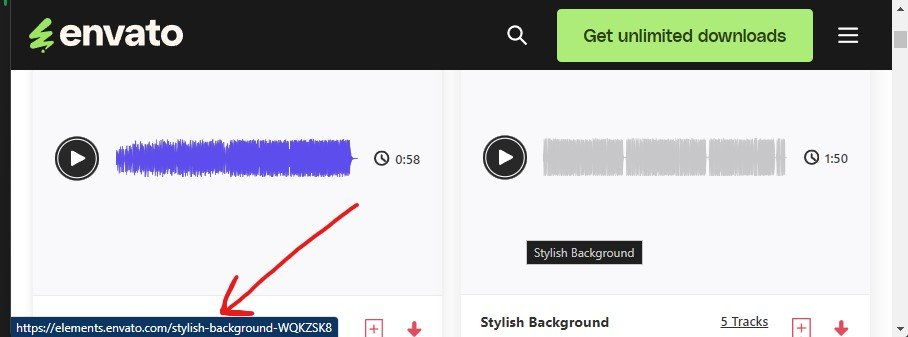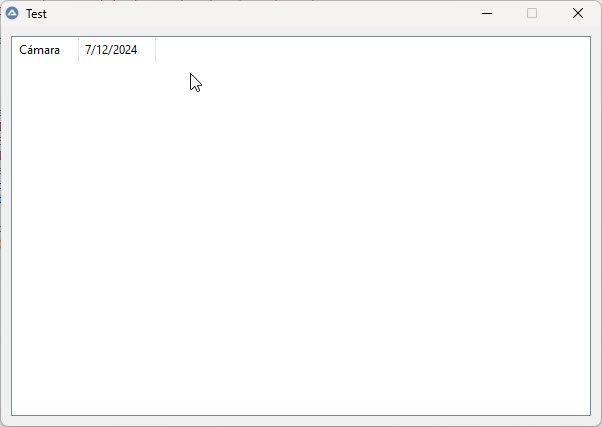Netol
Active Members-
Posts
84 -
Joined
-
Last visited
Everything posted by Netol
-
how update combo automatically after change a value
Netol replied to Netol's topic in AutoIt General Help and Support
Thanks for your responce. when you write a value in the combo and the press enter or tab the code not working -
mi my friend, Just to ask how update combo automatically after change a value i have this code $Combo_template1 = GUICtrlCreateCombo(1, 280, 170, 50, 21) GUICtrlSetData($Combo_template1, "2|3|4|5|6|7|8|9|10|11|12|13|14|15|16|17|18|19|20|21|22|23|24|25|26|27|28|29|30|31|32|33|34|35|36|37|38|39|40|41|42|43|44|45|46|47|48") and i have the code to detect changes case $Combo_template1 $id_template = GUICtrlRead($Combo_template1) the problem is when i send keys with paste or i write a value the case $Combo_template1 not work this code work only when i select the value of the scroll list How can I add a code so that when I type a value or paste a value it goes through validation? case $Combo_template1 $id_template = GUICtrlRead($Combo_template1) best regards
-
copy a file to a destination which creates the entire path
Netol replied to Netol's topic in AutoIt General Help and Support
thanks, i resolved with this command FileCopy($SOURCE, $destino, $FC_OVERWRITE + $FC_CREATEPATH ) best regards -
how to call a button of the same application
Netol replied to Netol's topic in AutoIt General Help and Support
Thanks to everyone who responded This is the solution I was waiting for Thank you so much -
how to call a button of the same application
Netol replied to Netol's topic in AutoIt General Help and Support
Yes, my code has that structure In my case i need to execute case $But_check_1 and them case $But_check_2 and them case $But_check_3 and them case $But_check_4 and them case $But_check_5 with only one button -
how to call a button of the same application
Netol replied to Netol's topic in AutoIt General Help and Support
-
how to call a button of the same application
Netol replied to Netol's topic in AutoIt General Help and Support
thanks for your responce If it is possible to do it another way it would be great i need to call this codes with only one button case $But_check_1 case $But_check_2 case $But_check_3 case $But_check_4 case $But_check_5 -
how to call a button of the same application
Netol posted a topic in AutoIt General Help and Support
Hi my friends, Just to ask about to call a button of the same application I have this button with this code $__hGUI = GUICreate("PTGUI Automate V1", 720, 900, 1920, 0, -1, $WS_EX_ACCEPTFILES + $WS_EX_TOPMOST ) $But_check_1 = GUICtrlCreateButton("Check 1", 245, 118, 70, 25) Local $but_check1h = GUICtrlGetHandle($But_check_1) i need to click $But_check_1 i tried using ControlClick command best regards -
how to send Shift+Control+W to a window name
Netol replied to Netol's topic in AutoIt General Help and Support
Thanks a lot, i find in your responce the solution. best regards -
how to send Shift+Control+W to a window name
Netol posted a topic in AutoIt General Help and Support
Hi my friend, Just to ask how to send Shift+Control+W to a window name with controlsend command -
Thanks a lot, your code working fine best regards
-
My my friend, Just to ask a simple question. With this code: Local $iPID = ShellExecute($file, @SW_HIDE) I Cant execute the process HIDE! Exist other form to execute this command in background and dont display command windows
-
code to obtain the tip-url chrome like the attached image
Netol replied to Netol's topic in AutoIt General Help and Support
Thanks a lot, this code work correctly. Best regards -
code to obtain the tip-url chrome like the attached image
Netol replied to Netol's topic in AutoIt General Help and Support
Thanks for your responce. Do you have more information about simplespy best regards -
code to obtain the tip-url chrome like the attached image
Netol replied to Netol's topic in AutoIt General Help and Support
UP -
Two listview, delete the duplicated element.
Netol replied to Netol's topic in AutoIt General Help and Support
Very good job as always Andreik, it worked on the first try, thank you very much Best regards -
code to obtain the tip-url chrome like the attached image
Netol replied to Netol's topic in AutoIt General Help and Support
Thank you for your reply dear, I have searched the URLs you sent me but I have not been able to find the code I need -
Two listview, delete the duplicated element.
Netol posted a topic in AutoIt General Help and Support
Hi my friend i need help to create a code. I have 2 lists. List #1 with two columns that has a list of files, the first column has the file name and the full path and the second column has the date. global $idListview = GUICtrlCreateListView("Archivo a procesar|Fecha", 20, 20, 900, 400, BitOR($LVS_SHOWSELALWAYS, $LVS_NOSORTHEADER, $LVS_REPORT)) List #2 The other list also has 2 columns and contains files that I must delete by coincidence from list #1 global $idListview2 = GUICtrlCreateListView("Archivo a procesar|Fecha", 530, 40, 400, 400, BitOR($LVS_SHOWSELALWAYS, $LVS_NOSORTHEADER, $LVS_REPORT)) Help me with a code that does this, List #1 contain example F:\Enel\Backup Full\Dia 5\_srt\DJI_0009.KML List #2 contain example F:\Enel\Backup Full\Dia 5\_srt\DJI_0009.SRT The element os the list #1: F:\Enel\Backup Full\Dia 5\_srt\DJI_0009.KML i need to delete, because the first part of the text repeat F:\Enel\Backup Full\Dia 5\_srt\DJI_0009 Reference image attached best reqards -
x2
-
Hello, I am learning and I am not an expert, that is why I consult in this group that is created to help those who have questions. I managed to modify the code and solved the problem. Here is my code: #include <Excel.au3> $hGUI = GUICreate('Test', 600, 400) $List1 = GUICtrlCreateListView('Cámara|12-07-2024|28-06-2024|17-06-2024|31-05-2024|17-05-2024|03-05-2024|19-04-2024|05-04-2024|22-03-2024|08-03-2024|23-02-2024|09-02-2024|02-02-2024|26-01-2024|19-01-2024|12-01-2024', 10, 10, 580, 380) GUISetState(@SW_SHOW, $hGUI) LoadExcel($List1, "C:\Mis Documentos\_clientes\EBCO\Centro comercial Chicureo\Aplicación Navegación" & '\test.xlsx') Do Until GUIGetMsg() = -3 Func LoadExcel($cList, $sPath) Local $oExcel =_Excel_Open(False) Local $oWorkbook = _Excel_BookOpen($oExcel, $sPath) Local $vData = _Excel_RangeRead($oWorkbook) sleep(200) ; MsgBox($MB_SYSTEMMODAL, "$vData", $vData) If Not IsArray($vData) Then Return SetError(1, 0, 0) For $Index = 1 To UBound($vData) - 1 GUICtrlCreateListViewItem($vData[$Index][0] & '|' & $vData[$Index][1] _ & '|' & $vData[$Index][2] _ & '|' & $vData[$Index][3] _ & '|' & $vData[$Index][4] _ & '|' & $vData[$Index][5] _ & '|' & $vData[$Index][6] _ & '|' & $vData[$Index][7] _ & '|' & $vData[$Index][8] _ & '|' & $vData[$Index][9] _ & '|' & $vData[$Index][10] _ & '|' & $vData[$Index][11] _ & '|' & $vData[$Index][12] _ & '|' & $vData[$Index][13] _ & '|' & $vData[$Index][14] _ & '|' & $vData[$Index][15] _ & '|' & $vData[$Index][16] _ , $List1) ; GUICtrlCreateListViewItem($vData[$Index][0] & '|' & $vData[$Index][2], $cList) Next _Excel_BookClose($oWorkbook) _Excel_Close($oExcel) EndFunc thank you
-
-
This is the excel file. test.xlsx