-
Posts
198 -
Joined
-
Last visited
Everything posted by blumi
-
I have a folder with movies in it. I read this folder and add the filenames into an array. Now I want to find the duplicates, I have a function that works but not exactly as needed. In the folder are for example some names like this Rambo I Rambo II Rambo III The problem, the result lists me Rambo II as a duplicate, cause it exitsts in the name Rambo III How to modify the function that only exact the same names are recognized as duplicates and not the ones that are contained in a filename? Func FindeDuplikate( $aArray ) Local $oTst = ObjCreate( "Scripting.Dictionary" ) Local $oRes = ObjCreate( "Scripting.Dictionary" ) For $i = 0 To UBound( $aArray ) - 1 If Not $oTst.Exists( $aArray[$i] ) Then $oTst( $aArray[$i] ) = 1 ElseIf Not $oRes.Exists( $aArray[$i] ) Then $oRes( $aArray[$i] ) = 1 EndIf Next Return $oRes.Keys() EndFunc
-
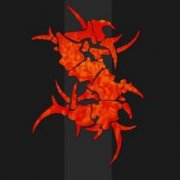
powershell window with YES and NO to type in
blumi replied to blumi's topic in AutoIt General Help and Support
--accept-source-agreements Helps a lot, but I used it in the powershell and typed the command. I have to do another test with the script on a new win 11 installation. But I think it will work, thanks a lot for the fast reply. -
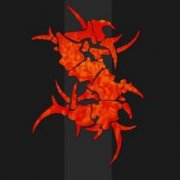
powershell window with YES and NO to type in
blumi posted a topic in AutoIt General Help and Support
I want to uninstall the Windows 11 widgets via autoit and powershell. This is the code for powershell winget uninstall --id 9MSSGKG348SP Normally I know how to run a powershell command with autoit. But in this case the window will ask me if I want to continue or not and I have to type Y or N. How to handle such type of interaction with powershell? -
Quick and dirty, I can use @OSBuild If (@OSBuild = "22000") Then
-
Okay, then I have to wait for it...
-
Is there an AutoIt Versions out there where Windows 11 can be detected with @OSVersion?
-
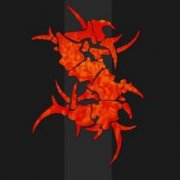
Active Directory UDF - Help & Support (III)
blumi replied to water's topic in AutoIt General Help and Support
- 883 replies
-
- active directory
- ad
-
(and 2 more)
Tagged with:
-
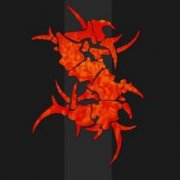
Active Directory UDF - Help & Support (III)
blumi replied to water's topic in AutoIt General Help and Support
- 883 replies
-
- active directory
- ad
-
(and 2 more)
Tagged with:
-
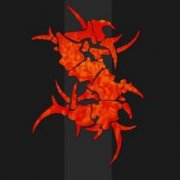
Active Directory UDF - Help & Support (III)
blumi replied to water's topic in AutoIt General Help and Support
How to user _AD_ErrorNotify correct? $success = _AD_CreateGroup("OU=Lokale Administratoren,DC=my,DC=domain,DC=de", "_TEST121") $x = _AD_ErrorNotify(2) MsgBox(64, $ScriptName, "success: " & $success & @CRLF & "Error: " & @error & @CRLF & "extended: " & @extended & @CRLF & "x: " & $x) success = 0 error = 0 extended = 0 x = 1- 883 replies
-
- active directory
- ad
-
(and 2 more)
Tagged with:
-
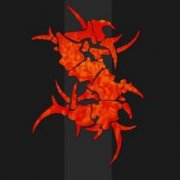
Active Directory UDF - Help & Support (III)
blumi replied to water's topic in AutoIt General Help and Support
Error -2147352567 extended 0- 883 replies
-
- active directory
- ad
-
(and 2 more)
Tagged with:
-
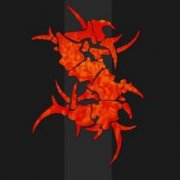
Active Directory UDF - Help & Support (III)
blumi replied to water's topic in AutoIt General Help and Support
_AD_CreateGroup Question I can connect to the AD but I tried to create a group there, it does not work. The OU Lokale Administratoren does exist already. AD UDF 1.5.2 What do I wrong? $success = _AD_CreateGroup('OU=Lokale Administratoren,DC=my,DC=domain,DC=de', '_TEST') MsgBox(64, $ScriptName, "success: " & $success & @CRLF & "Error: " & @error)- 883 replies
-
- active directory
- ad
-
(and 2 more)
Tagged with:
-
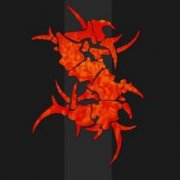
_FileWriteLog question with multiple users
blumi replied to blumi's topic in AutoIt General Help and Support
Lots of stuff there, I will check later, thank you -
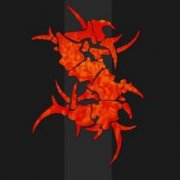
_FileWriteLog question with multiple users
blumi replied to blumi's topic in AutoIt General Help and Support
Where can I find more info about this? -
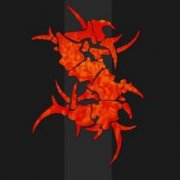
_FileWriteLog question with multiple users
blumi replied to blumi's topic in AutoIt General Help and Support
Not when I have the problem, that two people could use the script at the same time. For example the script takes 120s to run. When I write all in an array and only open the log file to write all the text into it, it takes only a few seconds or faster. The risk that a user does this at the same time is much smaller. That was my thought. -
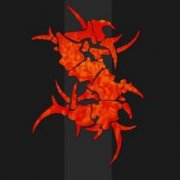
How to use the retry or tryagain button?
blumi replied to blumi's topic in AutoIt General Help and Support
Yeah, that looks great, that's all I need to go on. Thanks for this fast help. -
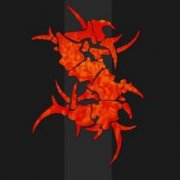
_FileWriteLog question with multiple users
blumi replied to blumi's topic in AutoIt General Help and Support
Yesterday, I had the idea, not to use _FileWriteLog. Instead just create some text with date, time, user, message. Line for line. At the end of the script, just save the text to the log file. How about this idea? -
I want to make a small script, no GUI, just a script with some buttons for abort, retry and continue. (msgbox, 70) For example the script should check if a @MIN value is reached or not. If it is reached, then go on and do this and that... If not the retry button should be pressed again to check if reached or not. I am not sure how to handle the loop and the botton (msgbox, 70) together. Tried to search it, but found only GUI solutions. Thank you
-
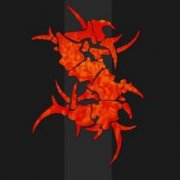
_FileWriteLog question with multiple users
blumi replied to blumi's topic in AutoIt General Help and Support
Okay, I will think about. Thanks for all the help. -
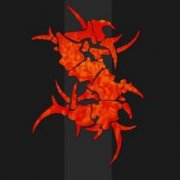
_FileWriteLog question with multiple users
blumi replied to blumi's topic in AutoIt General Help and Support
Does this work for expample in a network with 5 pcs and 5 users and one server where the script is saved and executed from the users? -
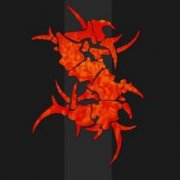
_FileWriteLog question with multiple users
blumi replied to blumi's topic in AutoIt General Help and Support
My fault. Yes, one log file for all. It is like an installation script. Starting script, installing with or without errors, finish script... I use @username in the script, that works all fine. I only have the problem, wenn two different persons run the script an the same time, the lines in the log are written mixed by the users. I will take a look at the lockfile UDF -
Hi, I use the _FileWriteLog function in a script to write a small log. All works fine, but when two different people run the script at the same time, the log is mixed with the entries from them. Not so fine, cause it looks very weird. Is there a way with _FileWriteLog to handle multiple users and write the text for each user in the log file and not mixed?
-
Is there a way to open a local pdf file from a pc for example and fill the form fields from the pdf with some text?
-
Looks nice, but I did not get it to work. Made a new folder and copied the web screenshot code into a new au3 file. Downloaded the AutoItObject UDF and extracted all in the same folder. Change the wiki urls to https, cause http seems out of date. Tried changing the path for the pic to @ScriptDir & "Test.png" The Script runs without any errors, but I can't find any pics. What do I wrong?
-
I will take a look to webdriver, don't know what it is. Browser, good question. I thought to use autoit to read the website and save it to a pdf for example.
-
I want to save some websites to a pdf or another good file to read it later offline. Text & pictures should be included. Any suggestions what is good for this? Thank you


