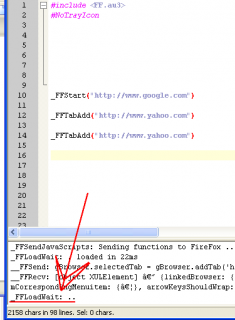GameIDevelp
Active Members-
Posts
53 -
Joined
-
Last visited
Everything posted by GameIDevelp
-
Helloo ,all... I make this code to write all files after desktop into the desk.text file ... But shee dont work , I not have any ideea to do this ... I dont now how ,,, ...Can any help me ,,,to understand how to do this ... ..I appreciate any help ,,, $FileList2=_FileListToArray(@DesktopDir) If @Error=1 Then MsgBox (0,"","No Files\Folders Found.") Exit EndIf _FileWriteLog("desk.text",$FileList2) If $FileList2[0] >50 Then Box (0,"","More then 50 File...Read desk.text") ShellExecute("desk.text") Else _ArrayDisplay($FileList2,"desk-file= ") EndIf
-
FF Problem .. I dont wont to use _FFLoadWait...
GameIDevelp replied to GameIDevelp's topic in AutoIt General Help and Support
not understant .. Modify $bLoadWait = True In FF.au3 to False ..? ----------------------------------------------- I tray directly to load url and is working without FF Load Wait . -
Heloo .. I begin to learn about FF.au3 , on the first 2-3 experimets I see when I use _FFStart and _FFTabAdd (see the exemple below) I wont to no runing the _FFLoadWait ,, but the scripts run automate the _FFLoadWait ,,, why .? #include <FF.au3> #NoTrayIcon _FFStart("ww.ex.cl") _FFTabAdd("http://www.yahoo.com") _FFTabAdd("http://www.yahoo.com") Look at my Foto .... Thanks .....
-
Detect auto New Win is Posible ?
GameIDevelp replied to GameIDevelp's topic in AutoIt General Help and Support
but me I dont now how to block the win pop-up in autoit emmbed browser ,,, -
Detect auto New Win is Posible ?
GameIDevelp replied to GameIDevelp's topic in AutoIt General Help and Support
come on! you joke right .? ,, its not funny .. -
Detect auto New Win is Posible ?
GameIDevelp replied to GameIDevelp's topic in AutoIt General Help and Support
No solution .? -
Detect auto New Win is Posible ?
GameIDevelp replied to GameIDevelp's topic in AutoIt General Help and Support
like this ..yes I use A browser make at autoit -
I have a browser use to navigate few sites ,, but after somthing time hase apeear a new window , how to block the new window .?
-
How to Change var with array when loop ..?
GameIDevelp replied to GameIDevelp's topic in AutoIt General Help and Support
wooo ,,,, thanks guys . . Sorry for my misunderstanding I dont know very good autoit .. -
How to Change var with array when loop ..?
GameIDevelp replied to GameIDevelp's topic in AutoIt General Help and Support
Your code is not displayed corectly .. I wont to make this variable "$change" to change every time when the loop code to change into the 1 value of variable $pr ,, When Loop 1 the I wont to change value of variable "$change" into the value of variable "$pr[0] ,,,,, and for loop 2 change $change to $pr[1] and next next next and again .. -
How to Change var with array when loop ..?
GameIDevelp replied to GameIDevelp's topic in AutoIt General Help and Support
anybody know ..? ... please ... -
How to Change var with array when loop ..?
GameIDevelp replied to GameIDevelp's topic in AutoIt General Help and Support
the $change results is "ccc" from $pr[0] ,, I make this var "$change for me to understand the change value var to another value var . I hop you understand .. The code not work ,, return just 1 ,2 ,3 ,4 , not value of $pr[0] , $pr[1] etc --- $pr[5] ... -
How to Change "$change" results , with array "$pr[0]" and "$pr[1]" - - - $pr[5] every time when the loop ...? I have this code ..... Dim $pr[5] $pr[0] = "cccc" $pr[1] = "dddd" $pr[2] = "eeee" $pr[3] = "artt" $pr[4] = "huge" $loop = 1 $var1 = 0 While $loop = 1 $var1 = $var1 + 1 $change = $pr[0] If $var1 = 1 Then MsgBox(0, "ms", $change) Else MsgBox(0, "ms", "not1") If $var1 = 2 Then MsgBox(0, "msg", "ok-2") Else MsgBox(0, "ms", "not2") EndIf EndIf $loop = 1 WEnd
-
1 moderator tell me to post here ,, ,, I dont wont to translate and work ,,, and for finish I dont wont to someone tell me , the translation I can not public . ... .... I not understand very good english .. This means , yes .?
-
but I have your agreement to translate ? and public .?
-
can I translate help file , to romanian .? , "Online Documentation"
-
Click Web Pag Button to Login
GameIDevelp replied to IvanCodin's topic in AutoIt General Help and Support
me I use ... $log = _IEGetObjByName ($oIE, "submit2") _IEAction($log , "click") submit2 = name of you button ,,, -
How to extract a certain part of a file name
GameIDevelp replied to supersonic's topic in AutoIt General Help and Support
how I change the ".exe" in "windowsmedia11-kb936782-x86-deu_315dad75eb6cbc69a4ddaf80cd309ab3a6effdf2.exe" with " ,, ===> 0cd309ab3a6effdf2"exe" to stop read at "exe in my code I wont to use fffsfsf_program"numerico and I wont to read next at line _program" ????? .. ? -
You tray up code "Bot game" ..? This run ok, I test it . ; This is a demonstration for Object Create, similar to Level I. ; We are using AU3Info to get the Pixel search color. #include <GuiConstants.au3> Dim $My_Color = 0xA8FF93; from AU3Info. Dim $Game, $MID HotKeySet("{F8}","Get_coord") HotKeySet("{F9}","Game_Bot") opt("MouseCoordMode", 0) ;see Level I or Search Help for "options". Opt("PixelCoordMode", 0) GUICreate("Object - Game Bot", 614, 370) GUISetFont(9, 400, -1, "MS Sans Serif") $B_oIE3 = ObjCreate("Shell.Explorer.2") $Breaktime = GUICtrlCreateObj($B_oIE3, -45, -140, 540, 510) $html2 = "about:<br><br><br><br><br><br><br><br><br><br><Text>.......... Game Bots... Yes, You can Create Game Bots in AutoIt. <br><br>........... Check this easy one out!... Please Press *Enter Game* </Text>" $B_oIE3.navigate ($html2) GUICtrlCreateLabel ("*Game Bots*", 503, 80,150) GUICtrlSetFont( -1, 12, 700) GUICtrlCreateLabel ("PixelSearch", 505, 120,150) GUICtrlSetFont( -1, 12, 700) $BrkStart = GUICtrlCreateButton("&Enter Game", 505, 300, 80, 25) $BrkEnd = GUICtrlCreateButton("&Exit", 505, 330, 80, 25) GUISetState() While 1 $msg = GUIGetMsg() If $msg = $GUI_EVENT_CLOSE Or $msg = $BrkEnd Then Exit EndIf If $msg = $BrkStart Then $B_oIE3.navigate ("http://www.albinoblacksheep.com/flash/curveball.php") Sleep(1500); wait to load $B_oIE3.navigate ("http://www.albinoblacksheep.com/flash/curveball.php") Sleep(1500); bypass the advertisement MsgBox(262208, "How to Play", "Move the Racket to Hit the Ball " & @CRLF & "Or, Press [F9] to Use the Game Bot ") EndIf WEnd Func Game_Bot(); if $Game then $Game = True, If Not $Game then $Game = False, maybe think of $Game as "1". $Game = NOT $Game If $Game Then ToolTip('Press (F9) to Exit Game Bot',0,0) While $Game; search left, top, right bottom for my color, color varience of 50 shades, check every 10 pixels. $ball = PixelSearch( 49, 75, 430, 330, $My_Color, 50, 10) If Not @error Then MouseClick("left", $ball[0], $ball[1], 1, 0) WEnd ToolTip("") EndFunc Func Get_coord(); press F8 to get mouse coordinates $MID = NOT $MID While $MID $pos = MouseGetPos() ToolTip('Mouse coordinates ' & @CRLF & " X = " & $pos[0] & @CRLF & " Y = " & $pos[1],0,0) Sleep(20) WEnd ToolTip("") EndFunc
-
I use IE Embed / Problem bloked the script .
GameIDevelp replied to GameIDevelp's topic in AutoIt General Help and Support
I change _IEFormSubmit with _IELinkClickByText ,, and is work .. , thanks guys -
I tray to auto login in my account of website , I use down script , the script work ok on yahoo E-mail but on another web , my account on another website , shee run up to "_IEFormSubmit ($oForm5)" then block the script . , what problem maybe to exist ? Sorry for my bad language .. ; ******************************************************* ; ; ; ; ******************************************************* ; #include <GUIConstants.au3> #include <IE.au3> _IEErrorHandlerRegister () $oIE = _IECreateEmbedded () GUICreate("E-mail", 900, 600, _ (@DesktopWidth - 350) / 2, (@DesktopHeight - 300) / 2, _ $WS_OVERLAPPEDWINDOW + $WS_VISIBLE + $WS_CLIPSIBLINGS) $GUIActiveX = GUICtrlCreateObj($oIE, 0, 0, 850, 600) $GUI_Button_Back = GUICtrlCreateButton("Back", 10, 420, 100, 30) $GUI_Button_Forward = GUICtrlCreateButton("Forward", 120, 420, 100, 30) $bin = GUICtrlCreateButton("Start", 860, 5, 100, 30) GUISetState() ;Show GUI _IENavigate ($oIE, "www.yahoo.com") While 1 $msg = GUIGetMsg() Select Case $msg = $GUI_EVENT_CLOSE ExitLoop Case $msg = $bin $oForm5 = _IEFormGetCollection ($oIE, 0) $oName =_IEGetObjByName($oIE, "uname") $oPass = _IEGetObjByName($oIE, "password") _IEFormElementSetValue($oName, "username") _IEFormElementSetValue($oPass, "hdiskcndf") _IEFormSubmit ($oForm5) Sleep(3000) ;_IELinkClickByIndex($oIE, 3) _IENavigate($oIE, "http://www.yahoo.com") Sleep(1000) EndSelect WEnd GUIDelete() Exit
-
How i can use again array .?
GameIDevelp replied to GameIDevelp's topic in AutoIt General Help and Support
I use ,, sleep(5000) ShellExecute("myprog.exe") exit and shee run the myprog then exit and run then exit ,,, again and again , , -
How i can use again array .?
GameIDevelp replied to GameIDevelp's topic in AutoIt General Help and Support
thanks for replay , This code I use to search 1 file intro the 5 folders , shee work but at round 2 or more rounds "$v[1] return -1 ,,, why.? -
The script work but on 2 round not see the file ,, how I can use again "$v[1] , $v[2] - $v[5] ..? I can use on code fore return the $v[1] to -1 if $v[1] find the file .? How I cand use the array another , another again ..? #Include <File.au3> #Include <Array.au3> #NoTrayIcon $v=_FileListToArray("D:\Documents1", '*', 2) If @Error=1 Then MsgBox (0,"","Error ") Exit EndIf $bLoop = 1 While $bLoop = 1 $bos = "D:\Documents1\" & $v[1] $search1 = FileFindFirstFile($bos &"\index_06[1]oooooooooo.gif") if $search1=1 Then MsgBox(0,"ok-1","Find") Else ;MsgBox(0,"else-1",$bos) ;---next-folder $bos2 = "D:\Documents1\" & $v[2] $search2 = FileFindFirstFile($bos2 &"\index_06[1]oooooooooo.gif") if $search2=1 Then MsgBox(0,"ok-2","Find") Else ;MsgBox(0,"ddddd",$search2) ;---next-folder $bos3 = "D:\Documents1\" & $v[3] $search3 = FileFindFirstFile($bos3 &"\index_06[1]oooooooooo.gif") if $search3=1 Then MsgBox(0,"ok-3","Find") Else ;MsgBox(0,"ddddd",$search3) ;--next-folder---3 $bos4 = "D:\Documents1\" & $v[4] $search4 = FileFindFirstFile($bos4 &"\index_06[1]oooooooooo.gif") if $search4=1 Then MsgBox(0,"ok-4","Find") Else ;MsgBox(0,"ddddd",$search4) ;--next-folder-4 $bos5 = "D:\Documents1\" & $v[5] $search5 = FileFindFirstFile($bos5 &"\index_06[1]oooooooooo.gif") EndIf EndIf EndIf EndIf MsgBox(0,"kk","tura") Sleep(3000) $bLoop = 1 WEnd