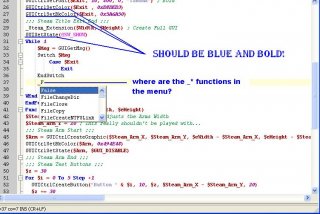lucamad
Members-
Posts
14 -
Joined
-
Last visited
Recent Profile Visitors
The recent visitors block is disabled and is not being shown to other users.
lucamad's Achievements

Seeker (1/7)
0
Reputation
-
Hi, I've found a lot of 3d but not for my own... I must develop a software for my company that copy a folder over network (differential backup, xcopy like 'd be perfect) from a client to server. But there are some project limitations: 1. No shared folders can be used (on client and server); 2. Client users have restricted permissions (not admin rights); 3. No FTP. In this scenario, I would like to develop a "server controller backup" software with AutoIt...: - The server version (installed on server) asks each specified client for a backup; - The client version (installed on client) reply with the last backup date; - The server start backup if necessary. How can I start "talking" the server and the client software without FTP in my LAN? Socket? Port? And how do I send a folder (or file)? Thanks for your help
-
I reinstall it from the exe (download page): yeah works great now, thanks How can I customize the syntax? I.e., if I want to change the functions color, what can I do? Thanks a lot for support
-
Hi guys A little but very annoying problem with the new version (2.28) of SciTE editor included in last AutoIT installation... I have a problem with syntax language check and view in the editor. See the attch pic... No blue-bolded text for some autoit words and no _* functions in the help context menu. I have win xp sp3. What's wrong?? THX
-
Tray menu and system time check
lucamad replied to lucamad's topic in AutoIt General Help and Support
Yes, now works fine! Thanksxx -
Hi to all I have a simple program in my tray area. So I have a code like this: While (1) $msg = traygetmsg() select case $msg = $menuOpen 'open config window end select This program should warn the user if a specific time occurs (like an 'alarm' program do). So i want to check if a specific system time occurs. This code doesn't work, because the function traygetmsg() STOP the code until the mouse moves over the tray icon... While (1) $msg = traygetmsg() '''''''' if @HOUR = $myHour And @MIN = $myMin then msgbox(0, "Alert", "Alert text") end if '''''''' select case $msg = $menuOpen 'open config window end select How can I WAKE-UP my program? THX
-
_FTP_ListToArrayEx date problems
lucamad replied to lucamad's topic in AutoIt General Help and Support
Good, many thx!! -
_FTP_ListToArrayEx date problems
lucamad replied to lucamad's topic in AutoIt General Help and Support
Your func works fine! Do you know why _FTP_ListToArrayEx func doesn't work properly? At least, I should know if is a MY (random) problem, or if is an AutoIt one. I can run this script in other pc / ftp servers, and use your conversion func, only if the issue is with AutoIt and it is always present. To you how _FTP_ListToArrayEx works with dates? Thanks! -
Hi guys I've a nagging problem with an FTP function for getting file modification datetime info. My code: $sess = _FTP_Open("session") $conn = _FTP_Connect($sess, "ftp.mydomain.com", "myusername", "mypassword") _FTP_DirSetCurrent($conn, "/doc") $result = _FTP_ListToArrayEx($conn, 2, 0, 1) _FTP_Close($sess) _ArrayDisplay($result) I need specific date format (required by _dateDiff() function): "YYYY/MM/DD[ HH:MM:SS]". But the _FTP_ListToArrayEx return other date and time format! According to AutoIt Help file, if we write: $result = _FTP_ListToArrayEx($conn, 2, 0, 1) the function date format should be "YYYY/MM/DD", but it return date in the format "YYYY/DD/MM" instead! What's wrong? THXX
-
Preserve controls aspect during gui resize
lucamad replied to lucamad's topic in AutoIt GUI Help and Support
Good! Works fine... So the number 102 is: dock left, dock right, dock top and dock bottom. Very usefull for simple GUI. I'm making another example now, more complicated, to learn the controls resize ways. Draw near to real-world examples! Would you help me? In this new example, I'm not able to control some controls resizing options. In particular: - the $buttonselectFolder should remain close to textbox ($txtFolder) during resize - the $input2 textbox moves away from $labelTest during resize - the treeview and listview move away from each other during resize, generating empty space. Is there a solution? Thanks Melba! #include <ButtonConstants.au3> #include <EditConstants.au3> #include <GUIConstantsEx.au3> #include <ListViewConstants.au3> #include <StaticConstants.au3> #include <TreeViewConstants.au3> #include <WindowsConstants.au3> #Region ### START Koda GUI section ### Form=form1.kxf $Form1 = GUICreate("Form1", 618, 394, 192, 124, BitOR($GUI_SS_DEFAULT_GUI,$WS_MAXIMIZEBOX,$WS_SIZEBOX,$WS_THICKFRAME,$WS_TABSTOP)) $groupSelectFolder = GUICtrlCreateGroup("Folder", 8, 8, 601, 57) GUICtrlSetResizing(-1, $GUI_DOCKLEFT+$GUI_DOCKRIGHT+$GUI_DOCKTOP+$GUI_DOCKHEIGHT) $labelSelectFolder = GUICtrlCreateLabel("Folder name:", 40, 32, 65, 17) GUICtrlSetResizing(-1, $GUI_DOCKLEFT+$GUI_DOCKTOP+$GUI_DOCKHEIGHT) $txtFolder = GUICtrlCreateInput("", 112, 28, 313, 21) GUICtrlSetResizing(-1, $GUI_DOCKLEFT+$GUI_DOCKTOP+$GUI_DOCKHEIGHT) $buttonselectFolder = GUICtrlCreateButton("...", 432, 32, 35, 17) GUICtrlSetResizing(-1, $GUI_DOCKTOP+$GUI_DOCKWIDTH+$GUI_DOCKHEIGHT) $buttonOk = GUICtrlCreateButton("OK", 520, 24, 75, 25) GUICtrlSetResizing(-1, $GUI_DOCKTOP+$GUI_DOCKWIDTH+$GUI_DOCKHEIGHT) GUICtrlCreateGroup("", -99, -99, 1, 1) $groupFiles = GUICtrlCreateGroup("Files", 8, 72, 601, 313) GUICtrlSetResizing(-1, $GUI_DOCKLEFT+$GUI_DOCKRIGHT+$GUI_DOCKTOP+$GUI_DOCKBOTTOM) $TreeView1 = GUICtrlCreateTreeView(24, 120, 185, 257, BitOR($GUI_SS_DEFAULT_TREEVIEW,$WS_BORDER)) GUICtrlSetResizing(-1, $GUI_DOCKLEFT+$GUI_DOCKTOP+$GUI_DOCKBOTTOM) $TreeView1_0 = GUICtrlCreateTreeViewItem("Example Tree", $TreeView1) $ListView1 = GUICtrlCreateListView("Col1|Col2", 216, 120, 386, 257) GUICtrlSendMsg(-1, $LVM_SETCOLUMNWIDTH, 0, 50) GUICtrlSendMsg(-1, $LVM_SETCOLUMNWIDTH, 1, 50) GUICtrlSetResizing(-1, $GUI_DOCKRIGHT+$GUI_DOCKTOP+$GUI_DOCKBOTTOM) $ListView1_0 = GUICtrlCreateListViewItem("Item1", $ListView1) $ListView1_1 = GUICtrlCreateListViewItem("Item2", $ListView1) $Input1 = GUICtrlCreateInput("Input1", 48, 96, 121, 21) GUICtrlSetResizing(-1, $GUI_DOCKTOP+$GUI_DOCKHEIGHT) $Input2 = GUICtrlCreateInput("Input2", 328, 96, 185, 21) GUICtrlSetResizing(-1, $GUI_DOCKTOP+$GUI_DOCKHEIGHT) $labelTest = GUICtrlCreateLabel("Test Label:", 264, 100, 57, 17) GUICtrlSetResizing(-1, $GUI_DOCKTOP) GUICtrlCreateGroup("", -99, -99, 1, 1) GUISetState(@SW_SHOW) #EndRegion ### END Koda GUI section ### While 1 $nMsg = GUIGetMsg() Switch $nMsg Case $GUI_EVENT_CLOSE Exit EndSwitch WEndForm1.zip -
Hi This is a simple GUI with a group and a listview controls. During a GUI resize, the controls position change, so the original window aspect becomes bad. Look at the attached image: the black boxes are what I don't want to see. Normal: Resized: How to avoid this behavior? It seems that the "group" control is resized different from the other controls, as the listview in example. The resize of "group" control is the best for me, because it is pulled up to the maximum size, without empty space in the window. I tried all the possible resize arrangements with koda designer, but with no success. I also tried to work with WM_SIZING function but I don't know which code to write... In the forum there are many open 3d but in the examples I've found, this problem is present. What do u think about? THX Form1.au3
-
Yes, thanks! The WM_GETMINMAXINFO works great for me In AutoIt help there aren't info about "Windows message codes" and meaning of parameters, but only some examples. What should I do to find more information about this Windows GUI default functions and codes? Where did u learn?? I've found this, but the functions parameters are different...
-
Hi guys! I've a window that allow users to resize it. Is possible to define a minimum width and height? I'd like that my window does not become too small (because the controls overlap itself). Thanks to all, I hope you can help me! Regards
-
Melba23 Many thanks! In fact I've spent a lot of time for this problem... Your corrections work fine. I don't know why the behavior is different using UDF functions (a listview is already a listview ..or not? ). This script language is very interesting and adaptable, I like it very much. THX Melba Luca
-
Hi! I'm a AutoIt newbie. I add some items in my listview control, but i can't get the selected item info. I need to use icons in my listview, so i've used the _GUICtrlListView_AddItem function (the GUICtrlCreateListViewItem doesn't support icons...): #AutoIt3Wrapper_au3check_parameters=-d -w 1 -w 2 -w 3 -w 4 -w 5 -w 6 #include <GUIConstantsEx.au3> #include <WindowsConstants.au3> #include <GuiListView.au3> GUICreate("Lokyweb Uploader", -1, -1, -1, -1, BitOr($WS_SIZEBOX, $WS_SYSMENU, $WS_MAXIMIZEBOX, $WS_MINIMIZEBOX), $WS_EX_ACCEPTFILES);x il drag & drop $listview = GUICtrlCreateListView("List", 2, 40, 394, 268, BitOR($LVS_SHOWSELALWAYS, $LVS_NOSORTHEADER, $LVS_REPORT, $LVS_SINGLESEL)) _GUICtrlListView_AddItem($listview, "test", 1) $button = GUICtrlCreateButton("Selected item", 10, 325) GUISetState() While (1) $msg = GUIGetMsg() if $msg = $button Then msgbox (0, "Selected item", GUICtrlRead(GUICtrlRead($listview)) ) EndIf If $msg = $GUI_EVENT_CLOSE Then ExitLoop WEnd The msgbox always return a 0. There is a way to obtain a selected value in listview with icons? Thanks!!