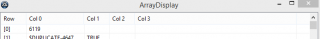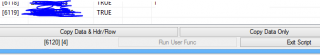-
Posts
39 -
Joined
-
Last visited
simy8891's Achievements

Seeker (1/7)
1
Reputation
-

Get network usage per process
simy8891 replied to simy8891's topic in AutoIt General Help and Support
Appreciated the help though. I very rarely open new threads as I try to search the hell out of things before (why shall I re-invent the wheel)? But yeah, this is one of the times where I'm stuck everywhere. My goal would be doing it in Powershell, but AutoIT, C anything else would do now as long as I can then play with the outputs. What's funny is that Resource Monitor in Windows shows the Send/Receive network info per process, but I can't find the same counter in Perfmon (which would be the one I'd use to then grab the counters from). -

Get network usage per process
simy8891 replied to simy8891's topic in AutoIt General Help and Support
Tcpvcon only shows the connections, but not the bandwidth utilization of each process. I'd be more than happy to use a 3rd party cmd-like application at this point, but couldn't really find any. -

Get network usage per process
simy8891 replied to simy8891's topic in AutoIt General Help and Support
Thanks, but unfortunately this is not good for what I need. Actually, if you look the last message in that thread on page 4, you'll see a user asking what I'm after: -
Hi guys, It's been a while since I wrote my last message here and a while since I used AutoIt. I'm currently sort of desperate and I'm trying to find some help in regards of getting the network usage per process! I'm not interested in the total network usage of the NIC, but only on a specific PID's network utilization. They idea is to collect the amount of traffic uploaded and downloaded by a list of specific processes. So far Process Hacker and Process Explorer are capable of getting what I need, but I need to use these numbers in another script so they're sort of useless to me. I can't seem to find a way around it. Any idea, help is greatly appreciated. Thanks
-
I'm afraid it's not going to be very helpful, this is what I see with FireBug: <td valign="middle" bgcolor="#E0E0E0" align="center"> <script> document.write(imgsrc); </script> <img src="videostream.cgi?rate=0"> </td> There's also an option to see the camera with a lower resolution (Mobile view) and that one is given by the below: <img id="imgDisplay" onload="load_video()" src="http://IP:Port/snapshot.cgi?user=myusername&pwd=mypassword&next_url=tempsnapshot.jpg&count=41" alt="video"> I've also tried this with no luck: #include <InetConstants.au3> $sFilePath = @ScriptDir & "\jpgs" $sFileName = "testimage" $sFileExt = ".jpg" $count=0 While 1 $tempFileName=$sFilePath&'\'&$sFileName&$count&$sFileExt $hDownload = InetGet('<img onload="load_video()" src="http://IP:PORT/snapshot.cgi?rate=0&user=myusername&pwd=mypassword&next_url=tempsnapshot.jpg&count=7" alt="video" id="imgDisplay">', $tempFileName,$INET_FORCERELOAD) $count=$count+1 WEnd Thanks for your support
-
Me again. I've tried the below, which got the snapshots but it's way too slow so I'm missing most of the "action". #include <InetConstants.au3> $sFilePath = @ScriptDir & "\jpgs" $sFileName = "testimage" $sFileExt = ".jpg" $count=0 While 1 $tempFileName=$sFilePath&'\'&$sFileName&$count&$sFileExt $hDownload = InetGet("http://IP:PORT/snapshot.cgi?user=myuser&pwd=mypwd", $tempFileName,$INET_FORCERELOAD) $count=$count+1 WEnd
-
Hi SmOke_N, Thanks for your reply. No, I have not. Do you actually think it's a series of snapshots being updated? The video is very smooth but it might be. As far as I know there's no API for it, this is the camera: http://www.medisana.com/en/Health-control/Smart-Baby-Monitor/ How would you use inetRead/Get in the case it's a sequence of pictures? Shall I run an infinite loop and save them all in a tmp folder and once done implement an avi builder (which I've seen on the forum if I'm not mistaking). Thanks a lot
-
Was wondering if anybody could come up with an idea at least? Thanks
-
Hello everyone, I've got a very cr.. err low cost IP camera and I'd like to capture its video stream with autoit and save it to a file. I've found this IP Camera script which looks to work ok for other people, unfortunately it doesn't with mine: '?do=embed' frameborder='0' data-embedContent>> I've played with FireBug and finally got the right URL which brings me straight to the video stream (only when using the below HTML): <img onload="load_video()" src="http://IP:PORT/videostream.cgi?rate=0&user=USERNAME&pwd=PASSWORD&next_url=tempsnapshot.jpg&count=7" alt="video" id="imgDisplay"> This works great as it refresh almost instantaneously (I managed to get it to work with VLC too, but it's way slower in refreshing - talking of 10, 15 seconds delays). Is there a way to capture this video stream and save it to a video format file? I could then go ahead and try to build something around it. Cheers!
-

Compare a number of csv files and their values
simy8891 replied to simy8891's topic in AutoIt General Help and Support
I'm sorry Chimp, I just got what you meant. I can try it on the new script and see if there's any improvement. I should try on the old one though, at least on a 4 hours run we'll be able to see an improvement, if there's any. With 15 minutes I think the difference's gonna be tiny. Anyway, I finally got what I wanted from the whole script! Thanks guys -

File Write stops at line 5278
simy8891 replied to simy8891's topic in AutoIt General Help and Support
Ehmmm guys.. I found the problem.. it's called in part Excel 2013 and in part a System Eng. who doesn't know how to end a sentence! When editing the .csv file with Notepad++ for instance, I can see them all. But I went on the actual line where it stopped, I've noticed (in N++) that there's was a quote " sign in the description. I went to check in AD (this is exported from AD) and the description didn't match, BUT, it ended with a "," rather than with nothing or with a ".". Anyway, I removed the comment in AD and it went just fine.. for now Thanks -

File Write stops at line 5278
simy8891 replied to simy8891's topic in AutoIt General Help and Support
Hi Melba23, yup, it worked. So did my quick test: Local $hFileOpen = FileOpen($destination_file,$FO_OVERWRITE) For $i=1 to 100000 FileWriteLine($hFileOpen,"Name,Disabled,Last Logon,Description"&@CRLF) Next FileClose($hFileOpen) Just to show you that I checked, this is the _arrayDisplay() of the array I have: and the end: Is there something else I could try? Cheers -

File Write stops at line 5278
simy8891 replied to simy8891's topic in AutoIt General Help and Support
John, there's really not much, see below, this is the last test I made with just FileWrite, but as I said, I tried with FileWriteLine, _FileWriteToLine: Local $hFileOpen = FileOpen($destination_file,$FO_OVERWRITE) FileWrite($hFileOpen,"Name,Disabled,Last Logon,Description"&@CRLF) For $i=1 To $CompleteArray[0][0] FileWrite($hFileOpen,$CompleteArray[$i][0]&','&$CompleteArray[$i][1]&','&$CompleteArray[$i][2]&','&$CompleteArray[$i][3]&@CRLF) Next FileClose($hFileOpen) And same problem happens with this (which is the first thing I tried): _FileWriteFromArray($destination_file,$CompleteArray,1,Default,",") Obviously, _arrayDisplay() shows me all of the 6200 lines. EDIT: I tested the below, which works fine for all 100000 lines! It doesn't make any sense to me to be honest! Local $hFileOpen = FileOpen($destination_file,$FO_OVERWRITE) For $i=1 to 100000 FileWriteLine($hFileOpen,"Name,Disabled,Last Logon,Description"&@CRLF) Next FileClose($hFileOpen) Thanks -
Hi guys, me again. So I've got this 2D array with about 6200 items in it (4 columns). It seems that FileWrite, FileWriteLine, _FileWriteLine and _FileWriteFromArray all stop at line 5278 (size 199KB). I'm writing to a .csv with a For cycle. Any thoughts? Thanks
-

Compare a number of csv files and their values
simy8891 replied to simy8891's topic in AutoIt General Help and Support
Hey, I've updated my previous post. Anyway regarding this case, there will be a double check here: If StringInStr($sTempFile, $CompleteArray[$d][0]) Then Since I know that in 99.9% of the case the string already exists in the target array, it's kind of useless. Again, for the case! Also, since I did shrink the csv files, now I'm running across the temporary array instead of the giant one, so I'm only checking items present in the csv files. In 7 minutes I'm on the half.. Last night it took 4 hours instead