-
Posts
24 -
Joined
-
Last visited
Everything posted by Negro
-
Hi, everybody. Is there a method other than Obfuscator protection ? I do not trust obfuscator What do you think should I do ? I developed an algorithm, but it falls short.
-
Melba23, thank you very much I've tried it but didn't. Was exactly what I want best regards..
-
Please help had very little.
-
KaFu, Yes As in the picture above. $sTargetFolder = FileSelectFolder() For $s = 0 To _GUICtrlListView_GetItemCount($LV) - 1 if _GUICtrlListView_GetItemChecked($LV, $s) Then FileCopy(@DesktopDir & "" & _GUICtrlListView_GetItemText(),$sTargetFolder) endif Next FileRecycle(@DesktopDir&""&_GUICtrlListView_GetItemText($LV,$s, 0)) I would like to improve the way you say Melba23, I think you, understand me but do not delete files Copy the files where I want As kaFu says, I want to do.
-
Melba23, For example, the beautiful but this is how it should, please
-
Listing extensions with your function [RecFileListToArray UDF] As the above example how do make it ? My English is not good
-
file extensions filter ?
-
How to list specific files in the extensions folder and copy it to another folder? for example : #include <GUIConstantsEx.au3> #include <WindowsConstants.au3> #include <GuiListView.au3> #include <GuiComboBoxEx.au3> #include <File.au3> Opt("GUICloseOnESC", 1) Opt("GUIOnEventMode", 1) Global $fTypes = "au3|doc|docx|txt|zip|rar|lnk" $Gui = GUICreate("Desktop Cleaner V1.03", 385, 185, -1, -1, BitOR($WS_OVERLAPPEDWINDOW, $WS_CLIPSIBLINGS)) GUISetOnEvent($GUI_EVENT_CLOSE, "Event", $Gui) $LV = GUICtrlCreateListView("Desktop Files", 5, 10, 280, 140, -1, BitOR($LVS_EX_CHECKBOXES, $WS_EX_CLIENTEDGE)) FindDesktopFiles() GUICtrlCreateGroup("File Types", 290, 5, 90, 45) $Combo = GUICtrlCreateCombo("All Types", 300, 20, 70, 20, $CBS_DROPDOWNLIST) GUICtrlSetOnEvent(-1, "Event") GUICtrlSetData(-1, $fTypes, "All Types") $SelectAll = GUICtrlCreateButton("Select All", 290, 65, 90, 25) GUICtrlSetOnEvent(-1, "Event") $SelectNone = GUICtrlCreateButton("Select None", 290, 95, 90, 25) GUICtrlSetOnEvent(-1, "Event") $InvertSeleced = GUICtrlCreateButton("Invert Selected", 290, 125, 90, 25) GUICtrlSetOnEvent(-1, "Event") $SendToBin = GUICtrlCreateButton("Send Selected File(s) To Recycle Bin", 5, 155, 375, 25) GUICtrlSetOnEvent(-1, "Event") GUICtrlSetFont(-1, 10, 700) GUISetState(@SW_SHOW, $Gui) While 1 Sleep(100) WEnd Func Event() Switch @GUI_CtrlId Case $GUI_EVENT_CLOSE Exit Case $Combo FindDesktopFiles(GUICtrlRead($Combo)) Case $SelectAll For $s = 0 To _GUICtrlListView_GetItemCount($LV) - 1 _GUICtrlListView_SetItemChecked($LV, $s, True) Next Case $SelectNone For $s = 0 To _GUICtrlListView_GetItemCount($LV) - 1 _GUICtrlListView_SetItemChecked($LV, $s, False) Next Case $InvertSeleced For $s = 0 To _GUICtrlListView_GetItemCount($LV) - 1 If _GUICtrlListView_GetItemChecked($LV, $s) Then _GUICtrlListView_SetItemChecked($LV, $s, False) Else _GUICtrlListView_SetItemChecked($LV, $s, True) EndIf Next Case $SendToBin For $s = 0 To _GUICtrlListView_GetItemCount($LV) - 1 If _GUICtrlListView_GetItemChecked($LV, $s) Then _ FileRecycle(@DesktopDir & "\" & _GUICtrlListView_GetItemText($LV, $s, 0)) Next FindDesktopFiles(GUICtrlRead($Combo)) EndSwitch EndFunc Func FindDesktopFiles($sType = "All Types") _GUICtrlListView_DeleteAllItems(GUICtrlGetHandle($LV)) Local $ext = "*." & $sType, $FL2A If $sType = "All Types" Then $ext = "*.*" $FL2A = _FileListToArray(@DesktopDir, $ext, 1) If Not @error Then For $i = 1 To $FL2A[0] If $sType = "All Types" Then Local $SST = StringSplit($fTypes, "|") For $j = 1 To $SST[0] If $SST[$j] = StringMid($FL2A[$i], StringInStr($FL2A[$i], ".", 0, -1) + 1) Then _ GUICtrlCreateListViewItem($FL2A[$i], $LV) Next ElseIf $sType <> "All Types" Then If $sType = StringMid($FL2A[$i], StringInStr($FL2A[$i], ".", 0, -1) + 1) Then _ GUICtrlCreateListViewItem($FL2A[$i], $LV) EndIf Next _GUICtrlListView_SetColumnWidth($LV, 0, $LVSCW_AUTOSIZE) EndIf EndFunc
-
I pressed the Start button, start the program.Everything is working but I press start the button, the clicked, don't start Look at the code to understand the codes. I'm sorry,for bad my english $Form1 = GUICreate("TimerDiff", 261, 71, 192, 124) $Label1 = GUICtrlCreateLabel("00", 8, 8, 16, 17) $Label2 = GUICtrlCreateLabel(":", 32, 7, 7, 17) $Label3 = GUICtrlCreateLabel("00", 40, 8, 16, 17) $Label4 = GUICtrlCreateLabel(":", 64, 7, 7, 17) $Label5 = GUICtrlCreateLabel("00", 72, 8, 16, 17) $Button1 = GUICtrlCreateButton("START", 8, 32, 75, 25) $Button2 = GUICtrlCreateButton("STOP", 96, 32, 75, 25) $Button3 = GUICtrlCreateButton("EXIT", 176, 32, 75, 25) GUISetState(@SW_SHOW) Local $TimerInit Local $TimerStart = 0 Local $iSec_Temp Local $iTime,$iHour,$iMin,$iSec While 1 $nMsg = GUIGetMsg() Switch $nMsg Case -3 Exit Case $Button1 $TimerInit = TimerInit() $TimerStart = 1 Case $Button2 $TimerInit = 0 $TimerStart = 0 EndSwitch If $TimerStart = 1 Then $iTime = Int(TimerDiff($TimerInit)/100)/10 $iHour=Int($iTime/3600) $iMin = Int(($iTime-$iHour*3600)/60) $iSec = Int($iTime)-$iHour*3600-$iMin*60 If $iHour < 10 Then $iHour='0'&$iHour If $iMin < 10 Then $iMin='0'&$iMin If $iSec < 10 Then $iSec='0'&$iSec If $iSec_Temp <> $iSec Then $iSec_Temp = $iSec GUICtrlSetData($Label5,$iSec) GUICtrlSetData($Label3,$iMin) GUICtrlSetData($Label1,$iHour) EndIf EndIf WEnd
-
I think it's best Local $Drive = "E:" If DriveStatus($Drive) = "READY" Then MsgBox(64, "Info", "E: drive is installed.") Else MsgBox(16, "Error!", "E drive is not installed".")
-
@smartee thanks buddy
-
thank you very much
-
I could not give an error
-
How do I check the E drive? For example, if there is drive MsgBox (0, "title", "E drive is installed") else (0, "title", "E drive is not installed")
-
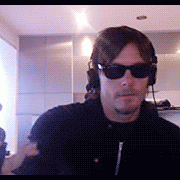
TinyPicSharer v 1.0.3.4 New Version 08 June 2013
Negro replied to wakillon's topic in AutoIt Example Scripts
Thanks for this share ! Very cool job -
You wonder. Cool ! Thanks..
-
Thanks.Working. but the program not move right or left ! You have to continue to develop
-
Cool ! Nice. Thanks. Working
-
Hi all, To disable the LAN connection, what should I do? After To enable the LAN connection, what should I do? Thanks in advance..
-
thank you very much nice working
-
No source code
-
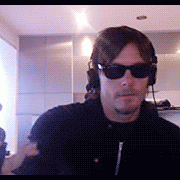
progress in the program unattended
Negro replied to Negro's topic in AutoIt General Help and Support
I can not speak english.I use google translate. I'll do a more detailed description . Thank you for your help -
Hello, I setup the program according to the progress of the ProgressBar when unattended setup How do I want? The program's progress as the case may proceed when establishing the size of my 985 mb Thank you in advance

