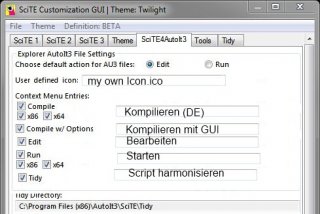burnell
Active Members-
Posts
55 -
Joined
-
Last visited
Everything posted by burnell
-
I need a Infobox while in searching, with text: please wait . . . i have a slow PC and searching in about 2000 folders. $timer3 = TimerInit() ;num3 XXXX-y15 Local $SearchFolder3 = _FO_FolderSearch($MapOld3, $AllNum, True, 6, 0, 0) $timer3 = Round(TimerDiff($timer3) / 1000, 2) & ' sec'
-
I installed the new AutoIt and i need these funktion _Iif for other Scripts. When i search the forum there many threads but not that code. If anyone have the older AutoIt version installed and can post that litte piece of code i am happy. thanks.
-
New SciTE4AutoIt3 available with SciTE v3.3.7
burnell replied to Jos's topic in AutoIt Technical Discussion
Thanks. Also in AutoItWrapper-2.1.4.3.au3 in line 81/82, are these double lines?- 189 replies
-
- Tidy
- Obfuscator
-
(and 3 more)
Tagged with:
-
New SciTE4AutoIt3 available with SciTE v3.3.7
burnell replied to Jos's topic in AutoIt Technical Discussion
I have seen a little mistake in AutoIt3Wrapper_2.1.4.3.au3: in Line 3636 'ConstanDs*.au3' with t perhaps you would like to add to complete the Tip messages: in Line ~ 3632 GUICtrlSetTip($H_Change2CUI, "Check if you want to compile a Commandline-UI instead of a Grafical-UI.")- 189 replies
-
- Tidy
- Obfuscator
-
(and 3 more)
Tagged with:
-
search here in forum for MPRESS and you will find example + answers...
-
SciTE Customization GUI -- [03/04/2017]
burnell replied to jaberwacky's topic in AutoIt Example Scripts
if i would like to config SciTE context menu, i would look first in SciTE config ... -
SciTE Customization GUI -- [03/04/2017]
burnell replied to jaberwacky's topic in AutoIt Example Scripts
-
SciTE Customization GUI -- [03/04/2017]
burnell replied to jaberwacky's topic in AutoIt Example Scripts
Hi jaberwocky, nice tool. An option in SciTE4AutoIt3-tab to choose a userdefined icon and inputfields for compile, /w otionos, run, edit, tidy to translate the contextmenus for anyone would be great. -
doppelganger look for MPRESS, it does not have decompression option and should enough for normal user. look in this thread also:
-
same error! Global $WM_HOTKEY = 0x312; Const Edit: ok, solved. Thank you.
-
Hi AZJIO I get an error: +>11:13:35 AutoIt3: 3.3.9.4 Starting AutoIt3Wrapper v.2.1.0.33 Environment(Language:0407 Keyboard:00000407 OS:WIN_7/Service Pack 1 CPU:X64 OS:X86) "C:\Program Files\AutoIt3\Include\GuiHotKey.au3" (20) : ==>Can not redeclare a constant.: Global Const $WM_HOTKEY = 0x312 Global Const ^ ERROR How to solve this?
-
I have also copied it with the missing slashs! -> command.37.$(au3)="$(autoit3dir)autoit3.exe" "$(SciteDefaultHome)IncludesHelperIncludesHelper.au3" "$(FilePath) Edit: command.37.*.au3 ->become-> command.37.$(au3), * also changing, isn`t it? Please, correct that in the first postings! Thanks.
-
RegJumper v 1.0.1.7 Update of 12 Oct 2014
burnell replied to wakillon's topic in AutoIt Example Scripts
Yes and yes. -
RegJumper v 1.0.1.7 Update of 12 Oct 2014
burnell replied to wakillon's topic in AutoIt Example Scripts
your compiled RegJumper run, i reinstalled AutoIt3 with newest + SciTE but with no luck, same error! so i had to look ... thank you anyway... -
RegJumper v 1.0.1.7 Update of 12 Oct 2014
burnell replied to wakillon's topic in AutoIt Example Scripts
Ah sorry, here it is: Line... C:TempRegjumper2.exe -> Local $_RegKeyIs64BitEnv = _RegKeyIs64BitEnv ( $_RegKey ) Error: Variable cannot be accessed in this manner. HKEY_CURRENT_USERSoftwareMicrosoftWindowsCurrentVersionPoliciescomdlg32PlacesBar AutoIt3 v3.3.9.5, SciTE v3.2.0, AutoIt3Wrapper v.2.1.0.33, OS:WIN_7/Service Pack 1, CPU:X64 OS:X86