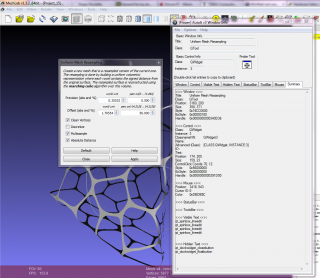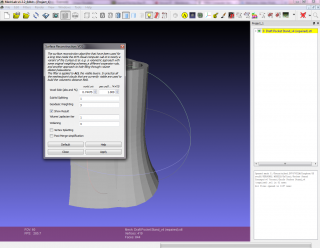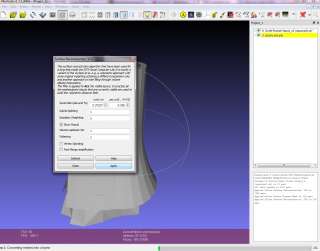cassetti
Active Members-
Posts
69 -
Joined
-
Last visited
Everything posted by cassetti
-
WinWait not working on a working process?
cassetti replied to cassetti's topic in AutoIt General Help and Support
Unfortuantely, the memory usage doesn't spike when the process is running. I can see from the task manager the Meshlab.exe process averages around 0 to 1% cpu load under normal clicking, but it spikes to 25% when the one major filter is running. I've been going through the helpfile trying to find anything that might help me monitor that, but coming up short. I'm suprised this is such a complicated task, I was certain there was an easy way to halt Autoit while the program is executing commands....- 17 replies
-
WinWait not working on a working process?
cassetti replied to cassetti's topic in AutoIt General Help and Support
I figured out how to use controlclick and control command to monitor both the main window and the filter window, unfortunately they both report the same "Enabled" and "visible" no matter what is happening (if the filter is processing or not). ControlCommand("Uniform Mesh","", "[CLASS:QWidget; INSTANCE:3]", "IsEnabled","") Really doesn't look like the program is being disabled, as I can still click on the file or edit menu options and click around while it's processing..... Is there any way to monitor CPU loads? It's looking like that's the only way to monitor the actions. Unless I find some way to monitor the status bar colors - if it's tan the system is not running, if it's green at the 1% mark, it means the system is still processing data.....- 17 replies
-
WinWait not working on a working process?
cassetti replied to cassetti's topic in AutoIt General Help and Support
Awesome Idea, but unfortunately, it doesn't seem I can use the controlclick or control command as there is no ID number associated. I am using my finder tool in the window info, but it's not giving me anything. Attached is a screenshot of the finder tool results when selecting the apply tool in the uniform mesh resampling window. Here's the code I'm attempting to run to clickt he apply button (trying to ensure I have the right control before I run a Do/Until loop. WinActivate("Uniform Mesh") ControlClick("[CLASS:QWidget; INSTANCE:3]", "","", "Left")- 17 replies
-
WinWait not working on a working process?
cassetti replied to cassetti's topic in AutoIt General Help and Support
Gotcha, I finally figured out how to use the BitAND I've run a bunch of tests using this code (first run the long process, then I run this code while the process is still running: $x = 0 While $x < 10 Sleep(100) WinActivate("MeshLab") If BitAND(WinGetState("MeshLab"), 4) = 4 Then $x = $x + 1 Else $x = 0 Beep() EndIf WEnd Msgbox(0, "Test", "Ready for next process") Unfortunately, I can't seem to get it to work..... Is there any way to measure CPU loads? I can see a 50% increase in CPU load when I run the longest processes- 17 replies
-
WinWait not working on a working process?
cassetti replied to cassetti's topic in AutoIt General Help and Support
Just created a simple script to execute to see if there is a change, here's my example code: Local $state = WinGetState("MeshLab") MsgBox(0, "MeshLab State", "Current state is " & $state) When I run this code without doing anything in MeshLab, I get 39 - which isn't on the list of states listed in the help document. But none the less, when I run my filter, and quickly execute this code while the program is still busy, I still get 39 When I run the same code on the filter window Local $state = WinGetState("Surface Reconstruction") MsgBox(0, "MeshLab State", "Current state is " & $state) I get 7. When I run the same code while the system is busy processing, I still get 7. Doesn't look like I can use this method... Just an update - I've done more testing, and get some strange results. When running these scripts (with and without a winactivate before the WinGetStat)e, I get results that change by themselves. For Example, I thought I had found 39 meant the system was busy while 47 meant the program was idle, but as I ran more tests, the program jumped between statuses, even when not doing anything in the application. When running long processes, the system still flucutates between the numbers. Same results for monitoring the filter itself.....- 17 replies
-
WinWait not working on a working process?
cassetti replied to cassetti's topic in AutoIt General Help and Support
Sometimes, I know the program is finished 'processing' when I can click menu's and buttons, othertimes I can watch the status bar in the lower right corner of the screen - although the green status bar usually sticks at 1 or 2%, then shoots up in a millisecond to 75% then a milisecond later, up to 100% then blank. On some filters (not all), a new layer is created (in the screenshots, you'll see the new layers called "plymcout.ply" - but not always. Sometimes when I'm running very long complicated calculations and I click anywhere on the layout and watch as the entire screen goes gray and shows "(not responding)" in the title (windows 7 computer)..... But this doesn't always happen.... It seems to depend on which filter I'm running (and which computer I'm running on, it happens more often on my slower Lenovo laptop) I do see there is a console status box on the lower right corner of the screenshots, I wonder if I can monitor that text... Unfortunately from the AutoIt Window Info Tool, I don't see a way to grab that text - otherwise perhaps I could store that text to a variable first, apply the filter, and then montior that text box to see if the text has changed (inidicating the next "applied filter XYSZ" text has been added). Currently, I have been using the Sleep command to pause for 10 seconds between the applied filters, but this is horribly inefficient as the delay changes with each 3D model I load. In order to make this code work on either of my machines, I'd have to add a 60-480 second delay between each step. This wouldn't work very well for me as built this script to help automate the process of tweaking and adjusting only a few key parameters of the process and watching the output, then restarting with slightly different params. Thanks again for the help!- 17 replies
-
WinWait not working on a working process?
cassetti replied to cassetti's topic in AutoIt General Help and Support
Unfortunately the new windows that pop up remain open when the process is complete. When I run WinActivate (or mouseclick in the main window) the whole program freezes up and the title changes to add (not responding) to both the main meshlab window, and the filter window (though it doesn't always add the "not responding" text, that only happens for the extreme CPU intensive filters like re-meshing) Sadly, there is no definitive way, not even a status bar pops up (it's integrated into the interface). There's ProcessGetStats, but I can't quite figure out how I could interpret the data? Get a baseline reading before triggering the filter, and then monitoring the CPU usage until it drops below a certain level?- 17 replies
-
WinWait not working on a working process?
cassetti replied to cassetti's topic in AutoIt General Help and Support
Well then, I must be having a brain fart. When I click "Apply Filter", Meshlab runs a bunch of calculations which take seconds to minutes to apply depending on several factors. I want to pause my script until meshlabs is 'available', or finished executing it's processes, My goal is to create a script which executes one command, waits for the process to finish executing, then run the next 'filter' in the sequence. The problem is the time to run depends on the complexity of the 3D model supplied, large complex models (like 3D scans) can take over 5 minutes to execute- 17 replies
-
WinWait not working on a working process?
cassetti posted a topic in AutoIt General Help and Support
Hello All! Longtime user of AutoIt - LOVE the language. Right now I'm running into a bit of an issue and I need some help. I'm attempting to automate some processes in an open-source 3D model software called meshlab (http://meshlab.sourceforge.net/) - It's quite processor intensive. Though I've run into an issue where my work computer is MUCH faster than my home computer. When I execute WinWait("MeshLab") it won't wait, nor will it wait when I run one of the 'filters' - Filters > Remeshing > Surface Reconstruction: VCG - WinWait("Surface Reconstruction: VCG") I found something called "ProcessWait" in the helpfile (never had to use it before) - but when I run ProcessWait("meshlab.exe") - it doesn't work! Is there an alternative method to check/poll the system ever X milliseconds to determine if the process is finished executing? Some of these filters I run on my CAD models can take minutes to execute, and it varies drastically from computer to computer. Here's what I'm making - I take my 3D models, and run them through a bunch of filters to create this effect, called a "Voronoi Tessellation"- 17 replies
-
Hey All! I'm a huge Last.FM fan (though Pandora is becoming a competitor now). I've been using last.fm for over 7 years. At work I love to stream Last.FM to my computer the whole day using the Last.FM windows scrobbler app. However the previous versions stunk! No matter how hard I tried with AutoIt, I could never find a way to play/pause the music and skip tracks using my windows keyboard media controls (winactivate never worked properly) - seriously spent hours trying various methods short of mouse coordinates. However, Last.FM recently updated their app to version 2.1 which is a new interface (with several handy keyboard shortcuts) So if you are running Windows Scrobbler version 2.1 or newer, this code should work. I created two scripts for my needs - play/pause, and skip track (both using keyboard shortcuts). After compiling, I assigned the programs to the keypress. However if you cannot do that with your keyboard software, you may be able to use a hotkeyset and use a while loop to run indefinately in the background..... Play/Pause Script ; Grab current active window $title = WinGetTitle("[active]") ;Select Last.fm Window Opt("WinTitleMatchMode", 2) WinActivate("Last.fm Scrobbler") Sleep(100) ;just for giggles sake I always use a short pause ;Send Pause Command Send("{space}") ;Activate previous window WinActivate($title) Skip Track Script ; Grab current active window $title = WinGetTitle("[active]") ;Select Last.fm Window Opt("WinTitleMatchMode", 2) WinActivate("Last.fm Scrobbler") Sleep(100) ;just for giggles sake I always use a short pause ;Send Next Track Command Send("^{right}") ;Activate previous window WinActivate($title)
-
Thank you!! This is what I needed to build a 'simple' method for allowing 2 scipts to communicate via IRC. I'm currently using this to connect to a personal IRC channel online and send commands to another autoit script with a serial connection to Arduino so I can remotely control my servo. It's not a pretty solution, but I think I can make something work (I would use SMTP/POP protocols, but the delay was too significant for my needs) Also, Thought i'd add my $0.02 to this awesome udf. I added this line to the example.au3 before the WEnd: If StringLen($recv) > 0 Then ToolTip($recv,"" ,"","IRC response",1) This generates an awesome tool-tip that helped me figure out how to use the $recv in my code to receive commands from another script
-
I did stumble across it, but didn't realize what I was looking at. I thought the IRC udf could jonly oin and transmit information for some reason. Thanks! That'll make my life 10 times easier! I was afraid someone would suggest email protocols, that would work for some situations, but the time to transmit the email and receive it would be too slow for this application.
-
Greetings! I've been toying around with a project for my boss.... Basically he saw this from a customer/friend's blog post: http://blog.vmfarms.com/2011/10/how-we-solved-remote-employee-problem.html and tasked me with building this (lucky me). He supplied the wood frame, and the arduino, and same "here, it's easy!" I'm not good with TCP/IP and Python in windows, so I've fallen back on my favorite windows language, autoit, to make a simle solution for my boss. I've got an arduino board connected via a serial connection (CommMG.au) working with an AutoIt Script to accept keyboard input for left/right control over a servo which rotates the laptop, but I can't figure out a way to communicate over the internet with an autoit script. Currently I'm thinking if I can access an instant messanging UDF, I could possibly open a chat session between two auto it scripts (one running on the arduino controlled platform, and the other running on a host machine, with an open skype session). Once I have the session open, I could setup a script on the client machine to send a message via the chat session telling the other script what to do. Has this ever been done? am I over-complicating things? I've seen an IRC udf which permitted the sending of messages to a channel, which could be an option, but I didn't see a way to read messages from a channel, If I had that, I could solve my problem pretty easily
-
Ok, I've been using autoit for over a year now. This is a short program i tossed together in no time. Maybe someone else can use it. This program allows you to select a window, and change its title. It only changes it temporarily. If the program changes the window title (say in firefox, if you have multiple tabs open, or when you change pages, the title changes) - this program works but only temporarily (until next title change) I made this program for use with my SSH client. When i am doing projects for my CIS classes, i have 5 windows open! - with different code in each, and different directories. This program allows me to change the titles easily on all the windows to help organize all windows so when i'm writing my code, i'm not spending 5 minutes finding the correct window, or forgetting what each window is for Its easy to script, maybe someone will want to spend the time to fix it up to make it even better #cs ---------------------------------------------------------------------------- AutoIt Version: 3.2.1.13 (beta) Author: Cassetti Script Function: Changes window titles, handy for school #ce ---------------------------------------------------------------------------- $keeprunning = 1 While $keeprunning = 1 changetitle();run the program once $keeprunning = 0 #Region --- CodeWizard generated code Start --- ;MsgBox features: Title=Yes, Text=Yes, Buttons=Yes and No, Icon=Question, Miscellaneous=Top-most attribute If Not IsDeclared("iMsgBoxAnswer") Then Dim $iMsgBoxAnswer $iMsgBoxAnswer = MsgBox(262180, "Windows Title Changer", "Do another window?") Select Case $iMsgBoxAnswer = 6;Yes $keeprunning = 1 Case $iMsgBoxAnswer = 7;No $keeprunning = 0 EndSelect #EndRegion --- CodeWizard generated code End --- WEnd Exit Func changetitle() #Region --- CodeWizard generated code Start --- ;MsgBox features: Title=Yes, Text=Yes, Buttons=OK, Icon=Warning MsgBox(262192, "Window Title Changer", "Please activate the window you want to change, then press ok") #EndRegion --- CodeWizard generated code End --- Sleep(100) If Not IsDeclared("ttitle") Then Dim $iMsgBoxAnswer $ttitle = WinGetTitle("");gets active window If @error Then unknownError() Return;exit this function early EndIf #Region --- CodeWizard generated code Start --- ;InputBox features: Title=Yes, Prompt=Yes, Default Text=Yes, Width=300, Height=120 If Not IsDeclared("sInputBoxAnswer") Then Dim $sInputBoxAnswer $sInputBoxAnswer = InputBox("Window Title Changer", "Enter the new title for this window", $ttitle, " ", 500, "120", "-1", "-1") Select Case @error = 0;OK - The string returned is valid Case @error = 1;The Cancel button was pushed Exit Case @error = 3;The InputBox failed to open Exit EndSelect #EndRegion --- CodeWizard generated code End --- WinSetTitle($ttitle, "", $sInputBoxAnswer);changes the function to the new one If @error Then unknownError() EndIf EndFunc ;==>changetitle Func unknownError() #Region --- CodeWizard generated code Start --- ;MsgBox features: Title=Yes, Text=Yes, Buttons=OK, Icon=Warning, Miscellaneous=Top-most attribute MsgBox(262192, "Window Title Changer - ERROR!", " Something happened, and the title change could not be completed") #EndRegion --- CodeWizard generated code End --- EndFunc ;==>unknownError
-
Don't know if this has been done before, but this is an idea. I am pretty good at computers, but even the best computer guys (just because someone is skilled with computers doesn't mean he has to run Linux or other such Opperating Systems, some use windows for necessity) Anyway, I have a few programs i personally set up on my computers, and my friends computers, to fix their computers once and for all. And to prevent them from messing up again. I have my usual things i do for every computer: Scandisk, Defrag (if it lets you), install Adaware (i personally am a fan of Windows Defender, or whatever its called now - locks it down and makes it idiot proof - you forget its even running!), then i scan around for stuff, clean up anything i can. Then i install several programs to keep windows running smooth forever. Lets get some people to team up and make up a whole series of programs, with a user interface to call them up . Make it big enough to fit on a single USB thumb drive. And put the necessary stuff on the drive to make it autorun at least the user interface to run this stuff. First step, deciding what sort of stuff we want on this thumb drive and what we want to be able to do. I think we should do this: - Include a copy of windows defender antispyware on the drive, and set up a program to not only install this but to also configure it if necessary. And to make it run an initial scan. - Set up a program to run scandisk to fix anything SERIOUSLY wrong before you try anything else on this list - is there a free / commercial program out there that runs better than windows built in scandisk? - Include a copy of DiskKeeper Professional 10.0 for defragmenting. Include a program to configure it for optimal settings (don't run when on battery, smart timming defragmentation - to defragment whenever the computer detects its an optimal time such as when nobody ahs been using it for a few hours) - great program, never notice its running on my server - i have 3 hard drives, total of 400 gigs, and it keeps on defagmenting, since it defrags almost every day - i have YET to have my windows crash on me on either of my two computers) - Install TuneUp Utilities 2006 (2007 ?) - an all in one tuneup program - best one i've seen and read about online. Out of all the tuneup programs, this one has the best reviews, at least 2006 edition did. We have to set up a program to install it (and enter registration info if we want to go with the full version). We need to create a program to configure it so it runs automagically every week. - Include Firefox 2.0 with several key extensions pre-included - the program will run through the installation process, and then it will install the necessary extensions (I vote for adblock plus, adblock filter G set - an autoupdated list for adblock of what to block - end result: 90% of all ads are removed!, maybe some other handy extensions) - the install program should also possibly remove or hide any way to run internet explorer easily - to keep it as idiot proof as possible (no offense to IE users, but firefox has lots of preventative features that keep the average person out of harms way when browsing the net) - Include some free antivirus program that will automagically monitor the drive without human intervention - I have yet to find an antivirus program that uses very low resources, has no nagging "registration" reminders or other annoyances. Any suggestions on best antivirus out there? There you have my list. I'm totally open to suggestions. I want to create a tool so powerful, it doesn't only clean up computers, it also keeps things going so smooth, you don't know something was wrong, until something almost breaks, and somethign pops up saying some huge error was fixed. Or better yet, 2 years later, the computer is still running smooth, and has not had one problem at all Granted, the obvious way to ID10T proof a system is to uninstall windows and install a more capeable system. but this obviously isn't a reality for someone who has to use windows at their job. Or people who are not skilled with computers to be able to use the full power of their computer. Without having to worry about "filling up" the computer wth porn and other crap. Or having trojans/adware placed on their machines that over time crashes their entire computer. Myself, I have found great success with my tuneup program. I have a reputation among my huge family and friends, that i can hook a computer up so well that they never have problems again. Imagine if you are the "tech guy" for your family, always resolving simple crap, to never having a problem to fix again. I know its a long post, i took an extra caffine pill to get started cleaning up my entire room Who's willing to help out? I know there are some people on here who have crazy ideas and try to get others to make a program for them, and they don't do anything at all. I am in charge of database development and project management of new products (programs) at my job, I am a manager by nature, but I also have lots of programming under my belt, and lots of experiance with creating all sorts of AutoIt programs. Hopefully I'll find several other people out there who are willing to put in the time to create a tool more powerful than anything that has ever been created for Windows machiens
-
Just wondering if anyone else has thought about this. While my webcam sucks - free one that i got from comcast last year. I never use it, but i see a possibility. What if i could use my webcam to track motion in a room? Here's what i'm thinking of: I have a hard time waking up in the morning. I'm talking i live with housemates, but i wake up at 7:30am to get ready for work and get to work by 8:30. Being in college, all housemates wake up at like 10:00am or noon some days. I usually get to bed way too late (studying for 4 classes (full time student) and putting in 35 hours a week at work is rough (weekdays only, and between 9 and 5 every day i'm at work!). So as you can tell, i'm a bit groggy in the morning (a lot!) I hear that an average person's sleep cycle is 90 minutes long. The best time to wake up is in multiples of 90 minutes from when you fall asleep (basically, you are at your lighest level of sleeping, easiest to wake up) I want to use my webcam to detect motion in the room. If it sees motion, it ranks the motion based on the amount of movement. The scale would be like 0 - 10 (10 being a party, 5 being walking past the camera normal speed). Whatever, just go with me here. Anyway, based on the rank, it will say ok - the person is sleeping now or not. After it detects no motion above say a level 3 or something (tossing/turning in bed, cat hopping up on the bed) - it counts down - after say 10 minutes (have to do testing to find my average time from no movement to actually passing out completely), it will start a counter It will then start calculating the optimal time around when you want to work out. IE, if you want ot wake up at 7:30, it will see within 30 minutes when is the best time to wake you. (30 minutes before, or on time, whatever) I may add in algorithms for determining optimal time after i do some testing. to see what sort of time to wake up or methods of waking up work best for me. I know my idea is far out, but not as far fetched as you would think. If you are like me - and take an hour of lying in bed just to fully wake up (and sometimes FALL BACK ASLEEP!), waking up properly makes all the difference in how the first half of your day will go! I know there are various clocks out there that do this (one is a clock with a wireless watch you wear that monitors you body to determine optimal time to wake you up) - but i don't have a few hundred bucks to throw around. This is a much easier option! Thanks for anyone who took the time to read all that and to whomever can help make this happen!
-
Hey guys - this is a tool that i've had for over a year. I've been meaning to share it with you guys. Go here to check out the citrus alarm clock http://www.ornj.net/citrus/ Its a very simple program - i think it is not even really maintained anymore - but its a solid working program. I know many other programs have been made, heck, i know that there are a few scripts out for autoit for scheduled executes. This program allows you to execute an mp3 file, or any other file at a desired time. The coolest thing about this program as an alarm clock is that it can mute any and all audio on your computer for X number of hours before the alarm goes off (great for guys like me who listen to xm radio when he goes to bed), and you can set the alarm to fade the sound on over time (I set mine for an hour - at 6:30 ish in the morning, and over the next hour, my mp3 playlist plays all songs from zero volume up to max - which is so loud i have to get up). Very handy if you wake up groggy in the morning, the sound will gently wake you up But I digress, this is very very very handy. While designed with audio in mind, the program will run any sort of program at the desired time. Now you can use auto it to create all sorts of programs (I'm thinking about setting up a program to start up my audio alarm, then a big "good morning button" which will then lead the program to start up a web tv cast of the news, and pop up my email and today's events screens, and put them on my multiple monitors so i can have everything there when i wake up) Hope someone else finds this program as awesome as I do.
-
Act 6.0 Database - Add Contact Sample
cassetti replied to cassetti's topic in AutoIt Example Scripts
Thanks I'm glad i can contribute to this language who has saved me tons of time over and over again! I've been working on the script and running into no problems the only thing i was mistaken on - was the login when not currently in a database. If you try this program out - with act open but no database loaded, the script works fine exit completely out of act and try this script - the script ends before it can send all the data through, so the result is simply the user started up act - no actions happened. My solution was to simply check for act using a winexists. and if it doesn't - message box tells user they are an idiot and to start act then run this program. -
Hi all! I searched the forums - while there are a few out there -there are not many on here who have tried to use autoit with the Act!! database Now i know that we all hate the act database. But my boss insists on us using it in addition to our Filemaker Pro 8.0 database that we use for other stuff. so i am forced to do as he wishes. I have been stuck trying to use tabs and mouseclicks and clipboard to get and set fields in our act! 6.0 database This wasn't acceptable. Things were not ever working correctly. I found the Act 6.0 Software Developer Kit - which had examples in visual basic and visual C++ the SDK can be found here: http://www.act.com/support/updates/index.cfm?DOWNLOAD=114 Using this - I Finally figured out how to use objects on this program - and here's what i came up with - this should get people started on some basics of using the act contact database Replace the "C:\Act\Test.dbf" With the location of your database or the demo database that is in one of the Act Folders See the attached file for the Include necessary for this file (its just a simple list of Includes that was part of a visual basic script. #include <ActFieldConstants.au3> $actdb = "C:\Act\Test.dbf" ;creates the act object. $objACT = ObjCreate("ACTOLE.APPOBJECT") If @error Then MsgBox(262192,"Woops!","Could not attach Act Object") Exit EndIf With $objACT .OpenDB ($actdb) ;opens desired database ; if login is required for script, autoit waits for login before resuming .Maximize ;Maximizes the screen EndWith ;creates the contact object $objActContact = $objACT.Views.Create (1, "MyContact") $objActContact.LookupMyRecord ;Looks up Your Record With $objActContact $Name = .GetField($CF_Name);gets field and stores it to variable $Name $Company = .GetField($CF_Company) EndWith MsgBox(262208,"Act Sample","Hello " & $Name & @CRLF & "You Work For " & $Company) ;add contact With $objActContact .AddNewContact .SetField ($CF_Company, "AutoIt Test Company") .SetField ($CF_Name, "Mike Dawson") .SetField ($CF_Address1, "123 Somewhere Drive") .SetField ($CF_City, "Somewhere") .SetField ($CF_State, "DE") .SetField ($CF_Zip, "55555") .SetField ($CF_Phone, "(302) 555-5555") .SetField ($CF_Title, "Project Manager") .SetField ($CF_Ext, "123" ) .SetField ($CVF_EmailAddress, "cassetti@gmail.com") EndWithActfieldConstants.au3
-
any DOM like tools for making it easier to send data
cassetti replied to cassetti's topic in AutoIt General Help and Support
Note my problem relates to this guy's http://www.autoitscript.com/forum/index.ph...t!&st=0 I need to not only put text but pull it. the issue here though is that it may be used on other people's computers I have tried using this : http://www.autoitscript.com/forum/index.php?showtopic=22490 But to no avail - Is there any way to find info about the object names and stuff? -
Here's the setup I have several different programs (Filemaker Pro 8.0, Act! 6.0, and peachtree accounting) - for work - the contacts are stored in each of them - I need to be able to put the data in one database and be able to pull it through to the other. currently i navigate act and peachtree with mouseclicks and tabbing. But while that worked originally - it isn't the right way to do it - and it can lead to mistakes (especially when it is used by other people ocassionally) I need to find out either using objects (and using the With $o_actdatabase blah blah) or controlsendtext/gettext to fill in the fields. Problem is that with Act, when you use controlsendtext - it doesn't put it in the right spots - even though my autoit window info program says that the field is that one - it really isnt. its wierd. I tried using microsofts DOM - and I'm too confused and lost. So yeah - is there any other programs like Autoit window info that maybe work better or can help me figure out the object names and stuff? I know i'm kinda going around in circles - but i'm sure i'm not the only one who has this issue. Thanks all!
-
Basically - we have a NAS here at work (network attached storage) to make life easier for several people here - i am trying to figure out how to make a simple program that will pull a list of the files (pdf's) from a single folder, and put them in a GUI so the user can view them, and see what pdf's (in this case they would be invoices) have been added so they can add the pdf's to the database. I'm thinking about making some sort of text file that would hold info about each filename. so basically the user could put a "done" or "do this later" note next to each file - and view it later. Even without the notes - is there any way to create a list that displays the filenames, and the date created / modified? I could have sworn i saw a simple example of this about a year ago - but i can't find anything like it again
-
IE T2.0-4 - Setting Filename elements
cassetti replied to cassetti's topic in AutoIt General Help and Support
Yup - after doing more searching - i found the answer about the inability to modify it directly - so i used .focus thanks! -
Here is the code i'm trying to do - it won't work - and i'm trying to figure out a workaround that doesn't involve using the mouse #include <IE.au3> $oIE = _IE_Example("form") $oForm = _IEFormGetObjByName($oIE, "ExampleForm") $oFile = _IEFormElementGetObjByName($oForm, 'fileExample') _IEFormElementSetValue($oFile, "c:\test.txt") any suggestions on how to actually get it to work?