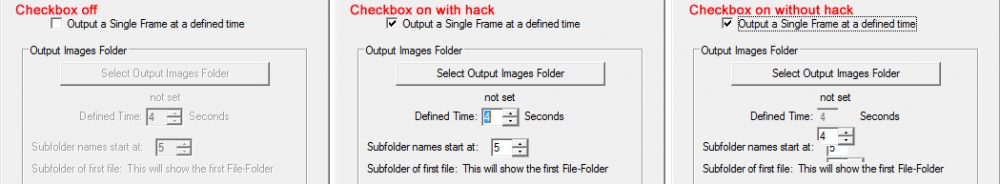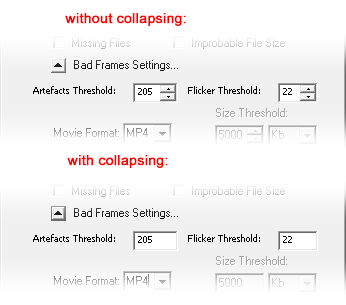hummus
Members-
Posts
16 -
Joined
-
Last visited
Everything posted by hummus
-
BeepSongEditor v1.0.2.4 Create Beep Songs and Mp3 Ringtones
hummus replied to wakillon's topic in AutoIt Example Scripts
The two links above (Bass Includes.rar, Ini files.rar) don't seems to exist any more. Can they be posted again? Thanks! -
Melba23, Unbelievable! Again - a great help. I was not aware of the fact that the input affects the spinner as well. Thanks again! Dani.
-
Melba23, It's been a couple of weeks since I was able to get to this more thoroughly - but now that I've re-introduced some of the removed parts from my script, that you've removed to show how that works - I seem to have come across this problem again. The script worked fine without the "enabling/disabling" of UI elements - but once I've brought them back I get these ui problems. I'm pretty sure it's because I'm not using it properly. I think I'm just not in the clear of how to define how big each section should be. Even through we have colored labels - adding or removing a few pixels here and there don't seem to affect the behavior much and I'm not sure how you initially define how big each section should be. Please take a look at this stripped-down script that you've sent back to me last time - but now with some UI sections added that enable and disable some sections. As soon as I check boxes or radio buttons I get these artefacts. It may be again because of long label lengths - but maybe it's got to do with bad definitions of section lengths. Thanks. delete_test_movie_integrity_122.au3
-
Melba23, You've been a great help! Thank you very much for this!
-
Melba23, Sure - here's the whole code for my tool You'll notice the same problem happens when you check the "Improbable File Size" box, as well as the "Output a single frame..." box - if those toggle like are turned off. Note also that I wanted to hide the whole "Output Images Folder" with a toggle of the checkbox (not just disable that - but shrinking the UI when it's unchecked) - but have had trouble with that. Don't know why. Maybe the way I defined the sizes of the sections. Test_Movie_Integrity_1.22.au3
-
Melba23, I have another small issue that I'm not sure how to fix. I have a few sections in my GUI that are greyed out (disabled) until I checkmark them with a checkbox. However - once I do - they don't just turn on anymore, they "double" - or - show a ghosting of where they should have been had the GUIExtender section been expanded. I'm not sure how to fix that (maybe I need to better define where each section starts and ends - though I've been unsuccessful with that), but the temporary fix I've done is that whenever that checkbox is checked to enable/disable the rest of the GUI - I also add this: _GUIExtender_Section_Action($mainWin, $Settings_Section, 9) _GUIExtender_Section_Action($mainWin, $Settings_Section, 9) Basically - I'm toggling the GUIExtender to the opposite of what it was, twice (as in - expand, then collapse back - if that's how it started) - and that refreshes the GUI and all looks fine. The only problem with that is that I have that momentarily jump in the GUI because of this quick expand/collapse. In the attached image you can see what it looks like when I don't use these toggling lines. Thanks.
-
Melba23, Sorry about the mess with the threads. Was not aware about all of that. Your explanation was great, and the last solution was just in place and helped a lot! Thanks. Now all works well. Well - I do have a little visual remaining issue with GUIExtender - but I'll go to that thread and ask it there. Thanks!
-
Melba23 - I did not see that script that you mentioned that is in this post to turn GUIOnEventMode on and off. Actually - I came here looking for an answer to something related to your other project - the GuiExtender. You've written back to me regarding the missing spinners (GuiCtrlUpDown) in the GuiExtender and how to fix it with the init - which worked great. However, one of the spinners I'm using in my script is a spinner of float numbers instead of integers, and since the UpDown GUI control cannot do floats - I used this solution instead: https://www.autoitscript.com/forum/topic/33642-float-spinners-in-auto-it/?do=findComment&comment=243736 which uses the GUIOnEventMode for the updating of the input boxes with the "+"/"-" buttons. However, when I turn on the GuiOnEventMode - all other controls (GUIExtender and checkboxes) fail to work. So I tried to make a small checkbox that turns on and off the GUIOnEventMode - but obviously once I turn it on I cannot then turn it off. (I can post my script here but it's rather long) Any ideas? Thanks.
-
Awesome! Thanks!!
-
So - I don't know if this is a bug or not, but I believe it is. When I have a spinner in my hidden section, it is - of course - made of an input GUI (GUICtrlCreateInput) that is then placed in a spinner (GUICtrlCreateUpdown) Without the hidden section it works fine. Once it's in the hidden/collapsed section the UpDown arrows disappear and I'm only left with the input box.
-
Hi - and thanks for the reply. Actually - my Autoit didn't come with _FileListToArrayRec built inside the File.au3 - so I had to take it from searches on the internet. Maybe I'm using an older version? (3.3.8.1) I've attached both the File.au3 as it stands now with the few patches I've made, as well as my script in working progress. * - looking at the main page of AutoIt now it looks like I'm using an older version, which explains my many errors. Perhaps I should just install that and all will work from then on...? Thanks.
-
Hi, I'm trying to do a very basic file search with recursive folders search (I'm trying to select each WMV movie in my hierarchy and run a converter on it). I've found different versions of "_FileListToArrayRec" around - each with different variables or included "au3" files in the top of the File.au3. Neither of them worked "out of the box" and required me to do a bunch of changes. After many errors I finally managed to get one version to semi-work - but can't get it to work completely. This is the code that I'm using: Local $WMV_Array = _FileListToArrayRec($Root_Folder, "*.wmv", 1, 1, 0, 2) Although the second flag is set to 1 (recursive) it doesn't do that. It always just shows the files in the root folder. It seems to be unable to process the entries of folders as folders. I'll be happy to try other methods - if there are simple ones for this simple task. I can do it so easily in dos (dir /s /b *.wmv) I don't know why it should be complicated with AutoIt. Thanks, Dani.
-
Suddenly cannot run scripts any more
hummus replied to hummus's topic in AutoIt General Help and Support
Fixed! A restart of the computer (after who knows what changes made) fixed this issue. Thanks! -
Suddenly cannot run scripts any more
hummus replied to hummus's topic in AutoIt General Help and Support
I know that the path seems odd - that's why I'm puzzled. I haven't seen that path in the registry or any of the properties files. I certainly have not changed it and I don't know where I need to force it to find autoit in the right directory. Thanks. -
I am having a problem bringing Autoit back to the way it used to be. I used to run SciTE4AutoIt that comes with the installaion, hit F5 whenever I checked a script and all went fine. My problems began when I wanted to start using ScitE with XML files (because it could collapse them). Since I didn't see the option to support XML in SciTE4Autoit - I downloaded the full SciTE program. Installed and ran it - all worked fine with XML files. However - suddenly it started messing things up with the Lite version of SciTE I had. It seemed like it would open au3 scripts in the full SciTE - but would show the status line and all the options as being part of AutoIt - but still show all the supported Languages. Biggest problem - it now failed to run au3 scripts and even color-code them. So - I reinstalled AutoIt. Still the same problem. I could see now the color highlights - but when I hit F5 on a test script I get: >"C:\ProgramData\SciTE\..\autoit3.exe" /ErrorStdOut "C:\utils\Autoit_scripts\test.au3" The filename, directory name, or volume label syntax is incorrect. >Exit code: 1 Time: 0.215 I uninstalled AutoIt, uninstalled SciTE, removed all SciTE properites from the user folder, removed c:\ProgramData\SciTE, and finally reinstalled AutoIt. Again - highlights fine - but get the above error when running. I tried installing the full SciTE4AutoIt3 - no highlights now and no F5 functionality. Again tried uninstalling and reinstalling AutoIt. Tried adding different addons to SciTEuser.properties that I've found on the net - but nothing seemed to help (or maybe I didn't do it right). Any help would be appreciated. Thanks!