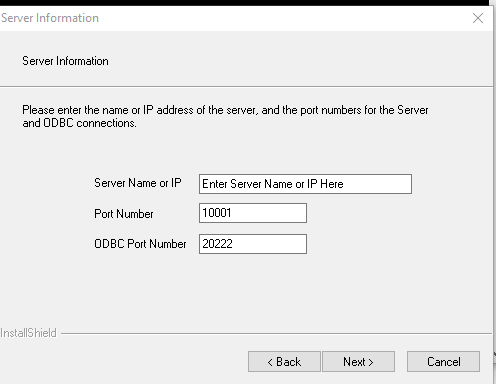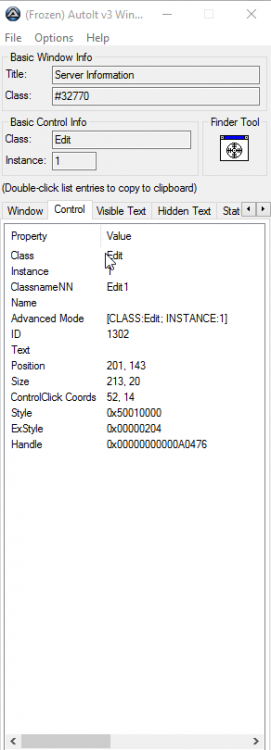OrangeCoder
Active Members-
Posts
119 -
Joined
-
Last visited
Everything posted by OrangeCoder
-
yes sir
-
-
Return value is 1
-
huh ? it doesn't return a value I need to turn error reporting on don't i ? gonna slap my forehead
-
WinActivate("Server Information") ;Send("xx-xxx-xx") ControlSend("Server Information","",1302,"xx-xxx-xx") Send("!n") Send("{SPACE}") Here you go sir - this still doesn't work - I appreciate your taking a look
-
lemme see if I have a saved file with the controlsend
-
Hey Hey Water- my old friend , long time no talk! I did - however after many failed attempts I got frustrated it wasn't working either
-
Hey Guys - I am trying to write a very simple script that just types a value into ONE field and presses and next That's it! Here is what I am trying to do: I have a software product that used Installshield to package it - I wrote a response file per installshield directions / for the software and it automated almost everything except one window... sadly the company that makes the software doesn't want to help, installshield won't help since I don't have a license . So I am trying to write and autoit script to fill in the one window that doesn't get recorded in the response file to finish the installation My write activated the window but when I follow it with a send() it doesn't work here is what I have WinActivate("Server Information") Send("xx-xxx-xx") Send("!n") Send("{SPACE}") any ideas ?
-
Active Directory UDF - Help & Support (III)
OrangeCoder replied to water's topic in AutoIt General Help and Support
@water - perhaps I missed it but where do I find a list of all the Flags for ADJoinDomain ?- 883 replies
-
- active directory
- ad
-
(and 2 more)
Tagged with:
-
Active Directory UDF - Help & Support (III)
OrangeCoder replied to water's topic in AutoIt General Help and Support
hhhmm interesting @AdamUL! about the script to moving computers based on name prefix Thank you for that - no worries on the delay - thought maybe you didn't get the notice cause I didn't tag you correctly- 883 replies
-
- active directory
- ad
-
(and 2 more)
Tagged with:
-
Active Directory UDF - Help & Support (III)
OrangeCoder replied to water's topic in AutoIt General Help and Support
@AdamUL- 883 replies
-
- active directory
- ad
-
(and 2 more)
Tagged with:
-
Active Directory UDF - Help & Support (III)
OrangeCoder replied to water's topic in AutoIt General Help and Support
Hey @AdamUL thanks for that info. I'll be sure to give that a try However for putting the PC to the COmputers OU with $sOU value set to the default keyword - would you provide me an example of that ? I wanna make sure I do it right the first time lol- 883 replies
-
- active directory
- ad
-
(and 2 more)
Tagged with:
-
Active Directory UDF - Help & Support (III)
OrangeCoder replied to water's topic in AutoIt General Help and Support
@water or @AdamUL perhaps you guys may know - my join domain and rename script works nicely There is something odd I notice though - when we manually rename and domain a computer - it places the computer in the default container named Computers in AD, not an OU. We then manually move the computer being setup to it's respective OU that has certain group policies applied to it. When we manually rename and domain, it prompts to reboot and we usually let that screen just hang there till we have been moved to their respective OU with group policies applied . We move the computer to the right OU- then reboot them and when it reboots, we can tell right away that the group policies have been applied, cause it forgets the last user who's logged in and has a message prompted on the screen about support etc. Since the UDF can't place the computers in the computers container and it needs to be an OU. I setup an OU called Testing and specified that much in the script. The script works and places the computer in that Testing OU, however when I move the computer to the needed OU with group policies applied and reboot The group policies don't always apply right away - compared to doing it manually. I notice I need to reboot several times and in some cases - unjoin and rejoin the domain to get the group policies to apply. I hope I said all that clear enough to be understood. Any thoughts ?- 883 replies
-
- active directory
- ad
-
(and 2 more)
Tagged with:
-
Active Directory UDF - Help & Support (III)
OrangeCoder replied to water's topic in AutoIt General Help and Support
Water - my opinion of your still hasn't changed- 883 replies
-
- active directory
- ad
-
(and 2 more)
Tagged with:
-
Hey everyone - I tried searching for this and had no luck - so sorry if it was already posted somewhere Is it possible to have a message box / or something similar to a message box appear and when you press ok - the clicks runs a function ?
-
Active Directory UDF - Help & Support (III)
OrangeCoder replied to water's topic in AutoIt General Help and Support
LOL- 883 replies
-
- active directory
- ad
-
(and 2 more)
Tagged with:
-
Active Directory UDF - Help & Support (III)
OrangeCoder replied to water's topic in AutoIt General Help and Support
Me too!!!- 883 replies
-
- active directory
- ad
-
(and 2 more)
Tagged with:
-
Active Directory UDF - Help & Support (III)
OrangeCoder replied to water's topic in AutoIt General Help and Support
Water !!! I could hug you my man - 1.4.5 finally but my issue to rest I can successfully join computers to AD now - I just tried once with renaming the computer and it worked SO beautifully!! You are a good man - anyone says different tell them to come see me- 883 replies
-
- active directory
- ad
-
(and 2 more)
Tagged with:
-
Active Directory UDF - Help & Support (III)
OrangeCoder replied to water's topic in AutoIt General Help and Support
Ok this is odd - I refreshed AD and searched for it and I can't find it! Head scratcher- 883 replies
-
- active directory
- ad
-
(and 2 more)
Tagged with:
-
Active Directory UDF - Help & Support (III)
OrangeCoder replied to water's topic in AutoIt General Help and Support
Ah see now that's rediculous! I checked the computers before I ran the script and it wasn't domained Now I went back to check it and it's been joined - it's 7:42 am and I already feel stupid... sorry water Going to try again after renaming it and removing it from the domain- 883 replies
-
- active directory
- ad
-
(and 2 more)
Tagged with:
-
Active Directory UDF - Help & Support (III)
OrangeCoder replied to water's topic in AutoIt General Help and Support
Hey water- thank you for the update When I try using the new UDF 1.4.5 I now get @error =5 , @extended - 2224 That's using credentials that don't have a dot in the username either and keeping the script exactly formatted as in post #536 any ideas cheif ?- 883 replies
-
- active directory
- ad
-
(and 2 more)
Tagged with:
-
Active Directory UDF - Help & Support (III)
OrangeCoder replied to water's topic in AutoIt General Help and Support
Thank You water- 883 replies
-
- active directory
- ad
-
(and 2 more)
Tagged with:
-
Active Directory UDF - Help & Support (III)
OrangeCoder replied to water's topic in AutoIt General Help and Support
Ah - the puzzle pieces are connecting !- 883 replies
-
- active directory
- ad
-
(and 2 more)
Tagged with:
-
Active Directory UDF - Help & Support (III)
OrangeCoder replied to water's topic in AutoIt General Help and Support
hey water- I am going to look into that - thank you however I am not understanding - something hopefully you can clear up for me If I call AD Create Computer - it works without issue So that would mean that AD Open - works My credentials are also accepted if I could successfully call AD_CreateComputer and the computer actually shows up in AD So would I have a problem authenticating ?- 883 replies
-
- active directory
- ad
-
(and 2 more)
Tagged with:
-
Active Directory UDF - Help & Support (III)
OrangeCoder replied to water's topic in AutoIt General Help and Support
Hey Water - when I tried credentials that didn't have the dot in the username I still got a @error=5, @extended = 1355 #RequireAdmin #include <AD.au3> _AD_Open("XXXX\xxxxxxx", "xxxxxx", "DC=xxxx,DC=xxxxxx,DC=xxx,DC=xx,DC=xx","xx-xx-x.xxxx.xxxxxxx.xxx.xx.xx","CN=Configuration,DC=xxxx,xx=xxxxxxx,DC=xxx,DC=xx,DC=xx") If @error Then Exit MsgBox(0, "Error", "_AD_Open: @error = " & @error & ", @extended = " & @extended) _AD_JoinDomain(@ComputerName,"","","OU=xxxxxxxx,DC=xxxx,DC=xxxxxxx,DC=xxx,DC=xx,DC=xx",35) If @error Then Exit MsgBox(0, "Error", "_AD_JoinDomain: @error = " & @error & ", @extended = " & @extended) Else MsgBox(0, "Success", "_AD_JoinDomain: @error = " & @error & ", @extended = " & @extended) EndIf _AD_Close() Exit- 883 replies
-
- active directory
- ad
-
(and 2 more)
Tagged with: